Have you ever looked at a photo and wished, by some magic, it would turn into a better-quality image? Well, maybe it's something that holds an important memory of yours, only taken with some old smartphone. Or maybe it is a potentially perfect shot, but due to bad lighting conditions, it's not the best.
What if it could be processed without expensive software and technical perfection on your part?
Step into the world of AI photo enhancer online free—a host of other revolutionary technologies that are supposed to be changing the art of amateur and professional photography forever. In this post, we will discuss the best AI image enhancer free online and how you can use them to transform your images in just a few clicks.
In this article
Part 1: The Rise of AI in Photo Enhancement
The integration of artificial intelligence into photo editing has brought about significant advancements in image enhancement.
Here are some key points highlighting the rise of AI in this field:
- Automation: AI tools can automatically find and fix problems such as bad lighting, color issues, and graininess in photos.
- Speed: AI photo enhancers can work on images much quicker than usual editing techniques.
- Accessibility: Many free online tools using AI have made high-quality editing accessible to everyone.
- Advanced algorithms: Machine learning models can recognize the context and make smart choices on how to make an image better.
- Continuous improvement: AI systems learn from large amounts of data, constantly improving their ability to enhance images.
- Specialized enhancements: Some AI tools are designed for specific tasks like making images larger, removing noise, or adding color to old photos.
- User-friendly interfaces: AI photo enhancer free online platforms often feature intuitive controls, making them accessible to novices.
- Cloud-based processing: Many AI photo enhancer online free services utilize cloud computing for powerful processing without taxing users' devices.
Part 2.Best AI Photo Enhancer Online Free
We have listed the 6 best AI photo enhancer online free tools that you can use to improve the overall quality of photos.
#1 Repairit AI Photo Enhancer

Repairit is a user-friendly online tool that uses artificial intelligence to improve and fix photos for free. It can enhance the quality of images by making them sharper, adjusting colors, reducing noise, and improving details.
Its easy-to-use interface means that both new users and those with more experience can quickly and effectively improve their photos.
Key Features:
- AI-powered photo repair and enhancement
- Automatic color correction and white balance adjustment
- Noise reduction and sharpness improvement
- Ability to fix blurry or pixelated images
- Batch processing for multiple photos
- Support for various image formats
#2 Pixlr

Pixlr is a popular AI image enhancer free online platform that offers a comprehensive suite of editing tools, including AI-powered enhancements. This web-based application provides users with a professional-grade editing experience without the need for complex software installations.
Pixlr's AI features focus on quick fixes and enhancements, making it an excellent choice for users who want to improve their photos rapidly without diving into manual adjustments.
Key Features:
- One-click AI enhancements for quick improvements
- Smart portrait tools for facial retouching
- AI-powered background removal
- Extensive library of filters and effects
- Mobile app available for on-the-go editing
- Integration with stock photo libraries
#3 Media IO

Media IO is a versatile AI photo enhancer free online tool that goes beyond simple image enhancement. This platform offers a range of AI-powered features for both photos and videos, making it a one-stop solution for content creators.
Media IO's image enhancement capabilities focus on improving clarity, color, and overall visual appeal, while also providing options for resizing and format conversion.
Key Features:
- AI-driven image upscaling and enhancement
- Automatic color correction and vibrancy adjustment
- Background removal and replacement
- Batch processing for multiple images
#4 Let's Enhance

Let's Enhance is an AI image quality enhancer free that specializes in upscaling and improving low-resolution images. This tool uses advanced neural networks to intelligently add details and sharpen photos without introducing artifacts.
Let's Enhance is particularly useful for photographers and designers who need to work with small or low-quality source images, as it can significantly improve their usability and visual appeal.
Key Features:
- AI-powered image upscaling up to 16x
- Smart sharpening and detail enhancement
- Color and tone adjustments
- Batch processing for bulk image enhancement
- API access for integration with other workflows
- Regular updates to AI models for improved results
#5 Fotor AI Photo Enhancer

Fotor is a comprehensive AI photo enhancer online free that combines traditional editing tools with AI-powered enhancements. This platform offers a user-friendly interface that caters to both casual users and more experienced editors.
Fotor's AI features focus on quick fixes and artistic enhancements, allowing users to transform their photos with just a few clicks while also providing more advanced options for those who want greater control.
Key Features:
- AI-powered portrait retouching tools
- Extensive collection of filters and effects
- Collage maker with AI-assisted layouts
- Photo frames and text overlays
- Mobile app for on-the-go editing
#6 Cutout Pro

Cutout Pro is an AI image enhancer free online platform that specializes in automated background removal and replacement but also offers powerful AI-driven photo enhancement features. This tool is particularly useful for e-commerce businesses, marketers, and designers who need to create professional-looking product images or manipulate photos for various purposes.
Cutout Pro's AI technology ensures high-quality results with minimal user input.
Key Features:
- AI-powered background removal and replacement
- Automatic photo enhancement and color correction
- Portrait retouching and beautification tools
- Batch processing for multiple images
- Integration with design platforms like Canva
- API access for developers
Now that we've covered the 6 best AI photo enhancer online free options, let's move on to Part 3, where we'll focus on how to use Repairit AI Photo Enhancer Online Free.
Part 3: How to Enhance Images: Use Repairit AI Photo Enhancer Online Free
Repairit AI Photo Enhancer offers users a powerful and intuitive way to improve their images without the need for technical expertise or expensive software. By leveraging advanced artificial intelligence algorithms, Repairit can automatically detect and correct various issues in your photos, from poor exposure and color imbalance to noise and lack of sharpness.
This AI photo enhancer free online tool is particularly beneficial for users who want to quickly improve the quality of their images for social media, personal albums, or professional presentations.
Here's a step-by-step guide on how to use Repairit AI Photo Enhancer Online Free:
Step 1: Open your web browser and navigate to the Repairit AI Photo Enhancer online platform. Click on the "Add Photo" button or drag and drop your image file into the designated area. Repairit supports various image formats, including JPG, PNG, and TIFF.
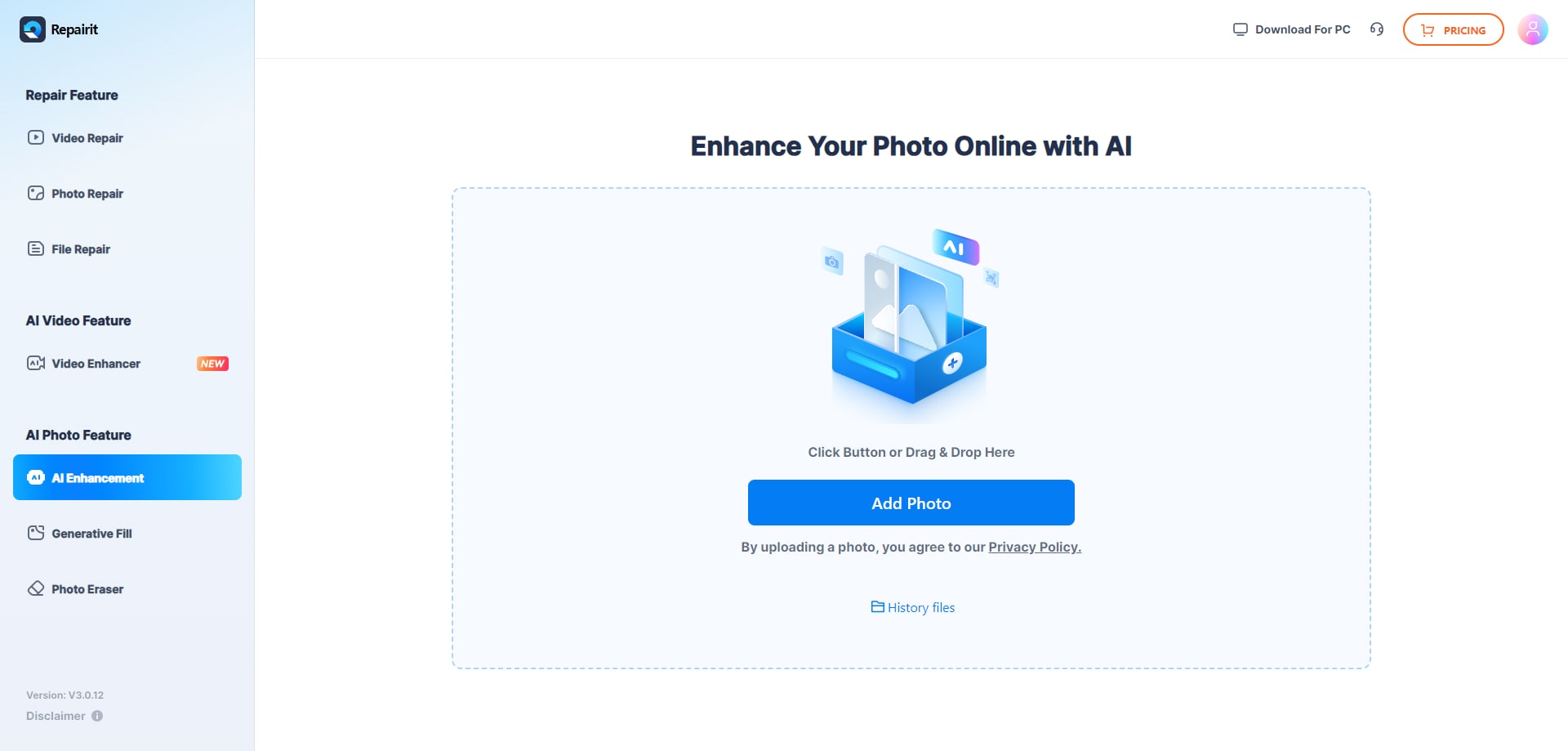
Step 2: The AI will automatically analyze your image, identifying areas that need improvement. Repairit will display the original image alongside the enhanced version, allowing you to see the improvements made by the AI. Hit the “Start” button.
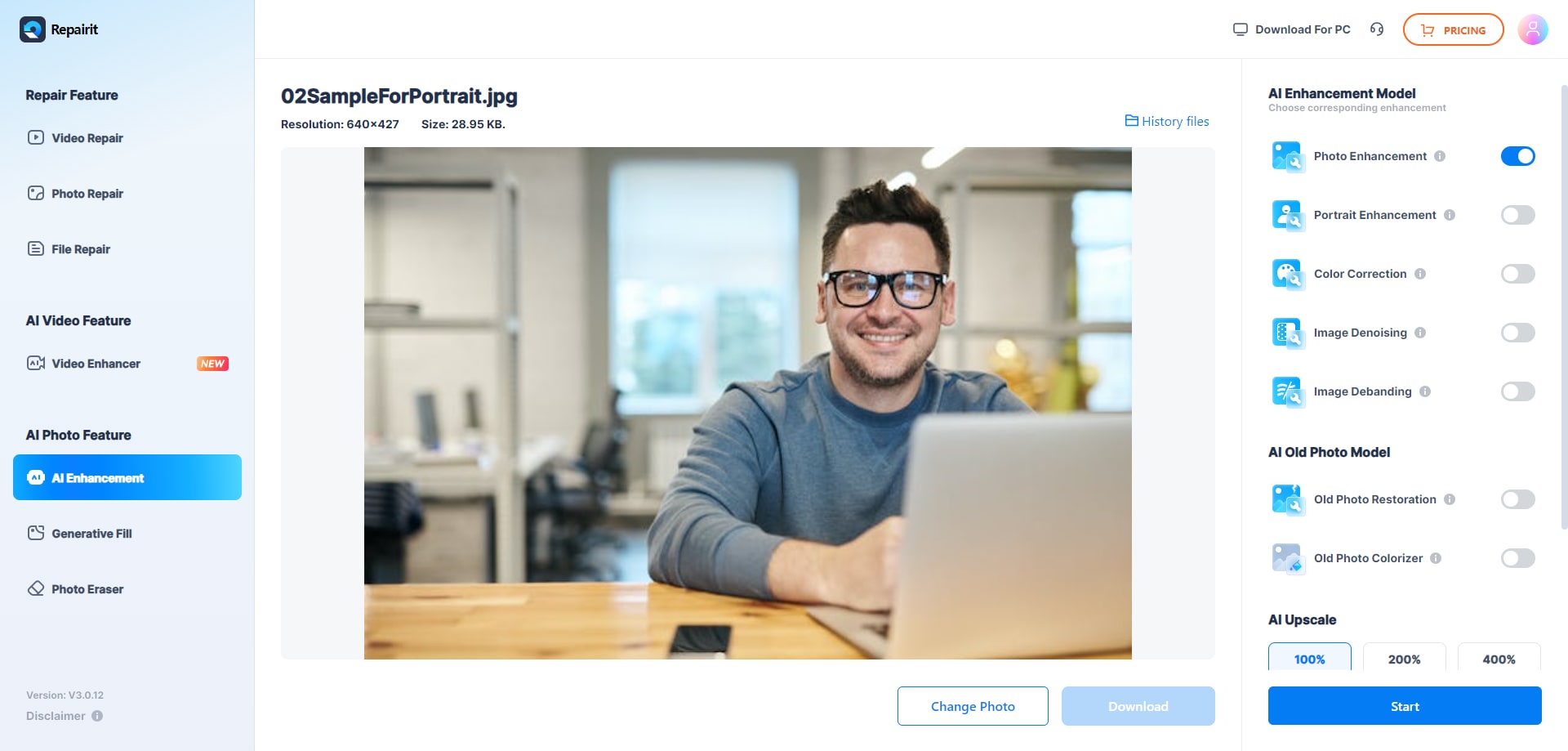
Step 3: Use the before-and-after comparison tool to ensure you're satisfied with the enhancements. Once you're happy with the results, click the "Download" button to save your improved photo to your device.
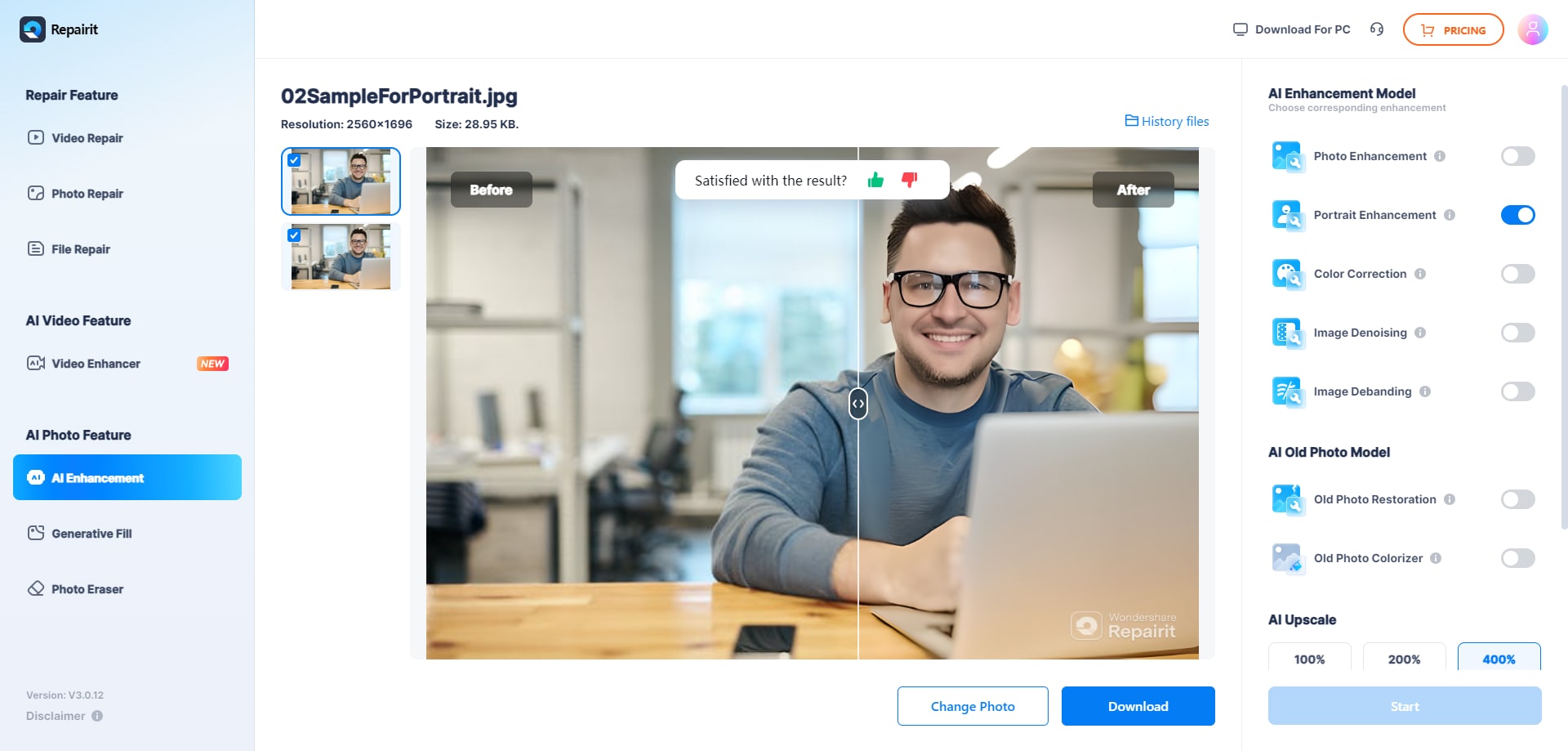
By following these simple steps, you can significantly improve the quality of your images using this AI photo enhancer online free tool. Repairit's user-friendly interface and powerful AI capabilities make it an excellent choice for both casual users and professionals looking to enhance their photos quickly and effectively.
Now, let's move on to Part 4, where we'll provide some general tips for enhancing images online for free.
Part 4: Tips to Enhance Images Online Free
Explore some additional tips to enhance your images like a pro:
- Experiment with different tools: Try various AI photo enhancer free online platforms to find the one that best suits your specific needs and preferences.
- Use automatic enhancements first: Most AI image quality enhancer free tools offer one-click improvements. Start with these before making manual adjustments.
- Pay attention to white balance: Correct white balance can dramatically improve the overall look of your photo. Many AI tools can automatically adjust this for you.
- Don't overdo it: Sometimes, subtle enhancements can be more effective than dramatic changes. Aim for natural-looking results.
- Crop for impact: Use AI-assisted cropping tools to improve your photo's composition and focus attention on the main subject.
- Save in the right format: When downloading your enhanced image, choose the appropriate file format based on your intended use (e.g., JPG for web, PNG for transparency).
Conclusion
AI photo enhancement changed everything in enhancing and restoring our images. With plenty of free online AI photo enhancers, everyone can turn their photos into eye-catching visuals in a few clicks.
FAQ
-
Are AI photo enhancer free online tools as good as paid software?
While free online tools may not offer all the features of premium software, many AI image enhancer free online platforms provide impressive results for most common photo enhancement needs. -
Can AI photo enhancers fix severely damaged or blurry photos?
AI technology has made significant strides in image repair, but results may vary depending on the extent of the damage. Tools like Repairit specialize in fixing damaged photos and can often produce remarkable improvements. -
Is it safe to upload my photos to these online platforms?
Most reputable AI photo enhancer online free services have security measures in place to protect user data. However, it's always wise to read the privacy policy and terms of service before uploading sensitive or personal images.


 ChatGPT
ChatGPT
 Perplexity
Perplexity
 Google AI Mode
Google AI Mode
 Grok
Grok

