With the advancement of technology today, it is pretty easy to capture and share nice photos as part of everyday life. Having an appropriate picture editing application on your iPhone will definitely make a difference in turning a simple snapshot into a masterpiece.
Be it for any professional photographer or just for people who love capturing the moment, what is important is having a strong, easy-to-use editing application. From color enhancement and light to creative filters and unwanted object removal, the best picture editing app iPhone come equipped with tools to help perfect your photos.
The best picture editing app iPhone—choosing the right one could prove daunting owing to the countless options. Some, like Snapseed, are known for their extent of tools in editing and ease of use, making them perfect for everyday photo editing. Others, like VSCO, offer elegant filters and effects so you can give your photos a unique artistic touch.
Whether you need perfect color adjustment, creative overlays, or just one-tap enhancement, there is an app for photo editing iPhone that promises to provide all that and more in an effort to help you make stunning images with ease.
In this article
Part 1: Best Picture Editing App iPhone
These apps offer powerful tools to enhance your photos, from basic adjustments to creative filters to edit photos on iPhone free.
#1 Snapseed

When it comes to the best picture editing app for iPhone, Snapseed often tops the list. Developed by Google, this powerhouse of an app offers a perfect blend of user-friendliness and advanced editing features. Snapseed stands out for its intuitive interface and powerful tools that cater to both beginners and seasoned editors alike.
Key Features:
- Offers various filters, including Healing, Brush, Structure, HDR, and Perspective
- Precise control with selective adjustments
- RAW photo editing capability
- Non-destructive editing with the option to undo changes
#2 Afterlight: Retro Photo Editor

Afterlight is another contender for the title of best picture editing app for iPhone. This app offers a sleek, minimalist interface that doesn't compromise on functionality. It's particularly popular among iPhone users who want to achieve a polished, professional look without spending hours editing.
Key Features:
- Over 130 filters, including a collection of guest filters from Instagram artists
- 20+ advanced adjustment tools
- Unique textures and overlays for creative effects
- Double exposure feature for blending images
- Custom filter creation, and sharing options
#3 BeFunky

BeFunky is a versatile app for photo editing on iPhone that offers a wide range of features in a user-friendly package. It's an excellent choice for those who want to add a fun, creative touch to their photos without getting bogged down in complex editing processes.
Key Features:
- One-tap auto-enhance feature for quick edits
- Numerous customizable effects and filters
- Collage maker with various layouts
- Text overlay options with a wide selection of fonts
- Frames and overlays for added creativity
#4 VSCO

VSCO (pronounced "visco") has gained a cult following among iPhone photographers and is often considered one of the best picture editing apps free for iPhone. Known for its film-like filters and sophisticated editing tools, VSCO is perfect for those who want to achieve a more artistic, curated look in their photos.
Key Features:
- High-quality presets inspired by classic films
- Advanced camera features within the app
- Fine-tune adjustments for color, exposure, and more
- Content discovery feed for inspiration
- VSCO membership option for access to all presets and advanced features
#5 Google Photos

While primarily known as a photo storage and organization app, Google Photos has evolved into one of the best free picture editing apps for iPhone. Its AI-powered editing suggestions and simple interface make it an excellent choice for quick, effective edits.
Key Features:
- Automatic enhancement suggestions
- Basic editing tools like crop, rotate, and adjust
- AI-powered features like portrait light and color pop
- Ability to create animations, collages, and movies
- Unlimited cloud storage for high-quality photos (up to 16MP)
#6 Adobe Photoshop Lightroom

For those seeking professional-grade editing capabilities, Lightroom is often considered the best iOS app for photo editing. It brings many of the powerful features of the desktop version to your iPhone, allowing for precise control over your images.
Key Features:
- Advanced color and light adjustments
- Presets and profiles for quick edits
- Selective adjustments with brush and gradient tools
- RAW photo editing
- Cloud syncing across devices with Adobe Creative Cloud
#7 Lensa

Lensa is a relative newcomer to the photo editing scene but has quickly become one of the best picture editing apps free for iPhone. It's particularly noted for its AI-powered portrait retouching features, making it a favorite among selfie enthusiasts.
Key Features:
- AI-powered face retouching and enhancement
- Magic correction for automatic improvements
- Background blur for portrait mode effect
- Variety of filters and effects
- Option to remove objects from photos
Part 2: Enhance Images Like a Pro: Use Repairit AI Photo Enhancer Online
While these above apps are wonderful for general photo editing, there will be times when you need an app with a specific purpose to help fix certain image problems. That is where Repairit AI Photo Enhancer Online comes in. It is pretty helpful in cases where you want to edit photos on the iPhone free from tedious installations of software.
Repairit is, therefore, a very important tool when using old or damaged photos or really improving your image quality. Armed with advanced AI technology, it can enhance image resolution, remove noise, and generally clarify the picture.
Here's how to use Repairit AI Photo Enhancer Online:
Step 1: Visit the Repairit website on your iPhone's browser. Click on the "Add Photo" button and select the image you want to enhance.
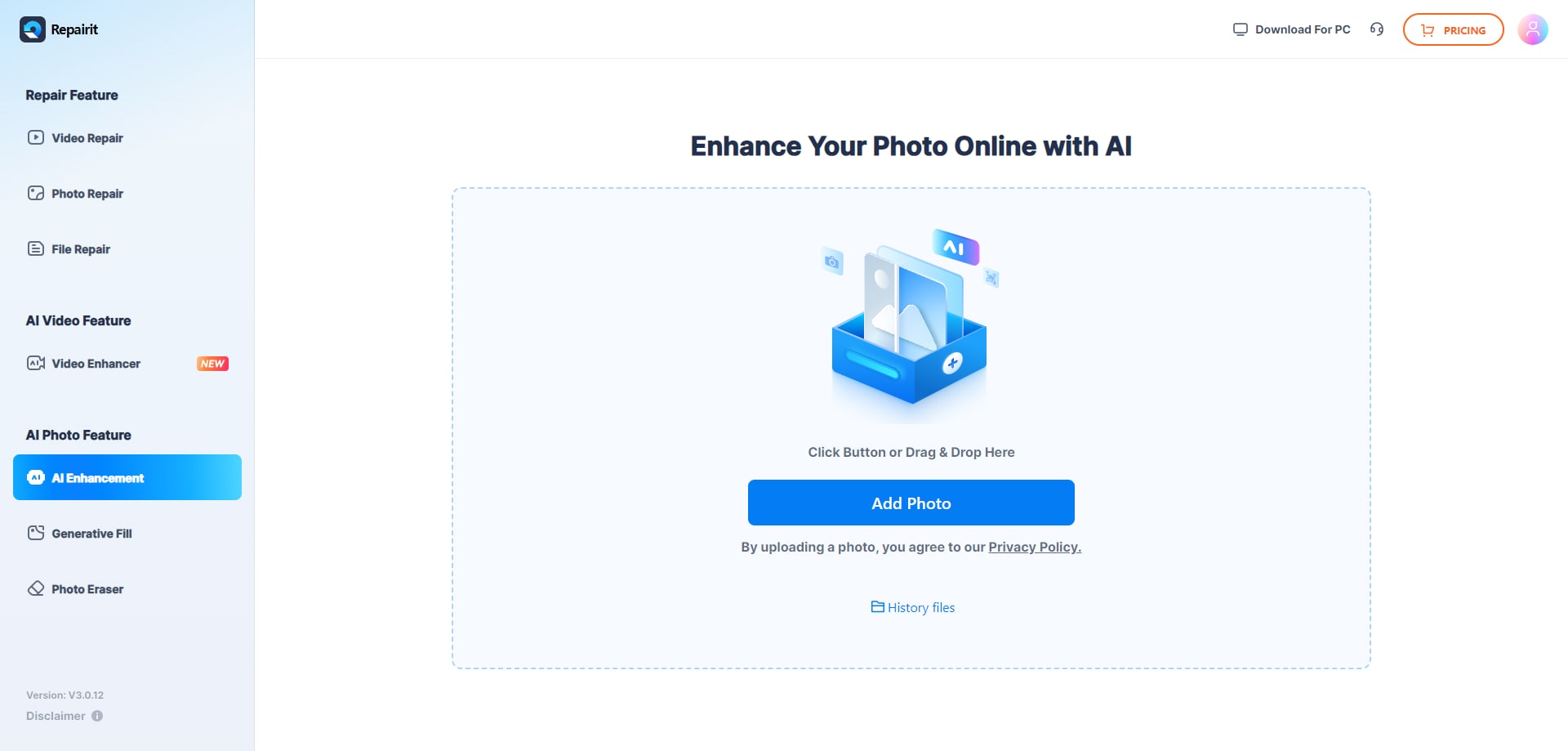
Step 2: Once processed, you'll see a split-screen view comparing your original image with the enhanced version.
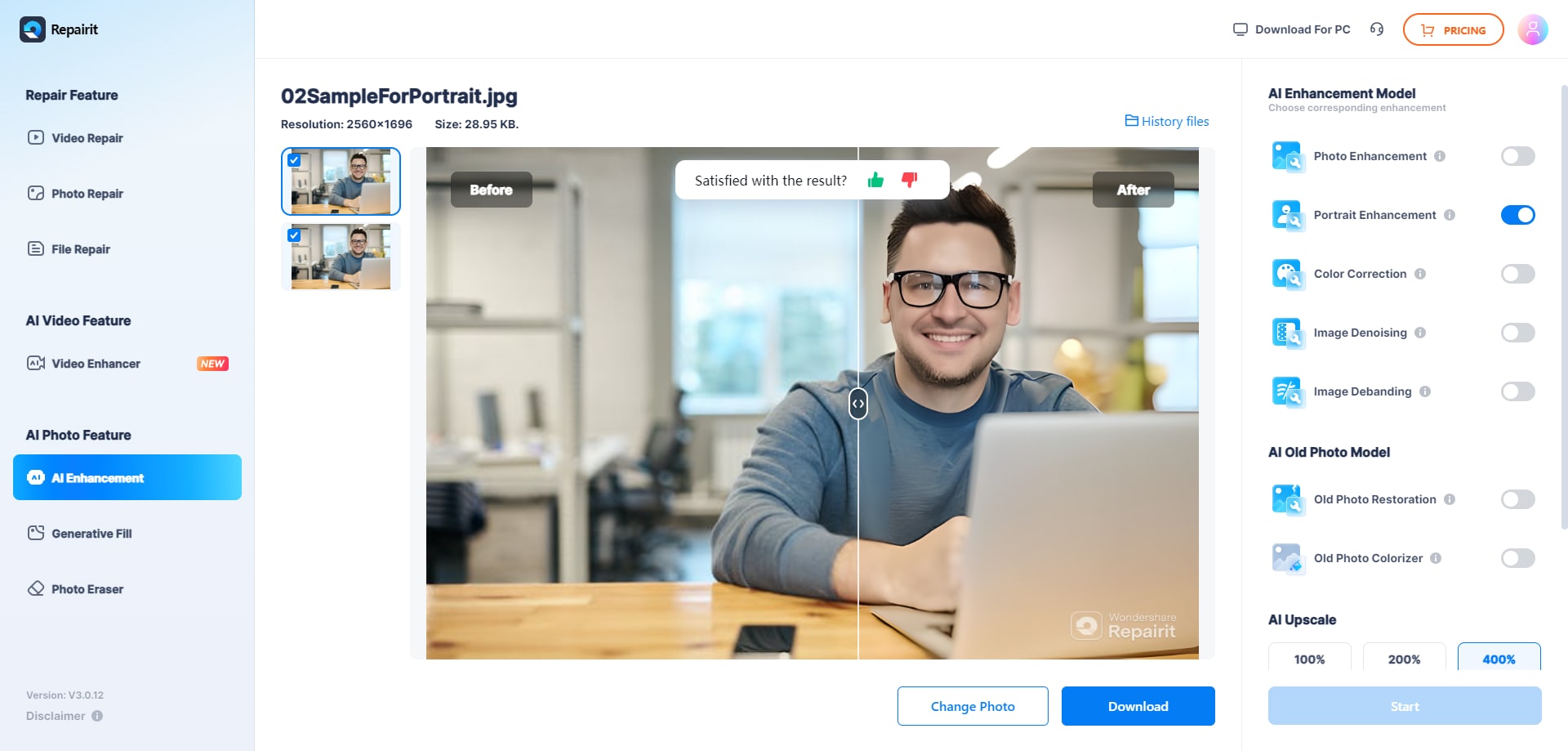
Step 3: If you're satisfied with the result, click "Download" to save the enhanced image to your iPhone.
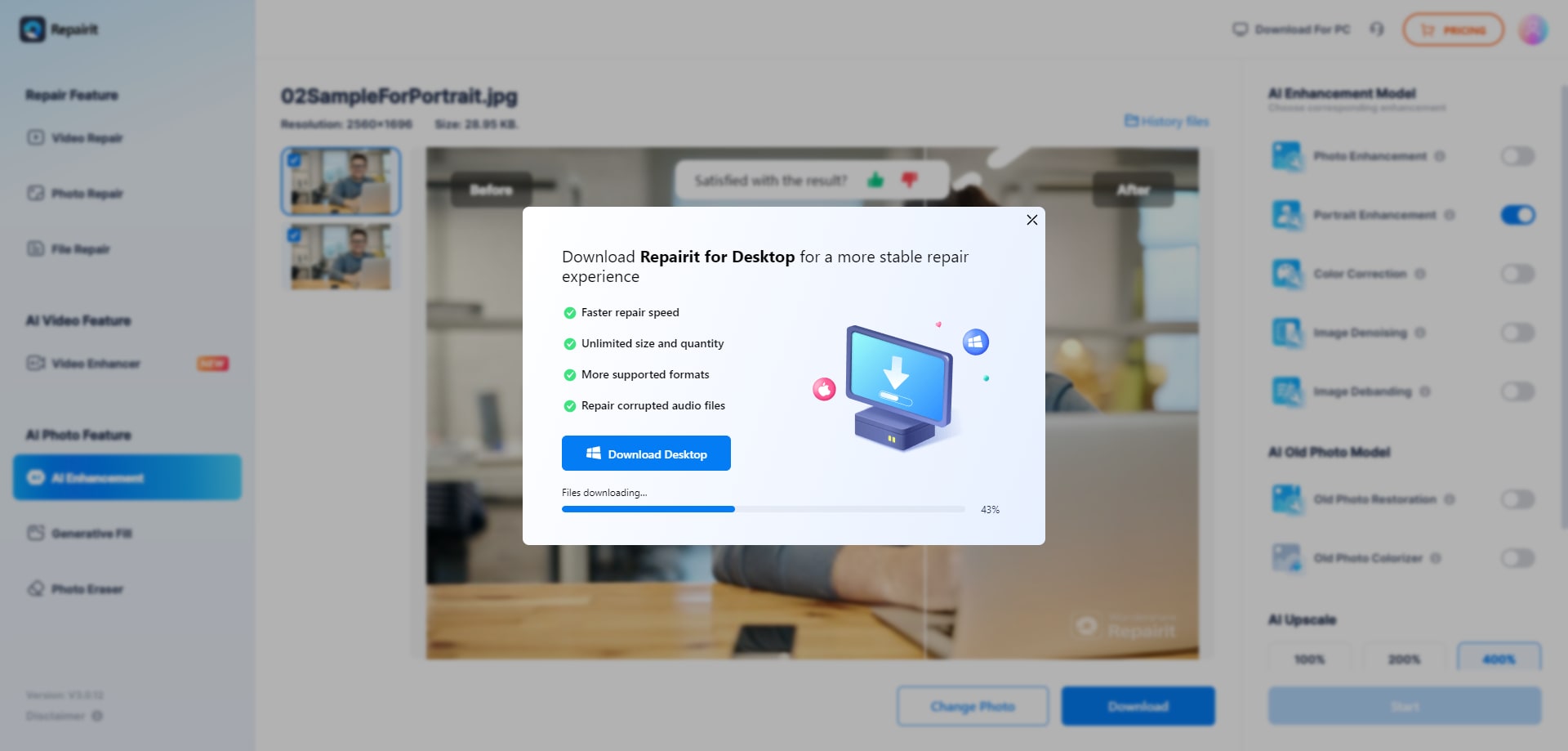
Using Repairit in conjunction with the best iOS image editor can take your photo editing game to the next level. It's particularly useful for:
- Restoring old family photos
- Improving the quality of low-resolution images
- Enhancing details in landscape or architectural photos
- Preparing images for printing or large-scale display
Conclusion
In the world of iPhone photography, having the best picture editing app can make all the difference. Whether you're looking for a comprehensive editing suite like Snapseed or Adobe Lightroom, or prefer the simplicity of Google Photos, there's an app out there to suit your needs. And for those times when you need a little extra help, tools like Repairit AI Photo Enhancer Online can step in to elevate your images even further.
Remember, the best app for photo editing on iPhone is ultimately the one that fits your personal style and editing needs.
FAQ
-
Are there any free picture editing apps for iPhone that offer professional-quality tools?
Yes, there are several free apps that provide professional-quality tools. Snapseed, developed by Google, offers a comprehensive suite of editing tools, including selective adjustments and healing brushes. Adobe Photoshop Express is another excellent free option, providing features like blemish removal, noise reduction, and advanced filters. While these apps are free, they often have premium features available for purchase, which can further enhance your editing capabilities. -
Can I use picture editing apps to remove unwanted objects from my photos?
Absolutely! Many picture editing apps come with tools specifically designed to remove unwanted objects. Adobe Photoshop Fix also offers powerful tools for object removal and retouching, making it easy to clean up your images and achieve a polished look. -
Which picture editing app is best for adding creative filters and effects?
If you’re looking to add creative filters and effects to your photos, VSCO and Afterlight are excellent choices. VSCO offers a wide range of elegant filters that can give your photos a unique, artistic touch. It also provides advanced editing tools for further customization. Afterlight, on the other hand, offers a variety of filters, textures, and overlays that can transform your photos into stunning visual pieces. Both apps allow you to experiment with different styles and create visually appealing images.


 ChatGPT
ChatGPT
 Perplexity
Perplexity
 Google AI Mode
Google AI Mode
 Grok
Grok

