Visual content is an actual force behind online engagement, influencing how the audience perceives your message. To meet this growing demand, content creators need flexible tools that deliver quality without complexity. This makes image editing software online an essential resource for editing images, both for newbies and professionals.
More importantly, you now have the freedom to create anything, anywhere, with the convenience of online editors. Either to correct imperfections or to maintain visual consistency, every platform discussed below is shortlisted based on user ease. A practical comparison in the end reveals which tool wins the race with the most attention-grabbing qualities.
Table of Contents
Part 1. From Local Files to the Cloud: Image Editing Software Online vs Desktop
As we move into 2026, users expect speed, accessibility, and flexibility that go beyond locally installed programs. Considering this, the comparison below highlights cloud-based photo editing software into focus, showing they differ from desktop software:
| Key Considerations | Online or Cloud Image Editors | Desktop Image Editors |
| Installation and Access | Run in a browser, no installation required, device and browser dependent | Require installation and system compatibility |
| Storage and File Location | Process files online, storage depends on the platform | Store files locally by default |
| Offline Use | Requires an active internet connection | Work fully offline after installation |
| Collaboration and Sharing | Easy sharing, limited real-time collaboration | Manual sharing or external sync needed |
| Privacy and Data Control | Data processed on third-party servers | Greater local control with minimal external access |
Still Installing Apps? Here’s Why Image Editing Software Online Wins
While the shift in user behavior is clear, it shows that convenience now matters as much as capability. The following reasons further clarify why photo editors for PC online make a significant win:

- You can start editing on a laptop, continue work on a PC, or modify images on a tablet/phone.
- Many online editors are free, allowing small teams to edit without paying for a license.
- Edits and assets can be stored online, reducing dependence on a single hard drive.
- They automatically reveal new AI features, so users receive improvements without manual action.
- Even co-editing images in real time, or sharing links, is faster than exporting and sending large files.
Part 2. The Go-To Collection of 7 Best Image Editing Software Online Editors
With an apparent victory of image editors for PC online, the section ahead covers some of the best hand-picked options for all:
1. Repairit Online - AI Photo Enhancer
Whether it's a blurry shot or an old photo that has lost its charm, Repairit improves your photo enhancement experience overall. You can optimize color balance, sharpen pictures, or uncover hidden details of any image online effortlessly. Most importantly, it supports batch image processing, with no additional cost or installation required. Regardless of the image format, you’re allowed to upload and enhance them at the same time.
This professional-grade enhancer offers AI Enhancement Models for image enhancement, catering to diverse user needs. Not only that, but you can review your image once the enhancement is complete and save it if you're satisfied. The platform even reduces noise and grain, delivering clearer results without compromising important details. Experience precision like never before with its Face Focus feature, which ensures your face appears sharper and clearer.
Key Features

-
Fixes Low-Light Images: The software improves visibility in underexposed photos, bringing out hidden details and enhancing color balance for impressive results.
-
Improve Overexposed Pictures: It automatically adjusts brightness and contrast, rescuing your pictures from the washout impact with natural tones.
-
Improve Overexposed Pictures: It automatically adjusts brightness and contrast, rescuing your pictures from the washout impact with natural tones.
Comprehensive Guidelines to Enhance Pictures Online with Repairit Online
Following the guided tutorial for this free online photo editing software, you can have more sharply detailed images like never before:
Step 1. Access the AI Enhancement Function & Add Pictures
Browse the AI Photo Enhancement page, and access the "AI Enhancement" section from the left. Here, press the "Add Photo" button to upload low-quality images and get them enhanced within minutes.
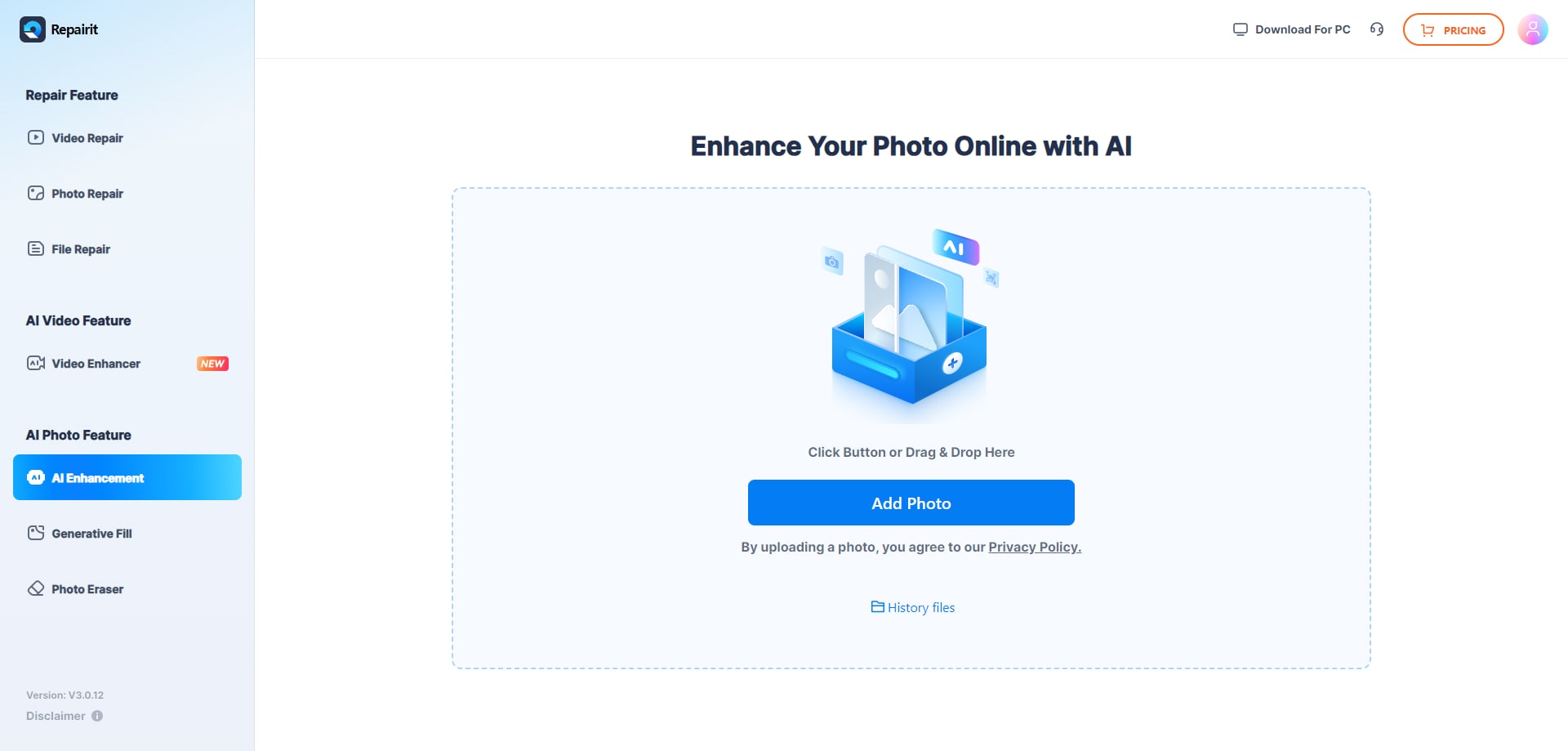
Step 2. Begin the Photo/Portrait Enhancement Process
Once done, toggle the "Photo Enhancement" option available under the AI Enhancement Model section. After this, click the "Start" button to begin enhancing all uploaded images.
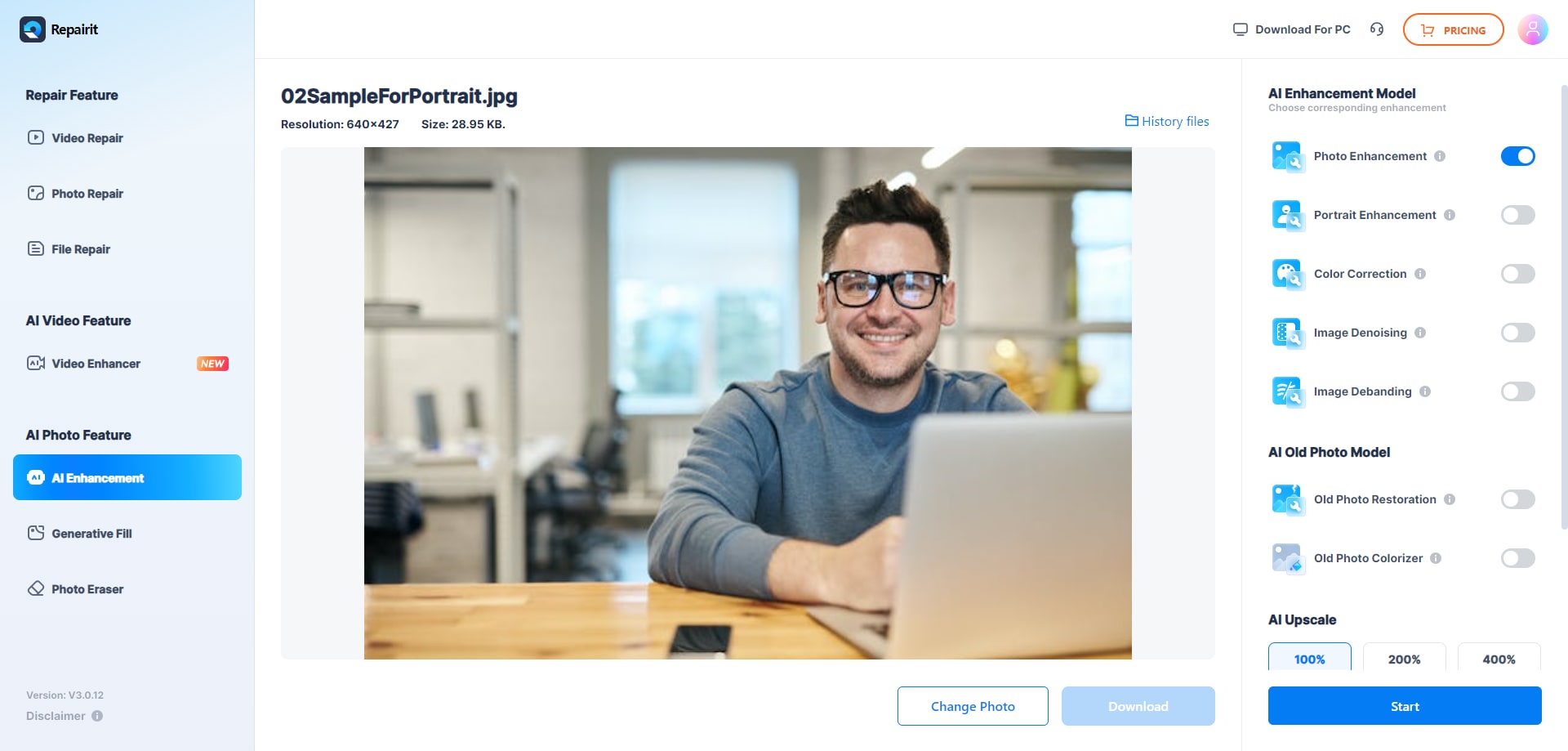
Step 3. Examine Your Enhanced Results & Get Them Saved
Soon, when the process completes, analyze the before-and-after results, then press the "Download" button.
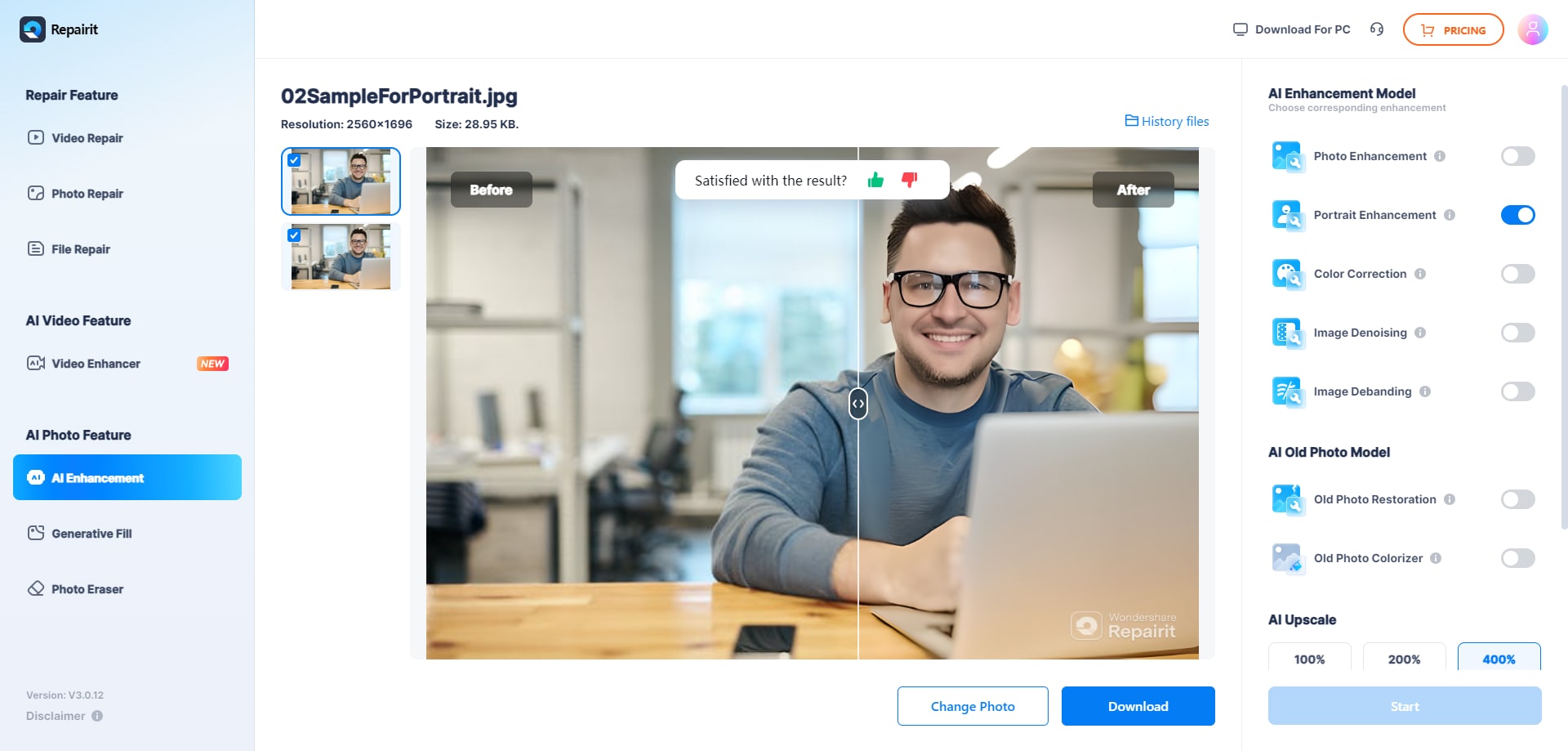
2. Adobe Express
This picture editor for PC online offers quick actions for crop, resize, and format conversion, adding convenience to editing tasks. Adjustment controls for brightness, contrast, and blur are free to use, considering the basic photo enhancement needs. For social media, it also provides a massive library of photo filters and effects. More impressively, text tools with access to thousands of Adobe fonts and animation options make thumbnails more engaging.
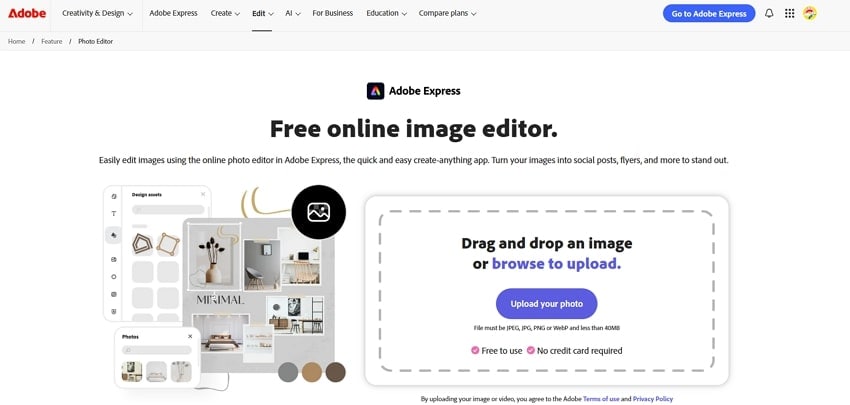
Key Features
- Integrates Adobe Stock image libraries to quickly add high-quality photos to designs.
- Graphics and templates tailored for posts let users easily mix photos, icons, and overlays.
- Collaboration options such as shared projects or brand kits help maintain a consistent visual appearance.
Cons
Not a complete Photoshop replacement; limited layers, masking tools, and fine-grain control.
Missing pro-grade print features like CMYK and advanced color management; not ideal for high-end prints.
3. Pixlr Express
It's a browser-based AI-assisted editor with classic functions such as crop, rotate, and liquify for basic adjustments. Rich effects and filters, including HDR-style pop and multi-tone color looks, make it a top choice among free online image editing software. For more advanced compositing and retouching, it offers layer-based editing with blending modes and brush tools. The AI-enhancement utilities include AI Super Scaling, Super Sharp, and noise removal to fix low resolution.
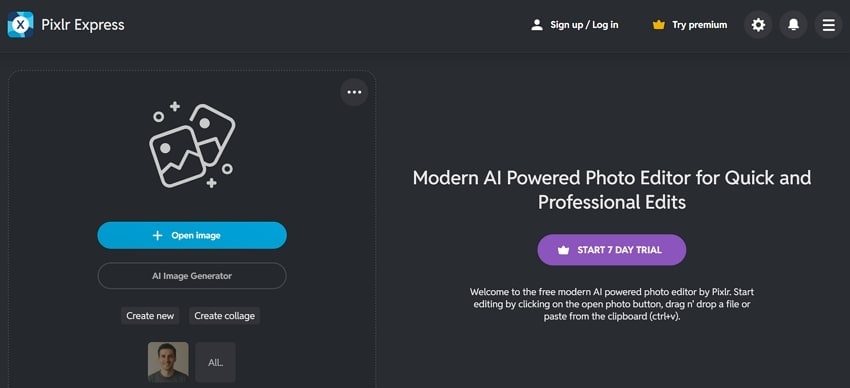
Key Features
- Provides portraits and face tools, including face swap/ AI avatars, to generate impressive portraits.
- Includes one-click background remover, object selection, and AI-background generation or replacement functionality.
- Facilitates with generative AI capabilities, such as text-to-image and generative fill to add or replace content.
Cons
Less precise than complete desktop pro tools for intricate selections or high-end retouching.
Only suitable for small edits; complex retouching sessions can be slower than others.
4. Canva Photo Editor
Another free online photo editing software that offers an AI Magic Studio tool to add/replace objects via text prompts. Its object- and text-aware editing picks and moves the main subject within a photo, along with text in the image. This tool also offers an extensive suite of filters and effects, such as Retro or Auto-focus, which quickly change the mood without requiring manual adjustments.
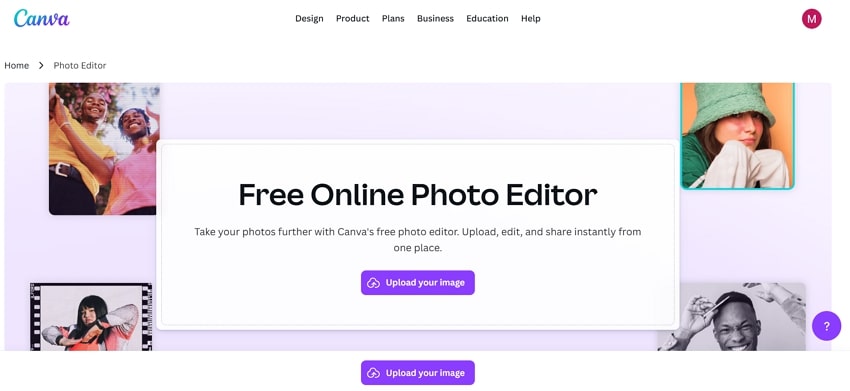
Key Features
- Allows basic editing with core tools like smart crop, flip, and rotate to find a stronger composition.
- Layers photo with text, shapes, and brand elements, perfect for posters or presentation making.
- You can duplicate the page to keep the original image safe while making adjustments as needed.
Cons
Limited output and color options for print work compared with professional photo-editing apps.
Magic tools sometimes misinterpret prompts, leave artifacts, or fail on complex backgrounds.
5. Fotor Online Photo Editor
A basic photo editor for PC online, offering AI restoration tools to repair old photos by removing scratches or enhancing clarity. Besides this, the portrait retouching suite includes AI skin retouch, face enhancement, and wrinkle reduction for improved facial expressions. It also consists of an AI Photo Enhancer that analyzes the image and automatically adjusts lighting, color, and sharpness as needed.
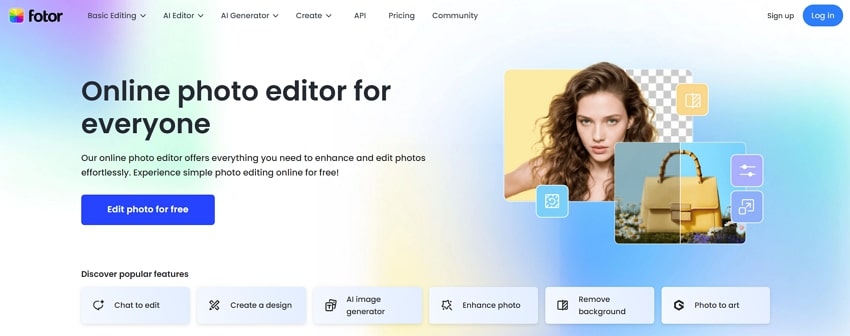
Key Features
- Its AI background generator creates new campaign backgrounds by extracting the subject.
- You can use AI Expand/image extender to uncrop and extend photos beyond their borders.
- Offers broad compatibility with an app service, with cloud storage and project accessibility.
Cons
Free version includes intrusive ads and frequent upgrade prompts that can interrupt the editing flow.
Daily usage limits apply to AI tools; unlimited use is available only on Pro/Pro+ subscriptions.
6. iLoveIMG
One of the simple, cloud-based photo editing software that allows you add text, frames, and basic effects on the existing image. Additionally, you can proceed with core adjustments using a separate tool, such as cropping, compressing, and converting images to supported formats. It even further facilitates batch processing of multiple files simultaneously, including bulk compression, rotation, and resizing.

Key Features
- Users can add text or watermarks to their images, with custom fonts, transparency, and placement.
- AI-powered utilities include an upscale option that enlarges the image while maintaining clarity.
- HTML-to-image turns a web page into a JPG or SVG screenshot, securing HTTPS processing.
Cons
Occasional upsell prompts on the free plan can distract from the editing experience.
Adjustment controls and effects are relatively basic, so editors might need a professional tool.
7. BeFunky Online Editor
BeFunky offers a strong portrait tool and AI Photo Enhancer to smooth skin, brighten faces, and add subtle beauty retouching. Its potent effects, including BeFunky’s signature Photo-to-Art filters, let you stack multiple effects for different styles. The design-focused editing allows you to add text with hundreds of fonts and overalls within the same BeFunky Graphic Designer interface.
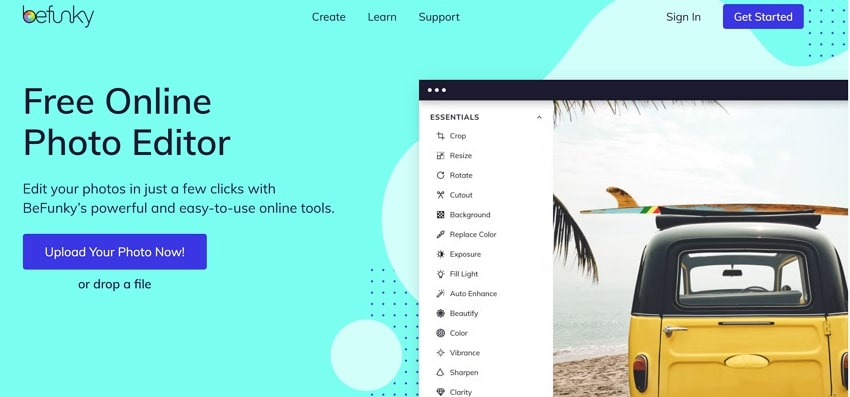
Key Features
- With batch photo editing, you can add filters and do other adjustments to large sets of images.
- The AI Image Upscaler helps you fix dull or blurry photos in just a few clicks.
- You’re further facilitated with object eraser, image enhancer, and sky replacement functionality.
Cons
Certain export options and some content libraries are restricted on the free plan.
Not a complete professional substitute for professional tools; lacks layer depth and fine manual controls.
Part 3. Which Tool Wins? A Practical Comparison of Image Editors
With so many image editors for PC online discussed above, the comparison below helps you choose the most reliable one:
| Online Image Editors | Editing Depth | AI Strengths | Ease of Use | Best For |
| Repairit: AI-Photo Enhancement | Focused on quality fixes and enhancements | Sharpen, denoise, exposure fix, and restoration | Very simple, upload-click-download | Suitable for Old, damaged, or blurry critical photos. |
| Adobe Express | Basic to mid-level; limited layers | BG remover, generative fill, Firefly effects. | Easy; template-driven | Marketers and social creators. |
| Pixlr | Deeper; layers, masks, brushes. | BG/object removal, upscaling, face swap, and more. | Moderate level | Creators who need more control than Canva. |
| Canva Photo Editor | Suits everyday edits; not "pro." | Magic Edit/Eraser/Expand, and BG remover. | Straightforward; drag‑and‑drop, highly beginner-friendly. | Non‑editors making quick visuals |
| Fotor | Solid adjustments + retouching | Enhancer, BG/object removal, expansion, avatar editor. | Easy; 1‑click AI with simple sliders for deeper edits | Portraits, social posts, creative AI looks |
| iLoveIMG | Very basic edits only. | Simple BG removal, upscaling, and blurred face. | Extremely easy; single‑purpose tools with minimal options | Resize/compress/convert in bulk |
| BeFunky | Wide tools; still simpler than pro | Sky/object tools, enhancer, and art effects. | Easy; point‑and‑click effects | Artistic effects, portraits, and collages. |
When comparing features, performance, and ease of use across multiple image editors, one platform clearly rises above all. Repairit Online emerges as a clear winner due to its AI-driven capabilities, particularly AI Enhancement, which is supported by AI models.
Part 4. What Makes Repairit Online AI Photo Enhancer a Top Choice
Among all the compared picture editors for PC online, what makes Repairit Online a visible winner is highlighted in the section below:
- Clarifies Noisy, Poor-Lit Images: Improves night shots, indoor photos, and high-ISO images that suffer from grain branding or muddy shadows.
- Perfect Portraits and Profile Pictures: It enhances LinkedIn headshots and ID/passport portraits, ensuring faces appear sharp and show clear facial expressions.
- Fixes Unreadable or Corrupted Photos: You can recover important photos from memory cards or download those that appear broken or show partial/garbled data.
- Upscale Assets for Marketing and E-Commerce: Turns web-size images into higher-resolution assets suitable for print, large banners, or marketplace listing.
- Saves Blurry or Low-Resolution Pictures: Sharpen photos blurred by camera shake, motion, or soft focus from phones or drones, making them appear vibrant for print purposes.
Conclusion
In summary, you may now have a clearer understanding of how essential high-quality images are for online visibility and communication. With that in mind, today's image editing software online offers a perfect blend of accessibility and functionality. Whereas, when precision is considered, Repairit Online marks a notable place with professional-quality portrait enhancement and ease of use.
FAQs
-
Q1. Can online image editors match desktop software quality?
Many online image-editing tools can deliver results comparable to desktop programs, especially for sharpening. Online tools such as Adobe Express and Repairit Online offer AI-assisted functionality to restore detail and produce clear edits. For most everyday needs, online image editors now deliver a level of quality that exceeds desktop software. -
Q2. Do online image editors support high-resolution images?
Indeed, cloud-based photo editing software like Repairit Online and Fotor support high-resolution images, allowing users to export them without quality loss. They preserve details, color accuracy, and duplicate pages to keep the original picture as intended. -
Q3. How long does it take to enhance an image online?
With a platform like Repairit Online, these enhancement tasks can be completed within a few seconds, depending on your internet speed. Overall, the AI automatically processes images in the cloud, eliminating manual adjustments and saving valuable working hours.


 ChatGPT
ChatGPT
 Perplexity
Perplexity
 Google AI Mode
Google AI Mode
 Grok
Grok

