"Hey, guys! What do you think is the best free download for a good photo editing app on the PC? Is there anything you can recommend to me since I myself would like to start with photo editing but don't have the resources to spend much on software? What are your go-to, no-cost photo-editing apps for PC?"
A great number of our activities nowadays, from simple object capturing to special moments in our lives, are recorded through photography. Yet, not every shot is perfect, so photo editing took part in the world. Whether you are a professional photographer or a mere social media enthusiast who loves sharing pictures, high-quality photo editing tools are literally everything.
The good news is that you do not have to break the bank to get started with photo editing. New photo apps are now coming on the market for PC free downloads, with so many fantastic features and capabilities. In this comprehensive guide, we bring you some of the best photo editing app for pc free, which can assist you in picking the best tool for bringing your visual ideas to life.
Free photo editing apps for PCs that assist you in performing basic as well as advanced photo editing tricks.
In this article
Part 1: Best Photo Editing Apps for PC Free Download
In this section, we'll dive into six of the best photo editing apps for PC free download. Each app comes with its own unique features, pros, and cons, so you can decide which one suits your needs best.
#1 GIMP

GIMP, short for GNU Image Manipulation Program, is often considered the best photo editing app for PC free in terms of functionality and versatility. This open-source software offers a wide range of tools and features that rival even some paid professional-grade applications.
Key Features:
- Offers an extensive set of painting tools (brushes, pencils, airbrush, etc.)
- Advanced selection tools
- Multiple layer support
- Customizable interface
- Large collection of filters and effects
- Support for various file formats
#2 Pixlr

Pixlr is a popular choice among those looking for photo editing apps for PC free download. It offers both a web-based editor and a desktop application, making it accessible and convenient for users across different platforms.
Key Features:
- User-friendly interface
- Basic and advanced editing tools
- Wide range of filters and effects
- Layer support
- Text overlay options
- Auto-fix function for quick edits
#3 Photoscape

Photoscape is another excellent option when it comes to the best photo editing apps for PC free. It combines photo editing capabilities with additional tools like batch processing and photo management, making it a versatile choice for users.
Key Features:
- Basic editing tools (crop, resize, brightness, contrast, etc.)
- Batch editing for multiple photos
- Photo viewer and manager
- Screen capture tool
- RAW converter
- Collage maker
#4 Adobe Lightroom

While Adobe Lightroom is primarily known as a paid application, it does offer a free version with limited features, making it one of the best photo editing apps for PC free download options for those who want to experience professional-grade software.
Key Features:
- Non-destructive editing
- Powerful RAW file processing
- Advanced color correction tools
- Presets for quick editing
- Cloud storage and syncing across devices
- Integration with Adobe Creative Cloud
#5 Skylum Luminar Neo

Skylum Luminar Neo is a relatively new entrant in the world of photo editing apps for PC free download. While it offers a paid version with advanced features, the free trial provides access to many powerful editing tools.
Key Features:
- AI-powered editing tools
- One-click presets and looks
- Advanced sky replacement
- Portrait enhancement tools
- Layer support
- Creative tools like Mystical and Sunrays
#6 Paint.NET

Paint.NET is a free, open-source photo editing software that offers a good balance between simplicity and functionality. It's an excellent choice for users looking for a lightweight yet capable photo editing app for PC free download.
Key Features:
- Layer support
- Adjustments (levels, curves, brightness/contrast, etc.)
- Effects and filters
- Unlimited undo/redo
- Support for plugins to extend functionality
- Active community for support and plugin development
Part 2: Enhance Your Photos with Repairit AI Photo Enhancer
Here are five reasons why Repairit can be helpful for users:
- Instant Enhancement: Repairit uses advanced AI algorithms to automatically improve your photos with just a few clicks, saving you time and effort.
- User-Friendly Interface: Even if you're not familiar with photo editing, Repairit's intuitive interface makes it easy to enhance your images without a steep learning curve.
- No Software Installation: As an online tool, Repairit doesn't require any software installation, making it accessible from any device with an internet connection.
- Versatile Enhancement Options: From improving image quality to adjusting colors and sharpness, Repairit offers a range of enhancement options to suit different needs.
- Batch Processing: If you have multiple photos that need enhancement, Repairit allows you to process them in batches, streamlining your workflow.
Steps to use Repairit AI Photo Enhancer Online:
Step 1: Choose "AI Photo Enhancer" from the interface of "More Types Repair", then hit the "+Add" button to upload the photo that you want to enhance.

Step 2: Hit the “Start Enhancing” button to start the enhancing process and wait for the AI to analyze and enhance your photo automatically.
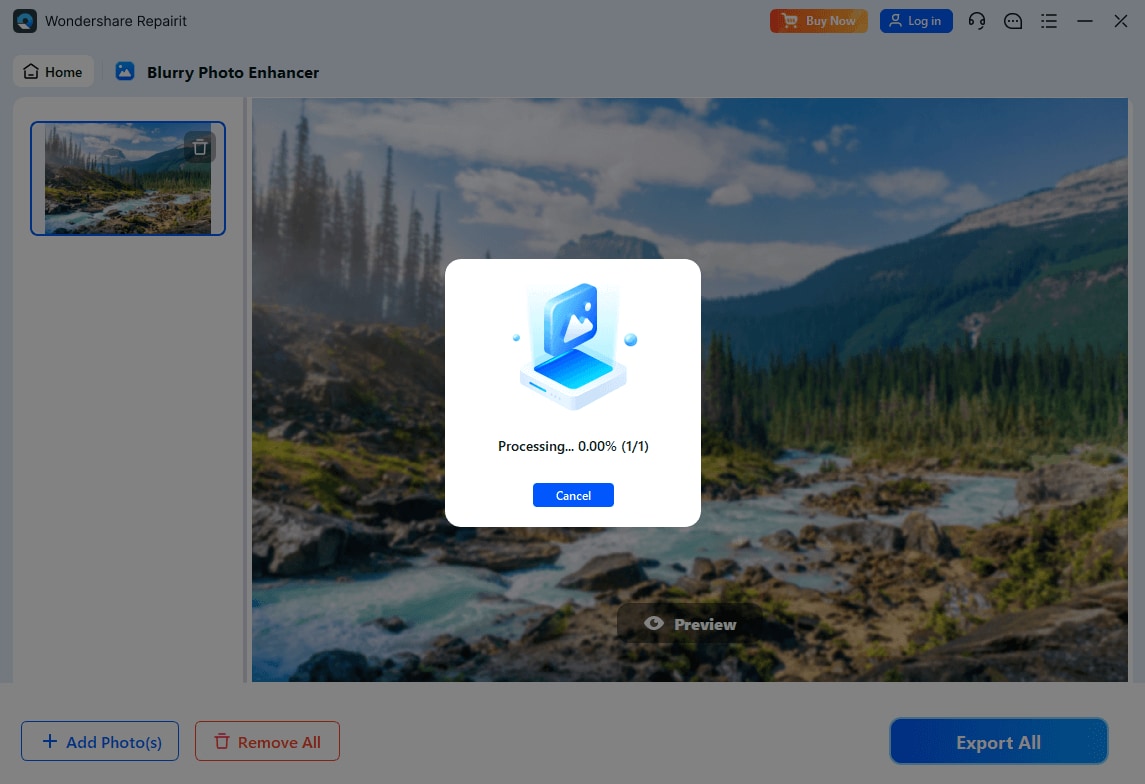
Step 3: Review the enhanced image and make any additional adjustments if needed. Download the enhanced photo to your device.
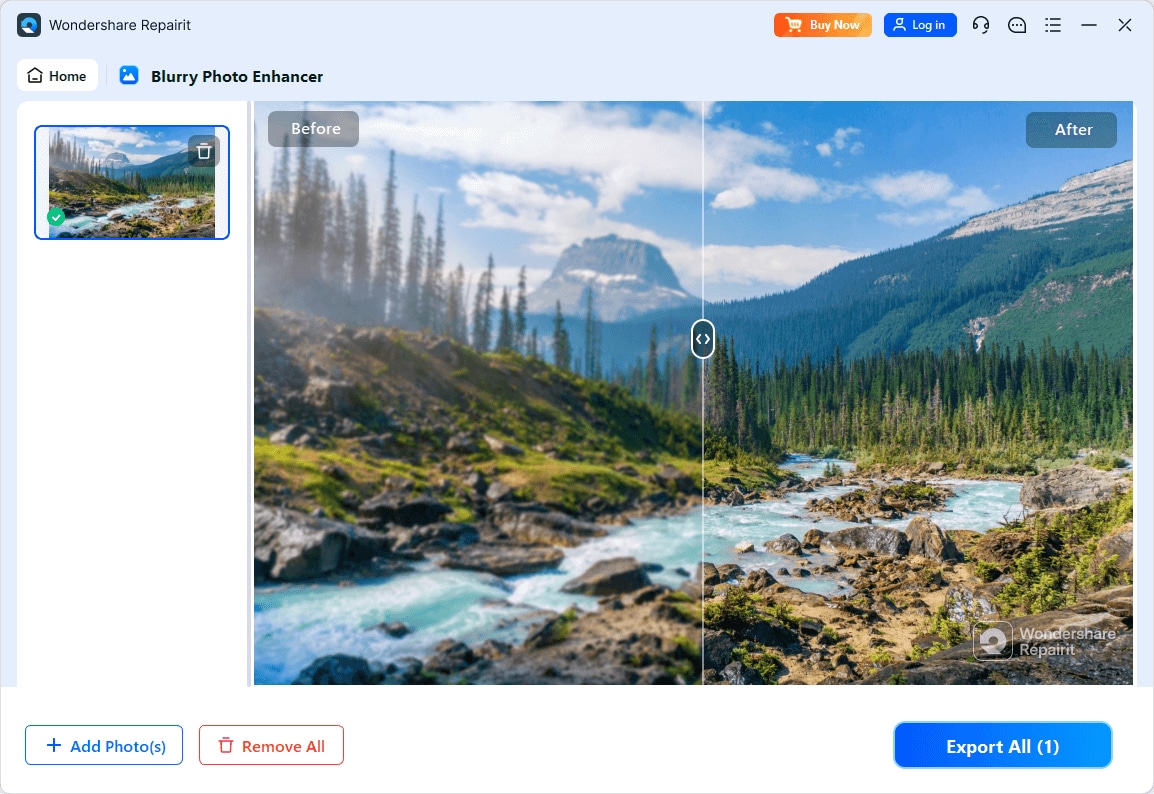
By using Repairit in conjunction with the best photo editing apps for PC free download, you can quickly improve your photos before diving into more detailed edits.
Enhance Your Resized Image Now

Part 3: Tips to Edit Images on PC
Now that we've explored some of the best photo editing apps for PC free, let's look at seven tips to help you edit your images like a pro:
- Start with the basics: Before diving into advanced techniques, master the fundamental adjustments like brightness, contrast, and saturation. These simple tweaks can make a significant difference in your photos.
- Use layers: Many of the best photo editing apps for PC free download support layers. Take advantage of this feature to make non-destructive edits and experiment with different effects without altering your original image.
- Pay attention to composition: Use cropping tools to improve the composition of your photos. Follow the rule of thirds or experiment with different aspect ratios to create more visually appealing images.
- Experiment with filters and presets: Most photo editing apps for PC free download come with built-in filters and presets. These can be a great starting point for your edits or provide inspiration for your own unique style.
- Don't overdo it: While it's tempting to apply every effect and adjustment available, remember that sometimes less is more. Aim for natural-looking edits that enhance your photo without making it look artificial.
- Learn keyboard shortcuts: As you become more familiar with your chosen photo editing app for PC free download, take the time to learn keyboard shortcuts. This can significantly speed up your workflow and make editing more efficient.
- Experiment with different tools: Don't be afraid to try out various tools and features in your photo editing app. You might discover new techniques or effects that can take your editing skills to the next level.
Conclusion
In the world of digital photography, having access to powerful editing tools can make all the difference in bringing your creative vision to life. The best photo editing apps for PC free download options we've explored in this article offer a wide range of features and capabilities to suit different skill levels and needs.
Whether you're a beginner looking for a user-friendly interface or an advanced user seeking professional-grade tools, there's a free photo editing app for PC that can meet your requirements. From the versatile GIMP to the AI-powered Skylum Luminar Neo, each application brings something unique to the table.
Remember that the key to becoming proficient in photo editing is practice and experimentation. Don't be afraid to try different apps and techniques to find what works best for you. With the tips we've provided and the right photo editing app for PC free download, you'll be well on your way to creating stunning visual masterpieces.
FAQ
-
Q: Are free photo editing apps as good as paid ones?
While paid apps often offer more advanced features, many free photo editing apps for PC provide excellent functionality for most users' needs. Apps like GIMP and Paint.NET can rival paid software in terms of capabilities. -
Q: Can I use these free photo editing apps for commercial purposes?
Most free photo editing apps allow for commercial use, but it's always best to check the specific terms and conditions of each app to ensure compliance. -
Q: Do I need a powerful computer to run these photo editing apps?
While some apps like GIMP or Skylum Luminar Neo may require more system resources, many of the best photo editing apps for PC free download are designed to run smoothly on average computers.


 ChatGPT
ChatGPT
 Perplexity
Perplexity
 Google AI Mode
Google AI Mode
 Grok
Grok

