Whether it's a selfie, a family portrait, or a professional headshot, we all want our photos to look their best. As photography continues to evolve, so does the need for advanced editing tools that can transform ordinary images into extraordinary masterpieces. This is where AI Portrait Enhancers come into play. In this blog post, we'll explore 6 top AI Portrait Enhancers that can take your portraits to the next level.
In this article
What is an AI Portrait Enhancer?
An AI Portrait Enhancer is a type of software that uses Artificial Intelligence (AI) technology to automatically analyze and improve portrait photographs. These enhancements can include minimizing the appearance of blemishes, wrinkles, and uneven skin tones, as well as improving facial features, smoothing the skin, and enhancing overall photo quality.
The AI algorithms are designed to detect various aspects of the portrait, such as faces and skin textures, and apply adjustments that enhance the photo in a natural and pleasing way.
Top 6 AI Portrait Photo Enhancers You Can’t Miss
Here are the top six AI portrait enhancers that are revolutionizing the way we enhance and retouch our portraits:
Before we dive into the details, let's take a quick look at the Top 6 AI Portrait Enhancers:
| AI Portrait Enhancer | Supported System | Desktop or Online | Pricing |
| Repairit AI Photo Enhancer | Supports Windows and Mac | Available in both desktop and online version | Free with $39.99/year subscription |
| Gigapixel AI | Supports Windows and Mac | Desktop version only | $99 |
| AVCLabs Photo Enhancer AI | Supports Windows and Mac | Desktop version only | $199.90 perpetual plan |
| PicsArt | iOS, Android | Online version only | 7-day free trial with optional subscription plans ranging from 5$-7$ |
| VanceAI | Supports Windows and Mac | Available in both desktop and online version | $4.95-$17.95 |
| BeFunky | iOS, Android | Online version only | Free mobile app |
1. Repairit AI Portrait Enhancer

Repairit AI Portrait Enhancer is a must-have for photographers and enthusiasts alike. With its simple interface and powerful features, Repairit makes refining portraits a breeze.
Beyond perfecting facial features like hair, eyes, lips, and skin, Repairit boasts a suite of tools to transform your images. Whether you're looking to adjust lighting, enhance background details, or remove imperfections, Repairit delivers with precision and ease.
With its intelligent algorithms, this powerful tool can effortlessly sharpen edges, balance tones, and even remove distracting elements from your portraits, ensuring each image is a true masterpiece.
Key Features
- Effortlessly lighten up faces in your portraits for a radiant look while keeping natural skin tones.
- Ensure crystal clear detail by sharpening focus on faces, making them stand out.
- Accurately identify and enhance individual facial features, bringing portraits to life with enhanced detail.
- Streamline your workflow by processing multiple images at once, saving time and effort.
Pricing & Ratings
- Pricing: Free with a premium subscription of $39.99 /year (price varies based on subscription model, purchasing the full toolkit is a win)
- Ratings: ⭐⭐⭐⭐⭐ (4.5/5)
Enhance Facial Details of Every Image with Repairit AI Portrait Enhancer

2. Gigapixel AI

Gigapixel AI is great at improving image quality by making them higher resolution. This is hard to do, as most methods end up making images look blocky and poor.
However, Gigapixel AI uses neural networks trained on a large number of images to understand and recreate realistic details. As a result, it can enhance the resolution of different types of images, like portraits, wildlife, and landscapes, often with amazing results.
Key Features
- Enhance the image quality to produce sharper visuals.
- Utilize automatic face refinement to enhance facial features.
- Restore genuine details for a truly sharp appearance.
- Deliver crisp photos that maintain their original clarity.
Pricing & Ratings
- Priced at $99
- Ratings: ⭐⭐⭐⭐⭐ (4.5/5)
3. AVCLabs Portrait Enhancer AI

AVCLabs Portrait Enhancer AI is an excellent choice for photographers, bloggers, web designers, eCommerce specialists, and anyone looking to significantly boost the quality of their images. Whether you need to refine facial features or adjust lighting and tone, this powerful tool has got you covered with just a single click.
With its intelligent algorithms, it can detect, recognize, and recover facial details like hair, eyes, lips, and skin, ensuring every aspect of your subject's face is flawlessly refined. From sharpening blurry faces to smoothing skin tones, AI Portrait Enhancer brings out the best in your portraits, making them truly outstanding.
Key Features
- Intelligently detect, recognize, recover, and refine facial details
- Automatically remove unwanted blemishes
Pricing & Ratings
- Priced at $199.90 perpetual plan
- Ratings: ⭐⭐⭐⭐⭐ (4.6/5)
4. Picsart AI Portrait Enhancer

Picsart emerges as an indispensable software not only for social media content creation and presentations but also for elevating portrait photography to new heights. One of its standout features is the portrait enhancer, which offers users the ability to refine and perfect portrait shots with remarkable ease and precision.
From smoothing skin tones to enhancing facial features, this powerful tool empowers users to achieve professional-quality results effortlessly. Whether it's for personal portraits or professional endeavors, Picsart's portrait enhancer ensures that every image shines with natural beauty and flawless execution.
Key Features
- Access customizable brushes for personalized edits.
- Apply magical effects to enhance your images.
- Utilize cutout and beautify tools for precise adjustments
- Use color adjustment tools to perfect your image tones.
- Experiment with double exposure for creative compositions.
Pricing & Ratings
- 7-day free trial with optional subscription plans ranging from 5$-7$
- Ratings: ⭐⭐⭐⭐⭐ (1.4/5)
5. VanceAI Portrait Enhancer AI

VanceAI uses advanced AI technology to retouch faces and improve portraits. It instantly removes unwanted acne, blemishes, and wrinkles, leaving you with a flawless output.
With VanceAI, you can easily retouch your portraits online with just one click. This powerful tool not only removes imperfections but also whitens teeth, giving you a picture-perfect smile. Powered by AI, this online portrait retoucher is the ideal solution for restoring beauty and enhancing your smile with minimal effort.
Key Features
- Sharpen and increase resolution up to 8x
- Remove noise and grain from photos
- Cut out backgrounds with transparency
Pricing & Ratings
- Priced at $4.95-$17.95
- Ratings: ⭐⭐⭐⭐⭐ (4.7/5)
6. BeFunky Portrait Enhancer

BeFunky offers a solution to the challenges faced in portrait photography. Beyond the typical image issues, photographers must address the complexities of skin imperfections caused by lighting conditions.
With BeFunky's AI Portrait Enhancer, users can seamlessly address these concerns. With just a click, you can adjust exposure and enhance colors for a natural effect. Notably, the AI Portrait Enhancer preserves the original image quality throughout the editing process, ensuring professional-grade results.
Key Features
- Crop and resize your photos effortlessly.
- Easily remove backgrounds with the background remover tool.
- Retouch portraits to achieve professional-looking results.
Pricing & Ratings
- Free trial with optional subscription plans ranging from $5 to $9.99 per month.
- Ratings: ⭐⭐⭐⭐⭐ (4.1/5)
How to Use Repairit AI Portrait Enhancer?
Here's a step-by-step guide on how to use Repairit AI Portrait Enhancer:
Step 1: Download and launch Repairit on your computer. Once opened, locate and select the "AI Photo Enhancer" feature to begin enhancing your photos using artificial intelligence.
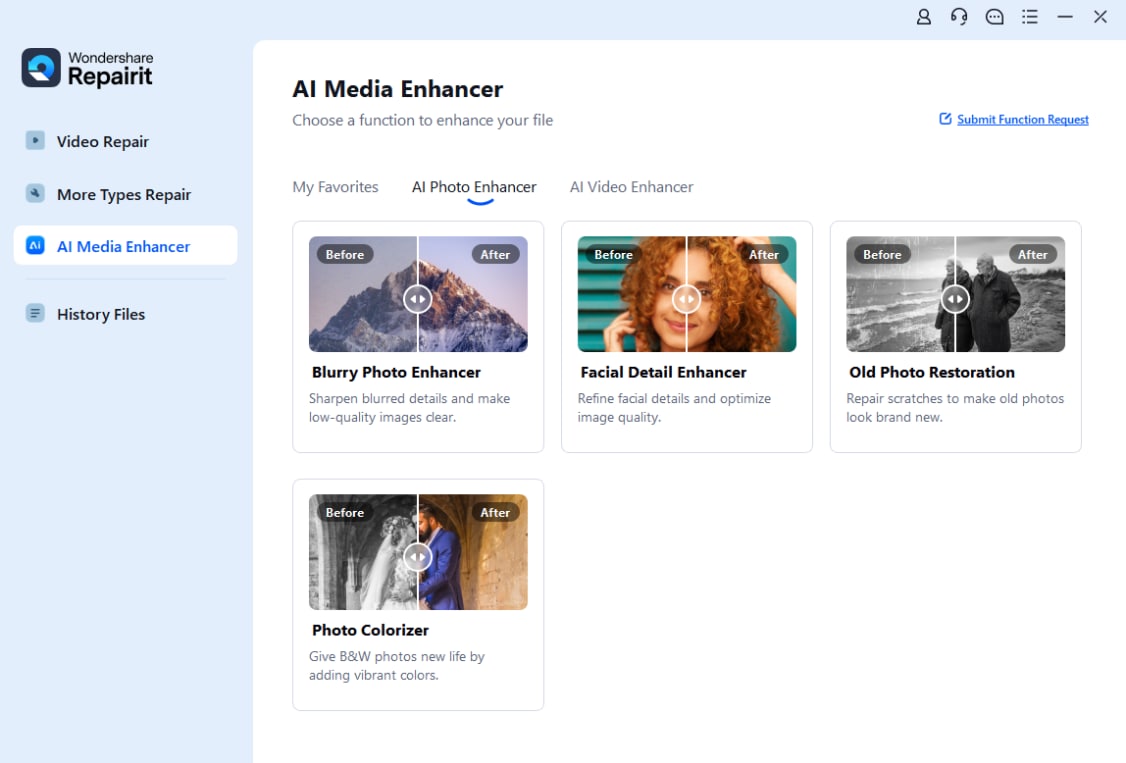
Step 2: Click on the "Add" button within the AI Photo Enhancer interface. Select the photos you want to enhance from your computer's file explorer and upload them to the software.

Step 3: Select the enhanced photo that best satisfies your preferences. Click on the "Save" or "Download" button to save the enhanced photo to your computer.
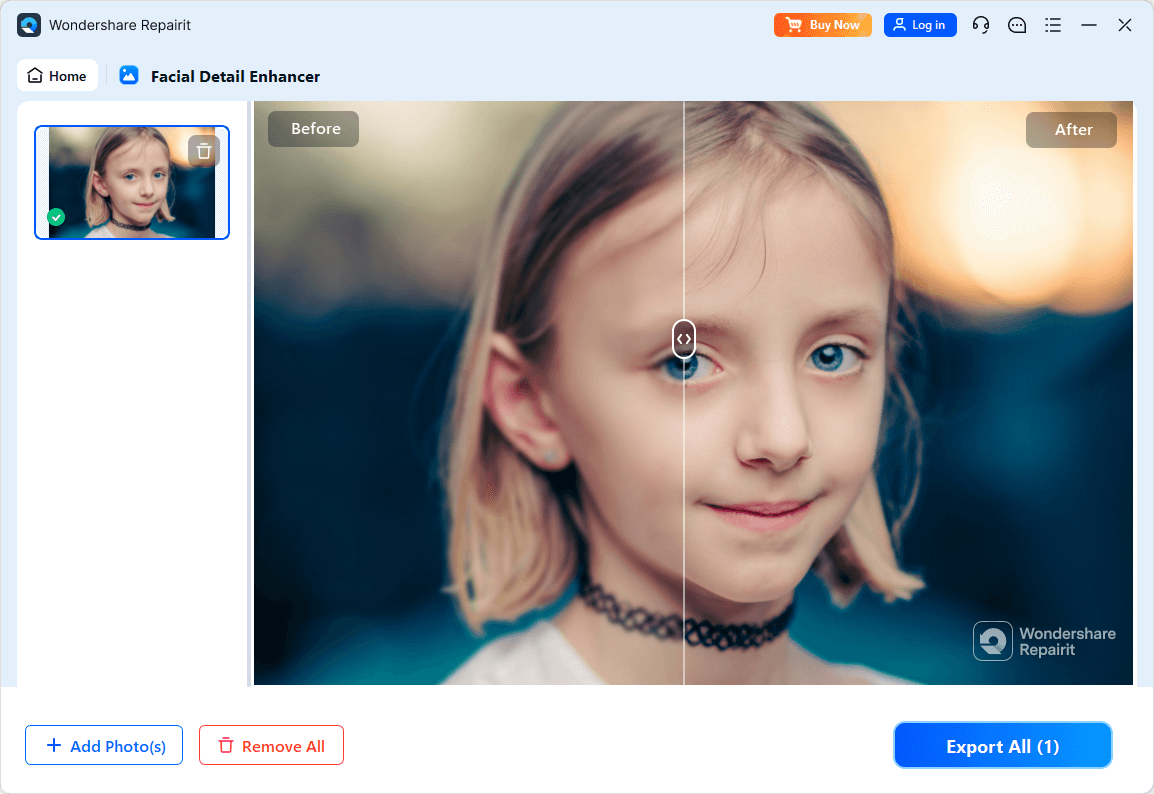
Conclusion
AI portrait enhancers have revolutionized the way we enhance and retouch portraits, making it easier than ever to achieve professional-level results. With their advanced features, user-friendly interfaces, and impressive results, the top six AI portrait enhancers mentioned in this article are definitely worth checking out. So why wait? Give your portraits the makeover they deserve and let them shine with crystal clarity!
FAQ
Can AI portrait enhancers remove blemishes and wrinkles from my photos?
Yes, most AI portrait enhancers come with advanced skin retouching tools that can effectively remove blemishes, wrinkles, and other imperfections from portraits.Is it possible to adjust the lighting and color tones of a portrait using AI enhancers?
Absolutely! AI portrait enhancers offer a wide range of tools for adjusting lighting, color tones, and overall composition to enhance the aesthetic appeal of your portraits.Are AI portrait enhancers suitable for professional use?
Yes, many professional photographers and graphic designers use AI portrait enhancers to streamline their workflow and achieve consistent and high-quality results.


 ChatGPT
ChatGPT
 Perplexity
Perplexity
 Google AI Mode
Google AI Mode
 Grok
Grok

