In an era where capturing the perfect shot has become an art form of its own, technology continues to redefine the boundaries of what's possible. Welcome to the fascinating world of AI Photo Optimization and Generation, where science and creativity seamlessly intertwine to elevate your photography game to unprecedented heights.
Gone are the days of labor-intensive post-processing and intricate adjustments. Thanks to the rapid advancements in AI industry, optimizing your photos is no longer a daunting task reserved for experts. Whether you're a professional photographer or an aspiring Instagram influencer, harnessing the transformative power of AI image generator tools is crucial.
This article will deeply discuss what are AI upscale tools, the development history of AI photo tools, what can AI photo upscalers do, a recommended AI tools list, and the AI tools application in real life. Let’s start exploring!
In this article
Part 1: Importance of AI Upscale Tools
What Are AI Upscale Tools?
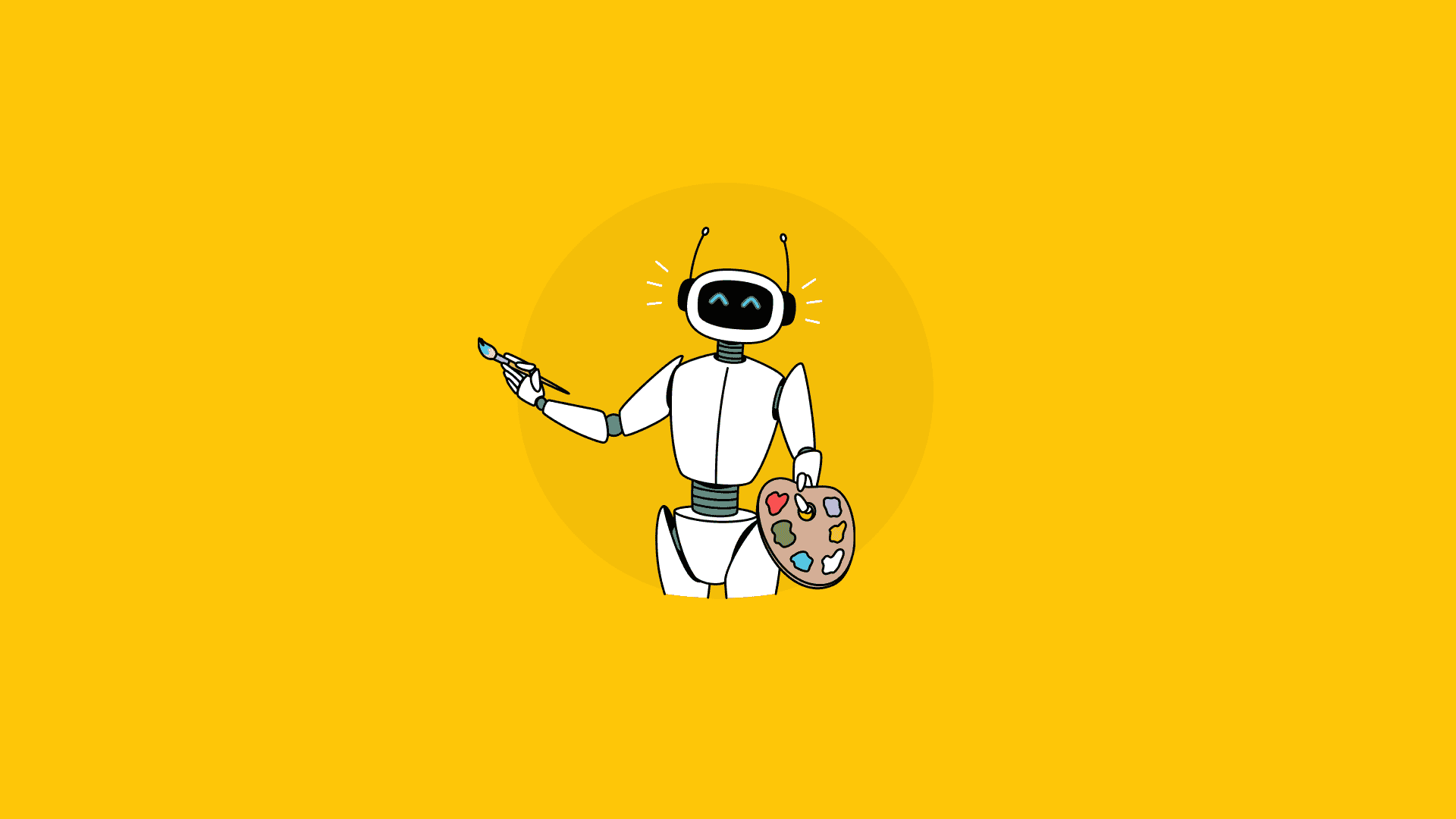
AI upscale tools, also known as AI-powered upscaling tools, are innovative software that utilizes artificial intelligence algorithms to enhance the resolution and quality of digital images, videos, and other visual content. Unlike traditional upscaling methods that often lead to pixelation and loss of clarity, AI upscale tools employ advanced machine learning techniques to analyze and interpolate the existing data, generating additional pixels and details that result in a more refined and realistic appearance.
AI image generator tools work by training on vast datasets of high-resolution images, allowing them to learn intricate patterns and textures. When applied to lower-resolution images, they intelligently predict AI generated images with missing information, effectively enlarging the content while preserving fine details and textures.
Here’s an example of Dalle-E’s work flow.
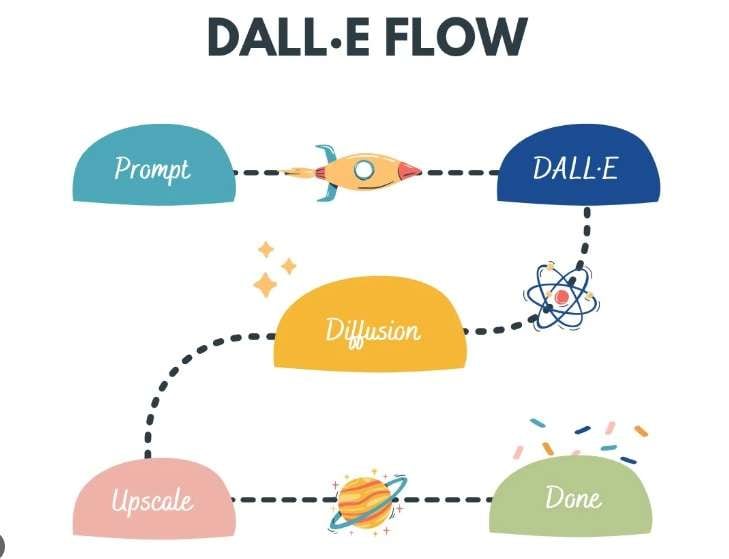
AI upscale tools find wide-ranging applications in photography, video production, gaming, and even historical image restoration, offering a convenient and efficient way to enhance the visual appeal and overall quality of various media assets.
AI Photo Optimization VS Traditional Image Editing: A Transformative Comparison
In the digital photography word, two distinct approaches stand at the forefront: Traditional Image Editing and AI Photo Optimization. While both methodologies aim to elevate the quality and appeal of images, they diverge significantly in their processes, outcomes, and efficiency. Here’s a quick comparison table comparing both techniques based on various factors:
| Factor | Traditional Image Editing | AI Photo Optimization |
| Process | Manual adjustments using specialized software. | Automated analysis and synthesis using AI algorithms. |
| Artistic Control | High level of control for personalized adjustments. | AI-driven adjustments with varying degrees of user control. |
| Expertise Required | Skilled editors with experience in image manipulation. | User-friendly; minimal technical expertise needed. |
| Time Efficiency | Time-consuming; hours to edit a single image. | Rapid processing; can optimize multiple images quickly. |
| Customization | Customizable adjustments for specific creative visions. | Adjustments based on AI's learned patterns; are less personalized. |
| Detail Enhancement | Manual adjustments can target specific details. | AI identifies and enhances fine details through analysis. |
Traditional Image Editing: Craftsmanship Through Manual Intervention
Traditional Image Editing, performed with tools like Adobe Photoshop or Lightroom, requires manual adjustments for attributes like brightness and contrast. Skilled editors use this method for precise artistic control, but it's time-consuming and demands expertise, better suited for professionals or those dedicated to investing significant effort.
AI Photo Optimization: Enhances Efficiency
AI Photo Optimization uses smart AI and machines to make pictures better. Clever computer rules study images for tiny details. They fix colors, sharpness, and noise, making images look real. The process of creating AI generated images is super quick compared to the ordinary editing methods.
Why Do You Need An AI Upscaler Tool?
You might need an AI upscaler tool for several reasons:
- Enhanced Quality: AI upscaling improves image quality by adding detail and clarity.
- Enlargement: It increases image size without sacrificing quality, useful for printing or larger displays.
- Preserving Details: AI retains finer elements that could be lost in traditional enlargement.
- Time Efficiency: Manual resizing is time-consuming; AI does it rapidly.
- Batch Processing: AI can upscale multiple images at once.
- Restoration: Old or low-res images regain quality through AI upscaling.
- Visual Content: Ideal for graphics, artwork, and media where quality matters.
- User-Friendly: User-friendly interfaces make AI upscaling accessible to non-experts.
- Modernization: Keep visuals up to date without recreating them.
- Future-Proofing: AI prepares images for evolving high-resolution devices.
Part 2: The Development History of AI Photo Tools
So, when did the AI art boom begin and where is it heading? Here's a brief timeline outlining the development history of AI photo tools, from the integration of AI in Photoshop to the emergence of advanced AI image generator tools like DALL·E 2:
Late 20th Century to Early 21st Century: Integration of AI in Photoshop
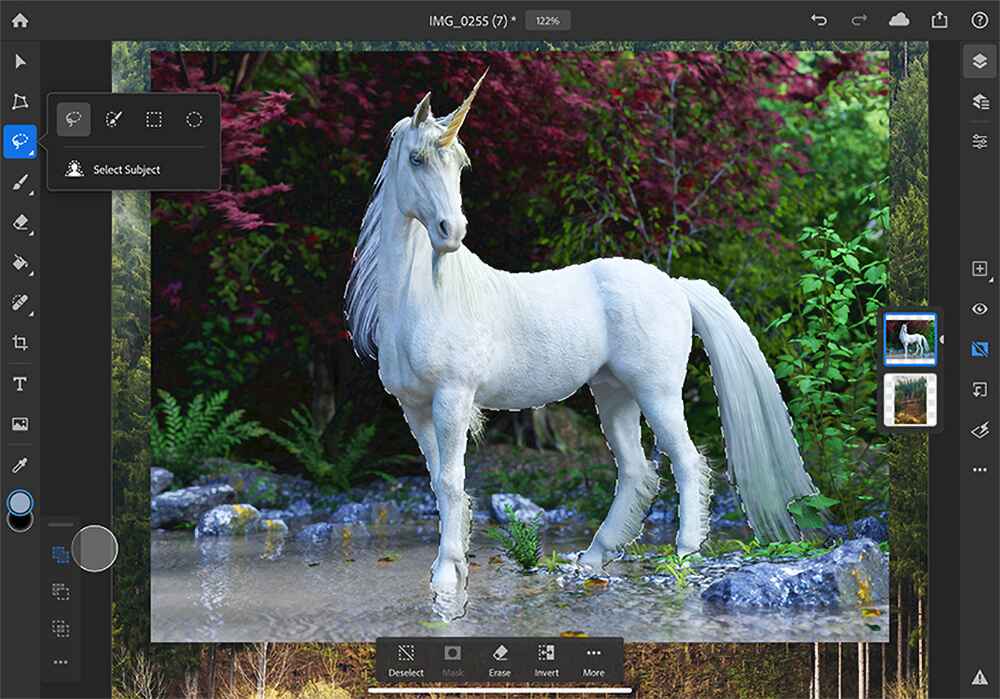
- 1990s-2000s: Adobe Photoshop, a powerful image editing software, becomes widely popular among professionals. While not AI-based, it lays the foundation for digital image manipulation.
- 2003: Adobe introduces the "Healing Brush" tool, showcasing early attempts at automating image corrections using algorithms.
Mid to Late 2010s: Rise of AI Filters on Social Media

- The 2010s: AI-based filters begin to make an appearance on social media platforms like Snapchat and Instagram. These filters use AI algorithms to apply various effects, altering images in real time.
- 2016: Prisma, an app that applies art-inspired filters to photos using neural networks, gains immense popularity, highlighting the appeal of AI-driven image transformations.
The early 2020s: Advancements in AI Image Generation
- 2020: OpenAI releases DALL·E, an AI picture generator model capable of generating images from textual descriptions. It demonstrates the potential for AI to create images based on textual prompts.
- 2021: Adobe Photoshop introduces the "Super Resolution" feature, utilizing AI to enhance image resolution while preserving details, showcasing the growing integration of AI into mainstream editing tools.
Present and Beyond DALL·E 2 and Beyond

- 2023: OpenAI unveils DALL·E 2, an upgraded version of the original model. It showcases enhanced capabilities in generating images from textual input, marking a significant step forward in AI-driven visual content creation.
From the early integration of AI-driven tools in Adobe Photoshop to the playful AI filters that took social media platforms by storm, and the groundbreaking image generation capabilities of models like DALL·E 2, the timeline of AI photo tools exemplifies the ever-evolving synergy between technology and creativity.
This journey showcases how AI picture generator tools have transcended mere automation, becoming a transformative force that empowers photographers, designers, and enthusiasts alike to push the boundaries of visual expression. As AI photo tools continue to advance, the future promises even more awe-inspiring innovations that will reshape how we perceive and create visual content, ushering in a new era of limitless artistic possibilities.
Part 3: What Can AI Photo Upscalers Do?
#1 Image Recognition
AI-driven photo upscalers shows advanced image recognition capabilities that surpass pixel-level scrutiny. The image recognition is the ability of computers to identify and label objects or patterns within pictures, mimicking how humans recognize things in images.
It's like teaching a computer to see and identify things in pictures, just like you recognize objects in your daily life. For example, it can recognize if a picture contains a cat, a dog, or a car.
In facial recognition, an AI image generator from photo identifies individuals, enhancing security and personalization. Also, object detection locates elements for automation in inventory and surveillance.
As for its applications, this ability for visual recognition has broad implications, streamlining tasks and enabling AR applications where AI overlays digital data onto reality seamlessly.
#2 Image Generation
AI image generator tools have evolved beyond enhancement, becoming potent image creators via advanced machine learning, notably Generative Adversarial Networks (GANs). Comprising a generator and discriminator, GANs collaborate to craft lifelike images anew.It's as if the computer is painting new things from scratch. For instance, it could generate imaginary landscapes or even faces that don't belong to real people.
Through GANs, AI photo generator produces unique artworks emulating renowned styles, called style transfer, merging originality with masterpiece essence. Image synthesis employs AI photo generator from text to craft fresh visuals from existing data, useful in design, content, and research. This extends to aiding ideation, inspiring creativity, and exploring novel design routes, empowering designers and artists. AI upscale photo tools amplify creative potential, revolutionizing image creation.

#3 Image Restoration
AI upscale tools are potent agents that can take an old, damaged photograph and automatically repair scratches, remove stains, and enhance faded colors.
Super-resolution boosts resolution beyond original quality, vital for surveillance, medicine, and aged photos. These AI-powered techniques surpass manual efforts, providing efficient, precise restoration. They preserve history, elevate medical diagnoses, and enhance visual content across industries, integrating AI for a brighter visual future.
#4 Image Captioning
AI text generator excels in image captioning via natural language processing. They automatically create concise, contextual captions, aiding photo indexing, accessibility for the visually impaired, and content comprehension. It's like having an AI-powered storyteller that gives you a detailed description of what's happening in a picture. This advancement promises inclusivity, and informative interactions, and reshapes visual content engagement through improved accessibility, content management, and communication.
As AI evolves, the potential of AI text generator can enhance accessibility, streamline content, and enrich communication grows, revolutionizing our visual engagement.
#5 Photo Colorization
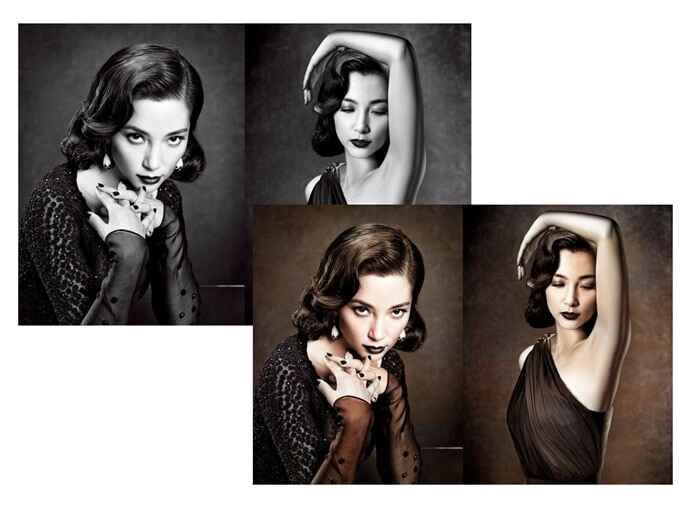
AI upscale tools employ deep-learning algorithms to automatically infuse color into grayscale or black-and-white images. These tools scrutinize content, texture, and context, utilizing neural networks like CNNs and GANs. Learning color relationships, they apply suitable colors and allow user input for customization. While they heighten colorization efficiency and accuracy, challenges encompass achieving perfect color fidelity, contextual comprehension, and preserving artistic intent.
AI-driven photo colorization tools have revolutionized grayscale images, utilizing neural networks and machine learning to decode color patterns and context. This automation produces accurate color additions, enhancing convenience and historical revival. However, precise color representation and ethical considerations remain important as this innovative intersection of art and technology progresses.
#6 Style Transfer
AI upscale tools utilize "Style Transfer" to blend artistic essence from one image with another, creating captivating visuals merging content and style. To undestand it better, it can combine the style of a famous painting, like Van Gogh's "Starry Night," with a regular photo, creating a unique image that looks like a painting. This process is widely used in creative photo editing and artistic endeavors, allowing for personalized and visually engaging compositions.
Style transfer fosters expressive potential, merging distinct styles and content to craft unique visuals, enriching digital artistry and visual communication despite challenges like artistic interpretation and computational complexity.
#7 Object Removal

AI upscale tools excel in "Object Removal," efficiently erasing undesired elements from images. It's like having an AI-powered eraser that can digitally remove things you don't want in a picture, leaving only what you want to see. This technique is widely applied in retouching, producing clean backdrops, and restoring historical images, enhancing visual aesthetics and storytelling.
As for its applications, AI-powered object removal simplifies photo editing, eliminating distractions and refining images for diverse purposes. Seamlessly replacing unwanted elements streamlines workflows, aiding retouching and historical image restoration.
#8 Image-Based Search
Reverse image search is a valuable technique allowing users to find similar images on the web using a provided image. It's crucial for verifying sources, locating high-res versions, and identifying related content. Users utilize search engines like Google, Bing, and specialized platforms like TinEye or Yandex Images.
By uploading the image or its URL, these tools analyze attributes to yield visually similar results, enhancing image research and identification. Meanwhile, reverse image search aids users in exploring the digital realm for analogous images, aiding origin tracking, content usage, and contextual understanding. It promotes better image management and informed content consumption.
#9 Photo Enhancement
AI-powered tools excel in "Photo Enhancement," automating adjustments for attributes like brightness, contrast, and color balance. Ideal for streamlined editing and batch processing, they enhance images consistently. Deep neural networks analyze features, predict adjustments, and seamlessly apply transformations, elevating visual quality. From revitalizing vintage photos to ensuring project coherence to making old pictures look new, AI-driven enhancement offers convenience and reliable outcomes. Despite challenges, like aligning with artistic intent, this technology significantly contributes to efficient, effective image enhancement across various applications.
#10 Facial Expression Analysis
AI-driven photo upscale tools have propelled "Facial Expression Analysis" by automatically detecting, recognizing, and interpreting human facial expressions in images. This involves advanced facial detection algorithms pinpointing key landmarks, followed by deep learning models classifying emotions like happiness, sadness, anger, and surprise.
Contextually aware, these tools predict underlying emotions, empowering personalized user experiences and mental health assessments. Despite challenges like cultural differences and ethics, AI-driven facial expression analysis can enrich human-computer interactions, guide marketing tactics, and aid mental health diagnostics by decoding the intricate language of emotions conveyed through facial expressions.
#11 AI Outpainting
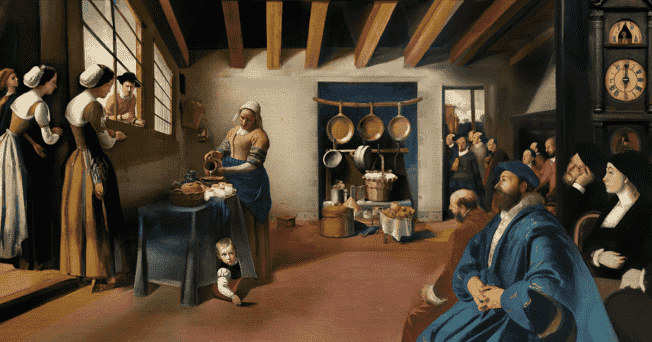
AI Outpainting, an advanced method, deploys artificial intelligence to extend image content beyond original boundaries. Advanced algorithms analyze images, generating seamless extensions that enhance aesthetics and depth, fostering creative potential. This process blends harmoniously with the existing scene, used in enhancement, exploration, restoration, and content creation. AI outpainting empowers artists to experiment and produce captivating compositions.
By intelligently extrapolating content, AI outpainting adds a dimension to image manipulation. It maintains realism while expanding the canvas, offering a unique tool for artistic expression and visual storytelling. Despite challenges like artistic balance, this technology promises to push the creative boundaries of digital artistry further.
Part 4: 10 Best AI Tools To Enhance Images
10 Best AI Photo Tools To Use in 2024
Here is the top AI tools list to enhance images and expand your creativity:
#1 Old Photo Restoration: Repairit Old Photo Restoration
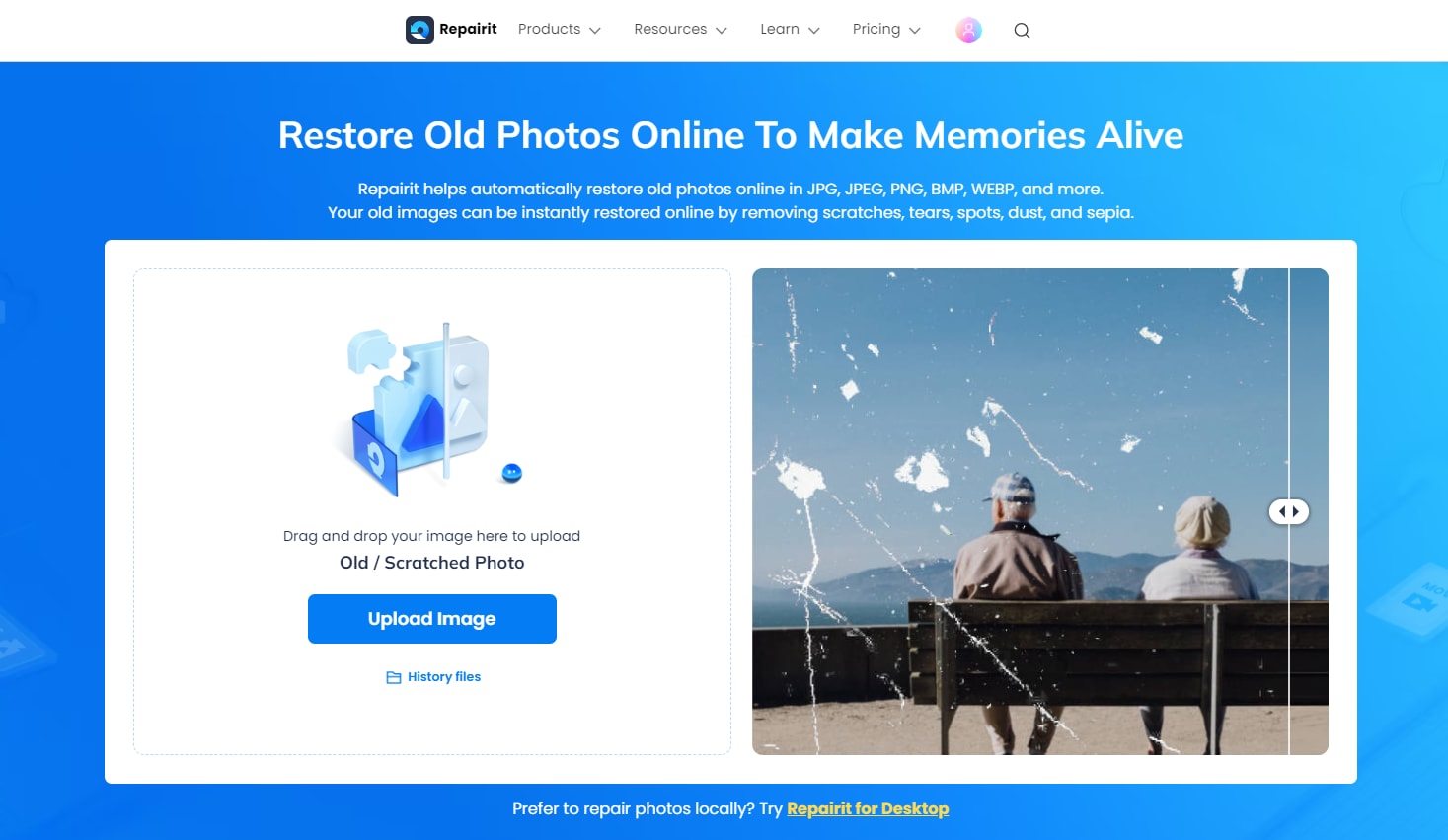
Repairit AI Old Photo Restoration effortlessly revitalizes vintage images on the web, supporting formats like JPG, JPEG, PNG, BMP, WEBP, and more. You can use this nifty AI photo tool to erase scratches, tears, spots, dust, and sepia to instantly restore your damaged pictures online.
Features:
- Repairit accommodates various formats, including JPG, JPEG, PNG, BMP, and WEBP.
- Restores old photos by removing scratches, tears, spots, dust, and sepia.
#2 AI Photo Editing Software: Luminar Neo
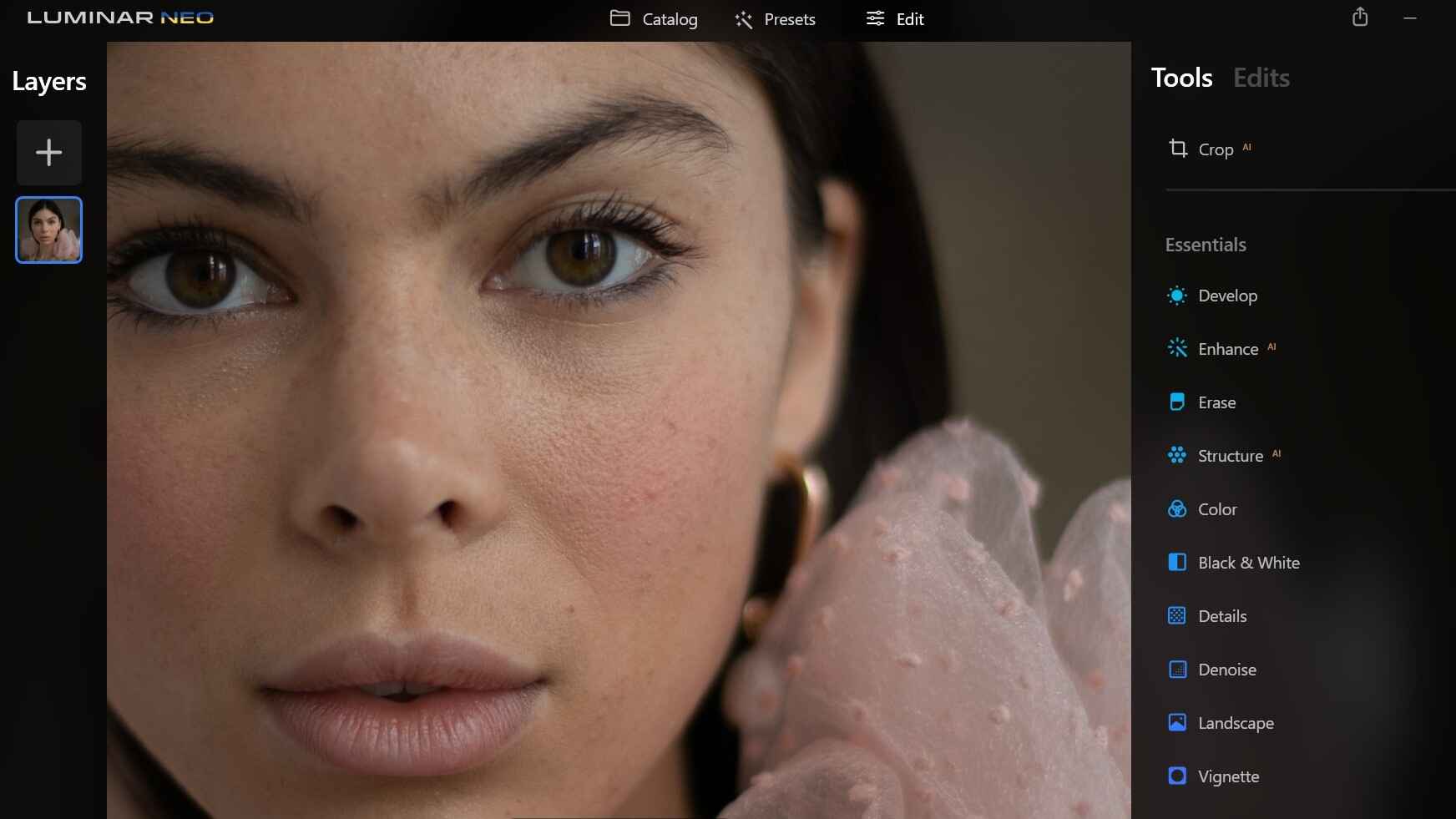
Luminar Neo, developed by Skylum, is an AI-powered photo editing software. It offers a range of AI-driven tools and filters for quick and easy enhancements.
A notable attribute of Luminar Neo is its ability to autonomously assess and rectify image imperfections like noise, haze, and lens distortion. Beyond its automatic rectification capabilities, Luminar Neo presents an assortment of imaginative filters and effects.
Features:
- Uses AI technology for effortless and effective photo adjustments.
- Instantly address noise, haze, lens distortion, and more.
- Elevate photos with a range of imaginative filters and transformative effects.
- Streamline your workflow with AI-driven enhancements for efficient editing.
#3 AI Image/Video/Audio Enhancer: Wondershare AI Lab
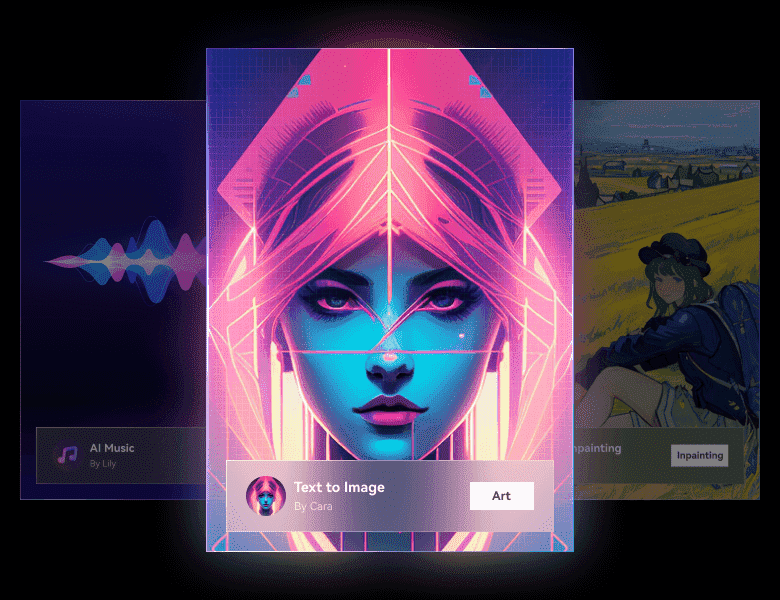
Wondershare AI Lab is a revolutionary AI-powered tool for images, videos and audio. It provides image generation function, taking your images to unprecedented heights. With AILab's advanced AI editor at your fingertips, enhancing your photos is now a breeze. It uses intelligent algorithms that work tirelessly to analyze every pixel, applying enhancements that bring out the finest details and nuances in your images.
Features:
- AI Image Processing
- AI Portrait Generator
- AI Remove Image Background
- Cartoon Avatar Maker
- AI Cartoon Avatar Maker
- Cartoon Avatar Maker
#4 AI Photo Colorizer: Repairit AI Colorizer

Repairit AI Photo Colorizer, a professional tool by Wondershare that breathes new life into black and white photos. With powerful AI algorithms, this online photo colorizer provides multiple coloring results to choose from, making your photos come alive with brilliant colors. Simply upload your black-and-white photo and follow three easy steps to obtain various coloring versions. Choose the one that satisfies you the most and save it.
Features:
- Powerful AI algorithms that colorize black and white photos
- Easy three-step process to obtain various coloring versions
- Intelligent repair of scratches and enhancement of facial clarity
- Restoration of original colors of people and scenes
- Secure file transfer with a 2048-bit encrypted connection
- Automatic deletion of files after operation
#5 Online AI Photo Editing Tool: Pixlr
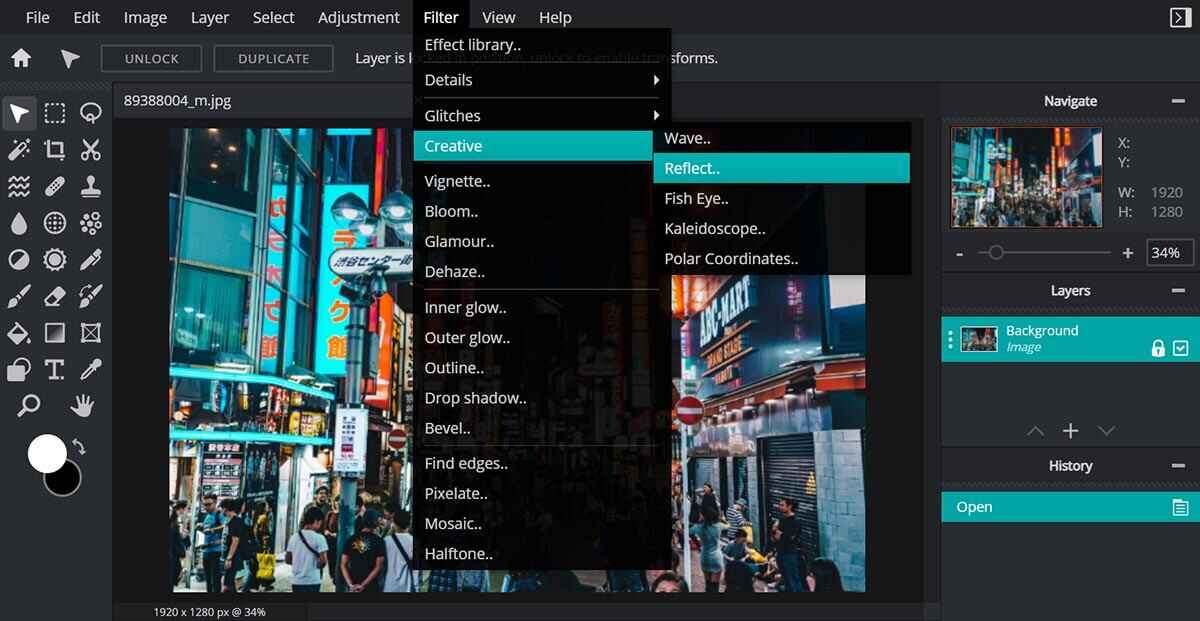
Pixlr is an advanced image editing tool with AI-powered capabilities. It excels at crafting stunning photographs, particularly with its impressive automatic image adjustment feature. Using sophisticated learning algorithms, this function carefully enhances your images by improving color, brightness, contrast, and saturation.
Features:
- Swiftly refine and enhance photos with advanced AI-based automation.
- Create complex compositions with layer support for more intricate designs.
- Access a wide range of filters and effects to add unique styles to your photos.
- Add text and experiment with typography to personalize your images.
#6 Automate Photo Editing: BeFunky
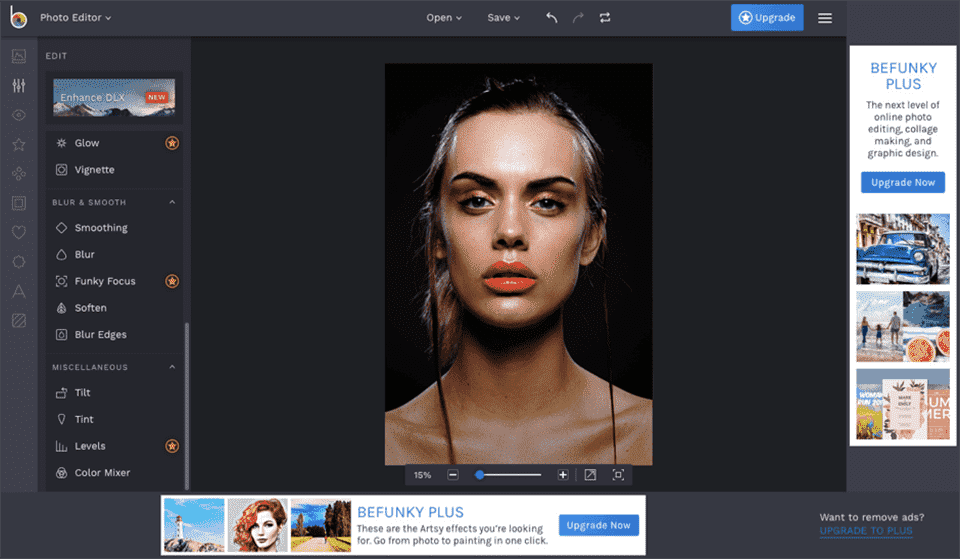
Befunky is a user-friendly photo editing platform that incorporates AI technology, making it easy to enhance your photos quickly. With features that range from image enhancement to skin smoothing and object removal, BeFunky's AI automation handles everything, eliminating the need for manual intervention. This saves time and energy when compared to traditional editing methods while also speeding up your workflow.
Features:
- Effortlessly improve photos with advanced AI-driven tools.
- Enhance colors, tones, and details for visually stunning results.
- Achieve flawless portraits with automated skin retouching.
- Easily eliminate unwanted elements from your images using AI.
- Apply a variety of filters and effects to add style and mood.
- Personalize images with customizable text and typography options.
#7 AI-Powered Photo Grouping Tool: Aftershoot

Aftershoot serves as a photo manager employing AI to automate the laborious task of sorting through extensive image collections. In the realm of photography, culling stands as a necessary chore. However, this often time-consuming and monotonous process can be transformed through automation.
Features:
- Automate time-consuming culling tasks using AI technology.
- Set stars, colors, and sensitivity levels for tailored culling.
- Review and fine-tune selections before exporting.
- No photo uploads – Aftershoot operates solely on your computer.
- Drastically reduce manual culling effort and save valuable time.
- Streamlined workflow for managing large image series.
#8 Background Remover: Remove.bg
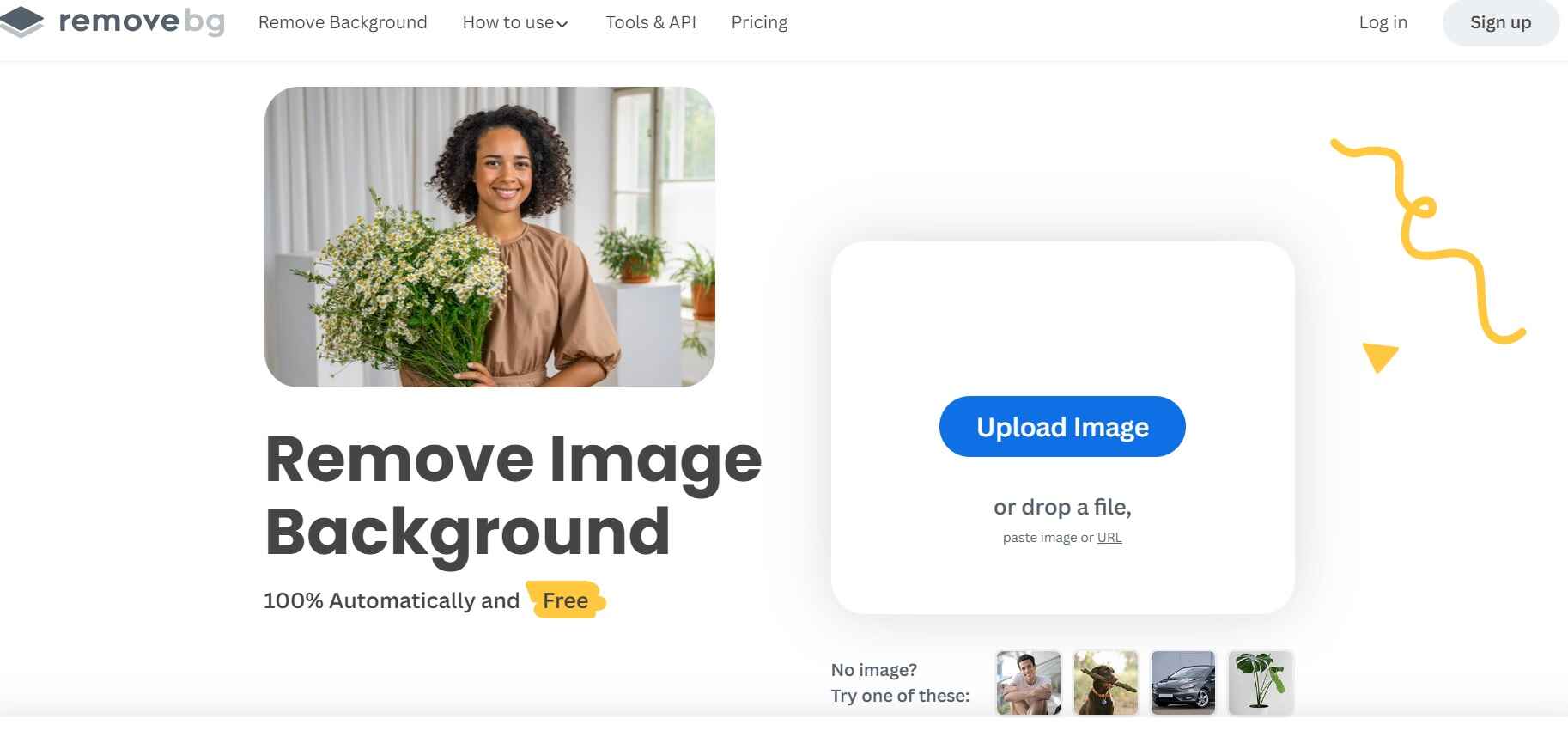
If you seek an AI-powered background remover with a simple one-click solution, Remove.bg is the answer. Just upload your image, and the magic unfolds. Enhance the process by rating the output to contribute to its refinement. Opt for either the preview (low resolution) or the HD version for downloading. For personal use or testing, the free account is suggested, offering a single credit and 50 previews.
Features:
- Effortlessly remove backgrounds using AI with a single click.
- Contribute to improvements by providing feedback and rating results.
- Choose between preview or HD versions for downloading.
- Offers built-in tools and plugins of popular software for seamless integration.
#9 Image Sharpener: Topaz Sharpen AI
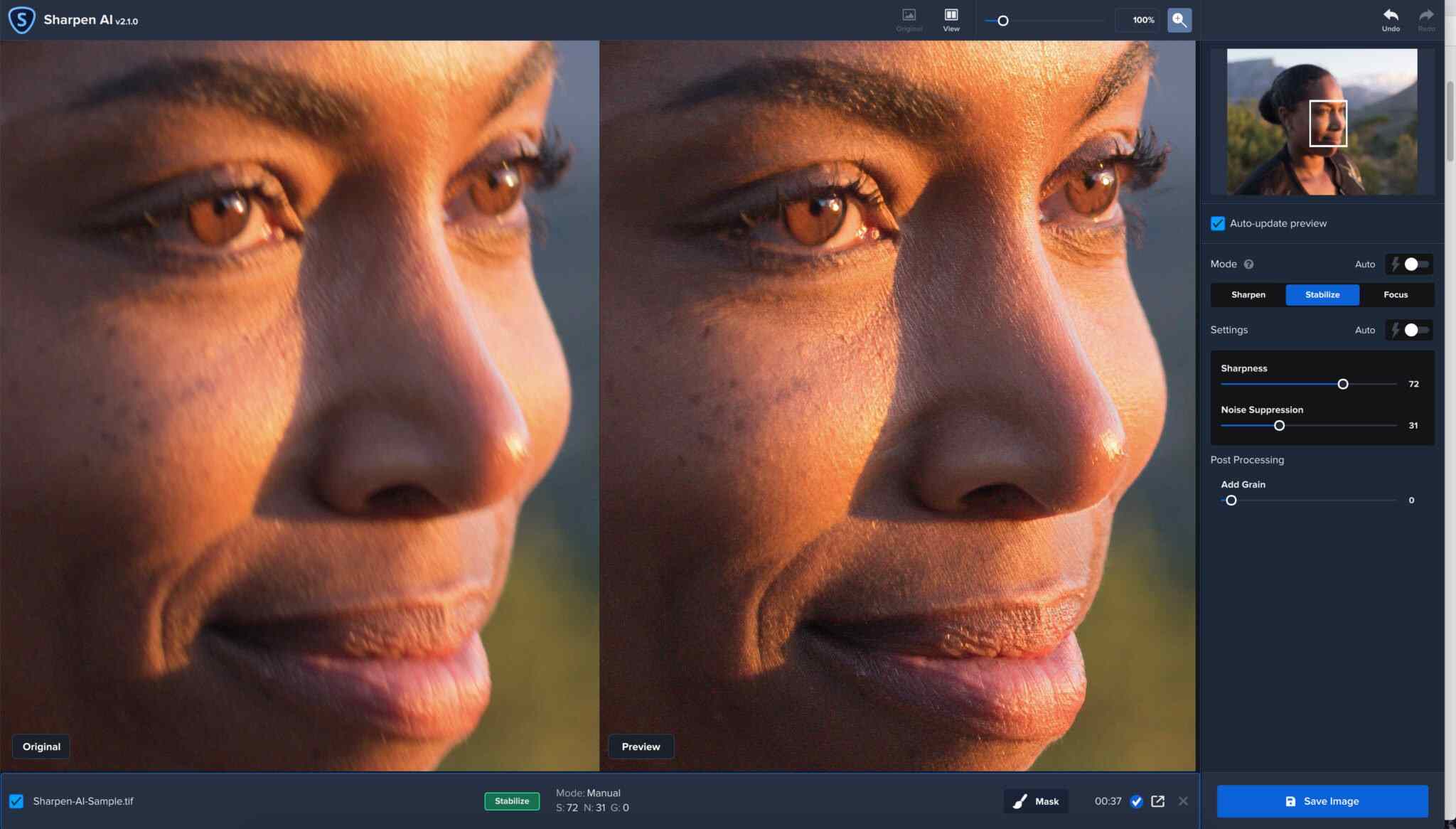
You're likely familiar with the frustration of discovering a cherished photo is blurry when viewed on your computer. Regrettably, blurriness can stem from various causes like camera shake, subject movement, lens or filter quality, and more. Therefore, when the source of blur varies, so should the solution. This is where Sharpen AI distinguishes itself from ordinary photo editors that merely offer sharpening tools. Its AI capability enables the software to discern motion and determine whether it's the camera or subject that's in motion.
Features:
- AI technology identifies and corrects various causes of blur, including motion and focus issues.
- Recognizes camera or subject movement to tailor sharpening corrections.
- Retrieves lost details from photos with focus or lens softness problems.
- Evaluate enhancements through visual examples on their website.
#10 AI Art Generation: Adobe Firefly

Adobe Firefly, an exciting AI model for art generation developed by Adobe, is making its mark despite being in its early developmental stages. This innovative tool seamlessly integrates into the Adobe ecosystem, catering to users of popular Adobe applications like Photoshop and Illustrator. By staying within their preferred apps, users can effortlessly create pixel artwork.
Features:
- Innovative tool by Adobe for creative art generation.
- Integrates smoothly into Adobe apps like Photoshop and Illustrator.
- Transforms text commands into images and enhances the written text.
- Promised features include custom vector generation and 3D art creation.
- Relies on Adobe Stock library for references, ensuring a secure creative process.
Part 5: Crafting Visual Wonders: AI Tools in Action
AI generated images have broad applications across industries.
- Marketing: AI-generated images can produce eye-catching visuals for campaigns, eliminating the need for costly photoshoots.
- Entertainment: The best AI art generator tools can create lifelike characters, scenes, and environments for movies, animations, and video games.

- Design: AI can assist designers in creating unique patterns, textiles, and fashion concepts.
- Architecture: AI-generated images can visualize architectural designs, helping clients and stakeholders understand concepts.
- Healthcare: AI can enhance medical images, aiding in accurate diagnosis and treatment planning. It can help in generating realistic anatomical models and surgical simulations can assist medical training.
- Automotive: AI-generated images can simulate product designs, aiding in product development and prototyping.
- Fashion/Beauty: AI can simulate makeup looks, hairstyles, and clothing styles to assist customers in making choices.
- Content Creation: AI-generated images can help content creators quickly generate visuals for blogs, articles, and social media posts.
- Art: Inspires and collaborates with artists.
AI images innovate, streamline, and elevate industries, from visuals to training and beyond.
Conclusion
In the dynamic world of photography and image editing, AI for image enhacement stands as a transformative force. With its ability to enhance, restore, and even create visuals, AI is reshaping the creative landscape. From seamless object removal to intricate facial expression analysis, AI image generator tools bring efficiency and precision to image manipulation. As industries embrace AI-generated images, we witness a convergence of technology and artistry, unlocking new possibilities.
So, which one are you willing to use from our list of all AI tools for photo enhancement? Feel free to share your thoughts in the comments section!


 ChatGPT
ChatGPT
 Perplexity
Perplexity
 Google AI Mode
Google AI Mode
 Grok
Grok

