Imagine flipping through old family albums and stumbling upon a treasured photo from your childhood. You excitedly reach out to touch the glossy print, only to realize that time has not been kind to it. The colors have faded, the edges are worn, and there are even some unsightly scratches marring the surface. What can you do to bring this beloved memory back to life? The art of restoring old photos is a delicate and intricate process that requires a skilled hand and a keen eye for detail.
Thankfully, advances in technology have made the restoration process much easier and more efficient. These tools can automatically detect and correct color shifts, remove scratches and dust, and even fill in missing parts of an image.

In this blog, we have covered a comprehensive guide on how to make old pictures look new and delve into the difficulties involved in the photo restoring process. We will also take a closer look at how AI tools can help make this task easier and more accessible to anyone who wants to bring their old photos back to life.
Best Tools At Your Disposal for Old Picture Restoring
#1 Wondershare AI Old Photo Restoration
Wondershare AI Old Photo Restoration is an advanced online tool that utilizes cutting-edge artificial intelligence technology to effectively restore old, damaged, or faded photographs to their former glory. With the help of advanced AI algorithms, this tool can automatically scan and repair damaged areas of an image, remove scratches, stains, and other imperfections, and enhance the overall quality of the photo.
Using the Wondershare AI old photo restoration tool is simple and easy. You can upload a scanned image or take a photo of an old photograph with your smartphone or digital camera. The tool will then analyze the image and apply various image processing techniques to restore the photo to its original state.
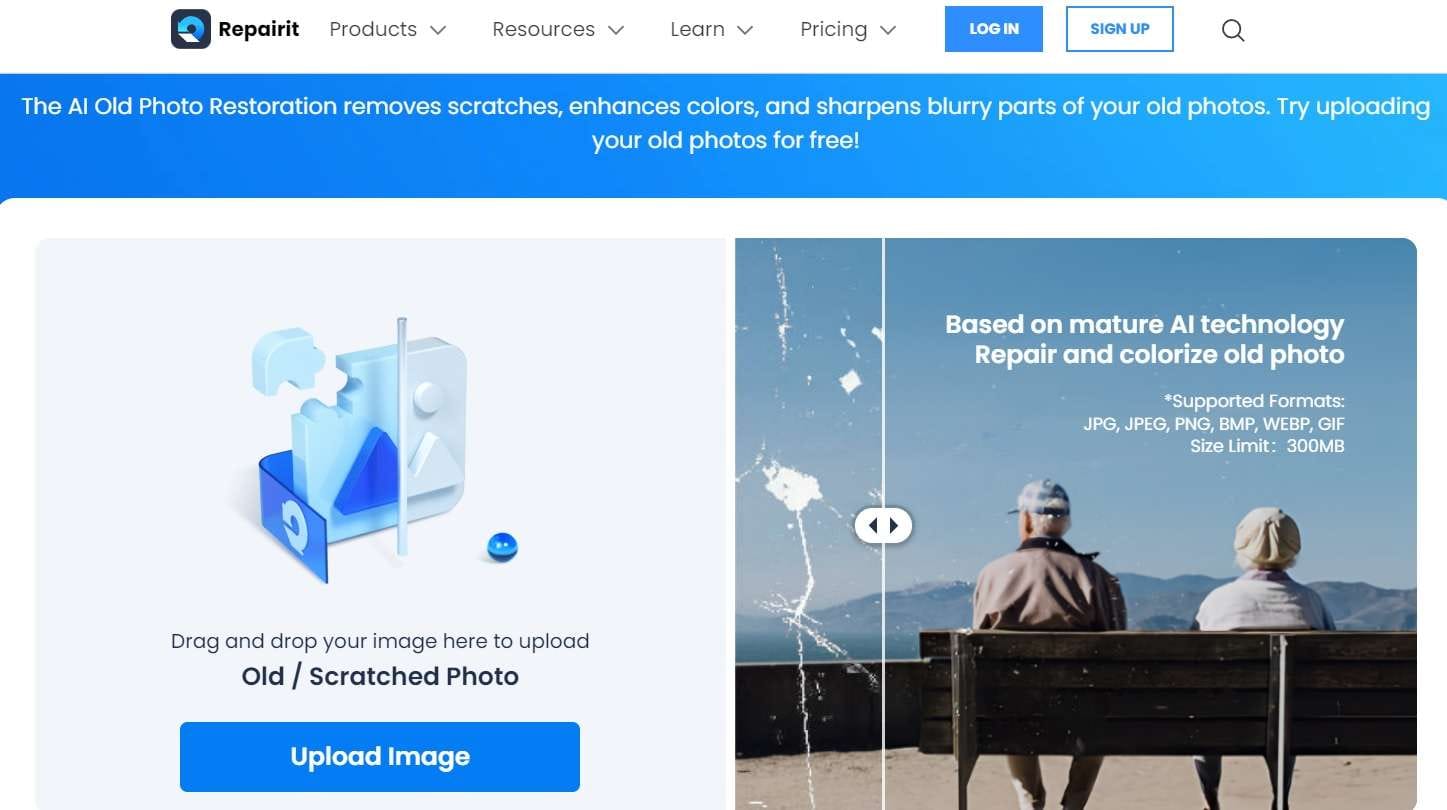
Features:
Some of the key features of the Wondershare Online AI old photo restoration tool include:
- Automatic restoration: The software uses AI algorithms to automatically detect and repair damage to your photos.
- Preview mode: You can preview the restored photo before saving it to ensure you're happy with the results.
- Adjust Restoration Level: Wonder AI old photo restoration tool also lets to adjust the overall restoration level of the image.
How to Use Wonder Online AI Old Photo Restoration Tool
Here are the steps to use the Wondershare AI old photo restoration tool to make old pictures look new in just a few clicks.
Step 1: Open your web browser and go to the AI old photo restoration tool website. Click on the "Upload Image" button to upload the photo you want to restore. You can either drag and drop the image file or browse your computer to select the file.
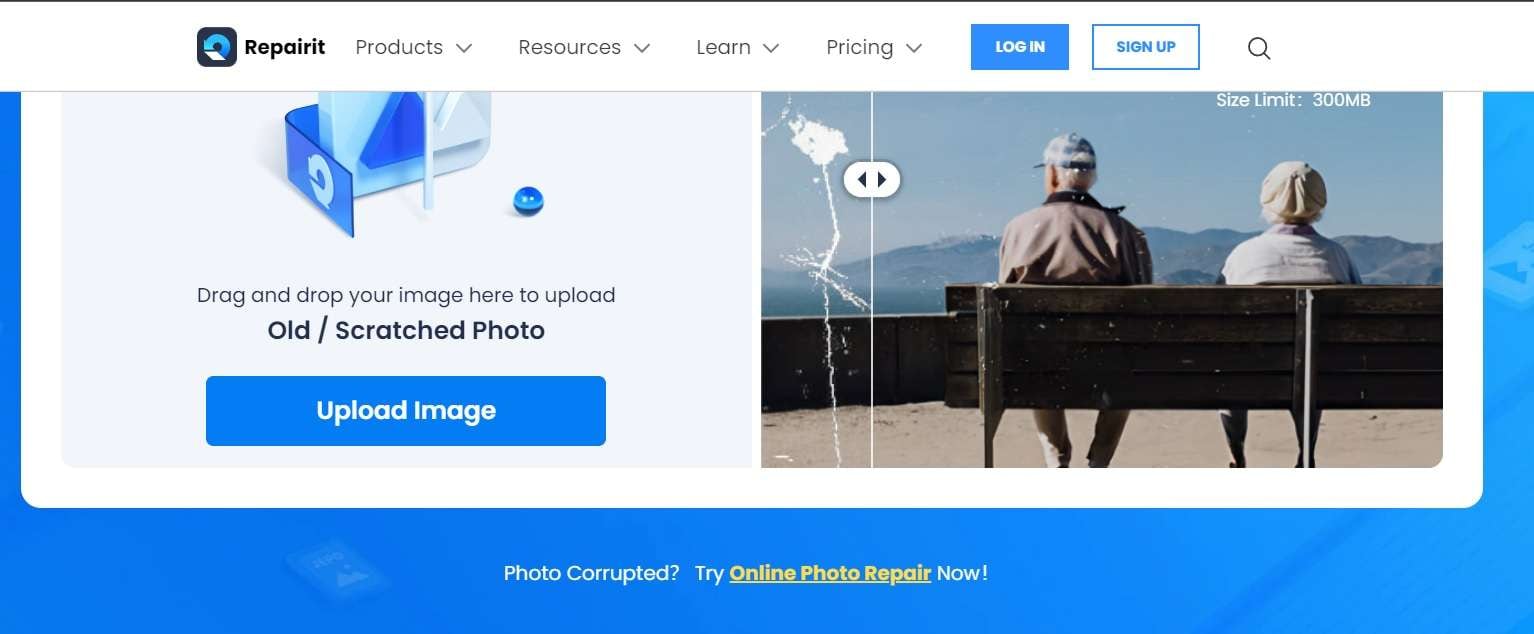
Step 2: Your image will now be uploaded to the tool. Hit on the “Start” button to proceed.
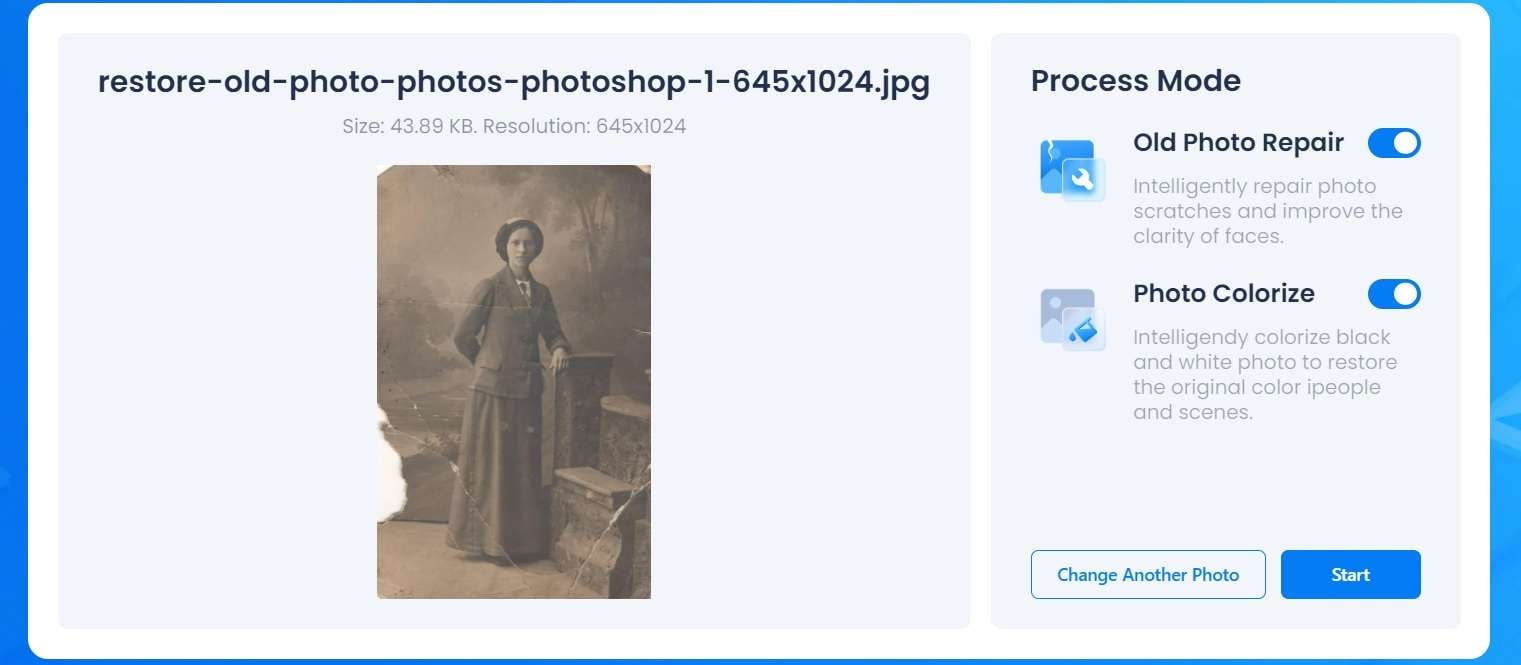
Step 3: Wait for the tool to analyze the photo. This may take a few seconds, depending on the size and quality of the photo.
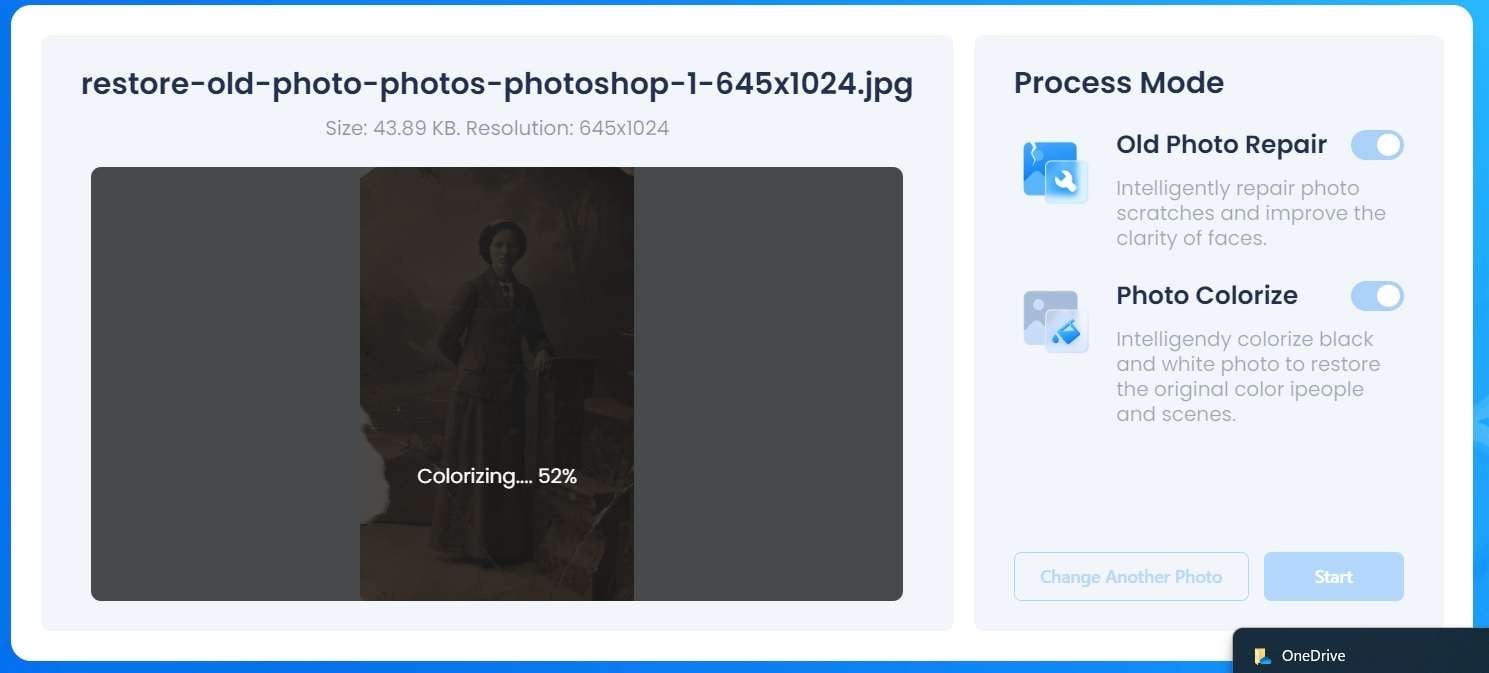
Step 4: Once the analysis is complete, the tool will show you the restored version of the photo. You can use the slider bar to adjust the level of restoration and see how it affects the image.
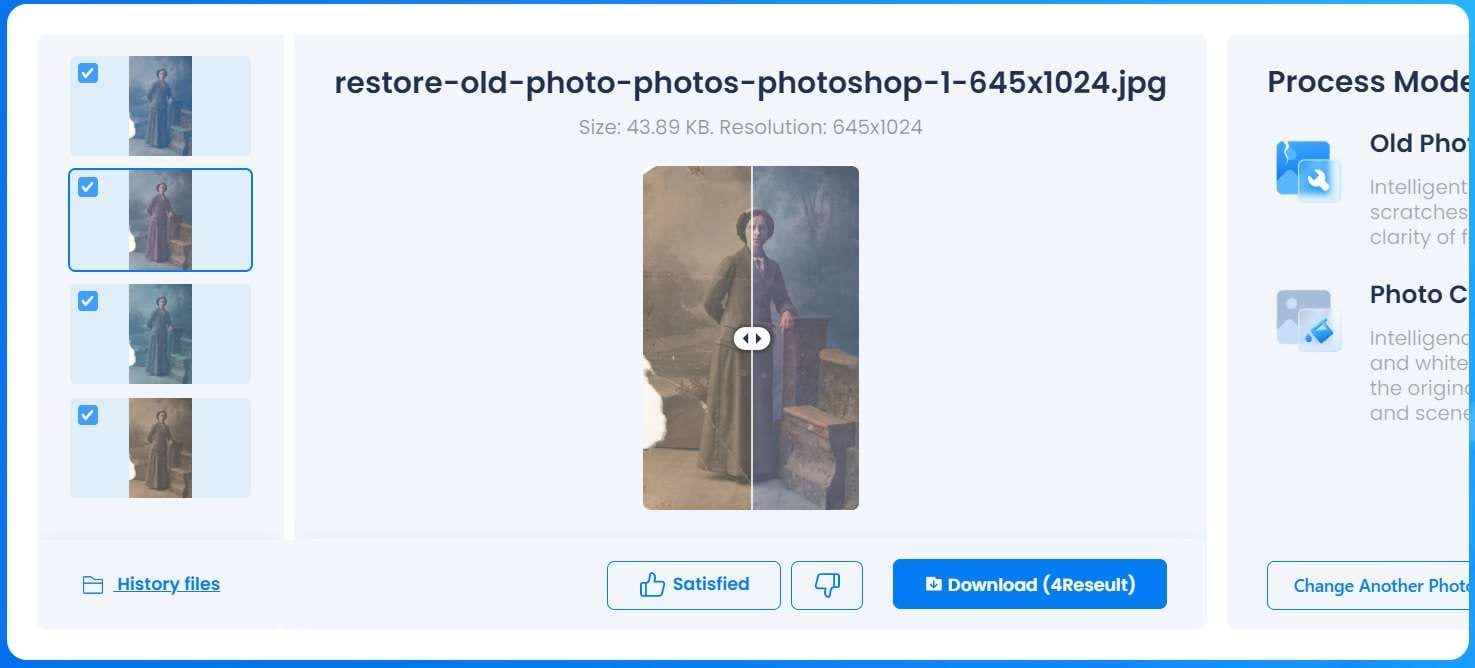
Step 4: If you're satisfied with the results, click on the "Download" button to save the restored photo to your computer. Once the restoration process is completed, the file will automatically be stored on your device in the JPG format.
This video can help you restore your old photos with a step-by-step guide.
#2 Adobe Photoshop Express
Adobe Photoshop Express is a cross-platform photo editing software that offers a range of tools for editing and old picture restoring. You can use the online version of this tool to quickly edit your images and get results within a snap. It is available also as a software, and mobile app for both iOS and Android platforms.
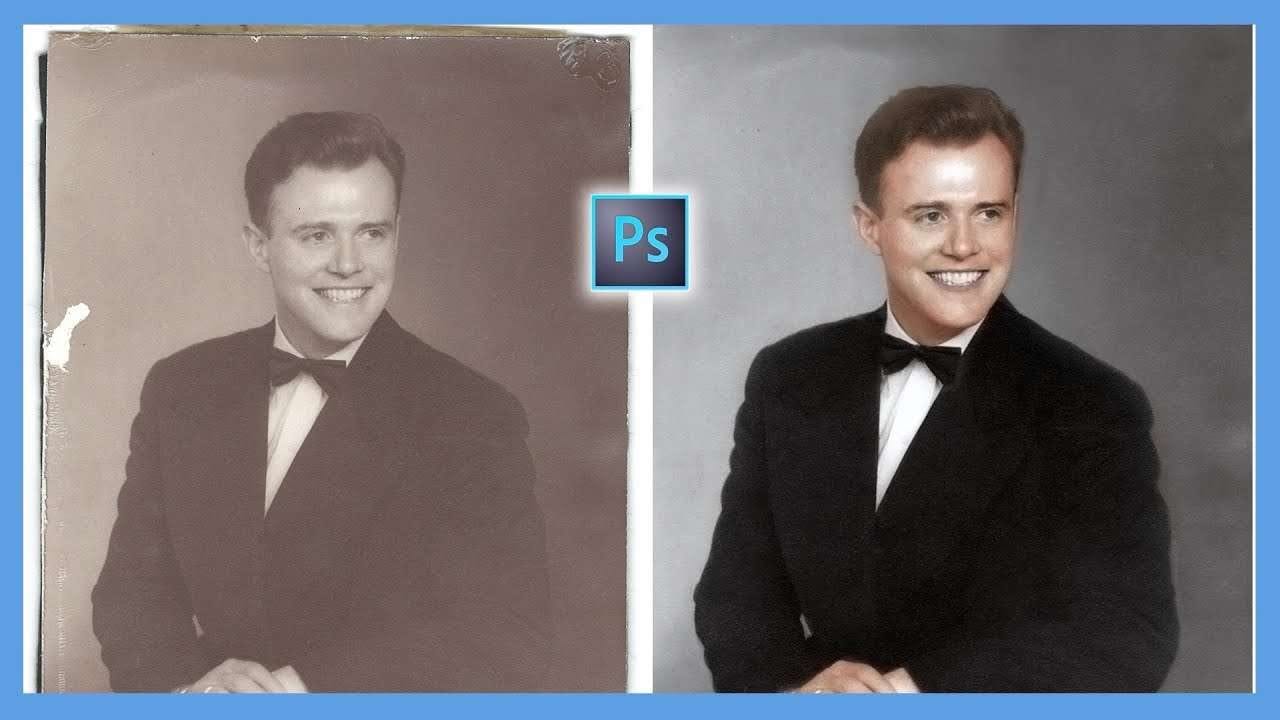
Features:
Here are some key features of Adobe Photoshop Express for old photo restoration include:
- Automatic restoration: The software offers automatic tools that can quickly fix common issues like color fading, noise reduction, and dust and scratch removal.
- Manual editing: Users can also use a range of manual editing tools to adjust brightness, contrast, saturation, and other image settings.
- Batch processing: Users can restore multiple photos at once, saving time and effort.
- Image enhancement: The software can enhance the overall quality of the photo by adjusting exposure, clarity, and other settings.
- Sharing options: Users can easily share their restored photos on social media platforms like Facebook, Instagram, and Twitter.
#3 Luminar NEO
Luminar Neo is an image editing software developed by Skylum, the creator of Luminar AI. It is a standalone application that offers a range of powerful tools for image editing, including advanced features for old photo restoration.
One of the key features of Luminar Neo is its use of AI algorithms to analyze and edit photos. The software's AI-powered tools can automatically adjust settings like exposure, color, and contrast to improve the overall quality of the image to make old pictures look new, just like magic.
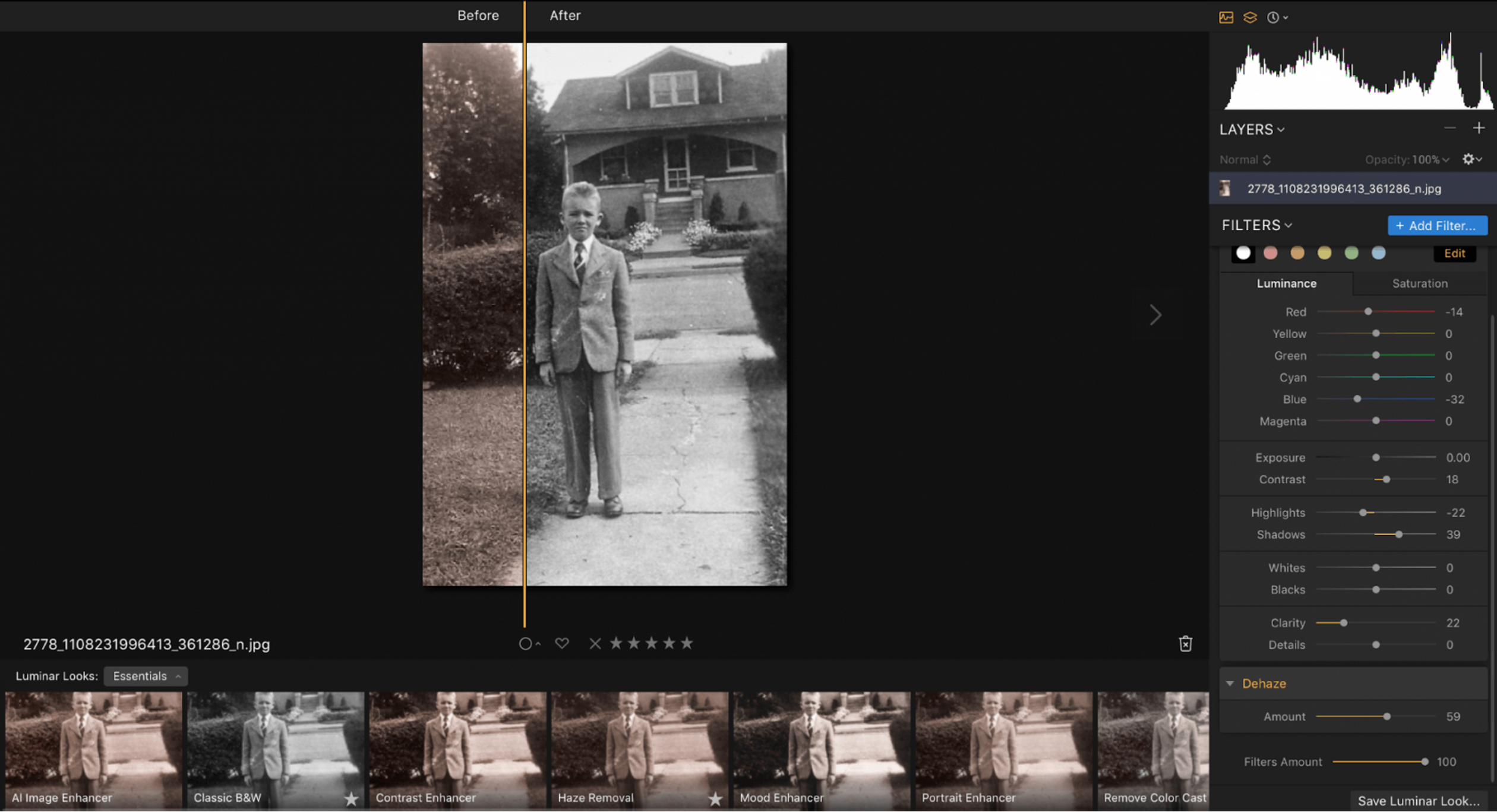
Features:
- Advanced image enhancement tools: The software offers a range of advanced image enhancement tools, including tools for noise reduction, sharpening, and clarity adjustments.
- AI-powered tools: The software uses AI algorithms to analyze old photos and automatically restore damaged or faded colors, remove scratches, and reduce noise.
- Manual editing tools: Luminar Neo offers various manual editing tools, including tools to adjust brightness, contrast, color balance, and saturation.
- Batch processing: Users can restore multiple photos at once using Luminar Neo's batch processing feature.
Conclusion
Old pictures can be transformed into new ones by using the best photo-restoring tools available in the market today. With the help of advanced editing software like Wondershare AI, Adobe Photoshop Express, and Luminar Neo, it is now easier than ever to restore old photos to their former glory. These tools offer a range of features and benefits, including AI-powered restoration, manual editing options, and batch-processing capabilities, making it easier for users to restore multiple photos at once.
Whether you are a professional photographer or a casual user, these tools can help you achieve stunning results in your old photo restoration projects.
FAQ
-
What are some difficulties involved in restoring old photos?
Some of the challenges include faded colors, scratches, tears, and other imperfections that can be difficult to correct. -
How can AI tools help in restoring old photos?
AI tools can automatically detect and correct color shifts, remove scratches and dust, and even fill in missing parts of an image. -
Can I restore old photos myself?
It is possible to restore old photos yourself, but it can be a time-consuming and challenging process that requires some level of expertise. To simplify this process, you can use professional photo restoration software like Wondershare AI old photo restoration to get the job done.


 ChatGPT
ChatGPT
 Perplexity
Perplexity
 Google AI Mode
Google AI Mode
 Grok
Grok

