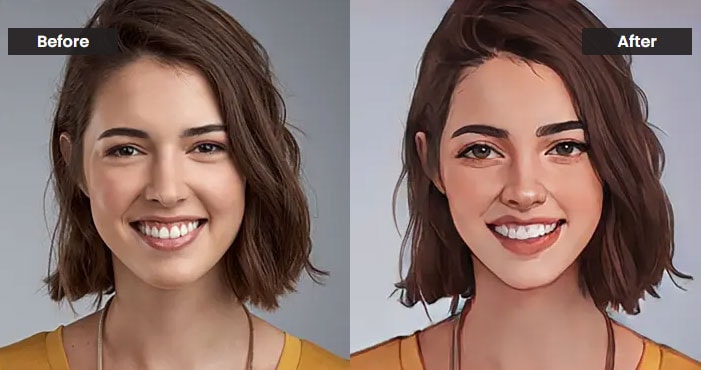
Millions of social media influencers and photographers worldwide look for artistic ways to set their photos apart. This is where cartoon effects lend them a helping hand. Cartoon pictures add a unique twist to your existing photos and level up your social media aesthetics. Don’t worry if you don’t want to edit your selfies, as you have the option to cartoonify your landscape photos and display your creativity in the digital world.
Do you often get attracted to cartoon pictures? Want to make a cartoon from a photo? Don’t know where to proceed and how can you do this? There is nothing to be concerned about. Nowadays, the market has a number of apps that turn photos into cartoons. However, trusting a random tool can be risky at times. But you don’t need to worry, as this article presents the 6 credible cartoon photo makers to get this job done effectively.
In this article
I. What is a Photo to Cartoon Converter?
Just like millions of other photo editors and enhancers, a “photo to cartoon” converter is a tool specifically designed to turn your photos into cartoons. All you need to do is to upload your boring portrait photo to a cartoon photo maker, and it will automatically cartoonify it with artistic looks within a few minutes.
As stated earlier, a huge selection of photo editors is readily accessible in today’s market, but none of them can compete with the power of tools that have photo-to-cartoon conversion features. The reason behind this fact is that cartoon photo makers specifically focus on making your pictures unique, creative, and attention-grabbing at the same time.
On the other hand, photo editors simply change a few parameters of your photos, including but not limited to sharpness, color balance, contrast, and brightness. This is one of the major reasons why millions of people from across the world are getting attracted to the use of cartoon photo makers. You must have seen many social media accounts with cartoonized profile pictures.
Now that you know what precisely a “photo to cartoon” converter is. It is time to look at some well-known cartoon photo makers.
II. Top Photo to Cartoon Converters
The good news is that you don’t need to spend time searching for reliable applications to convert photos to cartoons, as we have done this job for you. Below is a list of the top 3 photos to cartoon conversion apps. Let’s look at how each tool plays its part.
1. VanceAI
It is a wonderful AI-based cartoon photo editor. The best thing about using this utility is that it converts your picture to a cartoon online in a few seconds. VanceAI is compatible with multiple photo formats, including JPEG, PNG, and JPG. You can upload a photo of up to 5MB to turn it into a cartoon character.
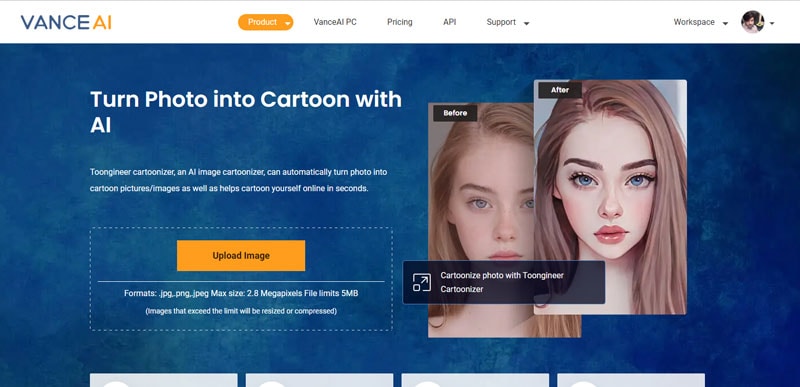
Price:
$4.96 per 100 credits, $6.96 per 200 credits, $11.45 per 500 credits, and $17.95 per 1000 credits (1 credit = 1 photo conversion)
Key Features
- Photo to cartoon conversion
- Image upscale
- Batch photo editing
- Image enhancer
- Image sharpness control
Advantages
- AI-powered cartoon effects
- Flexible cost
- Superb image restoration
- Quick image processing
2. BeFunky
It is one of the leading online apps that turn photos into cartoons. The reason why BeFunky is a top choice for thousands of users is that it uses the power of Artificial Intelligence (AI) to cartoonify your pictures. In addition, it is known for converting photos to cartoons with just a single click.
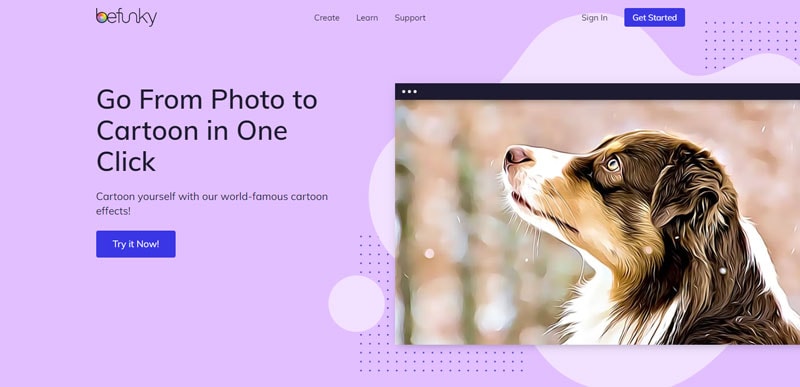
Price:
$9.99 per month and $59.88 per year
Key Features
- Photo to cartoon conversion
- Photo to art conversion
- Image resizing
- Touch up features
- Photo crop
- Background removal
Advantages
- You are free to adjust the effect intensity, keeping your requirements in mind.
- A decent collection of cartoon effects is available.
- You can easily create an account and access all the features.
3. PicsArt
Are you looking for trendy photo editing tools to take your pictures to the next level? Look no further than PicsArt. The “photo to cartoon converter” feature of this software simply helps your creativity reach new heights. With just a few clicks, you can convert your traditional photo to a cartoon online for free. The whole process takes only a few seconds of yours. In simple words, PicsArt helps you reveal your inner artist.
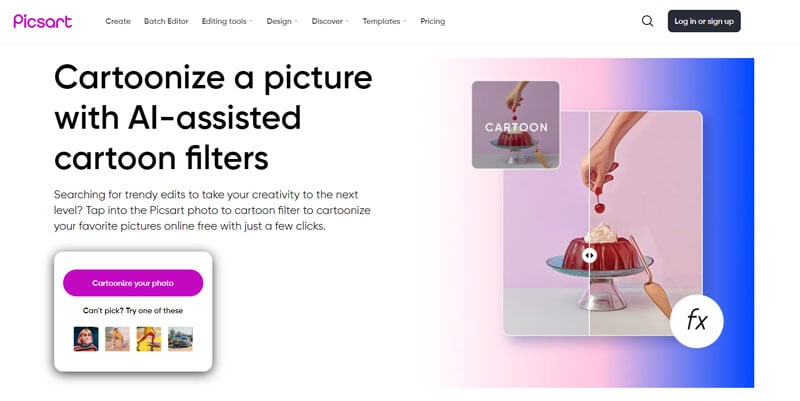
Price:
$0 (free trial), $5 per month (billed annually), $7 per month (for teams)
Key Features
- Photo to cartoon conversion
- Color toning
- Sketch effect
- Double effect
- Light effect
- Creative collages
Advantages
- Easy-to-use interface
- Offers quick online editing
- Rich editing features polish your editing skills greatly
- You can use all 8 cartoony effects online for free
4. Wish2be
It is another reputed “photo to cartoon conversion app” that utilizes the potential of artificial intelligence to help you make cartoon portraits from your traditional pictures. Wish2be offers a huge variety of hand-drawn elements, backgrounds, and pre-built templates to make it easy for you to turn photos into cartoons.
This tool recognizes your face from the uploaded photo and applies the cartoon effect, particularly on that area, to give your picture an appealing look. The premium version of Wish2be offers more content and more characters and assists you in making printable cartoons from your traditional photos.
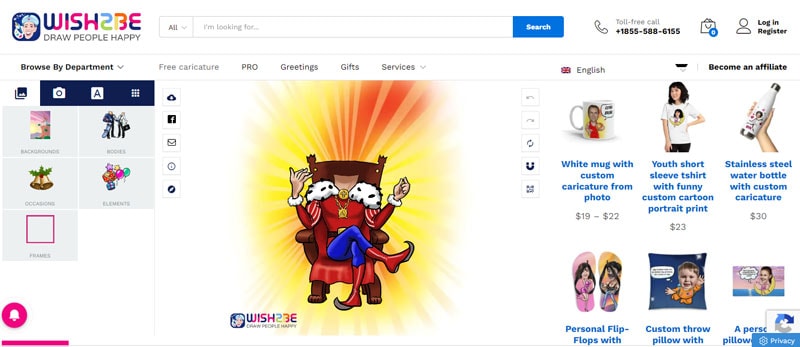
Price:
$0 (trial), $3.98 (pro plan for 7 days), $29 (booth plan for 7 days), and $148 (lifetime access)
Key Features
- Offers unlimited cartoon effects with unique ideas
- Quickly crops your face from the photo to apply cartoon effects
- Allows you to share editable designs in your social circle
- Saves your work for future use
- Enables you to export your cartoon picture in PNG and JPG formats
Advantages
- Easy to use
- Cost-effective plans
- Completely free to use
- A wide range of elements, templates, and cartoon effects are available
5. Colorcinch
Do you want to convert your boring pictures to artwork or engaging cartoons to attract your children? Want this task to be done instantly without putting much effort? If yes, Colorcinch should be your ideal choice. Apart from converting your photos to cartoons online for free, this software allows you to explore more than 4 million icons, graphics, and photos to provide you with an unmatchable experience.
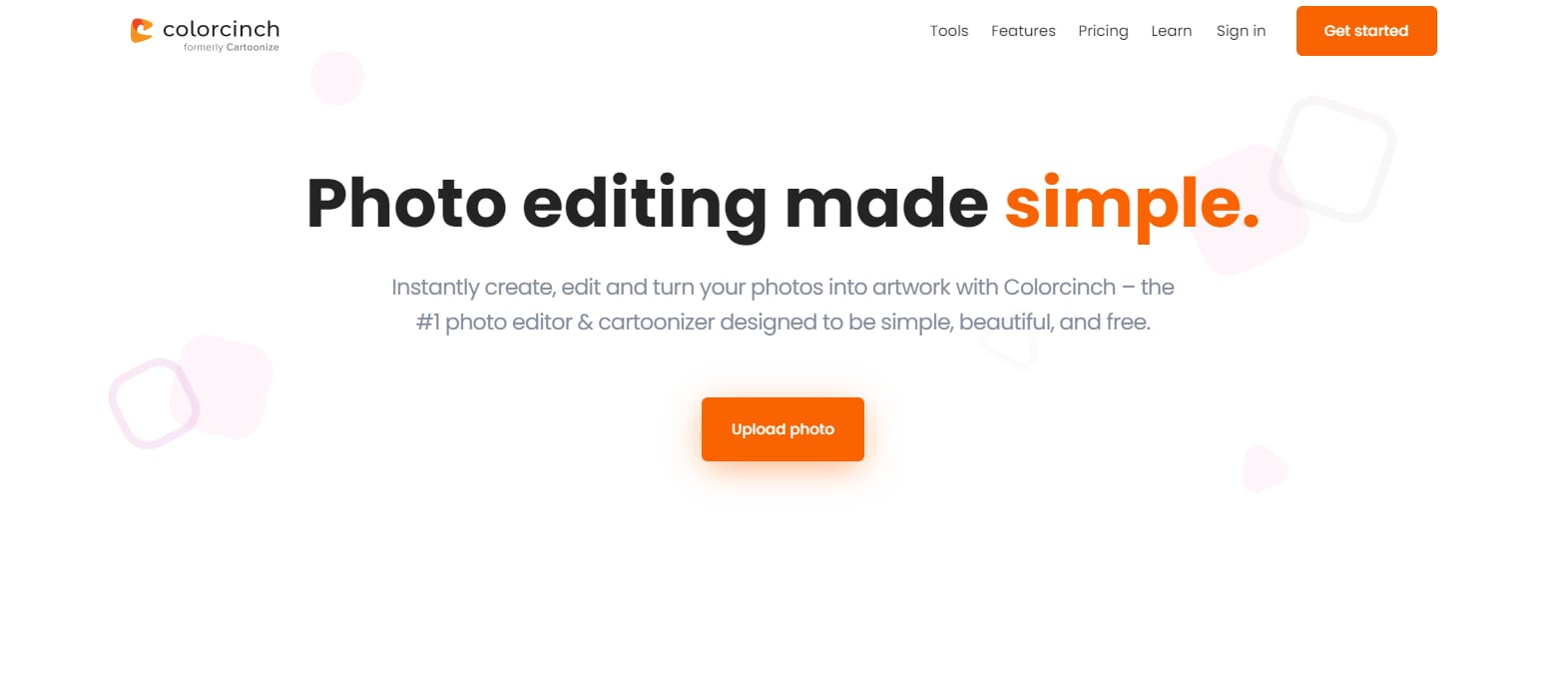
Price:
$8.99 (per month) and $4.99 (per month, billed annually)
Key Features
- Efficient “photo to cartoon” conversion
- Artistic mask application
- Collages creation
- Adding various scenes with overlays
- Background removal
- Allows you to stylize your photos with frames
Advantages
- Elegant user interface
- Easy to use
- It offers more than 40 cartoon effects rich with creativity
- You can adjust cartoon effects according to your requirements
6. Cartoon.Pho.to
Being an incredible cartoon photo editor, this tool not only helps you create cartoons from photos but also provides you with a variety of other online photo editing features. With Cartoon.Pho.to, you can cartoonize your pictures instantly with unique effects. Apart from that, this online tool also offers face morphing to create funny expressions, which are commonly used to make memes on social media platforms.
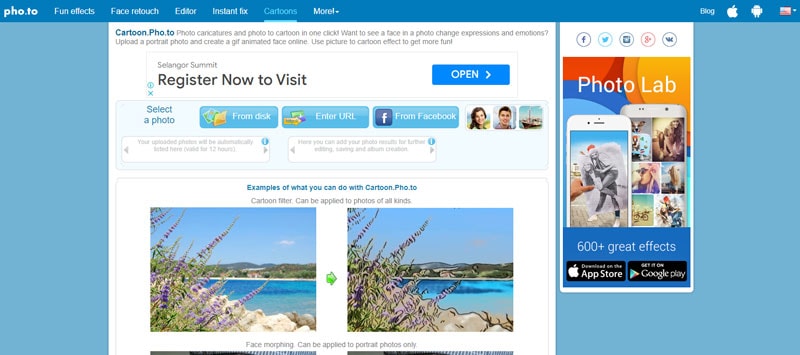
Price:
Free
Key Features
- Avatar creation with face animations
- Caricature creation with a “photo to cartoon” conversion tool
Advantages
- Eye-catching user interface
- The face morphing feature helps you animate your cartoon photos
- It does not ask you to create an account or sign in to use the features
Comparison of the Above Cartoon Photo Editors
Let’s compare the above-listed cartoon photo makers to understand which one of them should be listed on top. The comparison is drawn based on different parameters, including the visual appearance, ease of use, output quality, and price of each “photo to cartoon conversion” tool. The table below presents the said details.
|
Software |
User Interface |
Ease of Use |
Output Quality |
Price |
|
VanceAI |
Super attractive |
Very easy to use |
Good |
$4.95/100 credits |
|
BeFunky |
Engaging |
Easy |
Good |
$9.99 per month |
|
PicsArt |
Elegant |
Easy |
Good |
$5 per month |
|
Wish2be |
Average |
Complicated |
Good |
$3.98 per week |
|
Colorcinch |
Attractive |
Easy |
Good |
$8.99 per month |
|
Cartoon.Pho.to |
Basic |
A bit confusing |
Good |
Free |
Based on the above comparison, you can see that the VanceAI comes with a highly engaging and easy-to-use user interface and produces premium-quality cartoonized pictures as an output. It means we should rate it higher than the other cartoon photo editors listed above.
III. How to Convert a Photo to Cartoon?
Are you looking forward to creating a cartoon from your photo to post on your Instagram account or any other digital channel? Try VanceAI photo editor to get this specific job done. Let’s have a look at how you can use this utility to convert a photo to a cartoon online for free.
Step 1: Go to the website of VanceAI. You will see an interface shown below. There, you will find a yellowish button, “Upload Image.” Tap on it.
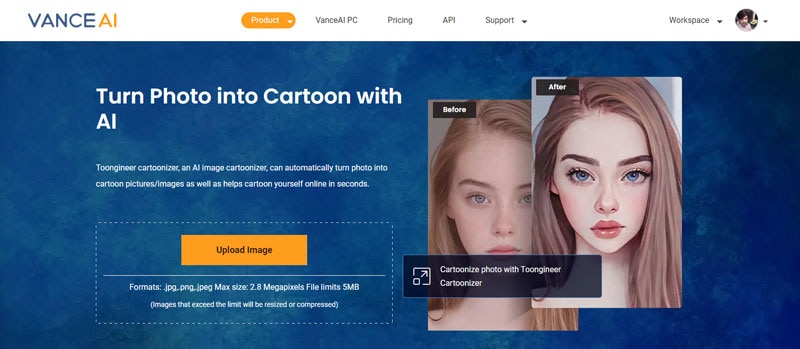
Step 2: As soon as you hit the “Upload Image” button, VanceAI will ask you to upload a photo you want to create a cartoon from. Select a photo and tap on the “Open” button from the bottom-right corner of the window shown below.
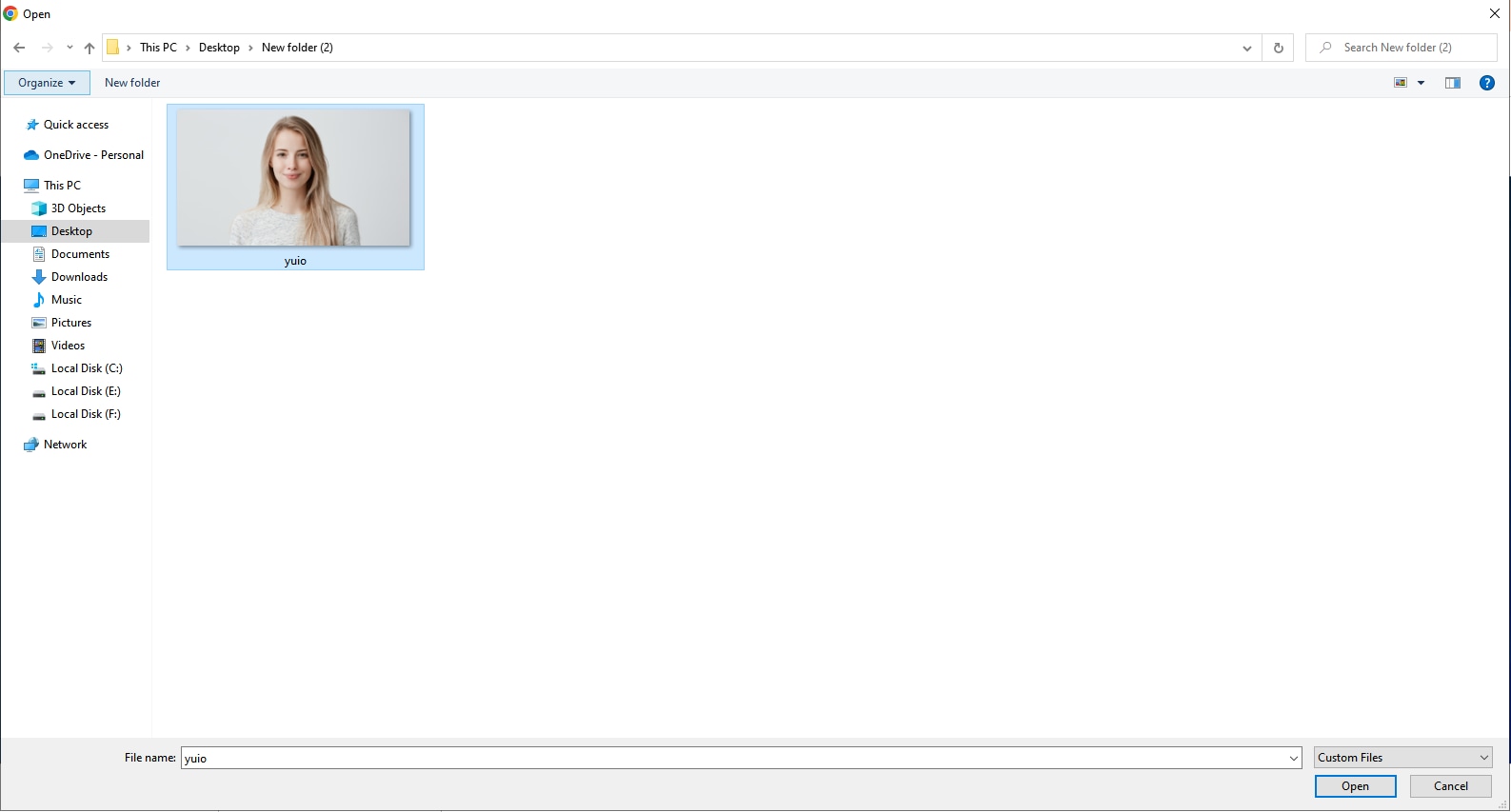
Step 3: Once you load your photo into VanceAI, it will ask you to choose a cartoon or avatar effect from the right menu. Choose the desired effect and hit the “Start to Process” button to start the process.
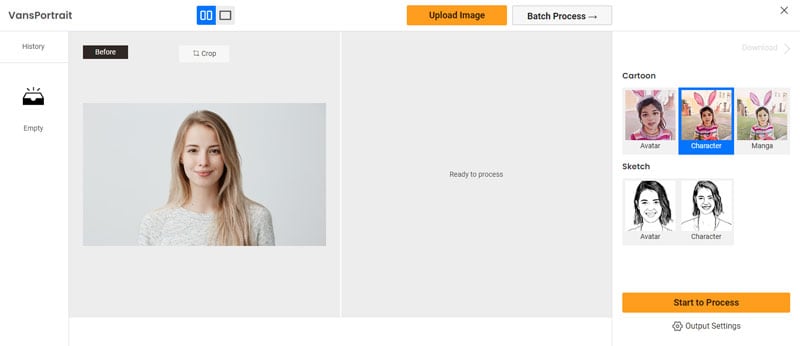
Step 4: The software will convert your photo into a cartoon picture, as shown below. Once a cartoon photo is created, click on the “Download Image” button and choose a particular path to save it on your computer.
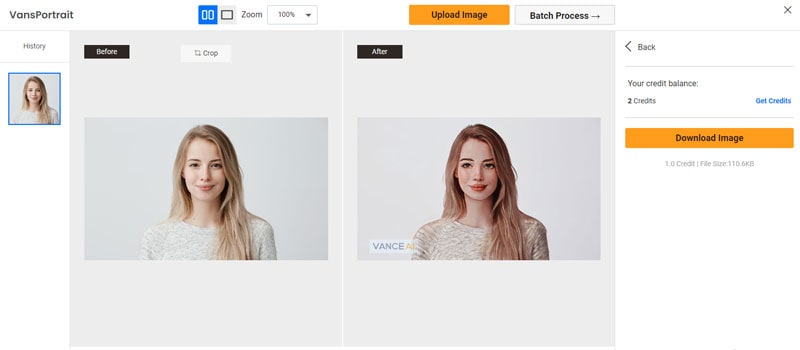
These 4 steps will help you convert your normal photos to cartoons to give them an appealing look.
Note: If you want to get the most out of the above-listed cartoon photo editors, make sure you use a clear picture to convert it into an avatar or a cartoon. Consider it as a pro tip, and you will get good results at the output.
Last Thoughts
“Photo to cartoon converters” play a crucial role in giving your traditional photos an artistic and one-of-its-kind look. You will want to use these tools if you are a professional photographer or a digital media influencer. The above discussion has presented the top 6 software to convert a photo to a cartoon online for free. Try them to turn your photos into cartoons.
As far as the future of “photo to cartoon conversion” is concerned, it seems pretty bright for now, as the technology is undergoing a series of advancements and new tools are being developed at a face pace. Let’s see how this technology impacts the future of the photo industry.

 ChatGPT
ChatGPT
 Perplexity
Perplexity
 Google AI Mode
Google AI Mode
 Grok
Grok

