If you are a professional photographer who needs to do photo color correction online, you may need to use color correction tools. Color correction typically involves fixing various image components to make a photo more enticing. You generally receive what you pay for when using color correction, which can cost just a few US dollars. However, if it costs more, you should utilize color correction applications to conserve money on time and photographs.
Color correction can fix and eliminate any color issue with a photo. Playing with tones and emotions gives the picture a greater dimension. Photos improve based on colors. Hence, let us support you on this path of visual narratives. Find some of the most excellent tools to fix the primary color of your images.
In this article (Click the plus icon to unfold the content)
Benefits of Using Photo Color Correction Tool
A photo color correction online gives many benefits in many different ways. The following are the main advantages:
- To improve the photograph's color and make it stand out, Photoshop is used for color correction.
- The most excellent choice for improving a photo's color is to use color adjustment software, which has a significant advantage in improving a photo's clarity or saturation.
- Color adjustment is the best choice for changing the Photo's equilibrium, lighting, and darkness.
- Since all the old family photos have been destroyed, you do not have to worry about giving them new life. Therefore, photo color correction is a cutting-edge technique to bring back the vibrant hues of your priceless pictures.
- Online photo color grading is essential for every e-business. Many business owners need to make their items more enticing to buyers.
They also entail employing various photo colors while altering the same Photo's size. Therefore, color correction methods will be a superb choice for their photo goods' radiant effect.
Top-rated 10 Photo Color Correction Tools That You Should Try
Color-correct photo online is required for a model to seem professional in the international fashion business. Due to a camera fault, images of women with the most sparkle and glamour require photo manipulation. These pictures will thus need some of the applications for color correction listed below.
1. Repairit AI Photo Colorizer

Repairit AI Photo Colorizer is a free, smart tool for colorizing black and white photos. It uses advanced algorithms to analyze the image and add color to it, making it look more realistic and vibrant. AI Photo Colorizer supports various file formats and allows users to adjust the colorization intensity and other settings to achieve the desired results.
Features:
- Automatic photo color correction using AI techniques.
- Deep learning generates natural and realistic colorized photos.
- Support 5 photo formats: JPG/JPEG/PNG/BMP/WEBP.
- User-friendly interface makes it easy for anyone to colorize photos.
- Colorizes photos in seconds, available online with no need to download software.
Compatibility: Windows and Mac
Pricing: Free

-
Repair damaged photos with all levels of corruption, such as grainy photos, dark photos, pixelated photos, faded photos, etc.
-
Repair images of diverse formats, such as JPG, JPEG, PNG, CR3, CR2, NEF, NRW, etc.
-
Repair critically damaged or corrupted photos available on SD cards, phones, cameras, USB flash drives, and more.
-
Repairit has a quick and advanced repairing mode. You can use either depending on the level of corruption the photos has undergone.
-
The "AI Image Upscaler" feature can enlarge the repaired photos to 2X, 4X, and 8X.
-
Intelligently restore old/scatched photo and colorize black and white photos with various AI effects.
-
No limit to the number and size of the repairable photos compared with the online version of Repairit.
-
Support Windows 11/10/8/7/Vista, Windows Server 2003/2008/2012/2016/2019/2022, and macOS 10.12~macOS 14.
2. Adobe Photography Lightroom

Adobe Photography Lightroom is the best tool for photographers experimenting with online photo colour correction in their images in Lightroom. Lightroom provides ready-made photo editing tools for immediate use. Use just Adobe Lightroom to get faultless photos.
It is the most incredible color grading tool, including tools like a modification brush and a linear mask, including a radial gradient, to ensure you get the picture you want.
Features:
- Excellent organizing and handling of the photos
- For local modifications, use auto masking
- Recognition of faces and a map with geo-tags
- Mobile application with connectivity
Compatibility: Run on a PC system with Windows
Price:
For different plans
- US$9.99 per month
- US$19.99 per month
- US$79.99 per month
- US$34.99 per month
3. Befunky
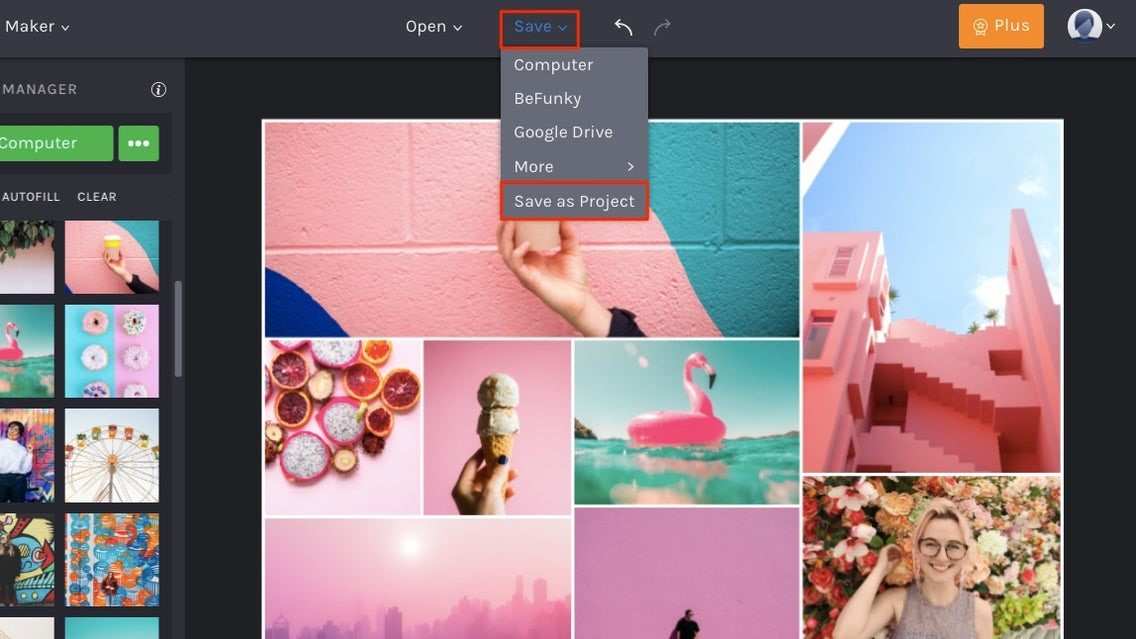
The all-in-one digital creative platform from BeFunky provides all the tools to edit images quickly, produce layouts, and assemble photo collages. It produces graphics and edits photographs well. Create a creative picture collage as well. There are several possibilities for editing it. The free edition of the picture editing program offers many tools and capabilities.
Features:
- Transform a photograph into art
- Remover of backgrounds
- Photoshop portraits
- Simple collage creator, etc.
Compatibility: Windows
Price:
- This is a free digital collage and picture editing tool.
- Befunky charges $3.49 monthly and $34.68 annually.
4. PhotoFunny
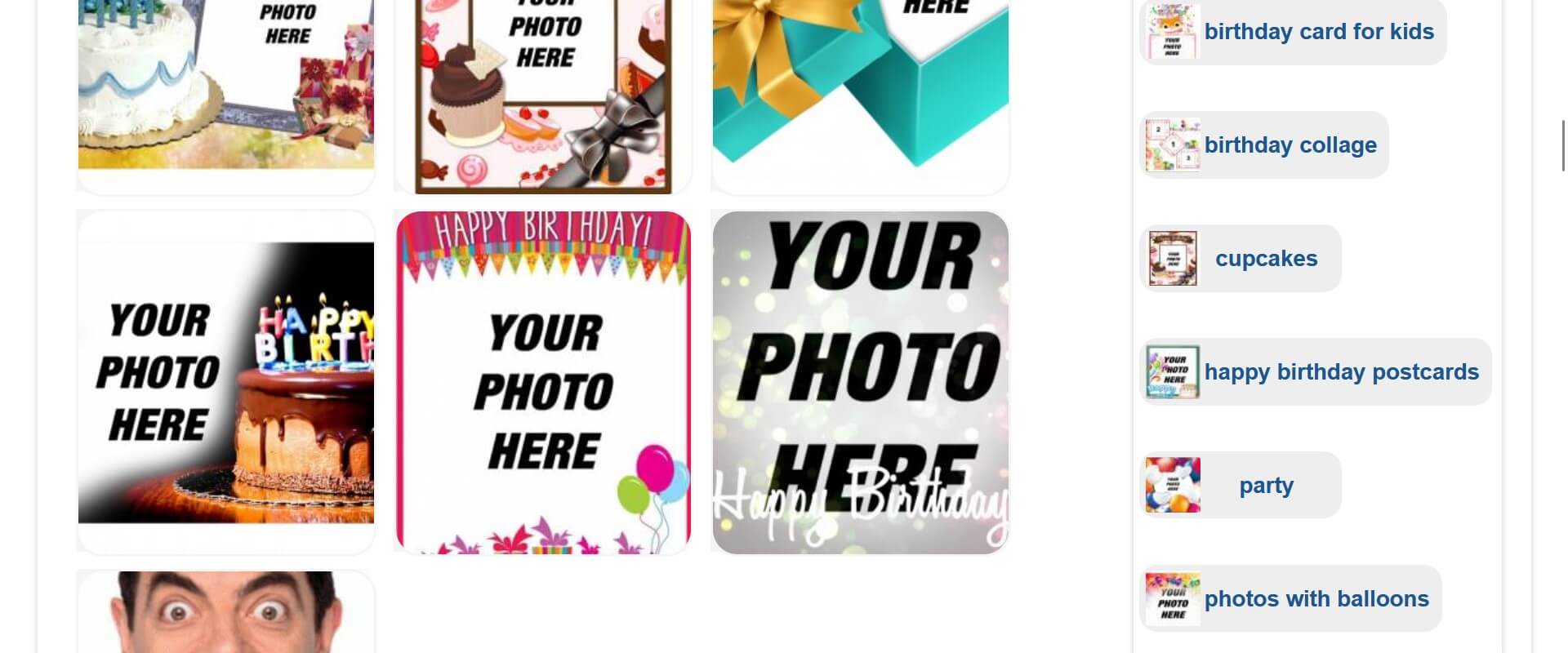
It is a web-based platform as well. The photomontage is used to edit photos in Photo Funny. There are collages, love cards, and cards for birthdays accessible on them. It provides every kind of photomontage to enhance the creativity and originality of the photograph. It offers thousands of effects. Subscribers of the internet platform Photofunny can alter their images and postcards.
Features:
- A wide range of picture editing and manipulation capabilities
- A stylish user interface with plenty of instructions
- Web and mobile design tools
- A wealth of typographical and drawing tools
Compatibility: Run on a PC system with Windows
Price: Free online app
5. Lunapic

Lunapic is a free online photo editor that lets users edit, crop, rotate, and resize photos. It also covers the inclusion of picture effects. It produces collages, slide displays, and animation. Video is converted to gifs by Lunapic. To use the mobile application, click the link to the website. Use the vibrant community that offers forums, plug-ins, and tutorials to assist you in getting the best out of the program.
Features:
- Several potent tools for manipulating images
- Geo-tagging and face-tagging skills that are strong
- Excellent alternatives for picture output
- Helpful advice for sophisticated approaches
Compatibility: Run on a PC system with Windows
Price: Completely free to use
6. PhotoWorks
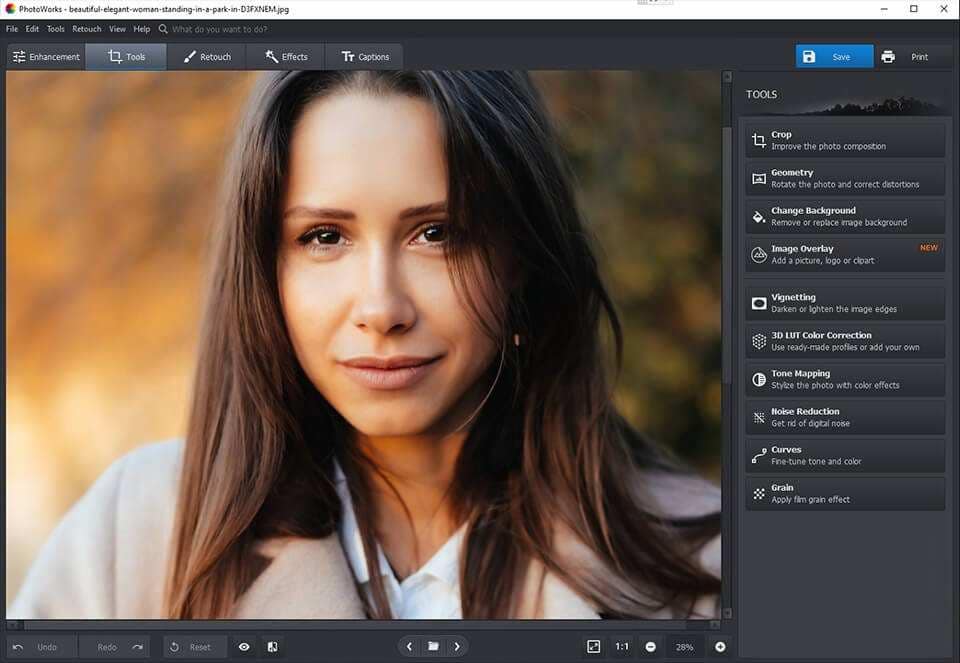
Without Photoshop, we can correct the color of a photograph. AI aware of the information in photos may identify different photo genres and improve them accordingly. Another online program for quick image color correcting is called Photoworks. In addition, it allows you to easily edit portraits, change any backdrop, revive old photographs, eliminate extraneous features, play with exciting layers, and use fashionable effects.
Features:
- Remover of backgrounds
- RAW file assistance
- Templates for frames and collages
- Red-eye eliminator
Compatibility: Run on a PC system with Windows
Price: It costs 34% higher than the typical photo-editing item.
7. CutOut Pro
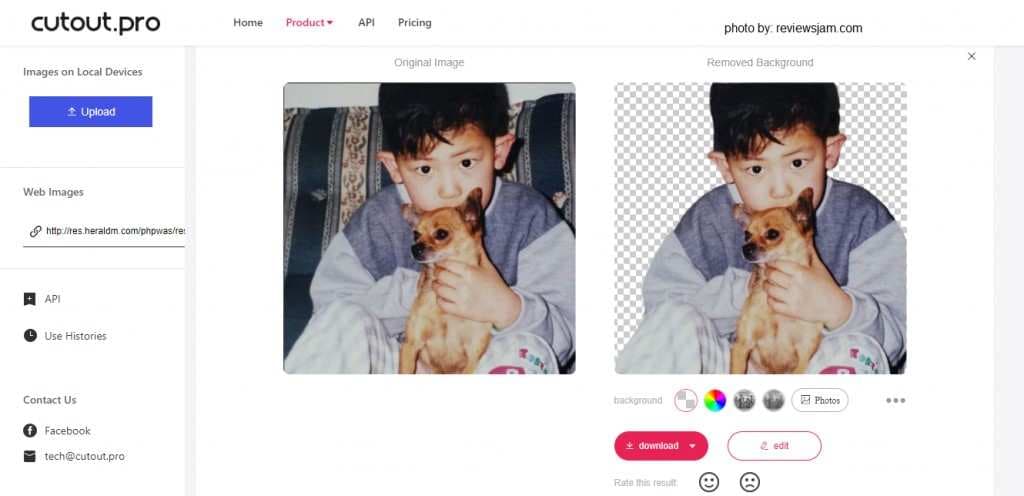
The next tool of image color correction online is this. Cutout. Pro AI makes it possible to get fantastic color adjustment results in seconds. It offers a lot of functions, including face Cutout, photo enhancer, retouching, object removal, and video and picture backdrop removal. Cutout. Pro also functions as a color-correcting tool to even out the color of photographs.
Features:
- Background removal for images.
- Photo Upscaler & Enhancer.
- Animated Selfie.
- Diffusion in the background.
Compatibility: Run on a PC system with Windows
Price:
- Start at $0.099
- Lifetime: start at $4.99
8. Fix the Photo

Fix the Photo is undoubtedly one-color grading application that is simple to use and produces excellent films. It has simple-to-understand visual impacts for us. Adjust the image from every aspect while paying close attention to the level of detail.
Filling in the hues and keeping them in their ideal proportion may be done successfully. Fix the Photo even has the assurance of adjusting titles to establish precise pixels for orientations, personalizing shadows, and taking care of several other factors.
Features:
- You can quickly rotate and crop your photographs to get the ideal arrangement.
- Utilize AI restoration technologies to restore outdated or broken photographs.
- Add various effects to your images to make them better.
- Additional tools include sharpness adjustment.
Compatibility: Run on a PC system with Windows
Price: $12 per image
9. Paper Boat Creative
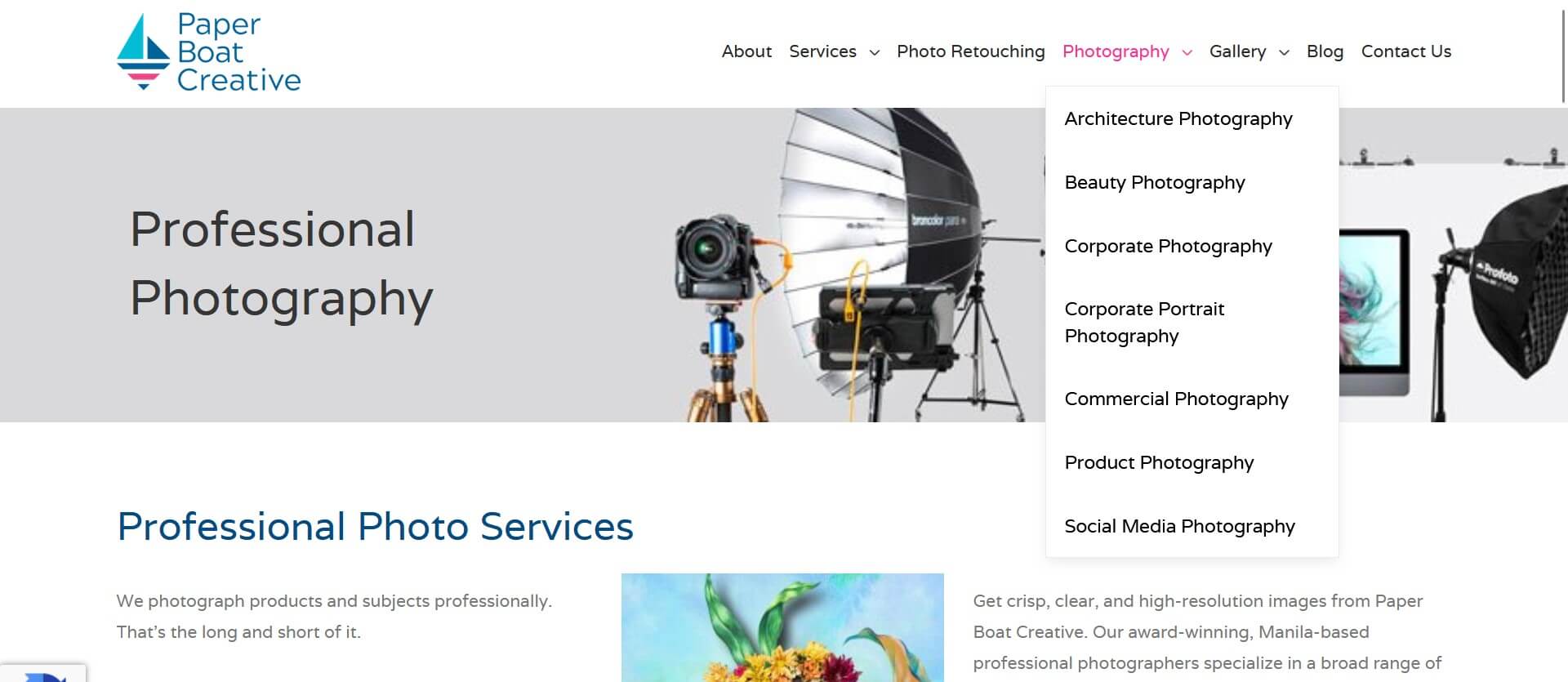
It is a photo-retouching application with a focus on professional picture retouching. For e-commerce, it provides creative, composite, and mass editions. It focuses on lifestyle-appropriate clothes, sports, portraiture, and jewelry retouching. It is for people who do not mind making recurrent monthly payments and enjoy storing all their images in cloud storage for accessibility from any location.
Features:
- Background replacement using AI
- Utilize denoise techniques to lower noise and enhance image quality.
- Utilize tools for photo montage creation to combine many photographs into a single picture.
- Making little adjustments to produce faultless photographs
Compatibility: Run on a PC system with Windows
Price: Demo is free
10. Shiny Prints
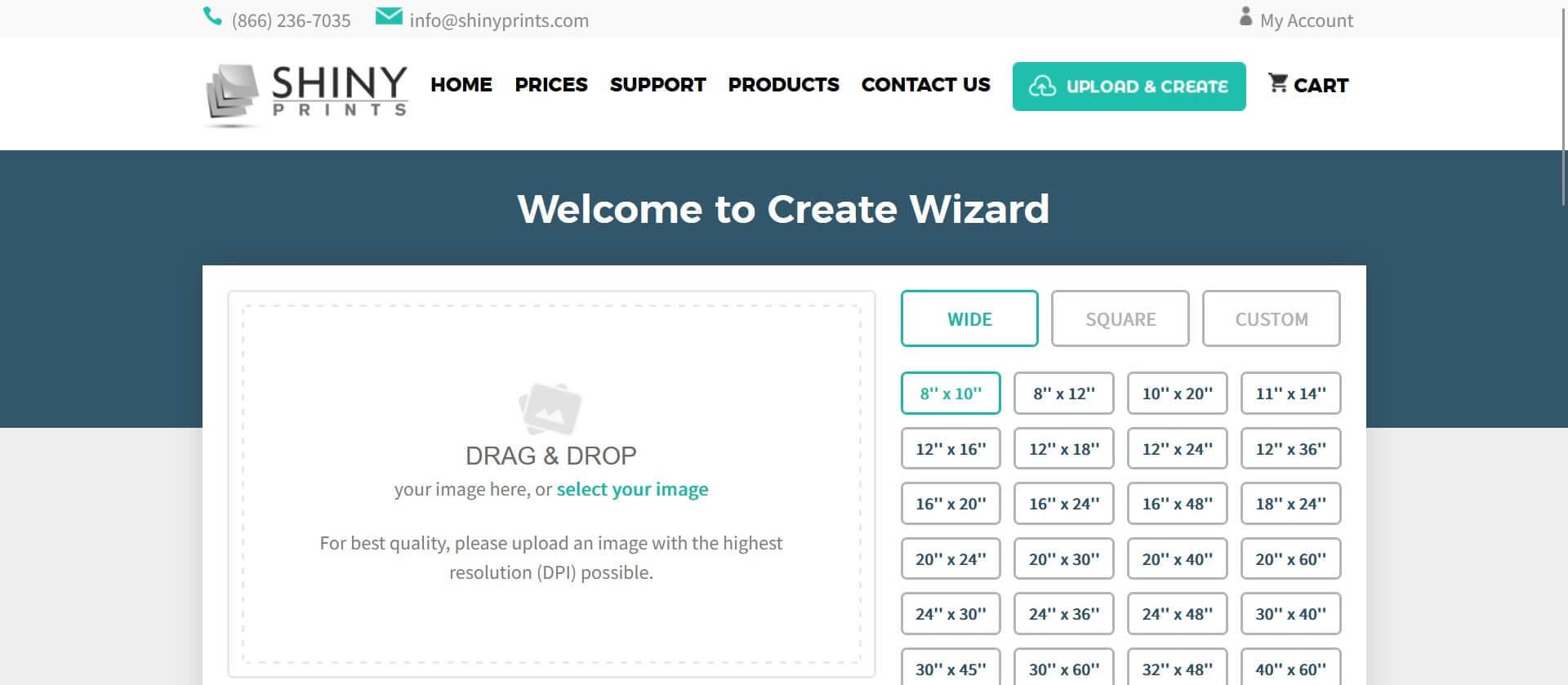
A photo color correction image online is Shiny Prints. It offers bespoke shape and size options for prints. They provide the most excellent products on the market, including the brightest colors, various display options, and aluminum-made frames and backings, all at the best price with quality assured. The dye transfer business may get the finest and broadest gamut prints from Shiny Prints.
Features:
- Focus solely on metal printing
- It accepts unique forms.
- A user-friendly website
- There is quick processing and delivery availability.
Compatibility: Run on a PC system with Windows
Price: Ranges from &$0.35 to $5
Conclusion: Advice on Choosing the Best Photo Editor for Color Correction
These applications do not require any prior knowledge of picture editing. Applying a fast and straightforward technique from the tools outlined before, you wait for other individuals to perform editing while paying them for subpar work. You should expect excellent results from your no-cost photo editing software, regardless of if you like taking pictures with your phone or are making a living as an expert photographer.
Owning the most costly, sophisticated picture editing software available is unnecessary to produce astonishing Photoshop-like results.
FAQ
-
Can a creator who distributes art use these techniques to set professional prices?
These applications provide the most affordable prices in the market. They outbid a lot of advertised competitors' pricing. -
Is Photoshop superior to Lightroom?
Overall, Lightroom is the most excellent application for organizing and editing the countless photographs stored on your devices. Photoshop gives you more flexibility over adjustments to make a few pictures appear immaculate.


 ChatGPT
ChatGPT
 Perplexity
Perplexity
 Google AI Mode
Google AI Mode
 Grok
Grok

