Artificial intelligence is changing numerous industries, and the generation of images is one sector where this is seriously happening. The AI picture generator from text uses artificial intelligence algorithms to convert text into graphics. These AI tools could be a great way to visualize your ideas in seconds quickly. The most innovative development is that AI can convert a sentence you input into an image or a painting.
Best AI Text Generator from Picture Programs In 2024
This article offers the top 10 to assist you in avoiding the bother of getting too many alternatives available. For you to select the best AI picture maker, we will also go through the advantages and disadvantages of each.
1. Fotor
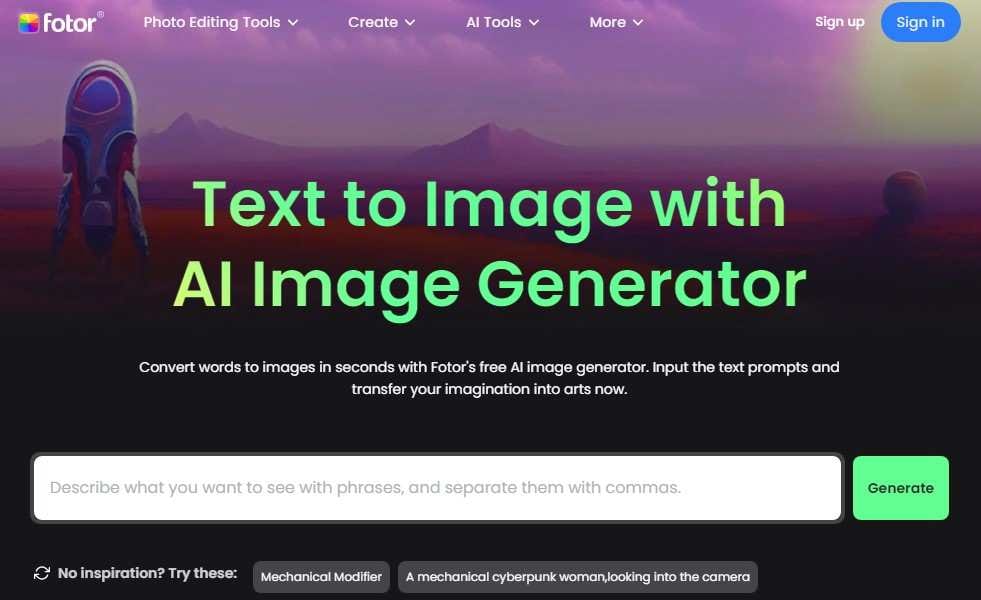
An AI drawing generator from text is now part of the most recent edition of the well-known online photo editor Fotor. It has excellent usability. Enter your word suggestions into Fotor's AI words-to-image generator, and witness as it turns to life in just a few seconds. It may be used to create realistic facial pictures, 3D and anime characters, paintings, sceneries, and digital artwork of any type.
The best advantage of Fotor's AI picture generator is that you may use it for free and export your produced image in full quality. It's an excellent option for both inexperienced and seasoned users. A new update of Fotor brought a powerful AI that can convert text into images. The powerful AI of Fotor gives accurate results for your search.
Features:
- Generate high-resolution pictures.
- Two-way conversion is available, i.e., text-to-image and image-to-text.
- Develop more accurate images within seconds.
- Feature Gallery available with prompts image to understand the outcome.
Compatibility:
- Compatible with Windows and mobiles
Pricing:
- Free Software
2. NightCafe
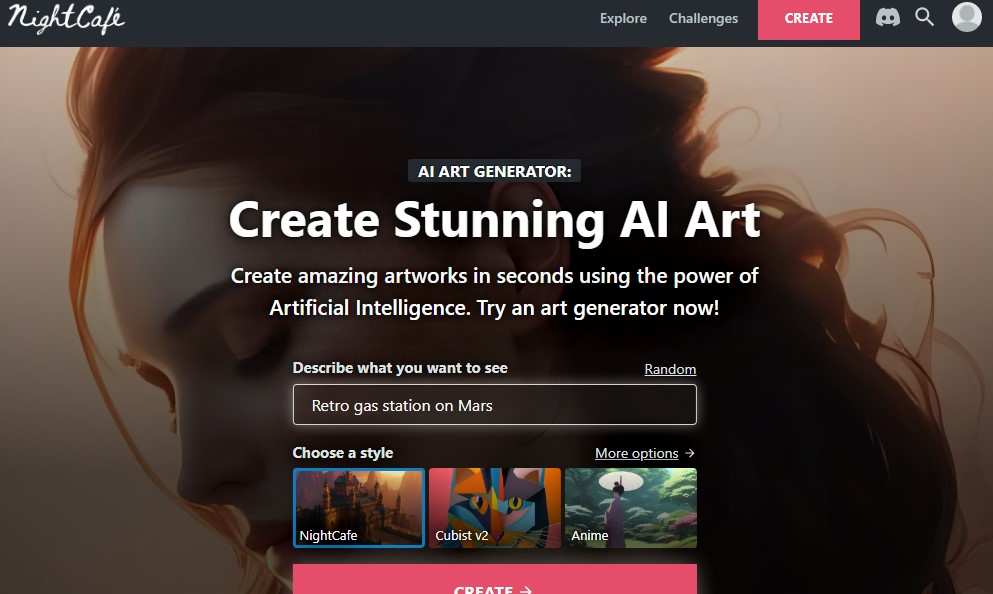
NightCafe is said to be one of the most powerful AI software to generate images from text. Night Cafe understands the maximum algorithm compared to other AI software. NightCafe creates very crisp images that don't need any further editing.
In addition, you can also change the style of the image after the conversion. You only need to type in a description, and NightCafe will use that description to create a picture of the appropriate scene.
Features
- Easy and smooth interface.
- Quick image production.
- Multiple styles are available while creating an image.
- Understand the depth of text to generate images.
Compatibility
- Compatible with all windows.
Pricing
- AI Hobbyist: $9.99 per month
- AI Enthusiast: $19.99 per month
- AI Artist: $49.99 per month
- AI Professional: $79.99 per month
3. Midjourney
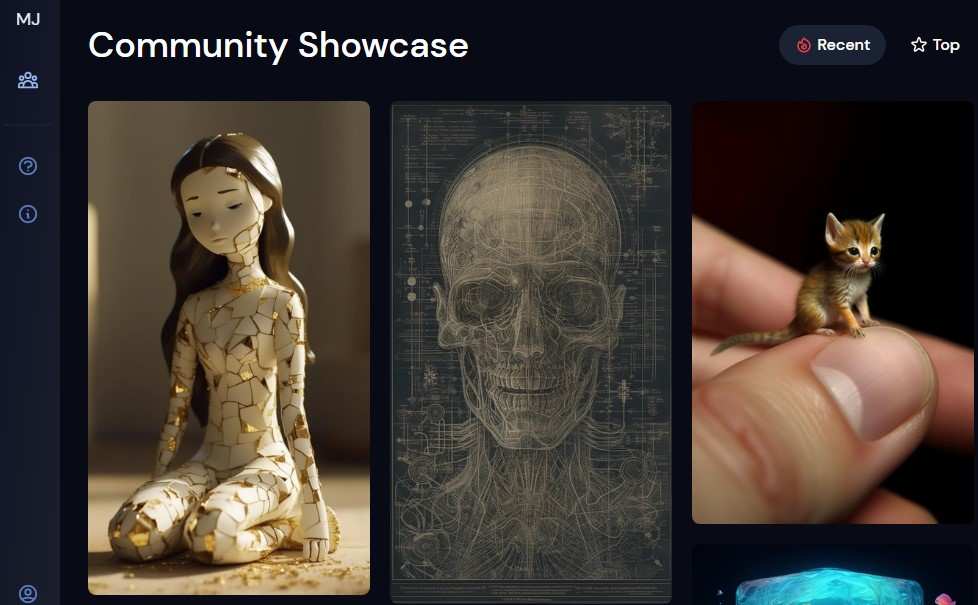
It is a powerful AI drawing generator from text. It can be your best choice if you want to create an artistic image. Midjourney generates higher solution images with glorious effects. Famous image "Theater d'Opera Spatial" one first prize in the Colorado state competition. However, it is what is the fastest image-producing Software online.
Midjourney is currently housed on a Discord server, though. You must join MidJourney's Discord server and use the instructions in the bot to take photos. But that's simple; you can get going right away.
Features
- Quick start feature.
- Top-notch Quality AI generator images.
- Free access to the community gallery.
- Operate with a discord bot.
Compatibility
- Compatible with all windows.
Pricing
- Free usage: only 25 mins
- Basic: 200 minutes per month or $10 per month
- Standard: 15 hours per month or $30 per month.
- Corporate: 120 hours per month or $600 per month
4. Starry AI
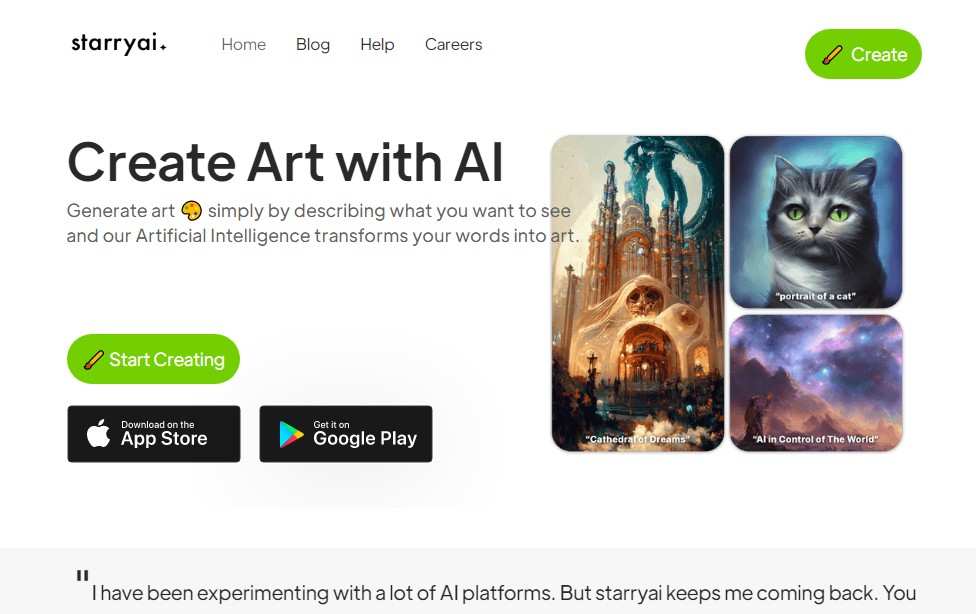
It is the simplest AI that allows the user to generate AI images with text. Starry AI works on machinery algorithms to develop a regulation picture in mass for personal or professional uses. It uses machine learning techniques to interpret photos and doesn't need user input.
One of the finest Features of StarryAI is that it gives you complete ownership of the photographs it produces, allowing you to use them for either personal or professional reasons.
Features:
- Easy and simple interface
- Create NFTs
- Create more realistic images.
- Understand complex keywords.
Compatibility:
- Available for Windows, IOS, and Android.
Pricing
- Five free pictures per day.
5. Deep AI
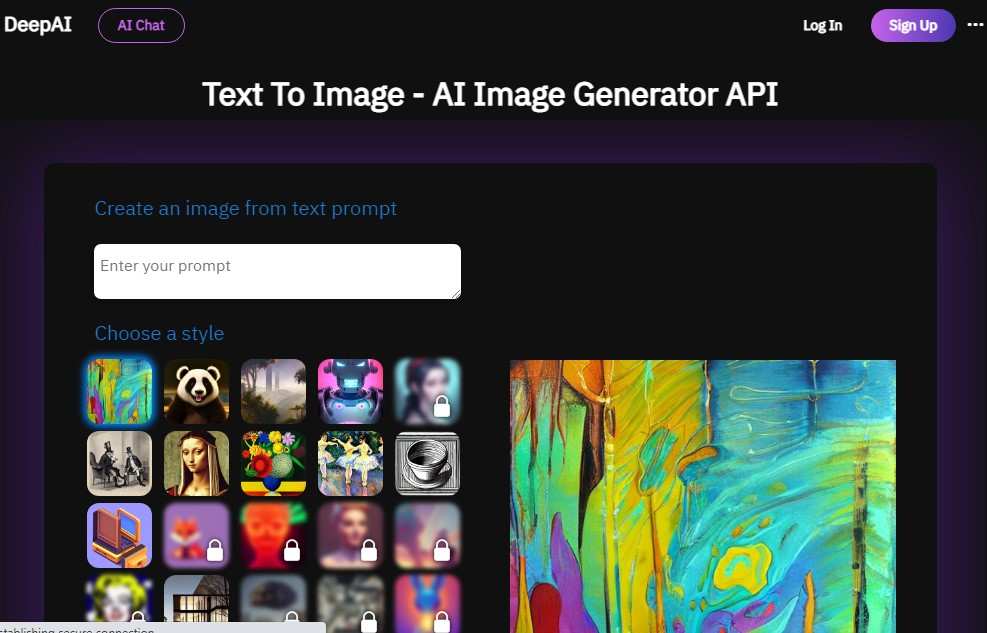
DeepAI is a super cool image converter from the text. It has the potential to develop an image from a rough sketch. The AI understands the requirements of the user and produces valuable results. However, users can face disappointment in the image quality.
You may make a limitless amount of original photographs with DeepAI, which is free. Additionally, a developer may link it to a different software project using the available free text-to-picture API. However, the output is not as lifelike compared to the other AI picture generators featured on this page.
Features:
- Clipart art images.
- High-resolution Drawings.
- Direct pictures are a developing system.
- Regenerate images.
Compatibility:
- Compatible with all windows.
Pricing:
- Free: unlimited
- Piad: $5 per 100 APIs
6. Dream Studio
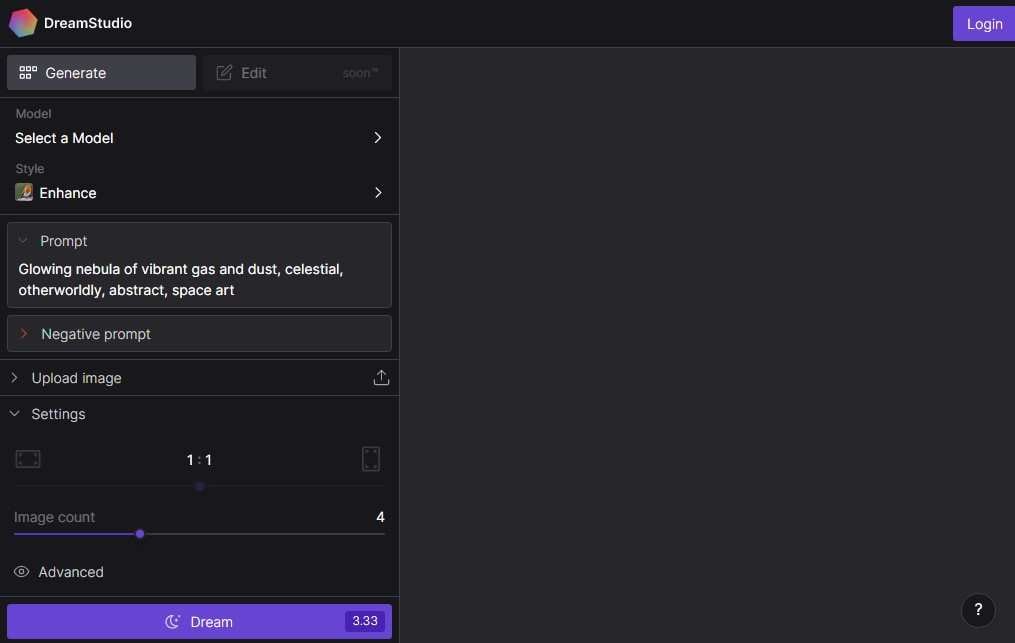
Dream Studio beta was launched in 2006 to create realistic images from text. Earlier, Dream Studio was not so efficient in creating good quality images as per the keyword description. But with the updates, AI has become more powerful and can generate high-resolution images in a few seconds.
It follows an open-source framework that quickly transforms text suggestions into graphics. Merging a submitted photo with a written description may also create lifelike artwork.
Dream Studio may produce every picture, including photographs, drawings, 3D models, and logos.
Features:
- Fast image generator.
- API access.
- Generate high-quality pictures.
- Multiple details can be added to the image.
Compatibility:
- Compatible with all windows.
Pricing
- 100 free pictures.
7. Crayion
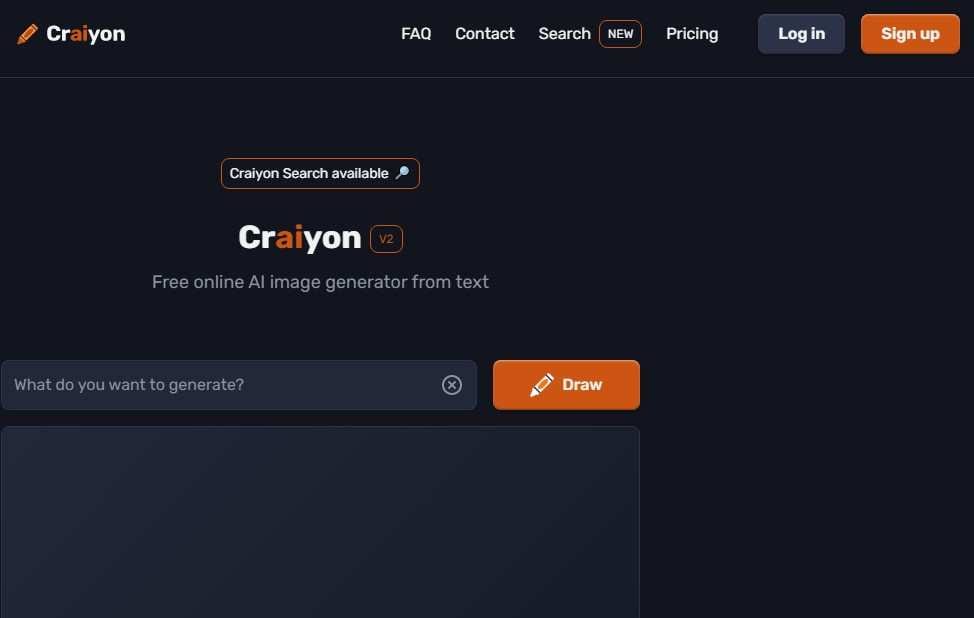
Crayon is also popularly known as Dall-E. The Software is mainly used to create high-quality graphical images of animated characters. The AI of Crayion uses Google and other websites to understand the keyword intention. Provide a brief description, and nine different pictures will be created from your text.
Crayon is a fantastic, free AI picture generator that doesn't require registration. Any terms you choose may be typed in to view your AI-generated artwork in a short amount of time!
Features:
- Quick, accessible Software.
- Generate High-quality images
- Powerful AI.
- Need no detailed description of the image.
Compatibility:
- Available for Windows and mobiles
Pricing:
- Unlimited pictures for free.
- Supporter: $5 per month
- Professional: $20 per month
8. Artbreeder
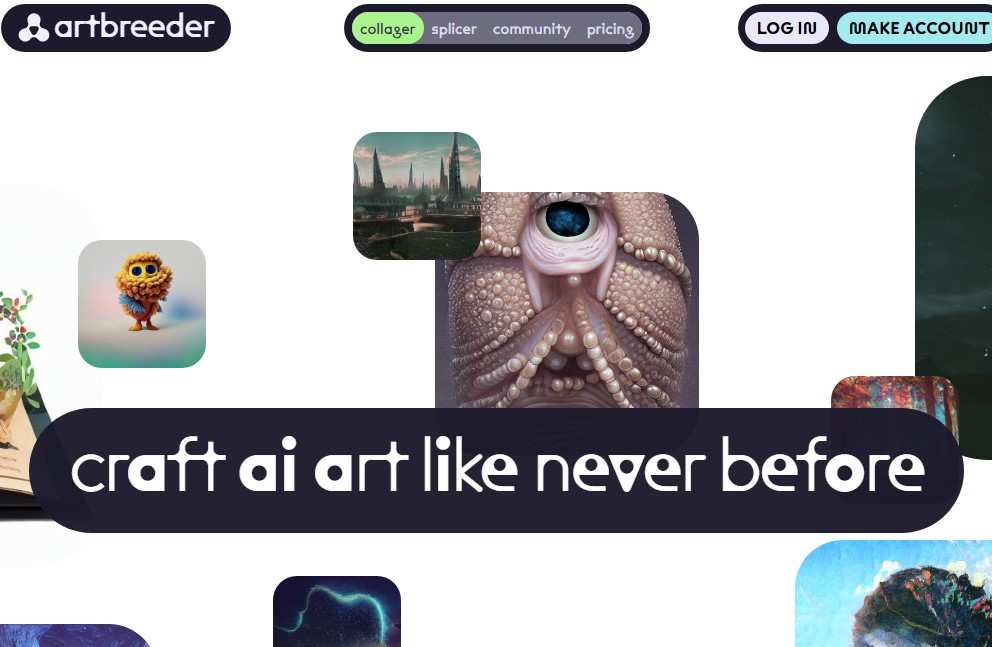
Artbreeder capability of mixing images very effectively. You can drag landscape images and animated pictures from the Software. Moreover, you can edit the images inside soon after the development.
However, the created images' quantity falls short of that of other AI image producers. The fact that Artbreeder offers hundreds of drawings, lets users organize them into folders and lets users save those drawings in JPG or PNG file types is one of its advanced Features.
Features:
- A vast range of image creation.
- Doodle image production.
- Contain a dedicated folder to save the images.
- Image mixer.
Compatibility:
- Compatible with every window
Pricing:
- Free: 10 credits per month
- Starter: $8.99 per month
- Advanced: $ 18.99 per month
- Champion: $38.99 per month
9.Photosonic
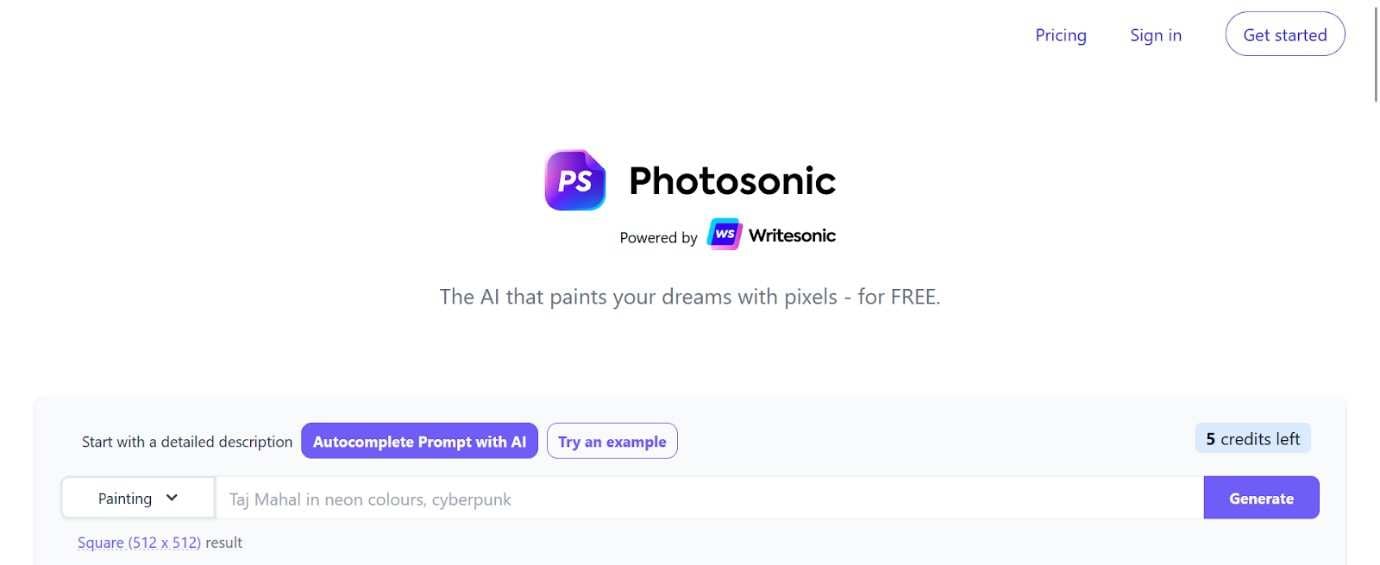
Photosonic is a web-based application that generates realistic or creative images from any word description using cutting-edge text-to-picture AI models. By changing the summary and restarting the model, you can control the level of diversification, quality, and appearance of the AI-generated images.
You can design pictures of scenes, character types, animals, objects, landscapes, and virtually anything else users can think of, and you can give them different characteristics and details. Photosonic can also be used to improve or alter existing images by including text annotations or filters.
Features:
- Quick and simple to use
- Ten cost-free image creations
- Examining various scenarios or ideas
- Full access to utilize the produced images for any individual or business purpose
Compatibility: Available for all Windows
Pricing:
- Free
- $10 /month 100 Credits
- $25 /month Unlimited Credits
10.Big Sleep
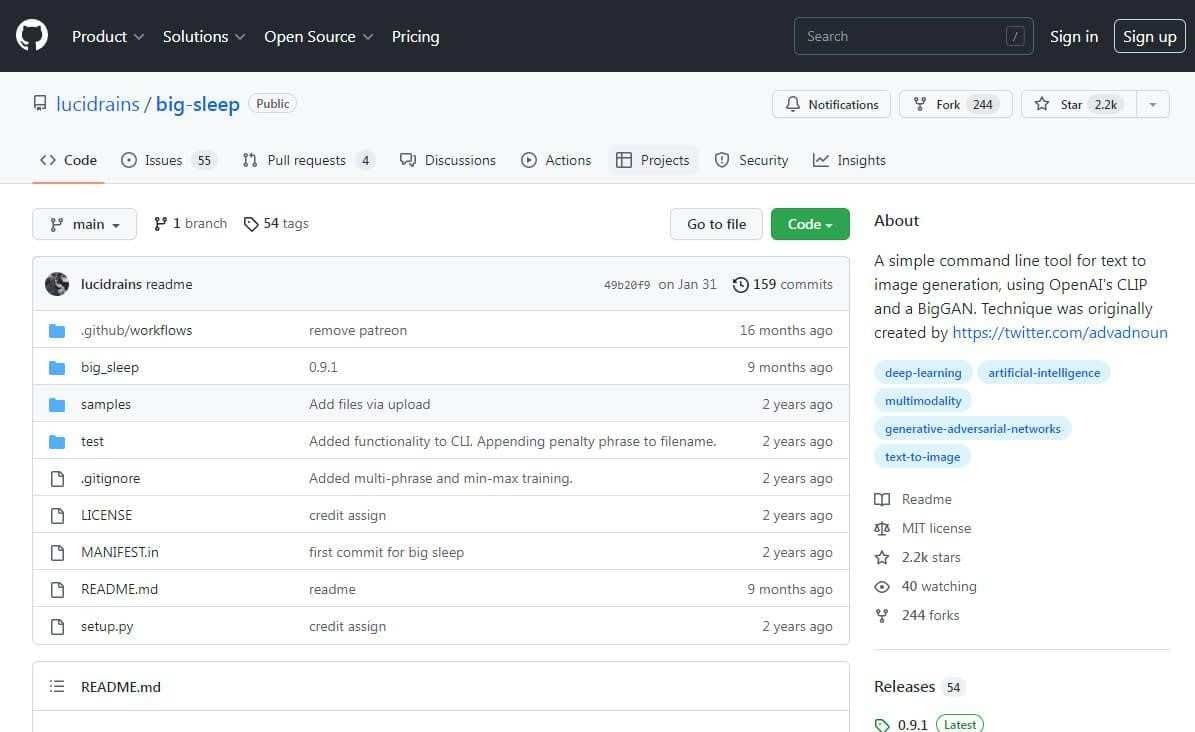
Big Sleep is a Python-based AI picture generator that creates images from text and uses a neural network. It is open-source software available on GitHub—an AI Text-to-Image converter like this one.
Also, a developer may link it to a different software system using the available free text-to-picture API. But, compared to the other AI picture generators featured on this page, the resolution is not as lifelike.
Features:
- Simple to use,
- Limitless image production, free
- Access to text-to-image API
- Make innovative and imaginative AI pictures
Compatibility: Available for all Windows Pricing: Free
Comparison Between GPT-3 and GPT-3.5
ChatGPT and other language generation models have always had the potential to respond to user input with high-quality reactions. However, the quality of their output largely depends on the input they are given.
- The model's output might be erroneous or of inferior quality if the input is unclear, poorly organized, or difficult to interpret. Moreover, language outlines, and machine learning technologies have limits and might yield incorrect or partial results.
- Given that OpenAI has not provided any concrete information or confirmation on "GPT-3.5," it is unclear what distinguishes GPT-3.5 from GPT-3 in particular areas. OpenAI declined to respond when contacted. But now, the training methodology employed for GPT-3.5 may have contributed to the enhancement.
- The rapid replies of the GPT-3.5 model were reviewed and scored by human trainers, much like InstructGPT. This input was subsequently included in the system to make its responses and make them more in line with the trainers' preferences.
- Despite its training strategy, GPT-3.5 is still susceptible to the drawbacks of contemporary language models. Instead of knowing the world, its training data only uses statistical trends. Because of this, it is still prone to making stuff up to irrelevancy.
- Its understanding of the world after 2021 is also Constrained since there will not be as much training data available. Moreover, the model's safeguards against harmful outputs can be disregarded.
- The models GPT-3.5 and its relatives show that GPT-4 may not need many parameters to surpass competing text-generating systems. The volume of future models is often predicted using parameters discovered from previous data and decided by the skill of a model.
- According to some forecasts, GPT-4 would contain 100 trillion parameters, a Considerable increase over GPT-3's 175 billion. However, such a significant increase might not be necessary given recent developments in language comprehension, like the ones found in GPT-3.5 and InstructGPT.
While utilizing these models, users should Constantly double-check the data they get and bear in mind their limits. When comparing GPT-3 with GPT-3.5, GPT-3.5 could offer more precise and convincing answers. However, these models are flawed, and the quality of their output relies on the input they receive.
Conclusion
There is an AI photo generator from text for everyone, whether you are a skilled visual artist or a regular user who wishes to have some fun creating images. Finding the option that best meets your needs is straightforward, given the numerous options available. We hope that such a list has assisted you in doing that.
FAQ
-
Q1 What is the quickest AI image generator?
Midjourney is one of the fastest AI image generators. It can produce high-quality images within a few seconds. However, the Features of high-quality images and first productions only available in the paid version -
Q2 Will AI image generators help artists, not replace them?<
An AI image generator can create many images with deeply integrated effects and colors. But it is tough to copy the exact picture created by hand with the help of AI tools. -
Q3 What is the benefit of ChatGPT premium?<
ChatGPT Premium helps users to access the full version of open AI. With the plus version of ChatGPT, you can quickly generate high-quality content. Moreover, you can find more variety of content development in the Plus version rather than in the free version. -
Q4 How long does it take to generate an AI image?<
Generally, standard Software takes 2 to 3 minutes to develop an image. But you can increase the speed of image creation with the premium package in fast Software. There is much Software that can create an image within 10 seconds. -
Q5 What are the risks of using an AI art generator?<
AI image creators take references from other sources about the keyword and may produce similar copyright images. Therefore AI generators do not produce a unique picture every time. So it can be dangerous if you try to sell these images.


 ChatGPT
ChatGPT
 Perplexity
Perplexity
 Google AI Mode
Google AI Mode
 Grok
Grok

