Artificial intelligence has revolutionized the digital landscape, providing artists and enthusiasts with powerful tools. Among these tools, AI image outpainting stands out as a captivating technique that pushes the limits of imagination. This technology is an exciting frontier in the ever-evolving world of technology and artistic expression
In this blog, we will explore the best tools for AI image outpainting online, analyzing the features, and functionalities that they bring to the world of visual artistry. From transforming simple sketches into stunning landscapes to adding a touch of surrealism to photographs, these image outpainting online tools are paving the way for a revolution in digital art.
In this article
What is Image Outpainting Online? How Does It Work?

Image outpainting is an intriguing technique in the realm of AI that extends the boundaries of an image beyond its original dimensions. Unlike traditional image editing, where the focus is on cropping or resizing an image, outpainting employs AI algorithms to generate new content outside the existing frame. This process involves filling in the areas surrounding the original image with plausible and visually coherent details, giving the illusion of an expanded canvas.
The magic of AI outpainting unfolds through the power of deep learning models, such as Generative Adversarial Networks (GANs) and Convolutional Neural Networks (CNNs). These algorithms are trained on vast datasets of images to learn the patterns, textures, and features common to various visual elements. Once the model is trained, it can generate new pixels that harmoniously align with the original image, creating a seamless extension.
The process of image outpainting involves feeding the trained AI model with the input image and specifying the desired size of the output. The model then works its magic, predicting and generating the pixels that fill the extra space.
Best 6 AI Image Outpainting Tools To Use Online
#1 Repairit Generative Fill
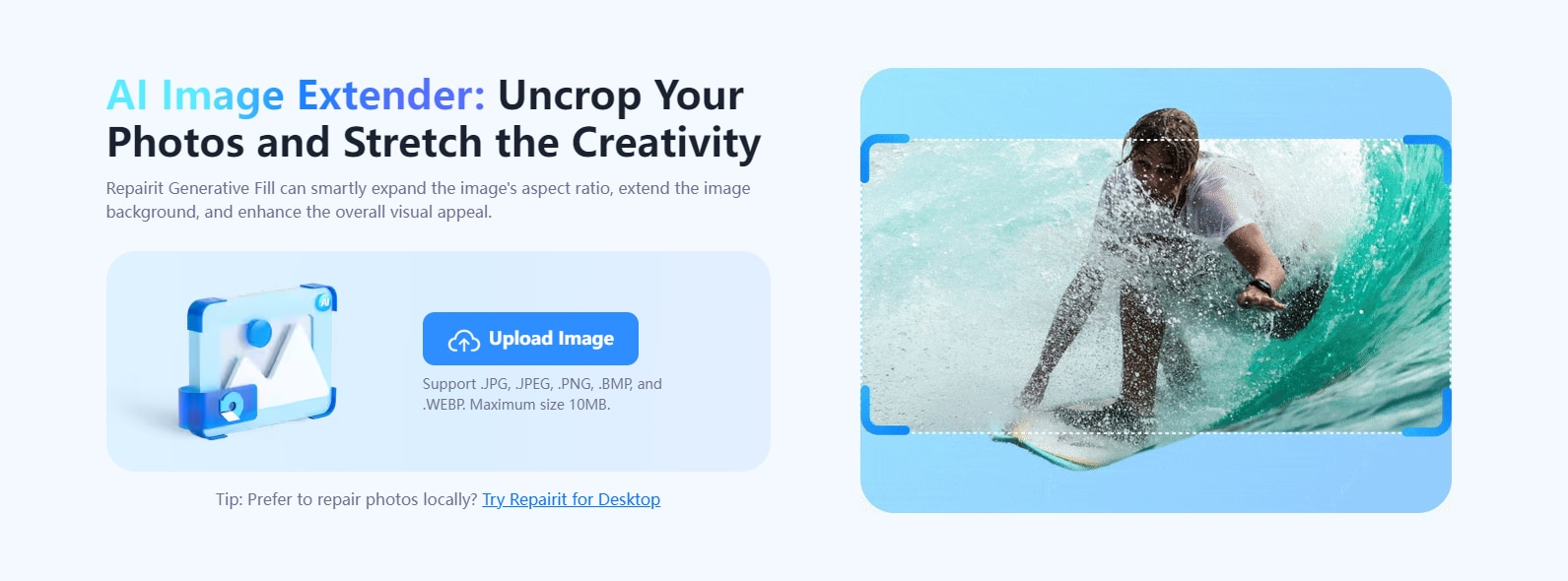
Repairit Generative Fill, a cutting-edge tool designed to redefine the boundaries of AI image outpainting. This innovative online platform enables users to extend and enhance their images professionally, seamlessly filling in or expanding upon existing photo landscapes with the help of advanced AI technology.
Features:
- Smartly expand the image's aspect ratio, extend the image background, and enhance the overall visual appeal.
- Free up infinite creativity with this AI image extender! Crafting new perspectives and artistic wonders with each stroke.
- Create more flexible and dynamic layouts by adjusting and expanding the background of images.
- Directly realize AI outpainting online. No need to download and install any software.
Pros:
- AI outpainting extends images beyond borders using AI algorithms for seamless visual enhancement.
- Supports multiple image formats including JPG, JPEG, PNG, BMP, and WEBP.
- Easy-to-use platform, ideal for beginners.
- Ensure private data security and royalty-free use.
Cons:
- Has a limit to the photo formats and size.
- The maximum image size supported is up to 10 MB.
Price:
| Plan | Price/per month |
| Free | 0 |
| Paid Subscription | $9.9 |
#2 Getimg.ai
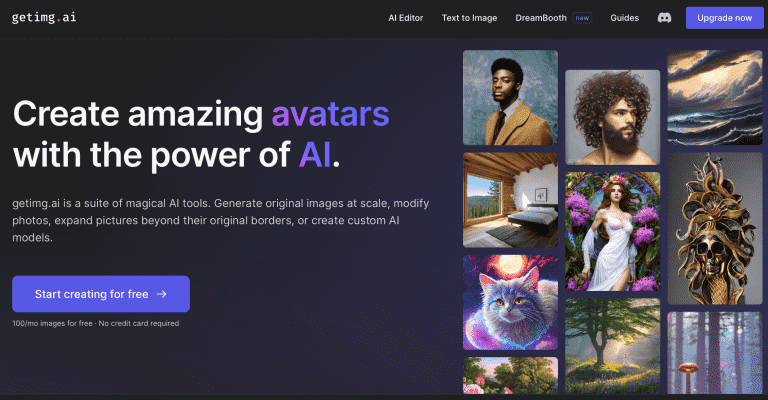
Getimg.ai stands tall as one of the best AI image outpainting online tools that revolutionize the way artists and enthusiasts approach their creative endeavors. With its cutting-edge technology and user-friendly interface, Getimg.ai empowers users to venture beyond the confines of traditional image editing and dive into the realm of limitless artistic expression. At the heart of Getimg.ai lies a state-of-the-art deep learning model, honed through extensive training on vast and diverse image datasets.
Features:
- Uses advanced machine learning for realistic results.
- Maintains the original image's visual style.
- Allows users to guide content generation.
- Extends images seamlessly beyond their original borders.
Pros:
- Offers a wide range of different AI tools in one place.
- Vast feature catalog with more than 30+ AI art models.
- Easy-to-use platform, ideal for beginners.
Cons:
- Language-specified prompts still have room for improvement.
Price
| Plan | Price/per month |
| Free | 0 |
| Basic | $12 |
| Starter | $29 |
| Hobby | $49 |
| Pro | $99 |
Rating: 4.7/5 (ProductHunt)
#3 Neural Love

As we continue our journey through the best AI image outpainting tools of 2023, we encounter another marvel of technology: Neural Love. This powerful online platform has captured the hearts of artists and creatives worldwide with its innovative approach to image outpainting, redefining the art of visual storytelling in the digital age.
Features:
- Provides plenty of ways to work on different models and add creative prompts.
- Easily fits into existing image editing workflows.
- Utilizes cutting-edge neural networks for image generation.
- Produces images that look convincing and real.
Pros:
- Offers accurate and interesting results.
- Allows you to purchase credits without committing to a subscription.
Cons:
- Only offers 5 credits in the free trial period.
- The uncrop tool takes an excessive time to generate the outputs.
Price:
| Plan | Price/per month |
| Free | 0 |
| Paid Subscription | priced at $30 |
Rating: 4.7/5 (TrustPilot)
#4 ClipDrop by Stability.ai
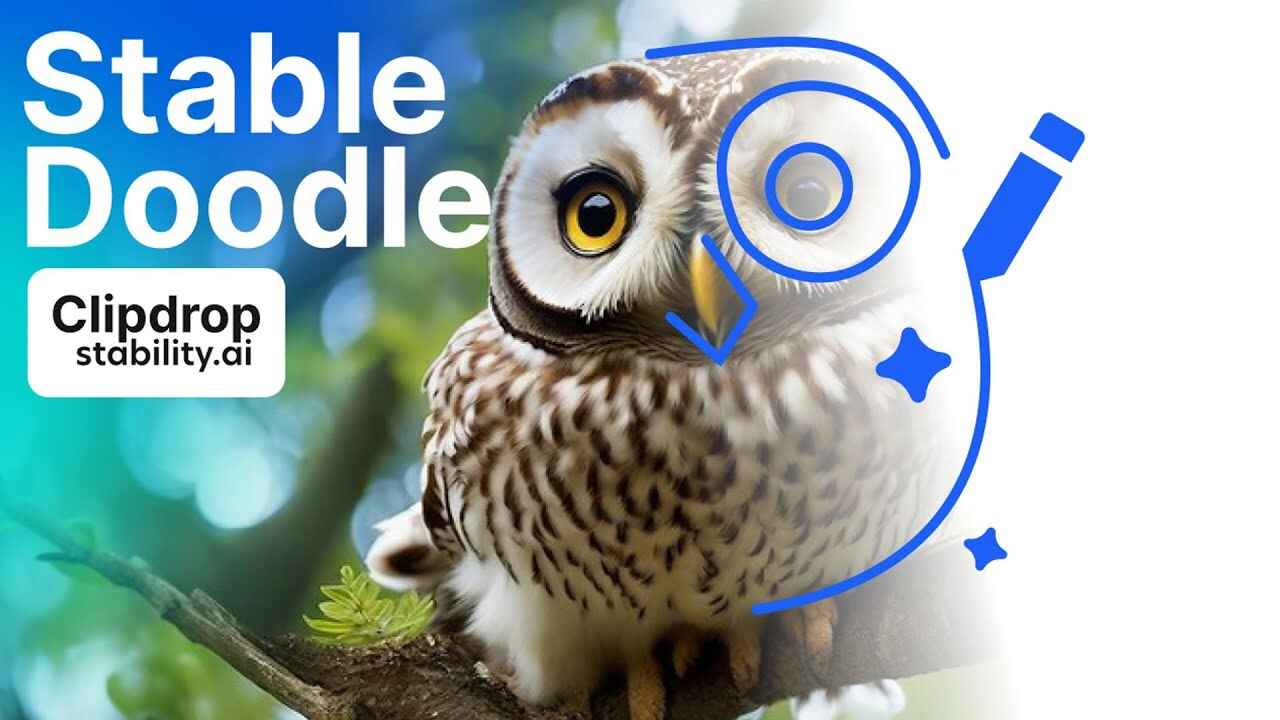
Introducing ClipDrop by Stability.ai - a groundbreaking AI image outpainting online tool of 2023. With cutting-edge computer vision and AI algorithms, this intuitive platform takes image extension to new heights. Capture real-world objects with your smartphone camera or drag and drop elements from existing images, then watch as ClipDrop seamlessly integrates them into your artwork.
Features:
- Seamlessly blend real-world objects into digital environments.
- Utilizes advanced AI technology to enlarge images by up to 10 times while preserving their quality and sharpness.
- Seamlessly integrates with popular image editing tools like Photoshop, Sketch, and Figma, enabling direct image upscaling within these applications.
Pros:
- The platform boasts an excellently crafted website that is incredibly responsive, significantly enhancing user convenience.
- Prior to image processing, the tool provides a preview option, offering valuable assistance to users.
- Automatically blocks negative NSFW prompts.
Cons:
- Access to the HD upscaling mode requires a paid subscription.
- The tool lacks any additional features beyond its primary functionality.
Price:
| Plan | Price/per year |
| Free | 0 |
| Paid Subscription | $39.99 |
Rating: 4.3/ 5 (ProductHunt)
#5 Dall E by Open AI

Named after the famous surrealist artist Salvador Dalí and the beloved robot EVE from Wall-E, DALL-E embodies a fusion of artistry and technological prowess. Powered by a sophisticated neural network architecture, it possesses an unparalleled understanding of visual concepts, textures, and shapes, allowing it to conjure images of unparalleled beauty and complexity.
DALL-E generates entirely original and imaginative images from text prompts. Users can describe their artistic vision in words, and DALL-E brings those visions to life, often surprising creators with its ability to grasp abstract concepts and transform them into captivating visuals.
Features:
- Capability to manipulate different image characteristics and fine-tune the level of detail in the resulting images.
- Quickly Generates diverse and imaginative visuals based on input text.
- Produces high-quality, detailed images.
- Converts textual descriptions into images using AI.
Pros:
- Simplifies the image creation process.
- Generates realistic images in high resolution.
- The generated image can be freely utilized by the user for both personal and commercial use.
- Ideal for beginners, no proficiency in graphic design or photo editing skills is required by users.
Cons:
- On occasion, the generated images might exhibit slight blurriness or pixelation, impacting their overall quality.
- Achieving high-quality image processing demands a significant amount of time.
Price:
| Plan | Price |
| Free | 0 |
| Paid Subscription | starting at $0.03 for 1k tokens |
Rating: 3.8/5 (G2)
#6 Fotor
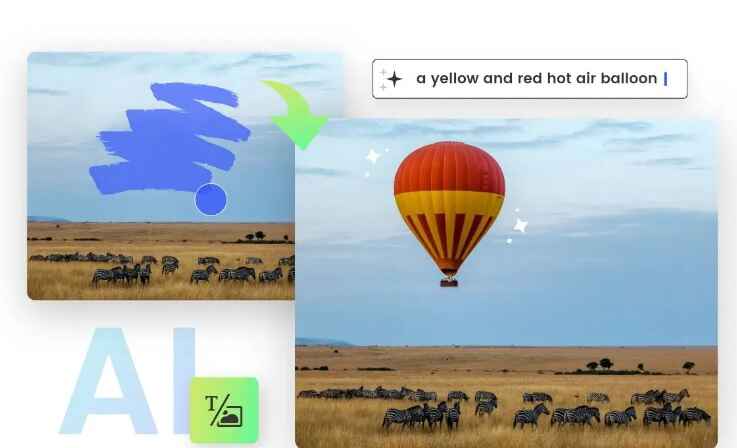
Fotor, our fifth and final contender among the best AI image outpainting tools of 2023. Fotor has earned its place as a popular choice among artists, photographers, and visual enthusiasts, thanks to its comprehensive suite of creative features and powerful AI capabilities. Fotor's user-friendly interface makes the creative process effortless and enjoyable. With intuitive tools and an array of customizable options, artists of all levels can seamlessly dive into the world of image outpainting.
Features:
- Offers an impressive assortment of filters, including those for altering lighting and shadows. These filters are both user-friendly and swift to apply.
- Fotor effortlessly meets all personal design requirements, enabling you to achieve professional-level edits through simple steps.
- Simplifies the process of crafting social media posts, particularly for Instagram.
Pros:
- The program occupies a minimal amount of your computer's memory.
- Multi-language support.
Cons:
- The tools and site functions underwent frequent changes.
- Regardless of the format or settings used for saving, the image's ultimate resolution remained low across various devices.
Price:
| Plan | Price/per month |
| Free | 0 |
| Premium | $4.99 |
Rating: 4.3/ 5 (GetApp)
Conclusion
In a world where art and technology intertwine, AI image outpainting online tools have emerged as captivating gateways to limitless creativity. From the powerful neural networks of DALL-E by OpenAI to the user-friendly interface of Fotor, each tool showcased in this blog has left an indelible mark on the canvas of imagination.
Through cutting-edge algorithms and intuitive interfaces, these tools have empowered artists, designers, and enthusiasts to push the boundaries of visual storytelling. They have transformed simple images into breathtaking panoramas, added surreal elements that defy reality, and sparked a creative renaissance that knows no limits.
FAQ
-
Is AI image outpainting limited to specific types of images, or does it work with various image formats?
AI image outpainting works with various image formats, including JPEG, PNG, and GIF, enabling users to explore creative possibilities across a wide range of visual content. -
Are there any online platforms or tools that offer AI image outpainting services for free?
Yes, there are online platforms and tools that offer AI image outpainting services for free. Some tools may provide limited features in their free versions, with options to upgrade for additional functionalities. -
What are the file size limitations for uploading images to AI image outpainting platforms?
The file size limitations for uploading images to AI image outpainting platforms may vary. Many platforms allow users to upload images of moderate sizes, typically up to a few megabytes, to ensure smooth processing. -
Are there any privacy concerns when using online AI image outpainting services?
While using online AI image outpainting services, privacy concerns may arise. It's essential to choose reputable platforms that prioritize data security and adhere to strict privacy policies. Being cautious with sensitive or copyrighted images is also advisable.


 ChatGPT
ChatGPT
 Perplexity
Perplexity
 Google AI Mode
Google AI Mode
 Grok
Grok

