Photos often miss the perfect frame or crop out key details, and that is where an AI image extender steps in. With smart algorithms, it rebuilds missing parts and fills empty spaces to match real surroundings. If you want to benefit from the fast and simple way to enlarge and enhance photos, review this guide.
Here, you will be able to pick the best AI image extender free with detailed instructions on how to use it. After comparing the 7 best solutions, you will get to know which one is suitable for all and why, so let's dive in.
Table of Contents
Part 1. What is AI Image Extender Free, and Why You Need It
AI Image Extender Free is an online or app-based tool that uses smart AI to expand photos. It adds new background parts instead of cutting or stretching the image to give a more natural view. The tool studies colors, light, and texture in the photo to create matching details that fit smoothly.
This method, called AI outpaint, helps restore or extend pictures while keeping them clear and real. To know why you need to use the ideal image extender AI for free, review some of the mentioned reasons:
| Benefit | Explanation |
| Fix Cropped or Misframed Photos | AI extenders restore lost parts or widen tight shots, perfect for selfies or landscapes. |
| Save Time and Effort | The tool auto-fills missing areas, giving professional results fast without manual edits. |
| Maintain High Visual Quality | AI keeps texture, color, and sharpness intact while extending images naturally. |
| Enhance Creative Freedom | Users can expand photos, change framing, or add new details for unique designs. |
| Cost-Effective and Easy to Use | Most AI extenders are free or low-cost and need no expert editing skills. |
Part 2. Free AI Image Extender: Maximize Your Photo’s Potential at No Cost
If you want to pick the best and free AI image extender, this section offers you 6 options to choose from.
1. Repairit Online
With the facility of AI-driven outpainting, Repairit Online enables you to extend images beyond their borders using AI algorithms. Besides, it limits the need for tool installation and allows users to insert an image of any standard format. While ensuring the user's security, the tool will offer you extended results in just 3 simple steps, with no technical skills needed.
Users can import landscapes, portraits, or graphic designs and compare the expanded results in real time to ensure accuracy. While using the tool, all you have to do is scratch the border to extend the image and let AI expand it. After that, you can have extended HD outcomes that you can save to a device without having any adverse compression effects.
Simple Guide to Extend Your Desired Image in Seconds via Repairit Online
To know how you can use this AI image extender for free, head to the simple guide given ahead:
Step 1. Access the Image Extender and Add the Photo
Choose the “Generative Fill” tool from the left panel and press the “Add Photo” option to import the image.
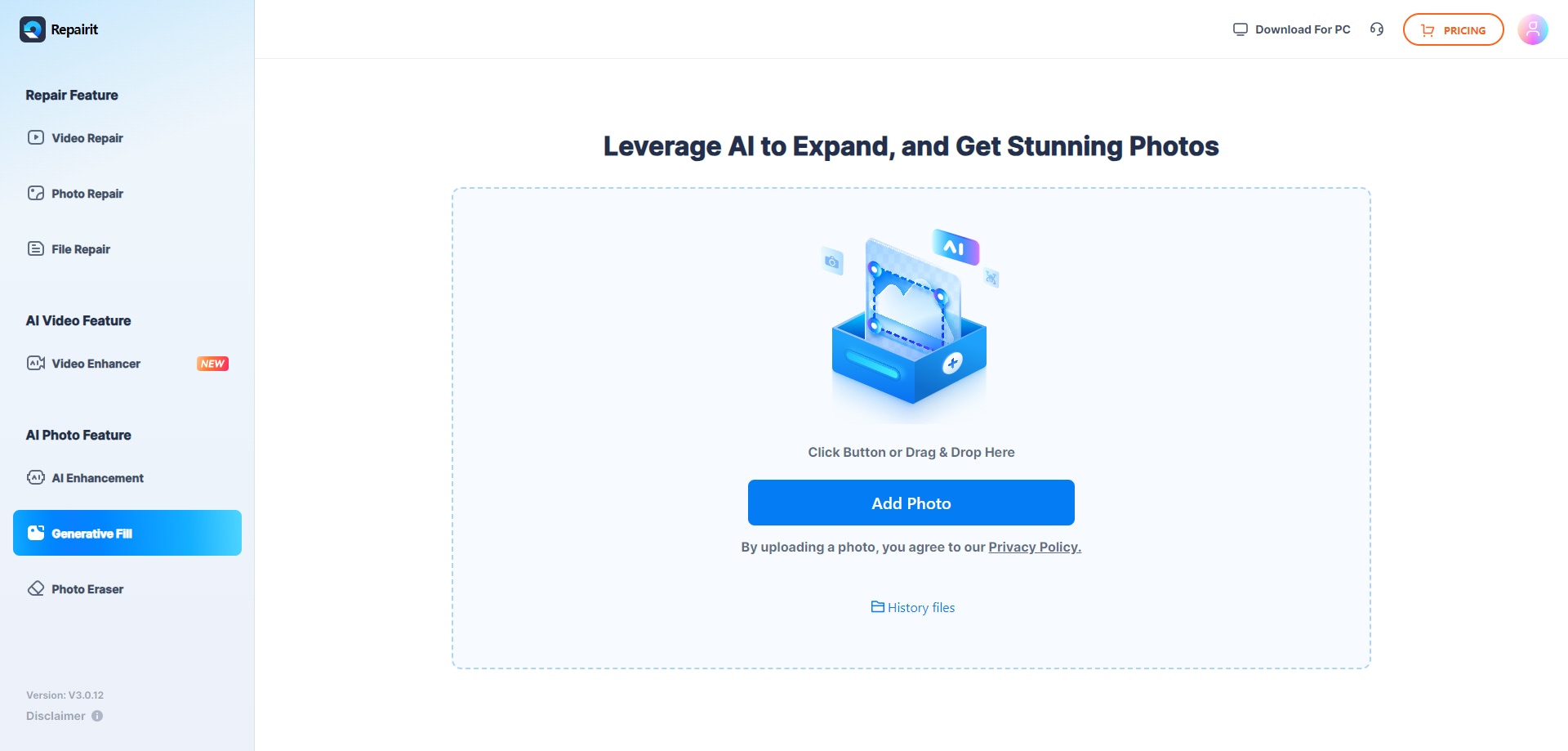
Step 2. Adjust the Border to Expand and Generate Results
As the image is there, stretch the border to the extent you want to expand it and hit the “Generate” button.
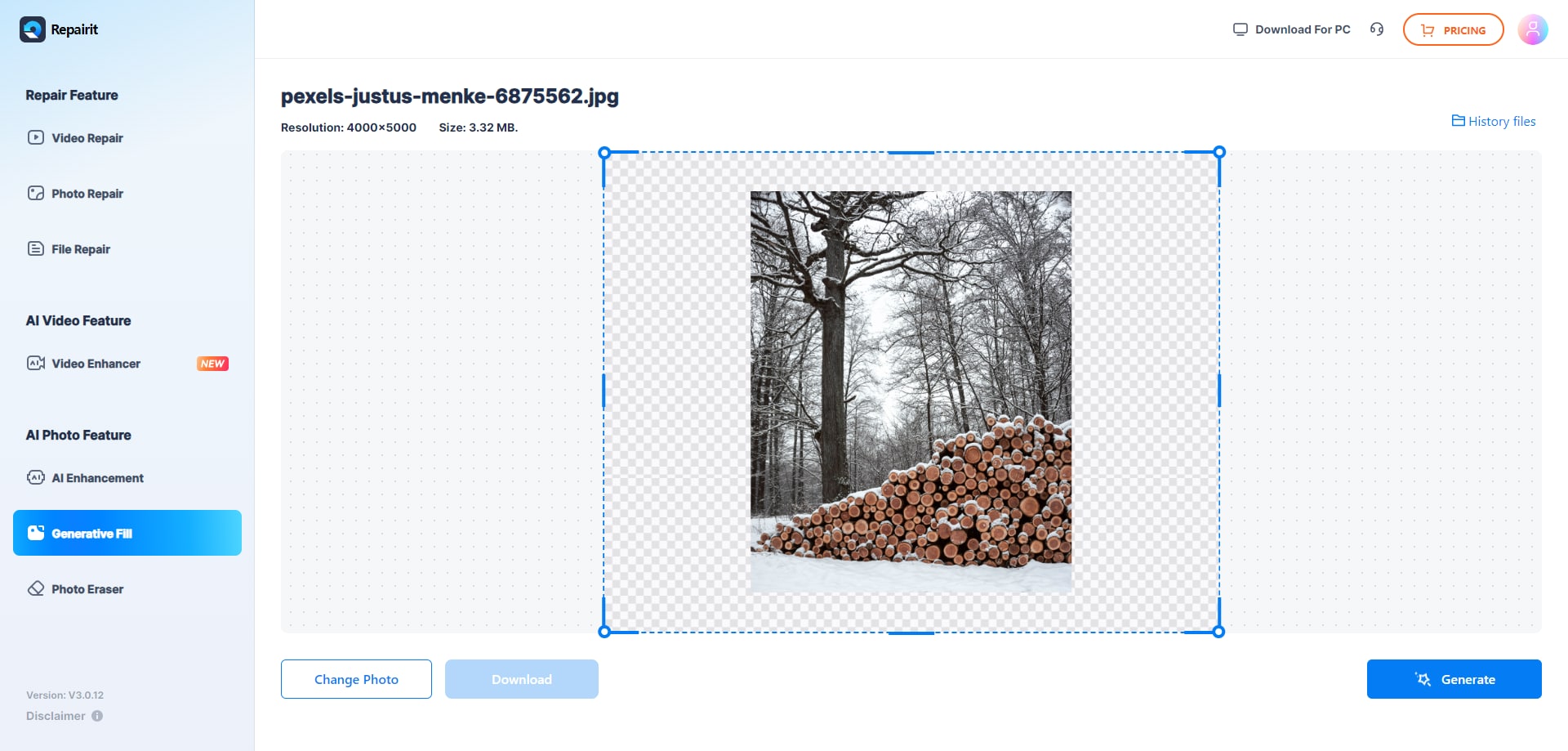
Step 3. Preview the Expanded Image and Save to Device
Preview the final results and choose the “Download” button to save it to the device or pick “Change a Photo” to re-expand.
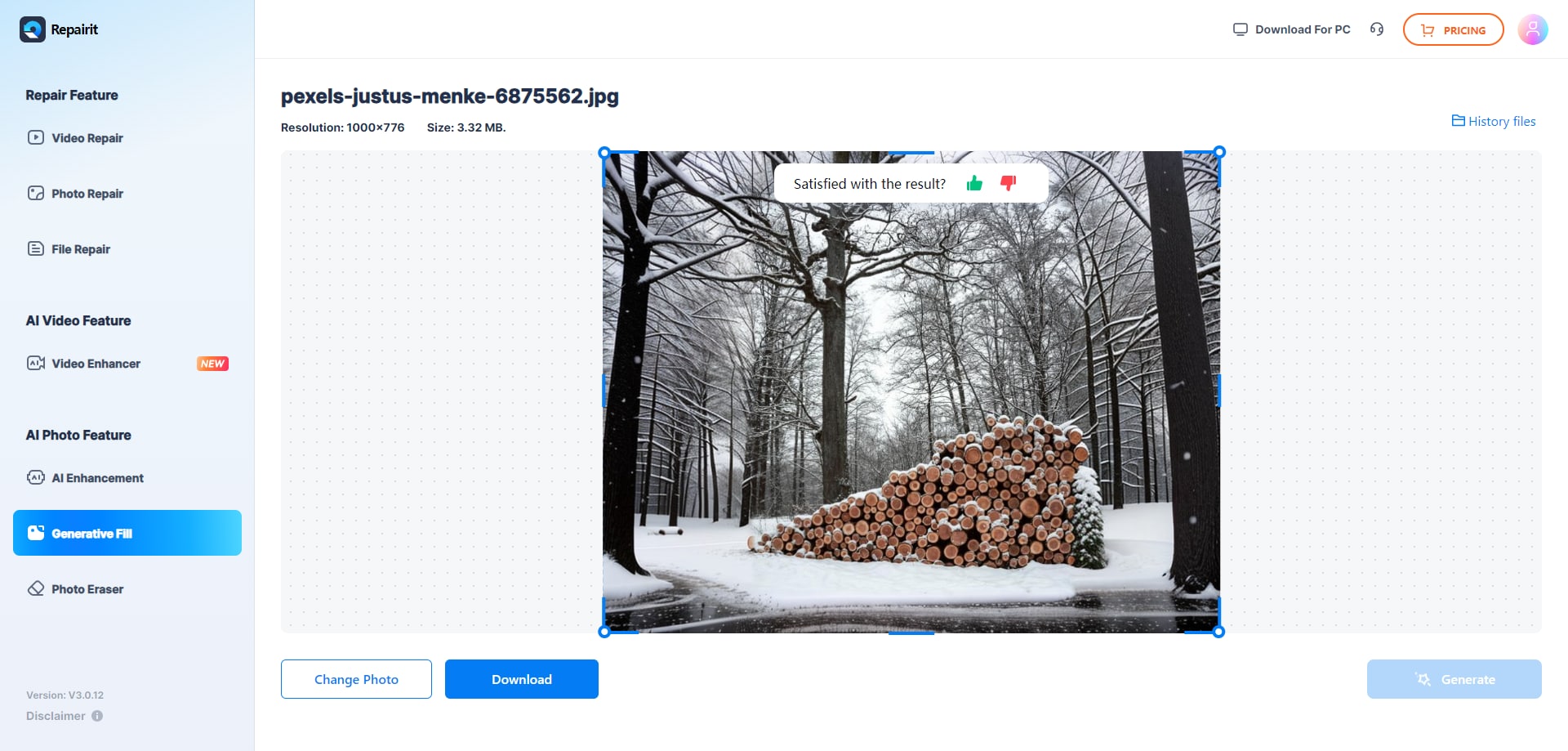
Other than Repairit Online, mobile users can also try the Repairit App to extend the image just by inserting a detailed prompt.

Repairit Al Photo Enhancer
Edit Photos with Words, Create Magic with Al

- Text-to-Edit: Describe it, AI repairs, enhances & colorizes instantly.
- Memory Revival: Restore old photos, fix scratches & blur, relive details.
- Creative Freedom: Remove objects & turn ordinary shots into unique stories.
- Expand Your Photo: Enter a command to expand the image easily
2. AirBrush
Users can also use this image extender AI free tool since it gives you various aspect ratios to choose from to expand images. You can also manually adjust the borders to achieve tailored outcomes in no time. Above all, it offers you the facility to compare the expanded and original image to determine the accuracy. By the end, users can either regenerate or download the image in HD quality without a watermark, as guided:
Step 1. As you upload the image, select the “Ratio” option or adjust the border, then click the “Generate” button.
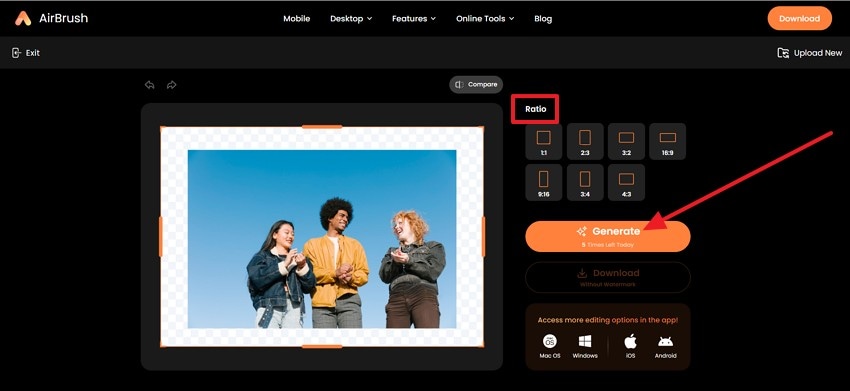
Step 2. When the tool gives you an expanded image, compare it and hit the “Download” button.
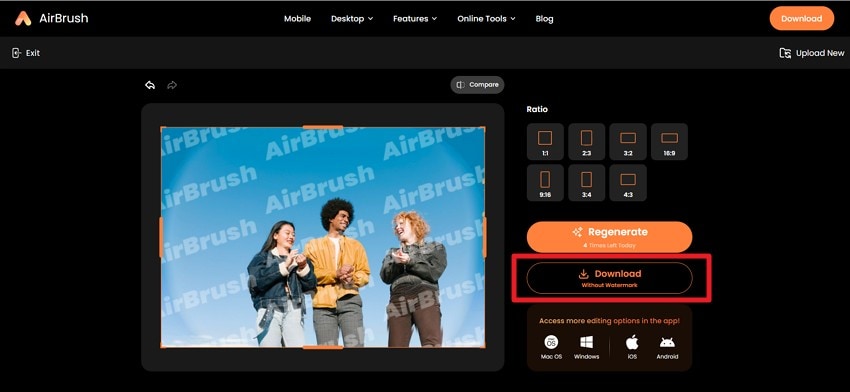
Cons
The final image comes with a watermark in the free version.
It offers limited ratio options and takes time to expand.
3. YouCam Online Editor
It's another free AI image extender that gives manual and ratio options to stretch the image in just one click. With an intuitive interface, it makes image stretching seamless with a list of ratio options and a slider. You can also stretch the photos according to social media aspect ratios and get the final results without needing any expertise. So, to use this tool and compare generated results, review the given guide:
Instructions. Begin by uploading the image to this online tool. Then, within the “Edit” tab, select the ratio or adjust the slider to choose the borders. Next, press the “Generate” button to get an expanded image in no time.
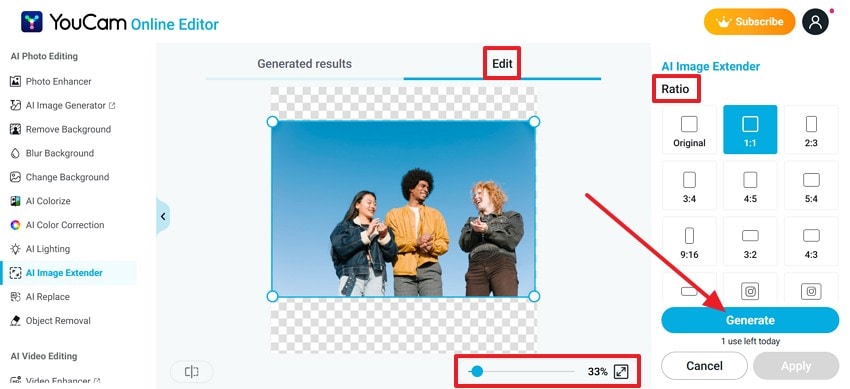
Cons
Extended regions might lack accurate detail or appear artificially generated.
Ratio options for social media platforms are limited.
4. PxBee
It's one of the reliable online tools designed for beginners, as it comes with separate tabs for Original Ratio with a slider and a Custom Ratio tab. Using the Custom tab, users can pick from a list of ratio options and generate the expanded image in HD quality. Above all, this free AI image extender takes only a few seconds and offers watermark-free results in the free version, as illustrated:
Step 1. Within the “Original Ratio" tab, adjust the slider and press the “Generate” button as you import the image.
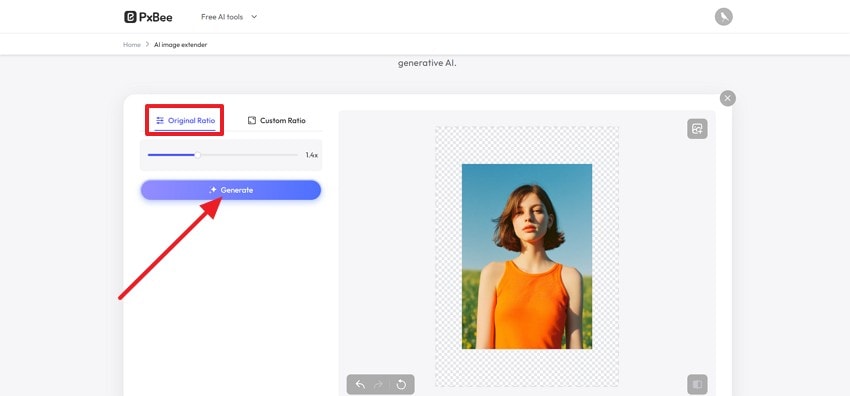
Step 2. Wait for the tool to expand, then press the “Download” button after comparing the results.
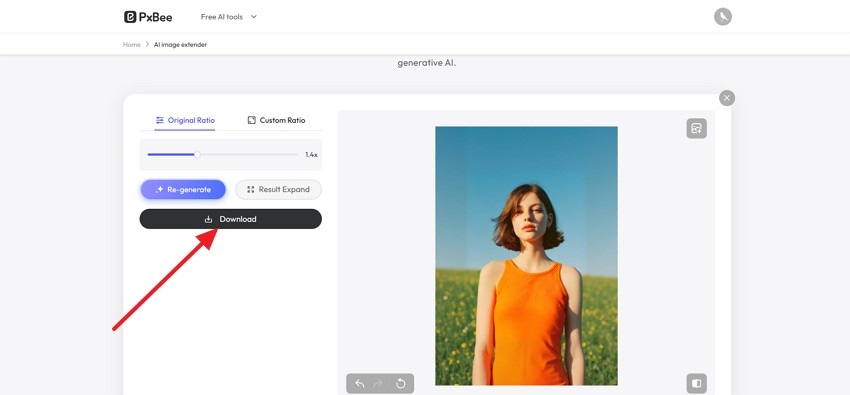
Cons
Extends only up to twice the original image size.
It blurs the expanded background rather than making it natural.
5. AI Ease
With the help of this free AI image extender option, you can expand the image in bulk because of its batch processing facility. Additionally, users can freely hand-pick the custom ratio option or choose the presets with just one tap. You can easily undo and redo the changes within its intuitive interface and download results without a watermark. So, to know how smoothly it's done, review the simple steps mentioned ahead:
Step 1. Set the “Custom Size (px)” or choose “Common Aspect Ratios” as you import the image. Next, click the “Expand” button and wait for the tool to stretch the borders.
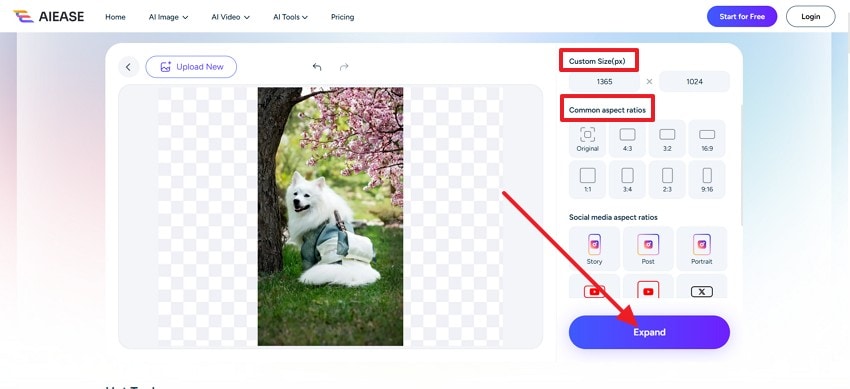
Step 2. Once you receive the outcome, click the "Download” button to save it to your device.
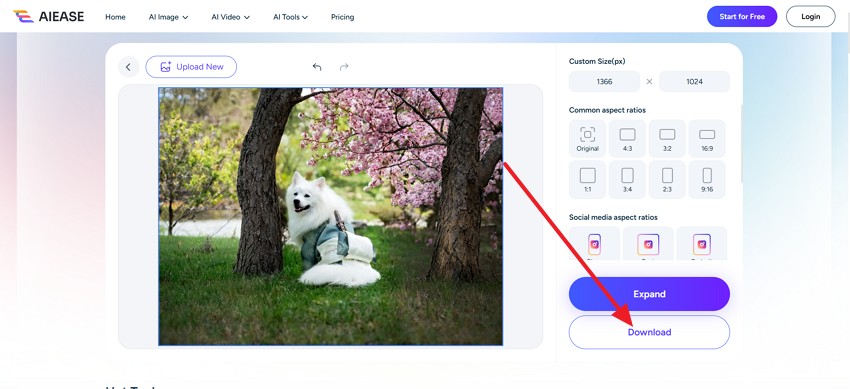
Cons
Only supports specific formats: JPG, JPEG, PNG, BMP, WEBP.
Does not offer API access for automated or batch processing.
6. Picasart
This image extender AI free tool is compelling to others as it is AI-powered and allows you to insert a prompt to expand the image. Besides that, users can pick the custom ratios or choose from the platform-based option with one press. Once done, you can export the image in HD quality and share it across platforms. Hence, to know how to use this tool, adhere to the given guide:
Instructions. Choose from the preset ratios or insert the prompt and hit the “Generate” button to initiate the process. When you get the final result, press the “Export” button and share it across the platforms.
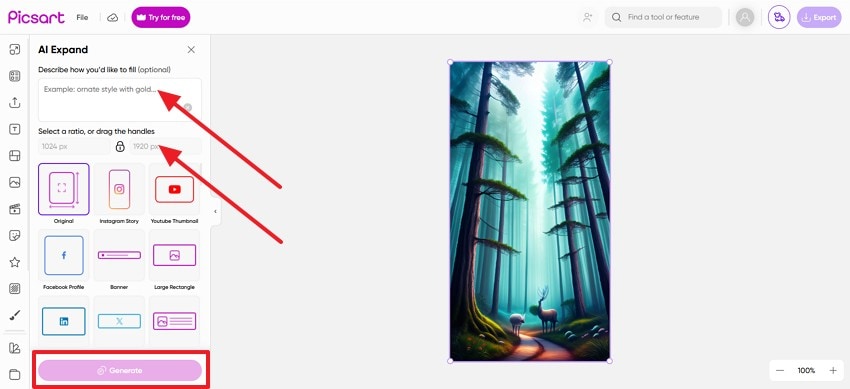
Cons
The tool takes too much time to expand the image.
While uploads up to 100MB are allowed, very large files still may struggle.
Part 3. Why Repairit Stands Out as the Best AI Image Extender Solution
Among all the listed free AI image extender options, Repairit Online is proven to be the foremost choice. To know why, adhere to the given points and determine the hype yourself:
- Smart AI Extension: Repairit uses intelligent AI to extend images naturally and fix cropped edges for a balanced and realistic output.
- Seamless Clarity and Blending: It maintains full clarity and merges newly generated sections smoothly with the original image, ensuring a natural visual flow.
- Flexible Ratio Adjustment: Users can change aspect ratios quickly for social media, web layouts, or print projects without losing quality.
- Wide Format Compatibility: Supports JPG, PNG, JPEG, WEBP, BMP, and other formats for smooth sharing and compatibility across platforms.
- Versatile Use Cases: Ideal for repairing old photos, eCommerce product images, digital artwork, and creative visual storytelling.
- Advanced Enhancement Tools: Adds tools like color correction, noise removal, sharpening, and automatic light balance for enhanced image quality.
- Affordable Plans and Free Trial: Offers a free trial and budget-friendly pro plans suitable for individuals and professional teams.
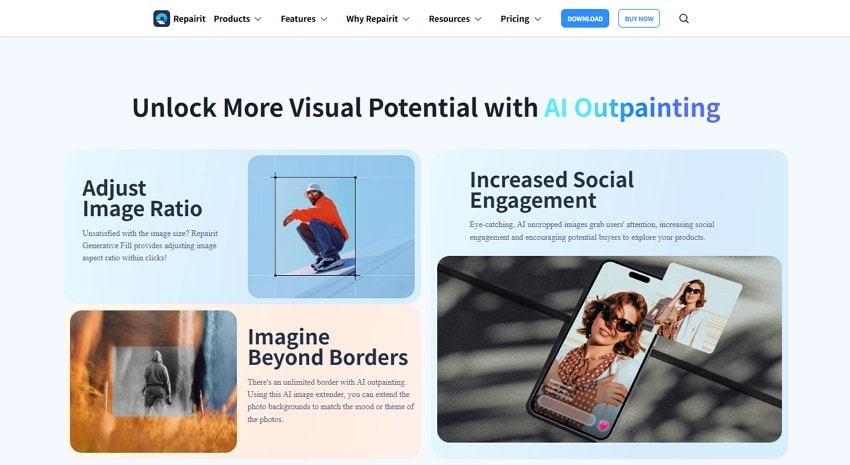
Conclusion
Summing up, if you are looking for the best free AI image extender, this guide has introduced you to the 6 best options. So, review the details along with the guide to determine the ease of use, performance, and accuracy. However, we suggest using Repairit Online as it expands the image for you in just 3 simple steps. Plus, you can use the dedicated Repairit App for image extending facility on your smartphone directly.
FAQs
-
1. What is the main purpose of an AI Image Extender?
It helps enlarge photos beyond borders while keeping the original look and natural balance intact. AI adds missing areas to complete the image frame and improve its overall visual appeal. -
2. Does AI image extension affect image quality?
No, tools like Repairit Online keep photo quality sharp, clear, and consistent across all parts. It ensures smooth blending between old and new areas without blur or visible artifacts. -
3. Is AI image extension suitable for old or damaged photos?
Yes, it restores missing edges or corners while preserving the main subject and colors. AI rebuilds broken areas to make old photos appear clean, balanced, and complete again.

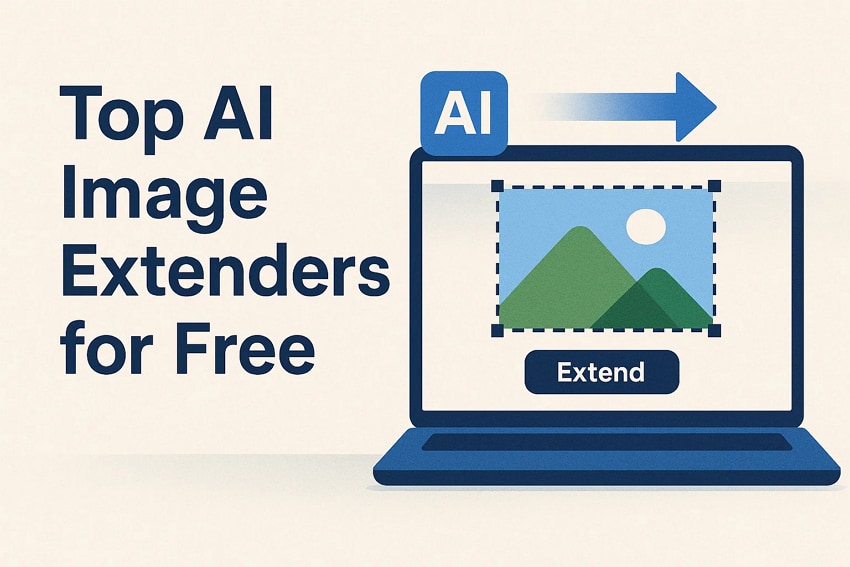










 ChatGPT
ChatGPT
 Perplexity
Perplexity
 Google AI Mode
Google AI Mode
 Grok
Grok

