Ever feel frustrated with blurry or low-quality videos? You're not alone! A blurry video can make it hard to understand what's happening and make people lose interest. This problem is especially tough in places where having really clear videos is super important.
If you're dealing with low-quality videos, don't worry. Today, we've got something exciting to share—the top 6 AI video enhancers that'll take your videos from amateur to professional in no time! Ready to dive in and make your videos shine with the help of AI video enhancers? Let's go!
In this article
What is an AI Video Enhancer?
An AI Video Enhancer is a fancy tool that uses artificial intelligence (AI) to make your videos look way better than before. But why is this matter so much? Well, think about it – have you ever watched a video that's a bit fuzzy or not very clear? It's not very fun to watch, is it? That's where the AI Video Enhancer comes to the rescue! It can sharpen things up, make the colors pop, and make your video look awesome.
However, it goes beyond simply making things seem nice. Imagine showing your favorite moments to your friends or trying to sell something online. Clear, top-quality videos grab people's attention and make them understand what you're saying.
Best 6 AI Video Enhancer You Must Try
Looking for the best AI video enhancers that you can try today? Whether you're a vlogger, marketer, or just love sharing videos, these tools can take your content to the next level. Check out the comparison table below to see which one suits your needs best:
| AI Video Enhancer | Free | Video Quality | User-Friendly |
| Repairit AI Video Enhancer | Free and paid version | High-quality enhancement | Easy-to-use |
| Vmake AI Video Enhancer | Free and paid version | Real-time enhancement | User-friendly |
| AVC Labs Video Enhancer | Free and paid version | High-quality upscaling | Simple interface |
| Remini AI Video Enhancer | Paid version | Enhances old and low-res videos | Intuitive UI |
| Topaz AI Video Enhancer | Free and paid version | Ultra HD enhancement | User-friendly |
| Cutout.Pro AI Video Enhancer | Free and paid version | Background removal | Easy-to-use |
1. Repairit AI Video Enhancer [HOT]
Repairit AI Video Enhancer makes your videos clearer and better and is smart for pros who want top-notch quality. This cool tool uses fancy AI tech to tweak videos, ensuring every part looks its best.
Repairit AI Video Enhancer quickly sharpens, reduces noise, and eliminates blurriness from any video. Moreover, it can restore them to their best visual quality in seconds. Get ready to revolutionize your video editing game with Repairit AI Video Enhancer! It's super easy to use and works great for everyone, from beginners to experts, making it the first choice for making videos look awesome.
Key Features
- Enhance Blurry Videos. Repairit AI video enhancer works wonders by turning fuzzy videos into sharp, detailed ones. Whether it's landscapes or portraits, this tool can magically clear them up using AI.
- Improve Video Clarity. With Repairit AI video enhancer, your videos get a clarity boost. This brings out every detail and turns ordinary footage into something spectacular.
- Clear Out Visual Noise. Noise can make your videos look grainy and affect their overall quality. But with Repairit AI Video Enhancer, you can remove visual noise and clear your content.
- Upgrade to 4K Resolution. Enjoy cinema quality with the 4X video upscaling feature. You can effortlessly enhance your video quality to 4k.
User Guide
Step 1: To improve your videos with smart AI tech, select "AI Video Enhancer" from the menu.
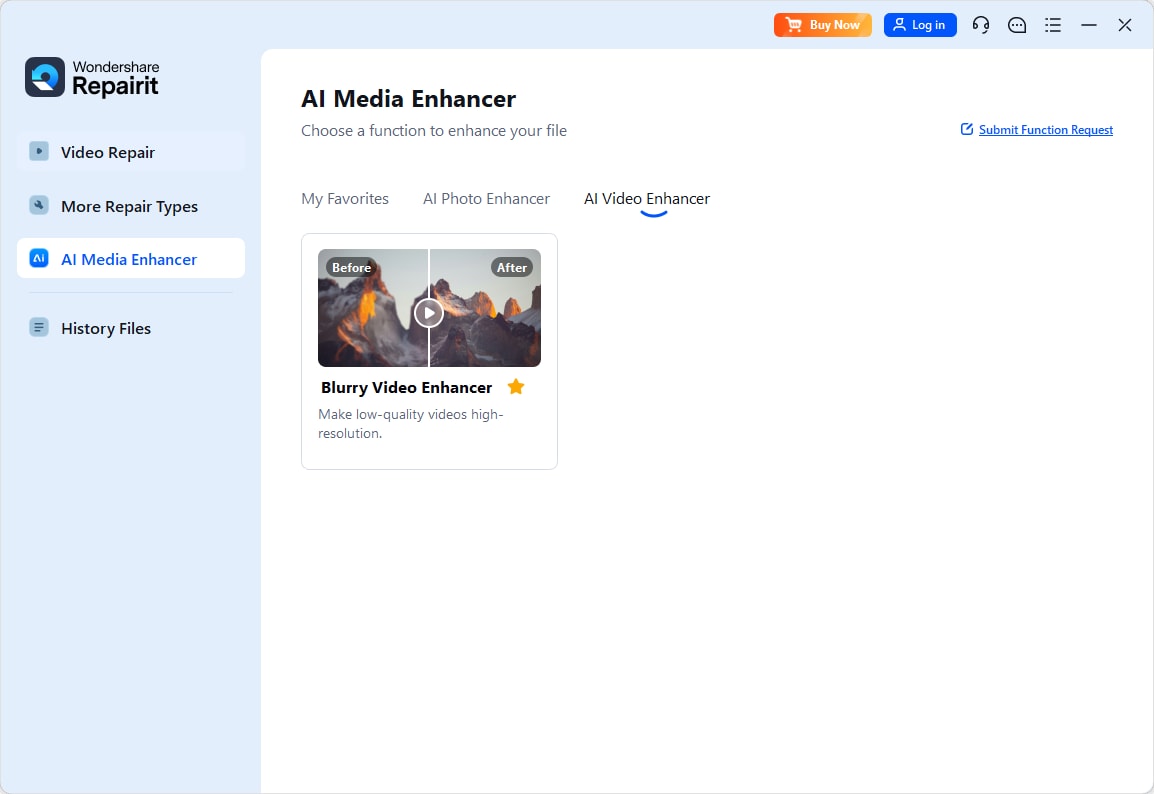
Step 2: Click the "+Add" button or drag your videos into the program. It can fix many types of videos at once, including MOV, MP4, MKV, and more.
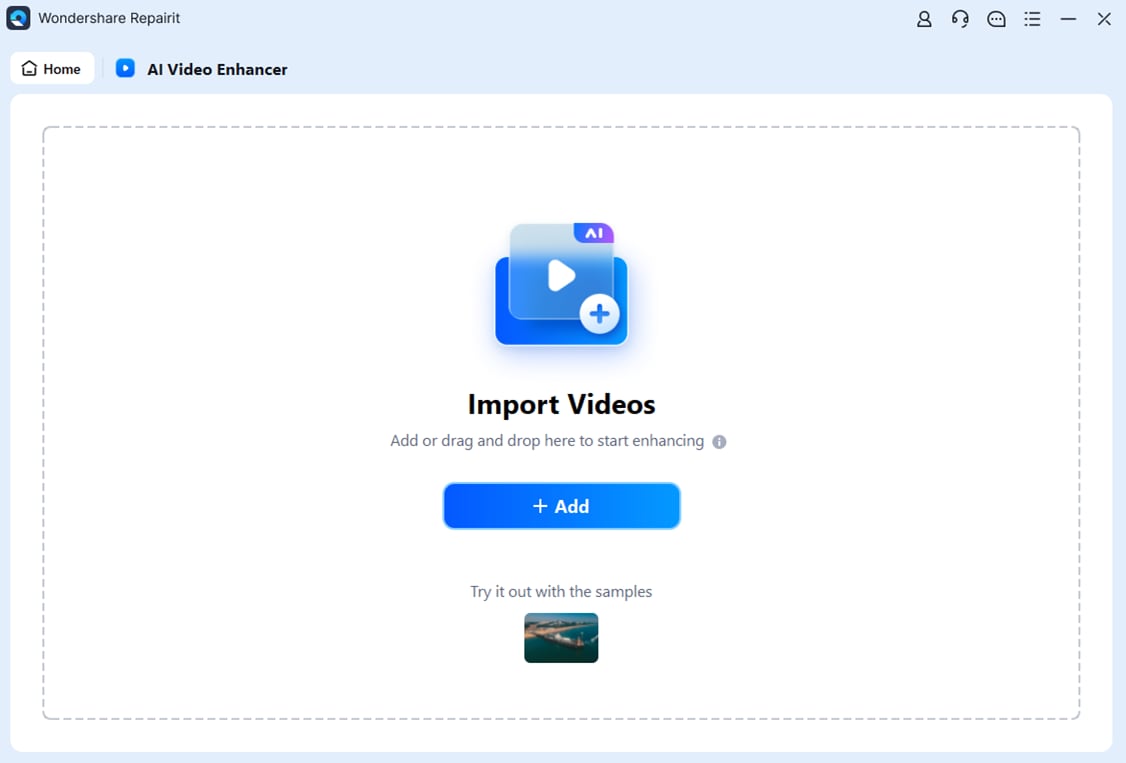
Step 3: Once your videos are in, just hit "Start Enhancing" to make them sharper. You can choose how much to improve them—100%, 200%, or 400%.

Step 4: When the enhancement is done, check out your better videos. Then, click "Save All" and pick where to save them on your computer.

Give Repairit AI Video Enhancer a Try to Enhance Videos

2. Vmake AI Video Enhancer

Vmake AI Video Enhancer is a tool that helps make videos look better. It uses AI technology to improve video quality, removing background noise or shakiness and making videos clearer. You can use it online, and it works with different types of videos, including those with 4K resolution. It's a handy tool for anyone wanting to make their videos look more professional without hassle.
Key Features
- Makes 4K Videos Better. Vmake can make videos with super clear 4K resolution look even better, so they're sharp and clear.
- Get Rid of Backgrounds & Logos. With Vmake, you can easily remove any backgrounds or logos you don't want in your videos so they look cleaner.
- Stabilizes Shaky Videos. If your videos are shaky, Vmake can fix that, too, making them smoother and easier to watch.
3. AVC Labs Video Enhancer

AVCLabs AI Video Enhancer makes videos clearer and sharper by increasing resolution to high quality. This tool also eliminates fuzziness and unwanted spots, making videos look cleaner and more vibrant. It also works well for old movies and shows, making them look great on modern TVs. Instead of just making videos bigger, it adds more details, so they look better without getting blurry.
Key Features
- Upscaling up to 8K. Enhances video resolution to ultra-high definition for crystal-clear visuals.
- Multiframe Improvement. Enhances video quality by analyzing multiple frames for better detail and clarity.
- Color Correction & Adjustment. Adjusts colors to ensure accurate and vibrant visuals.
4. Remini AI Video Enhancer

Remini AI Video Enhancer is a powerful tool that can make your videos look better in a snap. It easily eliminates blur, noise, and fuzziness with just one click. Plus, you can make your videos twice as big without losing quality, perfect for important projects
Key Features
- Enhance & Upscale up to 2X. Make your videos look better and larger, doubling their original size for improved quality.
- Remove Noise and Blur. Easily get rid of unwanted background noise and fuzzy areas in your videos.
- Enhance Videos with One Click. Quickly improve the quality of your videos with a simple click, making them clearer and sharper.
5. Topaz AI Video Enhancer

Topaz Video Enhance AI, made by Topaz Labs, is a strong tool that makes videos look better by making them bigger, up to 8K. It makes videos bigger and helps edit them, like cutting parts out or making them play slower. It can also fix issues like fuzzy spots or weird lines in videos. With its smart AI, Topaz can recognize and fix these problems accurately, making videos look more natural and clearer.
Key Features
- Video sharpening. Enhances the clarity and sharpness of videos, making them clearer and more detailed.
- Noise reduction. Removes unwanted background noise from videos, resulting in smoother and more polished audio.
- Video enlargement. Increases the size of videos, allowing for greater resolution and visual impact.
6. Cutout.Pro AI Video Enhancer

Cutout.Pro is a video enhancement tool that improves quality and visual appeal. It offers several key features to enhance various aspects of videos. Use features like improving video quality, making videos smoother, eliminating unwanted lines, and reducing shaky footage. Moreover, you can turn low-quality videos into high-quality ones, up to 2K at 30 frames per second, and even better.
Key Features
- Sharpening. Enhances the clarity and sharpness of videos, resulting in clearer and more detailed visuals.
- Denoising. Removes unwanted background noise from videos, resulting in smoother and cleaner audio.
- Color Correction. Adjusts colors to ensure accurate and vibrant visuals, improving overall image quality.
- Stabilization. Reduces camera shake and motion blur, resulting in smoother and more professional-looking videos.
Tips to Pick the Best AI Video Enhancer
A wise decision and thorough research for the best AI video enhancer are important. In that matter you can have a high chance of having a good quality video for your output. Here are the tips that you must consider when picking the best AI video enhancer:
- Features. Ensure the tool can do what you need, like making videos clearer, eliminating noise, fixing colors, and making videos steadier.
- Ease of Use. Choose a user-friendly tool with a simple interface that's easy to navigate, even for beginners.
- Compatibility. Check that the tool works with your operating system and supports the video formats you commonly use.
- Quality of Enhancement. Look for reviews and testimonials to verify that the tool produces high-quality results that meet your standards.
- Cost. Evaluate pricing plans to find a tool that offers the best value for your budget.
Conclusion
AI Video Enhancers are easy to use and have smart features that help improve video quality. Consider how easy they are to use, what features they offer, and if they work with the videos you want to enhance. With the right AI Video Enhancer, you can create polished and professional videos, no matter your skill level.
FAQ
-
How do AI Video Enhancers make videos better?
AI Video Enhancers use smart technology to analyze video footage and make it look nicer. They can sharpen details, remove background noise, adjust colors, and steady shaky footage, all to improve the video. -
Can AI Video Enhancers handle any kind of video?
Most AI Video Enhancers can work with various formats like MP4, MOV, and AVI. But it's a good idea to check if the tool you want to use can handle the specific type of video files you have. -
Are AI Video Enhancers easy for beginners to use?
Yes, many AI Video Enhancers are made for beginners. They have simple buttons and tools that make it easy to improve your videos, even if you're just starting.


 ChatGPT
ChatGPT
 Perplexity
Perplexity
 Google AI Mode
Google AI Mode
 Grok
Grok

