Ever come across an ASF file you couldn’t open? ASF is not a common format anymore, so many people don’t know which player to use. Here are 5 best ASF file format players that are easy to use and reliable. Whether you're working with old game files or just found a video in ASF format, these players can help you open it without a problem.
Table of Contents
Part 1: Understanding the ASF File Format
ASF stands for Advanced Systems Format. It’s a digital file format developed by Microsoft to store video, audio, and other media data. Think of it as a container that holds everything needed to play a media file smoothly.
ASF is mostly used in two situations:
- Online streaming: ASF is designed to let video or audio start playing before the entire file is downloaded. It was often used by websites to share short video clips or news segments quickly. This made playback smoother even with slow internet speeds.
- Legacy Windows applications: Many older Windows tools and software used ASF as their default format. Some screen recording tools and early media players saved content in ASF. Training videos and early multimedia presentations were also shared using this format.
So, why doesn't it always work now?
ASF is not widely supported anymore. Most modern media players and devices focus on newer formats like MP4. Some apps no longer come with built-in support for ASF, which means the file might not play at all. That’s why using a player that supports ASF is still important today.
More related article: Convert ASF to MP4 Easily and Fix Unplayable Videos
Part 2: Top 5 ASF File Format Players Worth Trying
Badly need an ASF video player that works smoothly? Below are 5 options that handle ASF files well and give you a reliable playback experience.
ASF File Player 1. VLC Media Player
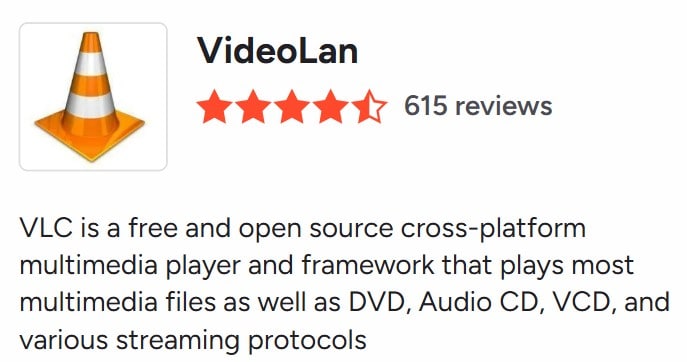
VLC Media Player is one of the most trusted free players out there. It plays almost every file format, including ASF. Whether you're on Windows, macOS, or Linux, VLC is a strong choice.
Key Features
- It can play ASF, WMV, MP4, MKV, and many other formats.
- You can use it on Windows, macOS, and Linux.
- VLC Media Player supports subtitles, lets you stream media, and even capture your screen.
- The player uses hardware decoding to improve performance.
- It’s open-source and gets updated often.
Pros
✅Free and open-source
✅Lightweight and fast
✅Doesn’t need extra codecs
✅Supports a wide range of formats
✅Works on most devices
Cons
❌Interface looks outdated
❌Not ideal for organizing media libraries
❌Some settings can be confusing for beginners
ASF File Player 2. 5KPlayer

5KPlayer combines media playback with downloading and streaming features. It supports ASF files and many others, making it a versatile choice for both online and offline viewing.
Key Features
- It plays ASF, MP4, AVI, MKV, DVDs, and more.
- You can stream videos using AirPlay and DLNA.
- This tool comes with a built-in tool to download videos.
- It uses hardware acceleration for smoother playback.
- You can adjust video and audio using its equalizer.
Pros
✅Good support for ASF and HD videos
✅Allows video downloads
✅Can stream to Apple TV
✅User-friendly interface
✅Runs smoothly on modern systems
Cons
❌Installs extra services in the background
❌Not fully open-source
❌May show pop-up tips too often
ASF File Player 3. GOM Player

GOM Player is a feature-rich media player known for its codec support and customization. It can play ASF videos smoothly, even damaged or partially downloaded ones.
Key Features
- It supports ASF, FLV, MOV, MP4, and other formats.
- This tool has a built-in tool that finds subtitles for your videos.
- You can change how it looks using different skins and settings.
- It lets you control how fast or slow the video plays.
- You can watch 360° videos with this player.
Pros
✅Good codec support for ASF and others
✅Helps you find missing codecs online
✅Adjustable interface and controls
✅Can resume from where you left off
✅Supports broken file playback
Cons
❌Bundled offers during installation
❌Interface has ads
❌Slightly heavier than others
ASF File Player 4. KMPlayer

KMPlayer is another reliable player with excellent support for ASF and other video formats. It supports high-quality playback and works well even with older video files.
Key Features
- It plays ASF, AVI, MP4, FLV, and more file types.
- You can watch UHD and 3D videos using this player.
- This tool includes built-in codecs for better file support.
- It works on both computers and mobile devices.
- You can set up your own keyboard shortcuts to control playback.
Pros
✅Great for ASF and high-resolution files
✅Easy to control playback speed and audio
✅Sleek and modern interface
✅Supports subtitles and multiple audio tracks
✅Lightweight and fast
Cons
❌Shows ads in the interface
❌May try to install extra software
❌Some settings are hidden or hard to find
ASF File Player 5. PotPlayer

PotPlayer is a powerful Windows-based player that can handle ASF videos effortlessly. It offers advanced playback settings and smooth performance even on older PCs.
Key Features
- It supports ASF, MKV, AVI, and many other formats.
- You can change the look of the player with different skins and layouts.
- This tool gives you high-quality video output.
- It includes many codecs, so you don’t need to install extras.
- PotPlayer can open videos that are damaged or not fully downloaded.
Pros
✅Highly customizable player
✅Excellent ASF playback performance
✅Low resource usage
✅Frequent updates
✅Supports hardware acceleration
Cons
❌Works on Windows only
❌Too many settings for casual users
❌Interface may feel overwhelming
Part 3: What to Do If Your ASF Video File Won’t Play?
Even with the right player, your ASF file might still refuse to play. Here are a few common reasons:
- The file is corrupted. This can happen during downloads, transfers, or even while saving.
- Missing codecs. Some players can’t decode the format without extra support.
- The file is incomplete or broken. You might have only part of the video file.
- The media player is outdated. Older software may no longer support ASF files.
If your ASF file won’t open in any player, you don’t need to give up on it. Instead, try using a video repair tool.Repairit Video Repair is a professional tool made for fixing damaged or broken video files. It works well with ASF videos and other formats like MP4, MOV, and AVI.
Here are the key features to resolve ASF video issues:
- Repairs corrupted ASF video files that won’t open or play
- Supports batch repair for multiple damaged videos
- Works with videos from cameras, downloads, or screen recordings
- Allows preview before saving the fixed video
- Compatible with both Windows and Mac
Step 1. Open Repairit. From Video Repair, click Start. Then, hit the +Add button to import the corrupted ASF videos you want to repair.

Step 2. Once the ASF videos are added, click Repair.

Step 3. After the repair finishes, you can preview the videos to make sure they play correctly. Click Save to store the repaired video files on your computer.

Fix ASF Video File Won’t Play Issue

Conclusion
ASF files are still around, especially for older streaming content or legacy media. But not every video player can open them correctly. That’s why using a reliable ASF file format player is so important. VLC, 5KPlayer, GOM Player, KMPlayer, and PotPlayer all offer solid ASF support and good performance.
If your ASF video refuses to play no matter what, a repair tool like Repairit Video Repair can save your content and make it watchable again. Whether you're dealing with an old ASF movie or a newly downloaded file, the right tools can make all the difference.
FAQs
-
1. How do I know if my ASF file is corrupted?
It may not open at all, or it might play with errors like freezing, no sound, or missing video. In some cases, the video may stop midway or show a black screen. If the file worked before and suddenly doesn’t, that’s also a sign. File corruption can happen during downloads, transfers, or if the storage device has issues. Using a video repair tool can help you check and fix the damaged file. -
2. Do ASF files support subtitles?
Yes, they can, but it depends on how the file was created and the player you use. Some ASF videos include built-in subtitle tracks, while others need separate subtitle files. Not all players can detect subtitles in ASF files, so using one that fully supports ASF playback helps. VLC, KMPlayer, and GOM Player are good choices for this. If subtitles don’t show up, try loading them manually from the player’s settings. -
3. Can mobile apps play ASF files?
Some can. VLC for Android and iOS can play ASF videos without problems. KMPlayer Mobile also supports the format. But many basic or default video apps don’t recognize ASF files. If the file won’t open on your phone, try using a third-party app that lists ASF as a supported format. Make sure the app is updated for better playback. You might also need to give the app permission to access your files.


 ChatGPT
ChatGPT
 Perplexity
Perplexity
 Google AI Mode
Google AI Mode
 Grok
Grok

