Table of Contents
Part 1: What Is an ASF File and Why Convert It to MP4?
ASF stands for Advanced Systems Format. It’s a type of video file made by Microsoft. It was mostly used for streaming video and audio online. You might also find it in old recordings or downloads.
ASF is not very common anymore. It doesn't work well on many modern devices. MP4 is much more popular and supported almost everywhere. Converting makes the video easier to use.
Here are the main benefits of converting ASF to MP4:
- Better compatibility: MP4 works on phones, tablets, smart TVs, browsers, and most apps.
- Smaller file size: MP4 compresses video well without losing much quality.
- High playback quality: MP4 supports HD and high frame rates smoothly.
- Easier to edit: Most video editors work better with MP4 than with ASF.
- More reliable storage: MP4 is less likely to become unplayable or unsupported in the future.
What should you look for in a good ASF to MP4 converter?
Not every tool will give you the same results. Choose one that fits your needs.
Here’s what to look for in a good ASF to MP4 converter:
- ASF input support: Make sure the tool accepts ASF files.
- MP4 output quality: It should keep the original video clear and smooth.
- No watermark: Some tools add logos unless you pay.
- File size limit: Check if there's a max size for free use.
- Conversion speed: Faster tools are better if you have many files.
- Safe and secure: Always pick a tool that protects your files and privacy.
- Optional settings: Some tools let you change resolution or bitrate. That’s helpful if needed.
Part 2: Top 5 Tools to Convert ASF to MP4
Not all video converters are made equal. Some are better for quick online conversions, while others offer more control and flexibility. To help you choose, here are five reliable tools to convert ASF to MP4 effectively.
1. VLC Media Player

VLC isn’t just a video player. It’s a powerful media converter too. It’s open-source, free, and runs on almost every platform including Windows, Mac, and Linux. If you already have it installed, you don’t need to download a separate converter.
Key Features
- Converts ASF to MP4 with no ads or limits
- Customizable output settings (codec, resolution, bitrate)
- No watermark or file size restriction
- Batch conversion support
- Built-in ASF playback support
Pros
✅100% free and open-source
✅Works offline with no internet needed
✅Reliable and secure
✅Supports many formats beyond ASF and MP4
✅No hidden charges or upgrades required
Cons
❌User interface is not beginner-friendly
❌Limited editing features
❌Occasional bugs during long conversions
2. FreeConvert

FreeConvert is a web-based video converter designed for simplicity and fast results. It allows you to convert ASF to MP4 directly from your browser without needing to install any software. It also supports cloud-based uploads for added convenience.
Key Features
- Supports drag-and-drop interface
- Advanced video settings like compression and aspect ratio
- Cloud import from Google Drive or Dropbox
- Converts files up to 1GB for free
- Encryption for secure file handling
Pros
✅Easy to use for beginners
✅Works across all operating systems
✅Clean and ad-free interface
✅No registration required
✅Optional file customization
Cons
❌File size limits unless you upgrade
❌Internet connection required
❌Slower upload times for large videos
3. Clideo
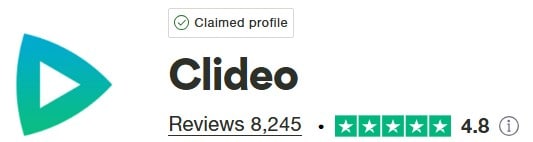
Clideo is an online multimedia platform offering video tools, including format conversion. Its ASF to MP4 converter is sleek and fast, with a strong focus on ease of use and privacy. It automatically deletes files after processing.
Key Features
- Intuitive web interface
- Compatible with mobile browsers
- File deletion after conversion for security
- Allows preview before download
- Supports additional editing tools like trimming and resizing
Pros
✅Simple and fast for one-time use
✅Includes light editing features
✅Mobile-friendly
✅No watermark on free conversions
✅Secure file handling
Cons
❌Requires internet access
❌Limited advanced settings
❌Performance may vary based on connection speed
4. Movavi

Movavi is a premium video converter that offers fast ASF to MP4 conversion with high-quality output. It’s suitable for users who need more control over video settings, including editing options and GPU acceleration.
Key Features
- Ultra-fast conversion with hardware acceleration
- Built-in video editing tools
- High-quality output with format presets
- Batch conversion support
- Available for Windows and macOS
Pros
✅Reliable and professional-grade
✅Maintains high video quality
✅User-friendly layout
✅Includes compression and editing
✅Excellent customer support
Cons
❌Not free (limited trial version)
❌Requires installation
❌Occasional watermark in trial mode
5. Zamzar

Zamzar is an online file conversion tool known for its format versatility. It supports ASF to MP4 conversion with a quick and clean interface, making it ideal for casual users or small projects.
Key Features
- Over 1200 supported file formats
- Email notification when conversion is done
- Converts up to 50MB per file on free plan
- Clean and ad-free experience
- Browser-based with no installation needed
Pros
✅Wide format support
✅Simple and safe to use
✅Great for occasional conversions
✅Option to receive converted files via email
✅No software download required
Cons
❌File size restrictions on free version
❌No editing or customization options
❌Conversion speed varies based on server load
Part 3: What If Your ASF File Won’t Convert?
Sometimes, even the best tools can’t convert your ASF file. Why does this happen? The most common causes are file corruption, incomplete downloads, unsupported codecs, or damaged data structures inside the file.
If your ASF file won’t open, play, or convert properly, it’s likely corrupted. In that case, converting it won’t help and what you need is a video repair tool. This is where Repairit Video Repair can help.
Repairit Video Repair is a reliable solution for fixing damaged ASF files before conversion. It repairs video files that are unplayable, broken, or showing errors, helping you restore them to a working state. Once repaired, you can safely convert them to MP4 without issues.
Key Features of Repairit Video Repair
- Supports ASF and many other video formats.
- Has advanced repair mode for severely corrupted files.
- This tool has batch repair support for multiple videos.
- It has a simple and intuitive interface.
- Compatible with Windows and macOS.
Step 1. Launch Repairit. From Video Repair, click Start and press +Add to import the broken ASF files that won’t convert.

Step 2. Click the Repair button. The tool will scan and fix basic issues in the video.

Step 3. Once the repair is done, you can preview the fixed ASF file to make sure it plays properly. Click Save to store the working video on your computer. Choose a folder where you can easily find it.

Fix ASF File Won’t Convert Issue

Conclusion
ASF files may still exist in your old collections. But, converting ASF to MP4 is the best way to ensure they remain playable and easy to use. MP4 works almost everywhere, like on phones, editors, TVs, and websites.
Whether you prefer offline tools like VLC or premium software like Movavi, the options above offer something for every need. And if your ASF video is too damaged to convert, using Repairit Video Repair first can save the day. Converting ASF to MP4 doesn’t need to be complicated. Choose the right tool, check the file condition, and you’ll be watching or editing your video in no time.
FAQs
-
1. Can I play ASF files on my iPhone or Android?
Most smartphones don’t support ASF format by default.You need a third-party media player like VLC to open ASF files.
Even with extra apps, playback may not be smooth or reliable.
Converting ASF to MP4 is a better option for easy playback without extra settings or apps.
-
2. Can I keep the original file after converting to MP4?
Yes, most video converters save the new MP4 file separately.You can choose a new folder or file name to store the converted version.
The original ASF file stays safe and unchanged.
Keeping the original helps as a backup in case the conversion fails.
-
3. Do all converters support batch conversion?
No, not all tools support batch conversion.Many free converters only allow one file at a time.
Batch conversion helps convert multiple ASF files to MP4 in one go.
Look for tools that advertise “batch” or “bulk” support to save time and effort.

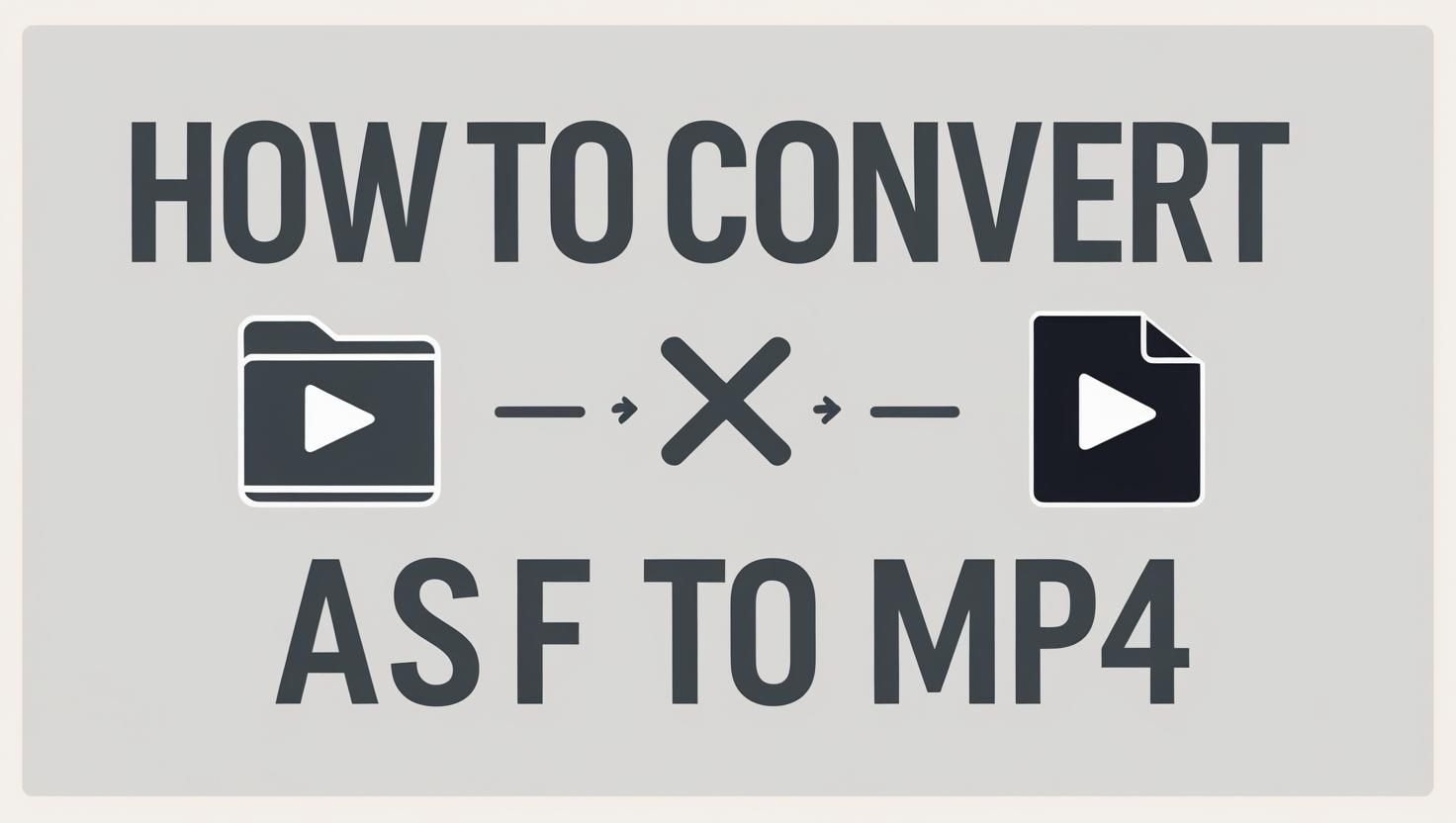
 ChatGPT
ChatGPT
 Perplexity
Perplexity
 Google AI Mode
Google AI Mode
 Grok
Grok

