As digital creativity grows, people look for fun and easy editing tools. AI face swap video free platforms let users replace faces in clips with amazing realism. This technology is widely used for entertainment, marketing, and even learning content. Besides, anyone can create personalized videos that look natural with just a few clicks.
In addition, using such tools safely and responsibly is equally essential. It is better to know how these platforms operate to get the best out of them. Thus, this guide explains the technology behind AI face swapping, along with trusted tools to try.
Table of Contents
Part 1. How Does AI Face Swap Video Free Technology Work?
AI face swap video technology works through advanced learning and image recognition systems. It studies facial features, angles, and movements to replace one face with another naturally. The process keeps lighting and gestures consistent for a realistic look. This happens through deep learning models like neural networks, GANs, and autoencoders.
GANs have two smart systems, as one generates fake images, while the other checks if they look real. Over time, they improve until the swap seems entirely natural. Autoencoders also play a key role by learning key facial details for accurate mapping. Together, these tools make AI face swap video online free platforms possible.
Ethical & Safety Aspects of Using AI Face Swap Technology
While it allows exciting edits, it also raises grave ethical concerns. Misusing this tool can lead to fake content or even privacy issues. That's why developers of free AI video face swap platforms now include native safety features. These may consist of visible watermarks or usage limits for unverified users. Such protections help ensure videos are made for fun or learning, not deception.
It's also essential for users to get permission before swapping someone's face in a clip. Staying honest and respectful keeps this technology safe for everyone. Upon adhering to safe practices, users can explore creative results without hassle. It ensures the technology remains enjoyable, transparent, and safe for everyone online.
Part 2. Benefits of Using AI Face Swap Video Free Tools
AI face swap tools offer more than just fun, as they improve creativity and storytelling. These platforms make editing simple and accessible for everyone, regardless of skill level. Below, you will find multiple benefits of using a free AI face swap video platform:
- Easy Access: Most free AI face swap tools work directly online without downloads. They save time and storage space, making editing convenient for everyday users.
- Realistic Output: These tools create natural swaps using advanced facial mapping methods. The results look professional without needing professional editing skills or costly software.
- Time Saving: AI systems automatically detect and swap faces within seconds of upload. This fast process helps creators focus on creativity instead of manual editing.
- Creative Fun: Users can explore a variety of ideas, memes, and clips for entertainment or education. It opens room for imagination without needing advanced editing experience or tools.
- Professional Value: Marketers and influencers use it to personalize ads and videos efficiently. It helps them connect with audiences through relatable and creative visual content.
Part 3. Top AI Face Swap Video Free Tools [Tested & Reviewed]
Finding the right platform is key to creating smooth and lifelike swap results effortlessly. So, this section reviews the best AI video face swap free tools tested for quality and safety:
1. Remaker.AI (Most Popular Choice)
It is a powerful AI face swap video free platform with flexible features for a 500MB video. The tool supports photo, video, and GIF swaps with both single and multiple faces. Users can upload original and target faces for accurate and effortless replacements.
Plus, its advanced V2 model ensures faster results and improved handling of face obstructions. The platform also includes head and gender swap options for professional visual editing projects.
Key Features
- Real-time preview lets users view edits before finalizing the face swap result.
- The history log saves recent creations temporarily for easy access before download.
- Batch processing lets users swap faces in several pictures simultaneously, saving time.
Steps to Use Remaker.AI for AI Face Swap Video
Step 1. Upon accessing the “Video & GIF Face Swap” tab of this tool, click the “Upload a Video or GIF” area to upload a video. After that, press the “Upload Target Face” section to select a picture and hit “Regular Swap.”
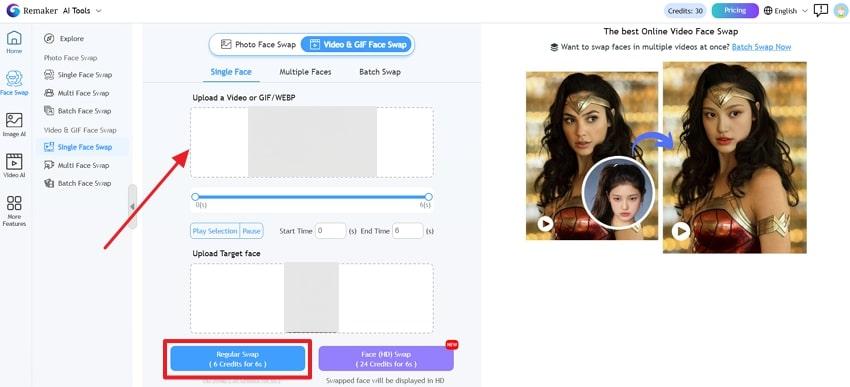
Step 2. As the video is swapped, preview it and click the “Download” icon to export it.
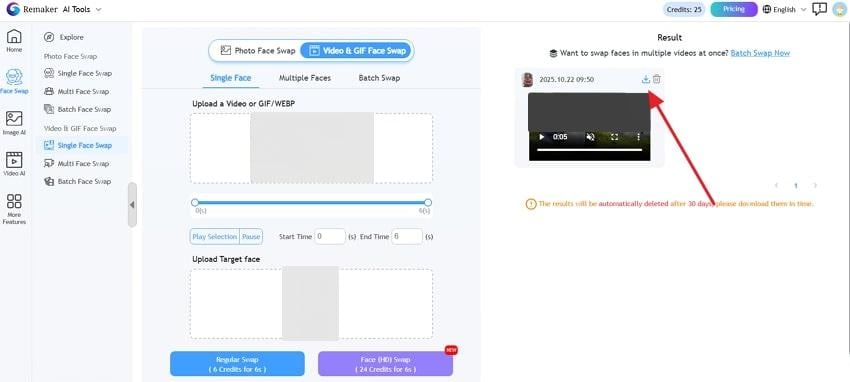
2. MangoAnimate AI Face Swap
This tool uses deep learning to detect facial features precisely and swap faces naturally. It detects facial landmarks precisely and aligns expressions with natural lighting and motion. The tool supports multiple face swaps in a single video for creative group content.
MangoAnime accepts standard file formats like JPG, PNG, and WEBP for flexibility. It requires no software installation, offering an AI face swap video online for free convenience.
Key Features
- Provides quick video processing and easy downloads for social media sharing instantly.
- Automatic face detection locates and swaps faces with minimal user effort required.
- Maintains consistency in tone and brightness to ensure easy integration of swapped faces.
Instructions to Use MangoAnimate for AI Face Swap Video
Step 1. When you access the “Video Face Swap” tab, click the “Upload an Original Video With a Face” section to upload a video. Subsequently, press the “Upload a Target Photo With a Face” section and then hit “Swap Face Now.”
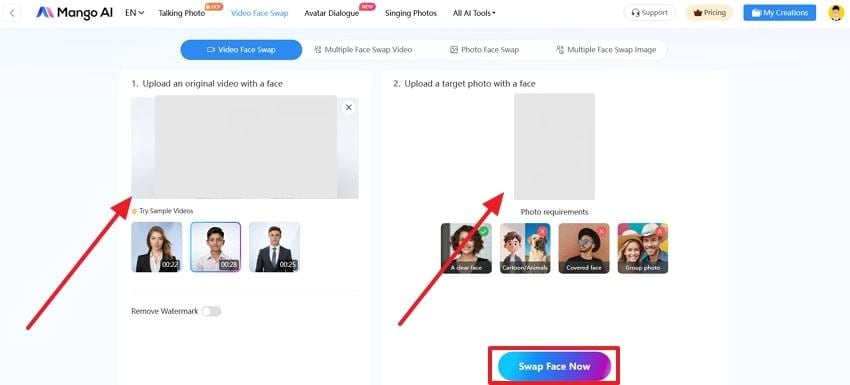
Step 2. Upon swapping the face, press the “Download” icon to save it.
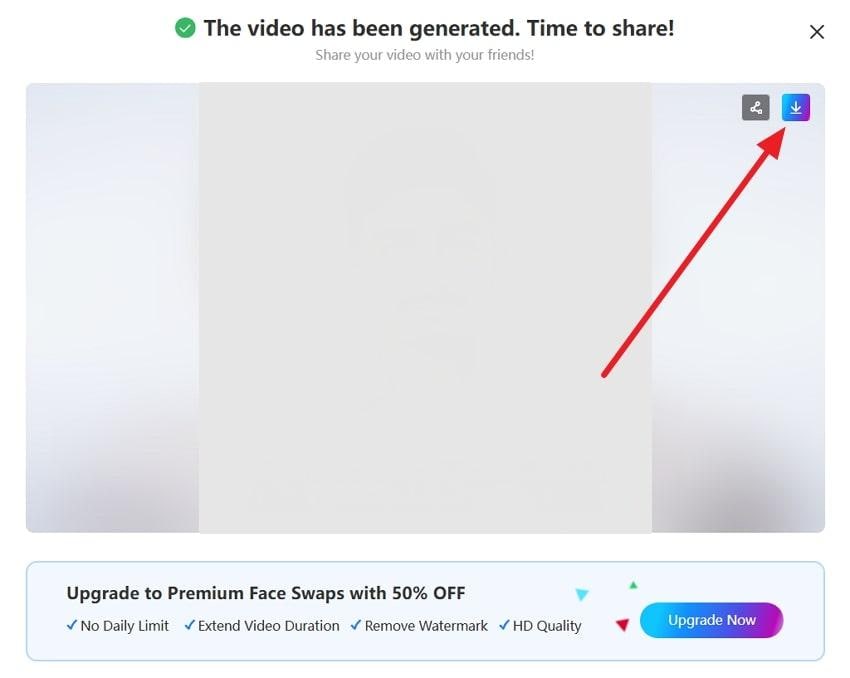
3. MagicHour.AI
MagicHour.AI uses deep learning algorithms to analyze facial features naturally for studio-quality swaps. It runs entirely in your browser without software downloads. The platform supports multiple video formats and direct YouTube URLs for flexible workflows.
Users can also swap multiple faces in videos with precise face-to-face mapping. Moreover, you can generate up to 4K resolution output for quality visual production results.
Key Features
- Supports multiple video formats, including MP4 and WebM, for added flexibility.
- Offers head and gender swaps for professional-level visual edits.
- Maintains the original background unchanged for clean visual effects.
Tutorial to Use MagicHour.AI for AI Face Swap Video
Step 1. After navigating to the “Video Face Swap” tab, click the “Add the Face You Want to Use” section to upload a photo. Then, opt for the “Upload Your Target Video” area to upload the video and press “Create 10-second Clip.”
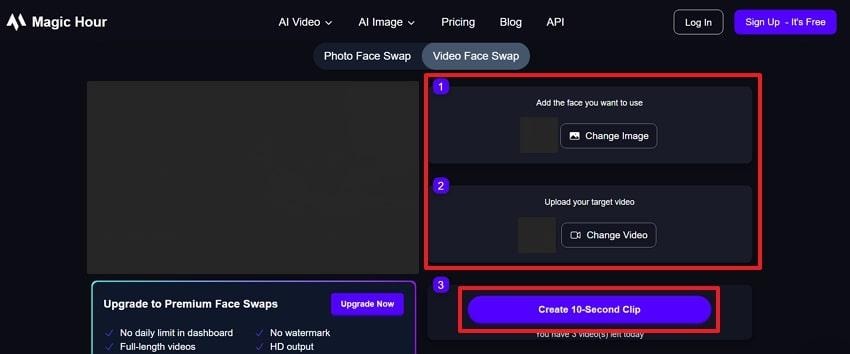
Step 2. As the video is swapped, preview the result and hit the “Download” button.
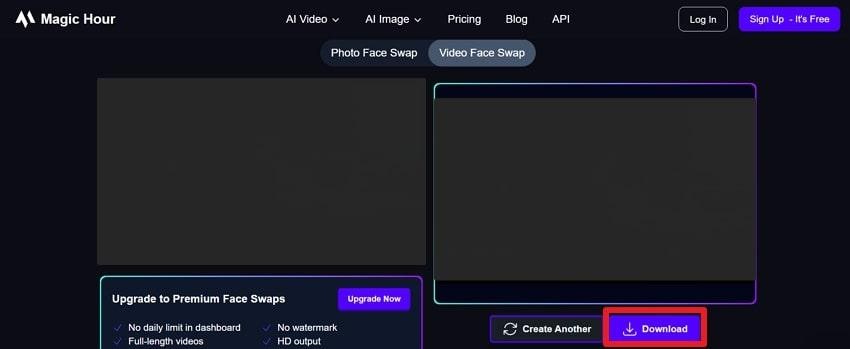
4. VidMage.AI
This AI-powered tool provides smooth swaps using advanced mapping algorithms for instant results. Moreover, it supports popular video formats like MP4 and MOV. Besides, it supports multiple faces in a single video, allowing creative group edits and collaborative clips. Its realistic output blends faces naturally with original footage. This platform also offers the multiple face swap feature to change multiple faces in a single video.
Key Features
- Support PNG, JPG, JPEG, and WEBP images for face source uploads.
- Users can directly share videos to Instagram and Snapchat using optimized export formats.
- The interface allows drag-and-drop uploads for both beginners and professional creators effortlessly.
Steps to Use VidMage.AI for AI Face Swap Video
Step 1. To initiate, press the “Upload Video” button to select a video and the “Upload Image” button to choose the picture.
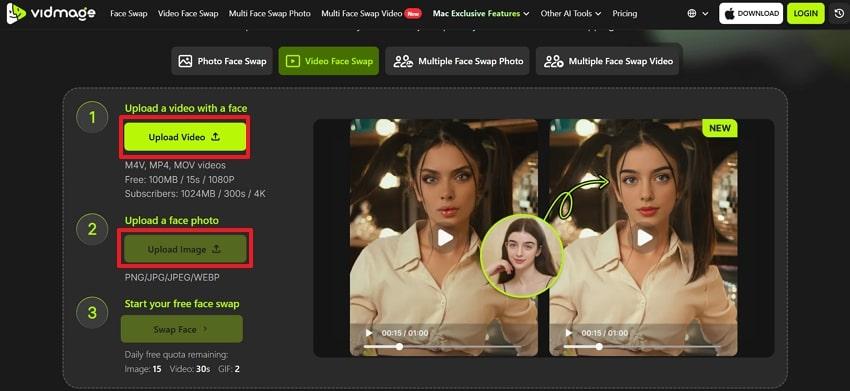
Step 2. Upon uploading, press the “Swap Face” button to initiate the process.
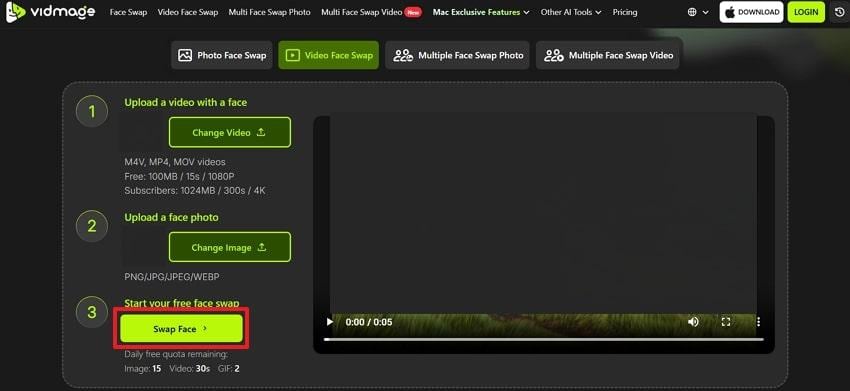
Step 3. After a few moments, click the “Download” button to save the swapped video.
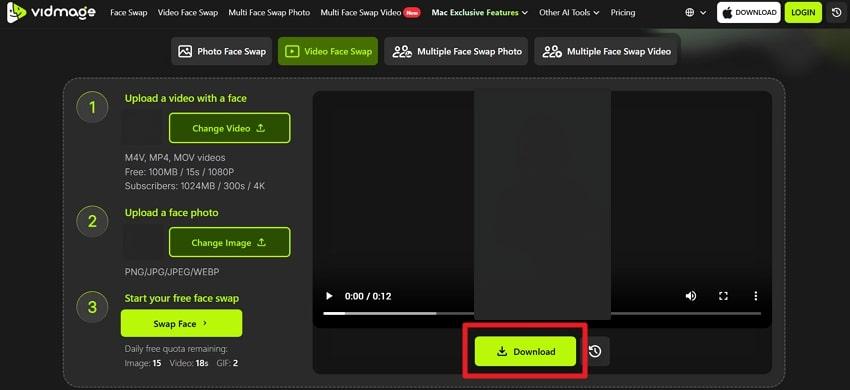
5. Viggle.AI
It is a free AI face swap video platform offering fast, creative, and realistic results. Viggle.AI allows users to upload custom videos or use over 5,000 ready-made templates instantly. With its three-click workflow, anyone can generate face-swapped clips in under a minute. The AI system ensures accurate motion mapping and facial alignment in every frame. It even supports full-body swaps, tracking movement naturally across dynamic scenes.
Key Feature
- Provides instant and live face swaps during Twitch or YouTube livestreams for live role-play.
- Allows uploading clear photos (PNG/JPG) for inserting faces into video content easily.
- Ensuring original scenes remain untouched throughout and maintaining background integrity.
Guide to Use Viggle.AI for AI Face Swap Video
Step 1. Upon accessing the tool’s main screen, press the “Try Now” button.
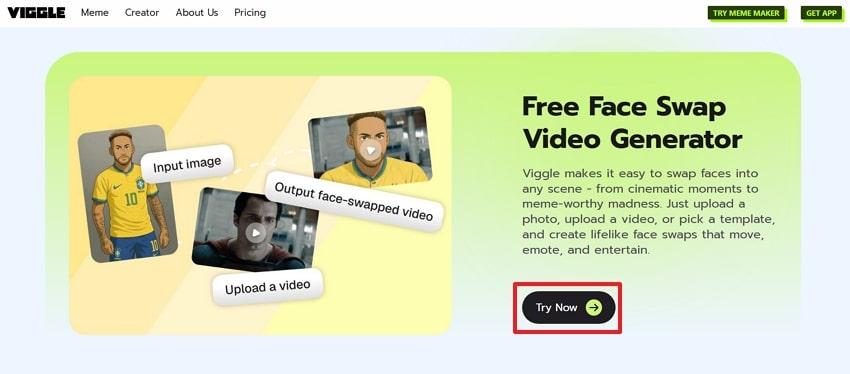
Step 2. Moving ahead, upload the video in the right section and the image in the left area, and hit the "Make A Video” button.
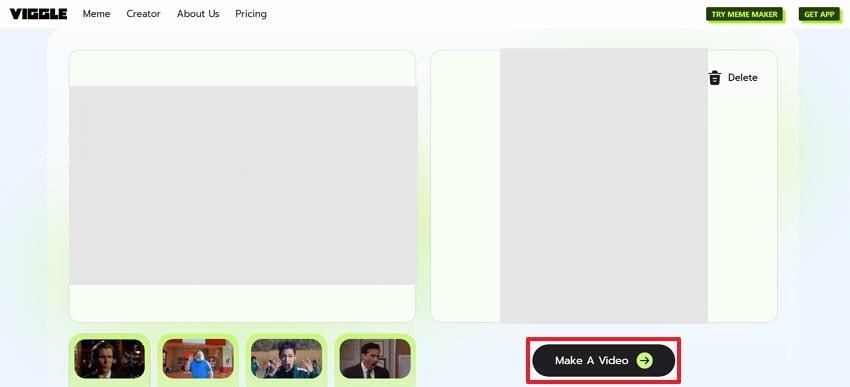
Step 3. When the process finishes, hit the “Download” button to export the video.
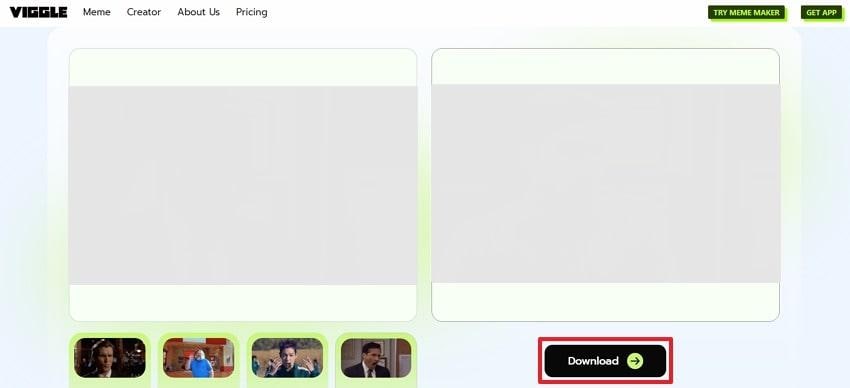
6. Jogg.AI
Jogg.AI offers clever AI-powered editing and gives realistic HD output with 2K resolution. It supports AI face swap video online to swap photos and short videos under 10 seconds. The platform provides real-time previews for better creative control before saving results.
It processes clips quickly using advanced neural models to ensure lifelike movements. Templates and editing tools also simplify creative work for both beginners and professionals.
Key Features
- Support Secure data processing that protects user privacy during upload and swap operations.
- History logs save recent creations temporarily for easy access and reuse.
- Gender swap option transforms male to female faces and vice versa naturally.
Tutorial to Use Jogg.AI for AI Face Swap Video
Step 1. Press the “Upload Image” and “Upload Video” sections to select your preferred media.
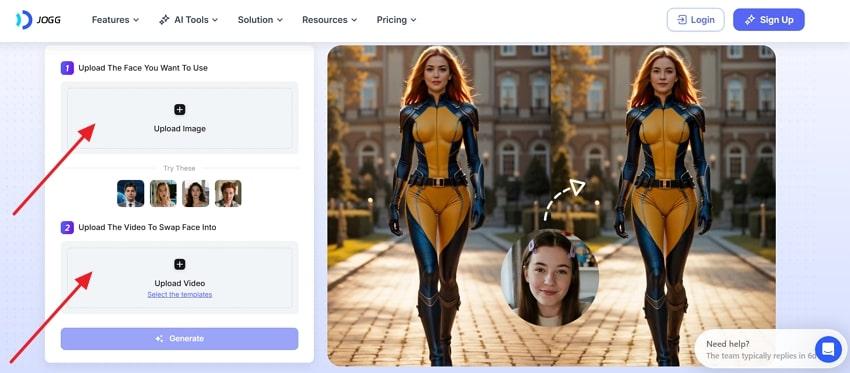
Step 2. As you upload the files, press the “Generate” button and let the tool swap the face.
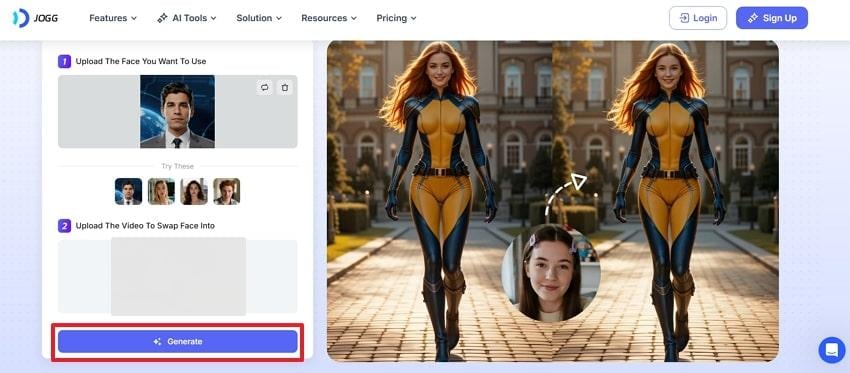
Pro Tip: Enhance AI Face Swap Videos for Natural Results
Enhancing AI face swap videos is essential to make them look realistic and professional. It helps remove blur, fix noise, and sharpen every frame for lifelike visual results. When free AI video face swap creations appear slightly unclear, using Repairit’s AI Video Enhancer improves them. This tool restores lost details and enhances video quality without requiring expert editing effort.
The AI Video Enhancer uses smart algorithms to make videos sharper and smoother automatically. It can unblur clips to sharpen fine details and remove unwanted graininess from visuals effortlessly. Users preview results before saving, ensuring satisfaction with every enhanced video. It also ensures data safety and provides professional-level quality improvement in just three steps.
Key Features
- Resolution Choices: Offers 100%, 200%, and 400% resolution options for flexible enhancement control.
- Format Support: Supports almost all basic and advanced video file types, including MP4 and WEBM.
- 4K Upscaling: Upgrades blurry videos to 4K quality for cinematic viewing experiences.
You can review the given steps to enhance your blurry face-swapped videos without hassle using this AI video enhancer:
Step 1. Upon heading to the “AI Media Enhancer” tab, choose the “Blurry Video Enhancer” feature. After that, press the “+Add” button to import the blurry swapped videos.
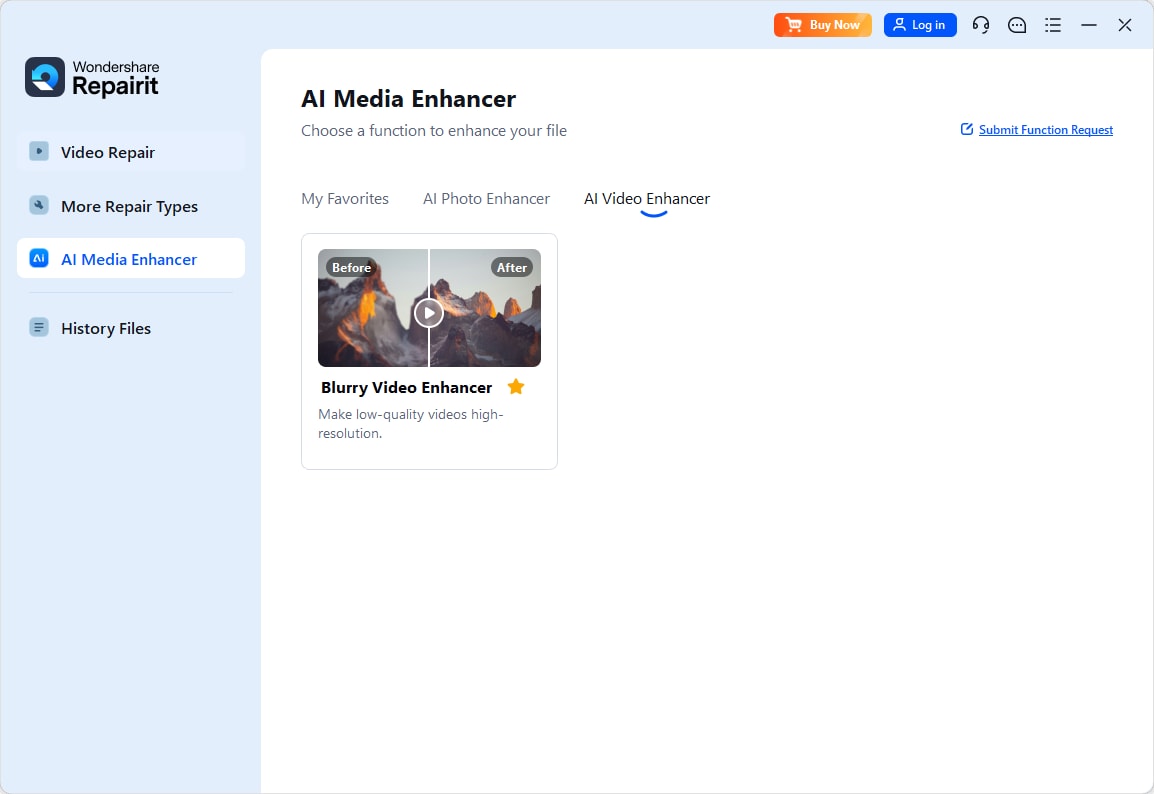
Step 2. As the video is imported, select your preferred “Output Resolution” and press the “Start Enhancing” button.

Step 3. Upon enhancing, preview the result and hit the “Save All” button to download the enhanced face-swapped video.

Conclusion
To conclude, AI face swap video free tools make creative editing enjoyable for everyone. They help users explore new ideas and experiment with realistic visuals easily. Still, minor quality issues like blur or rough edges may appear sometimes. To make your swapped videos look clear and natural, try using Repairit for sharp and HD results instantly.
Frequently Asked Questions
-
Q1. How do I make AI face swap videos more realistic?
Use HD face images with clear lighting and angles for accurate and natural swaps. Ensure both faces share similar expressions and positions to maintain blending across every frame. After swapping, enhance clarity using to remove blur and make visuals look professionally realistic. -
Q2. Can I remove blur or improve the swapped video quality?
You can remove blur using smart AI video enhancers and improve the video quality after swapping. These tools automatically sharpen frames and restore fine visual details for natural clarity. Repairit helps enhance AI face swap videos, making them sharper and more realistic instantly. -
Q3. Are these tools free forever or limited by watermarks?
Most AI face swap tools offer free versions with time, size, or watermark limitations. Free plans typically limit access to advanced features and unlimited export options for users. Thus, upgrading to premium removes watermarks and unlocks full-quality face swap results.


 ChatGPT
ChatGPT
 Perplexity
Perplexity
 Google AI Mode
Google AI Mode
 Grok
Grok

