Dealing with noise when creating videos can be a big hassle. It can make your content look grainy, distracting viewers from your message. That's where AI video noise reduction tools come in handy. These tools use smart algorithms to analyze and process your video, effectively reducing noise without sacrificing quality.
In this article, we'll discuss the challenges of video noise and how it can affect the quality of your content. Becoming familiar with these tools can significantly enhance your editing workflow if you're a content creator, filmmaker, or simply aiming for better-looking videos.
In this article
What is AI Video Denoiser and How Does it Work?
An AI video denoiser is a tool that uses artificial intelligence to remove unwanted noise from videos. This noise can appear grainy, especially in low-light recordings, making the video look blurry or unclear.
AI video denoisers work by analyzing each frame of your video. The tool is trained on a massive dataset of videos with and without noise. This allows it to identify and separate the noise patterns from the details you want to keep. Once the noise is identified, the AI cleverly removes it while attempting to preserve the sharpness and clarity of the video.
These AI-powered tools are becoming increasingly popular because they can often achieve better results than traditional video editing techniques. Traditional techniques can sometimes blur the video along with the noise, but AI denoisers are more sophisticated and can target the noise more precisely.
5 Best AI Video Noise Reduction Tools
Unwanted noise can make your videos look grainy and unprofessional. Looking to sharpen up your grainy videos? Thankfully, AI video denoising tools can significantly improve the quality of your footage. Here are 5 AI video denoiser tools to remove unwanted noise from your videos:
| Tool | Noise Reduction Types | Processing Speed | Free Trial |
| Repairit AI Video Denoiser | Luma, Chroma | Fast | Yes (Offers $69.99/mo) |
| AVCLabs AI Denoiser Video | Luma, Chroma | Moderate | Yes (Offers $39.95/mo) |
| Neat Video Denoise AI | Luma, Chroma | Varies | Limited (Offers $79.90/mo) |
| DVDFab Video Denoiser AI | Luma, Chroma | Fast | Yes (Offers $99.99) |
| VEED.IO AI Video Denoise | Luma | Fast | Yes (Offers $12/mo) |
#1 Repairit AI Video Denoiser (Software)
Repairit AI Video Denoiser aims to refine details during this process. It can potentially improve the sharpness and clarity of the video compared to simply blurring out noise. The AI video denoiser should remove noise without introducing artifacts or significantly reducing the sharpness of the video. This can be a challenge for some AI denoisers, but Repairit can achieve better results.
Here’s a quick guide on how to denoise your videos Repairit AI Video Denoiser:
Step 1: Go to Repairit's website and download the software by clicking on Try it Free. Follow the instructions to install it.
Step 2: Open the software and click More Types Repair. Select AI Video Enhancer from the options.
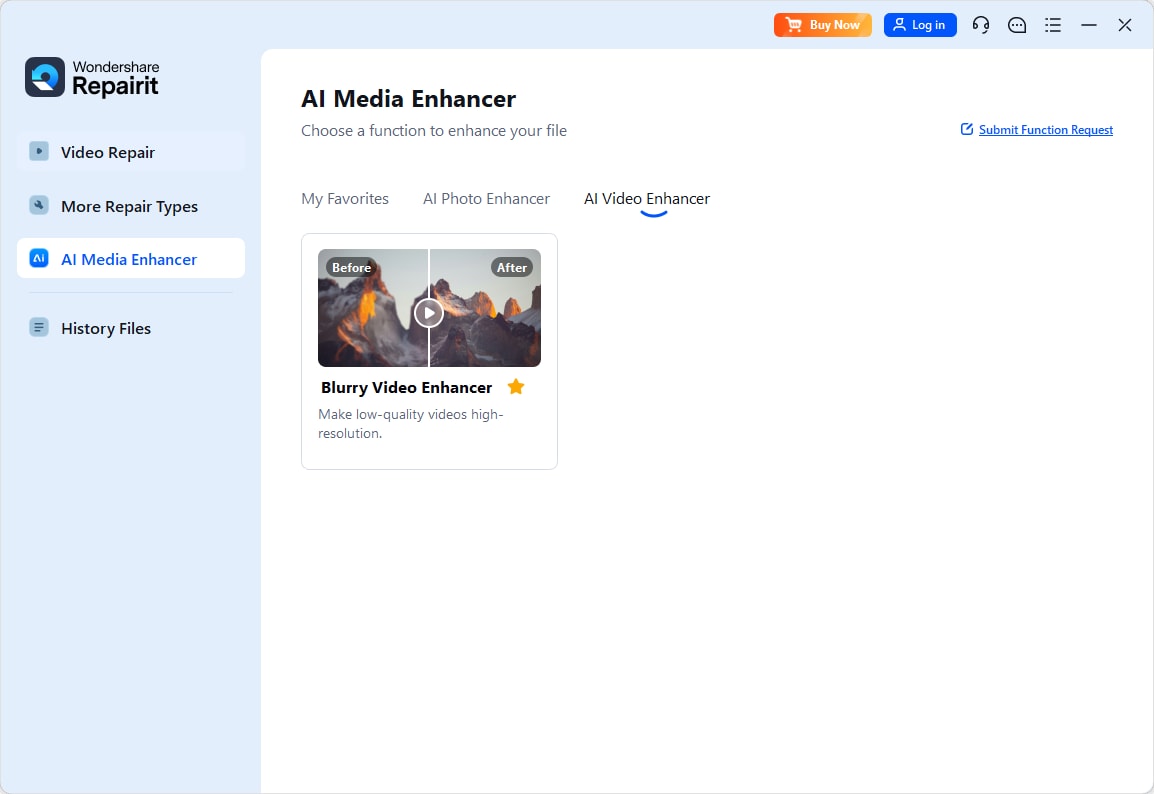
Step 3: Click on the +Add button to select the video(s) you want to denoise.
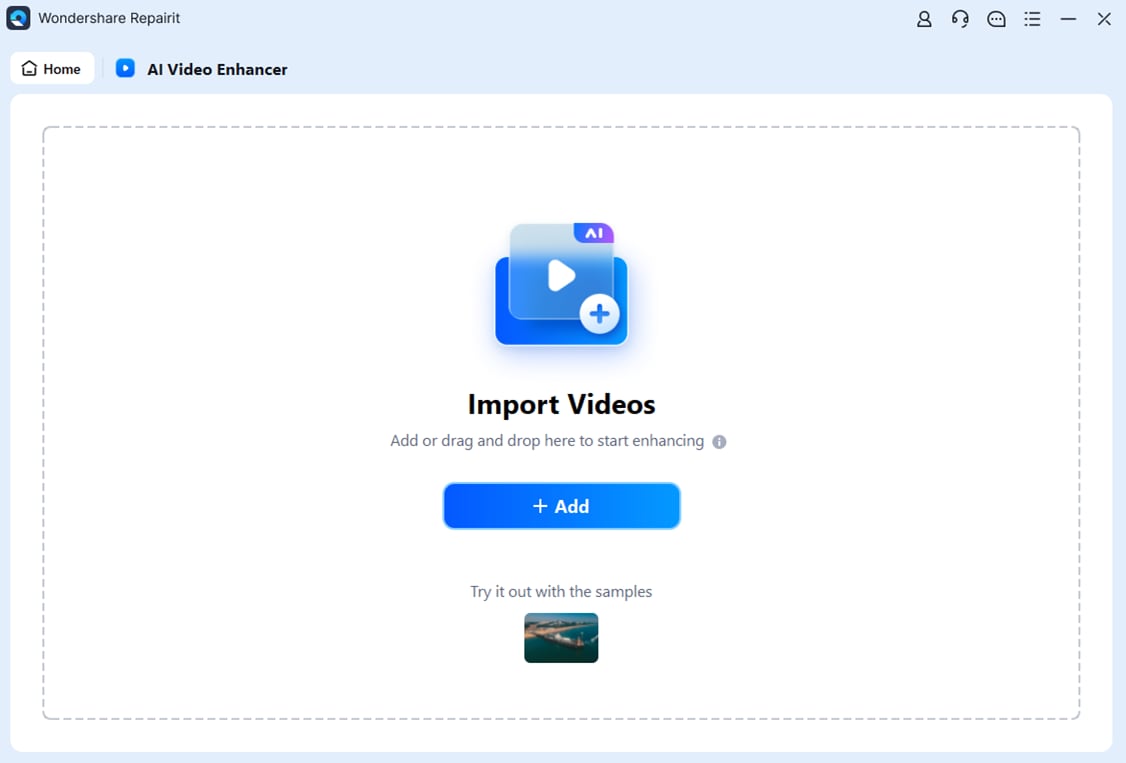
Step 400%: Pick the resolution you want (100%00%, 200%00%, or 400%) and click Start Enhancing.

Step 5: Once the process is complete, preview the results. If you're happy with it, click Save All and pick a folder where you want to save the improved video.

#2 AVCLabs AI Denoiser Video (Software)

AVCLabs AI Denoiser Video is a downloadable software program focused on video noise reduction. It supports the most common video formats, ensuring compatibility with many files. AVCLabs strives to strike a good balance between removing noise and preserving the fine details in your video. The free version of AVCLabs may limit processing speed or include a watermark on your final video.
#3 Neat Video Denoise AI (Plugin)
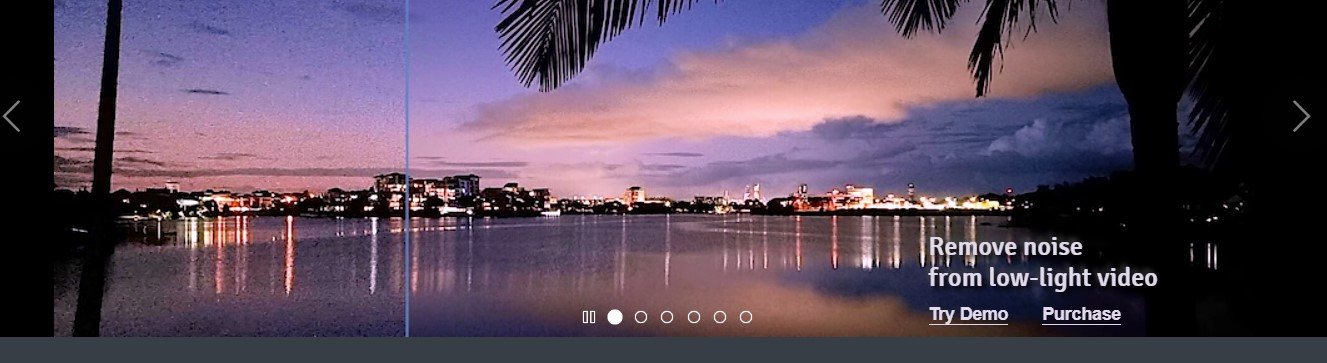
Unlike the previous options, Neat Video Denoise AI is a plugin rather than standalone software. This means it works within popular video editing programs. Neat Video excels at removing specific noise patterns, making it ideal for targeted adjustments if you're facing a particular noise issue.
However, since it's a plugin, Neat Video requires a compatible video editing program to function. The pricing structure for Neat Video might also be less straightforward compared to standalone software.
#4 DVDFab Video Denoiser AI (Software)

DVDFab Video Denoiser AI is another downloadable software program offering AI video noise reduction. It provides various noise reduction profiles to target different noise types effectively. It can denoise grainy footage shot in low light or compression artifacts from saving a video. Additionally, DVDFab boasts impressive processing speeds, allowing you to get your denoised videos back quickly.
#5 VEED.IO AI Video Denoise (Online Tool)
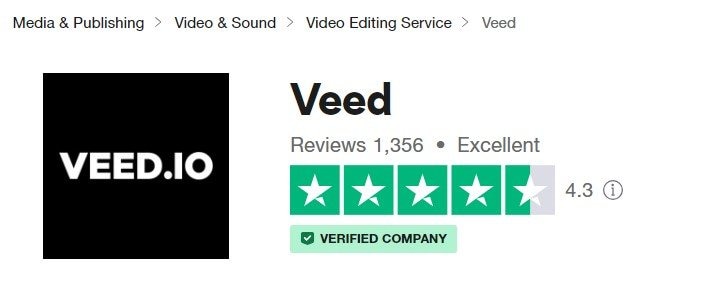
VEED.IO offers AI noise reduction as part of its video editing suite, but it primarily targets background noise removal in the audio track, not visual noise reduction in the video itself. While other AI denoisers might focus solely on video quality, VEED.IO AI Video Denoise combines audio cleaning with a wider range of editing tools. It is a good option for improving the overall clarity of your video and audio.
How to Select a High-Quality AI Video Noise Reduction Tool
This section should delve deeper into the factors contributing to a high-quality AI video noise reduction tool beyond a user-friendly interface. Here's what to include:
- Noise Reduction Capabilities
Analyze the different types of noise the tool can effectively remove, such as grain, fixed-pattern noise, wind noise, hum, and electrical noise. Mention the level of control offered for customizing the intensity of noise reduction.
- Detail Preservation
Discuss how the tool balances noise reduction with detail preservation. A high-quality tool should remove noise while maintaining the sharpness and clarity of the video content. Mention features like selective noise reduction or sharpening filters that can further enhance detail.
- Artifact Prevention
Explain how some AI tools can introduce artifacts (unwanted visual distortions) during the denoising process. Discuss features that help mitigate artifacts, such as advanced algorithms or user control over processing parameters.
- Preview and Comparison
Highlight the importance of a preview function that allows users to compare the original noisy video with the denoised output before exporting. This helps assess the effectiveness of the tool and fine-tune settings for optimal results.
- Performance Considerations
Briefly mention factors like processing speed and supported hardware. While free tools might have limitations, point out if some prioritize faster processing for shorter videos, while others might offer higher quality for longer ones (even if it takes a bit longer).
Conclusion
In conclusion, AI video denoisers offer a convenient and effective solution for enhancing the quality of your videos. By removing distracting noise and preserving important details, these tools can elevate your content to new heights. Whether you're a content creator, filmmaker, or business professional, investing in a high-quality AI video denoiser will pay off. And if you're looking for a recommendation, we highly recommend trying Repairit AI Video Denoiser. Say goodbye to noisy videos and hello to crystal-clear quality!
FAQ
-
Is AI Video Noise Reduction suitable for all types of videos?
While AI Video Noise Reduction can significantly improve the quality of many videos, its effectiveness may vary depending on factors such as the severity and type of noise present, the resolution of the video, and the capabilities of the specific AI algorithm being used. Generally, it works well for reducing noise in videos captured under challenging conditions or those suffering from compression artifacts. -
Are there any limitations or drawbacks to using AI Video Noise Reduction?
AI video noise reduction can really improve your videos, but it might not get rid of all the noise without sometimes lowering the video quality. Using very strong noise reduction could blur details or cause other issues in the video. Also, how long it takes to clean up the video depends on how complex the video is and how powerful your computer is. It's best to try out different settings carefully to get the best outcome. -
Can AI Video Noise Reduction be applied to live video streams?
AI video noise reduction mainly works by cleaning up pre-recorded videos during editing or when you're watching them. There are new technologies trying to do this cleaning in real-time for live videos, but they need a lot of computing power and aren't as good as the offline method yet. However, as AI and technology get better, reducing noise in live videos in real-time is becoming more possible.


 ChatGPT
ChatGPT
 Perplexity
Perplexity
 Google AI Mode
Google AI Mode
 Grok
Grok

