“YouTube is now forcing AV1 on every device.”
Have you noticed many YouTube videos are streamed in AV1? YouTube has been streaming many videos in AV1 for a few years now. This means you can stream higher-quality videos using less data.
But what is this YouTube AV1 codec? This article will inform you about AV1 YouTube settings, including a tutorial on how to enable them, reasons to choose AV1, and more details about AV1.
In this article
Part 1. What is YouTube AV1 Codec?
The AV1 codec is a video compression format developed by the Alliance for Open Media. It offers better quality and efficiency than current standards. YouTube has adopted the AV1 codec, prioritizing its use for resolutions above 720p. However, its implementation is currently limited to certain videos and devices.
Benefits of AV1 Codec:
- It compresses video files more effectively without compromising quality.
- It provides high-quality video at lower bitrates.
- It decreases the data required for streaming, which benefits users with limited internet speeds.
- It accommodates future video resolutions and HDR formats.
- It is open and royalty-free. Thus, promoting widespread use and technological advancements.
YouTube's strategic use of AV1 enhances the viewing experience while balancing innovation and practicality.
Part 2. Why Should You Choose AV1 YouTube Streaming Settings?
AV1 stands out among video codecs like HEVC, VP9, and MP4 due to its key advantages:
- Better Performance: AV1 offers up to 50% more compression than VP9 and 30% more than HEVC. Thus resulting in smaller file sizes without compromising video quality. For example, a 4K AV1 video can stream with a lower bitrate than HEVC while maintaining or improving quality.
- Free to Use: Unlike HEVC, which has expensive patent fees, AV1 is free to use. This is more accessible and affordable for content providers and device manufacturers. AV1's code is open for anyone to review, contribute to, and improve for transparency and security. Moreover, major tech companies like Google, Mozilla, Apple, and Microsoft support AV1.
- Optimization: AV1 is optimized for online streaming. This reduces the buffering and latency issues for an overall user experience. Major platforms like YouTube and Netflix and browsers like Edge, Chrome, and Firefox support AV1. Additionally, AV1 works with all devices, including smartphones, tablets, laptops, TVs, and media players that support AV1 decoding.
Part 3. How to Turn on YouTube AV1 Settings?
AV1 offers better video quality and lower data usage for streaming. You'll need to enable AV1 settings on YouTube to take advantage of these benefits. Here's how you can do it:
To turn on AV1 YouTube settings, follow these simple steps:
Step 1: Sign in to your YouTube account. Click on your profile icon and select Settings.

Step 2: Choose Playback and performance on the left menu.

Step 3: Under AV1 settings, you will see three options:
- Auto (Recommended)
- Prefer AV1 for SD
- Always Prefer AV1
Step 4: Select Always Prefer AV1 to enable AV1 for all videos.

To check if the video supports AV1:
Step 1: Right-click on the video player and select Stats for Nerds.

Step 2: Look for av01 in the Codecs section.

Part 4. How to Repair AV1 Codec YouTube Videos?
If your YouTube videos aren't playing correctly, the issue might be with the video codecs. Codecs are essential for decoding and playing videos properly on your device. Problems can arise if the codec created in the video doesn't match your device's requirements or the video file is corrupted. Additionally, your device might be missing the necessary codec or have conflicting ones.
These issues can lead to choppy playback, audio-video desynchronization, or even the inability to play the video. When these problems arise, it can be frustrating.
Use a reliable video repair tool like Repairit Video Repair to tackle these issues effectively. This tool can help fix video problems for a smooth YouTube playback. Here are some of its features:
- It fixes issues like videos not playing, no sound, out-of-sync audio and video, playback errors, header corruption, flickering, and missing codecs.
- It supports full HD, 4K, and 8K videos and repairs videos from SD cards, mobile phones, cameras, and USB flash drives.
- Repairit offers both quick and advanced scanning modes, depending on the level of corruption.
- It supports Windows and macOS, with no limit on how many videos you can repair.
Next time you face video issues, download Repairit and follow these steps:
Step 1: Download and open the Repairit AV1 Codec Video Repair tool. Click the +Add button to start repairing.

Step 2: View the AVI codec video details (Image name, path, size, watching time, resolution, equipment). Click Repair to start the process.

Step 3: Double-click to preview the repaired AVI codec videos. Click Preview to check the videos. If satisfied, click Save and pick a different path from the original location.
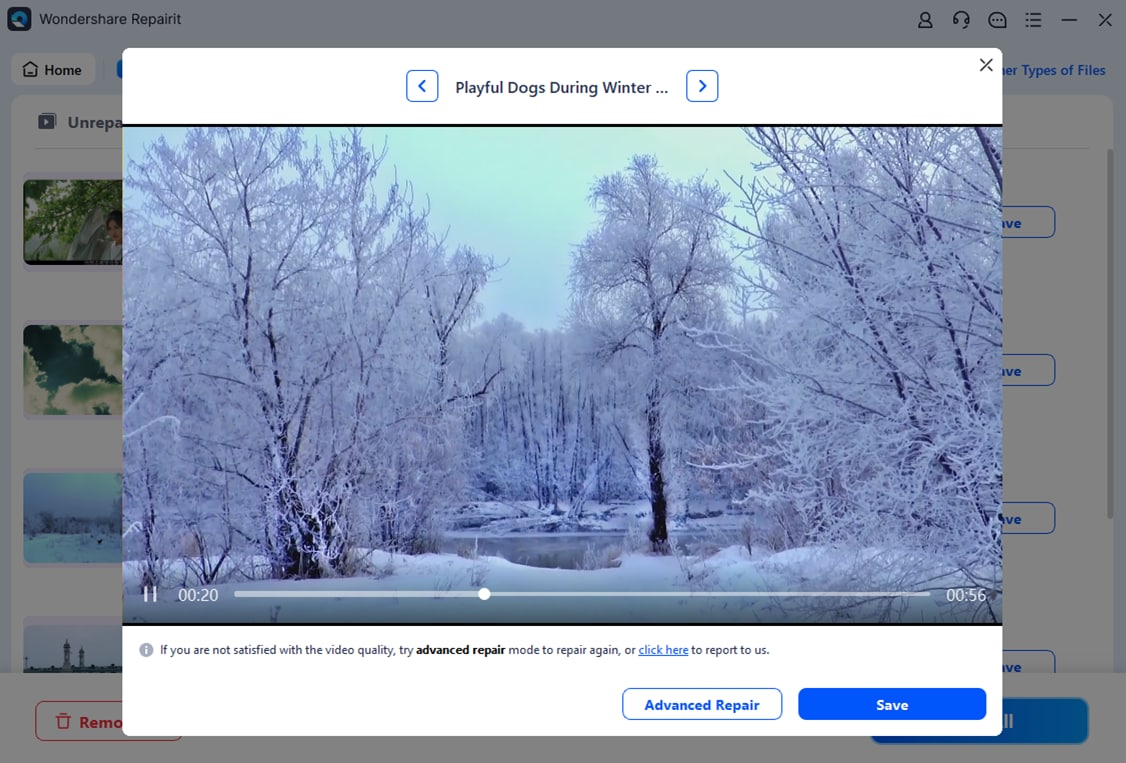
Repair AV1 Codec YouTube Videos with Repairit Video Fixer Now

Conclusion
YouTube has been streaming many videos in AV1 for a few years now. This allows users to enjoy higher-quality videos with less data. The AV1 codec offers superior compression and video quality. This article explained what the AV1 codec is, its benefits, why you should choose it, and how to enable AV1 settings on YouTube for an enhanced viewing experience.
FAQ
-
Will AV1 replace other codecs entirely on YouTube?
While AV1 is being adopted for its advantages, YouTube will likely continue supporting other codecs like VP9 and H.264 to ensure compatibility across various devices and network conditions. AV1 adoption will expand over time as hardware support increases and encoding efficiency improves. -
Does AV1 support 4K and 8K video streaming?
Yes. AV1 is designed to efficiently handle high-resolution video formats like 4K and 8K. This makes it ideal for streaming ultra-high-definition content with reduced bandwidth requirements. -
Are there any other platforms that use AV1?
Yes. Other major platforms like Netflix, Facebook, and Twitch adopted AV1 for better video streaming efficiency.


 ChatGPT
ChatGPT
 Perplexity
Perplexity
 Google AI Mode
Google AI Mode
 Grok
Grok

