"Oh no! I accidentally recorded my daughter's dance performance with my camera's autofocus turned off. Now all the video is blurry. Is there any way to fix this?"
You're not alone! Many of us have experienced the disappointment of recording a special moment on video. Whether it's a family event, a unique travel experience, or an important business presentation, blurry videos can be very disappointing.
Fortunately, recent developments in artificial intelligence have made it possible to improve and unblur videos that were once thought to be beyond repair. AI-powered tools can analyze and process footage to make details sharper, reduce noise, and enhance overall clarity.
In this article, we'll look at some of the best options available online today to unblur video AI. We will also discuss the challenges of dealing with blurry videos and how AI technology is changing video enhancement.
In this article
Part 1: Challenges of Blurry Videos
Before we dive into AI solutions, it's important to understand the common causes and challenges associated with blurry videos. Here's a table outlining some key issues:
| Cause of Blur | Description | Challenge |
| Camera shake | Unsteady hands or movement during filming | Results in overall image instability and lack of sharpness |
| Out-of-focus subjects | Incorrect focus point or depth of field | Subjects appear soft or indistinct |
| Motion blur | Fast-moving subjects or slow shutter speed | Objects appear stretched or smeared |
| Low light conditions | Insufficient lighting leads to noise and a lack of detail | Grainy appearance and loss of fine details |
| Compression artifacts | Heavy video compression for file size reduction | Blockiness, pixelation, and loss of clarity |
| Lens issues | Dirty, damaged, or low-quality lenses | Overall softness or distortion in the image |
These issues can occur individually or in combination, making it challenging to recover clear, high-quality footage. Traditional video editing techniques often fall short when trying to address these problems, especially when dealing with severely blurred or degraded videos.
Part 2: The Role of AI in Video Enhancement
Artificial intelligence has emerged as a game-changer in the field of video enhancement. Here are some key reasons why AI is particularly well-suited to tackling the challenge of unblurring videos:
- Pattern recognition for clarity: Artificial intelligence can look at many pictures to tell the difference between blur that is meant to be there (like a bokeh effect) and blur that happens by accident.
- Smart adjustments: AI can change how it makes images clearer depending on how blurry each part of the video is.
- Smart AI sharpening: AI can see things like objects, faces, and textures, so it can make them sharper in a smart way that fits what they are.
- Smoothing motion: AI can create extra pictures to make fast-moving scenes look smoother and less blurry.
- Reducing grain: AI can tell the difference between small details and random dots, keeping the important parts clear while making the picture less grainy.
These capabilities allow AI-powered tools to achieve results that were previously impossible with traditional video editing software. As we'll see in the next section, there are now several online platforms that harness the power of AI to help users unblur and enhance their videos with just a few clicks.
Part 3: Top Unblur Video AI Tools Online To Try Today
#1 Fotor
Fotor is a versatile online platform that offers a range of photo and video editing tools, including an AI-powered video enhancer. While primarily known for its photo editing capabilities, Fotor has expanded its offerings to include video enhancement features that leverage artificial intelligence to unblur and improve video quality.

Key Features:
- AI-driven sharpening and detail enhancement
- Automatic color correction and balance
- Noise reduction for cleaner footage
- User-friendly interface suitable for beginners
#2 Media IO
Media IO is a cloud-based video processing platform that offers a variety of AI-powered tools, including video enhancement and unblurring capabilities. It's designed to cater to both individual users and businesses looking for efficient video processing solutions.

Key Features:
- AI unblur video technology for sharpening and clarity improvement
- Automatic video stabilization
- Noise reduction and grain removal
#3 Cutout Pro
CutoutPro is an AI-powered online platform that offers a range of image and video editing tools, including a video enhancer designed to unblur and improve video quality.

Key Features:
- AI-driven video sharpening and detail enhancement
- Automatic color grading and white balance adjustment
- Support for various video resolutions, including 4K
#4 Kapwing
Kapwing is a comprehensive online video editor that includes AI-powered enhancement tools, including options to unblur video ai and improve overall quality. It's designed to be accessible to creators of all levels, from beginners to professionals.

Key Features:
- AI-based video sharpening and clarity improvement
- Extensive library of additional editing tools and effects
- Collaborative features for team projects
#5 VMake AI
VMake AI is a specialized online platform focused on AI-powered video enhancement, including tools to unblur and sharpen footage. It's designed to offer professional-grade results with minimal user input required.

Key Features:
- Advanced AI algorithms for video sharpening and detail recovery
- Support for high-resolution videos up to 8K
- Batch processing for multiple videos
Part 4: Desktop Solution to Unblur Video AI: Repairit Video Enhancer
While online tools offer convenience and accessibility, desktop solutions like Repairit AI Video Enhancer provide several advantages for users looking to unblur and enhance their videos.
Here's why Repairit stands out as a top choice:
- Processing Power: Repairit leverages your computer's hardware for faster processing, especially beneficial for longer or higher-resolution videos that might take significantly longer to upload and process online.
- No Internet Dependency: Once installed, Repairit works offline, allowing you to enhance videos without worrying about internet speed or connectivity issues.
- Advanced Customization: Desktop software typically offers more granular control over enhancement parameters, allowing users to fine-tune results to their exact specifications.
- Batch Processing: Repairit's desktop version can efficiently handle large batches of videos, making it ideal for professionals or those with extensive video libraries.
- Consistent Performance: Desktop solutions like Repairit offer more consistent performance, unaffected by server loads or internet fluctuations that can impact online tools.
- Comprehensive Support: Desktop software typically comes with more robust customer support options, including detailed documentation, tutorials, and direct assistance for complex issues.
Here are the simple steps to use Repairit to enhance video quality and remove blur:
Step 1: Click on the "AI Video Enhancer" option. And click "Add" to upload the video you want to enhance.
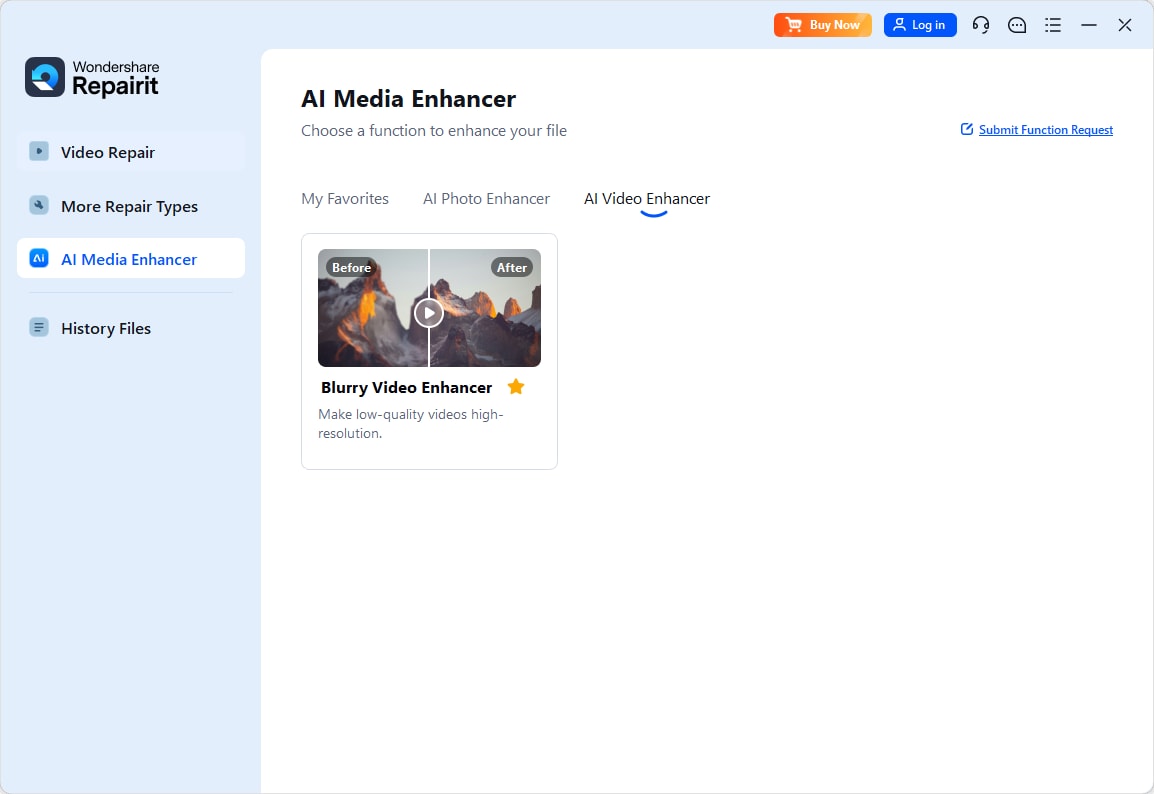
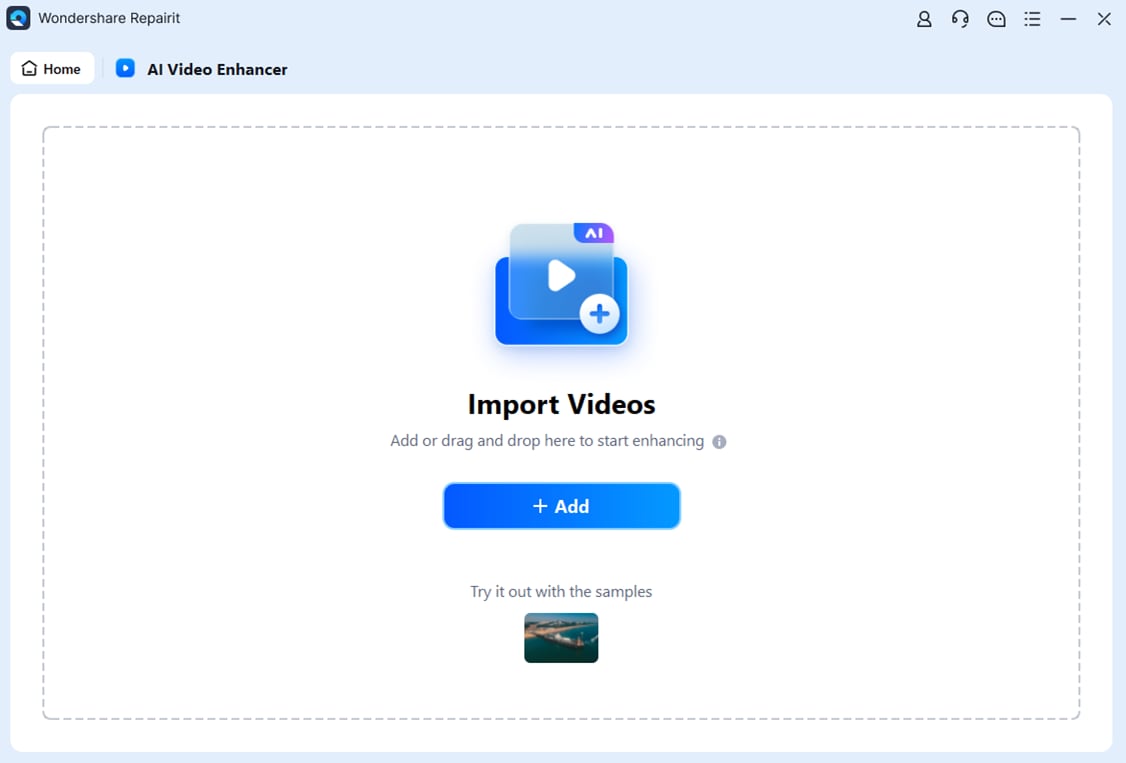
Step 2: Choose your preferred output resolution. Click "Start Enhancing" and wait for the AI to process and improve your video.

Step 3: Preview the results and save the repaired video on your PC.

Unblur Your Video Now

Conclusion
The ability to unblur and enhance videos using AI technology has opened up new possibilities for salvaging and improving valuable footage. Whether you're a casual user looking to sharpen family videos or a professional needing to rescue important client work, there are now numerous options available to help you achieve clearer, more vibrant results.
FAQ
-
How does AI unblur video technology work?
AI unblur video technology uses advanced algorithms to analyze each frame of a video, identifying areas of blur and applying intelligent sharpening techniques. These algorithms are trained on vast datasets of clear and blurry images, allowing them to recognize patterns and make informed decisions about how to enhance details and reduce blur without introducing artifacts. -
Can AI completely fix severely blurred videos?
While AI can significantly improve many blurry videos, there are limitations to what can be recovered from severely degraded footage. The effectiveness of AI unblurring depends on factors such as the type and extent of blur, video resolution, and overall quality. In some cases, AI can produce remarkable improvements, but it cannot create details that weren't captured in the original footage. -
Are there any risks to using online AI video enhancement tools?
The primary considerations when using online tools are privacy and data security. When uploading videos to online platforms, there's always a potential risk of data breaches or unauthorized access. Additionally, some services may retain copies of your videos or use them to further train their AI models. It's important to read the terms of service and privacy policies of any online tool you use, especially when dealing with sensitive or confidential video content.


 ChatGPT
ChatGPT
 Perplexity
Perplexity
 Google AI Mode
Google AI Mode
 Grok
Grok

