"Hello, photo lovers! Lately, I've been having a really tough time making my pictures really pop. Can anyone recommend the best photo enhancement app available that won't break the bank? I need something really user-friendly that makes photos come alive!"
Today, in our digital world, we all take pictures of almost everything using our cell phones and cameras. Not every shot ends up exactly perfect as you want it to. It is then that photo enhancement apps come in handy, bringing your ordinary snapshots to life into stunning visual masterpieces with often mere taps on the screen.
There's an entire array of free photo enhancer apps available that can dramatically improve your images without costing you a dime. This detailed guide will help in discovering a few free photo enhancer apps, explaining their key features, and offering tips on how to enhance your images like a professional.
In this article
Part 1: Best Free Photo Enhancer Apps to Try
In this section, we'll introduce you to six of the best photo enhancement apps that you can download and use for free.
Let's dive in and discover which photo enhancing app might be the perfect fit for your needs.
#1 YouCam Enhance (iOS, Android)

YouCam Enhance is a powerful and user-friendly photo enhancer free app that stands out for its AI-powered editing capabilities. This app is designed to make photo enhancement a breeze, even for those with little to no editing experience.
With its intuitive interface and advanced features, YouCam Enhance has quickly become one of the best photo enhancing apps available on both iOS and Android platforms.
Key Features:
- AI-powered auto-enhancement for one-tap improvements
- Smart object removal to eliminate unwanted elements from your photos
- Advanced sky replacement feature for dramatic landscape transformations
- Facial recognition technology for portrait touch-ups
- Extensive filter library for quick and easy style adjustments
- High-resolution output for social media-ready images
#2 Remini (iOS, Android)

Remini has gained popularity as one of the best photo enhancement apps, particularly for its ability to restore and enhance old or low-quality photos. This free photo enhancer app uses advanced AI technology to breathe new life into your cherished memories, making it an excellent choice for those looking to digitize and improve their photo archives.
Key Features:
- AI-powered photo restoration for old, damaged, or blurry images
- Face enhancement tools for portrait touch-ups
- Background blur and bokeh effects for professional-looking shots
- Upscaling capabilities to increase image resolution
- Before and after comparison tool to visualize improvements
#3 Fotor (iOS, Android)

We’re sure you must’ve all heard about Fotor, a popular photo enhancing software that offers a comprehensive suite of editing tools in a user-friendly package. Well, this free photo enhancer app is available as both a web-based platform and a mobile app, making it accessible across various devices. Fotor's extensive feature set makes it suitable for both beginners and more experienced editors looking for a powerful yet cost-effective solution.
Key Features:
- One-tap enhance feature for quick improvements
- Extensive collection of filters and effects
- Advanced retouching tools for portraits
- Customizable text and sticker options for creative designs
- Collage maker with various layout options
- HDR effects for dramatic image transformations
#4 Picwish (iOS, Android)

Picwish is a rising star in the world of photo enhancement apps, offering a unique blend of AI-powered tools and creative editing features. This free photo enhancer app is particularly noted for its background removal and object manipulation capabilities, making it a favorite among e-commerce sellers and social media content creators.
Key Features:
- AI-powered background removal with high accuracy
- Object cutout and replacement tools
- Automatic photo enhancement for quick improvements
- Extensive library of backgrounds and templates
- High-resolution output for professional-quality results
#5 VSCO (iOS, Android)

VSCO has long been considered one of the best photo enhancing apps, particularly among mobile photographers and Instagram enthusiasts. This free photo enhancer app is renowned for its film-inspired filters and advanced editing tools that allow users to create a cohesive aesthetic across their photo collections.
Key Features:
- Extensive collection of premium-quality filters and presets
- Advanced editing tools for fine-tuning color, exposure, and composition
- Video editing capabilities for consistent styling across photos and videos
- VSCO community for inspiration and sharing
- Insights feature for analyzing your editing patterns
- Cross-device syncing for seamless editing across multiple devices
#6 FixMyPics (iOS, Android)

FixMyPics is a user-friendly photo enhancement app that focuses on simplicity and efficiency. This free photo enhancer app is designed to help users quickly improve their images without requiring extensive editing knowledge. With its straightforward interface and powerful AI-driven tools, FixMyPics is an excellent choice for those looking to enhance their photos on the go.
Key Features:
- One-tap auto-enhance feature for instant improvements
- AI-powered object removal tool
- Portrait touch-up tools for flattering selfies
- Background blur and bokeh effects
- Extensive filter library for quick style adjustments
- Before and after comparison tool to visualize enhancements
Part 2: Fine-Tune Your Images: Use Repairit AI Photo Enhancer Online
While the free photo enhancer apps we've discussed offer a wide range of capabilities, there may be times when you need even more advanced photo enhancement tools. This is where Repairit AI Photo Enhancer Online comes into play. This powerful online platform provides professional-grade photo enhancement capabilities that can elevate your images to new heights.
Why Use Repairit AI Photo Enhancer Online?
- Advanced AI Technology: Repairit uses the latest artificial intelligence to process and optimize your images, often delivering results that aren't achievable with mobile apps alone.
- No Downloads Required: Since this is an online tool, if you have an internet connection, you can have access to Repairit's functionality from any device you choose, without the need to install software or apps.
- High-Resolution Output: Repaired images are processed and output by Repairit in high resolution, so it's ideal for professional quality prints or large format displays.
- Various Enhancement Options: It has versatile enhancement options, from noise reduction to color correction and sharpening—many more in the enhancement tools available within Repairit.
- Batch processing: Batch processing is a very nice tool in Repairit for people who have a big collection of photos to process and who need a lot of time and effort to process them one by one.
- User-friendly interface: Even though it is advanced, Repairit still can manage to keep its user interface pretty simple and intuitive for all kinds of users to operate.
Now that we've explored why Repairit AI Photo Enhancer Online can be a valuable addition to your photo editing toolkit, let's walk through the steps to use this powerful platform:
Step 1: Navigate to the Repairit AI Photo Enhancer Online website. You'll be greeted with a clean, user-friendly interface.Click on the "Add Photo" button or drag and drop your image file into the designated area. Repairit supports various image formats, including JPG, PNG, and TIFF.
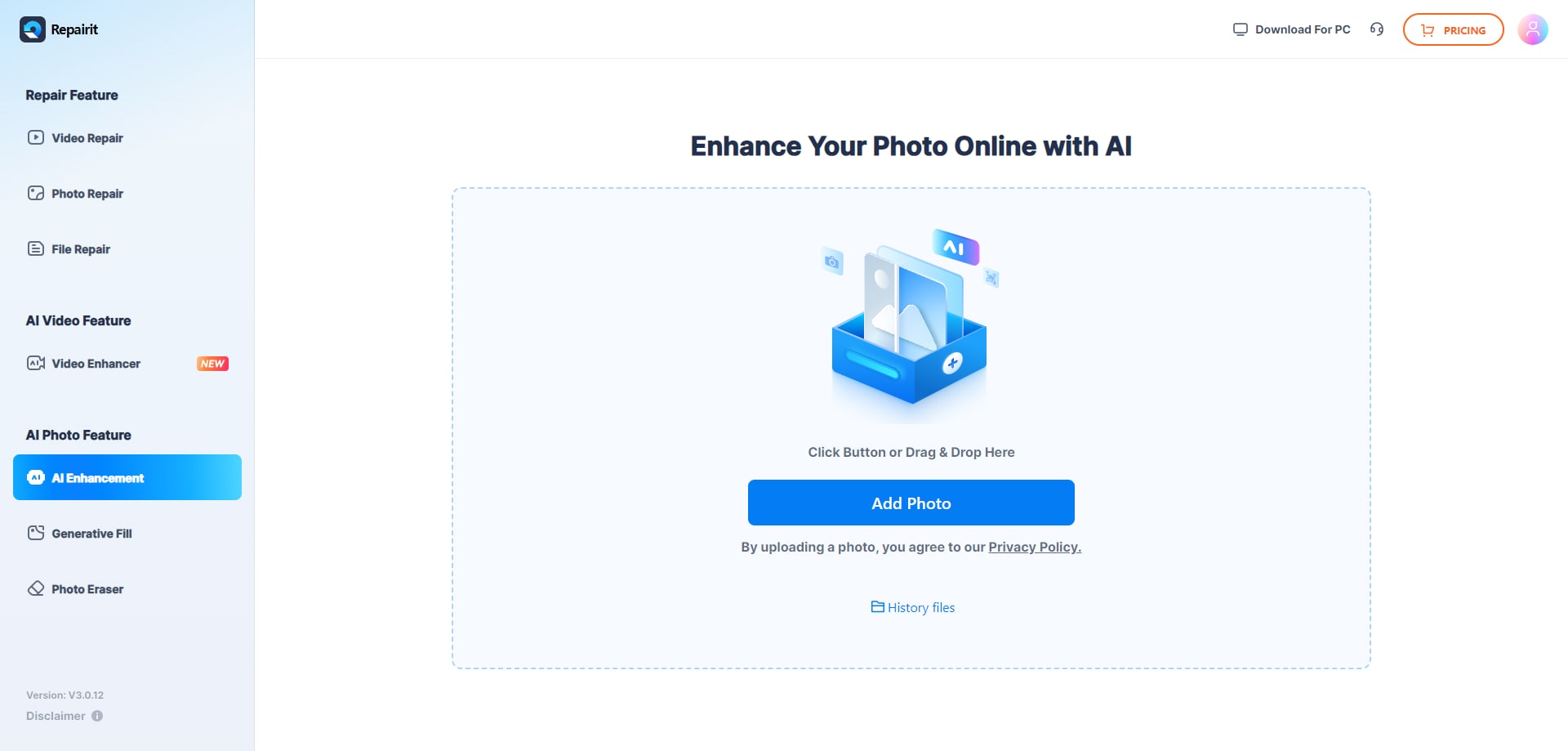
Step 2: Once your photo is uploaded, you'll see a range of enhancement options. These may include:
- Auto Enhance: For quick, AI-driven improvements
- Face Enhancement: To perfect portraits and selfies
- Color Correction: To adjust and balance colors
- Sharpening: To increase image clarity and detail
- Noise Reduction: To smooth out grainy areas
Select the options that best suit your photo's needs. Hit the “Start” button.
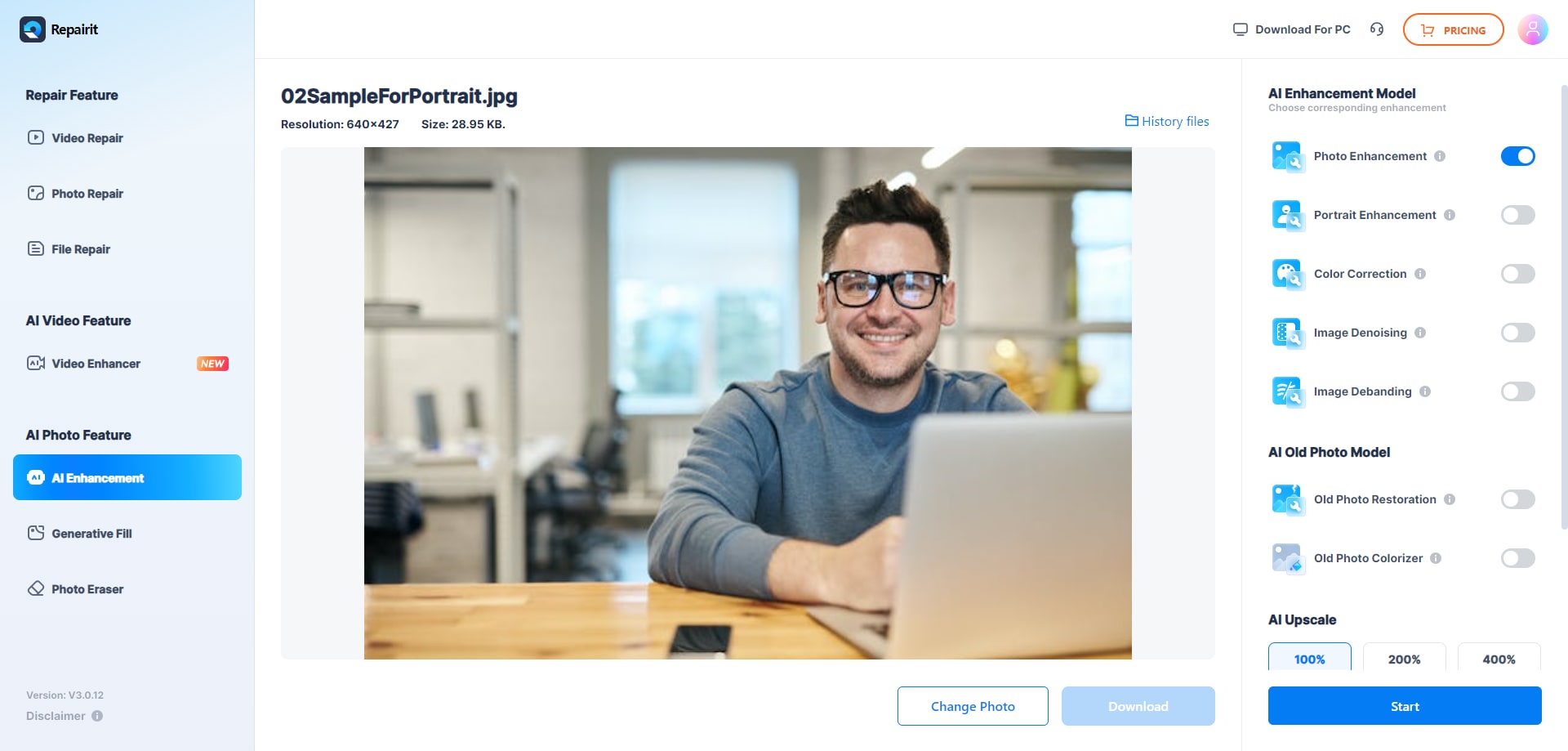
Step 3: Once you're happy with the result, click the "Download" button to save your enhanced photo to your device. Repairit typically offers various resolution options for download, allowing you to choose the best size for your needs.
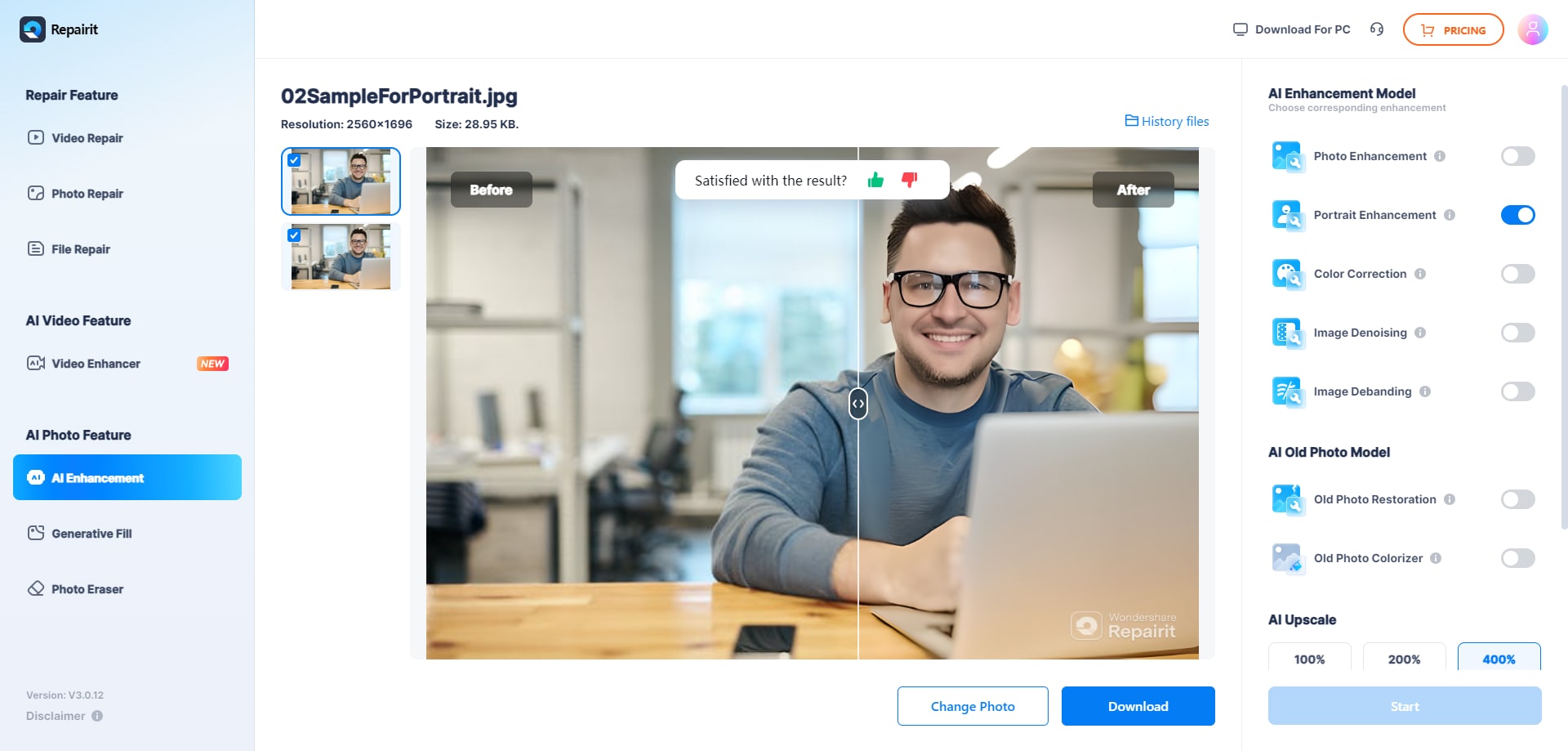
By incorporating Repairit AI Photo Enhancer Online into your photo editing workflow, you can take advantage of professional-grade enhancement tools that complement the mobile apps we discussed earlier. This combination of on-the-go editing with mobile apps and more advanced processing with Repairit gives you a comprehensive toolkit for enhancing your photos in any situation.
In the next section, we'll share some expert tips to help you enhance your images like a pro, regardless of which photo enhancement apps or tools you choose to use.
Part 3: Tips to Enhance Images Like a Pro
Now that we've explored some of the best photo enhancement apps and introduced you to Repairit AI Photo Enhancer Online, let's dive into some professional tips that will help you take your photo editing skills to the next level.
- Use Auto-Enhance as a Starting Point: Many photo enhancement apps offer an auto-enhance feature. While this can be a quick fix, it's often best used as a starting point rather than a final solution.
- Pay Attention to White Balance: Most photo enhancing software includes white balance adjustment tools. Look for neutral elements in your image (like white or gray areas) and use them as a reference to ensure your colors are accurate.
- Enhance Contrast Carefully: Use your photo enhancer app's histogram (if available) to ensure you're not clipping these important areas of your image.
- Use Selective Editing: Instead of applying adjustments to the entire image, try using selective editing tools. Many photo enhancement apps allow you to apply enhancements to specific areas of your photo.
By incorporating these tips into your editing process, you'll be well on your way to enhancing images like a pro.
Conclusion
In today's digital world, having access to powerful photo enhancement tools is essential for anyone looking to improve their visual content. The good news is that you don't need to invest in expensive software or have advanced technical skills to enhance your photos effectively. With the range of free photo enhancer apps available, you have everything you need to transform your ordinary snapshots into extraordinary images.
FAQ
-
Are free photo enhancer apps as good as paid ones?
While paid photo editing software often offers more advanced features, many free photo enhancer apps provide excellent results for everyday use. Apps like YouCam Enhance, Remini, and Fotor offer powerful tools that can significantly improve your photos without cost. The best photo enhancement app for you depends on your specific needs and skill level. -
Can I use photo enhancement apps for professional work?
Many photo enhancement apps, even free ones, can produce results suitable for professional use, especially for digital content like social media posts. However, for high-end professional work, you might need more advanced photo enhancing software. -
How can I avoid over-processing my photos when using enhancement apps?
To avoid over-processing, start with subtle adjustments and gradually increase the intensity if needed. Many photo enhancing apps offer before-and-after comparisons, which can help you gauge the level of enhancement. Remember, the goal is to improve your photo while maintaining a natural look.


 ChatGPT
ChatGPT
 Perplexity
Perplexity
 Google AI Mode
Google AI Mode
 Grok
Grok

