Even with the best cameras and contemporary digital technology, most videos require editing before they are ready. Video upscaling helps even high-budget Hollywood productions achieve the ideal visual and aural quality.
Excellent Ai video enhancer improves overall quality, adjusts color, and cures defects. However, choosing the best solution can be difficult given the abundance of options.
For Windows and Mac computers, our post offers the top 12 video quality enhancers. Are you prepared to choose one? These are the top 12 suggestions we have.
In this article
- Wondershare Repairit AI Video Enhancer
- Clideo Video Enhancer
- Vmake AI Video Enhancer
- Flixier Video Enhancer
- Neural Love AI Video Enhancer
- KineMaster: Best App for Creating High-Quality Cinematic Videos
- CapCut: The Best App for Enhancing Contrast And Brightness
- Remini: App with the Best Resolution for Videos
- Splice: App with the Best Clarity in Videos
- Filmora: Highest Quality Color Grading App
- Adobe Premiere Rush: The Best App for Advanced Color Correction
- Vivacut: Best App for Sharpening Videos
Are you trying to find the best Ai video enhancer? Take a look at these top 12 software suggestions for 2024.
1. Wondershare Repairit AI Video Enhancer
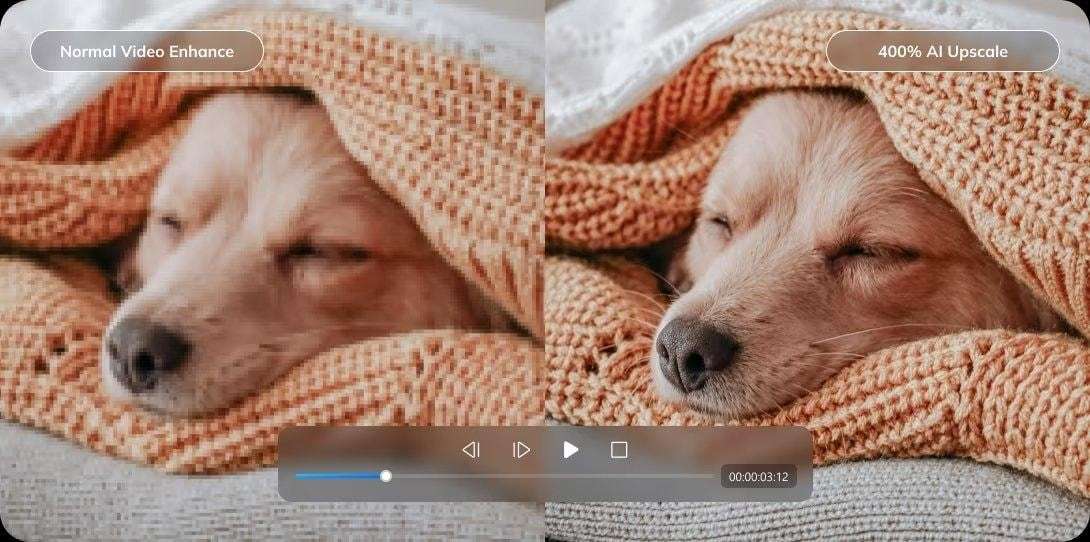
Introducing Repairit Video Quality Enhancer, the best video quality improvement tool available. Thanks to its cutting-edge AI technology, your films come to life like never before. You can easily denoise, unblur, and sharpen any video for optimal visual appeal with Repairit. Its user-friendly interface enhances videos for all skill levels. Additionally, it uses just three processes to improve video quality online in less than a minute.
Key Features:
- Easily raise the quality of your videos to 4K. delivering an exceptional cinematic experience as a result.
- Repairit's AI video upscaler skillfully restores clarity and detail in both landscapes and portraits.
- Savor each frame with improved clarity. Repairit AI Video Enhancer brings out the nuances in everyday footage, giving it a polished look.
- To provide clear video material, Repairit AI Video Enhancer eliminates noise.
User Guide
Step 1: Firstly, please download and install Repairit AI Video Enhancer to improve your videos using advanced AI technology.
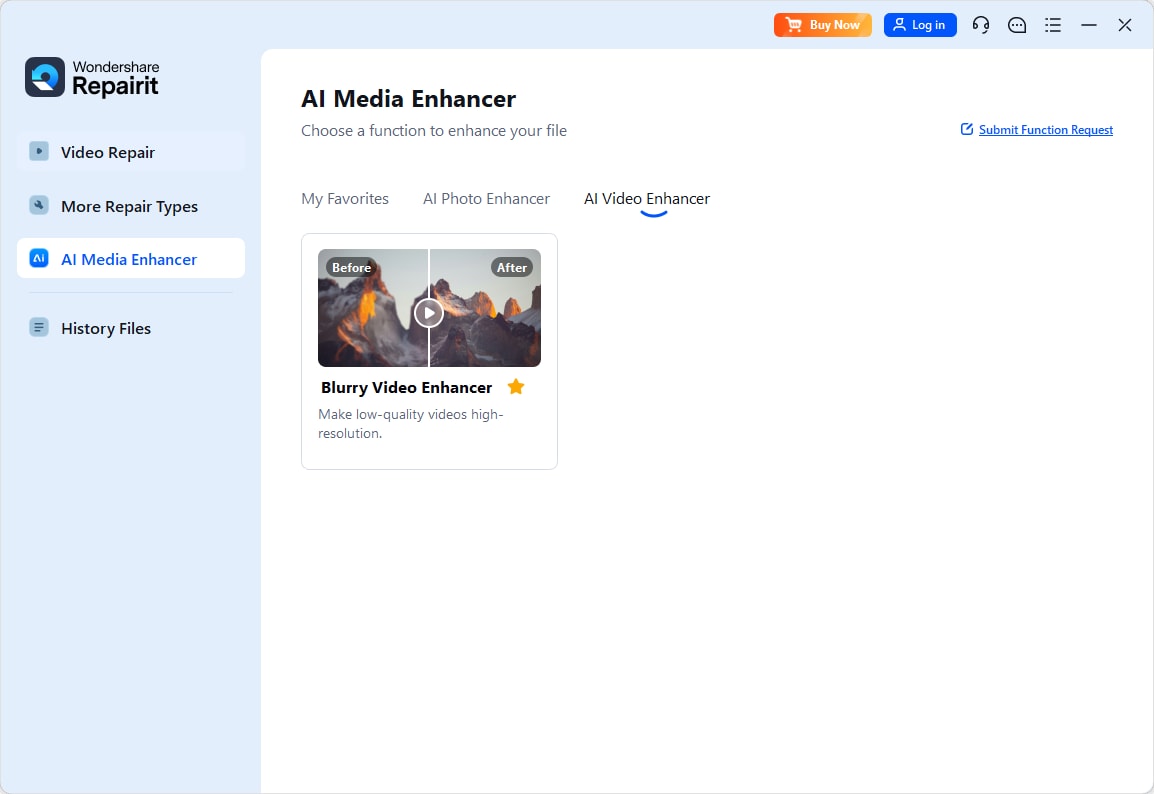
Step 2: To add videos, click the "+Add" button or drag them into the software. It can fix multiple video formats at once, including MOV, MP4, and MKV.
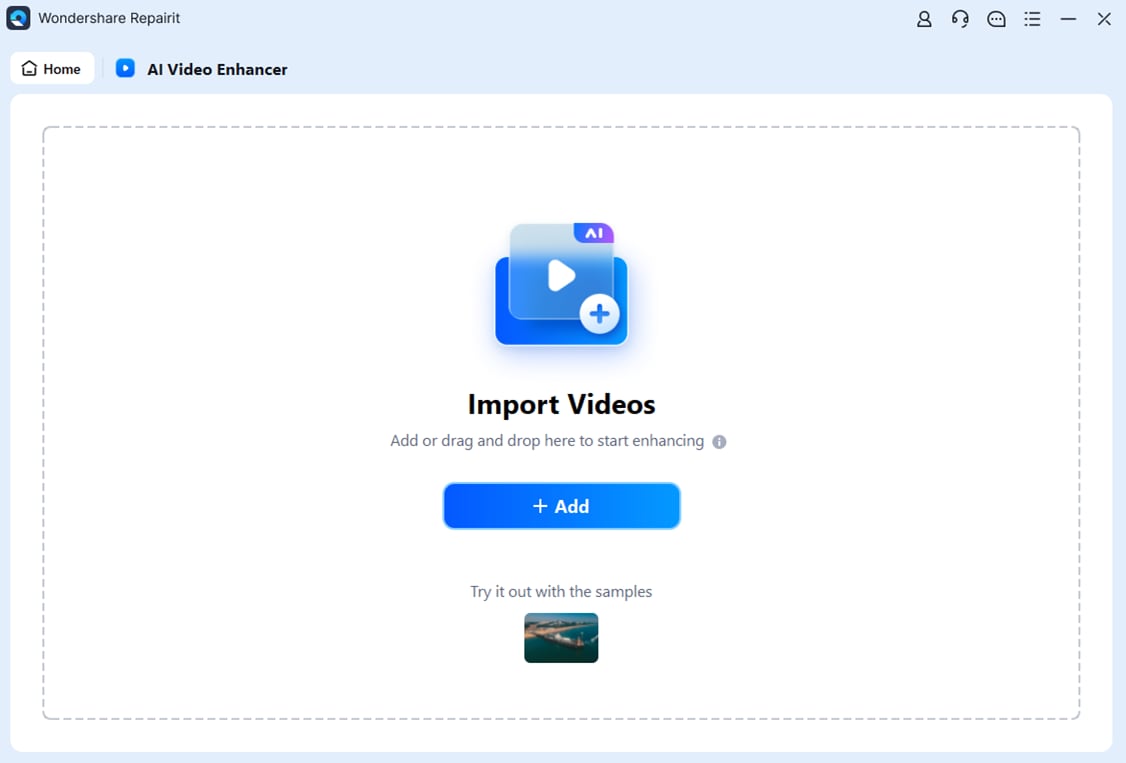
Step 3: Once your films are in, simply click "Start Enhancing" to sharpen them. You can choose to increase them by 100%, 200%, or 400%.

Step 4: Once the improvement is complete, look at your better videos. Then, click "Save All" and select where you want to save them on your computer.

2. Clideo Video Enhancer
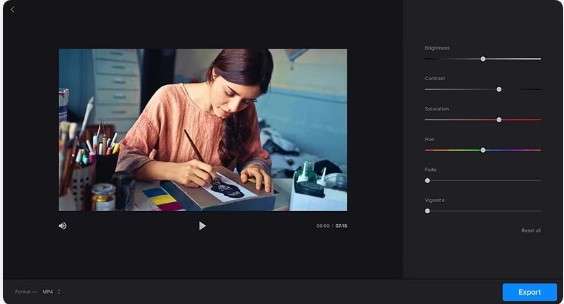
Introducing Free Ai Video Enhancer Clideo Video Enhancer, the final tool. With ease, this tool makes your videos better. Simple controls for adjusting saturation, contrast, brightness, and other aspects of video editing. Even if you're new to video editing, Clideo's UI is easy enough for all people to use.
Key Features:
- Utilize Clideo's easy interface to adjust contrast, brightness, saturation, and other parameters.
- Improve videos in any format, including AVI, MP4, WMV, MOV, VOB, and other widely used formats.
- Forget about the trouble of installing or downloading software; Clideo functions safely over the internet. Convenience and improved privacy are guaranteed by this.
3. Vmake AI Video Enhancer

The best online tool for converting regular videos into high-resolution pieces is Vmake Video Quality Enhancer. Up to 4K at 30FPS is now supported. It has never been easier to elevate your video content—there is no login required. Additionally, this technology can be utilized for profit to promote interesting brand content using video resolution enhancer.
Key Features:
- Showcases your goods or services in vivid, well-produced videos that will boost the perception of your business. This outperforms rivals and increases credibility.
- Vmake produces crisp, colorful videos that offer a remarkable visual experience. Higher engagement and conversion rates result from this.
- This application makes it easy for businesses to reduce expenses by providing an affordable way to improve the quality of their videos.
4. Flixier Video Enhancer

Using a few simple slider adjustments, Flixier Video Enhancer modifies brightness, contrast, and other aspects. This easy-to-use program has a plethora of capabilities to improve your films, ranging from basic brightness adjustments to more complex options like gamma values.
The finest part? It doesn't need to be installed because it is loaded with strong features. All you need to do is click the "Get Started" button to begin improving the quality of your video.
Key Features:
- Flixier's live preview function allows you to see changes in real-time for fluid editing.
- With more than 50 smooth transitions, you can give your timeline a polished look that improves both its flow and appearance.
- Carefully adjust the video resolution to prevent artifacts; you can use Flixier's tools to improve quality without sacrificing resolution.
- Flixier's video compressor allows you to reduce big video sizes without compromising quality, so even after compression, the material remains apparent.
5. Neural Love AI Video Enhancer

Enhancing your videos is simple with Neural Love AI Video Enhancer. Our online tool can assist if your videos are low-res, fuzzy, or have compression problems. Additionally, you may easily convert your videos to 4K resolution and increase resolution of video online.
Key Features:
- Improve the speed of your computer by processing multiple videos at once.
- You have plenty of space to work with a two-hour limit and a maximum video size of 100 GB.
- Use our web-based solution to protect your privacy. All processing is secure and encrypted, and it functions on any device.
6. KineMaster: Best App for Creating High-Quality Cinematic Videos
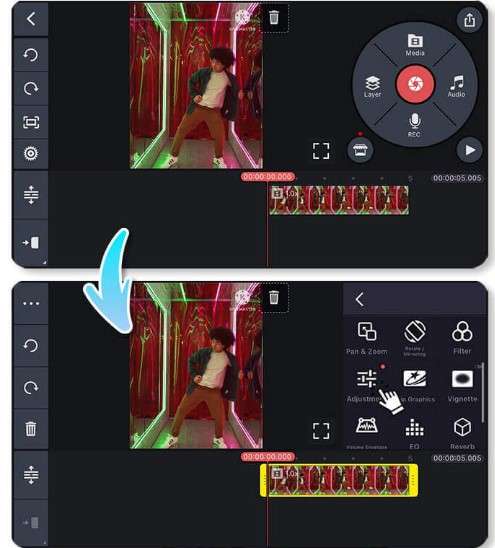
Presenting KineMaster, the feature-rich video editing software that will let you create videos that are even better than before.
KineMaster gives you the freedom to let your imagination run wild and easily produce films of cinematic quality, from tweaking colors and adding filters to special effects.
Key Features:
- Provides advanced video quality enhancer online free, such as noise reduction, color grading, and correction.
- Allows for accurate video and audio augmentation and editing with numerous levels.
- Includes a wide range of animations, transitions, and effects to improve creativity.
7. CapCut: The Best App for Enhancing Contrast And Brightness
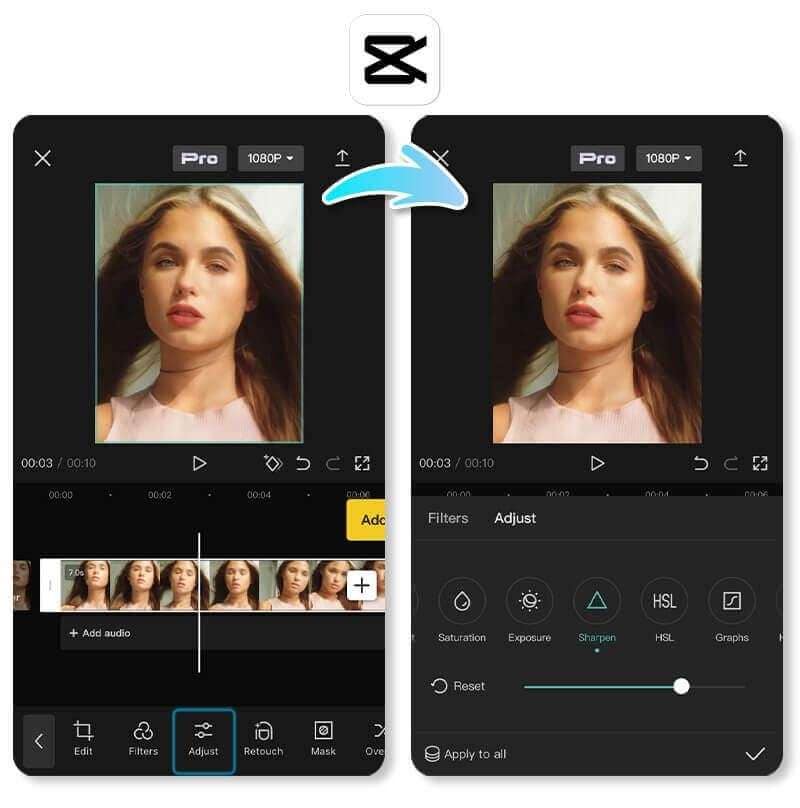
Free Video Enhancer such as CapCut. CapCut is a feature-rich mobile video editor with options for Video Quality Enhancer that go beyond simple editing.
You can easily improve the visual appeal of your films using CapCut by altering the brightness, contrast, and sharpness to produce visually striking and memorable content.
Key Features:
- Offers tools for sharpening, grading, and color correction.
- Allows for 4K video editing for improvements in quality.
- Provides a range of effects and transitions for artistically enhancing the quality of videos.
8. Remini: App with the Best Resolution for Videos
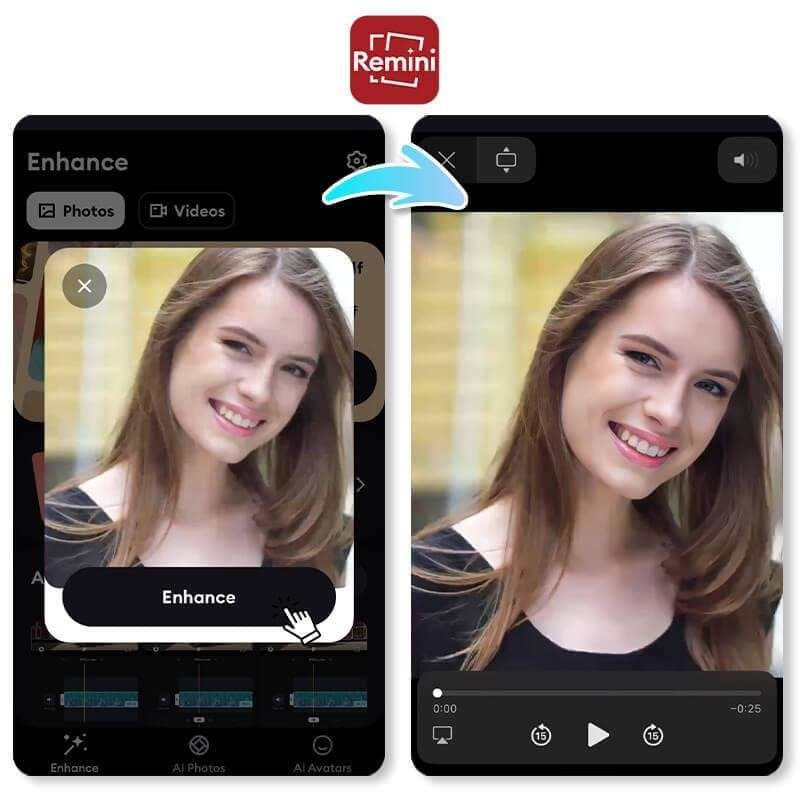
Remini is an excellent app that improves the quality of your photos and videos and gives them a fresh look.
Remini uses sophisticated algorithms to intelligently improve the sharpness, resolution, and overall visual quality of your films so you can see the beauty and subtleties that are buried in your footage.
Key Features:
- Focuses on using AI to improve images and videos, especially for denoising and sharpening.
- Provides automated enhancement for simple and rapid upgrades.
- Aim to enhance videos' overall visual quality.
9. Splice: App with the Best Clarity in Videos
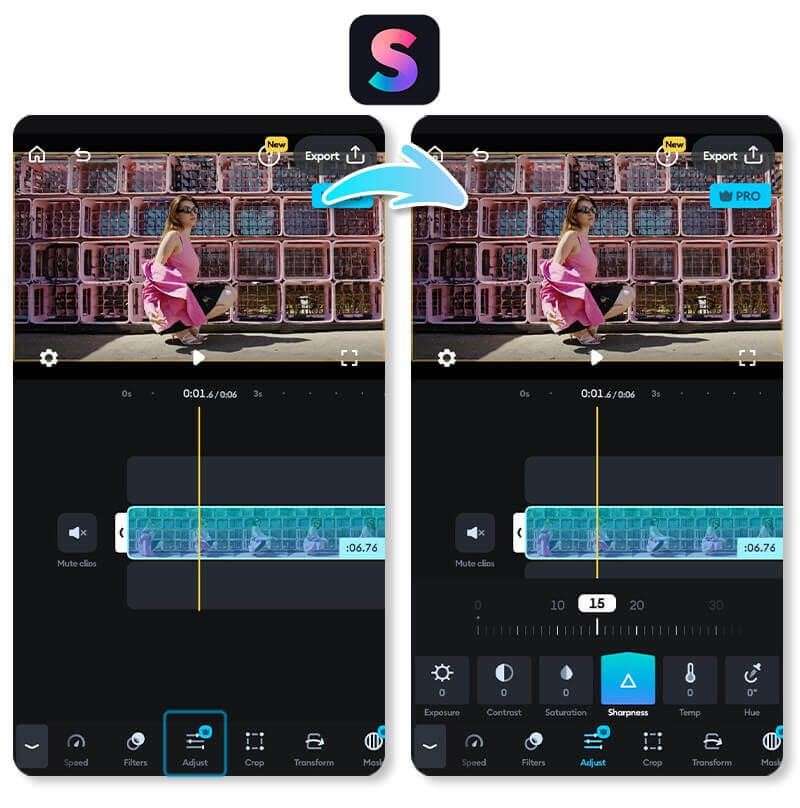
Here's Splice, a mobile video editing tool with a potent video quality enhancer built right in.
With Splice, you can quickly and easily edit your movies while on the fly to create stunning, professional-looking films with a few touches.
Key Features:
- Splice has capabilities like color correction and trimming that let users improve the quality of their videos.
- To enhance the entire video experience, it provides a collection of soundtracks and effects.
- Easy-to-use instruments for reducing noise pollution.
10. Filmora: Highest Quality Color Grading App
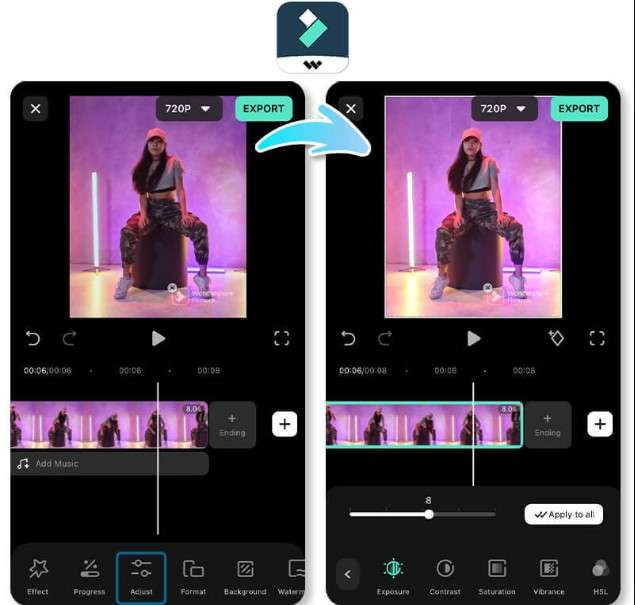
Learn about Filmora, an easy-to-use video editor that provides a variety of enhancement options to help you make the most out of your videos.
Its advanced capabilities and easy-to-use interface let you easily edit your film to produce visually incredible videos that attract your viewers.
Key Features:
- A wide range of video editing capabilities, such as color grading, noise reduction, and sharpening, are available in Filmora.
- It offers a range of pre-set overlays and filters to improve the look and feel of videos.
- Beginners wishing to enhance their video quality can easily use Filmora because of its user-friendly UI.
11. Adobe Premiere Rush: The Best App for Advanced Color Correction

Several features in Adobe Premiere Rush are intended to improve the quality of videos.
You can easily enhance the visual appeal of your films and produce amazing material with Adobe Premiere Rush by adjusting brightness, contrast, and saturation, applying professional-grade color correction, and using advanced editing tools.
Key Features:
- Strong tools for improving the quality of videos, including noise reduction, color grading, and correction.
- Smooth workflow with other Adobe products thanks to integration with Adobe Creative Cloud.
- Cross-platform interoperability to enable editing across many devices.
12. Vivacut: Best App for Sharpening Videos
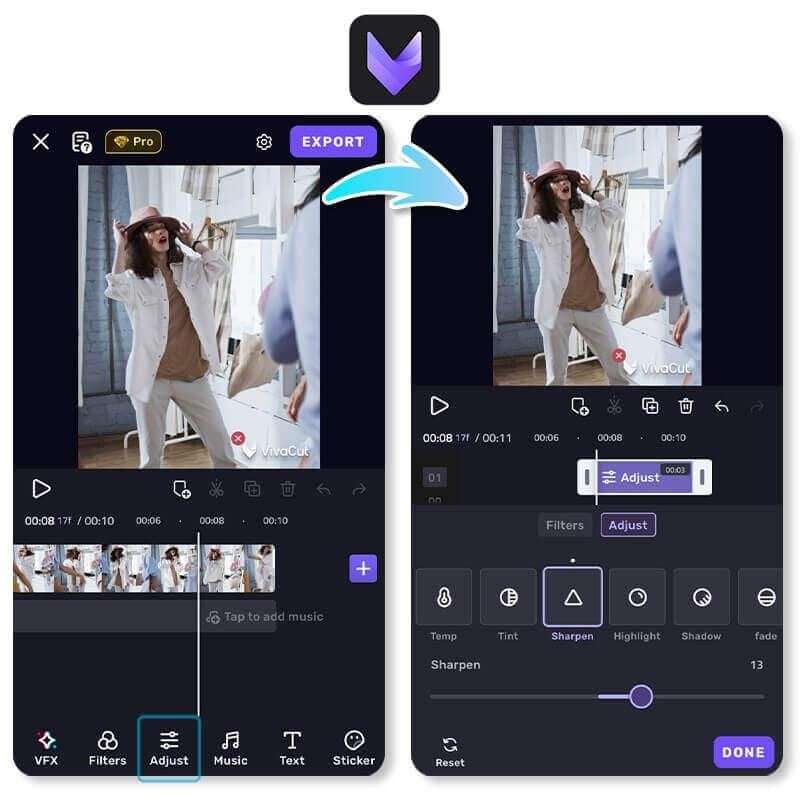
To bring out the best in your footage and make it stand out, you can use advanced tools like sharpening and denoising, experiment with creative filters and effects, and quickly adjust the brightness, contrast, and saturation of your films using Vivacut. Additionally, you can utilize a video resolution enhancer online free to further enhance the quality of your videos before editing them in Vivacut.
You can easily alter brightness, contrast, and resolution, as well as apply advanced effects and make your videos outstanding with the greatest free video enhancer app.
Key Features:
- Features for improve video quality include noise reduction, color correction, and grading.
- Provides layer-based editing for fine-grained control over overlays and enhancements.
- Includes a large variety of effects and transitions.


 ChatGPT
ChatGPT
 Perplexity
Perplexity
 Google AI Mode
Google AI Mode
 Grok
Grok

