In the wake of TikTok's ban in several countries, many overseas users, often referred to as “TikTok Refugees,” have sought out alternatives to keep up with short-form video content. One such app that has gained significant popularity is RedNote (also known as RedNote). RedNote combines elements of social media, shopping, and short videos, offering a platform similar to TikTok but with a distinct Chinese flavor.
While RedNote has become a favorite among users, it does come with a limitation that frustrates many — when saving or sharing videos, a watermark is placed on the video, often ruining the user experience. Additionally, the video quality may degrade during the download process, making it difficult for users to enjoy or share videos in their original form.
If you are one of these "TikTok Refugees" seeking a way to download RedNote videos without watermark and with enhanced quality, this article will guide you through the best methods and tools to achieve that goal.
In this article
Part 1. Top 3 Online RedNote Video Downloaders Without Watermark
Each of these online RedNote video downloaders ensures that you can quickly download your favorite videos without the watermark, providing an efficient solution for both personal enjoyment and creative reuse. Whether you're a "TikTok Refugee" or simply a fan of RedNote, these tools are designed to help you download content without any hassle.
1. RedNote Video Downloader

RedNote Downloader is a dedicated tool designed specifically for downloading RedNote videos without watermarks. It offers a simple and straightforward interface, making it a popular choice for users who want quick results without any complications. This downloader supports high-quality video downloads and works across multiple devices, including desktops and mobile devices.
Key Features:
- Download RedNote videos without watermarks.
- Supports HD video downloads for crystal-clear quality.
- No registration or software installation required.
- Fast processing time for quick downloads.
2. DLPanda RedNote Video Downloader

DLPanda RedNote Video Downloader is a versatile video downloader that supports RedNote videos alongside several other platforms. It’s an excellent choice for users looking to save watermark-free videos in their original quality. DLPanda's simple interface ensures a user-friendly experience, even for beginners.
Key Features:
- Supports downloading RedNote videos without watermarks.
- Offers multiple video resolutions and formats.
- Completely free and easy to use.
- Compatible with all major browsers and devices.
3. Media.io RedNote Video Downloader No Watermark

Media.io RedNote Watermark Remover is a multifunctional tool that not only removes watermarks from RedNote videos but also supports other video enhancement features. This tool is ideal for users who want to edit or improve downloaded videos. It supports a variety of video formats and resolutions, ensuring a high-quality output.
Key Features:
- Removes watermarks from RedNote videos.
- Offers video enhancement features such as noise reduction and resolution improvement.
- Supports multiple formats (MP4, MOV, AVI).
- User-friendly interface suitable for all experience levels.
Part 2. How to Enhance Downloaded RedNote Video Quality Without Watermark?
After downloading RedNote videos, you may notice that even though the watermark has been removed, the video quality might not always meet your expectations. To address this issue, Repairit Video Enhancer offers a powerful and user-friendly solution to enhance video quality. Whether your RedNote video is in portrait (vertical) or landscape (horizontal) mode, this tool can optimize it seamlessly and deliver stunning results.

Enhancing your RedNote videos with Repairit Video Enhancer offers more than just improved quality — it creates opportunities for a superior viewing and sharing experience. Whether you’re one of the TikTok Refugees who’ve embraced RedNote as your go-to platform or a heavy RedNote user passionate about exploring high-quality content, this tool ensures you get the best out of every video.
Benefits of Enhanced RedNote Videos:
- Improved Viewing Experience: With enhanced clarity, vibrant colors, and refined details, your RedNote videos are no longer just “watchable” — they become a pleasure to view. The AI-powered enhancements ensure that every frame is crisp and engaging, whether you’re watching it yourself or sharing it with others.
- Perfect for Secondary Creation: For content creators who rely on RedNote videos for inspiration or remixes, enhanced video quality provides a solid foundation for further creativity. With clearer visuals and balanced color profiles, you can confidently repurpose content for TikTok, Instagram, YouTube, or other platforms.
- Seamless Sharing: High-quality videos resonate better with audiences. By enhancing RedNote videos before sharing, you ensure that your followers or friends get to enjoy the best possible version of the content—free of watermarks, blur, or low resolution.
- Empowering TikTok Refugees and RedNote Enthusiasts: As TikTok Refugees turn to RedNote for its unique community and diverse content, enhanced videos elevate the experience to match the high standards users expect from social platforms. Similarly, RedNote power users can enjoy their favorite videos in crystal-clear quality, making the platform even more engaging.
Step 1: Click the “Video Enhancement” module in the Repairit main menu. Use the “Add Video” button to upload the RedNote video you want to enhance. You can add multiple videos for batch processing if needed.
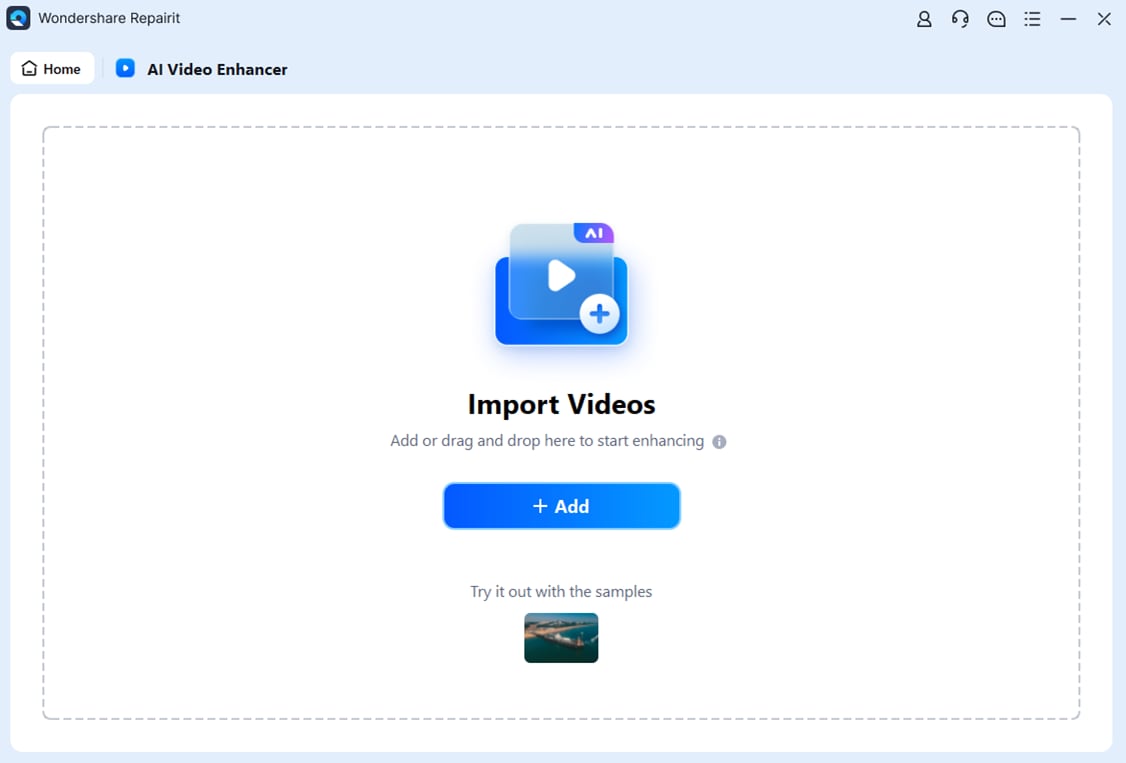
Step 2: Hit "Start Enhancing" to initiate the RedNote enhancement process.

Step 3: Tap "Save All" button and choose a target path to save RedNote videos on your Windows.

Conclusion
For TikTok Refugees and RedNote enthusiasts, downloading Rednote videos without watermark and maintaining high video quality is essential for a seamless experience. With the right online tools, you can easily download RedNote video without watermark and enhance their quality for better viewing and sharing. Tools like RedNote, DLPanda, and Media.io offer straightforward ways to download videos without the pesky watermark, while Repairit Video Enhancer can help elevate your videos to their highest potential.
FAQ
-
Is it safe to download RedNote videos or photos?
Yes, it is generally safe to download RedNote videos or photos for personal use. However, be cautious when using third-party websites to ensure they are secure and do not require excessive personal information. Always use reputable services like the ones mentioned above. -
Can I download videos from RedNote without a watermark for commercial purposes?
No, downloading and using RedNote videos for commercial purposes without the consent of the video owner may infringe on copyright laws. Always ensure you have the proper permissions before using content commercially. -
Are there any other ways to download RedNote video without watermark?
Yes, there are mobile apps and browser extensions available that allow users to download RedNote videos without watermarks. However, these might vary in terms of functionality and safety, so it’s important to review them carefully before use.


 ChatGPT
ChatGPT
 Perplexity
Perplexity
 Google AI Mode
Google AI Mode
 Grok
Grok

