With the announcement of a possible ban on TikTok, users are already finding its alternatives. The platform that is famous for sharing short videos has been a huge trend in the United States. Now, creators and viewers are equally disappointed and are moving to alternatives like REDnote, another Chinese app. Due to a massive number of users moving to this platform, they are now called "TikTok Refugees."
The new platform is a mix of Pinterest and Instagram and lets users share their favorite videos and pictures with others. Although it has gained millions of new users with its features, it also comes with a few drawbacks. The foremost one is that users cannot download any media without its watermark. Therefore, this guide will explain how to save REDnote pictures without watermarks with simple steps.
In this article
Part 1. REDnote Photo Watermark Issues
As said above, the new platform supports the sharing of pictures and videos, unlike TikTok, which only supports videos. However, the saved versions of these visuals include watermarks that disrupt their overall appeal. In addition, the following points explain why the REDnote pic watermark is a huge distraction:
- Aesthetic Impact: Watermarks disturb the visual harmony of the pictures or videos. As a result, they become less appealing, and you won’t be able to use them for personal or creative purposes.
- Limited Sharing Options: Since these watermarked images appear less professional, you won’t be able to share them. This is especially a drawback for users who want to share REDnote’s media on other platforms.
- Secondary Creation: Such types of pictures are unusable for creators who want to repurpose them. Hence, members or editors have to skip such media files or find tools that remove watermarks.
- Diverts Attention: These watermarks often cover important parts of an image or video. Hence, they draw focus away from the targeted subject and make the photo less engaging.
Part 2. How to Download and Save a REDnote Photo Without Watermark?
To enjoy REDnote’s pictures and videos, users need efficient methods to remove watermarks from them. That's why we have shared the best tools that allow you to remove watermarks of REDnote images with simple steps:
Method 1. Remove REDnote Pictures Watermark with Photoshop
Like any other editing task, Photoshop is very helpful in removing watermarks or any unnecessary objects from your photos. It provides advanced features to cleanly erase unwanted marks while maintaining the overall quality of the media.
Unlike free online tools that might leave traces of the watermark or reduce resolution, this tool delivers superior results. You can learn to remove watermarks of REDnote images in Photoshop by following the given steps:
Step 1. To start the removal process, import the targeted image using this photo editing tool. Afterward, you need to select the “Rectangular Marquee Tool” from the toolbar and use it to draw a box around the watermark.

Step 2. After drawing the rectangle, right-click on it to access a menu with many photo editing options. From this drop-down menu, you need to select the "Content Aware Fill" option and let it process automatically.
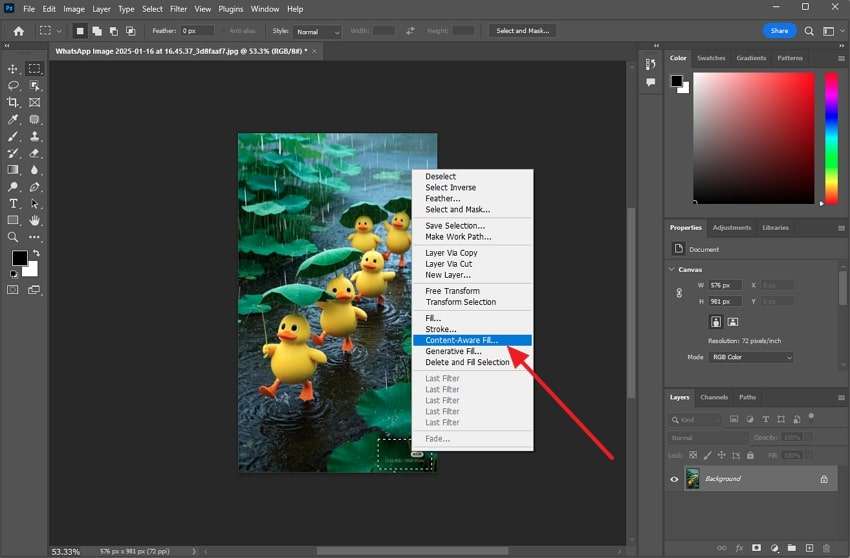
Step 3. When this tool is done with removing the watermark, it will display a preview of the edited image. After ensuring the watermark is removed, press the “OK” button and save the image to your device.
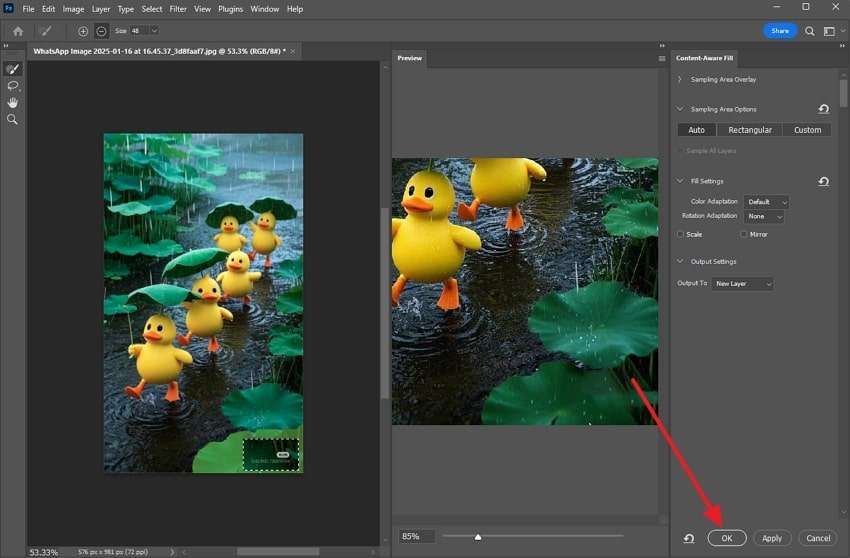
Method 2. Remove REDnote Photo Watermark with Repairit Photo Eraser
As we explored above, you can remove watermarks from your REDnote photos with the help of Photoshop. However, not everyone has access to Photoshop or prefers its complex interface. For those seeking a simpler, more accessible alternative, Repairit is the ideal solution. Its Photo Eraser feature offers an easy way to remove your REDnote watermark online for free while ensuring your images retain their original quality.
To remove a watermark or any other object using this AI-powered toolkit, there is no need to download or install any software. You just need to upload your REDnote photo directly to the tool and start editing immediately. Furthermore, it allows you to zoom in or out of the image for more accurate editing. Thus, users can ensure even the most minor details are handled with care.
Innovative Features
- Before saving your edited photo, you can preview the outcome to ensure the watermark is removed.
- You can adjust the size of your image while removing watermarks, making it suitable for various needs.
- If you lose your edited image, you can still get it from the tool's history section within 24 hours.
- It works with various file types, providing flexibility for users with different photo formats.
How to Use Repairit Photo Eraser to Remove REDnote Photo Watermark Efficiently
After exploring its standout features, you can now save REDnote pictures without watermarks. So, follow the steps below to learn how to remove it using the Repairit Photo Eraser tool.
Step 1. Navigate to your preferred browser and search for the “Repairit Photo Eraser” tool. When you access the tool's main interface, just press the “Add Photo” button.
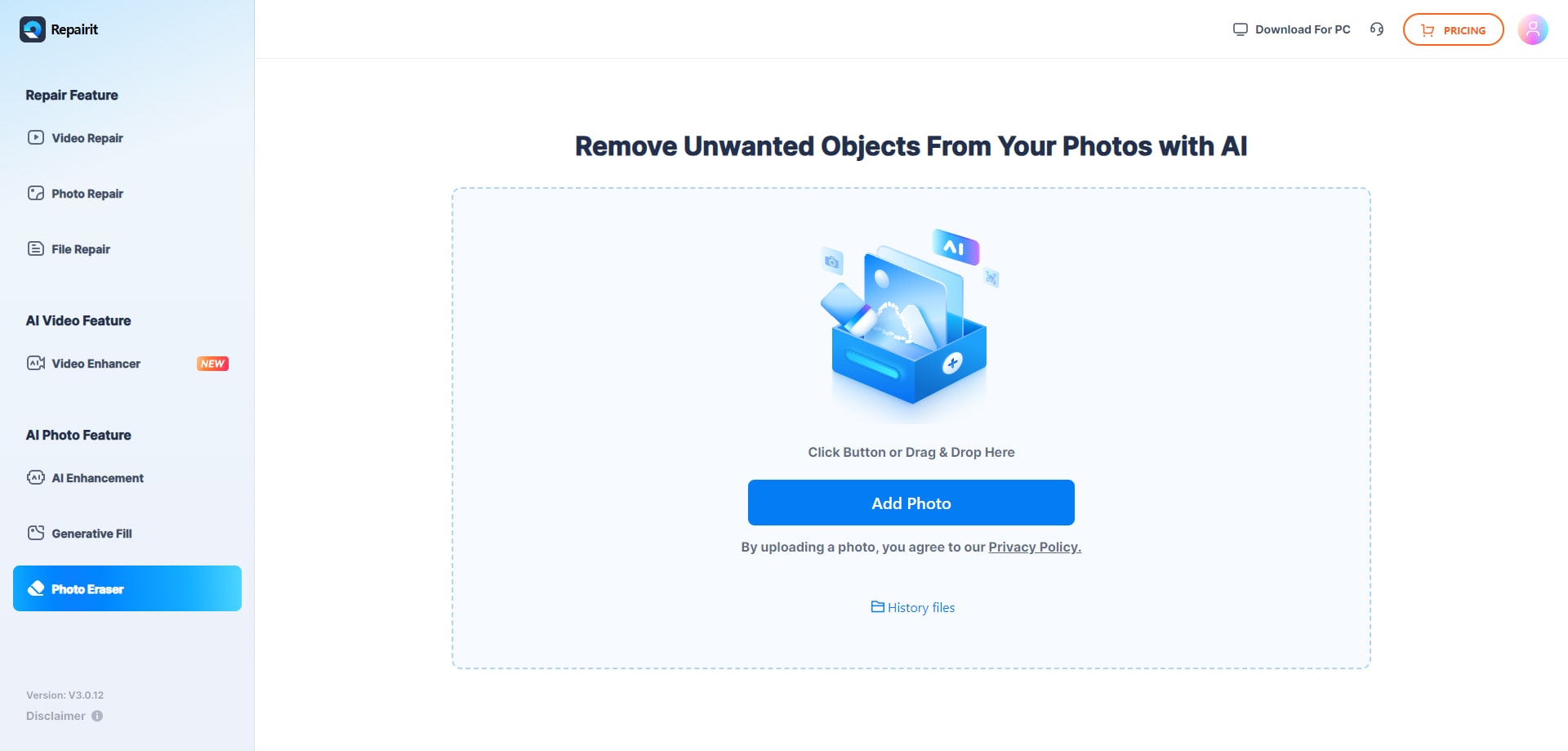
Step 2. Mark the REDnote watermark area and click the “Start” button and let the tool remove the highlighted part.
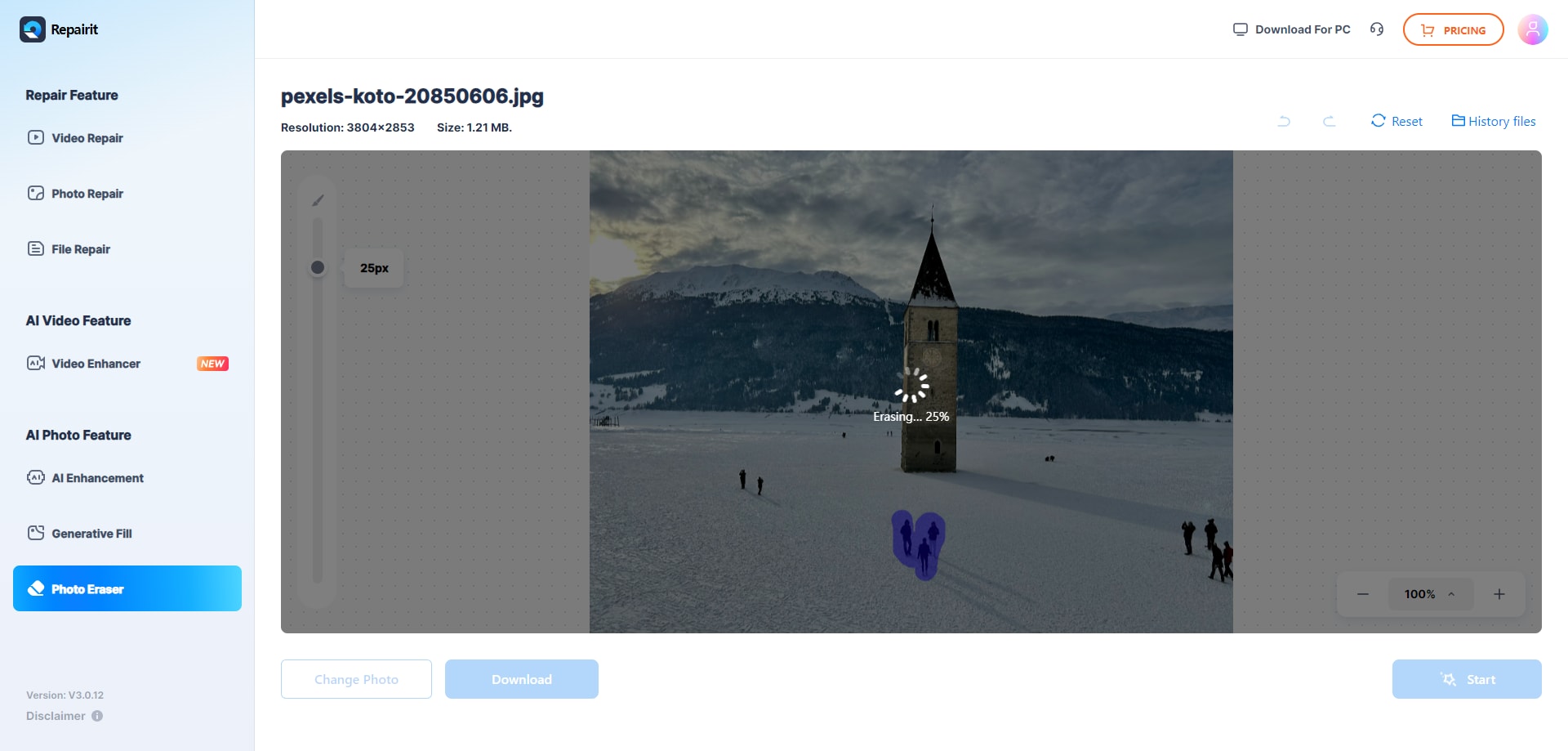
Step 3. Now, you can zoom in on your image and see the results in more detail. Once satisfied, press the “Download” button to save the REDnote image in its original quality.
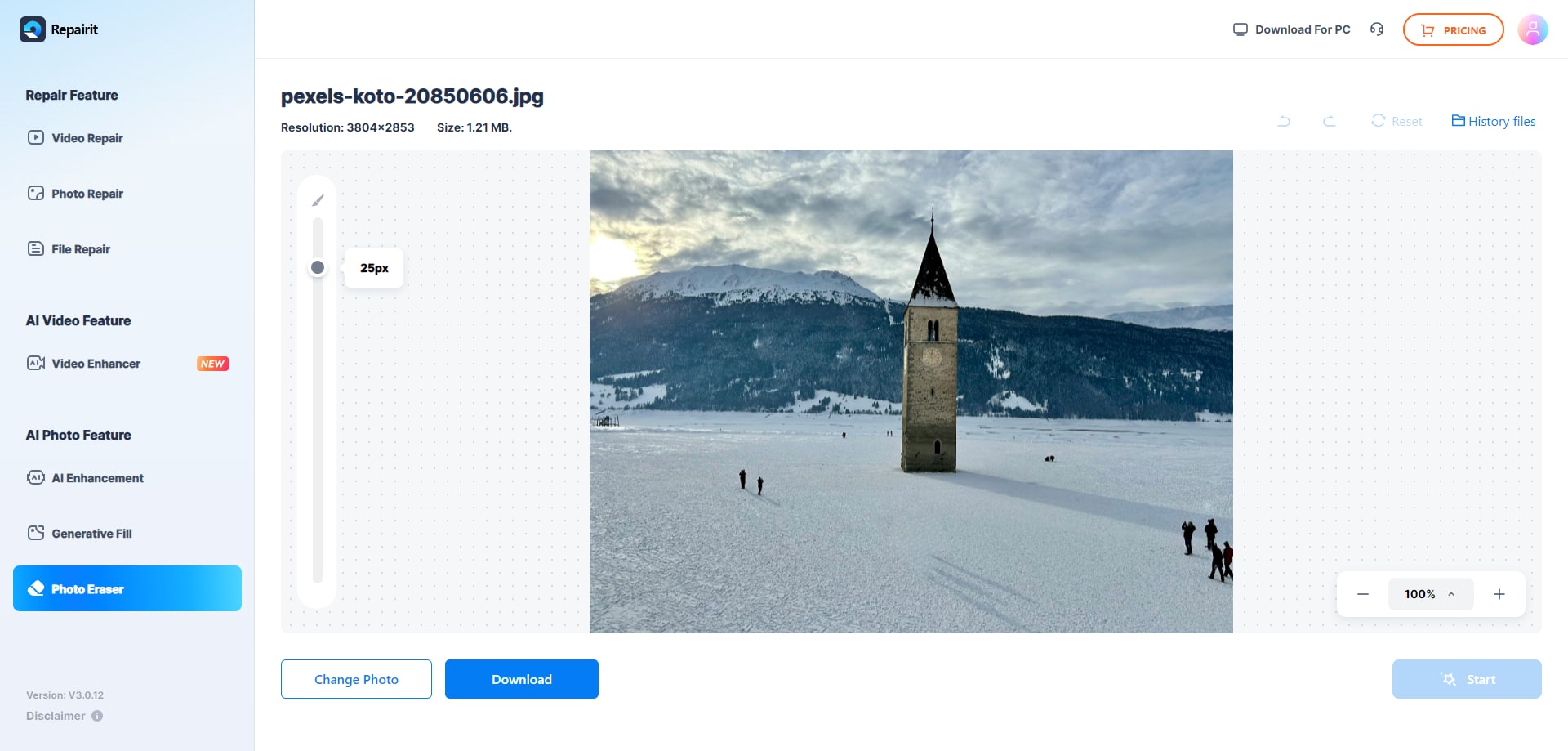
After using Repairit Photo Eraser, the watermark is seamlessly removed and leaves a clean image. You can see the difference in the before and after results. This transformation highlights why Repairit is the best option for watermark removal.
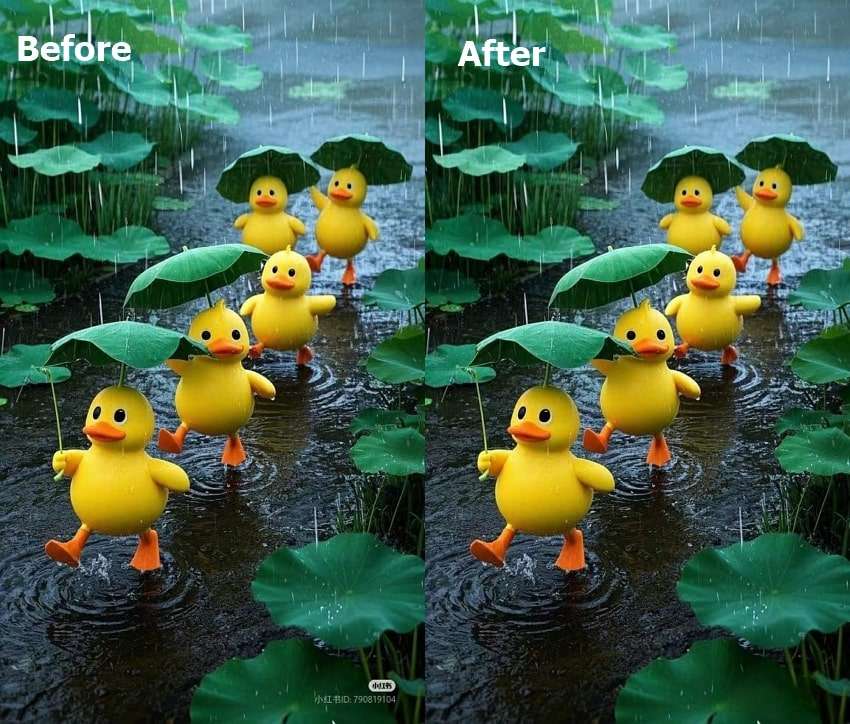
Part 3. Conclusion
To sum up, platforms like REDnote have gained significant attraction as TikTok alternatives. Yet, their media-saving limitations can be a drawback for many users. So, removing watermarks from REDnote pictures enhances their usability for personal and creative purposes. For this purpose, tools like Photoshop offer detailed editing options but require advanced skills and time.
For users seeking a simpler, faster alternative, the Repairit Photo Eraser emerges as a perfect choice. It ensures a seamless editing experience without compromising on image quality or requiring any downloads. So, you should try Repairit Photo Eraser, which helps you save REDnote pictures without watermarks.
FAQ
-
Q1. What is REDnote, and why is it popular?
REDnote gained popularity as an alternative to TikTok, especially after the latter faced potential bans in the US. It allows users to share pictures and videos, unlike TikTok, which only supports videos. Its growing user base, called “TikTok Refugees,” has made it a trending platform. -
Q2. Why do REDnote pictures have watermarks?
Watermarks are included in REDnote downloads to promote the platform's branding and discourage unauthorized use. These marks often disrupt the visual harmony of images and videos, making them unsuitable for further use. There, removing these watermarks is important to ensure clean and quality images for various needs. -
Q3. How can I ensure the security of my personal information on Rednote
It takes user privacy and security seriously. To protect your personal information, make sure to create a strong password and avoid sharing sensitive information in your posts or comments. The platform also has privacy settings that allow you to control who can see your posts, profile, and other information.


 ChatGPT
ChatGPT
 Perplexity
Perplexity
 Google AI Mode
Google AI Mode
 Grok
Grok

