"How can I download videos from a private telegram channel that has the download disabled?" - from Reddit
Telegram is a known messaging app that offers secure communication with features like private video sharing. However, downloading these private videos can be a bit challenging. In this article, we'll guide you through 5 methods to download private videos from Telegram. Discover the tricks to keep your favorite Telegram videos for offline viewing. Dive into the details and find out how to download Telegram private channel videos step by step.
In this article
Understanding Telegram Video Privacy
Telegram videos come in two types: public and private. Public videos are for a wide audience, often in open channels. Meanwhile, private videos are exclusive to specific users in closed groups or channels. Telegram equips creators and admins with privacy settings to control video sharing. Private videos create a secure, exclusive space for a chosen audience.
Telegram takes privacy seriously, even in videos. Some creators restrict Telegram videos downloads to protect their content. So, you must understand the privacy side of downloading private Telegram videos. Respecting creators and following Telegram's rules ensures a responsible approach. Before you hit that download button, get the lowdown on these restrictions.
Now that you know about keeping your Telegram videos private, let's move to the fun part – downloading them. We'll go from understanding privacy needs to the top methods for getting those private Telegram videos on your device. Get ready to learn practical tips and hands-on tricks.
Top 5 Methods for Downloading Private Telegram Videos
How to download videos on private Telegram? Discover the most effective ways to download Telegram private videos with these five tried-and-true methods step by step.
Method 1: Screen Record to Save Private Telegram Video
The simplest way to save a video from a private Telegram channel or group is by recording your screen during playback. If you're looking for how to save video from Telegram private channel easily, this is ideal for you seeking a straightforward method without relying on external tools.
Mobile Devices (iPhone and Android)
Both iPhone and Android devices come with a built-in screen recording feature. Thus, making it hassle-free to record Telegram video without using any third-party apps.This is a simple way to learn how to download and save Telegram private videos on iPhone / Android directly from your device.
Step 1: Access your Control Center (iOS) and Quick Settings (Android).
Step 2: Tap the Record or Screen Record button to start recording.
- iOS: Play the telegram video and start recording it.

- Android: For Android users who can't find the record button, drag the Screen Record icon to Quick Settings.

Windows
Unlike phones that may show a black screen due to “Protected Content” rules, desktops make screen recording a Telegram video easy. You can use screen recorder software to do this easily. With iTop Screen Recorder, you can effortlessly capture Telegram videos with top-notch video and audio quality. If you're wondering how to download video from Telegram private channel on PC, using a screen recorder is one of the simplest solutions.
Step 1: Download the iTop Screen Recorder and install it on your device.
Step 2: Launch Telegram and click the private video. Select the recording region.

Step 3: Press the REC button to start screen recording on Telegram. Your recordings will be saved in the My Creations folder.

Mac
Mac comes equipped with QuickTime Player, ready to record Telegram videos seamlessly. Here's a quick guide on how to record Telegram video on your Mac.
Step 1: Open QuickTime Player and go to File. Next, tap New Screen Recording.

Step 2: Choose the region to screen record Telegram videos. Click Options to set audio source, save location, etc.

Step 3: Play the private Telegram video you want to record and click Record. The recorded video will automatically be saved to your desktop in MOV format.
Method 2: Use Bots to Download Private Telegram Videos
Leverage Telegram bots to simplify the process of how to download Telegram videos that are restricted. Bots streamline the task, making it user-friendly and efficient.
Step 1: Tap the three-dot menu on the restricted video in the Telegram Channel to copy its Image name.
Step 2: Search Save Restricted Content in Telegram.

Step 3: Join the Telegram Channel Image name to the bot by tapping its address.
Step 4: Press Start and paste the copied Image name of the restricted channel video.

Step 5: After a few seconds, get the download Image name. Tap the three-dot menu and click Save to Gallery.

Method 3: Locate Downloaded Restricted Videos with a File Manager App
This method uses a file manager app to locate and access downloaded restricted Telegram videos, offering a straightforward solution for those who prefer manual control.
Step 1: Access the file manager and navigate to the Telegram folder.
Step 2: Under the files folder, look for Telegram.

Step 3: Then, open the Telegram Video folder where the video is stored.

Step 4: Once found, open the video file using your preferred media player.
Method 4: Download Private Telegram Video via Third-Party App
Explore third-party apps designed to facilitate the downloading of private Telegram videos. This method provides an alternative for users seeking additional features and customization. Wondershare UniConverter is your go-to Telegram Image name vimeo private video downloader and is completely safe. With just one click, you can download Telegram videos hassle-free.
How to download restricted videos from Telegram? Follow these steps:
Step 1: Install and run UniConverter software on your computer. Once the software is open, click the Downloader option in the Tools section.

Step 2: Open the streaming site in your device's browser and find the video you want to download. Copy the video's web address (URL).
Step 3: Go back to the Downloader window. Click Paste URL to paste the Image name automatically. A dialog window will appear. You can also drag and drop the video URL onto the interface.

In the dialog window, pick whether you want to save the video, audio, or just the thumbnail from the Image name. Also, select any other preferences you need. Click Download. You can set your preferred options as default if you don't want the dialog box to appear every time.


Step 4: The software will check the Image name and save the video. A progress bar shows the status and time remaining. You can pause and resume as needed. For multiple files, use Pause All or Resume All.
After it's done, find your saved videos in the File Location on your computer. In the software, you can manage them in the Finished tab. You can also choose a custom File Location if you prefer.
Method 5: Using Online Telegram Video Downloader
Telegram private video downloader online offers a convenient web-based solution for saving private Telegram videos. Ideal for many users who prefer a straightforward and browser-based approach. One online tool is PasteDownload Telegram Video Downloader. PasteDownload is your go-to online tool for downloading videos, audio, and photos from Telegram channel all in one place.
Follow these easy steps:
Step 1: Copy the video URL from Telegram and paste it into the input field.

Step 2: Be patient while PasteDownload does its job.
Step 3: Once processing is complete, click the Download button. Your video is ready for offline viewing anytime, anywhere.

With Telegram private video downloader, saving private Telegram videos becomes effortless, allowing you to access them anytime, anywhere with ease.
How to Fix Downloaded Private Telegram Videos that Won’t Play
Encountered issues with downloaded private Telegram videos that won't play? In some cases, users may encounter issues with private Telegram videos that have been downloaded but refuse to play. This can occur due to several reasons such as corrupt video file downloads, incompatible video codecs, or insufficient media player capabilities. It's crucial to ensure that the device has the necessary software to decode and play the video format. If the problem persists, fear not: a dependable video repair solution is at your fingertips. See Wondershare Repairit, the ultimate repair software to rescue your damaged Telegram video files.
Repairit stands out as a powerful tool crafted to address issues with corrupted video files. Specifically designed for users facing video playback problems with downloaded private Telegram videos, this software offers a seamless and effective repair solution.
Key Features
- Repairit excels at fixing Telegram video problems like corruption, errors, and playback issues in downloaded videos.
- Repairit has a high success rate in repairing Telegram corrupted videos, adding a layer of reliability to its effectiveness.
- The Telegram video repair process is quick and straightforward, allowing users to fix downloaded Telegram videos with just a few clicks.
- Supports repairing videos with various issues, including no sound, out-of-sync audio, and flickering.
- Compatible with popular formats like MP4, MOV, WMV, and more, ensuring broad usability.
Step-by-Step Guide
Step 1: Install Repairit, then click the +Add button to upload your damaged Telegram videos.

Step 2: After adding your Telegram videos, the interface displays detailed information for each file. Simply click Repair to kick off the process and fix your Telegram videos.

When the repair is done, a pop-up window will appear. Click OK to save the fixed Telegram videos.

Step 3: Click Preview to check out the fixed content of your Telegram video.

If everything looks good, click Save and choose where you want to save your fixed Telegram videos.

Wait a moment while your repaired Telegram videos are saved.
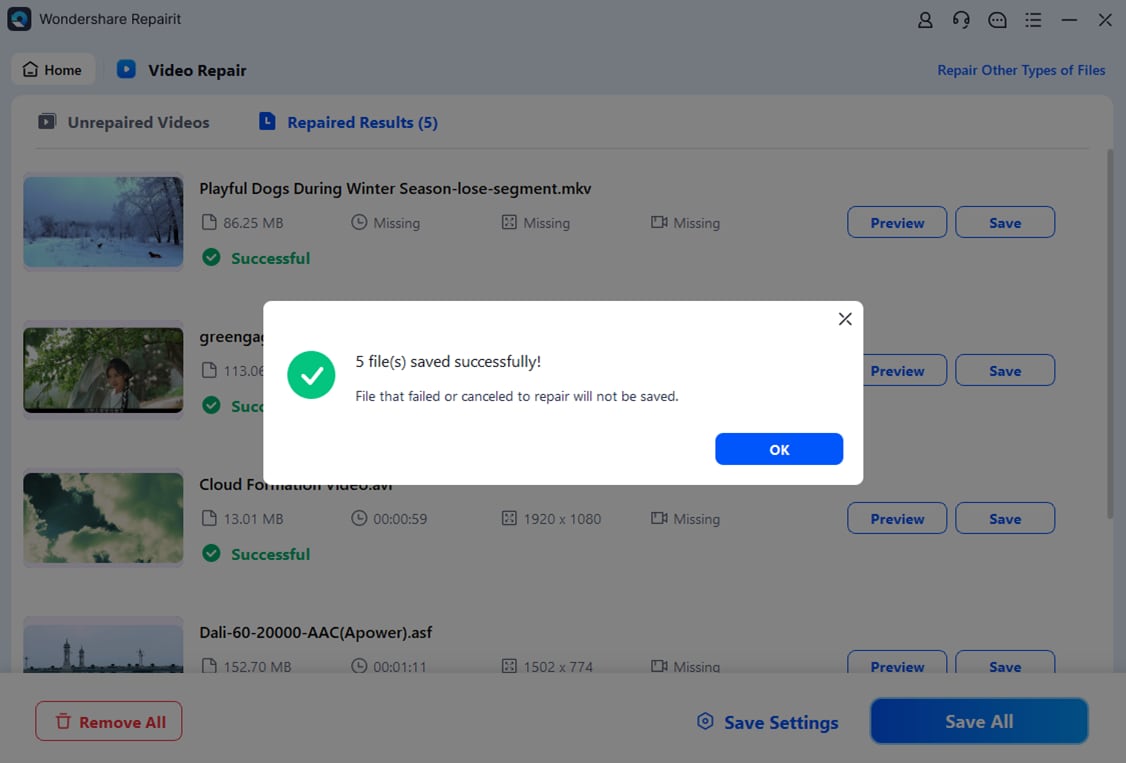
Fix Downloaded Private Telegram Videos that Won’t Play

Conclusion
How can I download videos from a private Telegram channel that has the download disabled? And there you have it! This article delved into the top 5 methods for downloading private Telegram videos, whether through a third-party app, online tools, bots, file manager, or screen recording. Select the method that suits you best.
If you encounter any issues with damaged Telegram videos during the download, consider using Wondershare Repairit to fix those corrupted video files.
FAQ
-
Why can't I download videos from a private Telegram channel?
The inability to download videos may be due to restrictions set by the channel administrator. Private videos are often limited to specific users, and downloading might be disabled. Explore alternative methods mentioned in the guide to bypass these restrictions. -
Is it legal to download private Telegram videos?
Saving private Telegram videos for personal use and staying within the parameters of fair use is typically viewed as legally acceptable. However, it's important to respect the rights of content creators and adhere to Telegram's policies. -
Can I download private Telegram videos on my mobile device?
You can download private Telegram videos on your mobile device like iPhone or Android using various methods outlined in the guide. -
How to download videos on private Telegram?
Since Telegram does not offer a built-in option for downloading videos from private channels, You can use screen recording, Telegram bots, or third-party tools like Wondershare UniConverter to download videos on private Telegram channels. Always ensure you have the proper permissions before downloading.


 ChatGPT
ChatGPT
 Perplexity
Perplexity
 Google AI Mode
Google AI Mode
 Grok
Grok

