"So I have a Facebook video I would like to download/save to my google drive account or phone reel. It is a public video of my brother’s funeral service and I can’t for the life of me figure out how to download it. Is there any app that anyone is aware of that will let me download a video directly off FB and save it to my camera roll or google drive? I’m worried that the video will expire or be lost somehow and I won’t be able to watch it again."
Downloading important Facebook videos can be stressful, especially when you’re worried about the video expiring or being lost. Many users struggle to save videos to their phone’s camera roll or cloud storage like Google Drive. Thankfully, there are reliable apps to help download a Facebook video to iPhone easily. In this guide, we’ll show you the top 4 tools to help you save those important videos before they disappear.
Fix File Conversion Encoding on Microsoft Word Now

In this article
4 Facebook Video Downloader on iPhone
Downloading Facebook videos to your iPhone is useful when you want to watch later without an internet connection. It can also help save memorable content. However, Facebook does not offer a direct download choice, so users must go for outside options.
Many Facebook users wish to save movies for offline playback, particularly when they are on travel or have restricted internet access. Saving movies can also enable users to keep private information, like family memories, protected on their devices. They can use apps that simplify and quicken the procedure since direct video downloads are not allowed there.
4 Facebook Video Downloader on iPhone
Although Facebook doesn’t provide a download option, many apps for iPhone users are designed specifically to download videos from Facebook. Here are four reputable apps that can download Facebook videos directly to your iPhone. We’ll detail each app’s essential features and how they work. This ensures that you can choose the ideal one for your needs.
1. MyMedia App

MyMedia is a powerful file management app that allows users to download and organize Facebook videos by using its built-in browser. Through this browser, users can navigate to websites that enable video downloading and save the media directly onto their device.
Key Features
- Has built-in browser for simple access to video downloading websites.
- Supports numerous file formats including MP4, MP3, and more.
- Organizes downloaded videos into folders for convenient management.
- It includes the option to distribute downloaded files directly from the app.
- This app offers privacy features including password protection for files.
Steps
- Download MyMedia from the App Store. Open it and use its built-in browser.
- Go to a Facebook video downloader website.
- Copy the Facebook video URL.
- Paste the URL into the website on MyMedia.
- Download the video, and it will be saved in the app.
- Move the video to your Photos or Files app, by going to All Files, if needed.
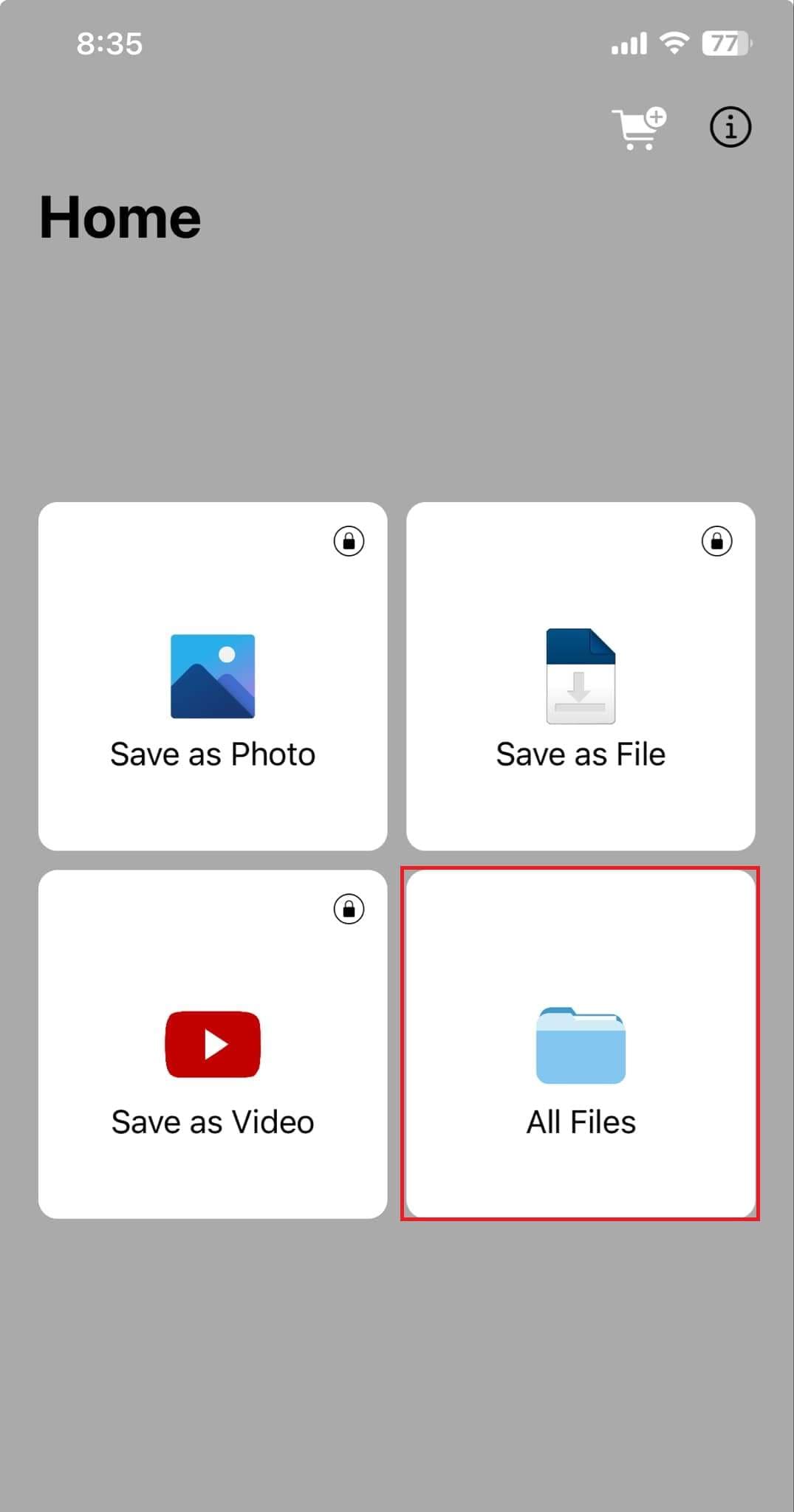
2. FSaver - Video Saver App

FSaver is a simple and user-friendly tool that is meant for downloading Facebook videos. It provides a basic solution where customers can copy and paste the movie URL right into the app for speedy downloads.
Key Features
- Supports video downloads from Facebook in a few steps.
- Applies a speedy, fluid download process with fast speeds.
- Supports video quality option (normal or high-definition).
- Downloads are kept straight in your iPhone’s photo gallery.
- Has a basic interface and minimal advertisements.
Steps
- Open FSaver after downloading it from the App Store.
- Copy the Facebook video URL and paste into FSaver. Then, click Find.
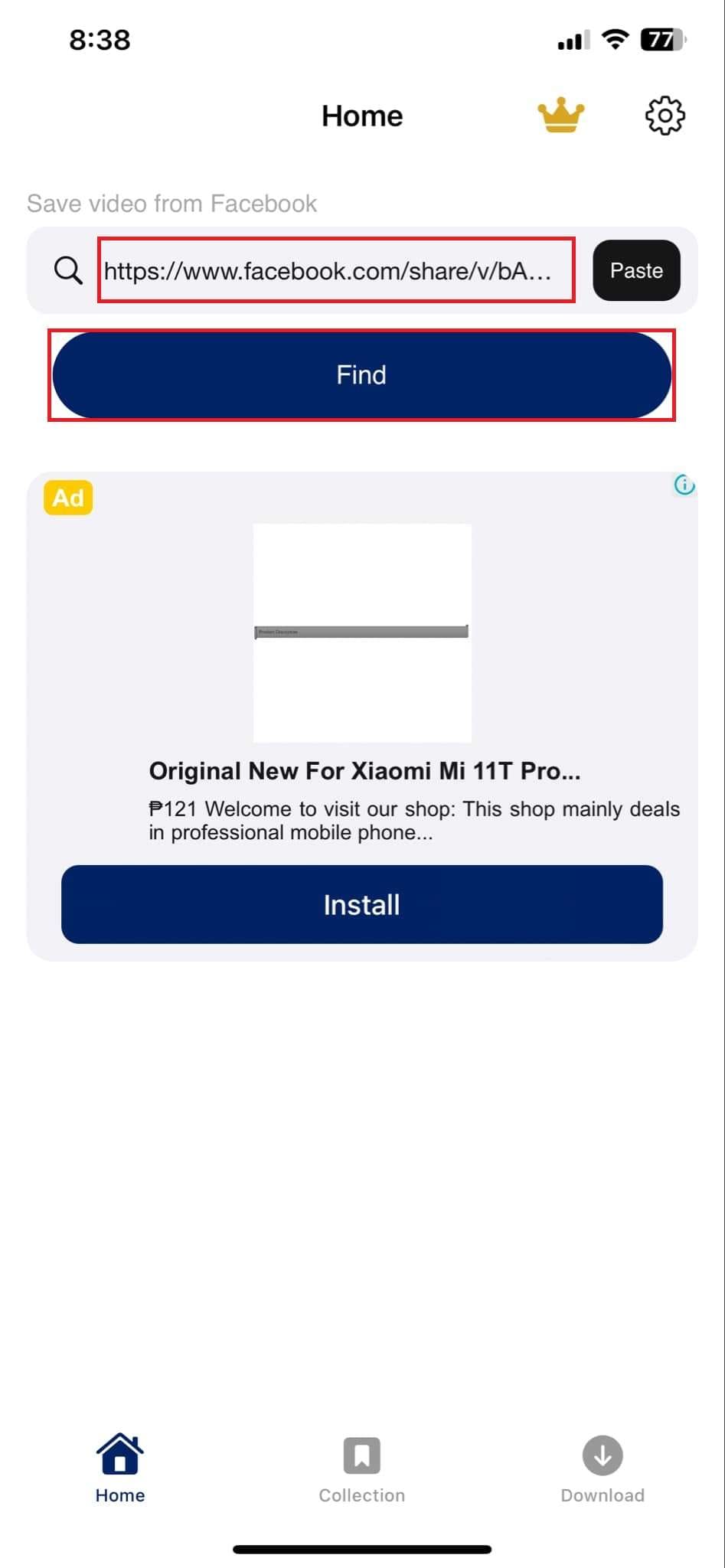
- Select the video quality: Normal or HD.
- Download the video, which will be saved to your Photos app.
3. FSave Video, Story, Reel Saver App

FSave is meant to download not only videos but also stories and reels from Facebook and Instagram. This app offers a versatile platform for downloading various forms of media content, ensuring that users can store these files straight into their device.
Key Features
- Can download movies, stories, and reels from Facebook.
- Supports additional platforms including Instagram in addition to Facebook.
- Has a batch download feature for saving numerous videos at once.
- High-quality downloads (up to 4K resolution).
- Has a built-in media player to view videos before saving.
Steps
- Download and open the FSave app.
- Copy the Facebook video, story, or reel URL.
- Paste the URL into FSavet, then click Save Video.
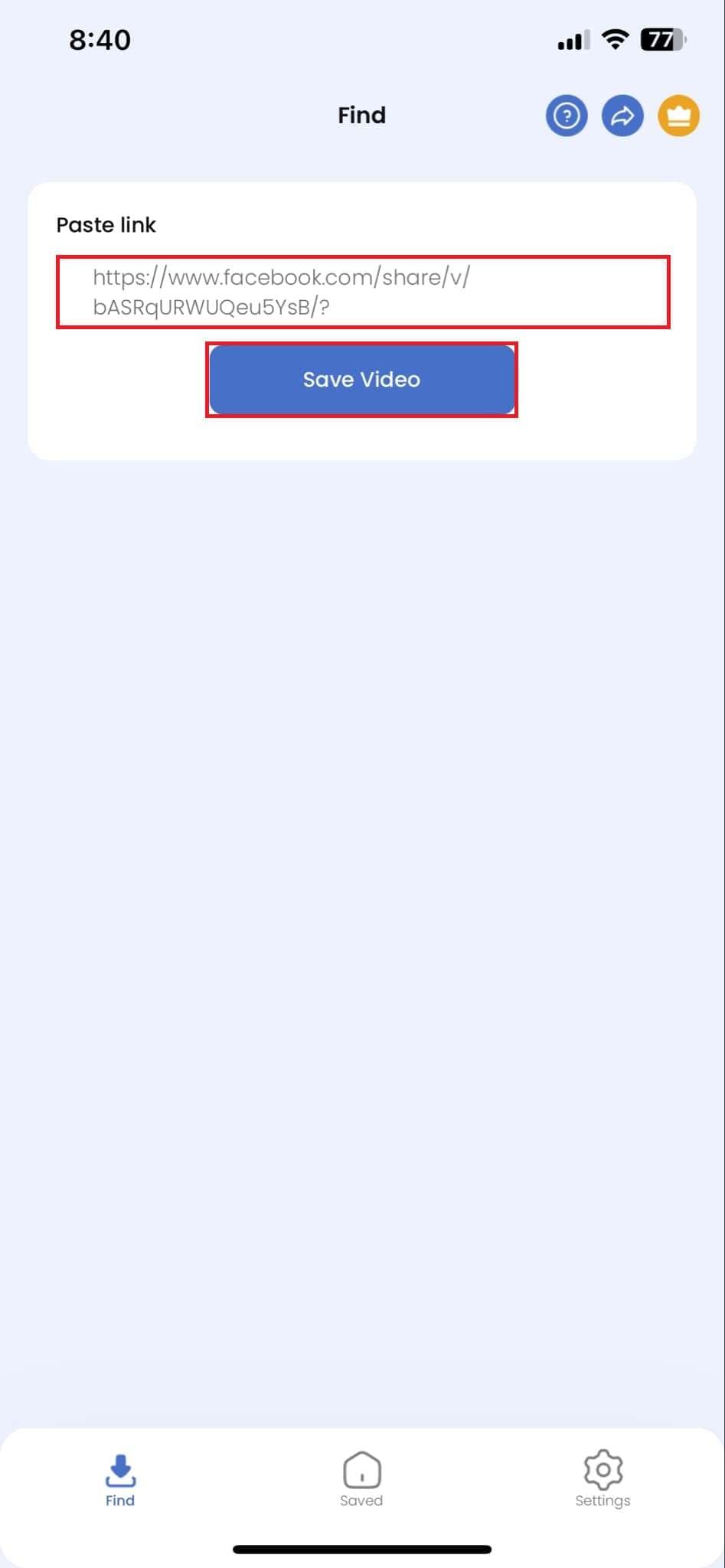
- Choose your video format and quality.
- Download the video to your iPhone’s Photos app.
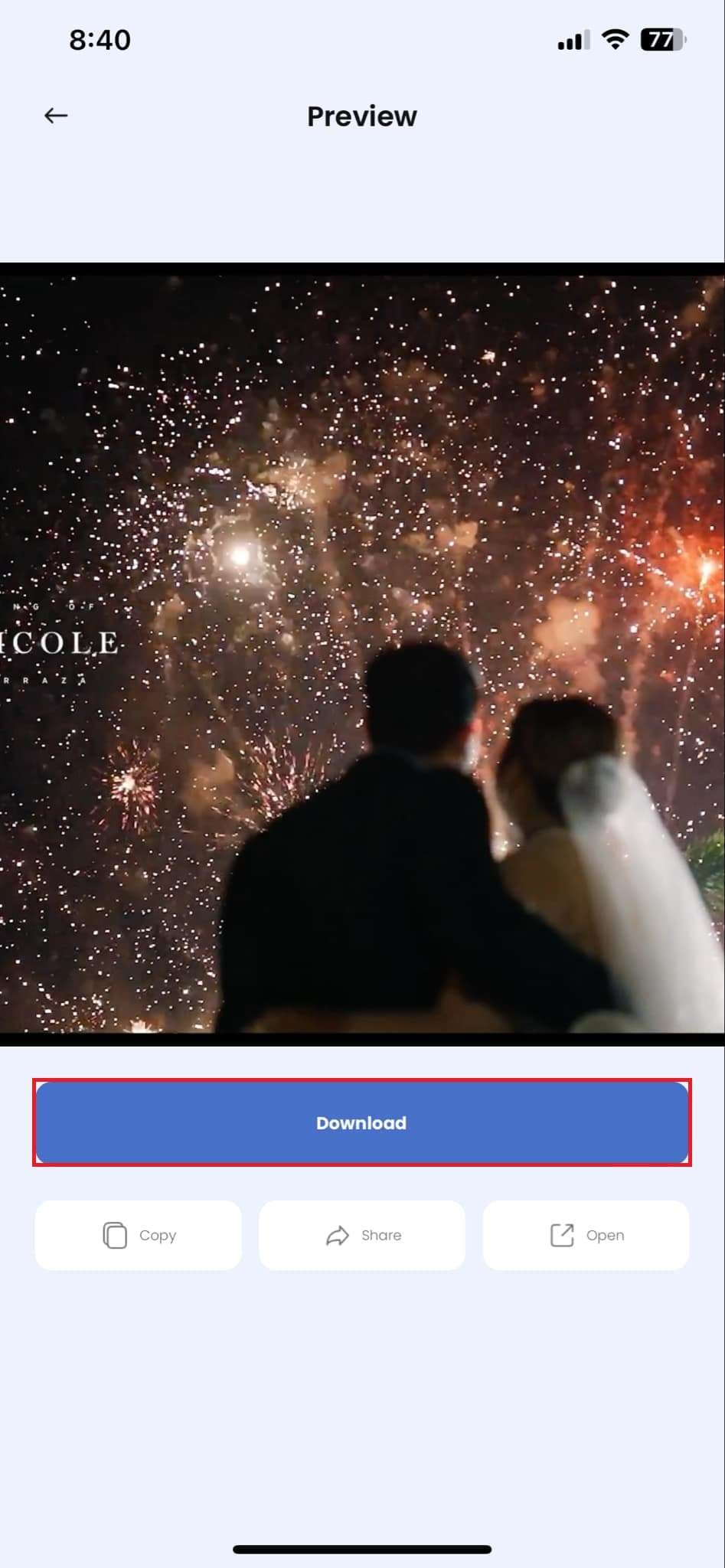
4. FaceSave: Video, Story, Reels App

FaceSave is a dedicated downloader for downloading Facebook stories, reels, and videos directly to your iPhone. Its easy UI and direct download capability make it one of the most efficient programs for preserving Facebook information.
Key Features
- Able to easily download movies, stories, and reels from Facebook without an additional browser.
- No watermarks on stored videos.
- Has built-in functionality for HD and 4K video downloads.
- Allows customers to control downloads effortlessly using a simple dashboard.
- Provides a media player for previewing saved videos.
Steps
- Download the FaceSave app from the App Store.
- Copy the Facebook video URL. Paste it into FaceSave and click Find.
IMAGE NAME: facebook-video-downloader-iphone-10.jpg
ALT TEXT: paste fb link to facesave
- Select HD or 4K quality.
- Download the video, and it will be saved in the Photos app.
Stuck with Corrupt Images? Try Repairit Photo Repair Tool Today
After downloading Facebook videos to your iPhone, some users might have issues with the video quality or performance. These flaws can inhibit smooth playback, but understanding them can help find simple fixes. Here are some frequent problems you may encounter after downloading films from Facebook:
- Corrupted Video Files
This occurs when the download is halted, or the file becomes damaged during transfer. A damaged video may not play at all, or it can show distorted visuals or missing audio. It can be extremely disappointing after putting in the effort to download the video. - Format Compatibility Issues
Some downloaded Facebook videos may come in codecs like MKV or FLV, which the iPhone’s default video player (the Photos app) may not accept. In this situation, you'll either need to convert the video to a compatible format (such MP4) or use a third-party media player that supports the original file. - Low Video Quality
Videos downloaded via some apps could suffer from low resolution or poor quality, especially if the software doesn’t offer high-definition (HD) or 4K downloads. This can result in grainy or pixelated video playback, making the watching experience less enjoyable. - Slow Download Speed or Incomplete Downloads
Sometimes, the download process could be delayed, or movies may not fully download, leading to unfinished files. This issue is commonly tied to faulty apps or weak internet connections.
These are the most typical challenges customers encounter. But, with the correct tools and software, most of these issues can be fixed quickly.
Tips To Increase Size Of Image Without Losing Quality Online
Repairit Video Repair is a reliable solution for fixing corrupted videos, especially those downloaded from Facebook. Whether the video is damaged during the download or due to file corruption, Repairit can assist restore it to its original quality. It works on many types of video corruption, such as audio difficulties, file structure faults, or playback failures. Repairit Video Repair is also compatible with a wide range of video formats, like MP4, MOV, AVI, etc.
Key Features
- Easy-to-Use Interface: Designed for all users, even those without technical skills, Repairit’s intuitive interface makes video repair a straightforward process.
- Multi-format Support: Repairs videos in multiple formats like MP4, MOV, AVI, etc.
- Fixes Severe Corruption: Handles serious issues such as corrupted headers, sound, or video.
- Batch Repair: Can repair many videos at once.
- Preview Option: Allows users to see fixed videos before saving them.
- Cross-platform Compatibility: Available on both Mac and Windows. This means you can utilize it independently of the device you’re using to manage your iPhone downloads.
- High Success Rate: Repairit is known for successfully restoring videos with considerable corruption. This includes audio sync difficulties, fuzzy frames, visual lags, and incomplete playing.
- Preview Option: After restoring a video, users can preview it before saving. This confirmed that the repaired file is in good condition without errors.
Steps to Repair Corrupted Downloaded Facebook Videos
- Launch the >Repairit software on your computer. Click the +Add button and select the corrupted Facebook video file.

- Press the Repair button to begin fixing the video.

- Once the repair is complete, preview the video to confirm it’s fixed. Then, Save it to your desired path.

Fix File Conversion Encoding on Microsoft Word Now

Conclusion
Downloading crucial Facebook videos to your iPhone doesn’t have to be complex. With the correct tools, you can simply save them to your camera roll or storage. With the apps we provided, you won’t miss cherished memories or critical content. These tools make it easy to download and manage Facebook videos. And if you run into troubles like corrupted files, Repairit Video Repair is a dependable option to fix them swiftly. Save your videos today and enjoy them anytime, without worry.
FAQ
-
Is it legal to download Facebook videos?
Downloading Facebook videos for personal use is normally fine, but always verify the copyright regulations for the specific video. Some content providers or companies may not allow downloading even for personal use. Always make sure you’re not violating any terms of service, as Facebook’s standards also ban saving videos in certain instances. -
Where do the downloaded videos get saved on my iPhone?
Yes, there are several free tools available that can help you enlarge image without losing quality free. Some of the options we've discussed, like Online Image Enlarger and Simple Image Resizer, offer free services. While paid tools might offer more features or higher enlargement factors, these free options can produce excellent results for most common enlargement needs. -
How can I fix a corrupted Facebook video on my iPhone?
If you discover a corrupted Facebook video on your iPhone, you may fix it using apps like Wondershare Repairit. This software helps fix videos that may be damaged due to interruptions during download or file corruption. Repairit features a deep repair option, which uses a sample video of the same format to recreate severely damaged files.


 ChatGPT
ChatGPT
 Perplexity
Perplexity
 Google AI Mode
Google AI Mode
 Grok
Grok

