Many people come across black-and-white videos, whether from old family archives or historical collections, that they'd like to bring to life in vibrant color. These monochrome visuals often leave viewers wishing they could experience them in full color. To achieve this, people typically search for online tools that can help restore and colorize these videos to make them more engaging and realistic.
This article will explore some of the top colorize video online free tools, providing step-by-step guides on how to use them effectively. Additionally, we will discuss Repairit, a powerful tool designed to fix corrupted videos to ensure you can get most of your old media files. Whether you're looking to add color to an old video or repair a damaged one, this article will cover the best solutions.
In this article
Part 1. What Essential Features Should You Look at in an Online Video Colorizer?
To head into the discussion about the top tools, it's important to understand the key features to look for in Colorize Video's free online tools. The right features will not only help you achieve the best results but also ensure a smooth process. This section will explore the essential features you should consider when choosing an online video colorizer.
- High-Quality Output: The colorized video should maintain high resolution and quality, ensuring the final products look vibrant. Thus, look for tools that offer HD or even 4K support for the best results.
- Wide Format Support: Ensure that the colorizer supports multiple video file formats, including MO4, MOV, and others. This is useful for users who need to colorize videos in various formats, allowing for greater flexibility and compatibility with various devices and editing tools.
- AI Integration: Advanced tools may use AI and machine learning algorithms to intelligently colorize videos, offering more realistic results. Therefore, consider using an AI-powered video color editor online free that can analyze the video frame by frame to ensure colors are applied accurately.
- Automatic vs. Manual Adjustments: Some tools offer automatic colorization, while others may allow for manual adjustments to enhance specific details. It's important to know whether the tool provides flexibility in customization depending on your needs.
Part 2. Top 3 Ways to Colorize Video Online for Free
With the advancement in digital technology, there are various tools that are available to enhance your old images. To help you make an optimal choice, this section explores the best free tools for converting black-and-white videos to color online. Each tool comes with unique features and step-wise instructions to simplify the process.
1. Kolorize
Integrated with advanced AI, Kolorize can transform your old black-and-white videos into vibrant colored visuals within a few clicks. One feature of this tool is that it can colorize different videos, ranging from cultural heritage to classic films.
Moreover, it supports multiple video formats for colorization, including MP4, AVI, and more. To learn how to change video color online for free, follow the given step guide:
Step 1. From the main interface of Kolorize, tap the “Upload a Video” button and enter the colorization interface.
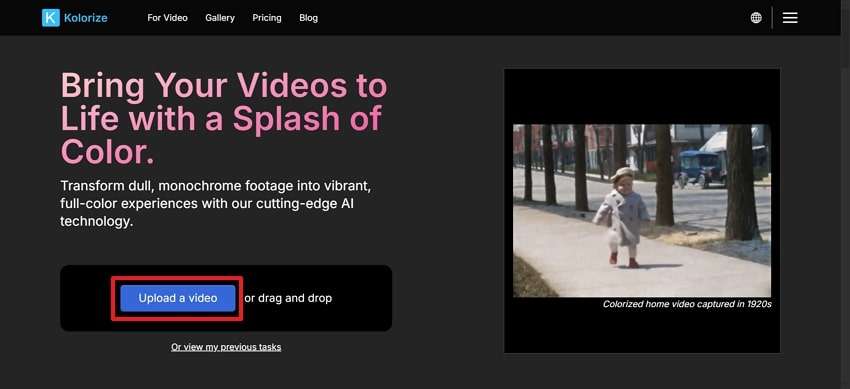
Step 2. Once the old video is uploaded, hit the “Process (Free)” button within the “Produce a Preview Video” section. After that, the colorization process will automatically begin.
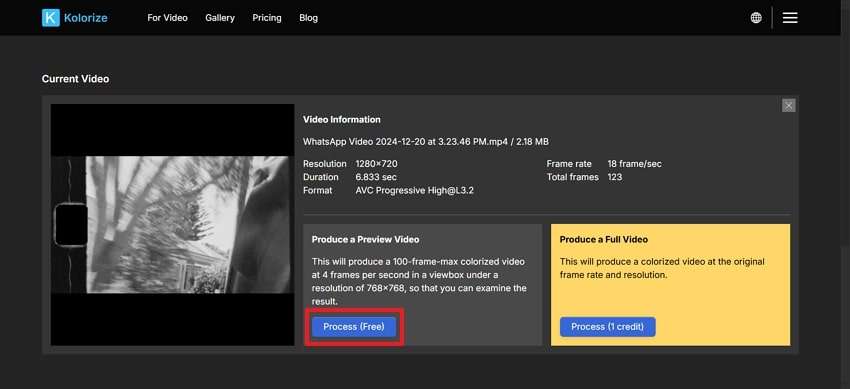
Step 3. Once the colorization process is complete, press the “Download” button and save the final version to your device.
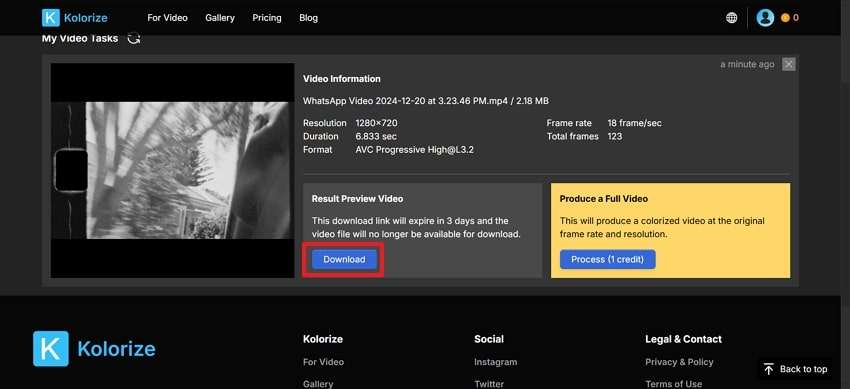
Key Features
- This tool uses industry-standard encryption to ensure your videos and personal information are safe.
- After you upload the video, Kolorize displays the video file information, such as resolution and size.
- It lets you preview results and evaluate the AI's effectiveness before committing to a subscription.
2. neural.love
neural.love offers a comprehensive suite of AI-powered tools designed for editing videos, images, and audio. It features cutting-edge technologies, including AI Video Colorization, to let users turn old videos into colorized versions.
Moreover, it can enhance and enlarge your video resolution up to 4K. Besides, it follows end-to-end encryption to ensure your data remains secure. Follow the instructional guide on colorizing videos online for free using this platform:
Step 1. After accessing the colorizer tool from its main website, click the “Upload Video” button and add the old video from your device for colorization.
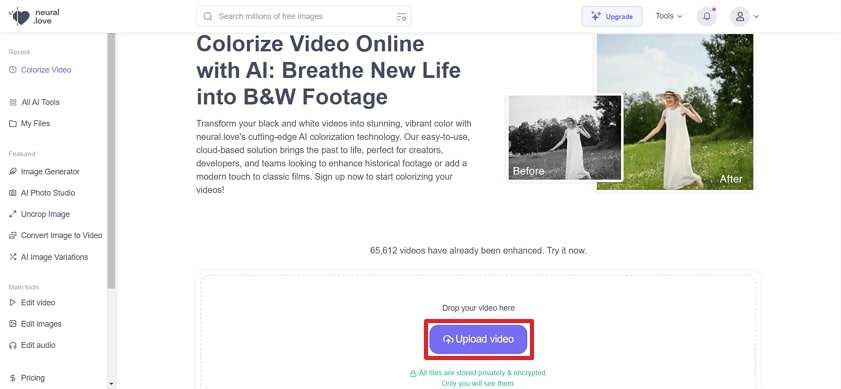
Step 2. Once you’ve uploaded the video, enable the “Colorization” model option and activate the colorization effect.
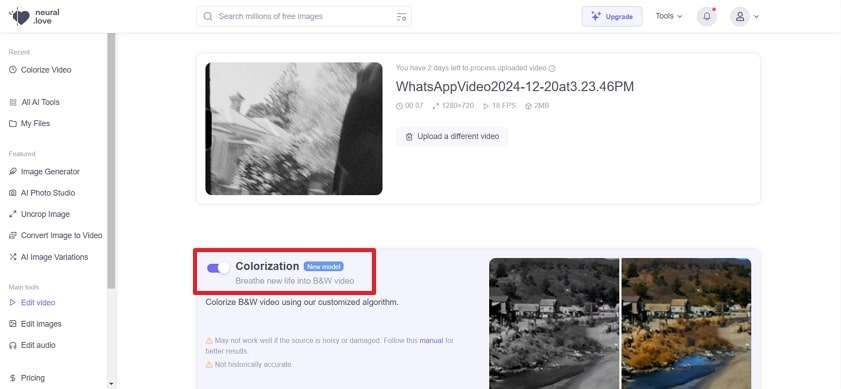
Step 3. Upon activating the Colorization model, hit the “Start Full Video Processing” to begin colorizing your old videos.
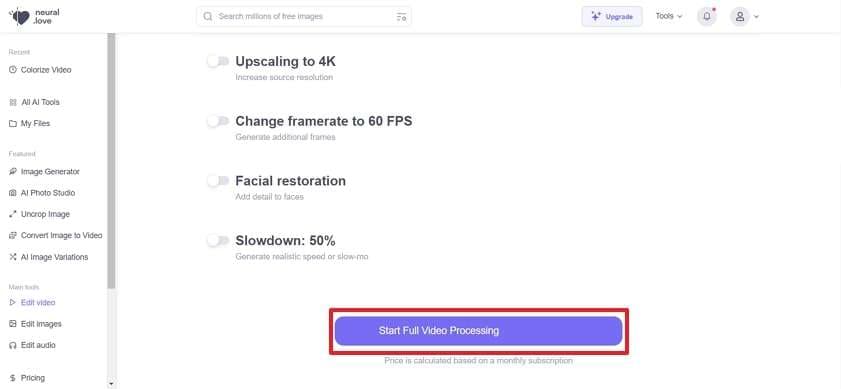
Key Features
- Using this colorizer tool, users get professional-grade videos in MP4 H264 and MOV ProRes 422 formats.
- The Facial Restoration model allows you to enhance facial details in the black and white videos.
- You can apply slow-motion effects to your old videos and create a more cinematic feel.
3. editingtools.io
Using this video color editor online for free, users can convert their black-and-white videos into full-color versions with ease. Moreover, the tool is integrated with AI, which ensures a precise and accurate colorization process.
You can colorize videos in a wide range of formats, including MP4, MXF, and AVI. Despite that, it even shows a preview of results, providing you with grounds to follow the next guide and colorize videos.
Step 1. After logging in to the tool with your account credentials or Google Account, access the "AI - Colorize B&W Videos" feature from its AI Tools. From there, click the "Browse" button to add the video and convert it into a colorized version. Once the video is added, press the "Upload" button to proceed to the next window.
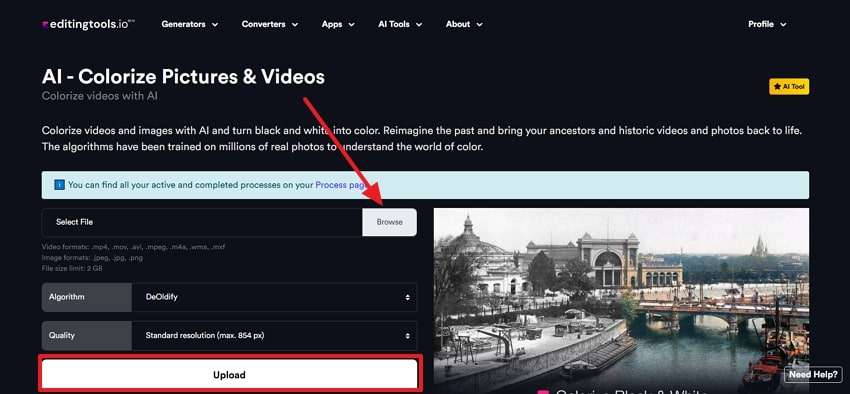
Step 2. As the video is uploaded, the information associated with it and its preview will be displayed on the right side. After reviewing the details, hit the "Confirm & Start" button to initiate the colorization procedure.
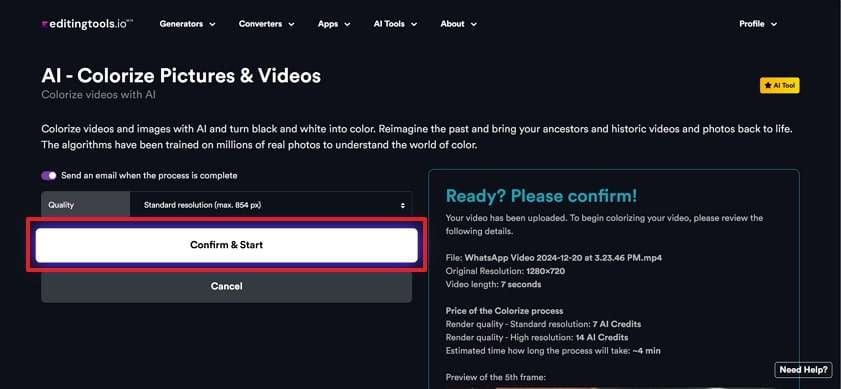
Key Features
- Users can select their desired resolution for the output video before starting the colorization process.
- You can enable the email feature to inform you when the process is complete.
- In addition to videos, you can even colorize black-and-white images using this tool.
Part 3. How to Fix Corrupted or Damaged Old Videos Before Applying Online Colorization?
Corrupted or damaged videos may not undergo a successful colorization process, as issues like missing frames can interfere with the results. To fix these issues, use Repairit, a powerful tool designed to repair corrupted video files. It can restore video files by fixing errors and ensuring that they are ready for colorization and further editing. Furthermore, it lets you repair corrupted videos of up to 20 formats without causing any processing issues.
Moreover, Repairit supports a wide range of devices for repairing corrupted videos, including GoPro, Sony, and mobile phones. In addition, users have the advantage of previewing colorized videos before saving them to their devices. One key feature that sets Repairit apart is that it doesn't have restrictions on video file size for repair, making it an excellent option for users dealing with large video files.
Key Features of Repairit Video Repair
- Batch Video Repair: Repairit allows you to repair multiple videos in different formats simultaneously to save time.
- Two Repair Modes: This platform utilizes Quick Repair for minor video issues and Advanced Repair for more complex corruption.
- Repair HD & 8K: With the help of this software, you can restore full HD, 4K, and 8K videos, preserving the original quality during the repair process.
- High Success Rates: With its AI technology, Repairit surpasses competitors by delivering outstanding video repair success.

-
Repair damaged videos with all levels of corruption, such as video not playing, video no sound, out-of-sync video or audio, playback errors, header corruption, flickering video, missing video codec, etc.
-
Repair full HD, 4K, and 8K videos and support 18 popular formats, including MOV, MP4, M2TS, INSV, M4V, WMV, MPEG, ASF, etc.
-
Repair damaged or corrupted videos caused by video compression, system crashes, video format changes, etc.
-
Repair critically damaged or corrupted videos available on SD cards, mobile phones, cameras, USB flash drives, etc.
-
Repairit has a quick and advanced scanning mode. You can use either depending on the level of corruption the video file has undergone.
-
No limit to the number and size of the repairable videos.
-
Support Windows 11/10/8/7/Vista, Windows Server 2003/2008/2012/2016/2019/2022, and macOS 10.12~macOS 13.
Manual to Fix Corrupted or Damaged Videos Efficiently with Repairit
Before changing video color online for free, you must ensure that your corrupted videos are fixed. To ensure a smooth video repair process, follow the below instructions:
Step 1. Import the Corrupted or Damaged Video
Upon opening Repairit on your PC or MacBook, head to the “Video Repair” tab on the left side. Next, click the "+ Add" button to import the damaged video files that you want to fix.

Step 2. Initiate the Video Repair Process
To begin the process, press the “Repair” button at the bottom-right corner and wait until AI analyzes your prompt.

Step 3. Preview and Save the Repaired Videos
As the repair process is complete, a dialog box will appear to inform you about the completion status. From here, click the “Save” button to export the repaired videos to your PC.

Repair Corrupted Video Files

Conclusion
In summary, changing video color online for free is a necessity for users who want to revive their old memories. To help them achieve this purpose, this article explored the top tools that they can use to convert their black-and-white videos into colored visuals.
However, sometimes, the videos you wish to transform are corrupted or damaged. In such cases, using repair tools like Repairit becomes crucial to restore the videos before proceeding with the colorization process.
FAQ
-
Q1. How to ensure the best results when colorizing black-and-white videos?
To get the best results, ensure that your chosen tool uses AI to apply accurate colors. Moreover, upload high-resolution videos to get the best colorization results. -
Q2. Can I colorize my black-and-white videos?
Yes, you can colorize old monochrome videos, but first, you need to repair them using advanced repair software like Repairit if they are damaged. After fixing the video, try any of the available colorization tools and add colors to it. -
Q3. Which type of videos can you colorize with colorization tools?
Users can colorize old black-and-white videos, historical footage, silent films, and even old family recordings. In addition, they can colorize videos in any format supported by the tool, such as MP4, MOV, and more.


 ChatGPT
ChatGPT
 Perplexity
Perplexity
 Google AI Mode
Google AI Mode
 Grok
Grok

