Got an AIF file that won’t play on your device or app? You’re not alone. AIF files are high-quality audio files, but they’re not always easy to use or share. That’s why many people look for ways to change AIF to MP3. MP3 is a way smaller and more flexible format that works almost anywhere.
Keep reading this guide to learn how to convert AIF to MP3 quickly without losing sound quality.
Table of Contents
Part 1. What Is an AIF File?
AIF or Audio Interchange File Format was generated by Apple in 1988 to store high-quality sound. At first, it was made for Mac computers, but now it works on many devices and programs.
AIF files are known for their high sound quality because they don’t compress the audio. This means the music or sound stays clear and full, but the file size is much bigger than MP3. People often use AIF files in music production or when they need the best sound possible.
However, they don’t work well on all devices and apps. That’s why many users choose to convert AIF to MP3 for easier sharing, streaming, and storing.
Part 2. Best 3 Online Converters to Convert AIF File to MP3
Looking for a quick way to convert your AIF file to MP3 without installing any software? Here are the 3 best online converters to help you change AIF to MP3 fast and hassle-free.
CloudConverter
CloudConvert is a simple and secure online tool that makes it easy to change AIF to MP3 in just a few clicks. Perfect for Mac and Windows users, CloudConvert offers both quality and convenience in one place. CloudConvert deals not only with one audio, but it can also convert AIF files in batches. However, you can only convert 5-10 files in the free plan.
Key Features:
- You can adjust the audio quality output and file size before converting.
- CloudConvert supports 200+ formats, not just AIF and MP3. You can convert almost any file type.
- Your files stay private and are protected by ISO 27001 standards within 24 hours unless saved or downloaded.
- You can expect high-quality audio results as this tool delivers top-tier sound using trusted conversion engines.
Step-by-Step Guide:
Step 1: Click Select File to attach your AIF file. You can also input them from your Google Drive, Dropbox, OneDrive, or a URL.
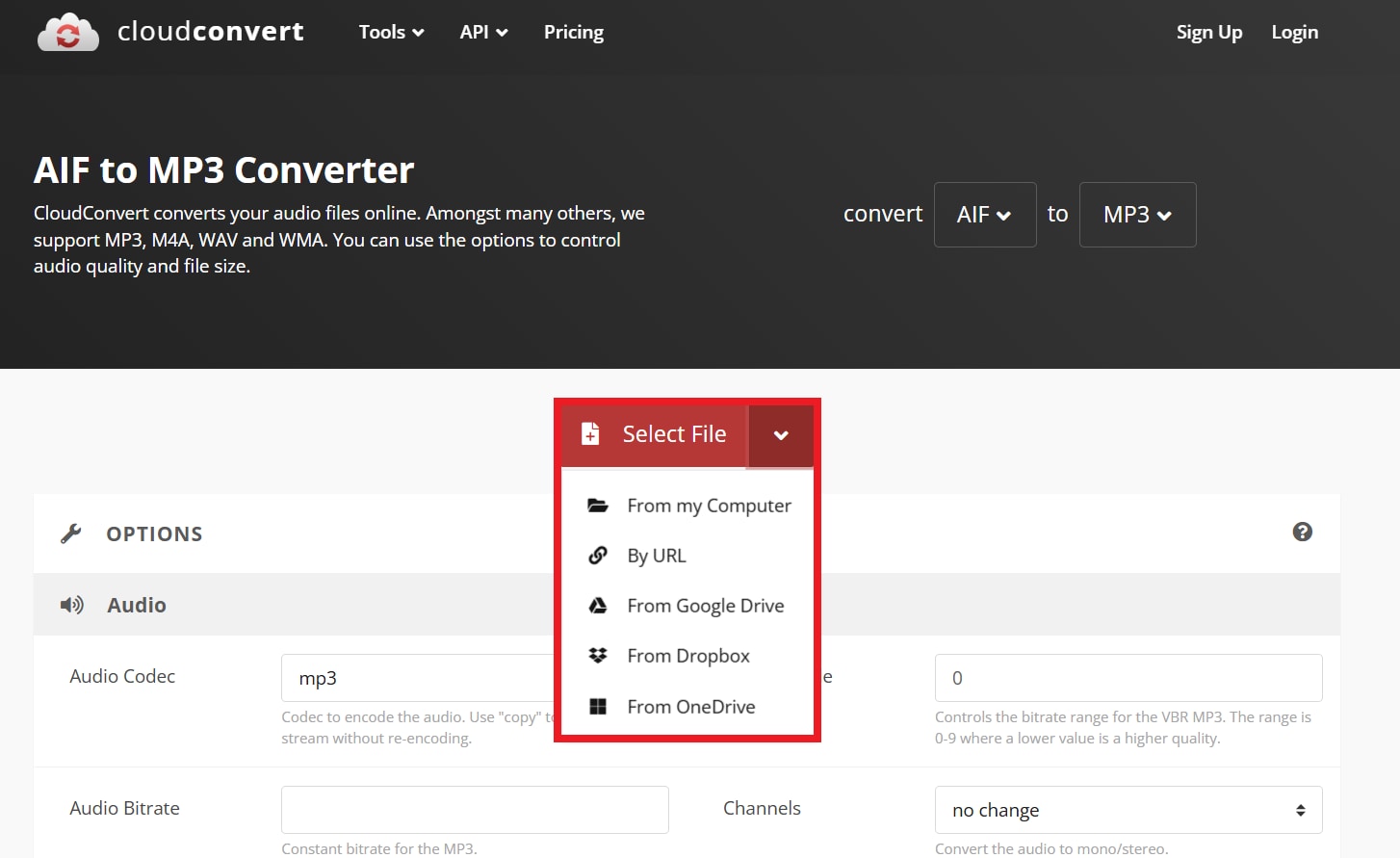
Step 2: Pick MP3 as the audio output format.
(Optional) Click the wrench icon to adjust settings like bitrate or volume.
Step 3: Click Convert to start the process. Wait for the conversion to finish (usually under a minute).
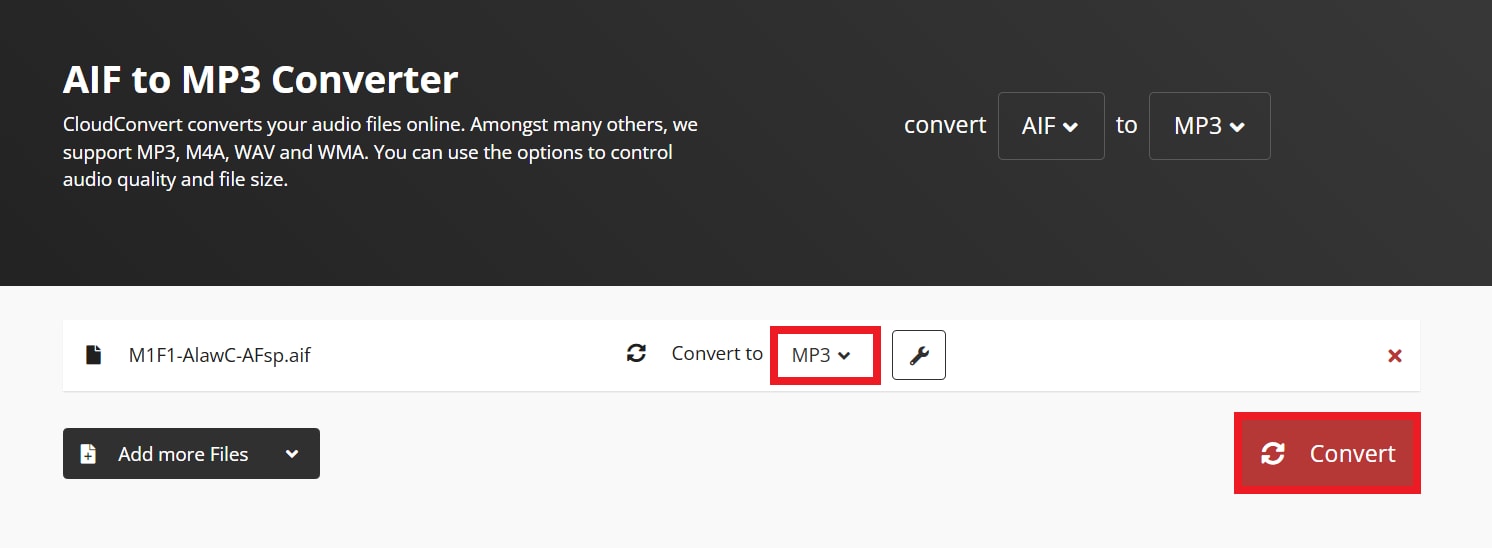
Step 4: Click Download to save your MP3 file to your device.
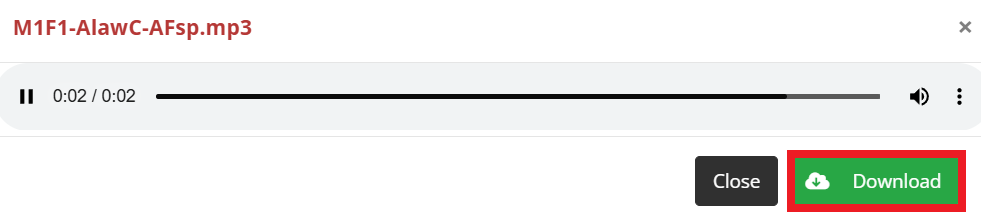
FreeConvert
If you want a quick and safe way to convert AIF to MP3 without giving up audio quality or privacy, FreeConvert is a smart choice. FreeConvert has strong file protection and customizable settings. Free users get 20 minutes of conversion time per day for both the website and API. Most files convert in under a minute, so you can change up to 20 files a day for free.
Key Features:
- You can change AIF to MP3 at once using FreeConvert’s batch repair feature.
- FreeConvert has advanced audio settings. You can adjust bitrate, sample rate, and other audio options.
- Works on Mac, Windows, Linux, and mobile devices.
- FreeConvert utilizes secure encryption and eradicates your AIF files after 8 hours.
- Supports 1500+ Formats, including AIF and MP3.
Step-by-Step Guide:
Step 1: Go to FreeConvert’s dedicated converter for AIF to MP3. Click Choose Files and select from your device.

Step 2: Click the Advanced Settings icon. Customize options such as:
- Audio Codec (Auto is recommended)
- Volume adjustment
- Fade in/out, reverse
- Trim start/end time
Step 3: Hit Convert. FreeConvert processes your files in the cloud.

Step 4: Once the status shows Done, click Download to save the converted file(s).
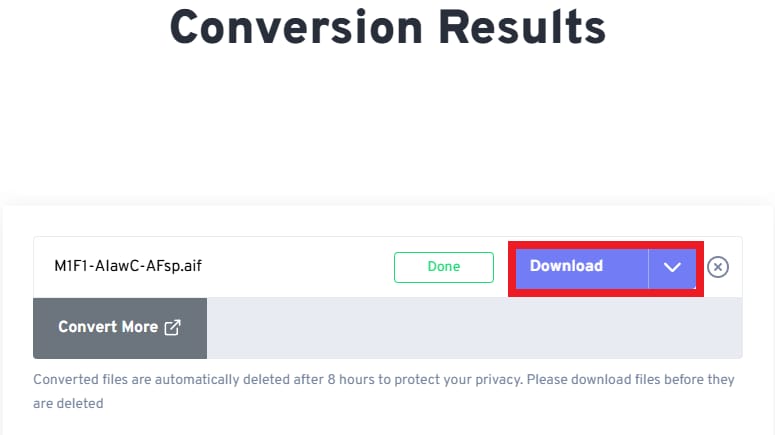
MConverter
MConverter is a powerful web-based tool that makes it easy to convert AIF to MP3, even in large batches. Whether you're working with a few small files or huge audio tracks up to 2GB, MConverter Pro handles it all with speed and security. It’s great for users who need to convert multiple AIF files at once without worrying about limits or complicated steps.
Key Features:
- You can transform numerous AIF files/folders simultaneously.
- Drop AIF files or folders, or use Ctrl+V to paste from the clipboard.
- Most AIF conversions take under a minute, even for several files.
- Encrypted connections with automatic file deletion after 4 hours.
- Free for small files (up to 100MB), with affordable options for bigger conversions (up to 2GB for Pro users).
Step-by-Step Guide:
Step 1: Visit the converter. Just drag and drop your AIF files/folders or hit Browse to choose them.
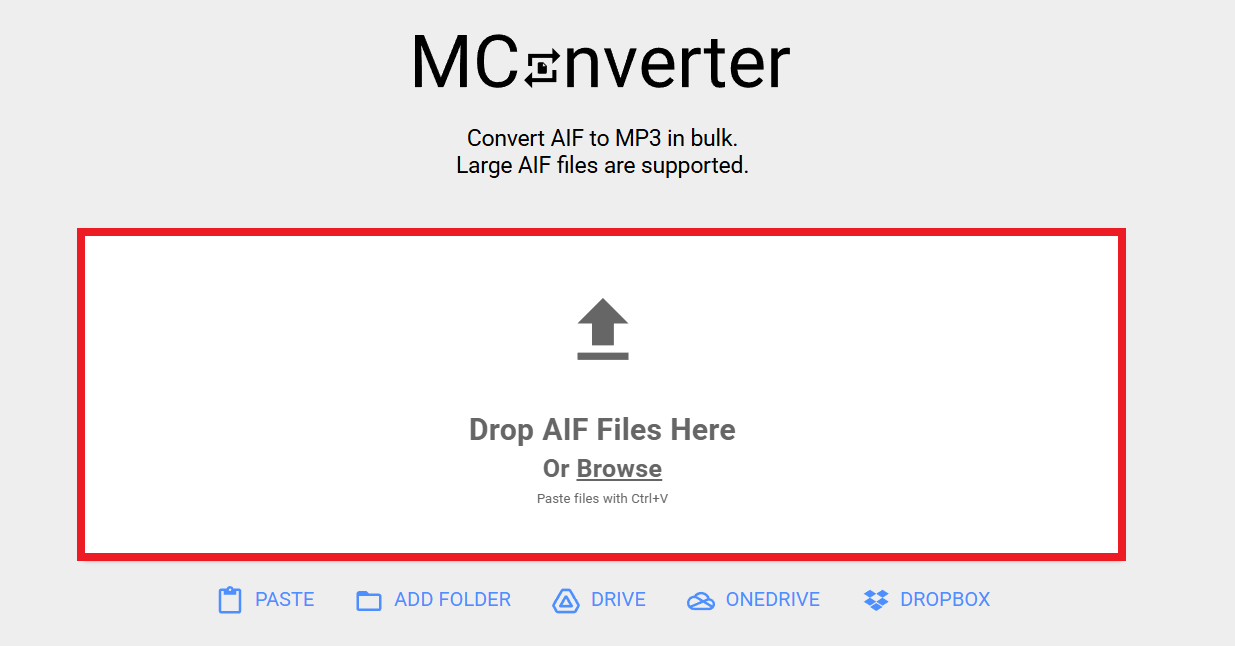
Step 2: From the list, seek MP3. Use the search box if there are many options.
Step 3: The conversion starts on its own or when you tick Start.
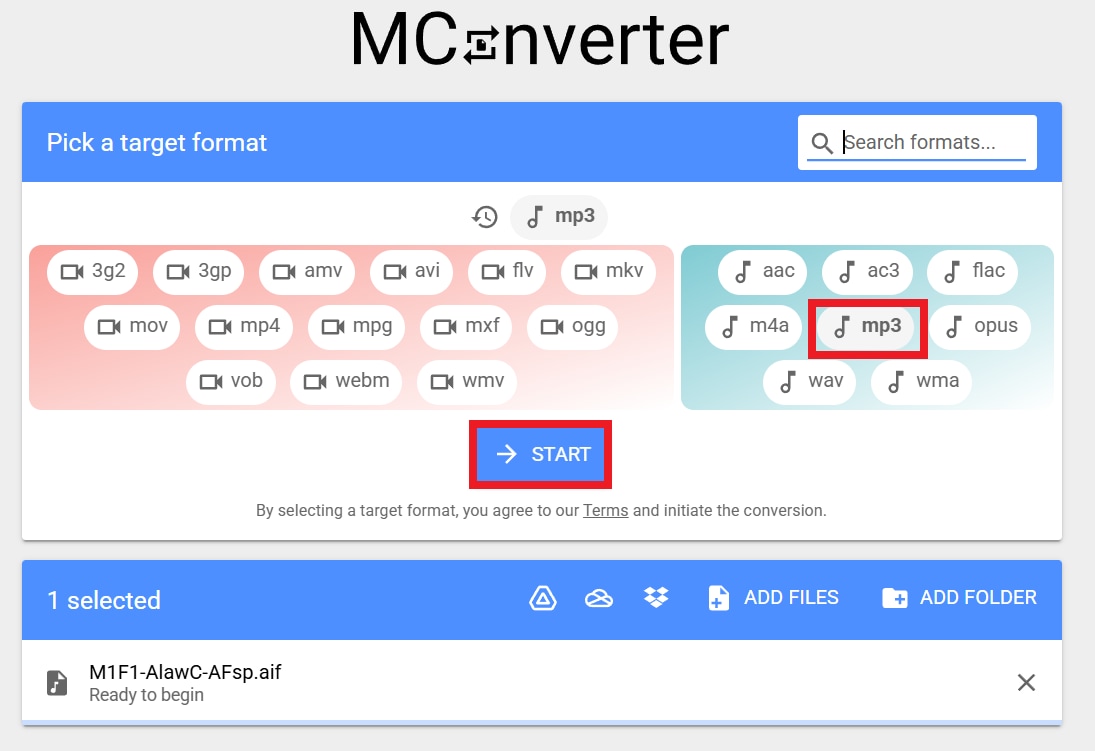
Step 4: Once done, click Download All or Save To to choose a folder.
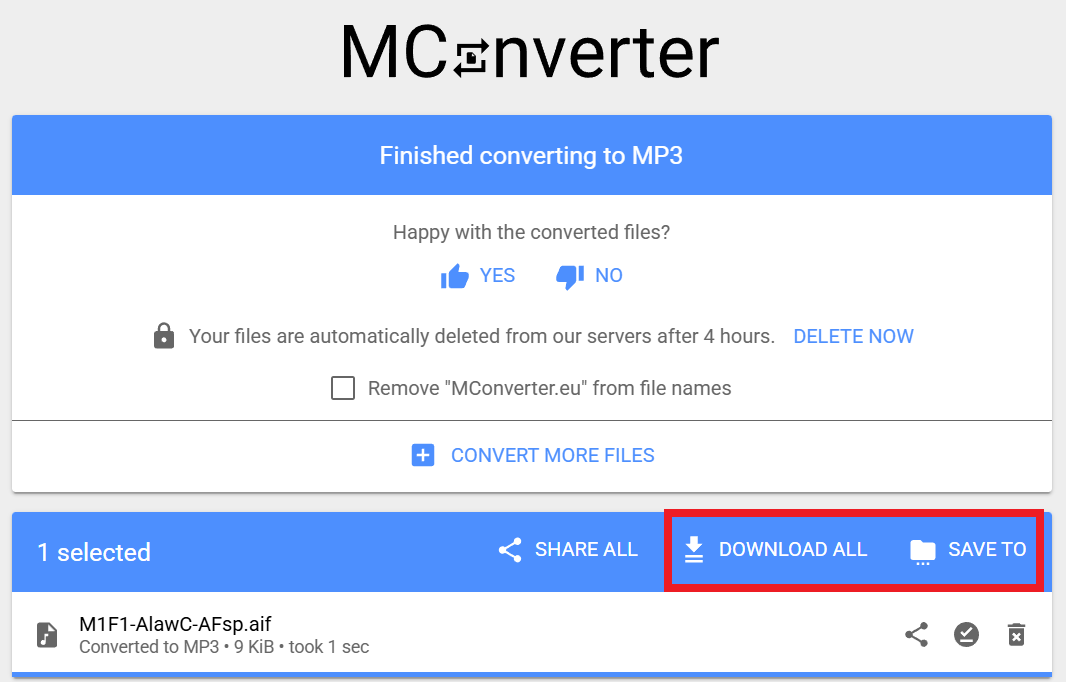
Part 3. What to Do If Your AIF or MP3 File Is Corrupted?
Sometimes, even after converting your AIF file to MP3, you might run into issues, especially if the file is damaged or corrupted. Don’t worry, this is normal, and it’s easy to sort out.
Common problems with corrupted AIF/MP3 audio files:
- The file won’t play at all
- You hear strange clicking or buzzing sounds
- The audio cuts off in the middle
- The file depicts an error when you access it
- It skips or sounds distorted
If you’re facing any of these issues, try using a trusted audio repair tool like Repairit Audio Repair. It can help fix damaged AIF, MP3, and other audio files quickly. Whether your file came from a phone, editing software, or was downloaded, Repairit can fix playback issues and restore lost sound quickly.
What Repairit can do for you:
- Repairit restores broken or missing sound in AIF and MP3 files. Ideal for music, voiceovers, or podcasts.
- It uses AI to detect and fix glitches, distortion, or missing parts in your audio.
- Supports AIF, MP3, WAV, M4A, AAC, and more.
- Fix multiple files at once, which is perfect for busy creators and editors.
- Available on Windows and Mac.
Repairit makes audio repair simple. Save time, reduce stress, and make sure your audio sounds just right.
Step 1: Open Repairit and access More Types Repair and Audio Repair.
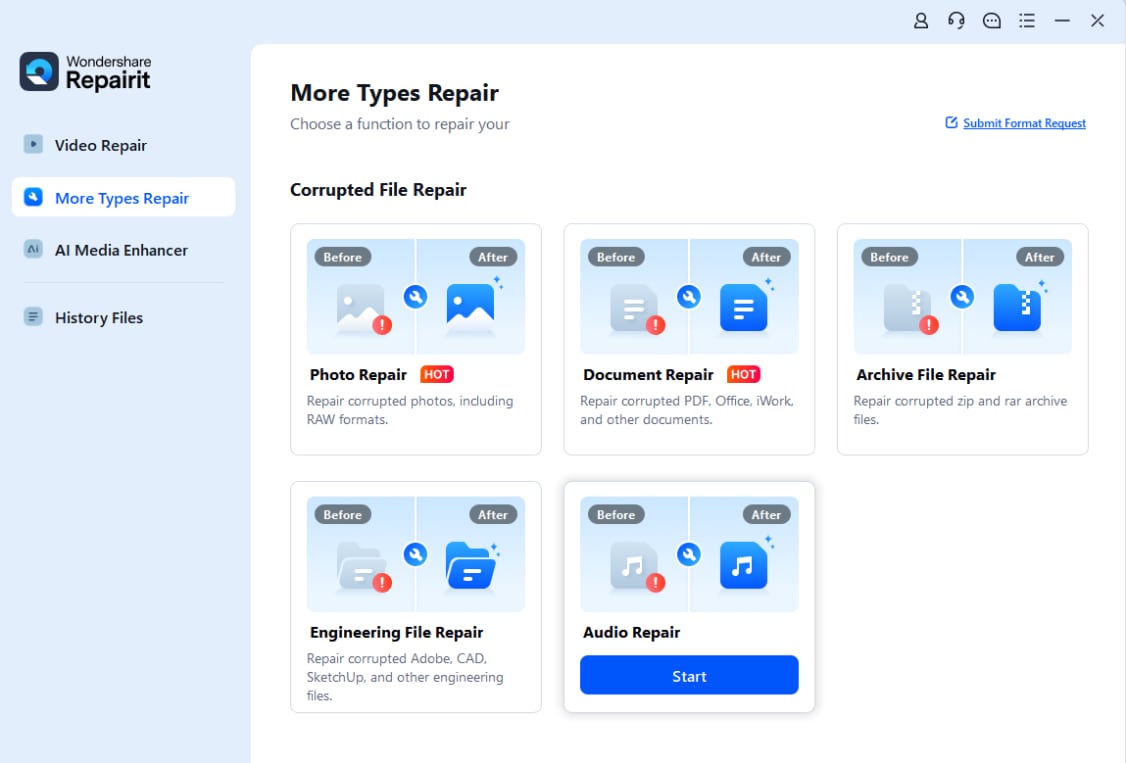
Click Add to upload your broken audio files. Supported formats include MP3, M4A, FLAC, WAV, and more. After uploading, you’ll see details like file name, size, and location.
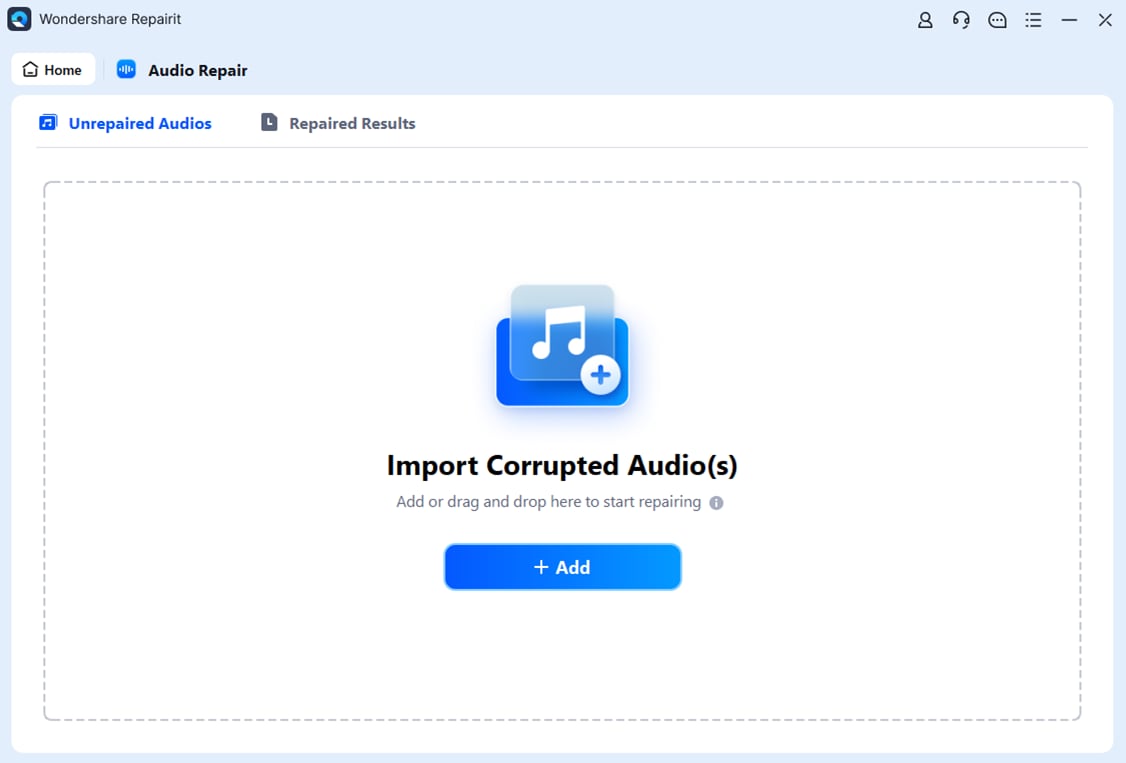
Step 2: Click Repair to begin.
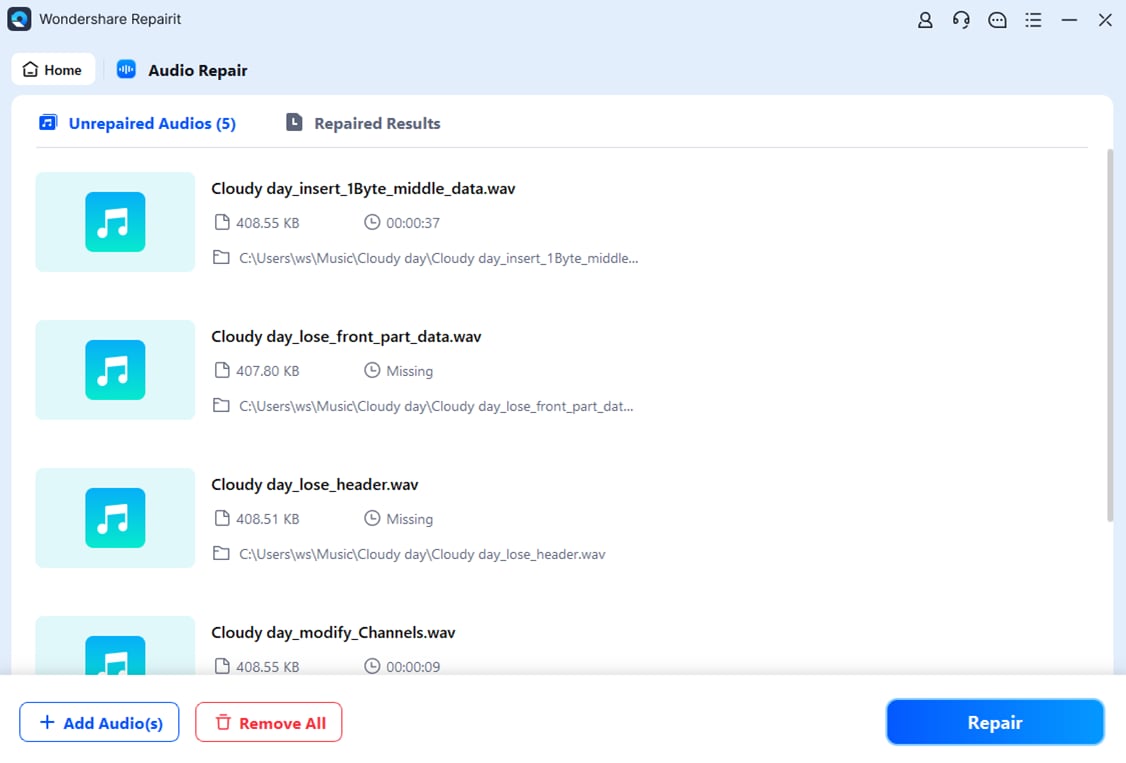
Step 3: Once done, the status will show Completed for repaired files. Click Preview to check the sound quality. If satisfied, click Save and choose where to store the repaired files.
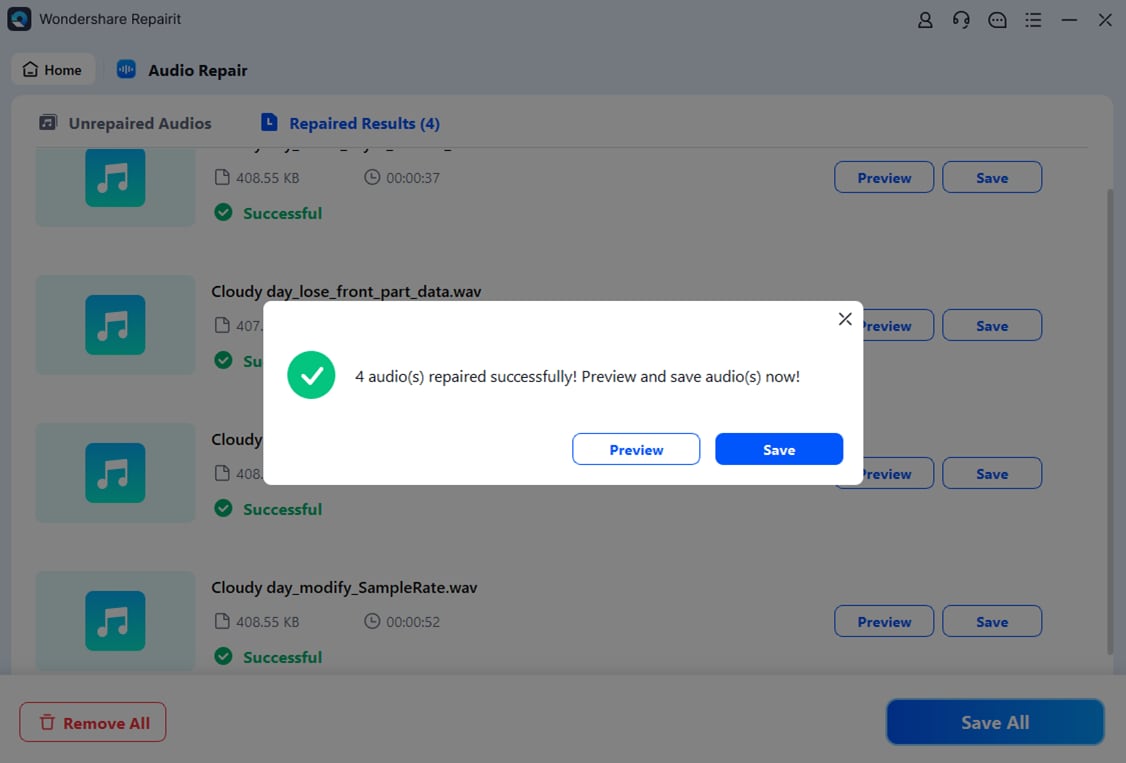
Fix Corrupted AIF or MP3 File

Conclusion
No matter if you’re on Mac or Windows, changing AIF to MP3 is easy with free tools like CloudConvert, FreeConvert, and MConverter. If the AIF/MP3 file is damaged, Repairit Audio Repair can quickly troubleshoot it. Now, you can share or save your audio without any trouble.
FAQs
-
What MP3 settings should I choose for the best sound quality?
For near-CD quality, use:Bitrate: 256 or 320 kbpsSample rate: 44.1 kHzMode: StereoLower settings make the converted file smaller but lessen sound quality. -
What's the difference between AIF and AIFF files?
They’re essentially the same. AIFF is the full name, while AIF is just a file extension variation. Both are interchangeable. -
How fast is AIF to MP3 conversion?
Conversion speed depends on its file size and your device’s processing power. But most conversions take just a few seconds per file.


 ChatGPT
ChatGPT
 Perplexity
Perplexity
 Google AI Mode
Google AI Mode
 Grok
Grok

