You want to know what the best codec for audio is for a certain purpose. That may be sound quality, compatibility, compression, or performance. You want to understand the various options available to make an informed choice based on your unique needs.
If that's so, this article is for you. Below, you'll find an overview of the six most-regarded audio codecs. You'll also discover a quick way to fix corruption on your favorite audio file. Read on!
In this article
Part 1: What's an Audio Codec?
An audio codec is a tool (software or hardware) that compresses and decompresses digital audio data. When talking about audio codecs, the word "RAW" often comes into the picture. RAW means uncompressed audio files.
These files are recorded using methods that capture as much data as possible. Capturing an abundance of data ensures high-quality audio. However, that results in very large file sizes unsuitable for live streaming or distribution.
That's where codecs come in. They help make those enormous files small enough for easy handling. As mentioned, the first thing a codec will do is compress an audio file. Compressing involves removing extra data to minimize the file size while retaining as much quality as possible.
The other role a codec plays is decompressing. This is essentially playing back an audio file that has formerly been encoded. In simple words, it involves reversing the compression process.
There are two main categories of audio codecs based on the nature of compression: Lossless and lossy. The following table gives an overview of their difference in terms of these key features:
- Compression,
- Storage efficiency,
- Audio quality,
- File size,
- Processing power,
- Compatibility, and
- Cost.
| Features | Lossy Audio Codec | Lossless Audio Codec |
| Compression | Reduce file size by removing some data | Reduce file size while preserving the original sound quality |
| Storage efficiency | More efficient | Less efficient |
| Audio quality | Good quality, though some loss at higher compression | Higher fidelity |
| File size | Smaller file sizes | Larger file sizes |
| Processing power | May require more power to encode | Lower processing needs |
| Compatibility | Universal compatibility | Moderate |
| Cost | May have processing fees | Most codecs are loyalty-free |
Part 2: 6 Best Codecs for Audio
There are many audio codecs available today. However, not all codecs are equally supported by streaming sites or audio devices. Some prioritize quality, while others emphasize compression.
So, below is an overview of the best sound codecs for streaming audio. Review them and find out which one meets your needs.
MP3 (MPEG-1 Audio Layer-3)

| Specifications | Details |
| Release Date | 1987 by the Fraunhofer Society |
| Device Support | One of the most widely used audio codecs |
| Compression type | Lossy |
| DRM support | Not |
| Recommended bitrate | 32-320 kbps |
| Sampling rate | Up to 48K Hz |
| File formats supported | MP3 |
| Royalties/Patents | Expired |
MP3 is the most popular codecs for streaming audio. It's a lossy-type codec compatible with an extensive range of devices and software, which is one reason for its widespread popularity. Another reason is its small file size, which makes it easier to store and share over the Internet.
AAC (Advanced Audio Coding)

| Specifications | Details |
| Release Date | 1997 |
| Device Support | Many devices support it |
| Compression type | Lossy |
| DRM support | Yes |
| Recommended bitrate | 64-320 kbps |
| Sampling rate | Up to 96K |
| File formats supported | MP4, M4A, and 3GP |
| Royalties/Patents | Yes |
If you're looking for the best BT audio codec, this is it. AAC succeeded MP3. It's the default codec for iOS devices (though it's not Apple's). Despite being a lossy codec, AAC provides better sound quality than MP3. It's supported by iOS and Android devices (running Android 8 or newer).
So, what makes it popular is the high-quality sound, efficient compression, and wide compatibility. Its smaller size makes it easier to store and share over the internet. Most importantly, ACC makes it a suitable choice for streaming and downloading music. In fact, it's the default codec for streaming services like Spotify and YouTube.
FLAC (Free Lossless Audio Codec)

| Specifications | Details |
| Release Date | Was first released in 2001 |
| Device Support | Almost all devices support it |
| Compression type | Lossless |
| DRM support | No |
| Recommended bitrate | Variable |
| Sampling rate | Up to 655,350 Hz |
| File formats supported | FLAC |
| Royalties/Patents | None |
Being open-source is among the reasons for FLAC's popularity. FLAC stands for Free Lossless Audio Codec, a lossless codec. It's highly regarded for its compression ratios, which result in smaller file sizes without sacrificing the original sound quality.
In other words, FLAC doesn't lose any audio data during compression, and the resultant file sounds the same as the source. FLAC files are popular among music producers and audiophiles. This codec is also supported on many audio devices and software.
WMA (Windows Media Audio)

| Specifications | Details |
| Release Date | August 17, 1999 |
| Device Support | Best compatible with Windows devices |
| Compression type | Lossy |
| DRM support | Yes |
| Recommended bitrate | 64-320 kbps |
| Sampling rate | Up to 48K Hz |
| File formats supported | WMA, ASF |
| Royalties/Patents | Yes |
WMA is a lossy audio codec created by Microsoft. It's typically for the Windows ecosystem and provides a decent compression efficiency, ensuring high-quality audio at lower bitrates. The encoding speed is moderate.
WMA also includes a lossless variant that lets users compress audio without sacrificing any quality detail. This codec is ideal for online streaming and easy storage of music files on Windows.
ALAC (Apple Lossless Audio Codec)

| Specifications | Details |
| Release Date | Released in 2004 |
| Device Support | Best compatible with Apple devices |
| Compression type | Lossless |
| DRM support | No |
| Recommended bitrate | Variable |
| Sampling rate | Up to 384,000 Hz |
| File formats supported | M4A |
| Royalties/Patents | None |
As the name suggests, Apple Lossless Audio Codec (ALAC) is a lossless sound codec. Like FLAC, ALAC compresses audio files without losing the original data. That allows for high-quality sound in a smaller file size.
This codec can support bit depths of up to 24 bits with sample rates as high as 192kHz. That makes it best for high-resolution audio. Despite its top-quality sound, ALAC hasn't gained significant popularity outside the Apple ecosystem. However, it remains an excellent choice for quality audio playback and storage for those using Apple devices.
6. Opus

| Specifications | Details |
| Release Date | Released in 2012 |
| Device Support | Extensive compatibility across different operating systems, devices, and software apps |
| Compression type | Lossy |
| DRM support | No |
| Recommended bitrate | Variable |
| Sampling rate | Up to 48K Hz |
| File formats supported | OPUS |
| Royalties/Patents | No |
Opus is one of the best audio codecs for Android, iOS, and other systems on this list. It's a lossy compression-type codec with fast encoding speed. It offers high-quality sound and, at the same time, significantly reduces file sizes.
Opus is commonly used for broadcasting and streaming. It's also preferred for storing music thanks to its efficient compression algorithms. Users love it for its ability to support various bibrates.
Although Opus is still not a wide use yet, many consider it a next-generation codec. It also has the added benefit of being open-source and royalty-free. Both Android and iOS now natively support Opus playback.
Part 3: How to Fix Corruption on Your Best Sound Codec?
Suppose you've selected your best codec for audio from the above list. In that case, your next step will probably be to encode the audio content into the chosen codec format. After that, you can test the audio output to ensure it meets your quality and file size expectations. If you're working on a software project, you'll also need to integrate the codec into your platform.
Once everything is all set, you can distribute the audio files. However, your files can get corrupted during one of the mentioned processes. When that happens, software like Repairit Audio Repair can help you restore the files.
It doesn't matter what issues your audio files have—humming, rumbling, or clipping—or what format the files are in: MP3, AAC, WAV, or FLAC. Repairit handles everything with ease. Most importantly, it repairs corrupted audio files with a very high success rate!
Install Repairit on your Windows PC, then follow these three simple steps to fix your files:
Step 1: Open Repairit and choose the More Types Repair mode from the sidebar. Then, click Audio Repair and add the corrupted audio files.
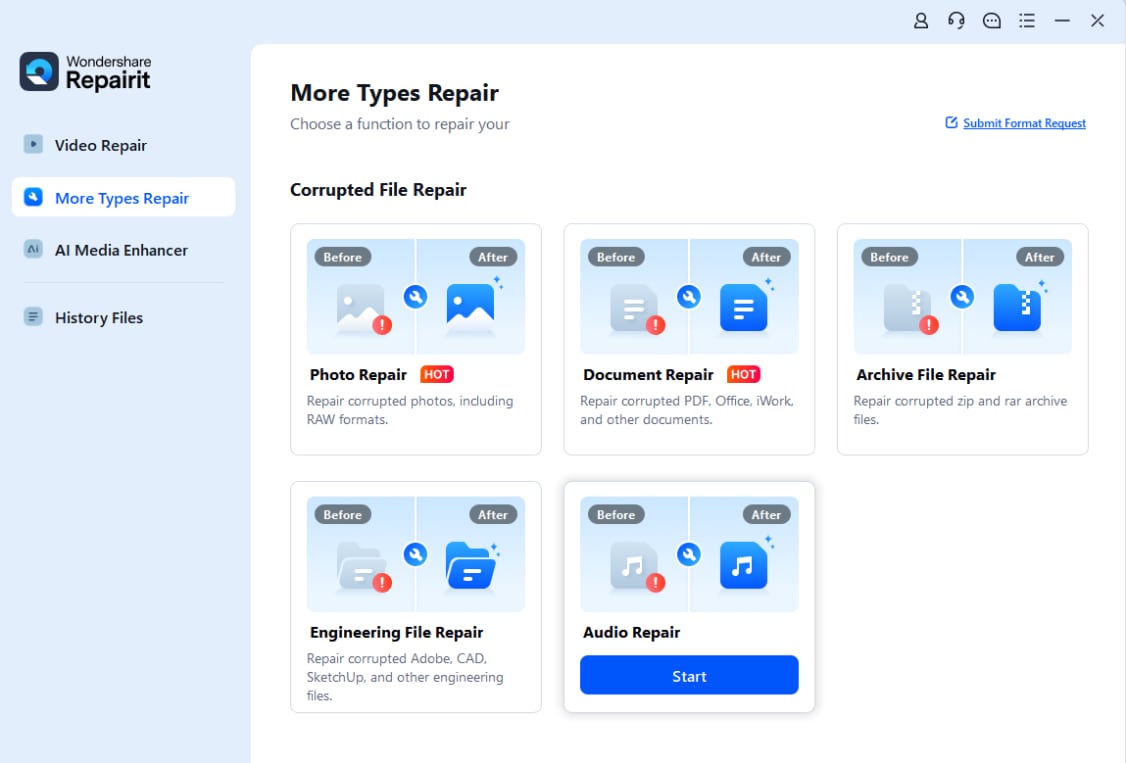
Step 2: Hit the Repair button to begin the audio repair process.
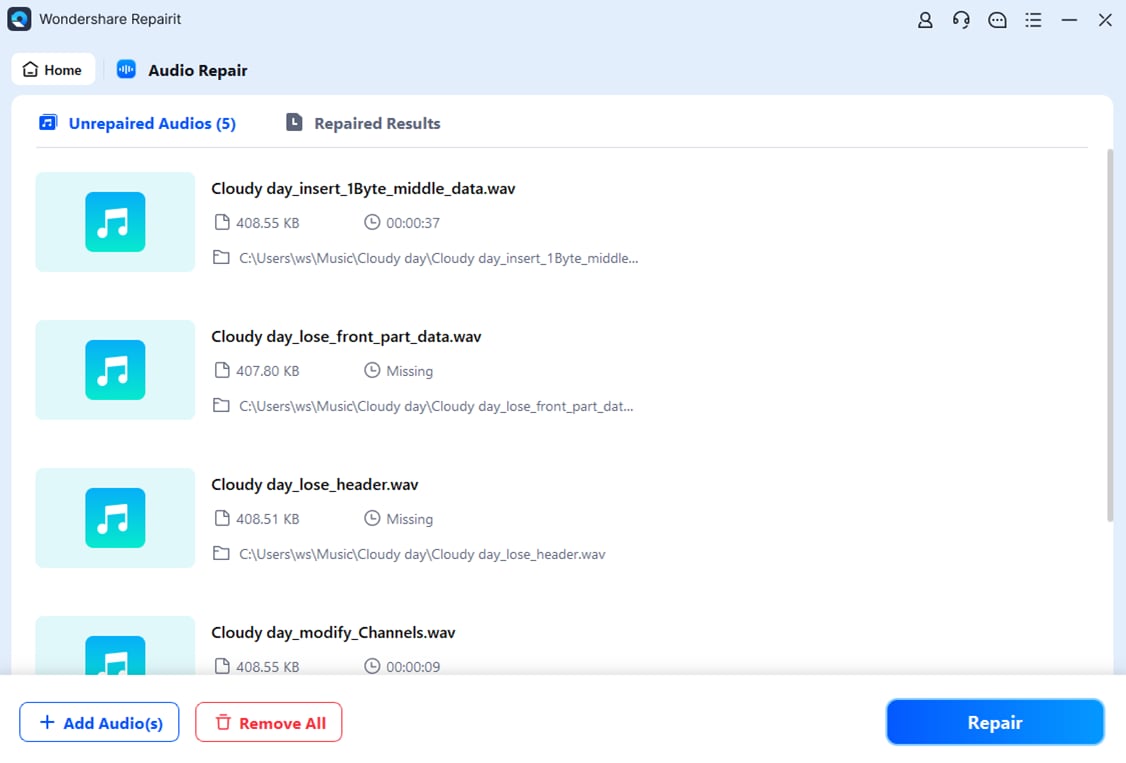
Step 3: Once the audio files have been repaired, preview them. You can then save the files to your desired location.
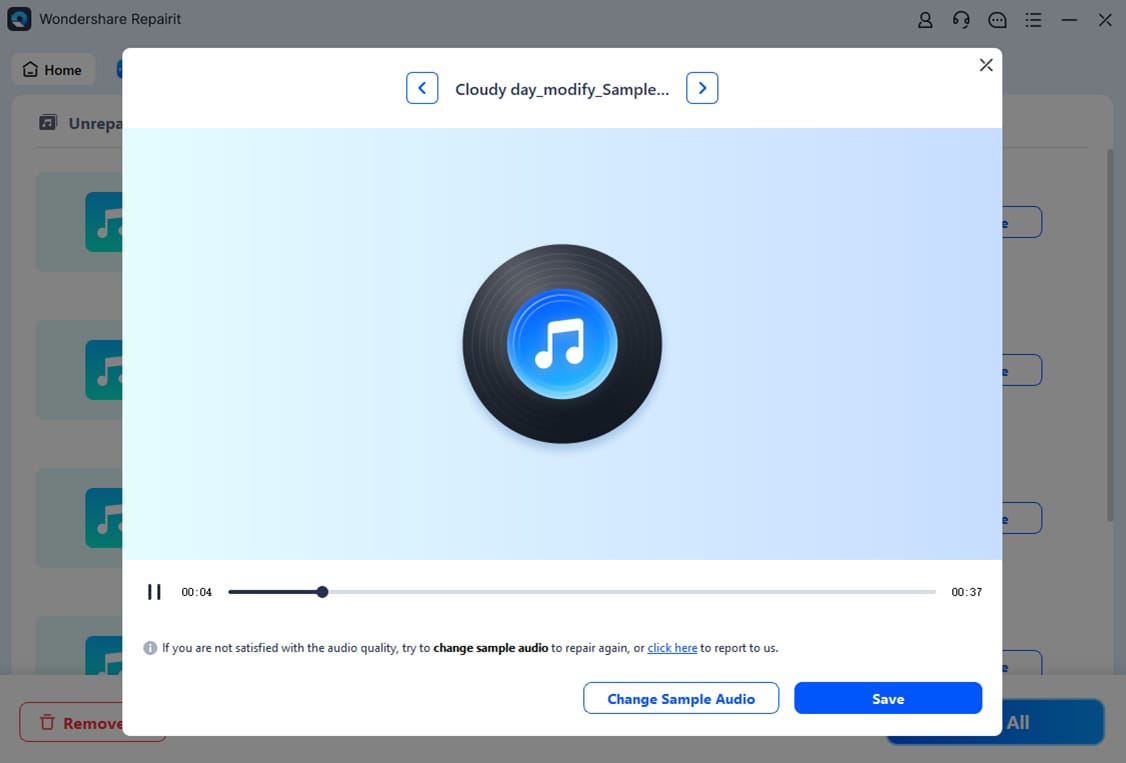
Fix Corruption on Your Best Sound Codec

Conclusion
You now know how to choose a suitable codec for your needs. We've reviewed six of the top-rated audio codecs on the market. All of them are great!
However, there are a few critical differences depending on whether a codec is lossy or lossless. The differences are mainly in terms of overall audio quality, file size, and compatibility. Your best codec for audio depends on your specific needs, so we'll leave you to choose independently!
FAQ
What are other popular codecs for audio?
MPEG-4 Audio, shortened as M4A, is another popular audio codec for Apple. It's typically used for storing podcasts, audiobooks, and other types of audio content. M4A saves audio data in an MPEG-4 file and encodes it with ALAC or AAC formats.How can I convert M4A to MP3?
You can quickly convert M4A to MP3 using the Apple Music app. In the Apple Music's menu bar, navigate to Music > Settings. Hit the Files button and then select Import Settings. Lastly, select MP3 Encoder from “Import Using” and click OK.Is MP3 or AAC audio codec better?
Both MP3 and ACC are widespread audio codecs and for good reasons. However, ACC generally offers better quality audio at lower bitrates than MP3. So, if you're more into sound quality, AAC is the codec you want to choose. But for everyday listening, MP3 will still do.


 ChatGPT
ChatGPT
 Perplexity
Perplexity
 Google AI Mode
Google AI Mode
 Grok
Grok

