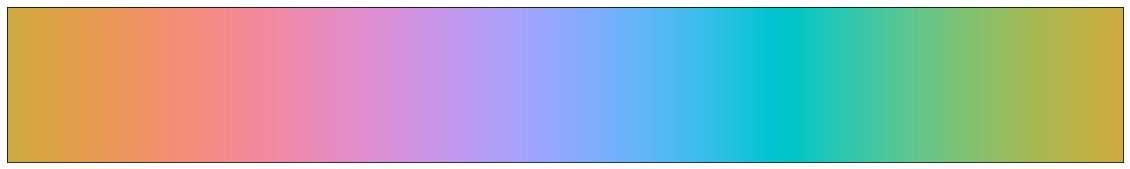
Color spaces are coordinates that represent every color. They are essential for creating accurate and lifelike color representations in your designs. So, converting from one color space to another is a critical step in your design journey.
What is color space conversion anyway? Are there any types you should consider? If these questions bother you, read ahead. This detailed guide to color space converters will help you master this skill.
In this article
What Is a Color Space Converter?
Color space converters help transfer colors from one system to another. They are accurate and utilize robust algorithms to present the most precise results.
Thus, if you’re searching for a way to convert your designs from one space to another without compromising the quality of your colors, these tools will be your best friends.
The best part about these tools is that you don’t need previous knowledge to convert colors. Whether you’re a beginner or a professional, you can rely on them to quickly resolve your color-related issues. You’ll master them in minutes and support your professional design journey.
Types of Color Space Converters
Check out the color space converter types below to learn more about color space conversion.
1. Pantone to CMYK/RGB Converters
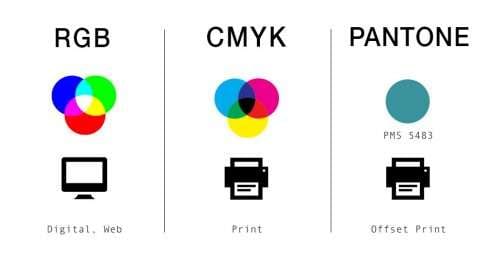
Pantone is a color system for professional printing services. However, the absence of vivid and natural tones may make you opt for CMYK or RGB modes. Pantone-to-CMYK and Pantone-to-RGB converters allow seamless and efficient transfers between the two color spaces, ensuring better design and printing results.
2. LAB Color Space Converters
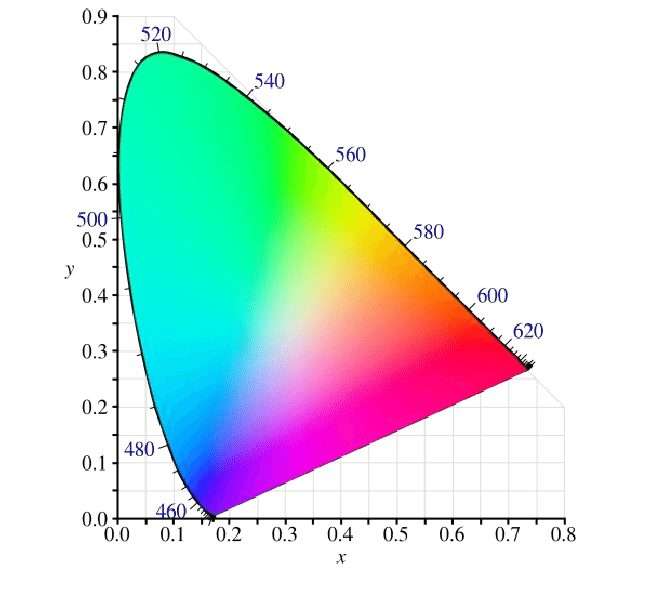
LAB is the most universal color space. It’s primarily suitable for color correction, editing, and touch-ups since it can provide the best color accuracy and consistency across all color spaces. Thus, you can use it to finish your designs and convert them to the desired model using the proper LAB space conversion tools.
3. ICC Profile-Based Converters

The International Color Consortium (ICC) is a color space for color management and accuracy. The primary use of ICC is getting information from input and output devices, such as computers and monitors, to get the best, most realistic color wheels. You can use them to create universal designs that will be the same no matter the environment. The ICC provides consistent and predictable results.
4. HSL/HSV to RGB Converters
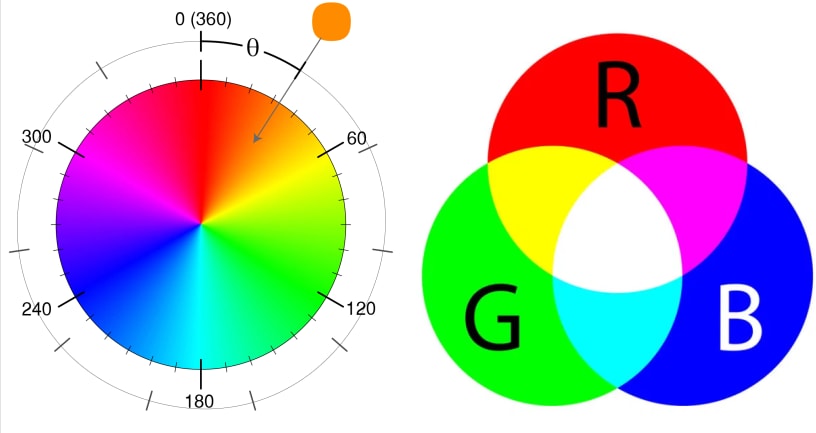
HSL (Hue, Saturation, and Lightness) and HSV (Hue, Saturation, and Value) spaces create attributes to provide the most realistic colors and designs. Once you make them, you may want to convert them to RGB values to finish your project and make it presentable. That is when you’ll use HSL/HSV to RGB converters. These tools utilize mathematical operations to create RGB equivalents for the HSL/HSV designs.
5. RGB to HSL/HSV Converters
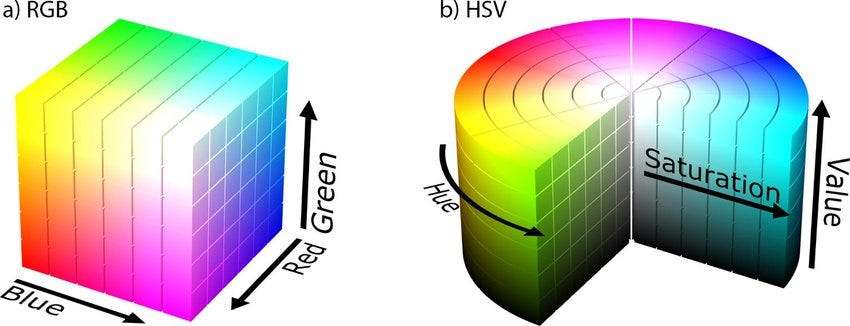
If you need to touch up your colors’ hue, saturation, or lightness/value, you can convert your designs to HSL/HSV and get the best results. These conversions will allow you to create the best, most accurate colors, ready for the public eye.
6. CMYK to RGB Converters
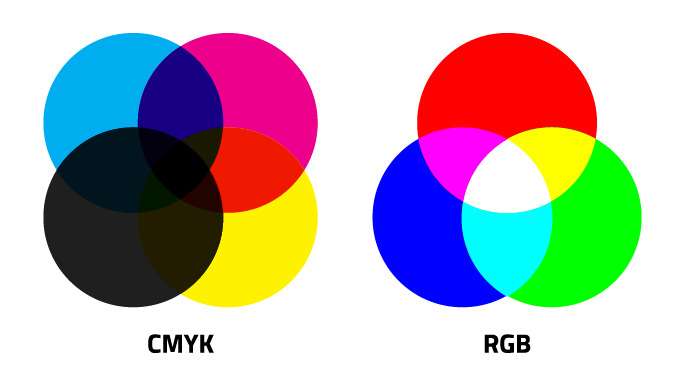
CMYK is a color system for professional printing. If you aren’t planning to print your designs and want vivid and realistic colors, convert them to RGB, which is more suitable for the digital environment. The best part is you can find free converters to finish the job in seconds.
7. RGB to CMYK Converters
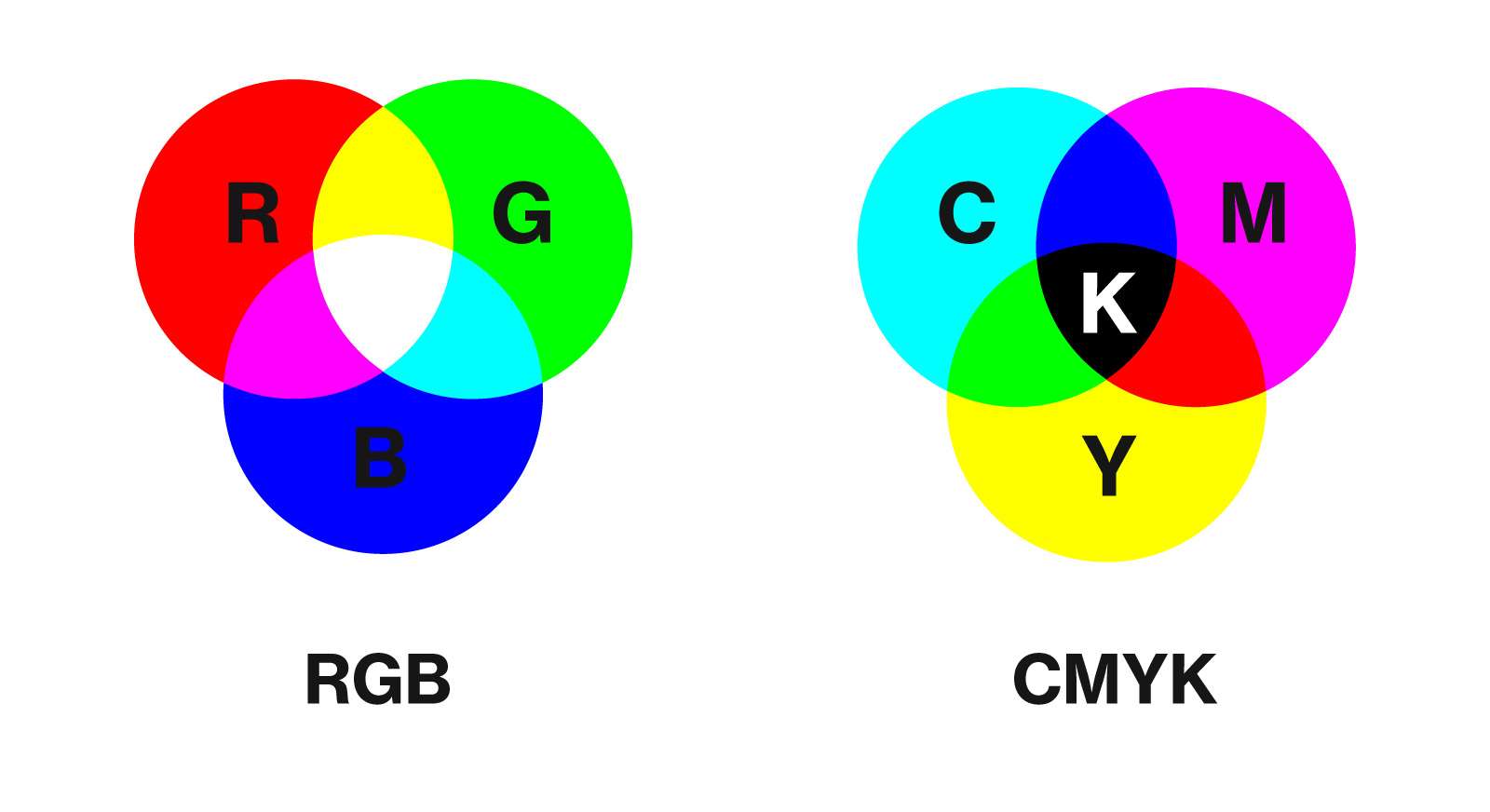
If you’re ready to print your designs, use the CMYK model. It will provide the most accurate print results, so you won’t have to worry about the outcome or waste materials trying to find the ideal color. Thus, ensure the CMYK mode is on to resemble the prints on the screen and edit your projects accordingly.
How Color Space Conversion Works
Color space conversion can be complicated, especially when encountering the nuances for the first time. You’ll need to use specific mathematical formulas to calculate the color equivalents in another model, which may be time-consuming and overwhelming. Luckily, there are tools to help you on this quest.
After calculating all the differences and color values, you can transform them to any other color mode. Once you convert all the colors, you can access the desired color space.
Sometimes, you may not get the most accurate results, so you must do some editing and corrections to get the desired outcome. That includes adjusting the gamut, brightness, lightness, hues, saturation, and other elements.
Best Color Space Conversion Approaches
We have prepared several tips to help you navigate your conversion journey and get the best results. Check them out below:
- Use universal spaces – Spaces like the ICC will let you create the most versatile, adaptable, and accurate designs. You can then transfer your projects to the desired color space using conversion tools.
- Opt for reliable color converters – Tools like Adobe’s toolkits won’t compromise the quality of your designs and colors and will create the best possible outcomes.
- Check open-source libraries – They may contain what you need for the best conversion process. Instead of manually converting your colors, you can obtain them from such sources.
- Prepare for the adjustments – Color space conversions may affect color accuracy, vibrancy, and other elements, so prepare your editing tools to restore your design’s glory.
Applications of Color Space Conversion
Color space conversion has numerous uses, such as:
- Graphic design – Designers usually switch between different color spaces for the most precise and visually pleasing projects.
- Photography – Editing, touch-ups, and other photography processes require color space conversions to enhance any picture’s atmosphere.
- Web design – Designing websites and applications calls for color space conversions.
- Media – Online platforms switch between color spaces to optimize their designs and present users with the best possible results.
- Gaming – The gaming community relies on several color spaces combined into one unit. We wouldn’t get to enjoy the visuals we have today without them.
- Printing – Converting from one color space to another is crucial for the preprint and print processes as it gives you insight into what you can expect from the final product.
Bonus Tip: How to Quickly Add Colors to Your Images
Don’t worry if you’ve lost some color during the conversion process. You can use professional tools to correct the hues and restore your project’s glory.
One of the best tools to add colors to your images is Wondershare Repairit Online Photo Colorizer, an advanced, AI-powered solution that can fit all your repair needs.

Whether you have an old, damaged photo or want to experiment with new colors, Wondershare Repairit has your back. It’s a feature-packed tool; here are some of the functionalities you can find:
- Compatibility with all desktop devices
- Support for most damage scenarios
- Patented technologies
- Support for 5 image formats
As you can see, the possibilities are endless with Wondershare Repairit Online Photo Colorizer. You can use the AI-powered tool to restore your project’s colors, whether you wish to colorize black-and-white images or make existing colors pop.
Conclusion
Color spaces may seem complicated to grasp. After all, they require you to understand and use specific mathematical operations. However, you can use color space converters to translate colors from one model to another. Therefore, choose one and follow our tips for the best approach.
Don’t worry if you lose color vibrancy during the conversion process. Use the AI-powered Wondershare Repairit Online Photo Colorizer to restore or enhance original colors and get your project back on track.




