Recently, creating visually appealing and creative video content has become a popular way for individuals to earn money. Moreover, as an influencer or YouTuber, it is essential to have clear and perfect video shots every time.
However, sometimes even after capturing an ideal video shot, the video may turn out to be blurry, shaky, or of low quality. This can be frustrating, but many content creators still end up using this low-quality content.
Thankfully, there is no longer any need to compromise on the quality of your video content. With the advancement in technology, various video enhancer apps are now available that can help you improve video resolution of your video content in seconds.
Additionally, to make things easier for you, in this blog, we have compiled a list of the top 10 video quality enhancer apps that can help you brighten and resolve all your video issues instantly. So, get ready to say goodbye to all blurry, shaky videos, and hello to crystal-clear video content!
In this article
Part 1. Top 10 Video Enhancer Applications Android & iPhone 2024
In this section, you will learn about the 10 best free video enhancers that are highly efficient apps to increase video quality. However, whether you use an Android phone or an iPhone, all of the apps provided below are compatible with both devices. So, without further ado, let’s get started.
1. Wondershare Repairit AI Video Enhancer
Wondershare Repairit AI Video Enhancer is an advanced tool that uses artificial intelligence to enhance the quality of videos. With this software, users can easily improve the clarity, sharpness, and overall visual appeal of their videos.
Whether your video has blurry footage, low resolution, or other flaws, Repairit AI Video Enhancer intelligently analyzes and improves each frame to produce outstanding results. The user-friendly interface of the software makes the enhancement process simple and user-friendly, allowing creators to easily achieve professional-grade video quality.
If you're a filmmaker or content creator, Wondershare Repairit AI Video Enhancer can help you bring out the best in your videos and captivate your audience with stunning visuals. So, Try this free video enhancer app now and start enhancing your videos with ease.

Key Features
- Enhance video quality with powerful AI algorithms.
- Sharpen, denoise, and unblur videos to retrieve the best visual appeal.
- Fix all video issues in all scenarios with leading AI tech.
- Upscale video to 4K resolution to get a cinematic viewing experience.
- No limit to the video size and number.
| Pros | Cons |
| Offers fast processing | Premium Features Require Subscription |
| AI-driven enhancement | |
| Get Professional results in seconds | |
| Supports various video formats including, MOV, MP4, 3GP, and others | |
| Diverse video applications | |
| User-friendly interface |
2. PowerDirector
PowerDirector is a top-tier video editing app that has gained popularity for its ability to create stunning 4K videos with seamlessly blended visuals. Its video stabilizer feature ensures professional-grade footage, which greatly improves overall video quality. Users can easily express their creativity by creating slow-motion or slideshow videos.
The app allows you to export videos in 4K resolution while maintaining crispness and clarity in the final output. PowerDirector also has a unique feature that converts videos into engaging cartoon clips, making it ideal for captivating social media audiences. You can easily download this free app on both Android and iOS devices.
With its user-friendly interface and powerful features, PowerDirector remains a top choice for content creators looking to enhance their video editing skills and leave a lasting impression.

Key Features
- Access to a wide range of editing tools and effects that enable users to enhance their videos creatively.
- The ability to stabilize shaky videos for smooth and professional-looking footage.
- The capability to produce high-resolution videos with stunning clarity and detail.
- The seamless blending of visuals creates captivating and unique video content.
| Pros | Cons |
| High-resolution editing | Limited free features |
| Versatile effects | Steep learning curve |
3. Vivid Cut
Vivid Cut is another AI video editing app that improves video quality capabilities, making it a versatile solution for enhancing video content. Vivid Cut allows users to easily correct video coloring, increasing vibrancy and visual appeal.
Aside from color correction, the platform offers a variety of additional tools for refining and enhancing videos. Users can use features like face reshaping, body editing, skin smoothing, and special effects filters to enhance their content.
Furthermore, Vivid Cut includes advanced tools such as background removers, which allow users to easily create professional-looking videos. So, if you're a beginner or an experienced user, Vivid Cut has a user-friendly interface and powerful features to help you improve your video editing skills and create captivating visuals.

Key Features
- Add unique effects to enhance visual appeal.
- Customize and enhance body proportions.
- Easily correct video coloring for a vibrant appearance.
| Pros | Cons |
| Comprehensive editing | The processing time is long |
| Offer professional results |
4. Filmora
Filmora is an exceptional app for advanced color grading that offers an easy-to-use interface and powerful enhancement features. With Filmora, users can easily enhance their footage, resulting in stunning visuals that will captivate their audiences. The app's simple interface makes editing a breeze, enabling users to quickly access a variety of enhancement features.
However, Filmora's comprehensive suite of tools allows you to improve your videos and bring your creative vision to life. So, download it now to get started with Filmora today and experience how it can help you take your videos to the next level with its simple interface and powerful editing skills.
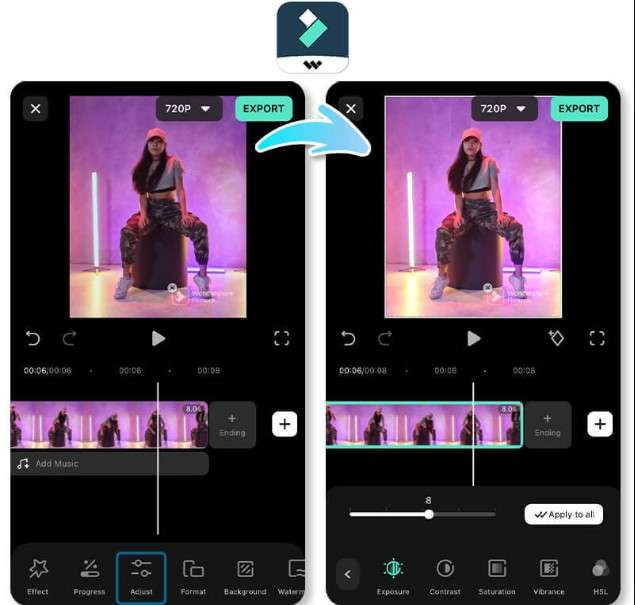
Key Features
- Achieve professional-quality color adjustments for vibrant visuals.
- Streamlined editing process for effortless video enhancement.
- Enhance your videos with a variety of captivating effects.
| Pros | Cons |
| Creative effects | Limited templates |
| Easy-to-use interface |
5. CapCut
CapCut, available for both Android and iOS, boasts over 500 million downloads, making it a go-to choice for fulfilling all your photographic and videography requirements. This video quality enhancer app enables users to seamlessly work on private projects while ensuring top-class quality in their presentations.
Additionally, CapCut offers the convenience of undoing imported materials and fixing issues like video flash, providing users with greater flexibility and control over their editing process. Overall, CapCut empowers you to enhance your videos with ease, ensuring a polished and professional result every time.

Key Features
- Easily rectify mistakes and make adjustments.
- Remove distracting flashes for uninterrupted playback.
- Available on both Android and iOS devices.
| Pros | Cons |
| Advanced editing features | Occasional glitches |
| Wide compatibility |
6. Inshot
Inshot provides a variety of video editing tools, including effects, stickers, and transitions. Users can easily adjust brightness and contrast thanks to its user-friendly interface, ensuring that their videos look professional.
Furthermore, Inshot gives you access to video effects that allow for smooth transitions, giving your edits a polished appearance. Importantly, the app allows you to export high-resolution videos, preserving the quality of your footage.
It is a one-stop shop app for all content creators and social media enthusiasts because Inshot makes it simple to improve your video content, enabling it to create visually captivating and engaging videos that will leave an impression on your audience.

Key Features
- Comprehensive editing tools for adding effects, stickers, and transitions to videos.
- Intuitive controls allow for precise brightness and contrast adjustment.
- Smooth video effects for clean and subtle transitions.
- High-resolution video export is available to maintain quality.
| Pros | Cons |
| High-resolution export | Ads appear in the free version |
| Versatile editing tools |
7. Ultralight
Ultralight is a solid photo and video editing tool that can help you enhance the quality of your videos. It offers a range of features such as noise removal, clarity improvement, and color temperature adjustment to achieve the desired visual effects. Additionally, Ultralight provides a variety of visually appealing filters that not only enhance the quality but also improve the overall look of your videos.
Perfectly improve video quality app for those who want to fine-tune their footage for professional projects or improve personal videos for social media. However, Ultralight provides simple editing tools to enhance your content and ensure a polished final product.

Key Features
- Effortlessly remove all unwanted noise from your videos.
- Enhance video clarity for sharper, more detailed footage.
- Adjust the color temperature to achieve the desired visual tone.
| Pros | Cons |
| Clarity Enhancement | Limited features in the free version |
| Compatible all devices |
8. Adobe Premium Rush
Adobe Premiere Rush is another powerful video editing tool that comes with a full suite of features to enhance the quality of your video content. It allows users to easily adjust the brightness, contrast, and saturation levels to ensure maximum visual impact.
The professional-grade color correction features of Adobe Premiere Rush enable users to achieve the perfect color balance and improve the overall aesthetic of their videos. Additionally, advanced editing tools assist users in fine-tuning their footage, resulting in stunning content that captivates audiences.
Ultimately, Adobe Premiere Rush provides all the necessary features for users to create professional-looking videos with ease and improve the overall quality of their content.

Key Features
- Edit videos on the go with mobile compatibility.
- Effortlessly fine-tune brightness, contrast, and saturation.
- Apply professional-grade color correction for perfect balance.
| Pros | Cons |
| Offers professional-grade tools | Sometimes performance issues |
| Cross-platform compatibility |
9. VivaCut
Vivacut is a video editing app that provides a seamless experience for its users. It allows users to easily adjust various aspects of their videos such as brightness, contrast, and saturation to achieve the desired visual effect.
The app also includes a variety of creative filters and effects that users can experiment with to add artistic flair to their videos. Furthermore, Vivacut includes advanced tools such as sharpening and denoising, which enable users to improve the clarity and quality of their footage.
With Vivacut, users can effortlessly enhance the resolution, fine-tune brightness and contrast, and apply advanced filters to elevate the quality of their videos. Vivacut allows creators to create truly remarkable videos, ensuring a polished and professional outcome each time.

Key Features
- Adjust brightness and contrast with precision.
- Experiment with creative filters and effects.
- Utilize advanced tools such as sharpening and denoising.
| Pros | Cons |
| Intuitive controls | Some feature complex |
| Wide range of filters | Limited effects |
10. KineMaster
Last but not least, KineMaster is a remarkable video editing app that can convert your videos into captivating masterpieces. It provides a diverse set of enhancement features enabling users to bring their content to new heights of creativity and professionalism.
KineMaster is equipped with a comprehensive toolkit that allows you to express your creative vision, from basic color adjustments and filter applications to advanced special effects.
Moreover, it has an intuitive interface and powerful capabilities that make it easy to create professional-quality videos. With KineMaster, the possibilities are limitless, and you can create stunning videos that will leave a lasting impression on your audience.
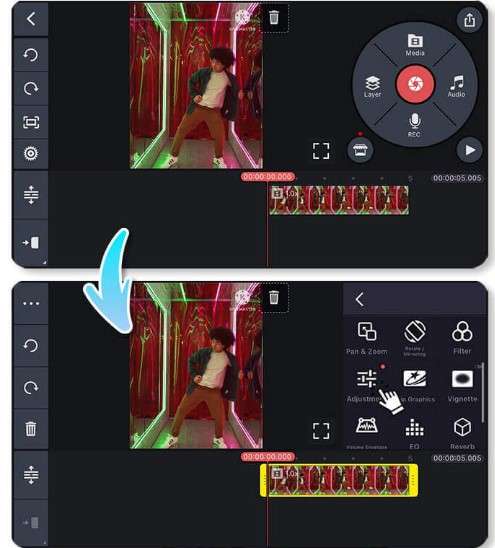
Key Features
- Advanced editing tools for precision adjustments.
- Wide range of filters and effects for creative enhancement.
- Support for multiple layers for complex editing.
| Pros | Cons |
| High-quality export | Limited free features |
| Compatible with all devices |
FAQs About Video Enhancement
-
1: Are video quality enhancer apps restricted to professional videographers only?
No, video quality enhancer apps, such as Wondershare Repairit AI Video Enhancer, are available for all. However, it is easily accessible and user-friendly, appealing to both professionals and casual users. -
2: Can video quality enhancer apps dramatically improve low-quality videos?
Definitely yes, video quality enhancer apps can easily improve the visual quality of low-quality videos by using amazing techniques such as sharpening, color correction, and noise reduction. -
3: How long does it take to improve video quality using these apps?
The time required to improve video quality with Wondershare Repairit AI Video Enhancer or other similar enhancer apps varies depending on factors such as video length, resolution, processing capabilities, and the type of enhancements you want.
Conclusion
Nowadays, the availability of video enhancer apps has revolutionized the way we create and share video content. However, with these powerful tools, you can now effortlessly enhance the quality of your videos, from correcting colors to applying professional-grade effects.
Furthermore, all of the video enhancer apps mentioned in this blog are completely free and simple to use. So, why wait? Say goodbye to blurry, shaky videos and hello to crystal-clear, professional-quality content with these top 10 video enhancer apps in 2024. Lastly, we hope you found this blog informative. Thank you for reading.


 ChatGPT
ChatGPT
 Perplexity
Perplexity
 Google AI Mode
Google AI Mode
 Grok
Grok

