Downloading content to your smartphone or PC is a relatively straightforward process. It doesn’t take more than a couple of taps on your screen to download anything from PDFs to images, apps, games, and more. However, videos are an entirely different thing.
Because of copyright restrictions and community guidelines, Chrome will often prevent you from downloading videos whenever you feel like it – you won’t even see “download” come up as an option. You’ll need a reliable Chrome extension to download videos.
Take a look below to learn more about how you can download videos with a Chrome extension, and find the top extensions you can use for this.

In this article
Part 1: How to Download Video from any Website in Chrome?
You can download video from any website Chrome using two options:
- Online video downloaders
- Video downloader extensions
In general, online video downloaders offer more features, whereas browser extensions avoid the need to copy the video URL. Choose the best one for you based on your choices.
Option 1: Chrome Online Video Downloaders
Numerous online video downloaders for Chrome allow you to download video or audio files from a variety of websites. In general, one online video downloader allows you to download videos from a single website. That means you will need multiple video downloaders to save videos from different websites. Because an online video downloader for Chrome has few restrictions, you can use it to download YouTube videos from Safari as well.
Option 2: Use Chrome Video Download Extension
Browser extensions, like online video downloaders, support only a limited number of websites. You may need more than one browser extension to download all of the videos you want to watch offline. You can find the video downloaders you need in the Chrome Web Store.
Part 2: Things To Look For in Chrome Extensions for Video Download
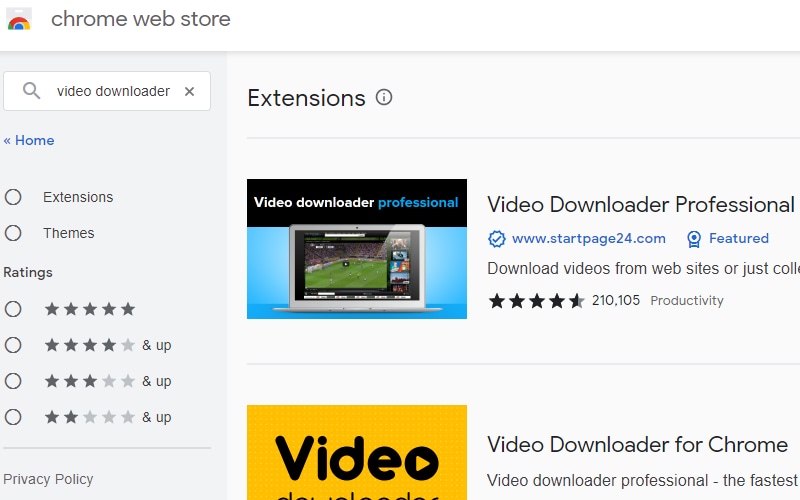
There isn’t just a single type of video download extension for Chrome. You’ll find a variety of different options both on the Chrome Web Store and on third-party sites, and any one of them could suit your needs just fine.
However, if you want to ensure that you get the best download video extension for Chrome, there are a few things you need to pay attention to. Here are the crucial factors you should consider.
Easy To Use
Ease of use is perhaps the most crucial factor to consider when choosing your Chrome download video extensions. These extensions are simple – you only need them to essentially create a “download” button for you. You don’t want to waste time and effort trying to figure out how they work, how you should navigate them, and where you can find their main functions.
As a general rule of thumb, you won’t really get to know whether a download video extension for Chrome is easy to use until you install it. However, you could usually draw realistic conclusions from the screenshots of the extension’s interface. Most commonly, a clean, simple interface should indicate that the extension is easy to use.
Smooth Chrome Integration
The next thing you should pay attention to is smooth Chrome integration.
Whether you’re using third-party sites or Chrome Web Store to find the perfect video Chrome download extension, you could encounter integration issues. The downloader could be outdated, with its current version not matching your browser’s version.
On occasion, even downloaders with imperfect integration could produce your desired results. However, you’re bound to encounter issues such as corrupted files sooner rather than later.
So only use Chrome extensions for video downloads that are perfectly integrated with your browser.
Low Price/Free
Though some wouldn’t consider this a critical factor, there’s no denying that the price of an extension for Chrome video downloads will influence your buying decision. After all, you don’t want to start relying on a tool that you cannot afford in the long term.
Fortunately, there are plenty of free Chrome extensions like video download helpers that have all the basic functionality and deliver surprisingly good video quality. However, if you want more from your downloader, it might be best to look for paid (yet still affordable) options.
As a rule of thumb, paid downloaders will deliver higher video quality and offer better support if you encounter any issues.
Quality Video Downloads
Finally, while many extensions will enable you to seamlessly download video from websites with Chrome, not all of them will deliver the same video quality. Some downloaders will make the video look blurry. Others will download corrupted files that you’re unable to even open on your device.
So, make sure that the extension you’re using to download video from Chrome can deliver excellent quality.
Of course, even the best downloaders can encounter a few glitches here and there, depending on the source of the video. In those instances, it’s in your best interest to have alternative video recovery tools, such as Repairit, to deal with such issues.
Repairit can easily restore even the most heavily corrupted files, so you won’t have to worry about your video quality.
Part 2: Top 6 Video Download Chrome Extensions
As I mentioned earlier you can use the chrome extension to download videos. But there are many chrome extensions for video download. So, which one will be the best to use?
I knew you will get confused now. That’s why, in this part, I am sharing the top 6 video download chrome extensions. So, let’s see which are them!
- YouTube ByClick Downloader
YouTube ByClick Downloader is a YouTube video download chrome extension 2022. This video download extension is used to download videos from any website. It allows you to download videos in various formats such as MP3, MP4, and so on. Moreover, it can download videos that are longer than 20 minutes.

Best Features
- YouTube ByClick Downloader allows you to download the entire YouTube Playlist.
- It also allows you to download YouTube channels.
- It can automatically edit the song name and artist name MP3 tags.
- You will be able to easily transfer downloads to iTunes.
Cost
YouTube ByClick Downloader is free to download. Its premium version is available at $9.9.
- Savefrom.net
Savefrom.net. is another video chrome download extension. Users can use savefrom.net to download videos from multiple platforms using only the URL link. You can select from various video quality options such as HD, Full HD, 4k, 2k, and so on. Users can also download YouTube videos in mp3 and mp4 formats without any restrictions.
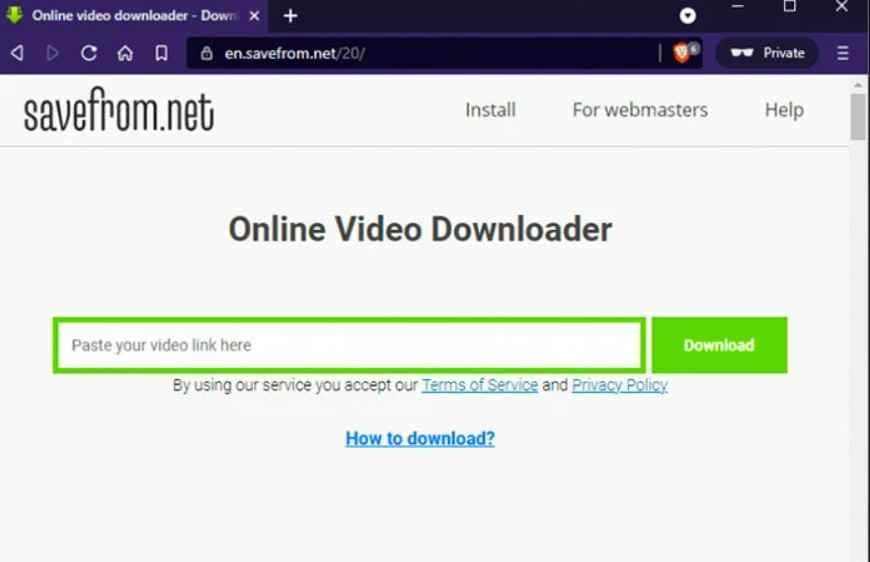
Best Features
- Simply Download by URL video chrome.
- Use API for easy downloads.
- Download without any third-party video installers.
- There are no limitations on how many videos you can download.
Cost
You can download video on chrome for free.
- Video DownloadHelper
Another way to download videos is using the chrome extension video DownloadHelper. It is the NO.1 download embedded video chrome. It supports downloading HLS-streamed videos, Dash videos, flash videos, and so on. Furthermore, you can convert downloaded videos to any format, including AVI, WMV, MP4, and MP3.
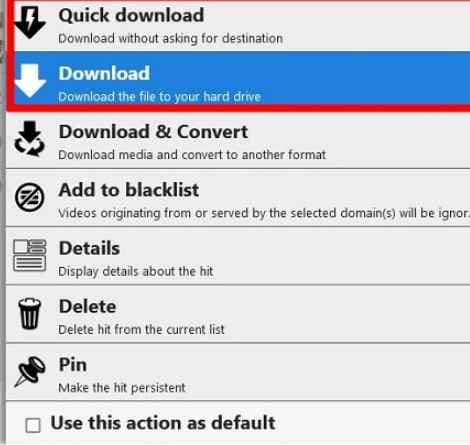
Best Features
- The lightweight program is its most outstanding quality.
- Simple to use and operate, and a ready manual is always available for assistance.
- Downloads videos without quality loss from all popular video hosting providers.
Cost
Free video chrome download extension.
- 4K Video Downloader
The video chrome download extension called 4K Video Downloader works amazingly well with Chrome. The software lets you download videos with higher quality to standard high-definition, as the name would imply. You must copy the link from the browser and paste it into the application to download videos using this tool. And, the video will begin downloading using this chrome extension software without losing any of its original quality.
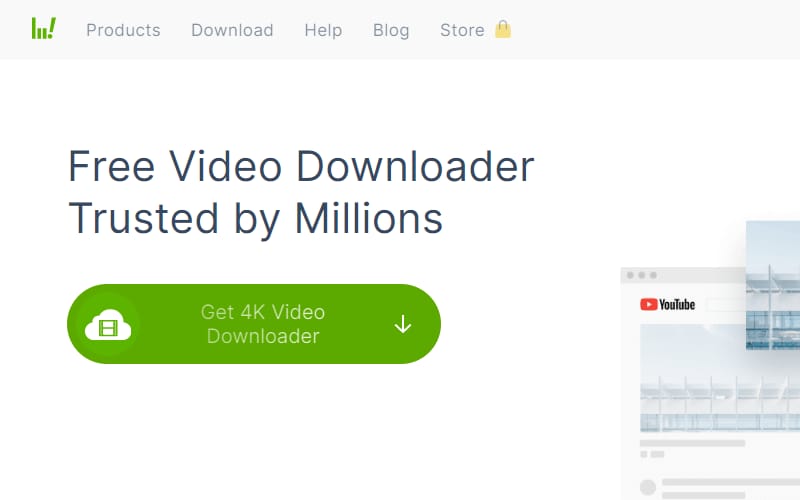
Best Features
- Auto-Download of the Whole Playlist.
- Configuring In-App Proxy.
- Download Support for 3D Videos.
- Private YouTube video downloads.
Cost
- Lite: $10
- Individual: $15
- Pro: $42
- Bundle: $65
- The Flash Video Downloader
A well-known Chrome extension to download videos, The Flash Video Downloader supports 50 multiple languages. Here are some of its features:
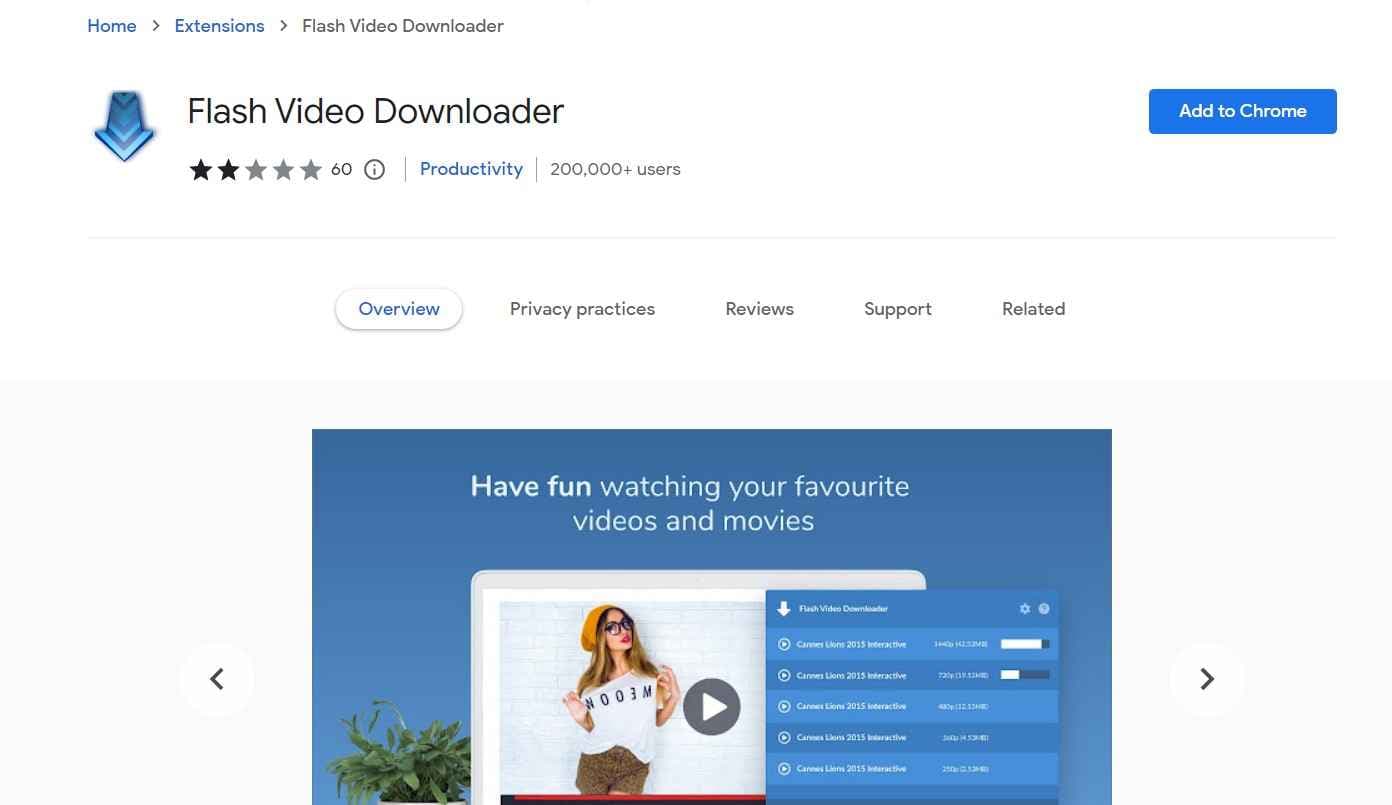
Best Features
- On every website that streams videos, you can download any video.
- Users may easily engage with the chrome extension for downloading flash videos because of its clear and easy user interface.
- Users do not have to go through a strenuous process to obtain the necessary footage. They merely need to download and add the extension to their browser.
Cost
Free to use.
- Video Downloader Plus
This download video extension Chrome makes it easy to download videos from all online content platforms. This application can recognize the videos that are now playing in the browser, including those from Facebook, YouTube, and Vimeo. Moreover, it also assists you in downloading the video with only one click.
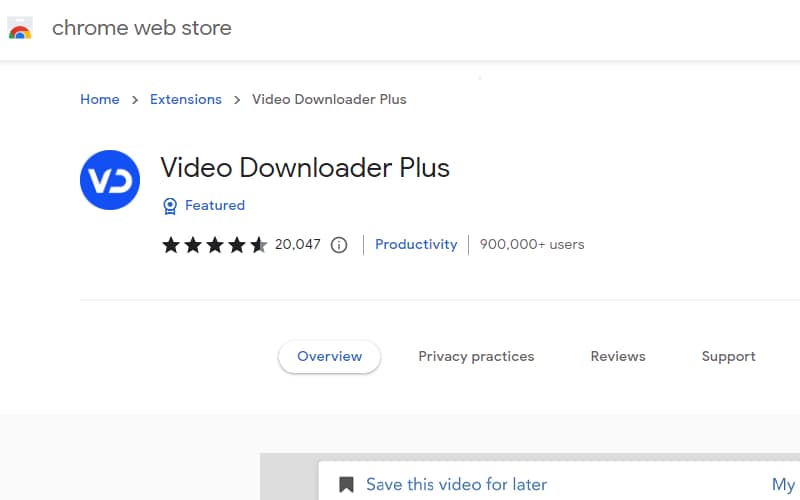
Best Features
- Download videos in various video formats.
- supports downloading from various online content sites for free and without ads
- Records live streams.
Cost
Download the video extension for chrome at no cost.
Bonus Tip: Fix Corrupt Downloaded Videos Using Wondershare Repairit
Regardless of how great an extension you have to download video on Chrome, the chances are that you’ll come across file issues sooner or later. Sometimes, the original owner makes a mistake when uploading videos. You might accidentally stop the download before completion, or your file has somehow gotten corrupted.
If you want to download Chrome videos and play them without issues, you’ll need the help of video repair tools like Repairit Online.
It takes just a few steps to repair corrupted videos that won’t open with Repairit online:
- Visit https://repairit.wondershare.com/video-repair-online.html;
- Click Add button or drag your file to upload it;

- Examine your file information;
- Upload a sample video in the same format as your corrupted video;
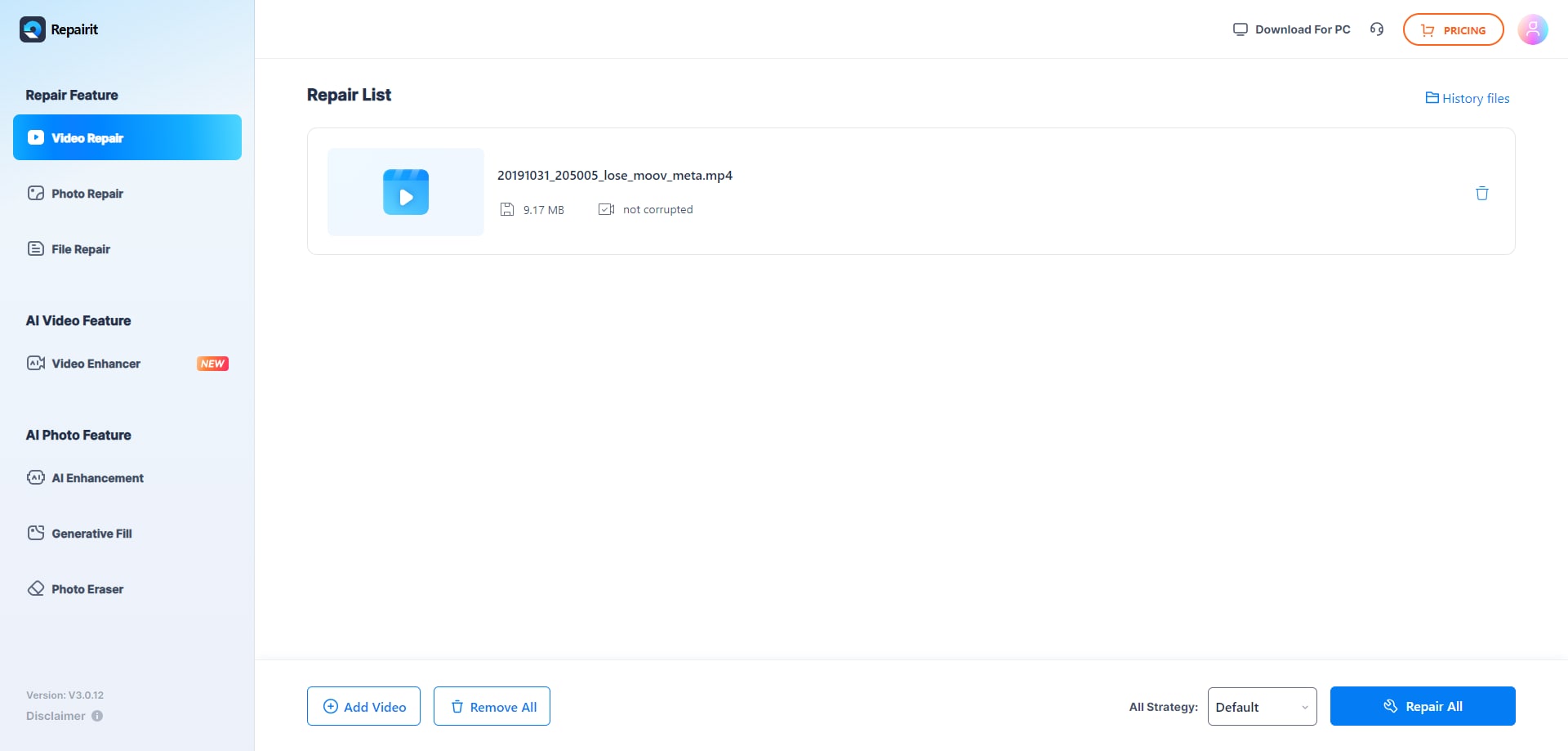
- Click Repair;
- You’ll see a progress bar. Wait for Repairit to finish the repair process;
- Click Play to preview your repaired video;
- Click Download to download your repaired video(s).
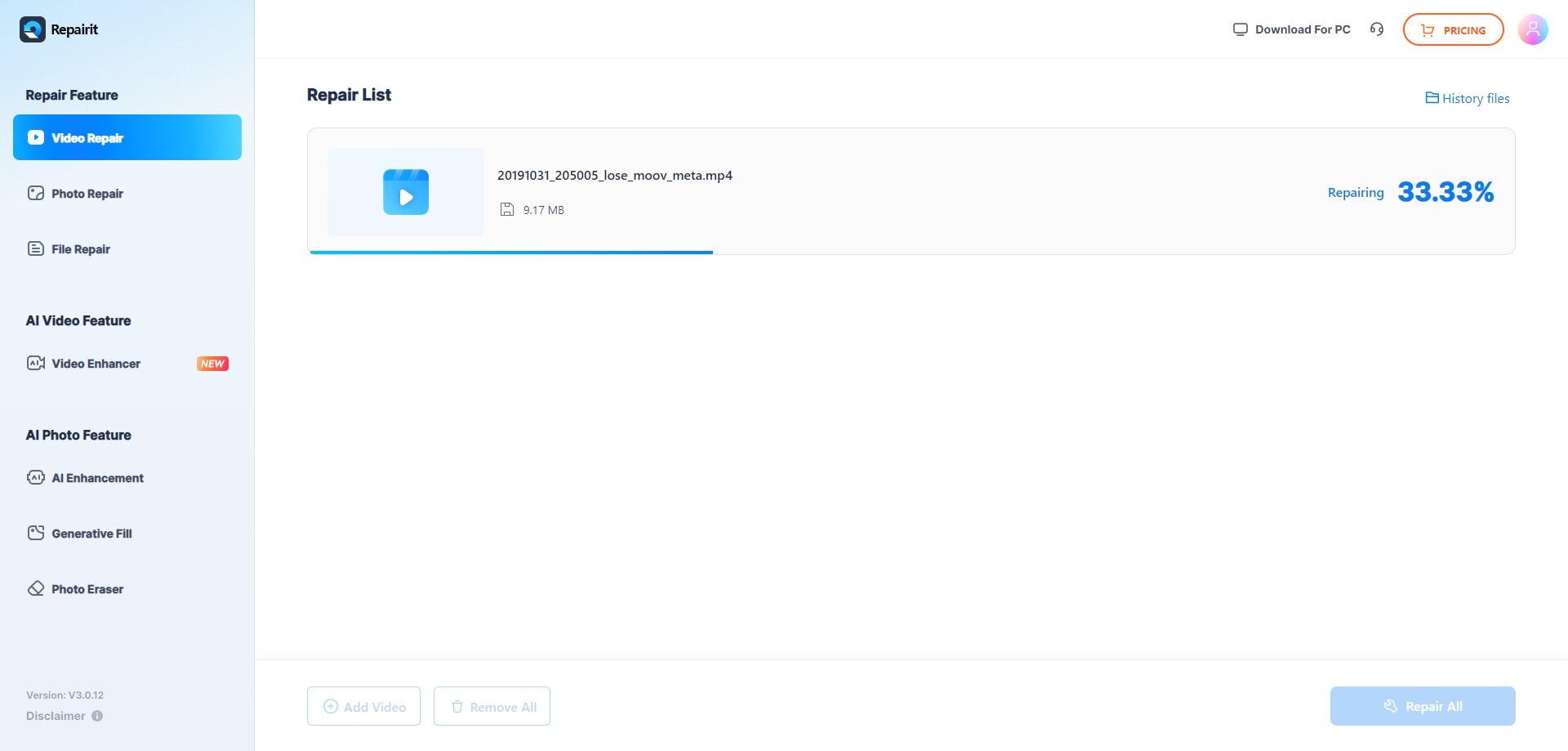
Within just a few clicks, Repairit can fix any corrupted video file you may have. So, you can continue using your preferred Chrome download video extension without worrying.
Frequently Asked Questions (FAQs)
-
1. Are Chrome video downloaders legal?
If you are downloading videos for personal use or for creating transformative content, it is legal to use video downloaders. Yet, downloading videos that are protected by severe copyright laws without the owner's permission is a serious crime. -
2. Do Chrome video downloaders cost anything?
The majority of video download extension downloaders are free. While some offer tools that are free to use for a short duration, others offer paid plans with more capabilities. -
3. Which is preferable—free or paid—for downloading videos?
Those who are unable to pay out of pocket or who just use a downloader once are advised to use free downloaders. But, if you want a tool with more useful features and no ads, you would be better off paying for it.
Conclusion
That’s it! Now, with the chrome extensions video download, you may download any video you want. You have virtually limitless access to download any entertaining video using any of the tools mentioned above. However, with the help of Wondershare Repairit Video Repair, you can repair your corrupted videos.

 ChatGPT
ChatGPT
 Perplexity
Perplexity
 Google AI Mode
Google AI Mode
 Grok
Grok

