Now, with the advent of ultra-high-definition streaming and global content distribution, audiences expect exceptional visual quality. On the flip side, this high-resolution video comes with the challenge of large file sizes, causing playback interruptions. Here, the HEVC encoder, built on the H.265 standard, addresses such challenges by showcasing advanced compression without any visual sacrifice.
For someone aiming to deliver premium-quality visuals without compromising performance, read the following article and get sorted. It covers all top H.265 encoders with a detailed overview of their performance and capabilities. Besides, you’ll be introduced to an ultimate repair program for your corrupt H.265 videos. Keep on reading till the end to maximize your resources and deliver a superior viewing experience every time.
Table of Contents
Part 1. What is an HEVC H.265 Encoder and How it Works?
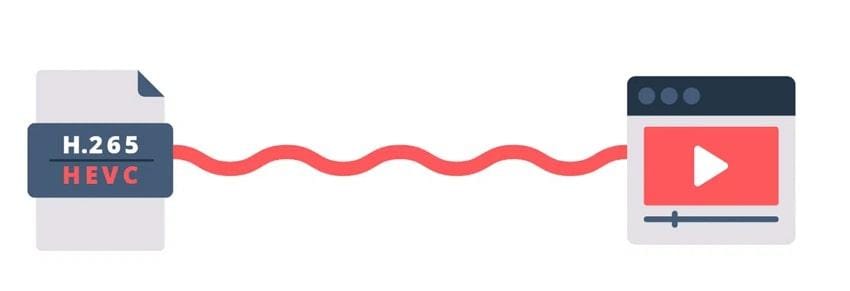
To put it simply, encoder HEVC H.265 is a video compression technology that encodes high-resolution video content like 8K. While HEVC stands for High Efficiency Video Coding and H.265 is its formal standard name and it is the successor to H.264 codec. Its core benefit lies in reducing video file sizes by up to 25-50% compared to older formats, significantly lowering bandwidth usage.
When its working is considered, it analyzes each frame and uses advanced technology to compress data. Instead of encoding each pixel, it detects redundancies across frames and within similar image areas, storing only the differences. Eventually, this process uses techniques such as motion compensation, prediction, and improved block structure for higher compression. As an outcome, you receive a video that retains details requiring far less data to transmit or store.
Part 2. Why Do You Need HEVC H.265 Hardware Encoder?
Besides a purpose-built, high-performance solution, the following reasons explain why you need an H.265 hardware encoder in current times:
- Live Event Broadcasting: An H.265 encoder enables high-quality live streaming of events, such as sports tournaments, for global viewership. Its specialized processing power ensures ultra-low latency and continuous delivery, even when streaming in 4K or higher resolutions.
- Video-On-Demand Platforms: For professional VOD providers, file size and bandwidth efficiency influence both the viewing experience and operational costs. In this sector, an H.265 encoder can process large volumes of video, enabling rapid content preparation without compromising on quality.
- Corporate Streaming and Training: When enterprises rely on video for internal communication and virtual events, an H.265 encoder guarantees these videos are delivered in high quality. By optimizing bandwidth and maintaining visuals, it also allows businesses to conduct uninterrupted live broadcasts and training material.
- Remote Production and Contribution: In distant production processes, high-resolution video from field locations and central studios often involves limited or unstable internet connections. An H.265 encoder utilizes a compression algorithm to maintain high-quality images and reduce the amount of data for smooth transmission.
- Security and Surveillance Systems: The security and surveillance systems generate a massive range of video data when operating 24/7 at high resolutions. Here, H.265 encoder minimizes the file size without losing details, allowing extended storage duration and more server space.
Part 3. Top 5 H.265 Encoders for Professionals
To create a perfect balance of quality, speed, or compression, head to the following section and explore the top 5 trusted H.265 encoders:
1. HandBrake
Through HandBrake, you can encode to H.265 using both software (x265) and hardware-accelerated (Intel QuickSync or NVIDIA) options. The program even supports up to 12-bit HEVC encoding and can process HDR10 video with pass-through capabilities. It further provides extensive controls such as adjustable Constant Quality RF values or variable/frame rate tools. Plus, you can apply video filters, batch encode files, and alter detailed codec parameters.
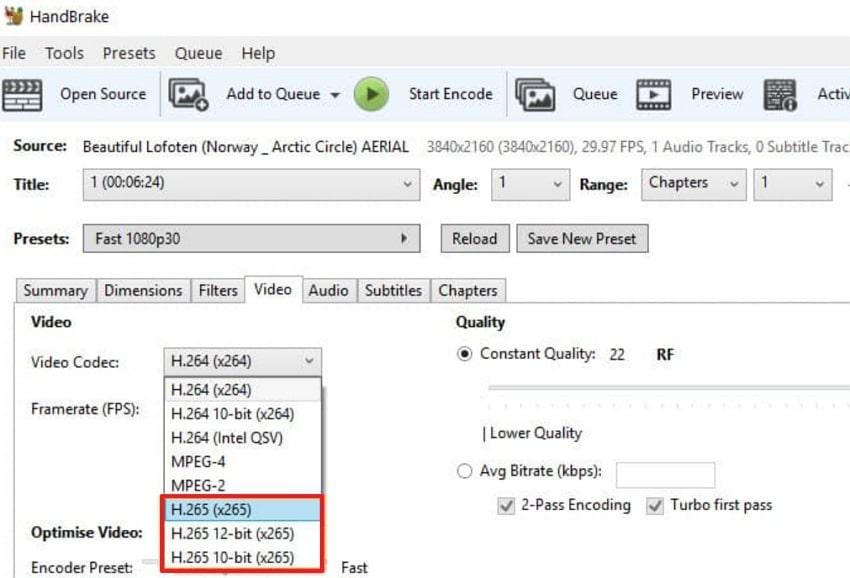
2. Adobe Media Encoder
A professional-grade H.265 hardware encoder that allows users to deliver up to 8K resolution and even high bit depths. Adobe Media Encoder provides granular control over compression quality via variable bitrate settings, level selection, and frame rate customization. Its export settings allow one to optimize platform delivery and include automatic matching to color profiles. With Media Encoder, users can also export their projects from Adobe apps directly into H.265/HEVC.
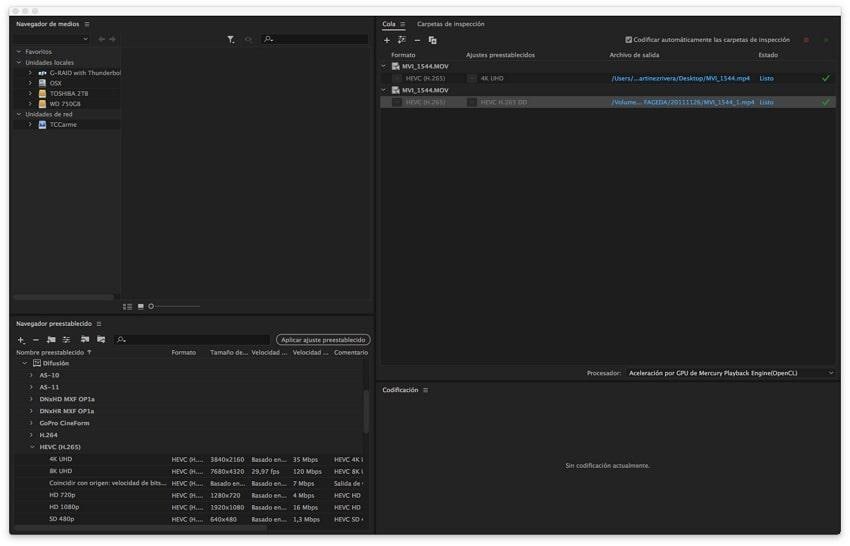
3. FFmpeg
Another HEVC encoder that enables fine-tune compression using Constant Rate Factor and manual adjustment of detailed x265 parameters. Its core H.265 encoder is libx265, which offers bitrate saving of 25%-50%, maintaining comparable video quality. The encoder’s block-based analysis (Coding Tree Units) and motion prediction allow it to deliver high compression efficiency. It even supports hardware encoders (NVIDIA or AMD), enabling H.265 encoding for batch jobs.
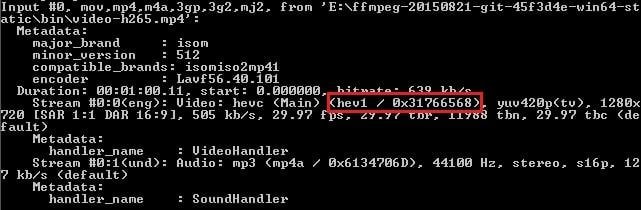
4. MainConcept H.265/HEVC Encoder
Its H.265/HEVC encoder is made for both software and hardware environments, delivering 8K/60fps live encoding and high bit-depth. More impressively, its hybrid GPU encoding fuses bitrate control and quality with NVIDIA RTX and other GPUs. This hybrid approach yields 2 to 2.5x faster processing speeds while upholding strict quality and bitrate constraints. This H.265 encoder is proven to deliver up to 20-30% improved bitrate efficiency.

5. Codecs
This encoder HEVC H.265 delivers up to 50% greater compression efficiency, meaning smaller video files with superior video quality. It boasts several technical features such as wavefront parallel processing, multiple reference frames, and scene-cut detection. Flexible rate control options are available that include a constant quantizer and a single-pass average bitrate (ABR). Plus, it supports Dolby Vision 8.4 Profile, a major advantage for those seeking professional HDR workflows.

Part 4. Step-by-Step to Repair Corrupted H.265 Videos in Minutes
H.265 (HEVC) video encoder is widely used today because it compresses files while maintaining excellent quality, especially for 4K and HDR content. However, these high-efficiency files are also more prone to corruption, caused by improper encoding, interrupted transfers, or playback incompatibility. When your H.265 video won’t play or shows audio-video sync issues, black screens, or glitches, the most reliable solution is to repair it before use.
This is where Repairit Video Repair comes in. Designed with AI-powered repair technology, it helps you fix corrupted HEVC/H.265 files quickly and effectively. Whether your video was damaged due to a recording interruption, power outage, or encoder malfunction, Repairit ensures smooth playback by restoring both video and audio data without losing quality. You can even preview the repaired file before saving, which ensures the output is exactly what you need.
Key Features
- Broad Format Compatibility: Supports MP4, MOV, MKV, M2TS, and professional formats encoded with HEVC.
- Encoder-Level Error Fixing: Repairit identifies and corrects common HEVC/H.265 encoding issues, including frame corruption, playback errors, and audio-video sync problems.
- Batch Processing: Repair multiple H.265 files at the same time to save effort and improve workflow efficiency.
When dealing with a hardware HEVC encoder, corruption is evident and requires repair of H.265 videos through the provided manual:
Step 1. Deploy the software, access the Video Repair tab, and press the “Start” button to insert all your corrupted H.265 videos.

Step 2. After adding all H.265 videos, click the “Repair” button to fix all your H.265 videos at once.

Step 3. Once the fixing process completes, press the “Preview” button from the prompt window and save the H.265 videos when satisfied.

Repair Corrupted H.265 Videos in Minutes

Conclusion
In conclusion, the HEVC encoders discussed above have set the benchmark in video compression technology, delivering breathtaking videos. With the current demand for 4K, 8K, and beyond, this technology guarantees your content is delivered with a high level of detail. Yet, your H.265 video might suffer from corruption under any condition, prompting the need for a program like Repairit.
Frequently Asked Questions
-
Q1. Is HEVC H.265 compatible with all devices and platforms?
The latest smartphones, media players, and professional video equipment have H.265 encoding built in. Some old hardware, legacy operating systems, and even some web browsers may not support HEVC natively. On the other hand, H.265 licensing restrictions have caused some platforms to prefer other codecs like AV1 to begin with. -
Q2. Does H.265 require more processing power than H.264?
In technical terms, encoding and decoding H.265 is more computationally intensive than H.264 due to its advanced compression algorithms. Anyhow, modern devices and H.265 encoder hardware can handle these processes, often using a GPU to maintain performance. -
Q3. Can I convert existing H.264 videos to H.265?
There are programs like HandBrake or FFmpeg that allow you to re-encode your H.264 videos into H.265. In addition, it is important to mention that the re-encoding may lead to a minor loss of quality because of compression.

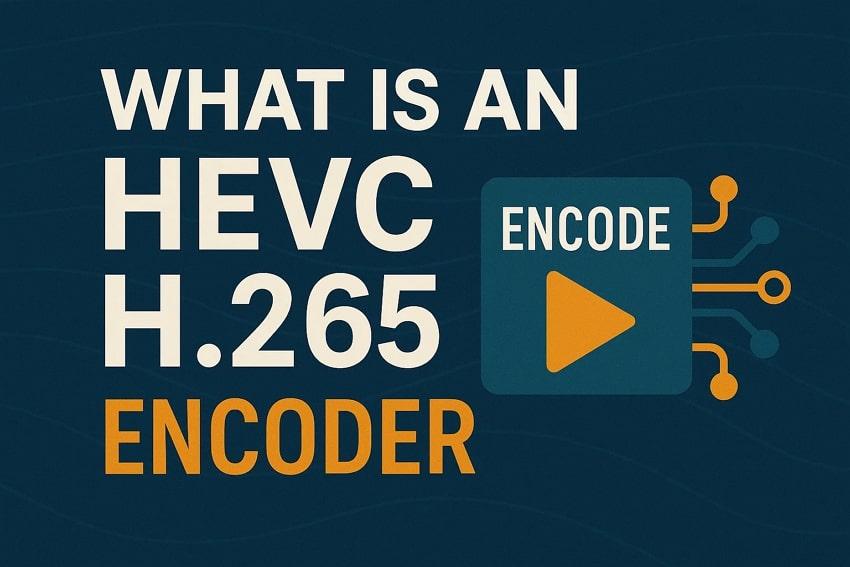
 ChatGPT
ChatGPT
 Perplexity
Perplexity
 Google AI Mode
Google AI Mode
 Grok
Grok

