"What are the benefits of AV1 decoding?"
AV1 is one of the many types of video codecs, meaning it's a way to compress videos. Compared to the other types, AV1 offers clearer visuals at the same bitrate. This image quality makes it a great option for video streamers. This article will explore more of its characteristics and discuss the benefits of AV1 decode.
In this article
Part 1. What is AV1 Decode and Why It is Necessary for Playback?
AV1 is short for AoMedia Video 1, a video codec introduced by Bitmovin in 2017. It is an open, royalty-free video coding format specifically designed for video streaming. The aim is to improve video quality without increasing computational complexity. In other words, it does not require viewers to have powerful devices to AV1 decode and watch video streams in HD.
Additionally, a report published by Netflix in 2022 showed outstanding results. The report showed that encoding even just a portion of your most popular content with AV1 is advantageous. Doing that will allow video streaming services to enjoy massive bandwidth and cost savings.
At first, support for AV1 playback was extremely limited. But today, many of the video streaming services use this video codec. They have reported that adopting AV1 has improved compression efficiency.
Part 2. Services AV1 Decode Support
After seeing the benefits of using AV1, many services have started using AV1. The first major platform to do so was Netflix, which began delivering AV1 to the first compatible Android device in 2020. Later, Netflix also announced that they will be using AV1 for 4K streams as well. Netflix also launched AV1 streaming for televisions equipped with hardware AV1 decoding technology. Likewise, the company rolled out AV1 decode support on the PlayStation 4 Pro.
YouTube is now also set to use the AV1 decoder by default. With the rapid rise of 4K video, companies have realized that old codecs will soon not be enough. In response to this trend, Google - owner of YouTube - rolled out AV1 decoder support to many Android devices. Apps can specify whether or not they want to use AV1 decode. YouTube chose to use it.
Other services that use AV1 include Facebook, Vimeo, and Twitch. Meta deployed AV1 encoding for its short-form video platforms, Instagram and Facebook Reels. Meanwhile, the live-streaming giant announced support for the AV1 video decoder is coming soon.
Part 3. How Does AV1 Decode Work?
AV1 is a direct upgrade over older codecs, like VP9. AV1 reduces rounding errors and improves video quality through more precise internal processing. It can process up to 1.12-bits per sample. Furthermore, the metadata for HDR and color space are now integrated into the video. In the past, these were parts of the container format.
But what did it change to achieve these improvements? To understand how AV1 decoding works, let's first study how AV1 encoding is done. AV1 encoding is a multi-step process, consisting of:
- Partitioning: This step chops one frame into adjacent blocks. These blocks can be further divided into smaller blocks according to different partitioning patterns. These partitions are used to group pixels that are alike and predict their movement.
- Prediction: For each block, two predictions are made: the intra and inter-predictions. These provide reference frames, interpolations, directional, color palette predictions, and more.
- Transform Coding: AV1 compresses the data using three transforms -the DCT, ADST, and IDTX.
- Quantization: At this step, the encoder maps continuous infinite values to a smaller set of discrete finite values.
- Entropy Coding: To prevent quality loss even more, AV1 uses a smart system that adapts to each symbol to compress data more efficiently. Furthermore, it uses a special way to map and code levels to prevent data loss from compression.
- Restoration and Post-processing: For post-processing, AV1 encoders apply 3 advanced filters to the video. These are the deblocking, directional enhancement, and loop restoration filters. These smooth out the edges, sharpen the pictures and remove noise. On top of that, Frame Super Resolution is applied to make the video appear more detailed. Last, the encoder adds a layer of film grain to the video to make it look more natural.
Different profiles and levels will be sent to the AV1 decoder. These will identify the appropriate video quality depending on the hardware. Here are tables comparing the three profiles, Main, High, and Professional, and levels 2.0 to 6.2.
AV1 Decode: 3 Different Profiles
| Profile | Bit Depth | Chroma Subsampling |
| Main | 10-bit | 4:2:0 |
| High | 10-bit | 4:4:4 |
| Professional | 12-bit | 4:4:4 |
AV1 Decode: 6 Different Levels
| Level | Resolution | Frame Rate |
| 2.0 | 426×240 | 30Hz |
| 3.0 | 854×480 | 30Hz |
| 4.0 | 1920×1080 | 30Hz |
| 5.1 | 3840×2160 | 60Hz |
| 5.2 | 3840×2160 | 120Hz |
| 6.2 | 7680×4320 | 120Hz |
Part 4. What to Do When Encountered Corruption with AV1?
You have an AV1 video, but you can't watch it because it has been corrupted. Do not panic. Repairit Video Repair offers an easy solution. This robust video repair tool can fix any video since it supports multiple file formats. Also, the process will not reduce the quality of the video. Furthermore, Repairit Video Repair is also easy to use, so you will not be intimidated.
Key Features
- No Limits on Repairs. Repair AV1 videos of any number and size without restrictions.
- Fix Videos from Various Issues. Repair AV1 corrupted videos caused by video compression, system crash, format change, virus attack, and more.
- Recover Severely Damaged Videos. Fix AV1 videos with severe problems, such as no sound, playback errors, or header corruption.
- Restore Videos from Any Device. Fix corrupted AV1 videos from SD cards, mobile phones, cameras, USB flash drives, and other storage devices.
- Quick and Advanced Scanning Modes. Choose between quick and advanced scanning for AV1 files based on the corruption level of the video.
- Compatible with Various Systems. Supports AV1 video repair on Windows 11,10,8,7,Vista, Windows Server 2003,2008,2012,2016,2019,2022, and macOS 10.10 to macOS 14.
Follow these steps to repair a corrupted AV1 video using Repairit Video Repair:
Step 1. Download Wondershare Repairit. Press the +Add button within the Video Repair section.

Step 2. Add your corrupted AV1 video files. Repair it offers batch processing. Thus, you can add multiple at once. Then, please click the Repair button to start the video repair process.

After repairing, a window asking you to save and view the fixed AV1 video will appear. Just press the OK button to save them.

Step 3. Click the Preview button to view the repaired AV1 video file. If you think that the repaired file is good, click Save. Choose a location to store them, but do not put them in the same folder as the damaged video file.
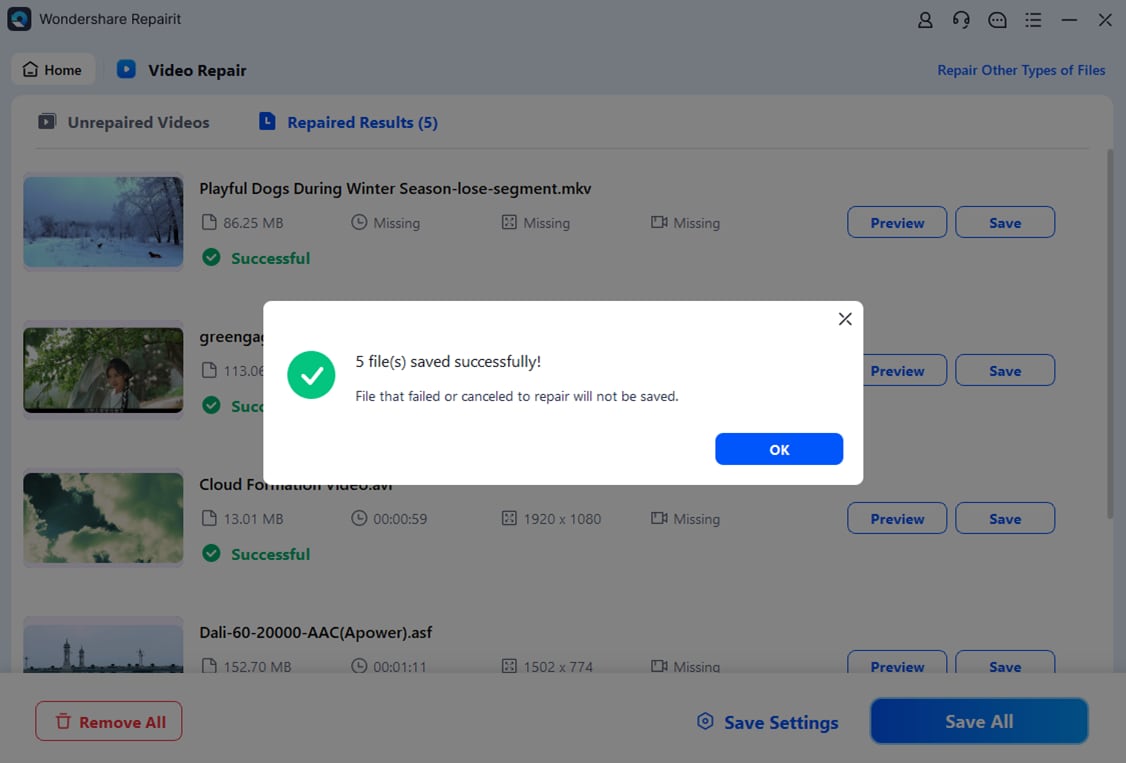
Repair Corrupted AV1 Videos with Repairir Video Fixer Now

Conclusion
AV1 decode support is becoming more and more common. This codec allows videos to be streamed in high definition without requiring much computational power. As such, video streaming services like Netflix, YouTube, and Facebook Reels have rolled out AV1 decode support.
In case your AV1 video gets corrupted, you can use Repairit Video Repair to fix it. The best part about it is it would not result in a quality loss. Furthermore, Repairit Video Repair's intuitive design allows even new users to use the software with ease.
FAQ
-
Does AV1 decoding require special hardware?
It does not require special hardware. You can use software that supports AV1 decode to be able to watch these videos. However, while AV1 decoding can be done through software, hardware-based decoders are more efficient. It also provides a smoother playback, which can improve the viewer's experience. Fortunately, many new devices come with built-in hardware support for AV1 decoding. -
How can I play AV1-encoded videos?
In order to play an AV1-encoded video, you need to use a media player or device that supports AV1 decoding. You have many choices since many popular media players support AV1 decoding. Some examples are VLC and certain web browsers. Suppose the AV1 video got corrupted, you can use Repairit Video Repair to easily fix it. It will bring the video back without affecting the quality, which is the core of AV1-encoded videos. -
How do I know if my device supports AV1 decoding?
You can always check your device specifications or look for information from the manufacturer. If you have a newer model, it's likely that it has the capability to AV1 hardware decode. Additionally, according to Google, all phones running on Android 12 have a software-based AV1 decoder. That also means that Android phones running on newer versions of the operating system can also play AV1-encoded videos.


 ChatGPT
ChatGPT
 Perplexity
Perplexity
 Google AI Mode
Google AI Mode
 Grok
Grok

