Have you ever recorded a special moment on video, only to find it looks bad when you watch it later? Maybe it's a shaky video of your kid's first steps or a blurry clip of a rare concert. It's really annoying when your important memories are saved in bad quality. But what if you could change those poor-quality videos into clear, high-quality ones?
In this article, we'll look at how to improve video quality and show you five online tools that can help you make low-quality videos look better. Whether you're someone who shares videos online and wants them to look nicer, or you just want to make your old home videos look new again, these tools can help you turn unclear videos into sharp, bright memories.
So, let's get started and find out how to convert low-quality video to high-quality without spending a lot of money or needing to know a lot about video editing!
In this article
Part 1: Is it Possible to convert Low Quality Video to High Quality?
Well, yes, many individuals question whether it's genuinely feasible to transform a low-quality video to a high-quality one, and the response is somewhat affirmative. However, no application can miraculously insert details that were absent in the initial footage. But yes, tools driven by artificial intelligence can substantially boost video quality.
These applications employ sophisticated methods to examine the data already present in your video and make educated assumptions on how to enhance sharpness, decrease graininess, and raise the resolution.
Part 2: The Best Way to Convert Low Quality Video to HD Quality
Repairit stands out as a top choice for converting low quality video to high quality. This powerful software offers a user-friendly interface combined with advanced AI-driven enhancement algorithms, making it an excellent option for both beginners and experienced users alike.
Key features:
- Ease of use: Repairit's intuitive interface guides users through the enhancement process step-by-step.
- Powerful AI technology: The software employs cutting-edge artificial intelligence to analyze and improve video quality.
- Versatility: Repairit can handle various video formats and quality issues, from low resolution to noise and compression artifacts.
- Preview function: Users can see the before-and-after results before committing to the changes.
- Batch processing: Save time by enhancing multiple videos simultaneously.
Steps to use Repairit to convert low quality video to high quality in a few clicks.
Step 1: Launch the application and select the "AI Video Enhancer" option.
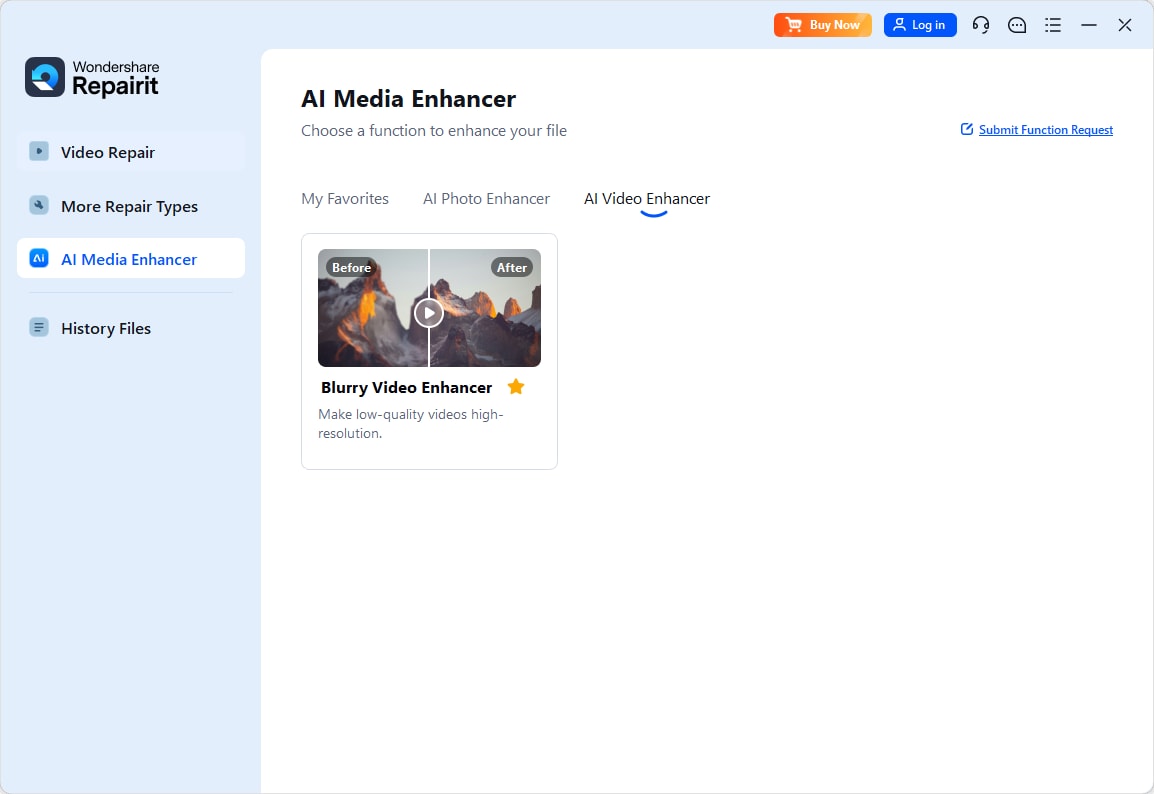
Step 2: Click "+Add" to upload your low quality video files.
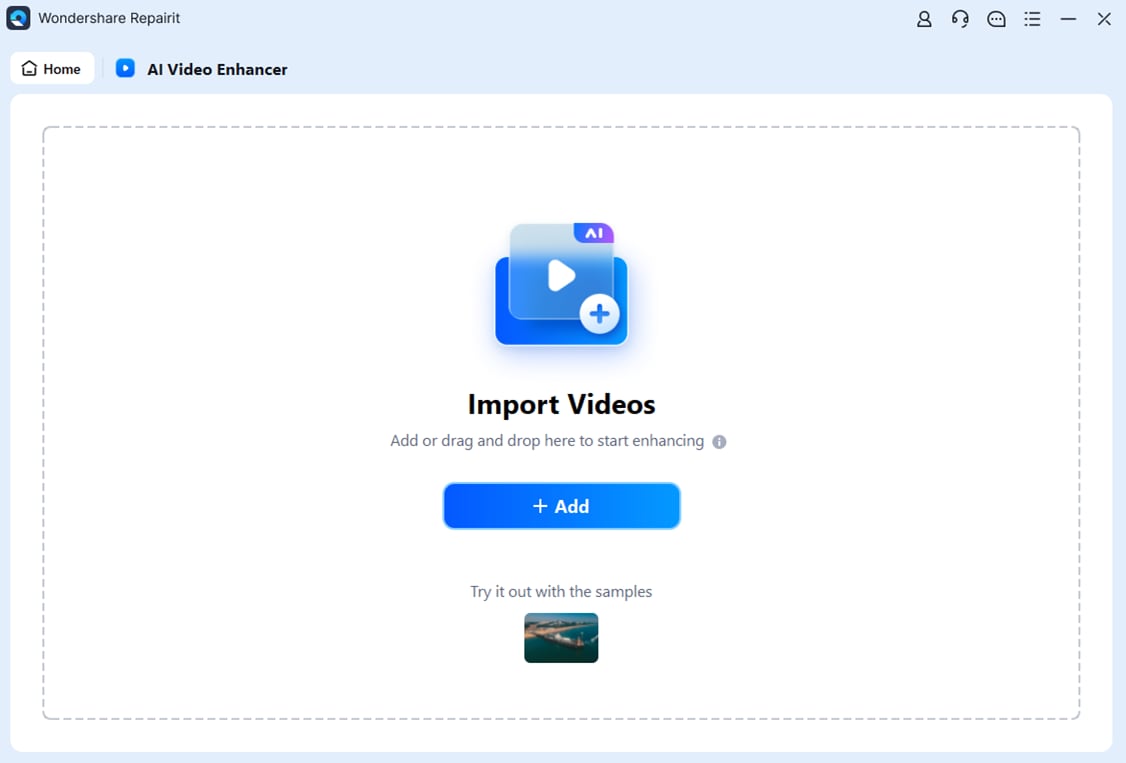
Step 3: Choose the desired output resolution. Hit the "Start Enhancing" button. Wait for the enhancement process to be completed.

Step 4: Once done, preview the enhanced video and save it to your desired location.

With Repairit, converting low-quality video to HD becomes a straightforward process that can breathe new life into your treasured video memories.
Convert Low Quality Video to High Quality Now

Part 3: Online Tools for Converting Low Quality Video to HD
While Repairit is great for a desktop solution, several online tools can also be utilized in case one does not feel like downloading software or if a quick fix is needed on the go. These web services, many of which require no registration at all, offer convenience to enhance your videos right in your browser.
But it has to be always kept in mind that online tools are always limited by some file size and processing power when matched against their peers in desktop applications.
Now, let us discuss five online tools in this area for converting low-quality videos into high-quality ones.
#1 HD Convert
HD Convert is a user-friendly online platform designed to help you make low quality videos high quality with just a few clicks. This tool stands out for its simplicity and effectiveness in enhancing video resolution and overall quality.
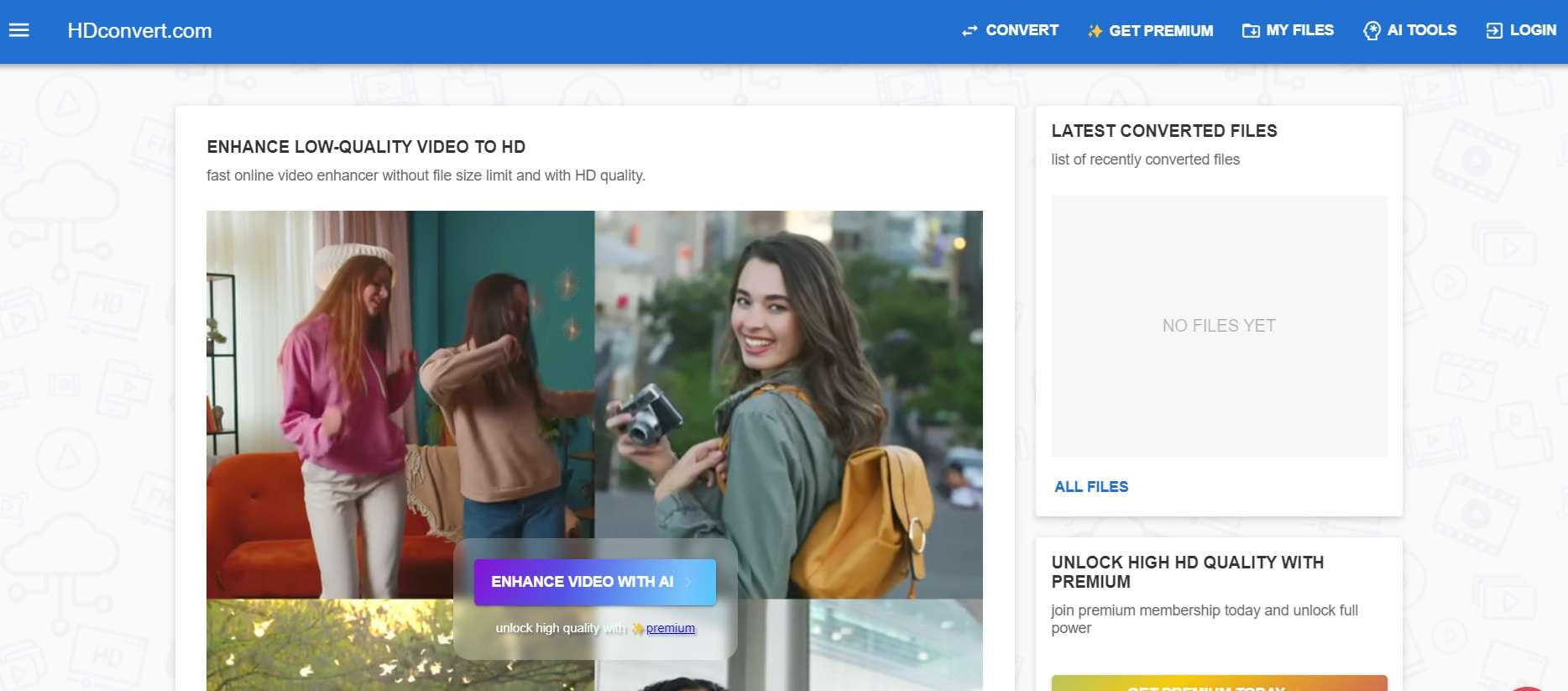
Key features:
- Supports a wide range of video formats
- Allows for custom resolution settings
- Offers basic editing features like trimming and cropping
- Provides cloud storage for processed videos
#2 VMake AI
VMake AI is another popular choice for those looking to convert low quality video to high quality free of charge. This versatile online tool offers a range of video enhancement options alongside its conversion capabilities.
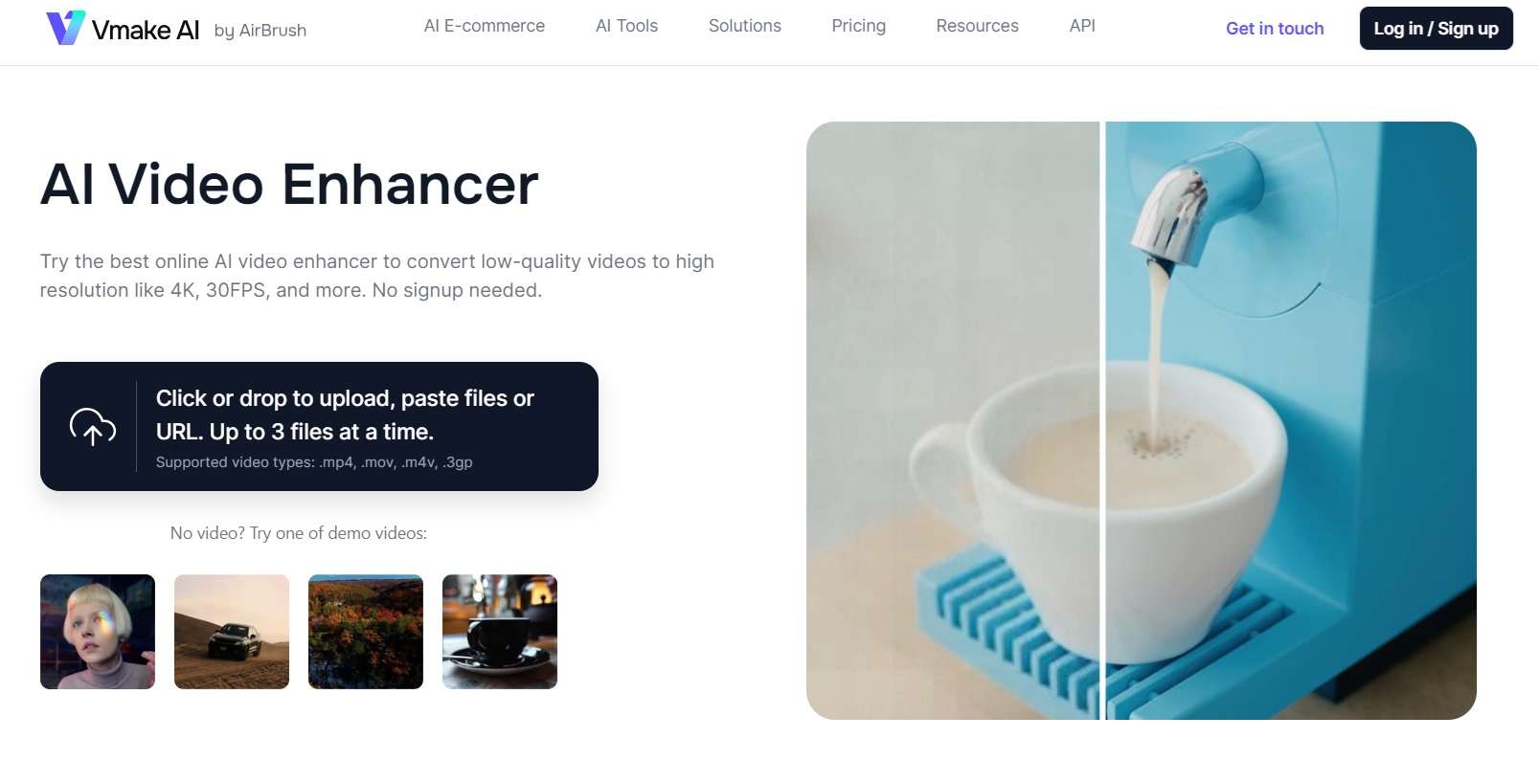
Key features:
- Batch processing of multiple videos
- Adjustable bitrate and frame rate settings
- Option to extract audio from video
- Ability to add subtitles during conversion
#3 Clideo
Clideo sets itself apart in the world of converting low quality video to HD by offering a unique combination of video enhancement and AI-powered transcription services. This tool is particularly useful for content creators and professionals who need both improved video quality and accurate text versions of their content.
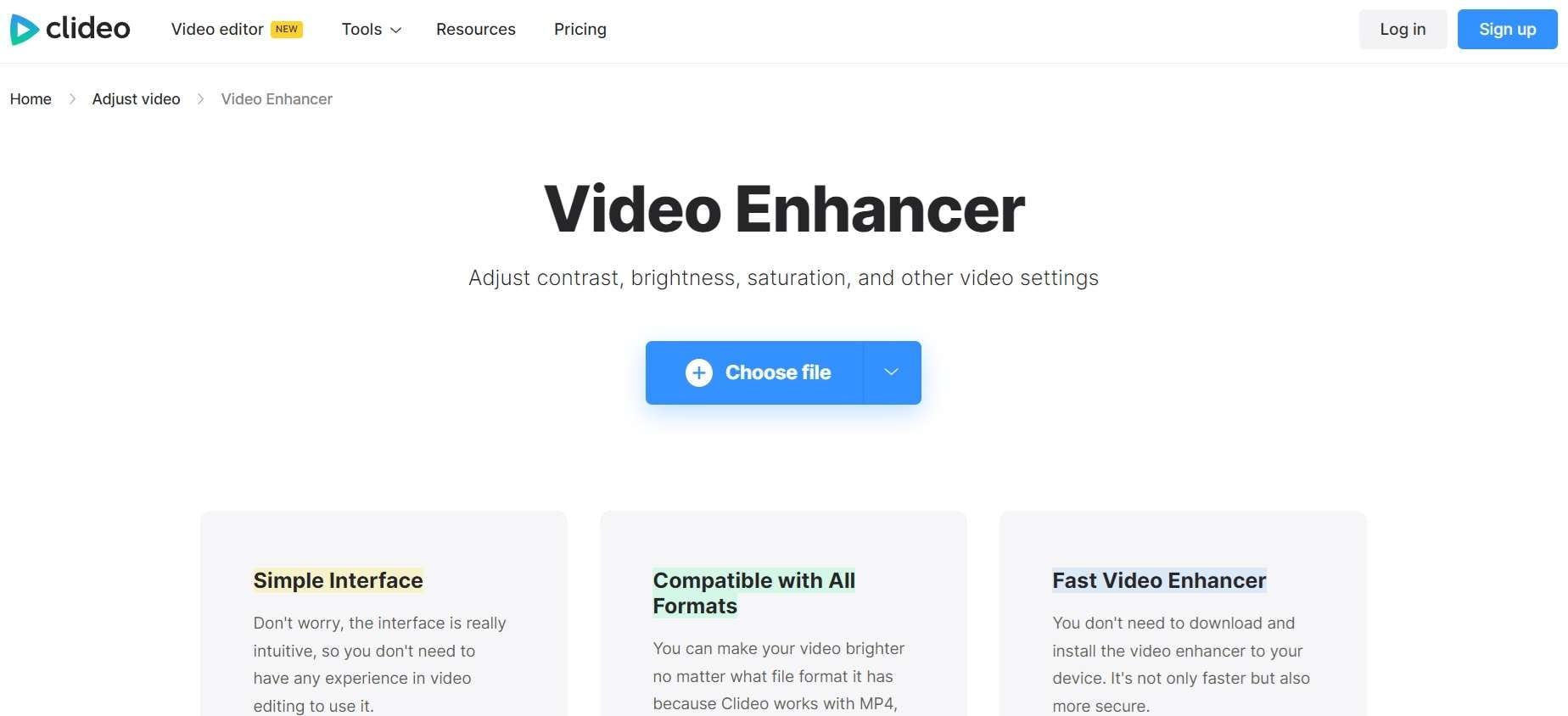
Key features:
- AI-enhanced video upscaling
- Automatic transcription in multiple languages
- Noise reduction and audio enhancement
- Integration with popular video hosting platforms
#4 Fotor
Fotor is a comprehensive online solution for those seeking to transform low quality video to high quality. This tool offers a robust set of features that go beyond simple resolution enhancement, making it a versatile choice for various video improvement needs.
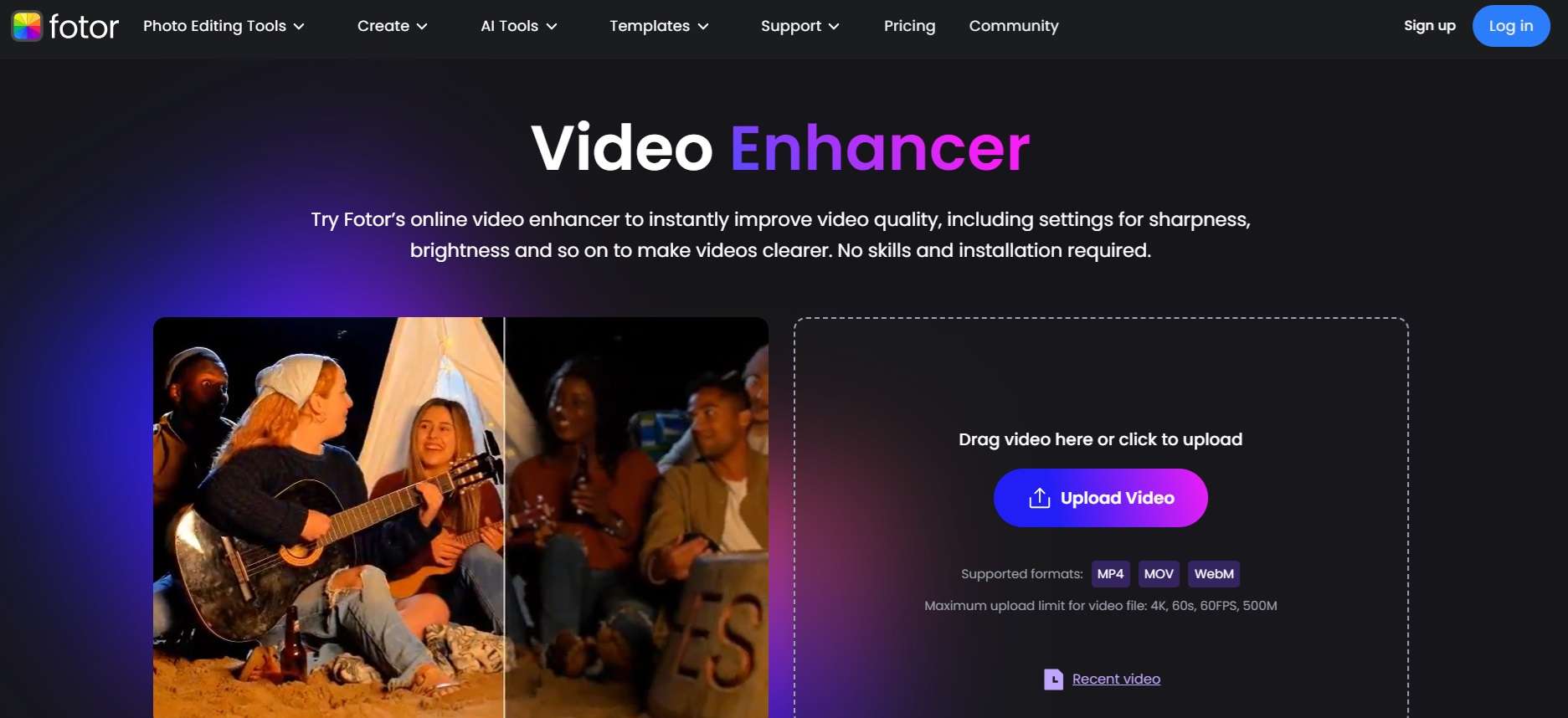
Key features:
- Advanced color correction and balancing
- Deinterlacing for smoother playback
- Watermark removal option
- 3D video conversion capabilities
#5 Cutout Pro
Cutout Pro rounds out our list of tools for converting low quality video to high quality with its focus on AI-powered enhancement and creative editing options. This platform is particularly appealing to content creators and social media enthusiasts looking to improve their video quality while adding creative touches.
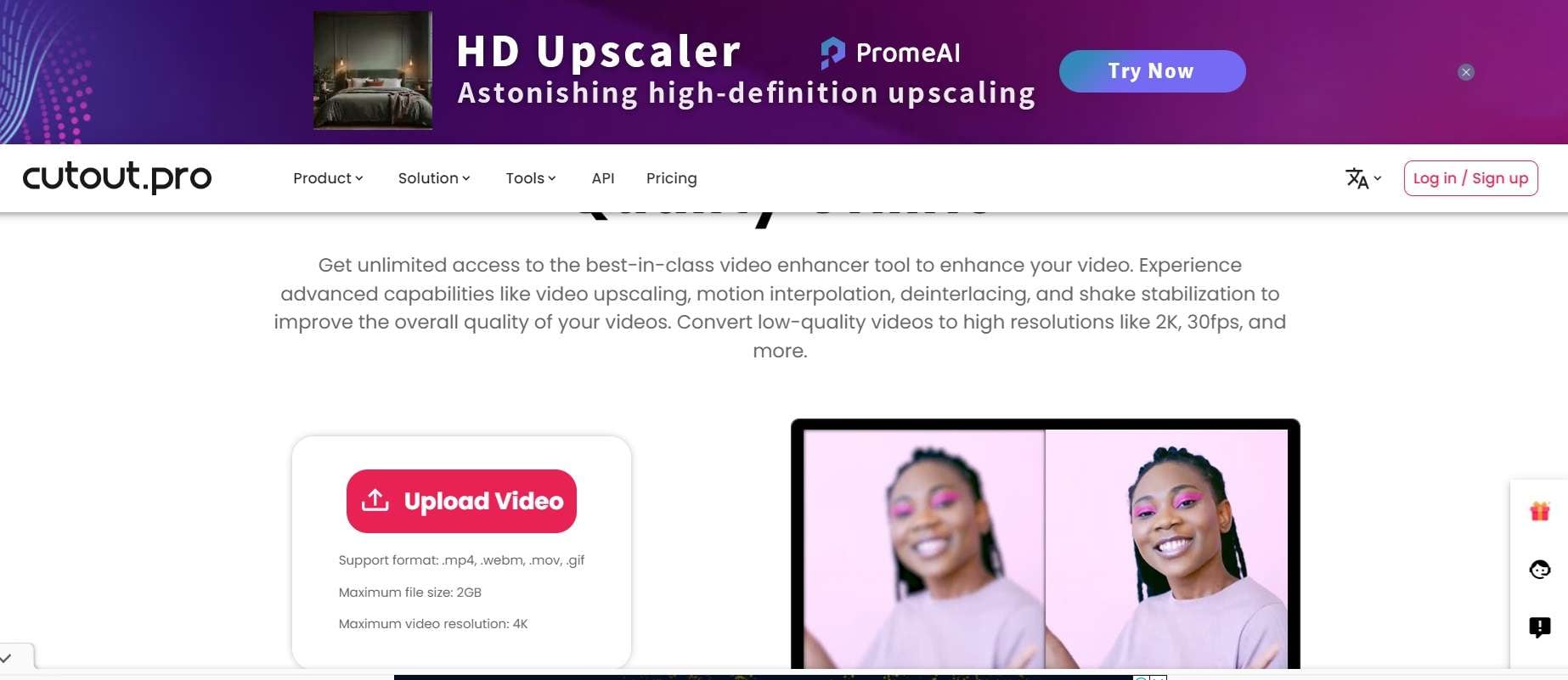
Key features:
- AI-driven video upscaling and noise reduction
- Background removal and replacement of videos
- Automatic object tracking and motion effects
- Integration with stock media libraries
Conclusion
This wraps our guide on how to convert low quality video to high quality. Be it preserving treasured memories enhancing professional content, or even just giving your social media a little boost, the tools mentioned above will work magic. From programs on your computer, like Repairit, to online tools like HD Convert and Cutout Pro, there is a solution available for any level of expertise or requirement.
Convert Low Quality Video to High Quality Now

FAQ
-
Can I really convert a very low quality video to HD for free?
While many tools offer free options for converting low quality video to high quality, the results may vary. Free tools often have limitations on file size, processing power, or output quality. For the best results, especially with very low quality videos, you might need to consider paid options or desktop software like Repairit. -
How long does it typically take to convert a low quality video to high quality?
The time it takes to convert low quality video to HD depends on several factors, including the length and original quality of the video, the processing power of the tool you're using, and your internet speed (for online tools). Short videos might take just a few minutes, while longer or more complex videos could take an hour or more. -
Will converting my video to high quality increase its file size?
Generally, yes. When you make low quality video high quality, you're adding data to improve resolution and clarity. This usually results in a larger file size. However, many tools offer compression options to help manage file sizes while still improving quality. It's a balance between quality improvement and file size that you can often adjust based on your needs.


 ChatGPT
ChatGPT
 Perplexity
Perplexity
 Google AI Mode
Google AI Mode
 Grok
Grok

