"I got this old family photo that is really blurry and of low quality. Is there any way to make it clear and sharp? I tried all those online tools, but they didn't seem to work. Are there any good low-quality-to-high-quality image converters out there that actually work?"
Whether it be dear memories that are clicked on old, out-of-date gadgets, pictures downloaded from the internet, or screenshots that turn out totally different from what they were supposed to be, people often face issues with the quality of images. The good thing is that there are some robust tools available nowadays that can make low-quality pictures high quality with results that can make you proud.
In this detailed overview, we have listed the top low quality to high quality image converters. We will take a closer look at some of the much-assumed-to-be best available solutions and give you practical tips for enhancing your pictures.
In this article
Part 1: Can I Convert Low Quality Image to High Quality?
The short answer is yes, you can convert a low quality image to high quality using various software tools and techniques. However, it's important to understand that while these tools can significantly improve image quality, they can't create detail that wasn't there in the original image.
What they can do is use advanced algorithms to intelligently upscale the image, reduce noise, and enhance sharpness, resulting in a clearer, more visually appealing picture.
Part 2: Top Low Quality To High Quality Image Converter
Let's explore some of the best tools available for converting low quality images to high quality:
#1 Repairit AI Photo Enhancer

Repairit is a powerful and flexible tool made to fix different problems with picture quality. This tool is great at turning low-quality images into high-quality ones, and it can also fix pictures that are corrupt or not working properly.
Key Features:
- Advanced AI-powered upscaling technology
- Repair corrupted image files
- Batch processing for multiple images
- Support for various image formats
- User-friendly interface suitable for beginners and professionals
Convert Your Video to High Quality Now

#2 Fotor

Fotor is a popular online photo editor that includes a robust low resolution to high resolution image converter. It's known for its ease of use and wide range of editing features beyond just image enhancement.
Key Features:
- One-click AI enhancement
- Adjustable upscaling parameters
- Built-in photo editing tools
- Cloud storage for your projects
- Available as both web-based and desktop application
#3 Upscale Media

Upscale Media is a specialized tool focused solely on converting low quality images to high quality. It uses state-of-the-art AI algorithms to produce impressive results, especially for portraits and landscape photos.
Key Features:
- Up to 4x upscaling
- Automatic face enhancement
- Noise reduction and sharpening
- Bulk image processing
- API access for developers
#4 Img2Go

Img2Go is a versatile online platform that offers various image processing tools, including a robust low quality to high quality picture converter. It's particularly useful for quick, one-off conversions without the need to install any software.
Key Features:
- Simple drag-and-drop interface
- Multiple upscaling options
- Privacy-focused with temporary file storage
- No registration required
#5 Canva

Canva is mostly recognized for its work in graphic design, but it also has powerful features for improving images. It has a tool that can turn low-quality pictures into high-quality ones, and this tool works well with its other design features, making it a useful one-stop shop for design needs.
Key Features:
- AI-powered image enhancement
- Extensive library of design elements and templates
- Collaborative features for team projects
- Mobile app for on-the-go editing
- Integration with other design tools
Part 2: How To Convert Low Quality Image To High Quality?
When it comes to converting low quality images to high quality, Repairit AI Photo Enhancer stands out as our recommended solution. This powerful tool addresses a crucial need in today's digital landscape, where we often find ourselves dealing with subpar images that don't do justice to our memories or professional work.
Repairit AI Photo Enhancer offers users a comprehensive solution to enhance their visual content, whether it's for personal use or business purposes. By using this low quality to high quality image converter, you can breathe new life into old photographs, improve the clarity of important documents, or enhance marketing materials to make a stronger impact.
Here's how to use Repairit to convert low quality pictures to high quality:
Step 1: Hit "AI Photo Enhancer" and click on the “Add+” button to upload the low quality images you want to enhance. Repairit also supports batch processing. So, yes, that means you can import multiple photos at once.

Step 2: Once the image is uploaded, Repairit will begin its job. The process of converting your low quality images to high quality will start. The software will use its advanced AI algorithms to analyze and enhance each image. Hit the “Start Enhancing” button.
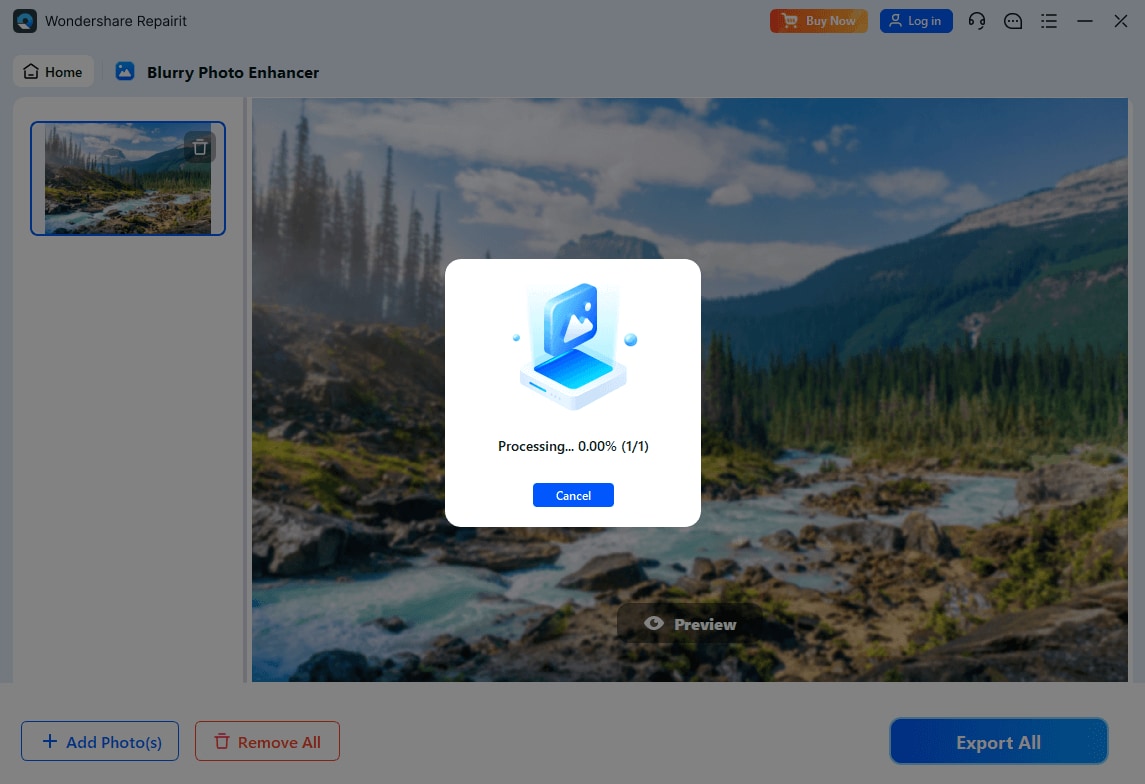
Step 3: Once the process is complete, you can preview the enhanced images. If you're satisfied with the results, click “Save All” to export the high-quality versions to your desired location.
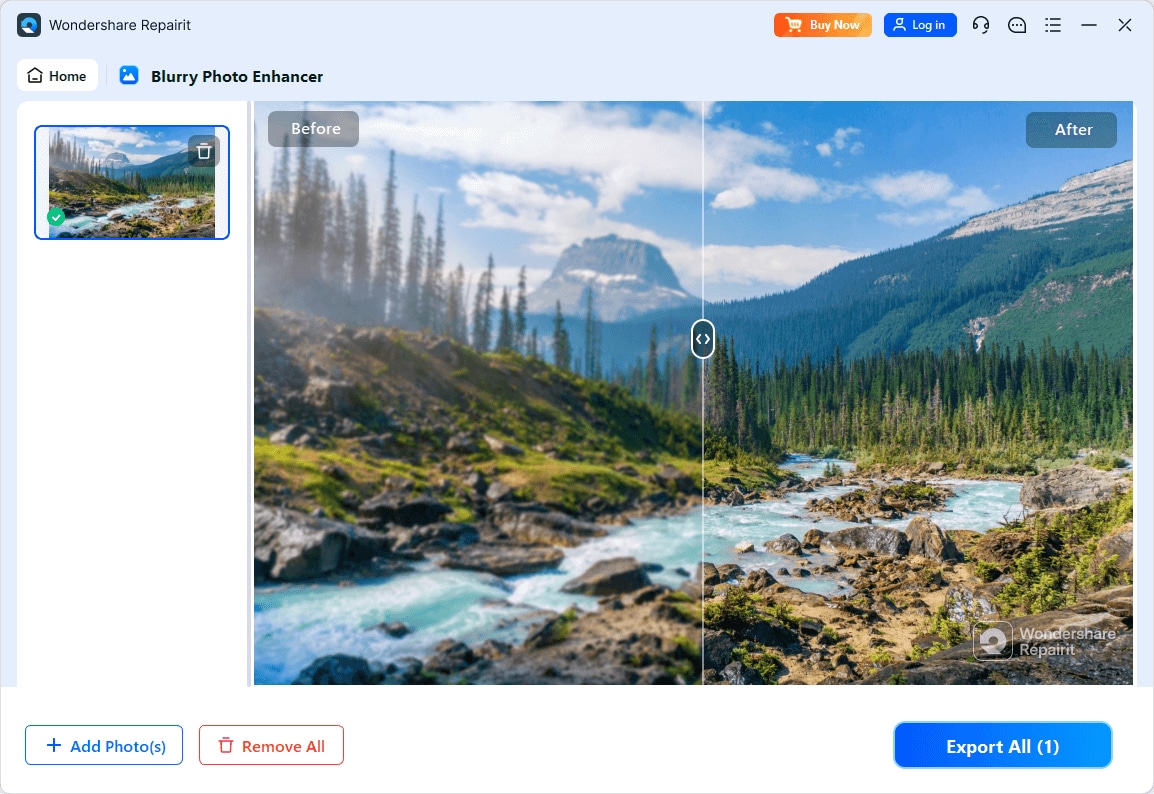
By following these simple steps, you can easily convert low quality images to high quality using Repairit. The software's intuitive interface and powerful features make it accessible to users of all skill levels, from casual photographers to professional image editors.
Part 3: Tips To Consider To Convert Low Quality Picture To High Quality
While using a low quality to high quality image converter can work wonders, there are several tips and best practices to keep in mind to achieve the best results:
- Start with the highest quality original possible: Even the best low quality to high quality picture converter can't create detail that doesn't exist. Always try to start with the highest-quality original image you have available.
- Understand your image's limitations: Be realistic about what can be achieved. Extremely low resolution or heavily compressed images may not improve significantly, even with the best low resolution to high resolution image converter.
- Experiment with different tools: Each low quality to high quality image converter may produce slightly different results. Don't be afraid to try multiple tools to find the one that works best for your specific image.
- Use appropriate upscaling factors: When using a tool to convert low quality images to high quality, avoid excessive upscaling. A 2x or 4x increase is usually sufficient; going beyond this may introduce artifacts.
- Combine multiple techniques: For best results, consider using a combination of upscaling, noise reduction, and sharpening. Many tools to convert low quality picture to high quality offer these features.
- Pay attention to file formats: When saving your enhanced image, choose a format that preserves quality. JPEG is good for general use, but consider PNG or TIFF for the highest quality, especially if you plan to edit further.
- Post-processing can help: After using a low quality to high quality picture converter, consider additional editing like adjusting contrast, brightness, or color balance to further improve the image.
Convert Your Video to High Quality Now

Conclusion
The ability to convert low quality images to high quality has become increasingly important in our visually-driven digital world. With the tools and techniques discussed in this article, you can breathe new life into old or subpar images, ensuring that your visual content always looks its best.
Whether you're preserving family memories, enhancing professional work, or just trying to make your social media posts pop, these low quality to high quality image converters offer powerful solutions to meet your needs.
FAQ
-
Can I really turn a low-quality image into a high-quality one?
Yes, using a low quality to high quality image converter can significantly improve image quality, but it can't create detail that wasn't in the original image. -
What's the best free tool to convert low quality picture to high quality?
Many online tools like Img2Go offer free options, but for the best results, paid solutions like Repairit or Upscale Media are recommended. -
How much can I enlarge an image using a low resolution to high resolution image converter?
Most tools offer 2x to 4x upscaling. Going beyond this may result in loss of quality or introduction of artifacts.


 ChatGPT
ChatGPT
 Perplexity
Perplexity
 Google AI Mode
Google AI Mode
 Grok
Grok

