Is there ever a time when you get frustrated because the picture is blurry and doesn't define the moment you are trying to preserve? Well, we have all been in that situation—a blur ruins a shot that otherwise could be perfect.
Digital space, driven by visual content, demands high-resolution and crystal-clear images more than ever. Thankfully, advancements in AI have opened up new avenues for agile solutions to turn blur image to clear image AI. Such cutting-edge tools really revolutionize the way photo enhancement used to be, giving a chance to improve even the most blurry shots.
This is an all-rounded guide about the top AI image clearer tools that will help you transform your blurry disappointments into sharp, stunning masterpieces.
In this article
Part 1: What Causes Blurry Images
Before diving into the solutions, it's essential to understand the root causes of blurry images. By identifying these factors, you'll be better equipped to prevent blur in future shots and choose the most appropriate AI tool to clear blur image AI.
Here are the primary reasons behind blurry photos:
- Camera Shake: One of the most common culprits of blurry images is camera movement during exposure. This often occurs in low-light situations where slower shutter speeds are necessary, making it challenging to hold the camera steady.
- Subject Movement: When photographing moving subjects, such as athletes, animals, or children, motion blur can occur if the shutter speed isn't fast enough to freeze the action. This results in a smeared or stretched appearance of the subject in the final image.
- Incorrect Focus: Sometimes, blurriness is simply a matter of missed focus. This can happen when the camera's autofocus system locks onto the wrong part of the scene or when manual focus isn't precise. The result is a photo where the intended subject appears soft or out of focus.
- Lens Issues: Optical problems with the lens can also lead to blurry images. This includes issues like lens elements that are misaligned, damaged, or dirty. Additionally, using a lens at its widest aperture can sometimes result in blurriness.
- Digital Noise: In low-light situations, increasing the camera's ISO sensitivity can introduce digital noise, which can give the impression of a lack of sharpness. While not technically blur, excessive noise can significantly degrade image quality and clarity.
Understanding these factors is crucial when selecting the right AI image clearer tool for your needs. Different tools excel at addressing specific types of blur, so knowing the source of the problem can help you choose the most effective solution to make image clearer AI.
Part 2: Best AI Image Clearer Tools to Try
Now that we understand the causes of blurry images, let's explore some of the best AI-powered tools designed to transform blur photo to clear photo AI. These innovative solutions leverage advanced algorithms and machine learning to enhance image quality and restore clarity to your photos.
#1 Repairit Photo Enhancer

Repairit is a handy tool that uses artificial intelligence to help fix and improve old photos. It can handle many problems with pictures, like being blurry, having grainy spots, or being not very clear.
What makes Repairit special is that it can smartly look at your photo and make specific fixes without making the picture look weird or overdoing the changes.
Key Features:
- Advanced AI algorithms for blur reduction and sharpness enhancement
- Intelligent face recognition for portrait-specific enhancements
- Batch processing capabilities for efficient workflow
- Support for multiple file formats, including RAW images
Fix Your blurry Video Now

#2 Vance AI Image Enhancer

Vance AI provides a complete set of tools for improving images using artificial intelligence, which includes a special tool for making images sharper. This flexible platform is made to help both personal users and companies who want to make their process of working with images more efficient.
Vance AI's tool for making images clearer uses advanced learning methods to look at and improve images, which helps to reduce blurriness and make the images clearer overall.
Key Features:
- One-click AI image sharpening with adjustable intensity
- Integration with other AI-powered tools for comprehensive image enhancement
- Cloud-based processing for accessibility across devices
- Batch processing capabilities for efficient workflow
- API access for integration into existing software solutions
#3 Spyne

Spyne AI is a specialized tool focused on using artificial intelligence to improve image quality. It's particularly adept at handling various types of blur, from motion blur to out-of-focus shots. What makes Spyne AI stand out is its ability to not only sharpen images but also to intelligently reconstruct lost details, making it an excellent choice for severely blurred photos.
Key Features:
- Advanced AI-powered blur reduction and detail enhancement
- Multiple enhancement modes tailored to different types of blur
- Custom AI models trained on diverse image datasets
- Support for high-resolution images and various file formats
- Batch processing for efficient workflow
#4 Luminar Neo

Luminar Neo is a comprehensive AI-powered photo editing software that includes advanced tools for image sharpening and blur reduction. While it offers a wide range of editing capabilities, its AI-driven clarity enhancement features make it a strong contender in the realm of image clearer tools.
Luminar Neo's strength lies in its ability to selectively sharpen different elements of an image while maintaining a natural look.
Key Features:
- AI-powered Structure AI for intelligent sharpening and detail enhancement
- Face AI for portrait-specific enhancements
- Extensive suite of editing tools beyond just sharpening
- Non-destructive editing workflow
- Support for layers and masks for precise control
#5 Topaz Sharpen AI

Topaz Sharpen AI is a tool made to fix blurry and unclear images. It uses smart computer learning to look at pictures and make them sharper.
The special thing about Topaz Sharpen AI is that it can tell the difference between different kinds of blur and use the best way to fix them.
Key Features:
- Three AI models: Motion Blur, Out of Focus, and Too Soft
- Automatic blur detection and correction
- Ability to selectively sharpen specific areas of an image
- Integration with popular photo editing software as a plugin
- Batch processing capabilities for efficient workflow
#6 Canva Image Sharpener

Canva, known for its user-friendly graphic design platform, also offers an AI-powered image sharpener tool. While not as specialized as some of the other options, Canva's image sharpener is an excellent choice for users looking for a quick and easy way to enhance image clarity within a broader design workflow.
Key Features:
- One-click AI image sharpening with adjustable intensity
- Integration with Canva's comprehensive design tools
- Cloud-based processing for accessibility across devices
- Support for various image formats and resolutions
- Batch processing capabilities within Canva projects
Part 3: How to Convert Blur Photo to Clear Photo AI
When it comes to transforming a blur image to clear image AI, Repairit AI Photo Enhancer stands out as an excellent choice.
Here are some compelling reasons why users should consider Repairit for their image enhancement needs:
- Smart AI Features: This tool uses advanced artificial intelligence to look at and fix different kinds of blurry pictures.
- Handles Many Problems: Repairit can fix many types of blur, like when something moves too fast or when the camera isn't focused right, making it good for lots of different photo issues.
- Keeps the Original Look: Unlike some tools that can make pictures look too sharp, Repairit makes them clearer without changing how they look too much.
- Quickly Fixes Many Photos: If you have a lot of pictures to fix, Repairit can do them all at once, which saves you time and work.
- Safe and Private: Repairit Photo Enhancer cares about keeping your pictures private and safe, making sure they are only used for fixing and not kept longer than needed.
Now, let's walk through the steps to use Repairit Photo Enhancer to clear blur image AI:
Step 1: Hit "AI Photo Enhancer" and click on the “Add+” button or drag and drop your blurry image into the designated area.

Step 2: Click the “Start Enhancing” button to let Repairit's AI algorithms work their magic.
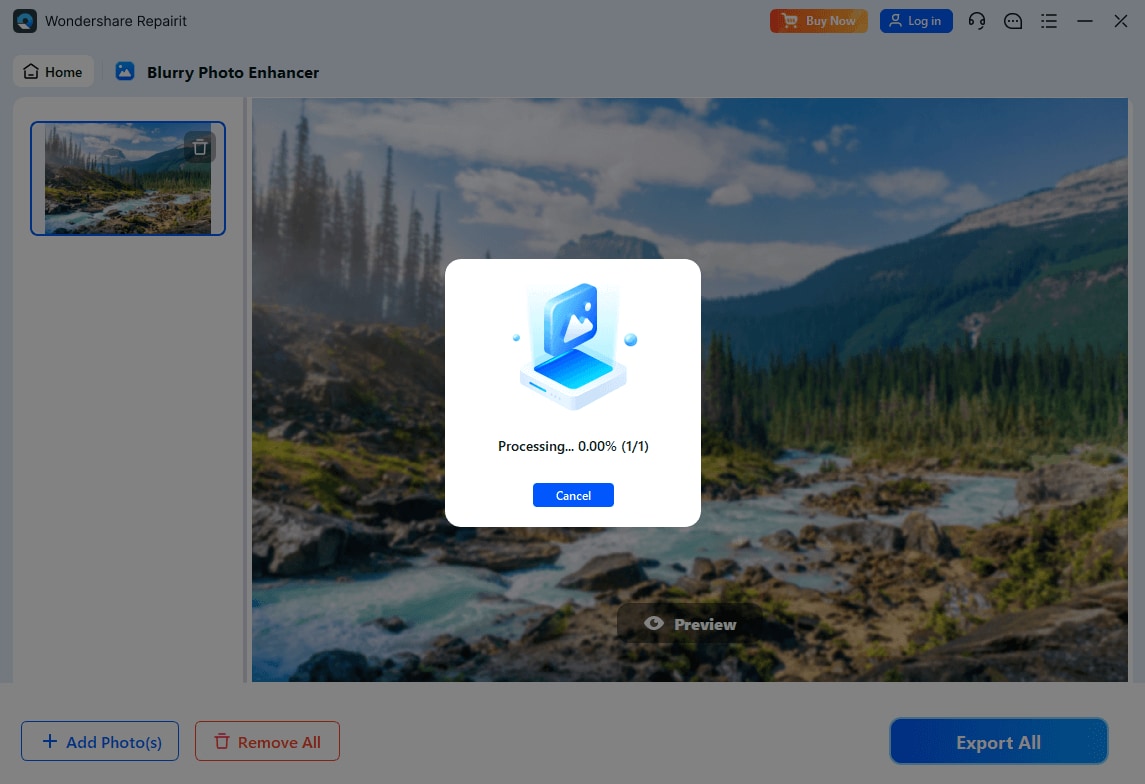
Step 3: After processing, review the enhanced image. Once you're satisfied with the results, click the "Save All" button to save your clear, enhanced image to your device.
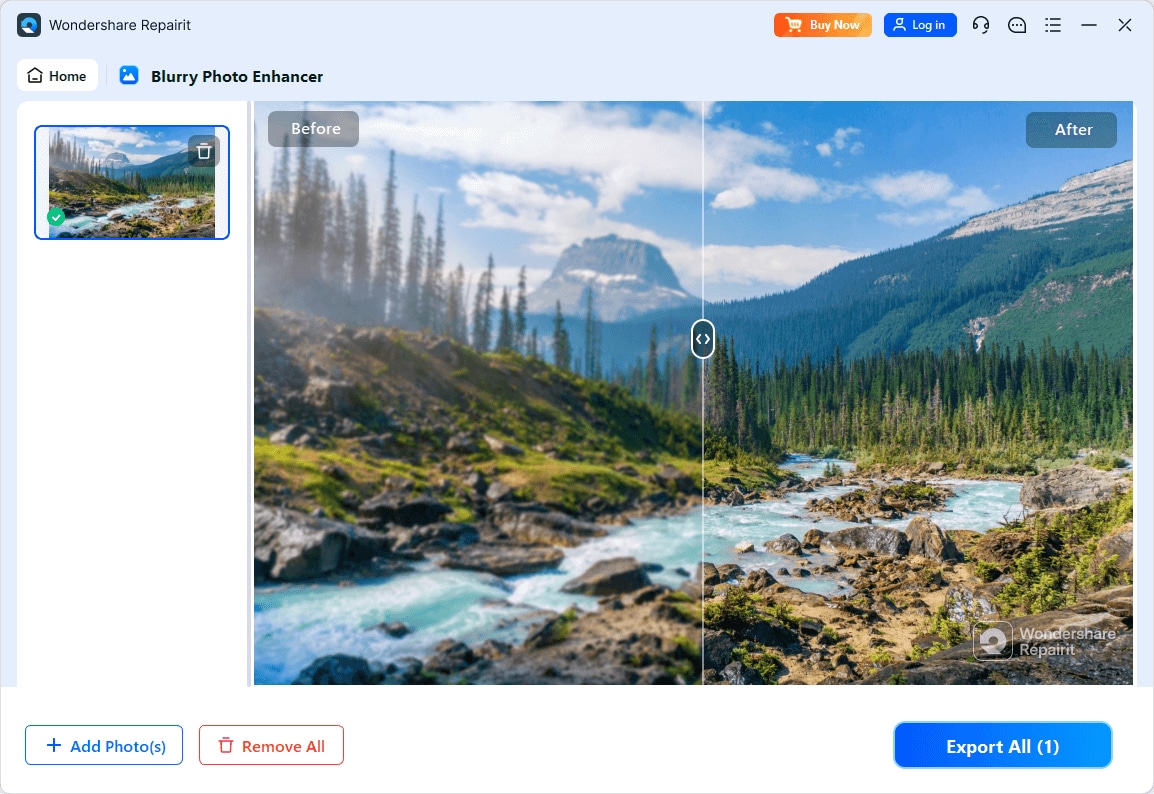
By following these simple steps, you can easily convert a blur photo to clear photo AI using Repairit's online platform. The tool's combination of advanced AI technology and user-friendly interface makes it an excellent choice for both amateur photographers and professionals looking to salvage blurry images.
Fix Your blurry Video Now

Conclusion
In the digital age, where visual content is king, the ability to transform blur image to clear image AI has become an invaluable asset. The AI image clearer tools we've explored offer powerful solutions to enhance photo quality, rescue blurry shots, and breathe new life into your visual content. These AI-powered tools can provide the means to achieve crisp, clear images that truly capture the moment.
FAQ
-
Q: Can AI really make blurry photos clear?
Yes, AI image clearer tools can significantly improve the clarity of blurry photos by analyzing the image data and applying advanced algorithms to enhance sharpness and detail. -
Q: Are these AI tools suitable for all types of blur?
While AI tools are effective for many types of blur, their performance can vary depending on the cause and severity of the blur. Some tools specialize in specific types of blur correction. -
Q: Do I need technical expertise to use these AI image clearer tools?
Most of the tools mentioned are designed with user-friendliness in mind, making them accessible to users of all skill levels. However, some advanced features may require a learning curve.


 ChatGPT
ChatGPT
 Perplexity
Perplexity
 Google AI Mode
Google AI Mode
 Grok
Grok

