"Hey, I was in my grandmother's attic and ran across a box of black-and-white photos. They're cool and all, but I was kind of wondering if there's any way to get an idea of what they would look like in color. Has anyone tried using AI to colorize black-and-white photos?"
Well, the good news is that owing to the recent advancement in artificial intelligence, it is now possible to breathe life into such monochrome memories with color.
In this article, we will learn how to colorize black and white photos AI, and look over some user-friendly tools that can help you bring your vintage images to life with full color.
In this article
Part 1: Can I colorize black and white photos AI?
Yes, you absolutely can colorize black and white photos AI! Thanks to recent developments in artificial intelligence and machine learning, there are now several easy-to-use tools available that can automatically add color to your black-and-white images.
These AI-powered solutions can analyze the patterns, textures, and shades in a black-and-white photo and intelligently apply appropriate colors, resulting in a natural-looking colorized version of the original image.
Part 2: How to Colorize Black and White Photos AI?
Let's explore four different methods you can use to colorize black and white photos AI:
Method 1: Use Repairit Photo Colorizer Feature
Repairit is a powerful and versatile photo editing tool that offers an impressive AI-driven colorization feature. This method is particularly appealing for users who want a comprehensive solution for not just colorizing, but also repairing and enhancing their photos.
If you're looking for a tool that can do more than just convert black and white to color photo AI, Repairit is an excellent choice.
Why choose Repairit:
- All-in-one solution: Besides colorization, it offers photo repair and enhancement features.
- High-quality results: Its advanced AI algorithm produces natural-looking colorized images.
- User-friendly interface: Designed for both beginners and experienced users.
- Customization options: Allows fine-tuning of colorization results.
Here's how to use it to colorize black and white photos AI:
Step 1: Choose "AI Photo Enhancer" and then click the "+Add" button to upload your black and white image.

Step 2: Select the "Old Photo Restoration" option and click on "Photo Colorizer" option. The AI will automatically analyze and colorize your photo.
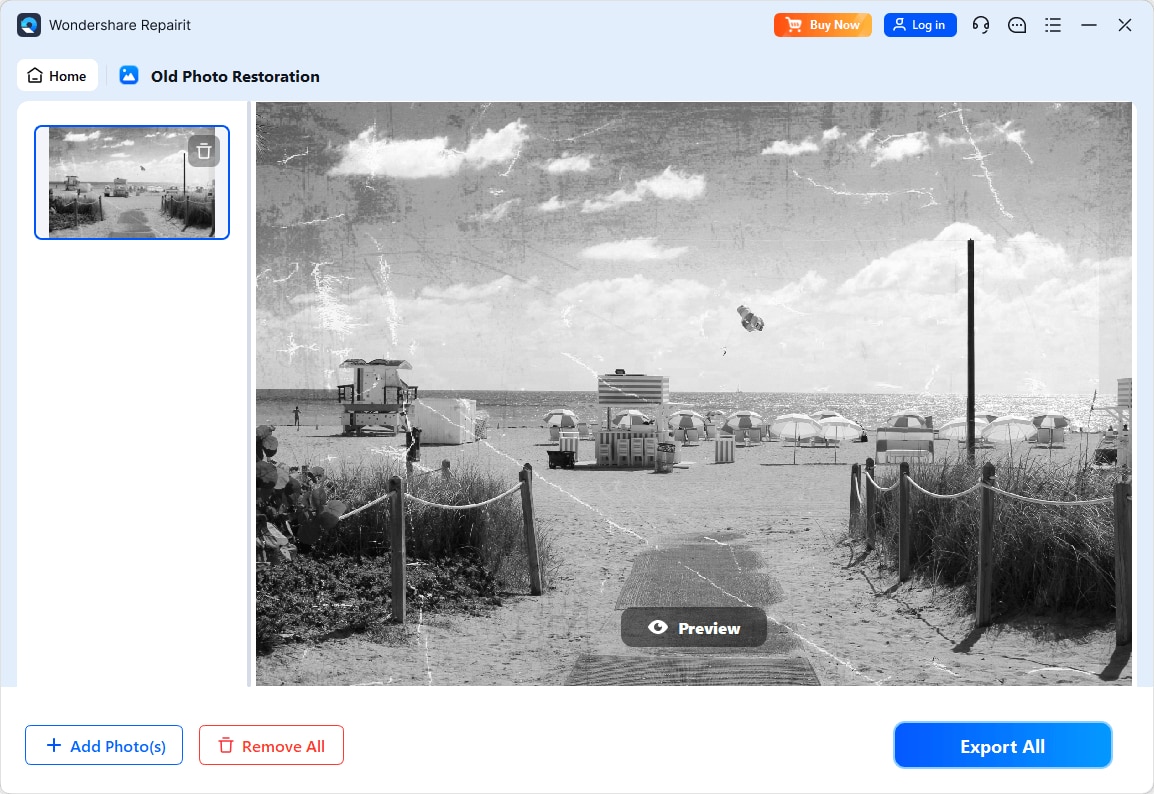
Step 3: Once the process is complete, you can preview the result and make adjustments if needed. Save your colorized image to your computer.
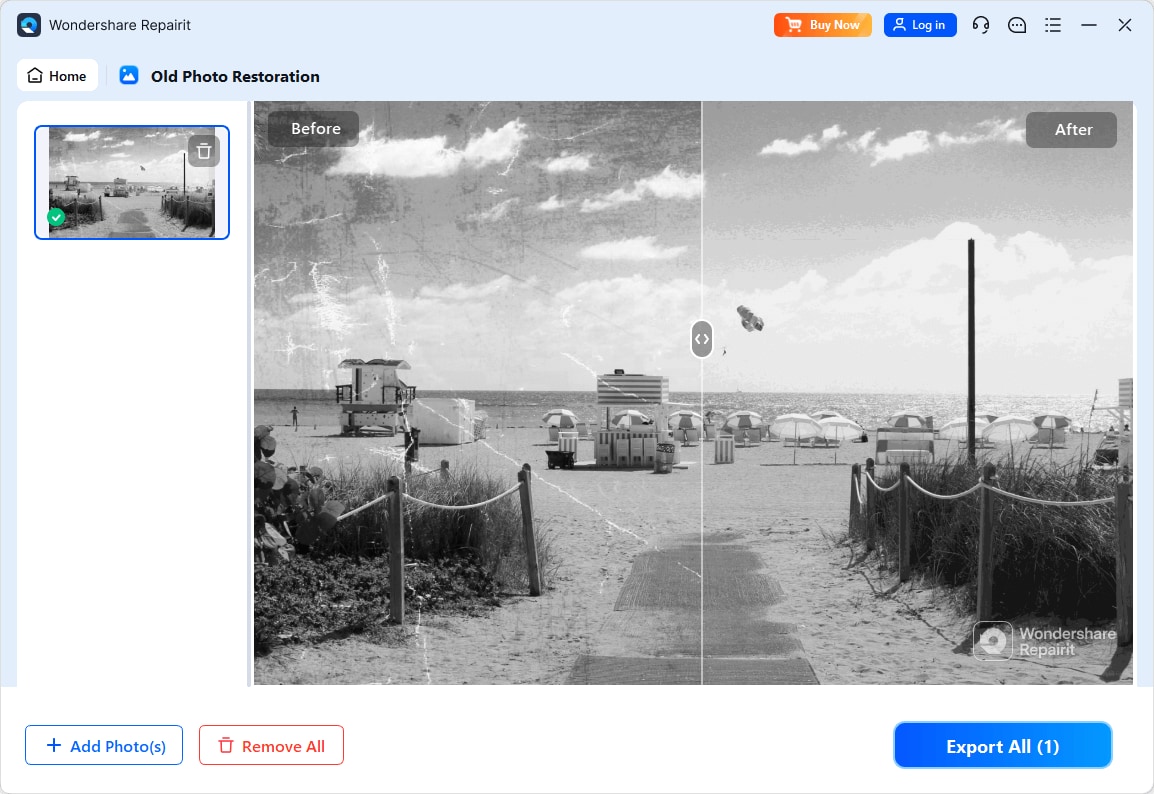
Repairit's AI algorithm is trained on a vast database of color images, allowing it to accurately predict and apply colors to various elements in your black and white photos. You can use this platform to turn black and white photo to color AI.
Colorize Your Image Now

Method 2: Use Cutout Pro To Colorize Black And White Photos AI
Cutout Pro is an online platform that harnesses the power of AI to offer various image editing tools, including a robust feature to colorize black and white photos AI. This cloud-based solution is perfect for users who prefer not to install software on their devices and want a quick, efficient colorization process.
For those who prioritize speed, convenience, and the ability to work from any device, Cutout Pro offers an excellent solution to colorize black and white photos AI.
Here's how to use it:
Step 1: Go to the Cutout Pro website. Hit the “Upload Image” button to upload your black-and-white photo to the platform.
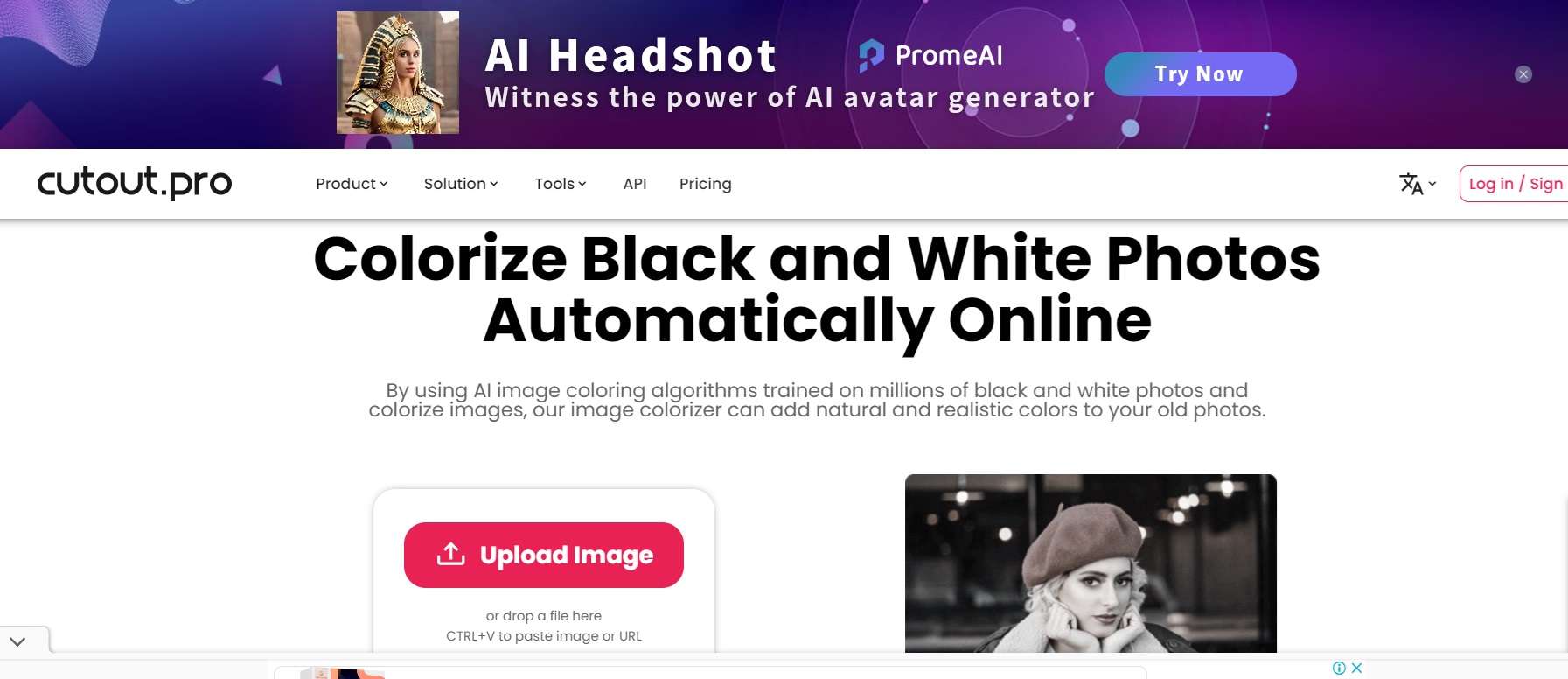
Step 2: Wait for the AI to process and colorize your image automatically. Once complete, you can download the colorized version of your photo.
Cutout Pro's AI colorization feature is known for its speed and accuracy, making it a great option for those looking to quickly convert black and white to color photo AI.
Method 3: Use YouCam Online Editor to colorize black and white photos ai
YouCam is a popular online photo editor known for its user-friendly interface and wide range of editing features. Its AI-powered colorization tool is a standout feature, making it an attractive option for beginners and casual users who want to bring their black-and-white photos to life with minimal fuss.
If you're new to photo editing or prefer a straightforward, no-frills approach to colorize black and white photos AI, YouCam's Online Editor is an excellent choice.
Here's how to use it:
Step 1: Visit the YouCam Online Editor website. Click on the “Choose an Image” button to add your black and white image.
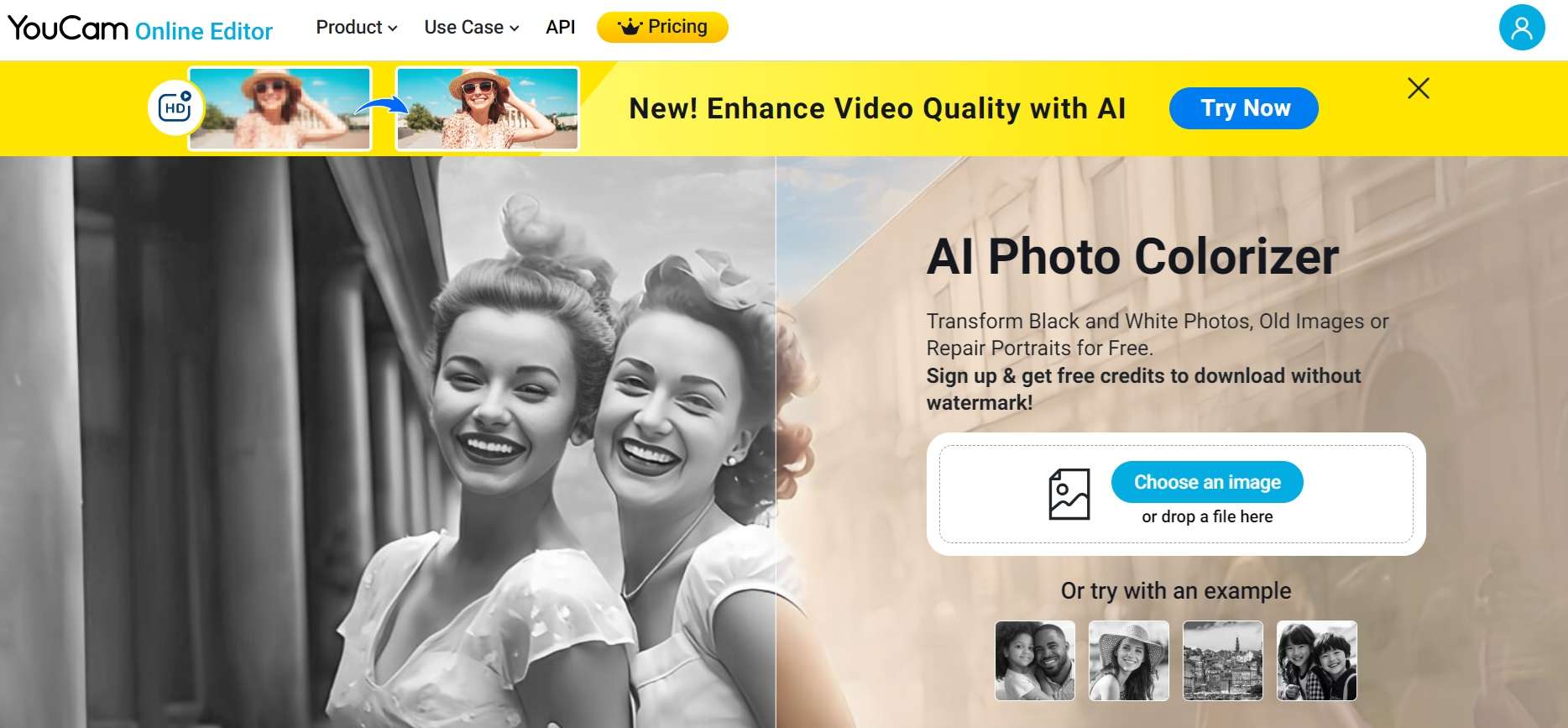
Step 2: Adjust the intensity of the colorization if desired. Download your newly colorized image.
YouCam's user-friendly interface makes it easy for beginners to colorize black and white photos AI without any prior experience in photo editing.
Method 4: Use Fotor to convert black and white to color photo AI
Fotor is a robust online photo editing platform that includes an AI-powered colorization tool among its many features. It's an ideal choice for users who want a balance between powerful editing capabilities and ease of use, especially those who might want to do more with their photos beyond just adding color.
For those who want a comprehensive online photo editing solution that includes the ability to colorize black and white photos AI, Fotor provides a feature-rich platform that caters to both casual users and more serious photo enthusiasts.
Here's how to use it:
Step 1: Go to the Fotor website and create an account if you don't have one. Click on “Upload Image” to upload your black and white photo.
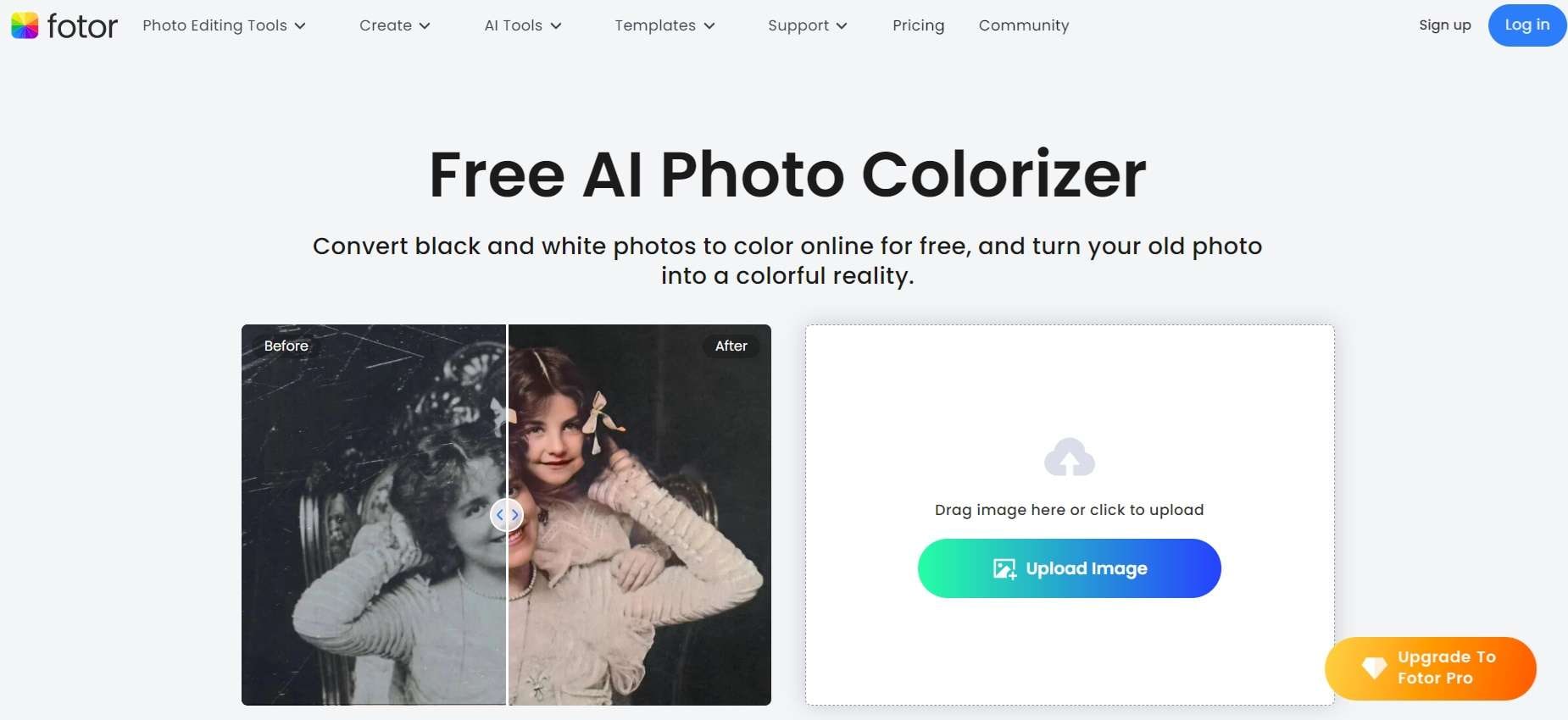
Step 2: Fine-tune the results using Fotor's additional editing tools if needed. Save and download your colorized photo.
Fotor's AI colorization tool is particularly good at preserving the details and textures of the original black and white photo while adding natural-looking colors.
Part 3: Top Benefits of Using AI for Colorization
Using AI to colorize black and white photos offers several advantages:
- Speed: AI can colorize photos in seconds or minutes, much faster than manual colorization.
- Consistency: AI produces consistent results across multiple photos, maintaining a uniform style.
- Accuracy: AI algorithms are trained on vast datasets, allowing them to predict colors accurately for various objects and scenes.
- Cost-effective: AI colorization is generally much cheaper than hiring a professional colorist.
- Accessibility: AI tools are user-friendly, allowing anyone to colorize photos without extensive training.
- Preservation of details: AI colorization maintains the original photo's details and textures.
- Customization: Many AI tools allow you to adjust the colorization results to your liking.
Colorize Your Image Now

Conclusion
Colorizing black and white photos AI has never been easier or more accessible. With the tools and methods we've explored in this article, you can breathe new life into old photographs, connecting with history in a vibrant and meaningful way. So why wait? Start colorizing your vintage photos today and rediscover your memories in a whole new light!
FAQ
-
Is AI colorization accurate?
While AI colorization has come a long way in recent years, it's important to remember that the colors added by AI are based on predictions and may not always be 100% historically accurate. However, for most purposes, AI colorization produces remarkably natural and believable results. -
Can I colorize any black and white photo using AI?
In general, yes. AI can colorize most black and white photos. However, the quality of the result may vary depending on the original image's resolution, contrast, and clarity. Photos with good lighting and clear details tend to produce the best results when you colorize black and white photos AI. -
Do I need any special skills to use AI colorization tools?
No special skills are required to use most AI colorization tools. These platforms are designed to be user-friendly and accessible to everyone, regardless of their technical expertise or experience with photo editing. If you can upload a photo and click a button, you can colorize black and white photos AI.


 ChatGPT
ChatGPT
 Perplexity
Perplexity
 Google AI Mode
Google AI Mode
 Grok
Grok

