Ever taken a picture and so wished it could look clearer and sharper? Well, maybe you've tried zooming in on a picture, only to find out it's blurry and most of the time hard to see.
Well, good news! We now have tools called AI photo resolution enhancers that enable your picture to look way much better with new technology. These AI image resolution increase tools use artificial intelligence to bump up the resolution of images, so they are clearer and more detailed.
Whether you're a professional photographer or just an amateur who likes taking pictures for fun, an image resolution enhancer will be sure to help extract maximum value from your photos.
Below, we discuss some of the finest AI photo resolution enhancers and show how they can magically transform pictures.
In this article
Part 1: Why Use an AI Photo Resolution Enhancer?
There are many reasons why you might want to use an AI photo resolution enhancer. Here are some of the main benefits of using AI image resolution increase tools:
- Better quality: An AI image resolution enhancer can make your photos look sharper and clearer, bringing out details you might not have seen before.
- Enlarge photos: If you want to print a photo or display it on a big screen, an AI photo resolution enhancer can help you increase its size without losing quality.
- Fix blurry images: Sometimes photos come out blurry due to camera shake or poor lighting. An AI image resolution enhancer can help fix these issues.
- Restore old photos: If you have old, low-resolution pictures, an AI photo resolution enhancer can help bring them back to life.
- Save time: Instead of manually editing each photo, an AI tool can quickly enhance many images at once.
Using an AI photo resolution enhancer is often much easier and faster than trying to improve image quality manually. Plus, many of these tools offer image resolution enhancer free options, so you can try them out without spending any money.
Part 2: Top AI Photo Resolution Enhancers to Use
Now that we understand why AI photo resolution enhancers are useful, let's look at some of the best image resolution enhancer free options available:
AI Photo Resolution Enhancer #1: Repairit AI Photo Enhancer

Repairit AI Photo Enhancer is a powerful tool that uses advanced AI technology to increase resolution of image AI. This tool is designed to make your photos look their best by enhancing details, colors, and overall quality.
It's particularly useful for users who have large collections of images that need enhancement, as its batch-processing feature can save hours of work. Repairit's user-friendly interface and advanced AI algorithms make it a top choice for AI image resolution enhancement.
Key features:
- Easy-to-use interface
- Batch processing for multiple images
- Adjustable enhancement settings
- Supports various image formats
Increase Your Image Resolution Now

AI Photo Resolution Enhancer #2: Cutout Pro

Cutout Pro is an AI-powered platform that offers various image editing tools, including an AI image resolution enhancer. It is best known for its user-friendly interface and for producing high-quality results.
The AI image resolution enhancer is just one part of its powerful toolkit, which also includes background removal and portrait retouching. This makes Cutout Pro a versatile choice for users who want to streamline their workflow by having multiple image editing tools in one place.
Key features:
- A cloud-based tool accessible from any device
- Automatic background removal
- Image upscaling up to 4x
- Integration with other design tools
AI Photo Resolution Enhancer #3: Upscale Media

Upscale Media is a dedicated AI image resolution enhancer that focuses on increasing image quality without losing detail. It's particularly good at handling photos with text or intricate patterns.
This tool is particularly valuable for professionals in fields like architecture, fashion, or print media, where maintaining image clarity at larger sizes is crucial. Additionally, its API access makes it an excellent choice for developers looking to integrate AI photo enhancement into their own applications or workflows.
Key features:
- Supports up to 8x upscaling
- Preserves text quality in images
- Batch processing capability
- API access for developers
AI Photo Resolution Enhancer #4: Pixel Cut

Pixel Cut is an all-in-one image editing tool that includes a powerful AI photo resolution enhancer.
The inclusion of a mobile app also makes it an excellent choice for smartphone photographers who want to enhance their images on the go. Whether you're touching up social media posts or preparing images for print, Pixel Cut's versatility makes it a strong contender in the AI image resolution enhancer market.
Key features:
- One-click enhancement option
- Background removal tool
- Image format conversion
- Mobile app available
AI Photo Resolution Enhancer #5: Canva

While primarily known as a graphic design tool, Canva also offers an AI image resolution enhancer as part of its suite of features. It's a great option if you need to enhance images for design projects. Instead of switching between multiple applications, you can enhance your images and use them in your designs all in one place.
For teams working on collaborative projects, Canva’s sharing features make it easy to work together on image enhancement and design tasks.
Key features:
- Integrated with other design tools
- Simple drag-and-drop interface
- Automatic image optimization
- Vast library of design elements
- Collaboration features for team projects
Part 3: How to Use Repairit AI Photo Resolution Enhancer
Repairit AI Photo Enhancer stands out as an excellent choice for users looking to increase resolution of image AI. Its powerful AI algorithms and user-friendly interface make it a top pick for both beginners and experienced photographers.
Here's why you should consider using Repairit and how to get started:
Why Choose Repairit:
- Advanced AI technology: Repairit uses cutting-edge AI to analyze and enhance your images, ensuring high-quality results.
- Versatility: It can handle various types of images, from portraits to landscapes.
- Time-saving: The batch processing feature allows you to enhance multiple images at once.
- Customization: You can adjust settings to get the exact look you want.
- Affordable: Repairit offers competitive pricing and a free trial.
Steps to Use Repairit AI Photo Resolution Enhancer:
Step 1: Choose "AI Photo Enhancer" and then click the "+Add" button to upload the photo that you want to enhance.

Step 2: Please choose "General Mode" from the three AI models: General Model, Portrait Enhancer, and Old Photo Restoration. Then Click "Start Enhancing" to start the process.
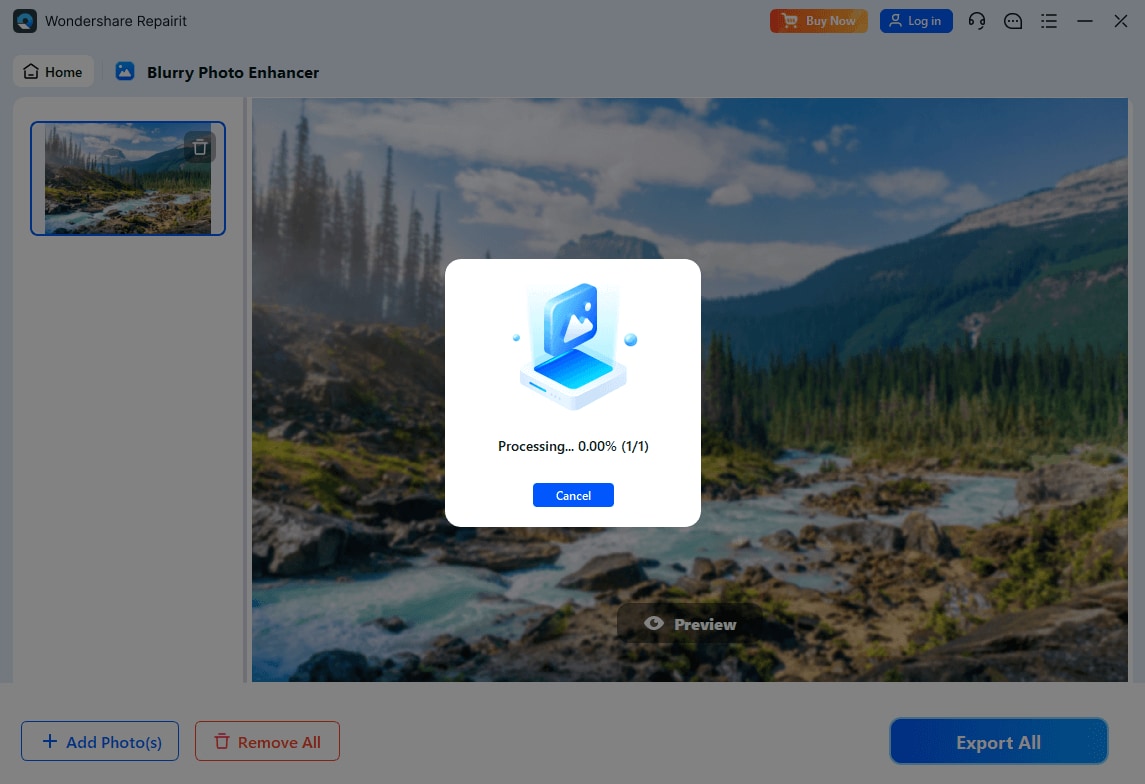
Step 3: After processing, review the enhanced images and save them to your desired location.
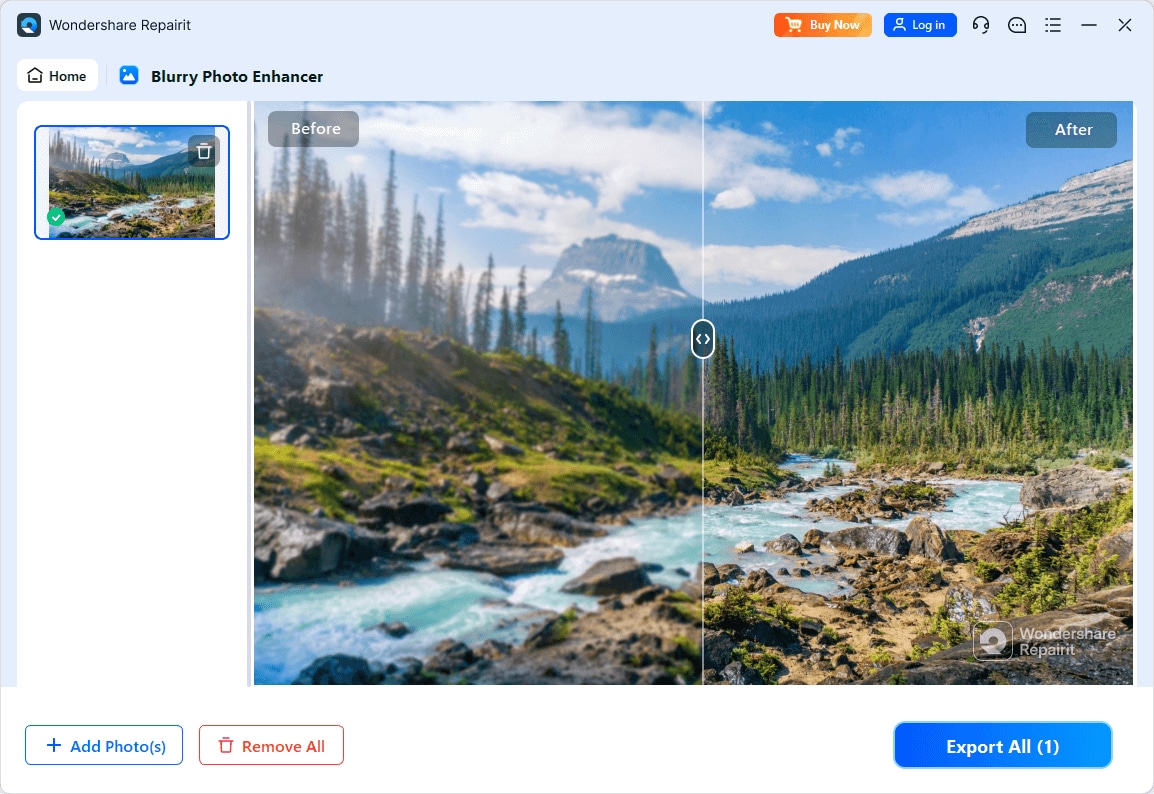
Remember, while Repairit is a powerful tool, it's always a good idea to keep your original images as backups.
Increase Your Image Resolution Now

Conclusion
AI photo resolution enhancers have revolutionized the way we improve our images. These tools make it easy for anyone to increase the quality and clarity of their photos without needing advanced editing skills. As technology continues to advance, we can expect these tools to become even more powerful and accessible, making high-quality image enhancement available to everyone.
FAQ
-
Is there a free AI image resolution enhancer?
Yes, many AI photo resolution enhancers offer free trials or basic free versions. For example, Canva and Upscale Media have free options to try. -
How much can AI increase image resolution?
Most AI image resolution enhancers can increase resolution by 2x to 4x, with some offering up to 8x enhancement. -
Will using an AI photo resolution enhancer affect the original image?
No, AI photo resolution enhancers create a new, enhanced version of your image without changing the original file.


 ChatGPT
ChatGPT
 Perplexity
Perplexity
 Google AI Mode
Google AI Mode
 Grok
Grok

