Did it ever happen that you revisited a photo and found out it's disappointingly blurry or pixelated? Perhaps it was an old vacation snapshot or a picture meant for a presentation, yet the poor quality made it unusable. At such moments, many people might assume that upscaling these images to 4K may demand a high-end editor.
In reality, there are several image upscaler 4K free platforms available in the market that serve the purpose. For your assistance, the following article is a complete guide packed with all the reliable, cost-free upscalers. Besides this, each platform discussed below highlights its best features and limitations in detail. To make a better choice, a tabular comparison is provided at the end, outlining the capabilities of each program.
In this article
Part 1. Why People Use Image Upscaler 4K Free for Enhancing Photos
Besides convenience and quality, the following reasons explain why people are turning to tools that upscale images to 4K for free:

Clear Photo Quality: The core reason why people prefer free image upscalers is their improvement in clarity and detail. These programs use AI assistance to analyze intelligently, fill in missing pixels, and reduce noise without altering the originality.
Convenient for Social Media: While content creators admire the ability to upscale visuals without distortion, whether it's a YouTube thumbnail or Instagram feed. These platforms help them preserve important details, such as text overlays, logos, and facial features, for a professional look across all platforms.
Secure and Restore Old Pictures: People consider AI-powered enhancement platforms to reduce noise and clarify facial features in blurry old scans. Within a few clicks, you can turn your worn-out print into display-worthy keepsakes, perfect for sharing with others.
Saves Cost on Expensive Software: Most impressively, there’s no need to purchase expensive software or pay for expert editing services when upscaling can be done for free. With some free and cost-effective online and desktop software, anyone can achieve super realistic results, anytime, anywhere.
Improves Zoomed-in Clarity for Editing: Many professional photographers and editors benefit from the upscaled resolution when zooming in for retouching. Here, a 4K version of the image makes it convenient to work on finer details during post-processing or digital manipulation.
Part 2. Top 8 Tools to Upscale Image to 4K Free with Excellent Results
There’s no need to go out of budget for upscaling, simply head to the following section and choose the best 4K image upscaler for free:
1. Repairit AI Photo Enhancer
Why Choose It: A major reason to choose Repairit AI Photo Enhancer above all is its ability to enhance unlimited photos, providing results without distorting the originality.
When you think your blurry or pixelated images just don’t do justice to your moments, consider Repairit as a digital savior. It's an all-around free 4K image upscaler that allows users to achieve visual precision and details with AI advancement. The platform even has a desktop version that supports more than 30 photo formats, including standard, RAW, and specialized.
On both online and offline versions, you are allowed to add multiple dull pictures at the same time for an instant upscale. Not only this, but users can even preview their upscaled images for better analysis before saving them. There’s no limitation on size, format, or resolution because it supports upscaling up to 800%. In its online version, the History Files section keeps the previously repaired images from the platform.
Key Features

-
Fixes Faded and Discolored Pictures: When your vintage photos lose their charm, you can easily restore them with vivid colors and contrast through Repairit.
-
Mends Grayed-Out Image: The program allows users to repair their pictures that appear grey due to corruption for any reason.
-
Improves Overexposed/Underexposed Photos: Even if your images are too dark or washed out, Repairit corrects their brightness and contrast issues within no time.
A Comprehensive Manual to Enhance Upscale Images Online via Repairit Online
To achieve clarified images without any delays, head to the provided tutorial for this 4K photo enhancer online for free:
Step 1. Insert Your Low-Quality Photos
Visit the platform online, access the “AI Enhancement” tab from the left panel, and press the “Add Photo” button to upload photos.
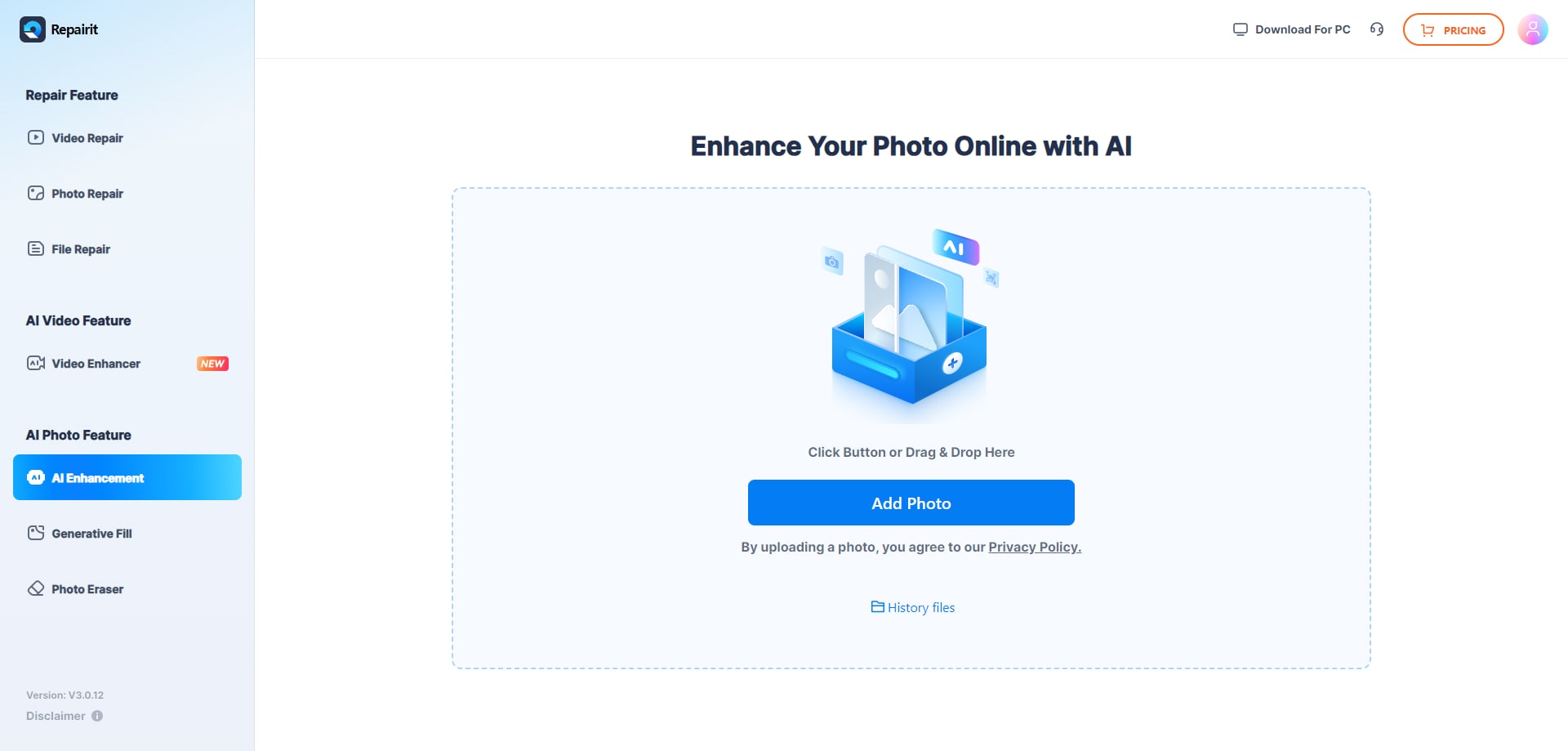
Step 2. Choose the AI Model and Begin the Enhancement Process
Choose the “AI Enhancement Model” and consider the “Photo Enhancement” option from the choices provided. Hit the “Start” button in the bottom right corner and initiate the enhancement process.
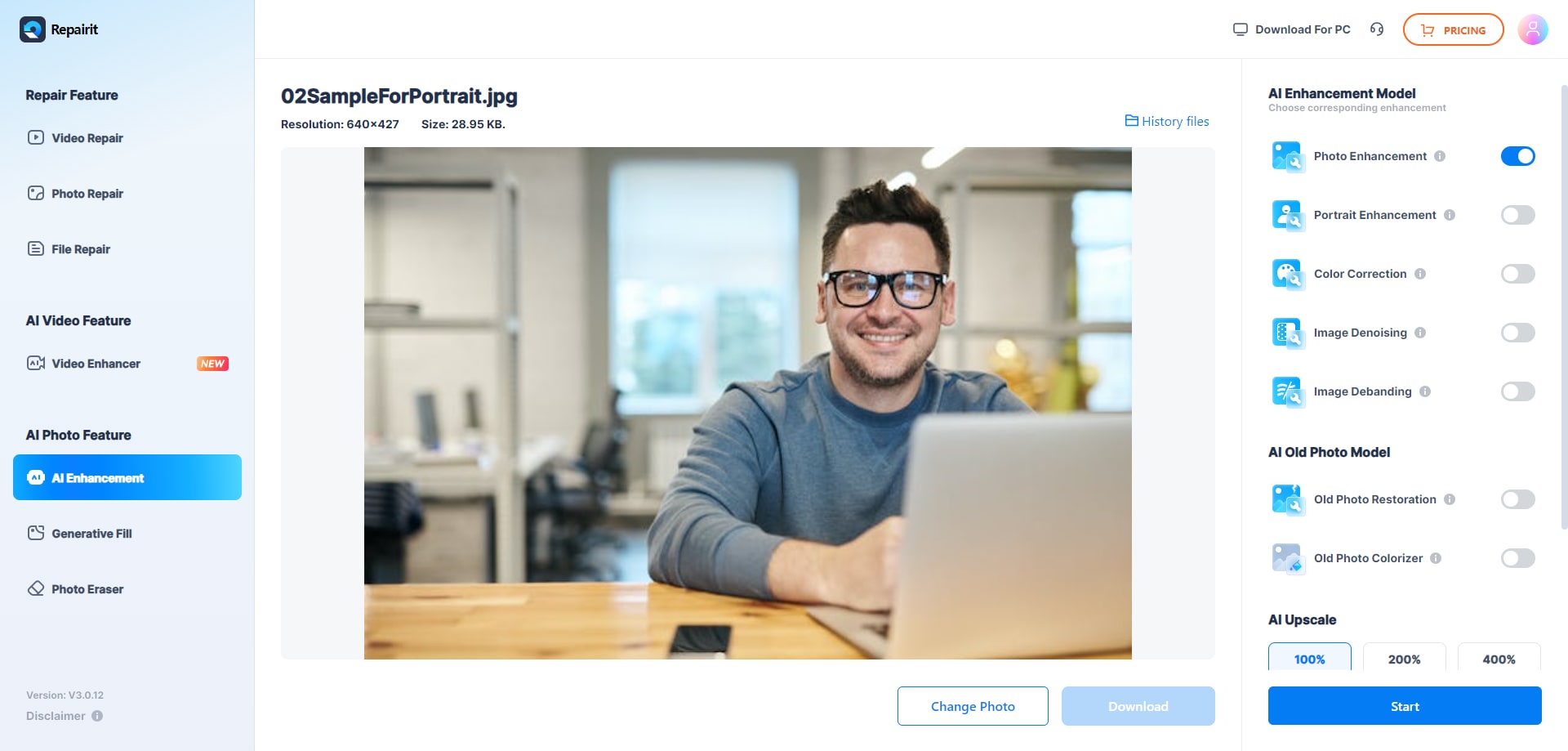
Step 3. View Enhanced Images and Download Them
When the enhancement action is completed, double-click each image to preview and download it for later usage.
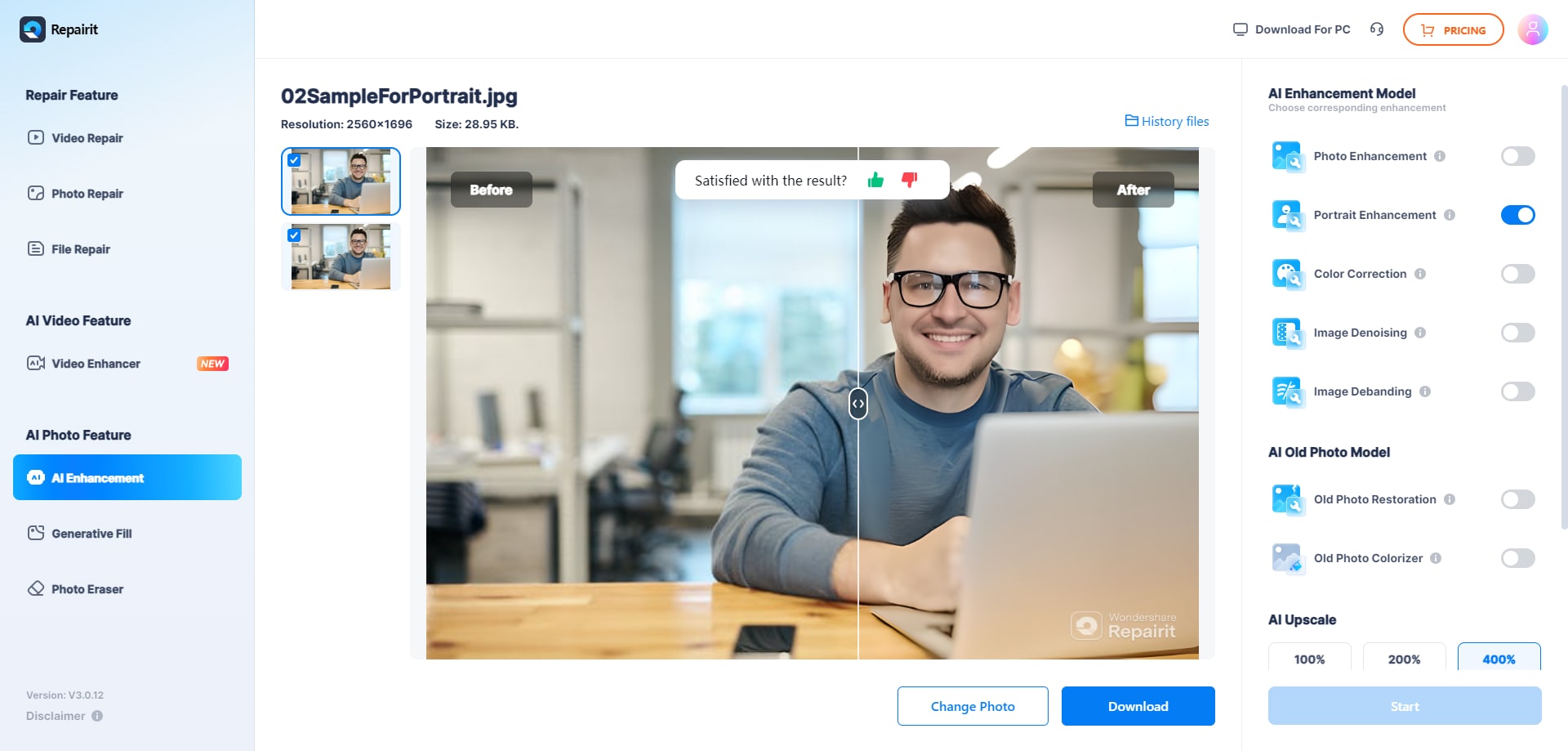
Upscale Your Image to 4K Now

2. PhotoGrid AI Upscaler
Another addition to the image upscaler 4K free, which delivers enhanced results with no watermarks, suitable for professional use. It even allows users to compare their before and after results, once the upscaling is completed. During the enhancement process, the platform focuses on removing blur, enhancing quality, upscaling the image, and boosting details.
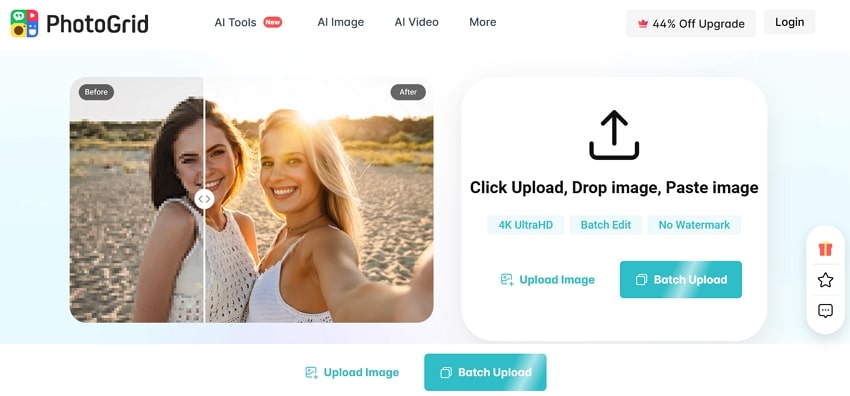
Key Features
This upscaling platform allows batch processing of images up to a maximum of 4K Ultra HD.
During the upscaling process, it even increases resolution for small text and captions in images.
The platform supports multiple devices and uses AI upscaling on every mobile or computer device.
3. Upscale. Media
To achieve an upscale image to 4K for free, this online platform allows users to paste the URL of their photos directly. It facilitates increasing resolution for up to a maximum of 8X, maintaining sharpness and removing artifacts. The program even allows adding multiple low-resolution images at the same time for the bulk enhancement process.
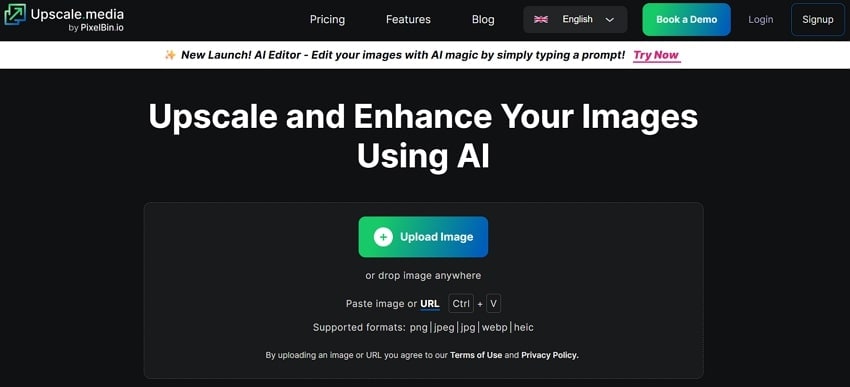
Key Features
Once you’re done upscaling, you’re allowed to download the final result on your devices.
It enables users to turn on and off Enhance Quality as per their choice, during upscaling.
After the upscale process, you can increase the resolution to a maximum of 8X, if not satisfied.
4. Pixelcut AI Upscaler
This free 4K image upscaler offers AI-generated images to try its upscaling capabilities, beforehand. Besides this, you can upload or drop your file anywhere on the screen to start an instant upscaling process. Whenever the process is completed, editors can compare their before and after results to better analyze the difference.
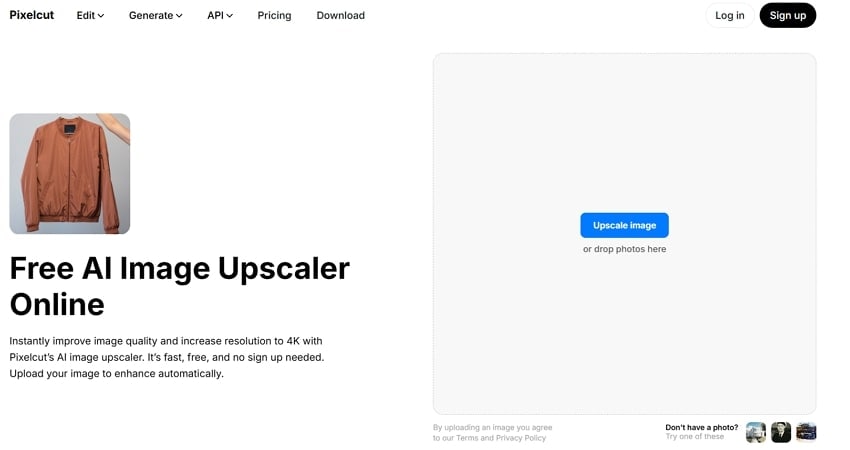
Key Features
While upscaling, users are allowed to toggle the Enhance Details option for precise enhancement.
It allows retouching or expanding the images already going through the upscaling process.
You can download your final upscaled outcome directly to your device to use it later.
5. Nero AI Image Upscaler
It's another notable 4K photo enhancer online free that boosts your photos by 400% with enhanced details. The platform further offers one-click optimization and batch processing, making it easier to handle large volumes of photos. After upscaling an image, you can zoom in and out to examine every minor feature detail.
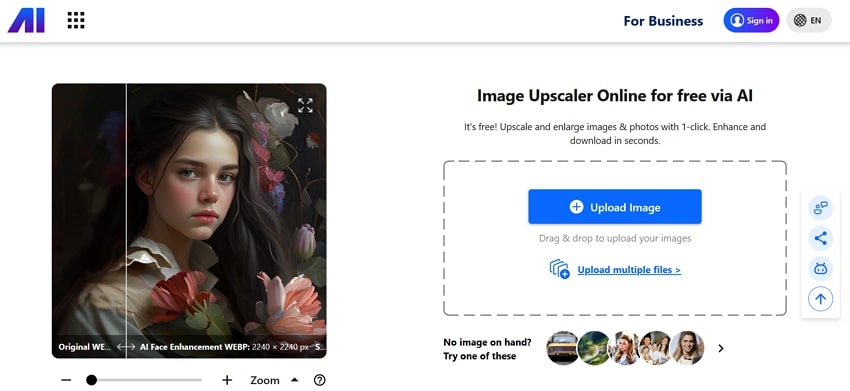
Key Features
The platform can be used locally on any device because it has a mobile app for editing.
It even displays your uploaded image size, to compare it later with your upscaled image.
This online upscaler or enhancer supports multiple interface languages, such as Deutsch and Español.
6. Aiarty Free Upscaler
For the task of upscale image to 4K for free, you can download Aiatry and get further upscaled results up to 32K. Before upscaling, it allows users to undergo deblurring, denoising, and generate more details for precise outcomes. The program supports nearly all image formats and meets all needs, whether it's printing, displaying, or sharing.

Key Features
Through this software, you can upscale 100 images at a time in just 2 minutes.
It even facilitates users with an Intelligent Pixel filling function during the upscaling process.
Besides upscaling, it allows one to enlarge their photography for quality prints or presentations.
7. AVCLabs Photo Enhancer AI
One more reliable free 4K image upscaler that serves as an all-arounder for denoising, colorizing, and sharpening tasks. During the process, it offers AI face recognition, which identifies human faces, delivering more accurate results. The program upscales the image size from 200% to 400% without losing its original content and quality.
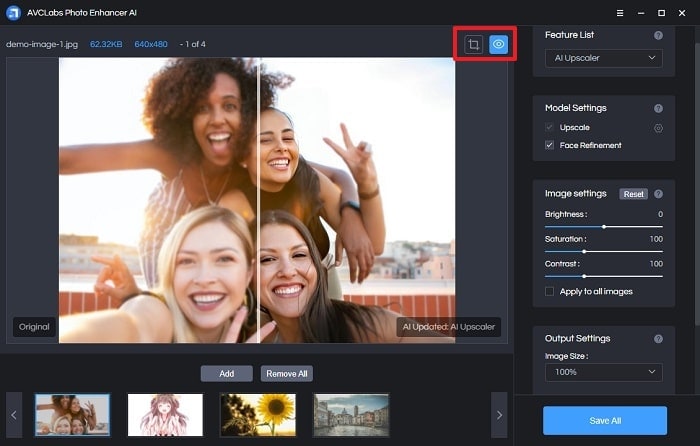
Key Features
Once you’re done upscaling the images, you can compare before and after results for analysis.
The program can process and enhance multiple photos at once to streamline the workflow.
Apart from upscaling, it provides an AI background remover tool that isolates subjects from images.
8. Icons8 Smart Upscaler
Icons8 is an image upscaler 4K free, which allows users to add more than 500 images at the same time for upscaling. Besides this, you can simply paste your pictures and upscale them for up to 7680x7680px without any quality loss. It integrates noise reduction and sharpening capability into the automated process of upscaling.
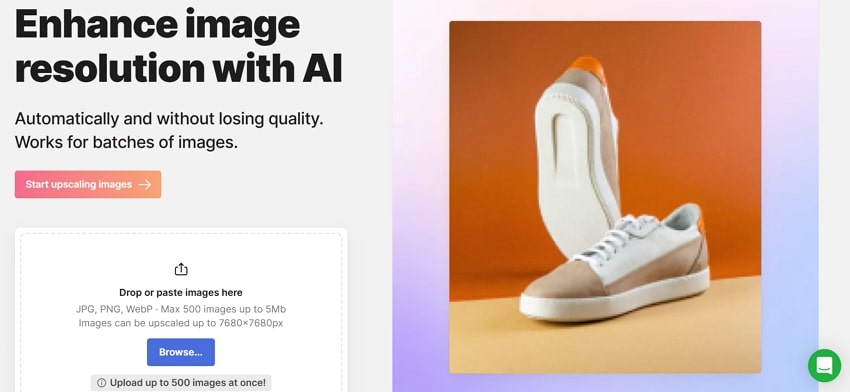
Key Features
This program offers GoProd, a two-in-one background remover and image upscaler for Mac users.
The software provides a History section to preview your images and re-download enlarged photos.
It supports all standard formats, including JPG or PNG, for upscaling resolution and removing background.
Part 3. Detailed Comparison of Free 4K Image Upscaler Tools: Find the Best One
After a detailed analysis of every free 4K image upscaler discussed above, explore the table below and choose your favorite among all:
| Platform | Supported Inputs | Upscaling Capability | Enhancement Features | Post-Upscale Options | Ease of Use |
| Repairit AI Photo Enhancer | 30+ formats including RAW, JPG, PNG | Upscaling up to 800% | Fixes faded, discolored, and over/underexposed images | Preview before savingHistory Files for access to previous images | Simple interface and convenient for all users. |
| PhotoGrid AI Upscaler | JPG, PNG, or HEIC | Support upscaling to 4K Ultra HD | Removes blur and enhances clarity | Compare before/after | Easy web interface |
| Upscale. Media | JPG, PNG, image URLs | Upscales up to 8X | Maintains sharpness andreduces artifacts | Instant download after enhancement | Drag & drop or URL input option |
| Pixelcut AI Upscaler | JPG, PNG, HEIC | Max output 6000×6000 px | Retouch or expand images during upscaling | Before/after comparison anddownload final results | Modern to beginner-friendly layout |
| Nero AI Image Upscaler | Standard image formats | Boosts resolution up to 400% | Enhance fine details | Displays image size comparison | One-click batch processing |
| Aiarty Free Upscaler | Nearly all formats include. RAW | Upscales up to 32K (Windows) / 16K (Mac) | Deblurring, denoising, and intelligent pixel filling. | Expandable images for presentations | Straightforward but may need setup. |
| AVCLabs Photo Enhancer AI | Common image formats | Offers upscaling 200% to 400% | Denoising,sharpening andcolorization | Side-by-side result comparison | Clean layout butrequires install |
| Icons8 Smart Upscaler | JPG, PNG, and HEIC | Increases upscale up to 7680×7680 px | Noise reduction and automated upscaling. | History section for re-downloads | Great for quick results |
While comparing all the top contenders, it is seen that Repairit emerges as the most well-rounded option among all. When all the platform limit format supports or offers basic enhancement functions, Repairit facilitates over 30 image formats. More impressively, its dual availability (online and desktop) makes it a convenient choice for all kinds of users.
Conclusion
In conclusion, we live in a world where visuals demand more than words, and image quality portrays how your content is perceived. Anyhow, the list of professional image upscaler 4K free platforms discussed above makes it even easier to turn images into masterpieces. Among all the options, Repairit remains a notable choice, which requires no limitation on size and format for upscaling.
Frequently Asked Questions
-
Q1. Is it safe to upload my personal photos to these platforms?
In literal terms, many reputable image upscaling platforms use secure encryption and an automated deletion service. Besides their claim, it is important to check the privacy policy of the tool you consider, ensuring your data is well-protected. -
Q2. Can I use a 4K image upscaler for commercial or print use?
A massive range of upscaling tools is widely used by designers, marketers, and photographers to prepare images for commercial use. These 4K image upscalers are free programs that help maintain sharpness, detail, and even professionalism across platforms. This eventually makes them an asset for e-commerce businesses and creative projects that demand visual presentation. -
Q3. Will upscaling reduce the quality of my image?
No, on the contrary, these platforms are designed to improve visual quality but not to reduce it. The traditional resizing method stretches images, leading to blurriness, whereas AI-based upscalers work efficiently. In fact, a professional online photo upscaler like Repairit makes older or low-resolution images appear brand new.

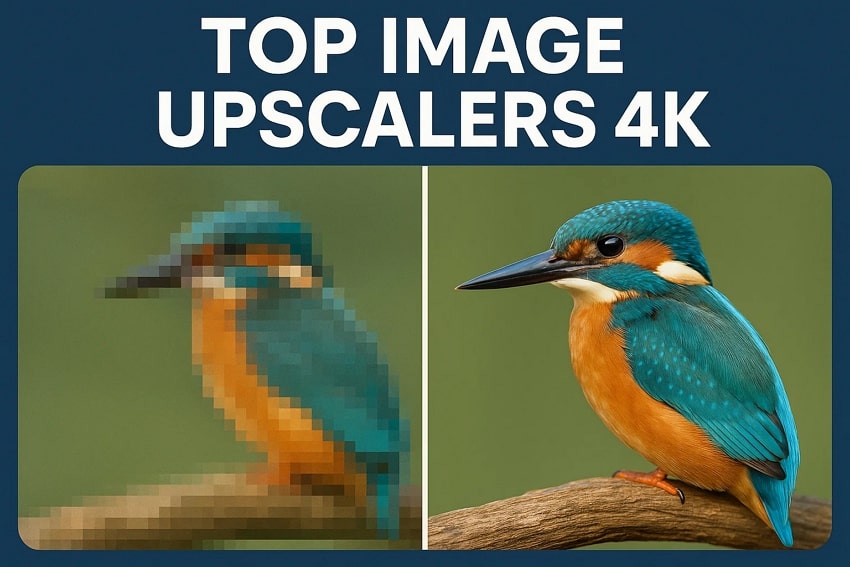
 ChatGPT
ChatGPT
 Perplexity
Perplexity
 Google AI Mode
Google AI Mode
 Grok
Grok

