The ring doorbell is a modern, tech-savvy doorbell that sends a notification to your cell phone or other mobile device when a visitor arrives at the entrance. It enables you to have a visual of and communicate with them—all without opening the door. Although using the ring doorbell is usually straightforward, it is not unusual for some issues to occur.
If your Ring doorbell has become non-functional, it may be due to several reasons. This article will provide information on possible ring doorbell repair that could be causing your ring doorbell to go offline, as well as some easy troubleshooting procedures to attempt to connect the device once more.
In this article
What Causes The Ring Doorbell Not To Work?
Many things can cause your Ring doorbell to stay disconnected, such as the design of your home. If your house includes a lot of walls between the Ring and your Wi-Fi router, this can hinder the Wi-Fi connection. Additionally, the substances used in the walls can also weaken the signal. For example, Wi-Fi signals can struggle to penetrate brick walls.
Therefore, if there is too much distance between your Ring device and your router, it could be causing it to stay offline. You may be having difficulty with your phone, Ring doorbell, or Wi-Fi router due to issues with the hardware or software.
For instance, if your Ring device isn't receiving power, some steps can be taken to address it. The application can provide further assistance if you cannot resolve the issue. Here are some common reasons to Ring doorbell is not working condition and need ring doorbell repair:
- Any modification in the Wi-Fi security key.
- The router has been disconnected due to an electrical surge.
- The battery is drained.
- The electricity has gone out temporarily.
- The router is no longer connected to the wire.
How To Tell If Your Ring Doorbell Is Offline?
There are integrated details in the doorbell, such as Code: P1-65, Code: P1-78, or Code: P1-74 on your Ring app when your camera is showing as being offline. Experiencing an issue with your viewable data on the app can be daunting, which occurs when your connection is disrupted.
With a Ring Video Doorbell Pro, a pulsing white light travels clockwise across the doorbell button. It is a decent way to inform you. However, it can be a risky security measure since it can draw the attention of people outside your property that the camera may be having difficulty. On the bright side, the issue can be quickly and easily solved after the fix ring doorbell.
Ways To Fix An Issue With The Ring Doorbell
The disappointing experience of having a Ring Doorbell that isn't working correctly may make someone question the usefulness of a modern doorbell and opt for a simpler, more reliable option. If a digital doorbell's convenience fails to meet expectations, it can be more than enough motivation to switch back to an old-fashioned model. Here are some practical ring doorbell repair to fix it:
1: Test The Wi-Fi Connection
A Wi-Fi connection to a wireless router that supports the 802.11 B, G, or N bands with a frequency band of 2.4 GHz is required to use a Ring Doorbell properly. Before setting up your Ring device, ensure your router is set up accordingly.

2: Verify Your Ring Doorbell's Battery Or Electricity
For your ring doorbell pro repair, it needs a specific power requirement. It can be in either a battery for wireless devices or a power source for a wired Doorbell. If you are having issues with your device, it could be related to the battery or power source.
Start by checking the battery level on your wireless device by launching your Ring app, tapping the three lines in the top left corner, and then selecting Device Health. If the battery power is low, recharging fully should take 5-10 hours. For a wired Doorbell, ensure that there is an adequate power source and no temporary outage that could be causing the problem.

3: Check Your Device's Potential Impairment
To fix ring doorbell Verify that all wiring is connected correctly and securely. Check that the wires are correctly placed in their designated ports and color-coded. Ensure that none of the wires have frayed or become loose, and if they have, reconnect them firmly. Ensure the wires are installed correctly if your Ring doorbell has just been set up.
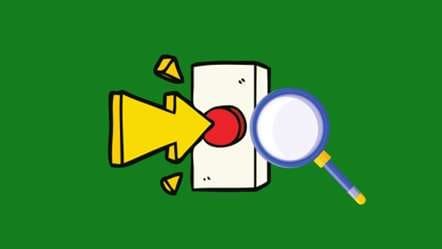
4: Reset Your Ring Doorbell
If you have already checked the power source, wiring, transformer, and battery, and your Ring Doorbell is still not working, you may need to reset it. To achieve this, press and keep the orange button on the back of the device for 15 seconds.
Afterward, let go of the button, and the unit will restart, thus resetting the connection between the Ring Doorbell and your router. Additionally, you can connect your Ring Doorbell to a different outlet to ensure the power strength is sufficient to sustain it for fixing a ring doorbell. Finally, move the chime box closer to the doorbell so that the signal is received more clearly.

5: Reboot The Ring App
If your doorbell is malfunctioning, try ring doorbell repair by closing and restarting the Ring app. Begin by exiting the app, wait a few seconds, then open up the app again. Once you have done this, test your doorbell to see if it works.

6: Verify Your Chimes
If your Ring doorbell chime isn't working, there are a couple of steps you can take to diagnose and resolve the issue. Check whether the device has blue lights flashing; if so, it's disconnected and needs to be plugged in. If the lights aren't flashing or you need to try a different approach, unplug and plug the Ring Chime back in to restart it.
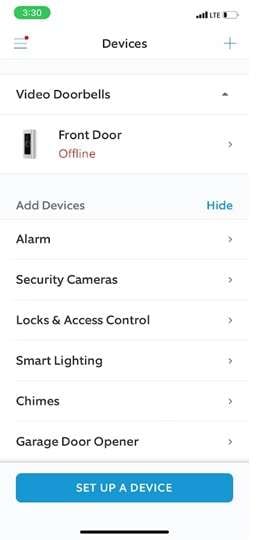
7: Activate The Microphone
Are you having trouble getting your Ring Doorbell to work correctly? If you are having difficulty with the two-way talk feature, ensure that you have granted permission to the Ring app to access your microphone and have turned on notifications.
To turn on your microphone on an iPhone, go to Settings, and in the Ring app, toggle the switch under microphone to turn it on. You must open Settings, tap Apps, select the Ring app, and allow in Permissions for Android phones for fixing a ring doorbell. After this, verify that the app does not turn off the doorbell ringer volume.

8: Activate Live View
If you are having trouble accessing the Ring doorbell's Live View, it is likely due to an internet or Wi-Fi connection issue. To check if you can access Live View, open the Ring app and select a Snapshot image from your doorbell. If you can see the video feed, your connection works properly. If not, you should troubleshoot your connection to ring doorbell pro repair.
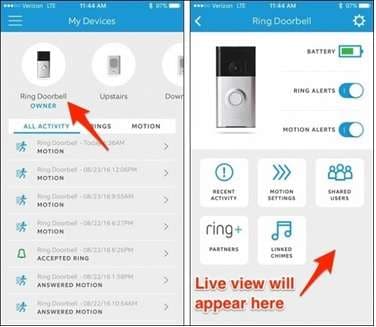
Fixing the Problem Is Usually Easy: Conclusion
It can be immensely frustrating when your Ring Doorbell stops working naturally. From insufficient power or battery to a lack of proper wiring, a variety of issues could lead to this disruption.
As such, the first step for ring doorbell repair, you should always be to check if the installation is up to code. Suppose the problem lies in an incorrect installation or another simple issue. In that case, it should be relatively easy to remedy the issue and get your Ring Doorbell back up and running. It is necessary to take the necessary steps to restore the superior functionality that your Ring Doorbell offers.
FAQ
-
1. How can a malfunctioning doorbell be fixed?
To fix a malfunctioning Ring doorbell, reset it by pressing and holding the orange setup button located on either the back or top-right side of the device, depending on the model for 10 seconds, then releasing it. Afterward, attempt to set up the device again. -
2. How long can the doorbell ringing remain functioning?
Several users report that their Ring Doorbell's battery could last for one to two months, while others claim it can last more than six months. As the battery of the original Ring Doorbell model is not removable, you'll need to remove it for recharging. -
3. How is a Ring Doorbell fixed to a door frame?
Installing the Ring Doorbell is incredibly easy and quick. You must mount the bracket, clip the doorbell on top, and secure it with the screws. It's that effortless. Upon completion, the wide-angle lens will record your visitors' faces and take in the entirety of the scene. -
4. How long do doorbells remain audible?"
No, Ring Doorbells do not continuously remain audible. Instead, they are designed to record and store activity when they detect motion. If you want to have your home monitored around the clock, it is recommended that you subscribe to the Ring Protect Plan. The system is programmed to limit the number of recordings to avoid using up all the storage space.

 ChatGPT
ChatGPT
 Perplexity
Perplexity
 Google AI Mode
Google AI Mode
 Grok
Grok

