Whether you are a professional or a novice creative individual, the need for high-resolution images is paramount, especially when using PNG images. However, it is much easier to resize a PNG image when it is made smaller from a higher resolution. It is not the same for enlarging a PNG image due to loss of sharpness, blurriness, and pixelation challenges. Thankfully, you can avoid all these issues if you use the right AI upscale PNG tool that will retain the original quality while increasing the resolution.
Are you looking for a robust upscale image PNG tool to enhance the overall quality? You have come to the right place. In this article, we have detailed what PNG upscaler means with its effects on the image quality. Additionally, to help you narrow down your choice for a PNG image upscaler, we have compiled some of the best free AI image upscaling tools available.
Fix File Conversion Encoding on Microsoft Word Now

In this article
What Is A PNG Upscaler?
A PNG upscaler is a specialized application that increases the resolution of PNG format images without affecting their original quality. In contrast to traditional enlargement tools, which frequently result in pixelation and blurriness, a PNG upscaler employs advanced algorithms, including AI technology, to keep sharpness and clarity as the image size increases.
These PNG upscaler applications are crucial for graphic designers, photographers, and anyone who wants to enlarge PNG photos while preserving their original clarity and color. They enhance the visual appeal of an image by using powerful interpolation algorithms, making it suitable for high-resolution screens and printing. In addition, whether you are working on a website, developing marketing materials, or simply improving personal photos, a PNG upscaler keeps your images sharp and professional at all sizes.
Why Do Images Lose Quality When They Are Enlarged?
All digital image consists of thousands of pixels that are mapped to a specific position on the image. However, when you enlarge images, these pixels are stretched to span a greater area, affecting image quality and perhaps resulting in a loss of detail. When resizing an image, two approaches are commonly used: resampling and scaling.
Resizing Using Resampling: This requires adding or subtracting pixels from an image, which results in a change in the total pixel count. This method can result in quality loss because the software must guess and generate new pixels based on the surrounding ones. This can result in blurriness or pixelation, particularly if the image is significantly reduced in size.
Resizing By Scaling: This method keeps the total pixel count while adjusting the image size by modifying the number of pixels displayed per inch (PPI). While this method often preserves image quality better than resampling, it may result in some loss of sharpness or detail, particularly when the image is scaled up.
Best PNG Image Upscalers For Image Enhancement
Now that you know what PNG image upscalers are and which enhancing procedure is better, you can pick the best tool to upscale image PNG. Hence, here are the seven best PNG Image Upscalers you should check out:
1. Repairit AI Photo Enhancer

Repairit AI Photo Enhancer tops the list with its advanced AI algorithms that can instantly upscale low-resolution images to high resolution, including PNG images. You can also improve the overall quality of your PNG image by quickly enhancing clarity, details, color, and sharpness using AI algorithms. The application is available in desktop versions, including Windows and Mac, or you can also easily access it online from any browser on any device.
Key Features:
- You can upload your PNG image file and upscale using AI-powered tools.
- The images are upscaled in batches using advanced AI algorithms.
- AI Portrait Enhancer allows you to enhance portrait images in bulk.
- It improves color, sharpens fuzzy images, and lowers noise to improve image quality.
Price: Free trial, Monthly - $9.99, Annual - $48.99
2. Upscale.media

Next on the list of PNG image upscalers is Upscale.media, which is known for its simple interface that allows you to immediately upscale images without any difficult processes, focusing just on quality. Its simplicity makes it a fantastic choice for people who need occasional AI upscaling solutions. Simply upload your PNG images to the website and then upscale, preview, and download.
Key Features:
- You can upscale PNG images by 1x, 2x, or 4x and disable or enable Enhance Quality.
- AI upscaling is very fast, and you can preview the results with a magnifying glass or side-by-side comparison.
- It can reduce PNG artifacts while balancing sharpness and softness.
- It supports bulk image upscaling by uploading several images at once.
Price: Free, Subscription - $1.31/credit, PAYG - $11.63.
3. Fotor AI Image Upscaler

Fotor AI Image Upscaler is an excellent one-stop online image editor solution with a wide range of functions, including PNG image upscaling. It is well-known for its impressive photo editing capabilities, but what sets it apart is its cutting-edge algorithms, which effectively resize images without sacrificing quality. This adaptable platform enables users to effortlessly edit, improve, and magnify images, meeting a wide range of creative needs.
Key Features:
- It uses AI technologies to intelligently upscale PNG images for the best results.
- The tool provides a full set of editing tools for improving images before and after enlargement.
- It allows you to upscale numerous images at once using batch processing.
- Allows users to choose between enlargement options and output settings.
Price: Basic - Free, Pro - $4.99/month, Pro+ - $7.49/month
4. Deep Image

Another excellent PNG image upscaler to consider is Deep Image. It is a powerful tool for upscale PNG images, using advanced AI technologies to improve image quality. You can instantly raise the resolution of photos without losing clarity or detail. The utility is intended to handle a variety of picture formats and features a user-friendly interface for easy usage. The deep Image tool is suitable for both personal and professional use, ensuring that your upscaled PNGs retain outstanding detail and clarity.
Key Features:
- Advanced AI algorithms enable high-quality PNG image upscaling.
- Provides multiple upscaling options to customize results to your needs.
- Maintains clarity and detail while increasing resolution.
Price: Free trial, Subscription starts for 100 Credits - $9/month, PAYG - 15 credits - $4.99
5. BigJPG

BigJPG is a powerful tool for upscale image PNG files that makes use of advanced AI technologies. It is designed to improve image quality while keeping fine details and is a dependable option for boosting the size of your PNG files. The program specializes in removing noise and artifacts, ensuring that your upscaled photos are clean and clear.
Key Features:
- It uses deep convolutional neural networks to upscale PNG images.
- You can also use its API in other applications.
- Especially well suited for anime or cartoon imagery.
- Allows for configurable upscaling levels to fulfill different demands.
Price: Free
6. Img.Upscaler

Img.Upscaler is another powerful AI PNG image upscaler that can enhance your photos by increasing resolution while preserving their original quality. It incorporates cutting-edge AI and Super-Resolution technologies to speed up and optimize the upscaling process. This PNG image upscaler allows you to enlarge images in batches and boost their resolution by 200% or up to 400%.
Key Features:
- Faster PNG image upscaling using AI technologies and super-resolution.
- You can enlarge PNG images and boost their resolution by 200% or 400%.
- You can use batch processing to upscale up to five photos at once.
- Supports many image file formats, including PNG.
Price: Free plan, Starter plan - $19/year, Premium plan - $39/year, Advanced plan - $69/year.
7. Picsart

Finally, Picsart comes in last, as it employs deep learning algorithms to evaluate low-resolution PNG images and generate higher-resolution images. To fill up the gaps, the AI model applies what it has learned about textures, shapes, and details. However, the upscaled PNG image cannot be larger than 4096px after scaling. If the PNG image is extremely low-resolution, try not to upscale it too much. For example, instead of 4x, try using the 2x upscale option, or enter a custom size.
Key Features:
- Employs AI algorithms to effectively upscale PNG image without loss.
- You can upscale your PNG images quickly and easily with a single click.
- It offers upscale PNG images with 2x and 4x instant upscale options or you can enter a custom resolution.
- You can upscale multiple PNG images in one go.
Price: Free, Plus - $5/month, Pro - $6/month
How to Upscale PNG Images Using Repairit Photo Enhance Application
If you want to upscale PNG image using desktop applications instead of online AI upscale PNG image tools, look no further than the Repairit Photo Enhancer program. The app is available for both Windows and Mac systems, along with an online version to instantly upscale image PNG. It is an easy-to-use app that is widely regarded as one of the best free options for AI-powered image improvement.
The advanced tool employs strong AI algorithms to boost image size while simultaneously improving overall quality. It also enables you to quickly turn low-quality PNG images into clear, high-quality images suitable for many types of purposes.
Some key features of the Repairit AI Photo Enhancer to improve PNG image quality:
- AI-powered upscaling algorithms that enhance up to four times the original resolution.
- It can automatically reduce noise reduction and sharpen the PNG image.
- You can batch processing of multiple PNG images.
- The platform offers a user-friendly interface.
- It supports many photo file formats, including JPG, PNG, and TIFF.
Here are the following steps to image upscaling using the Repairit Ai Photo Enhancer program:
Step 1: Launch the app on your system and select the “More Types Repair” option on the left sidebar. Click on the “AI Photo Enhancer” option under the “AI Enhancer” section on the main screen.
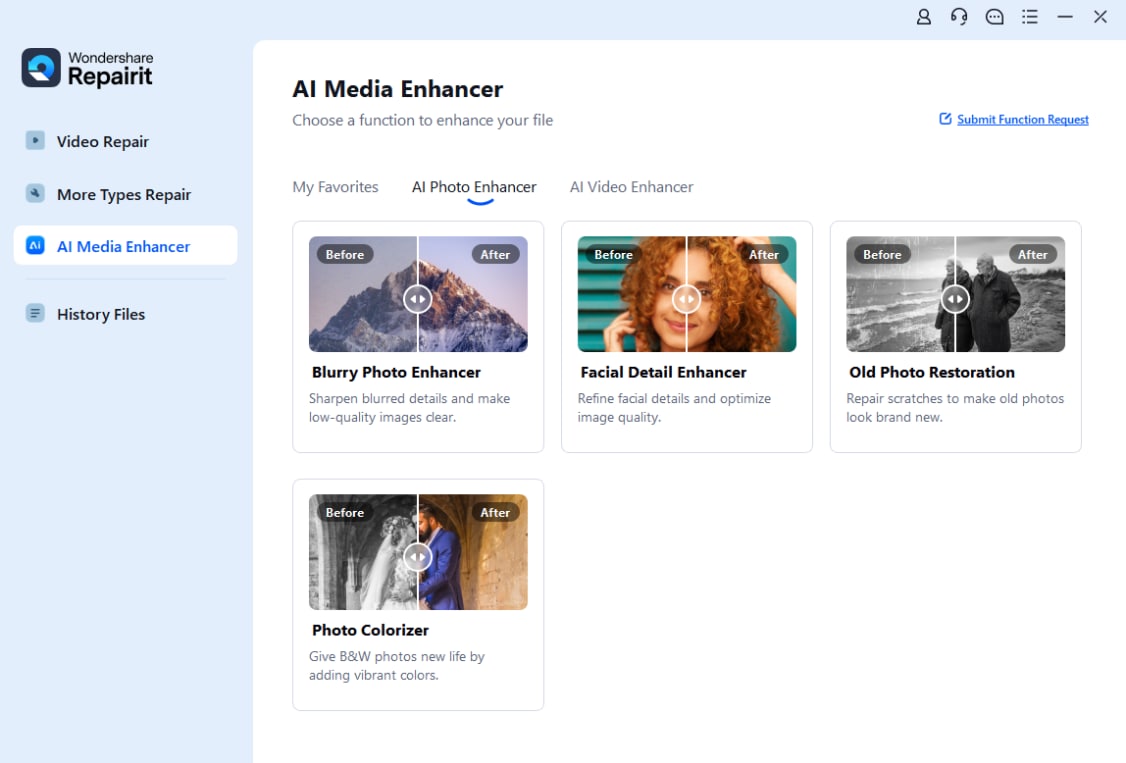
Step 2: On the next screen, click on the “Add” button under the “Import Photos” section to add the PNG image or multiple images you want to upscale.

Step 3: Next, select your preferred upscaling percentage, and click on the “Start Enhancing” button to begin the process.
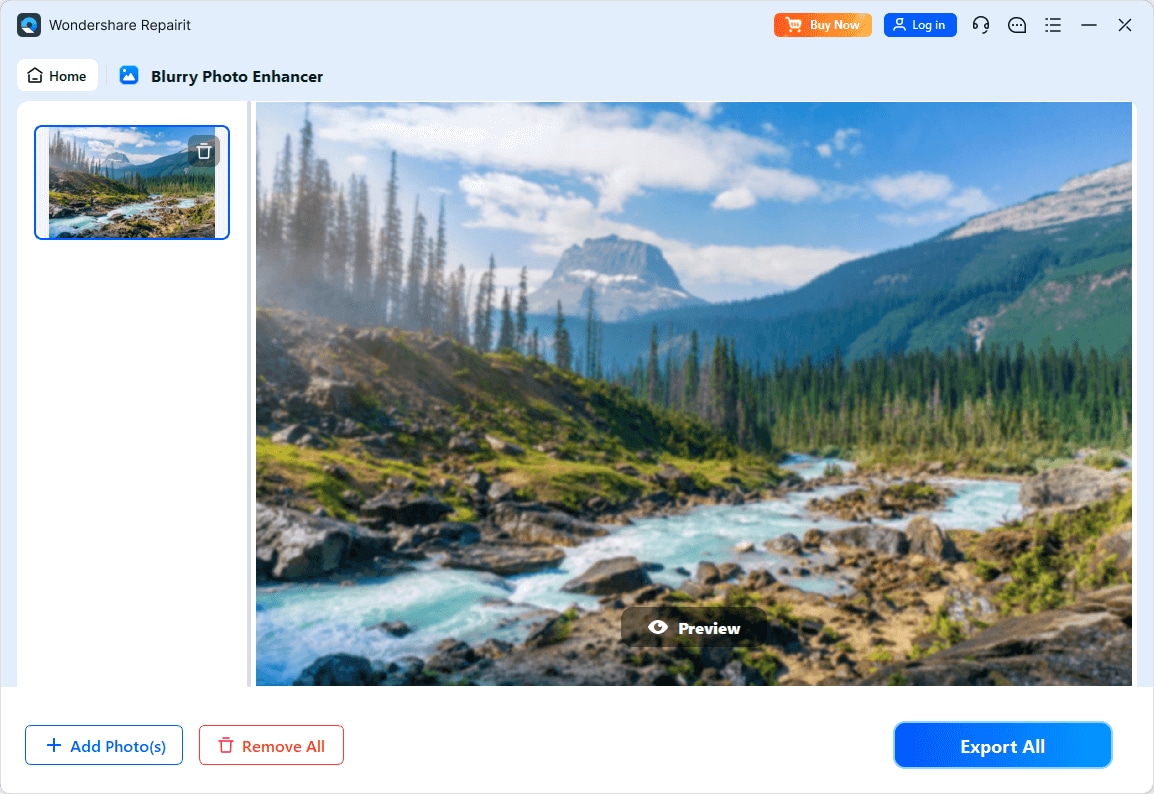
Step 4: After the upscaling process is over, you can preview the upscaled PNG result and click on the “Save All” button to choose the location and save it on your device.
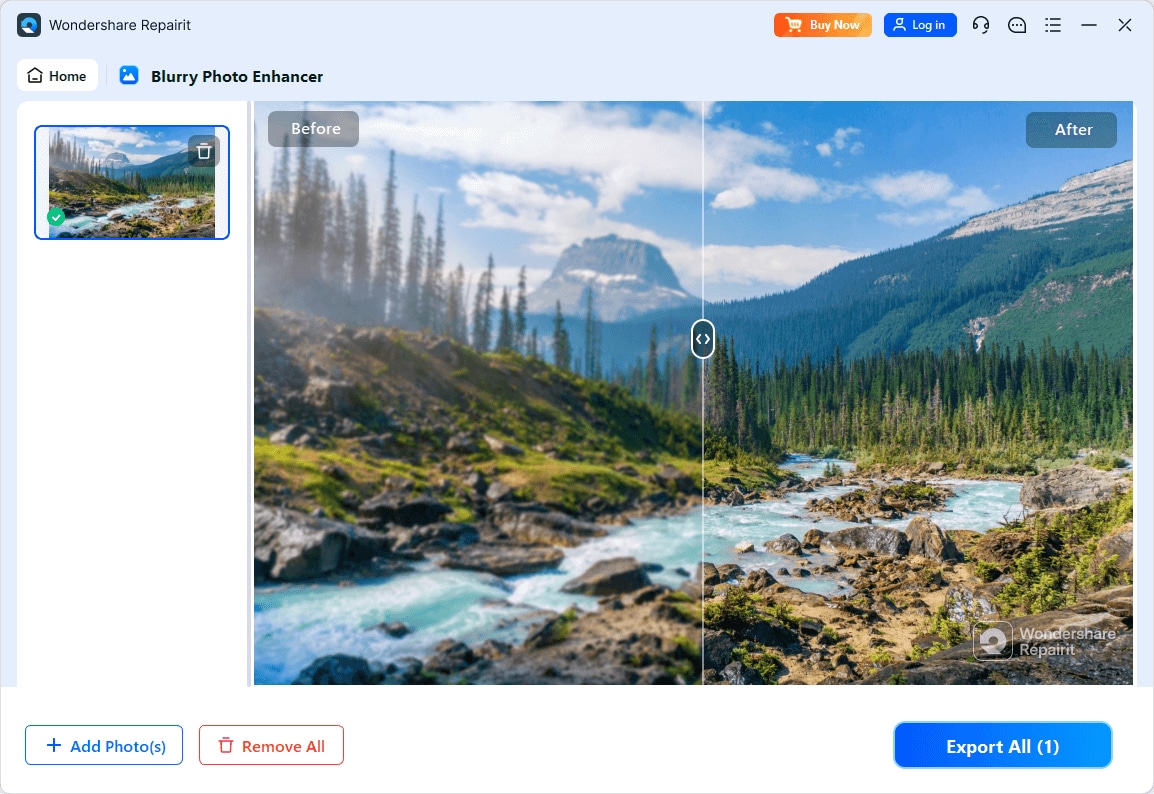
Fix File Conversion Encoding on Microsoft Word Now

Conclusion
While PNG images are among the most widely used formats among professionals or creative individuals, it can sometimes get challenging to upscale PNG image for any purpose. However, now you know how to upscale PNG image without losing its original quality or clarity using the online AI upscale PNG tools. In case you want to upscale PNG image on your desktop, then consider using the Repairit Photo Enhancer app to effortlessly upscale images.
FAQ
-
1. Is PNG the highest-quality image?
The PNG or Portable Network Graphics image files, are recognized for their high-quality representation of pictures. The format is a lossless compression standard that preserves quality while compressing the picture. This makes it perfect for storing photos with high-quality features, transparency, and text. However, this high resolution leads to greater file sizes than alternative formats like JPEG. -
2. Is upscaling PNG the same as enhancing PNG?
No, upscaling PNG images is not the same as enhancing PNG images. Although in both processes, the image quality is increased significantly, it is achieved differently. When you upscale a PNG image, it means to increase the image size and resolution. On the other hand, enhancing PNG images is related to improving the overall visual quality of the images. It is done by color correction, sharpness, noise reduction, and removing blur. -
3. How do I resize a PNG to 300 DPI?
You can resize your PNG image file to 300 DPI using a reliable PNG Image Upscaler. These AI tools are available in both desktop apps and online platforms. One such AI Upscale PNG tool is Repairit - Photo Enhancer, which is available for desktop apps and online websites to effortlessly upscale PNG to 300 DPI.


 ChatGPT
ChatGPT
 Perplexity
Perplexity
 Google AI Mode
Google AI Mode
 Grok
Grok

