Encountered a corrupted JPEG file? Don't worry! This article presents four easy online solutions to repair damaged JPEG images. Learn how to fix broken files, recover lost data, and view your photos again.
Damaged JPEG files can manifest in various ways, such as pixelation or blurry images, distorted or scrambled content, file corruption or incomplete downloads, and inability to open or view files.
Fortunately, you don't need technical expertise to repair JPEG files. Our step-by-step guide will walk you through four user-friendly online tools to fix corrupted headers and footers, recover deleted or lost data, resolve compression issues, and restore image quality.
So, let's dive in and learn how to fix corrupted jpeg online.
In this article
Part 1: Why Do JPEG Files Get Corrupted?
Before we get into the nitty-gritty of how to fix JPEG files online, it's important to understand why these files can become corrupted in the first place. Knowing the causes can help you prevent future issues and choose the best method to repair your JPEG online.
Here are some of the top reasons why JPEG files might get corrupted:
| Reason | Description |
| File Transfer Errors | Issues during file transfer, such as disconnections or power outages, can lead to file corruption. |
| Storage Device Problems | Faulty hard drives, memory cards, or USB drives can cause JPEG files to become corrupted. |
| Virus or Malware Attacks | Malicious software can damage or alter JPEG files, making them unreadable. |
| Software Glitches | Bugs in image editing or viewing software can sometimes corrupt JPEG files during saving or processing. |
| Power Outages | Sudden power loss while saving or editing an image can result in file corruption. |
| File System Errors | Issues with your computer's file system can lead to JPEG corruption. |
| Compression Errors | Sometimes, errors during the JPEG compression process can cause file corruption. |
Now that we understand why JPEG files can become corrupted, let's explore how to fix these issues using online tools.
Part 2: How to Fix Corrupted JPEG Online: Easy Ways
In this section, we'll look at four easy methods to repair JPEG online. Each of these methods uses a different online tool, so you can choose the one that works best for your specific situation.
Method 1: Use Repairit Photo Repair to Fix JPEG Online
Repairit Photo Repair is an AI-powered online tool that can help you fix corrupted JPEG online with ease.
Here's how to repair JPEG online using Repairit:
Step 1: Go to the Repairit Photo Repair website. Click on the "Add Photo" button to select your corrupted JPEG file.
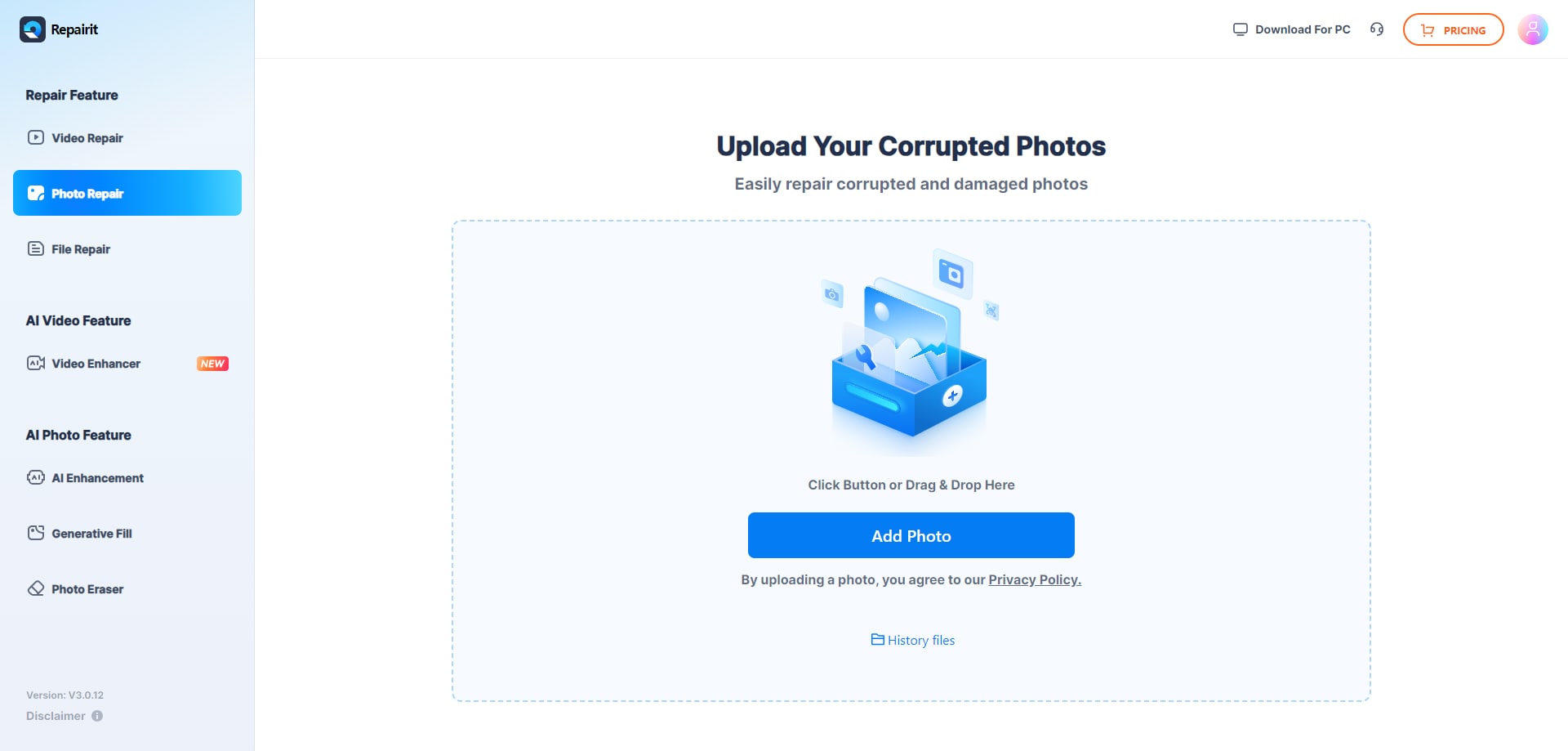
Step 2: Wait for the file to upload and for the tool to analyze it. Once the analysis is complete, click on "Repair All" to start the process.
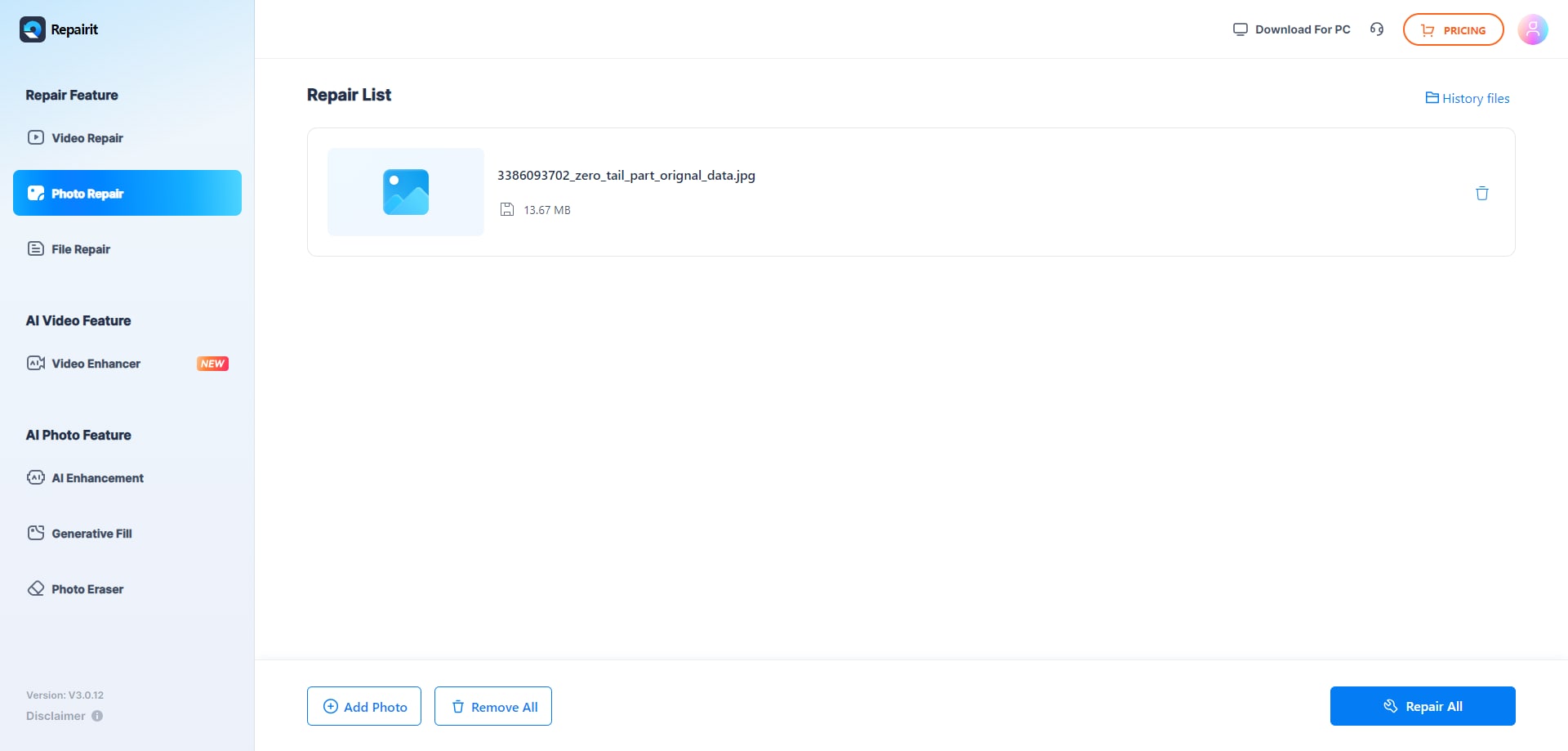
Step 3: After the repair is done, preview the fixed image. If you're satisfied with the result, download your repaired JPEG file.
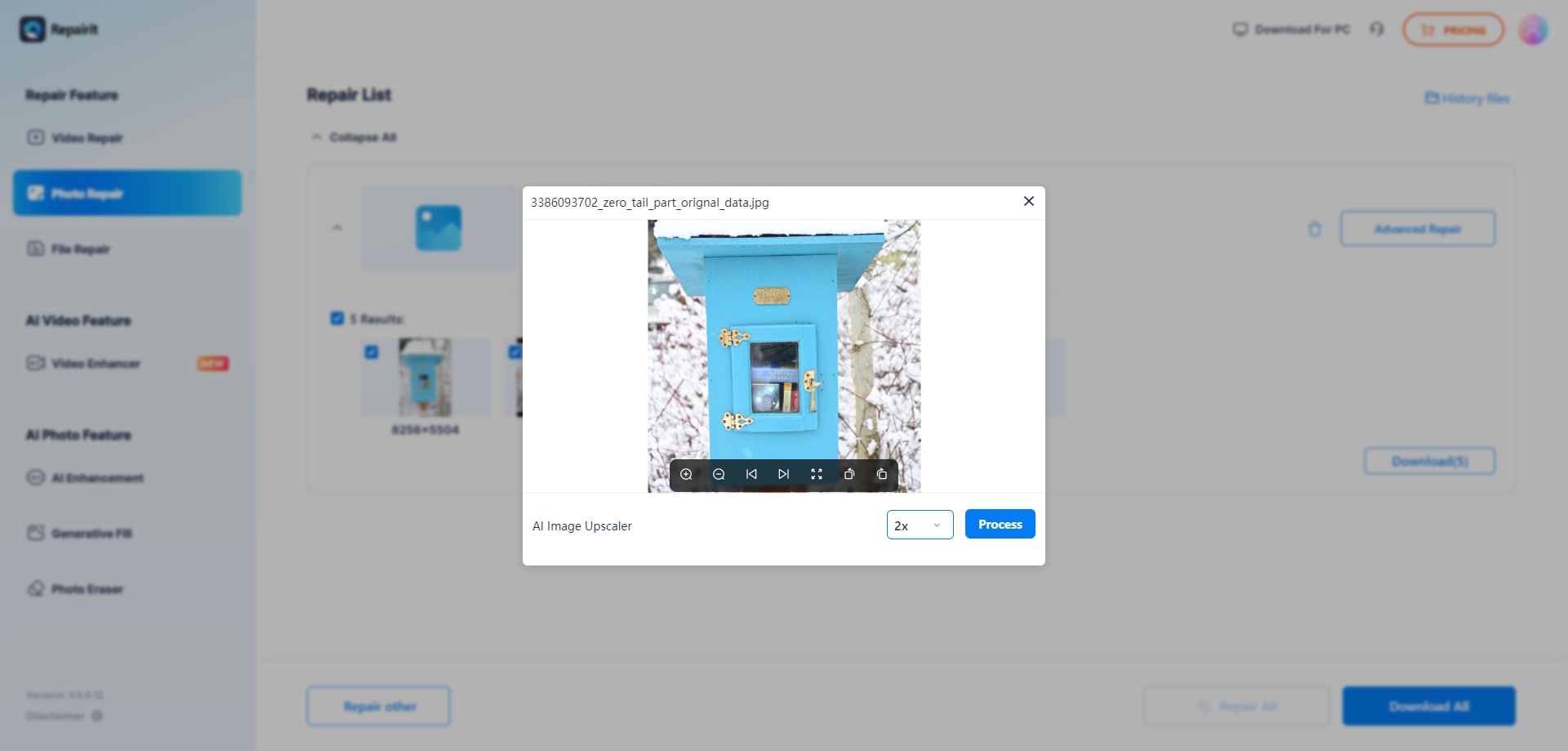
Repairit Photo Repair is an excellent choice when you need to repair JPEG online quickly and efficiently. Its user-friendly interface makes it easy for anyone to fix JPEG files online, even if you need to be tech-savvy.
Repair Your Corrupted JPEG Online Now

Method 2: Use JPEG Repair to Fix JPEG Files Online
JPEG Repair is another great online tool for when you need to fix JPEG online. Here's how you can use it:
Step 1: Visit the JPEG Repair website. Upload your corrupted JPEG.
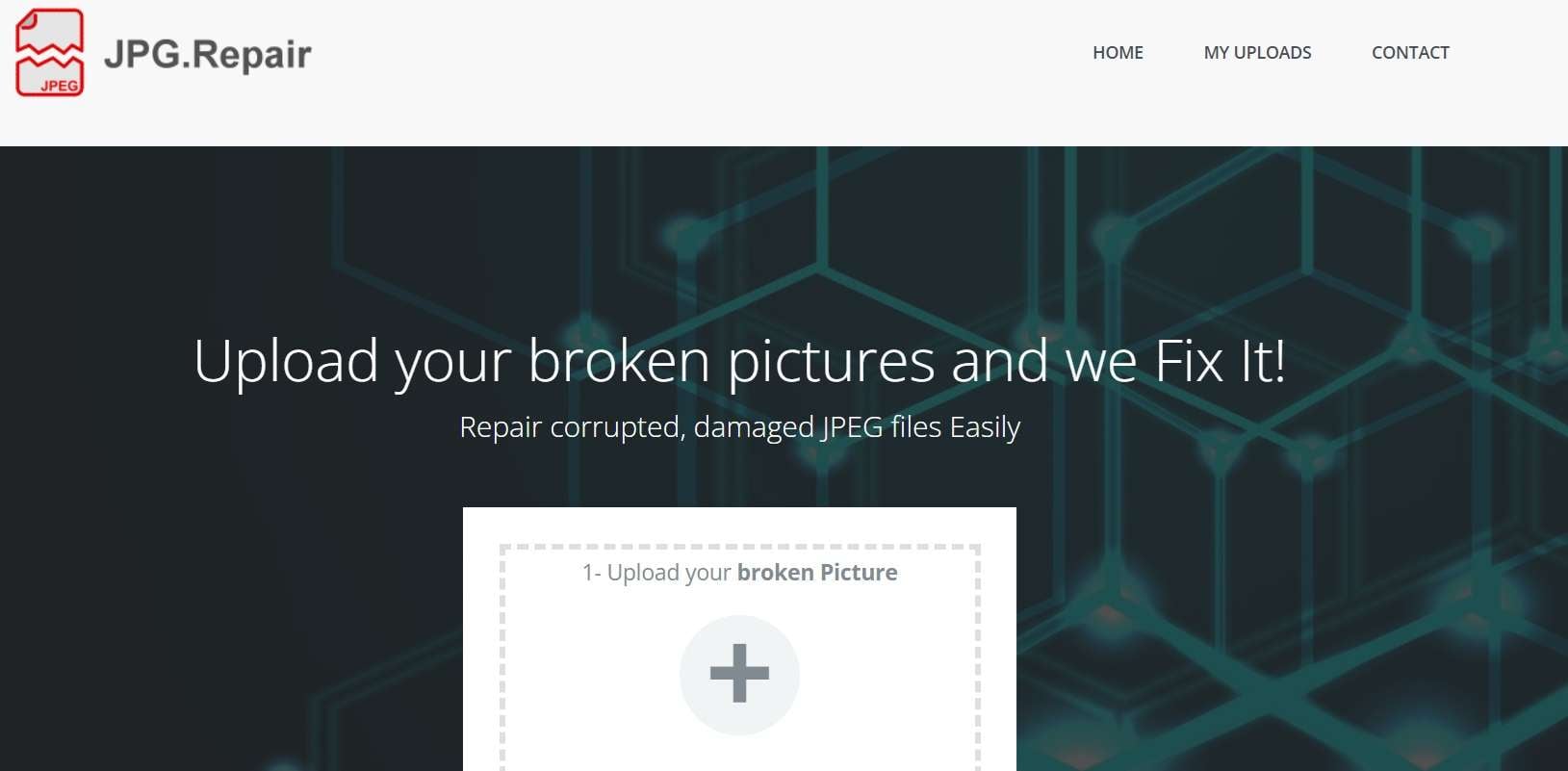
Step 2: Wait for the tool to repair your JPEG file online. Once complete, preview the repaired image.
If the result is satisfactory, download your fixed JPEG file.
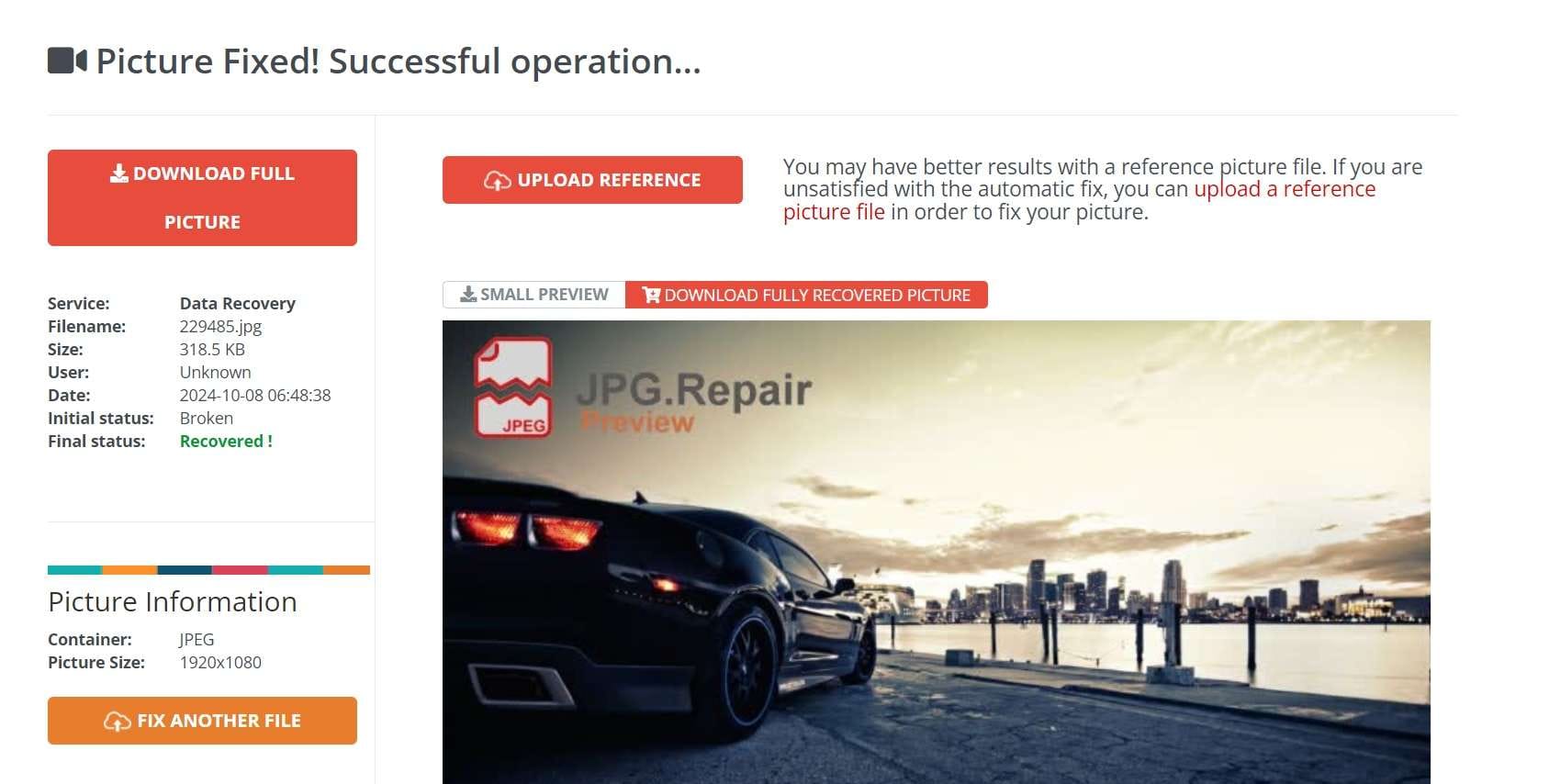
JPEG Repair is a reliable JPEG fixer online that can handle various types of file corruption. It's particularly useful when you need to repair corrupted pictures online that have minor to moderate damage.
Method 3: Use Aspose JPEG Image Repair Online
Aspose JPEG Image Repair is a powerful online tool that can help you fix corrupted JPEG online. Here's how to use it:
Step 1: Go to the Aspose JPEG Image Repair website. Click on "Drop or upload your files" to select your corrupted JPEG.
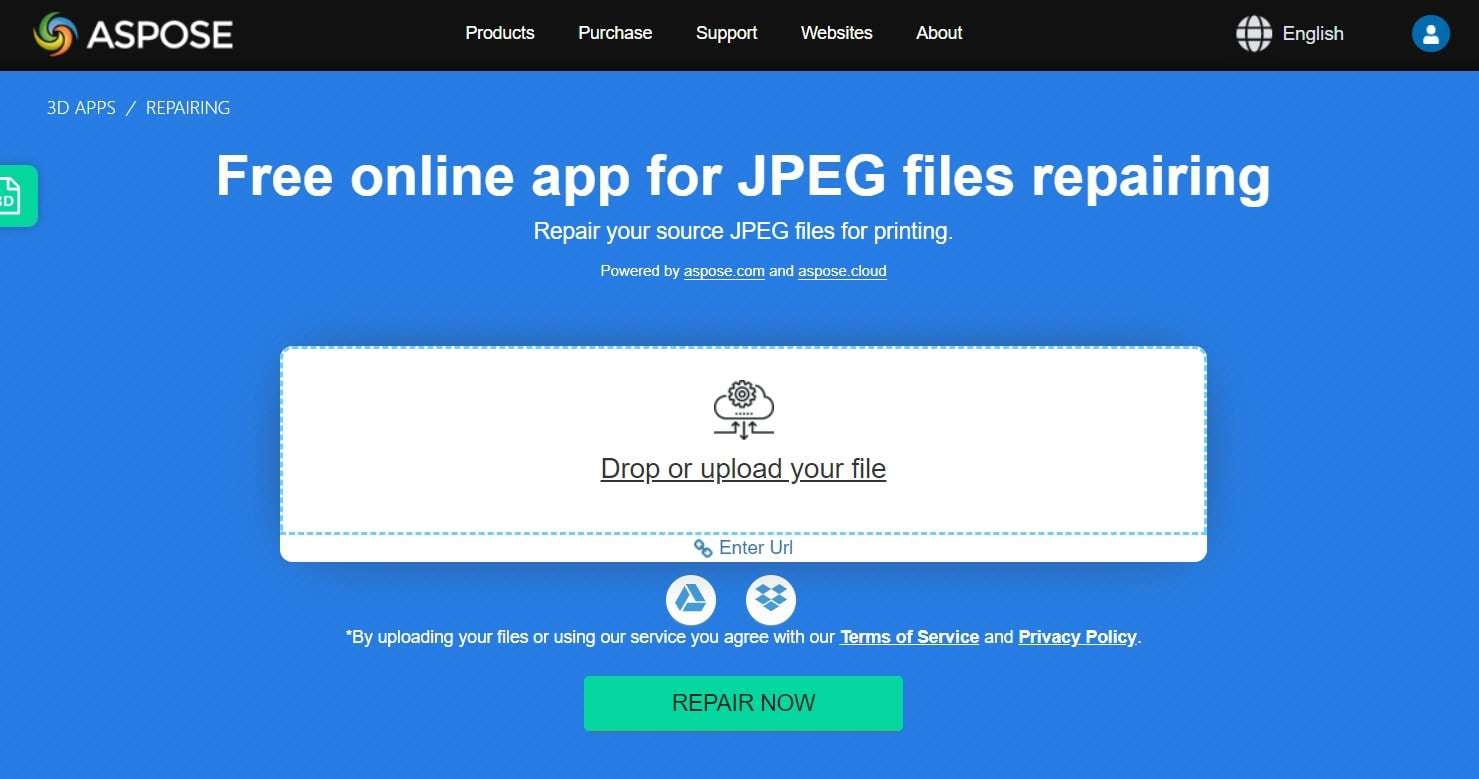
Step 2: Wait for the file to upload. Click on "Repair Now". The tool will attempt to repair your JPEG file online.
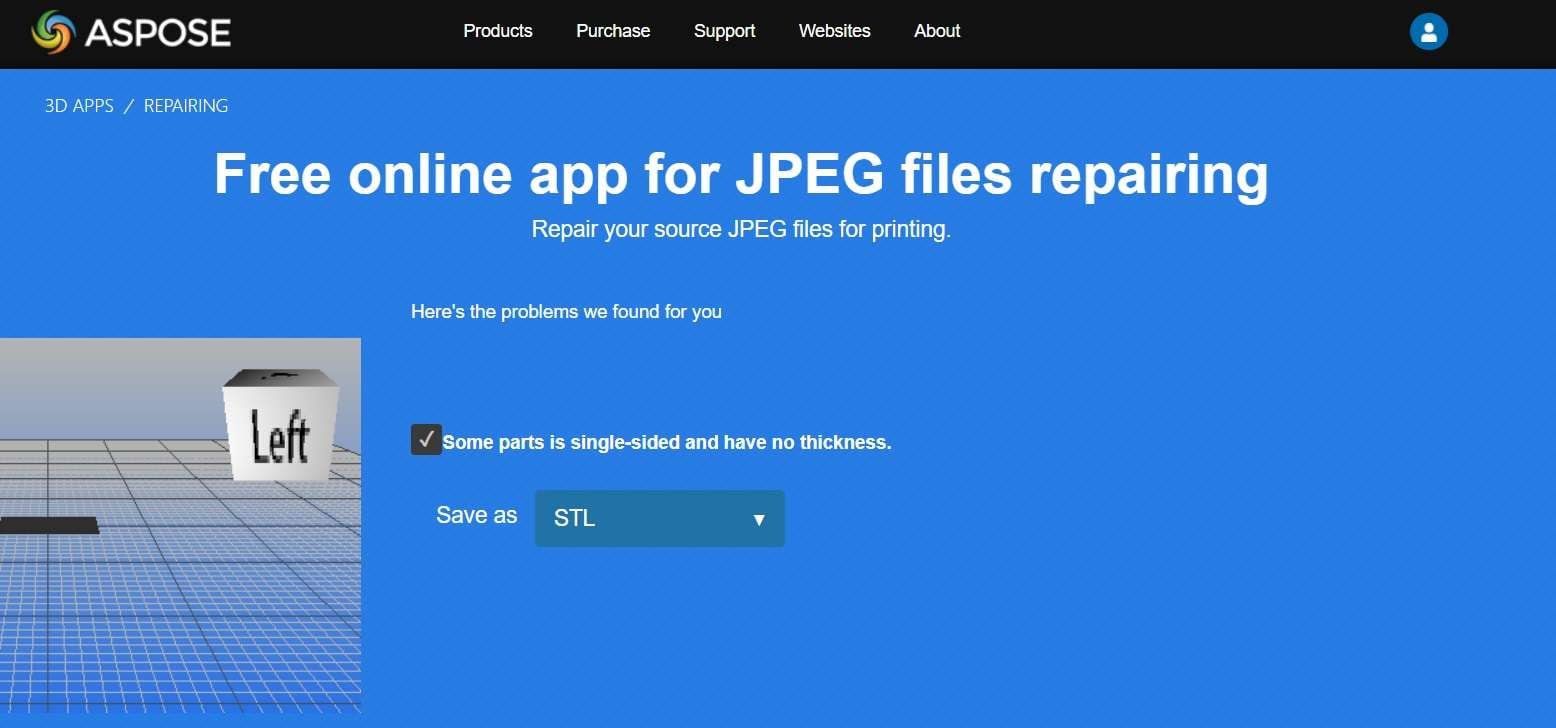
Step 3: Once complete, you can preview the repaired image. If you're happy with the result, download your fixed JPEG file.
Aspose JPEG Image Repair is an excellent choice when you need to repair JPEG online, especially for files that have more severe corruption. It's a robust tool that can handle complex image repair tasks.
Method 4: Use DocHub to Repair JPEG Online
DocHub is a versatile online document management tool that can also help you fix JPEG files online. Here's how to use it:
Step 1: Visit the DocHub website and sign up for an account (if you don't have one). Click on “Select a Document" and select your corrupted JPEG file.
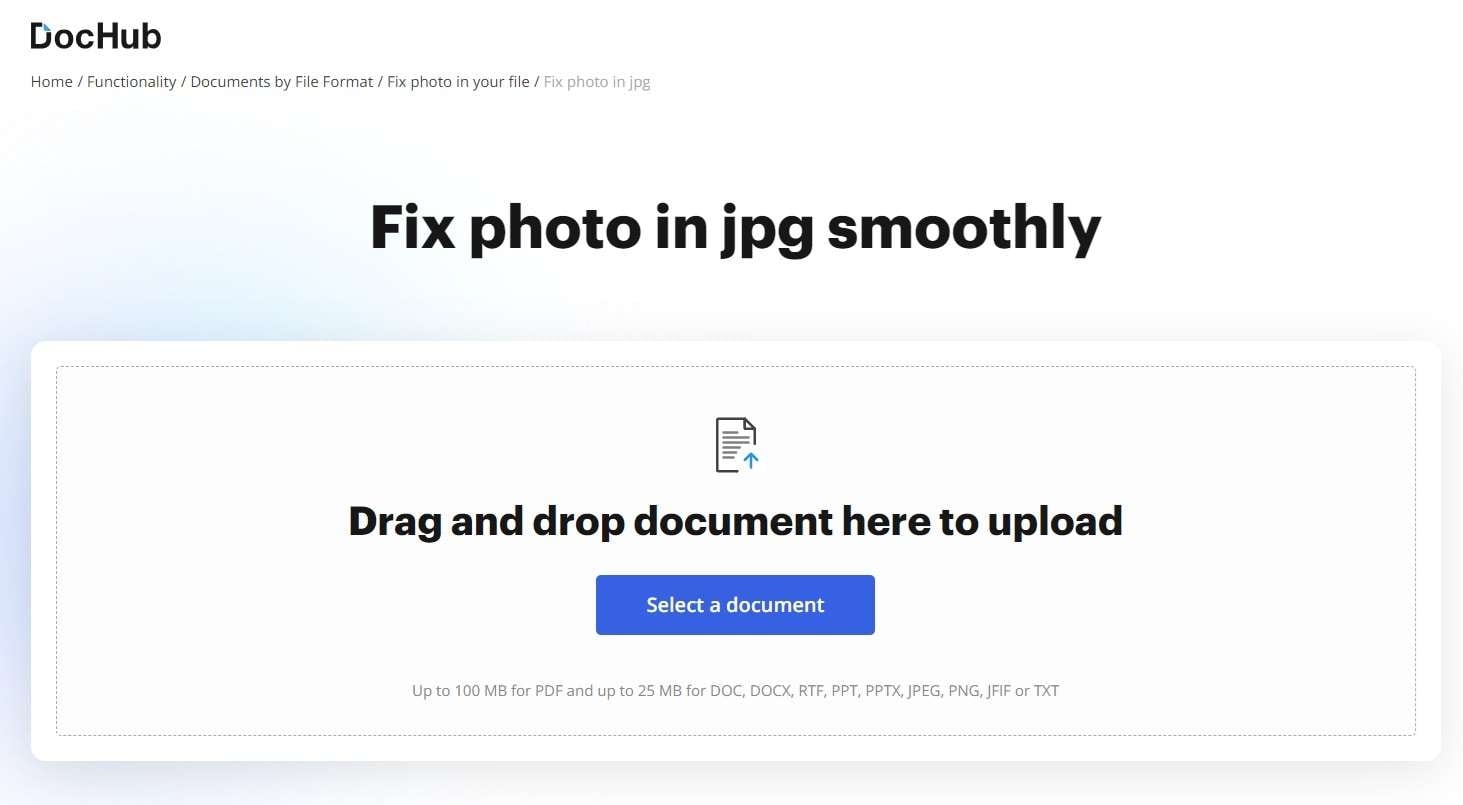
Step 2: Once uploaded, DocHub will attempt to open and repair the file. If successful, you'll be able to view the repaired image.
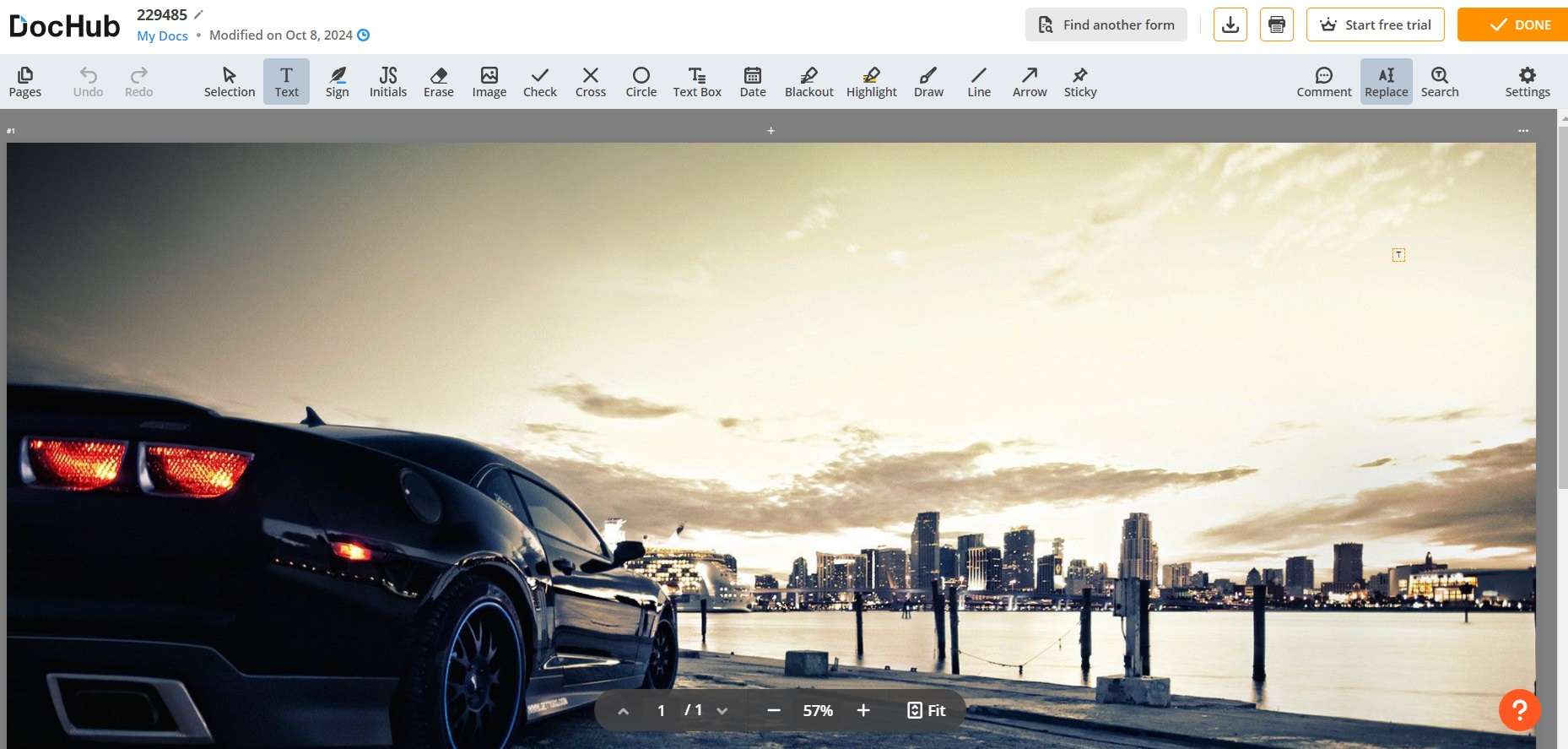
You can then download the fixed JPEG file or save it to your DocHub account.
While DocHub is primarily designed for document management, it can be a handy tool when you need to repair JPEG online quickly. It's especially useful if you're already using DocHub for other purposes and want a quick fix for your JPEG files.
Part 3: Tips to Repair Corrupted Pictures Online
While the methods we've discussed are great for fixing corrupted JPEG online, there are some additional tips you should keep in mind to ensure the best results when you repair JPEG online:
- Try multiple tools: If one online JPEG fixer doesn't work, don't give up. Each tool has its strengths, so try different methods to repair your JPEG online.
- Look for partial recovery options: Some tools offer partial recovery if the JPEG file is severely damaged. This can be helpful in recovering at least some parts of your image.
- Check file size limits: Some online tools have limits on the size of files they can process. If your JPEG file is large, you may need to find a tool specifically designed for larger files.
- Consider the source of corruption: If you know why your JPEG file became corrupted (e.g., incomplete download), look for a tool that specializes in fixing that specific issue.
- Use trusted websites: When looking for a JPEG fixer online, stick to reputable websites to avoid potential security risks.
- Keep your original file format: When you repair corrupted pictures online, try to keep the original file format. Converting between formats can sometimes lead to further quality loss.
By following these tips, you'll increase your chances of successfully repairing your JPEG files online and recovering your precious images.
Conclusion
In this digital age, our photos are more than just images - they're memories, moments captured in time that we want to cherish forever. That's why it can be so distressing when we encounter corrupted JPEG files. But as we've seen in this article, there's no need to panic. With the various online tools available, you can easily fix corrupted JPEG online and recover your precious photos.
So the next time you encounter a damaged image file, don't stress - just remember that you can easily repair JPEG online and get back to enjoying your photos!
FAQ
-
1. Can all corrupted JPEG files be repaired online?
While many corrupted JPEG files can be repaired online, it's not always possible to fix every damaged file. The success rate depends on the extent of the corruption and the specific tool you're using to fix JPEG online. Some files may be too severely damaged to recover fully. However, the online tools we've discussed in this article can repair a wide range of JPEG issues, so it's always worth trying to fix corrupted JPEG online before giving up on a file. -
2. Is it safe to use online tools to repair JPEG files?
Generally, reputable online tools for JPEG repair are safe to use. However, it's important to be cautious, especially when uploading personal or sensitive images. Always read the privacy policy of the JPEG fixer online you're using. Some tools may store your images temporarily, while others delete them immediately after processing. If you're concerned about privacy, look for tools that offer local processing options or have strong privacy guarantees. -
3. How long does it take to repair a JPEG file online?
The time it takes to repair a JPEG file online can vary depending on several factors. These include the size of the file, the extent of the corruption, the speed of your internet connection, and the efficiency of the online tool you're using. In many cases, repairing a JPEG online takes just a few minutes. However, for larger files or more complex corruption issues, it might take longer. Most online tools will give you an estimate of the processing time once you've uploaded your file.


 ChatGPT
ChatGPT
 Perplexity
Perplexity
 Google AI Mode
Google AI Mode
 Grok
Grok

