In today's world, everyone loves taking pictures. Whether it's a special moment with friends or a beautiful sunset, photos help us capture memories. But sometimes, our photos don't turn out as sharp and clear as we'd like. That's where HD photo enhancers come in.
An HD photo enhancer is a tool that makes your pictures look clearer and sharper. With the help of technology, these tools can turn a regular photo into a stunning image. There are many HD photo enhancers available, and each one offers unique features to help you improve your pictures.
In this article, we will explore the top photo enhancer HD tools you can try. We'll discuss why you should use an HD photo enhancer, introduce some of the best tools available, and provide tips on how to get the most out of these enhancers. By the end, you'll know how to make your photos look their best.
In this article
Part 1: Why Use an HD Photo Enhancer
Using an HD photo enhancer can significantly improve the quality of your images. Here are some reasons:
- Clearer Images: HD photo enhancers make your images look sharper and more detailed, improving the overall clarity.
- Enhanced Colors: They can boost the colors in your photos, making them more vibrant and true to life.
- Reduce Blurriness: These tools can help reduce or eliminate blurriness, making your photos look more professional.
- Highlight Details: An HD photo enhancer brings out fine details that might be lost in lower-quality images.
- Easy Fixes: Even without advanced editing skills, you can use an HD photo enhancer to quickly and easily improve your images.
Using these tools can transform ordinary photos into high-quality visuals, perfect for printing, sharing, or use in professional projects.
Part 2: Top Photo Enhancer HD To Try
Enhancing your photos to high-definition quality has never been easier with the right tools. Whether you're a professional photographer or just love taking pictures, using a photo enhancer HD can make a huge difference.
Here are some top HD photo enhancers that you should definitely try out to make your images look their best.
#1 Repairit AI Photo Enhancer

Repairit AI Photo Enhancer is a fantastic tool that makes your pictures look much better with the help of AI technology. This means it uses smart computer programs to make your photos sharper, fix the colors, and remove any problems or imperfections. Whether your photo is a little blurry or the colors aren't quite right, this tool can make everything look just right. It's great because it does all this quickly, so you don't have to spend hours editing each photo.
What's even better is that you don't need to be a tech expert to use Repairit AI Photo Enhancer. It's designed to be simple and user-friendly, so anyone can use it to make their photos look amazing. Just upload your photo, click a button, and let the tool work its magic. In no time, you'll have beautiful, high-quality images that you can be proud of.
Whether you're a professional photographer or just someone who loves taking pictures, this tool can help you get the best out of every shot.
Key Features:
- AI-powered enhancements
- Easy to use with just one click
- Supports multiple image formats
- High-quality results
#2 Fotor

Fotor is a fantastic HD photo enhancer that provides a wide array of editing tools to make your photos look their best. It can enhance the sharpness and clarity of your images, making them appear more professional and polished. This makes Fotor an excellent choice for anyone looking to improve their photos, whether you're working on personal projects or professional work.
One of the best things about Fotor is its user-friendly design. It's perfect for beginners who might not have much experience with photo editing. The simple interface makes it easy to navigate through the various tools and features, allowing you to quickly enhance your images without any hassle. With Fotor, you can achieve stunning results effortlessly, making your photos stand out beautifully.
Key Features:
- One-click enhancement
- Advanced editing tools
- Multiple filters and effects
- Easy sharing options
#3 Adobe

Adobe is well-known for its excellent photo editing software, offering some of the best tools for enhancing photos. Its HD image enhancers are precise, giving users detailed control over their edits. This makes Adobe perfect for professionals who need top-quality results. Whether you're working on complex projects or just want the best quality photos, Adobe's tools can help.
These enhancers are designed to bring out the best in your images, offering advanced features that can significantly improve your photos' sharpness, clarity, and overall appearance. With Adobe, you can achieve professional-grade enhancements, ensuring that every detail of your photo is just right. Even though they are sophisticated, the tools are accessible enough for users who want to take their editing skills to the next level.
Key Features:
- Advanced editing capabilities
- High-quality enhancements
- Professional-grade tools
- Customizable settings
#4 Picsart

Picsart is a well-loved HD photo enhancer, especially popular among those who enjoy creative edits. It provides a wide range of filters, effects, and editing tools that can make your photos look unique and eye-catching. Whether you're looking to add a splash of color, play with lighting, or apply fun effects, Picsart has everything you need to make your photos stand out.
One of the best things about Picsart is how user-friendly it is. Even if you're new to photo editing, you'll find it easy to navigate and use. With Picsart, you can effortlessly enhance your images and give them a unique touch, making your photos look impressive and professional.
Key Features:
- Creative filters and effects
- Easy-to-use interface
- Social media integration
- Free and premium options
#5 Cutout Pro

Cutout Pro is an HD image enhancer that focuses on improving the overall quality of your photos. It can sharpen details, enhance colors, and make your images look more vibrant. Cutout Pro is great for anyone looking to improve their photos quickly and easily.
Key Features:
- Quick enhancement tools
- Easy-to-use interface
- High-quality results
- Free and paid versions are available
#6 Snapedit

Snapedit is a straightforward yet robust HD photo enhancer that's free to use. This tool is designed to improve the clarity and sharpness of your photos effortlessly. It's equipped with a variety of editing tools that cater to both beginners and advanced users, making it versatile and accessible for everyone.
What makes Snapedit stand out is its ease of use combined with powerful editing capabilities. Whether you're new to photo editing or have some experience, you'll find it simple to navigate and highly effective in enhancing your images. With Snapedit, you can quickly boost the quality of your photos, making them clear, sharp, and visually appealing without any hassle.
Key Features:
- Easy-to-use interface
- Quick enhancement options
- Offers a variety of editing tools
#7 Vance AI

Vance AI is an advanced AI HD image enhancer that leverages cutting-edge technology to elevate the quality of your photos. This tool can significantly improve your images by enhancing their overall quality, removing any unwanted noise, and sharpening the details. Vance AI is ideal for anyone seeking top-notch photo enhancements, whether you're a professional photographer or just someone who loves to take high-quality pictures.
With Vance AI, your photos will look clearer, sharper, and more vibrant.
Key Features:
- AI-powered enhancements
- High-quality results
- Easy to use
- Supports multiple image formats
Part 3: Enhance Images in 1-Click with Repairit AI Photo Enhancer
Repairit makes it easy to improve your photos with just one click. Simply upload your image, and the tool will automatically enhance it for you.
This is perfect for anyone who wants quick and professional-looking results without spending a lot of time editing.
Here's how to use an AI Photo Enhancer in just four simple steps:
Step 1. Install Repairit AI Photo Enhancer on your PC. Open the tool. Start by selecting the photo you want to enhance. Upload it to the AI Photo Enhancer tool.

Step 2. Click the “Start Enhancing” button to apply the AI enhancements. The tool will process your photo and make the improvements automatically.
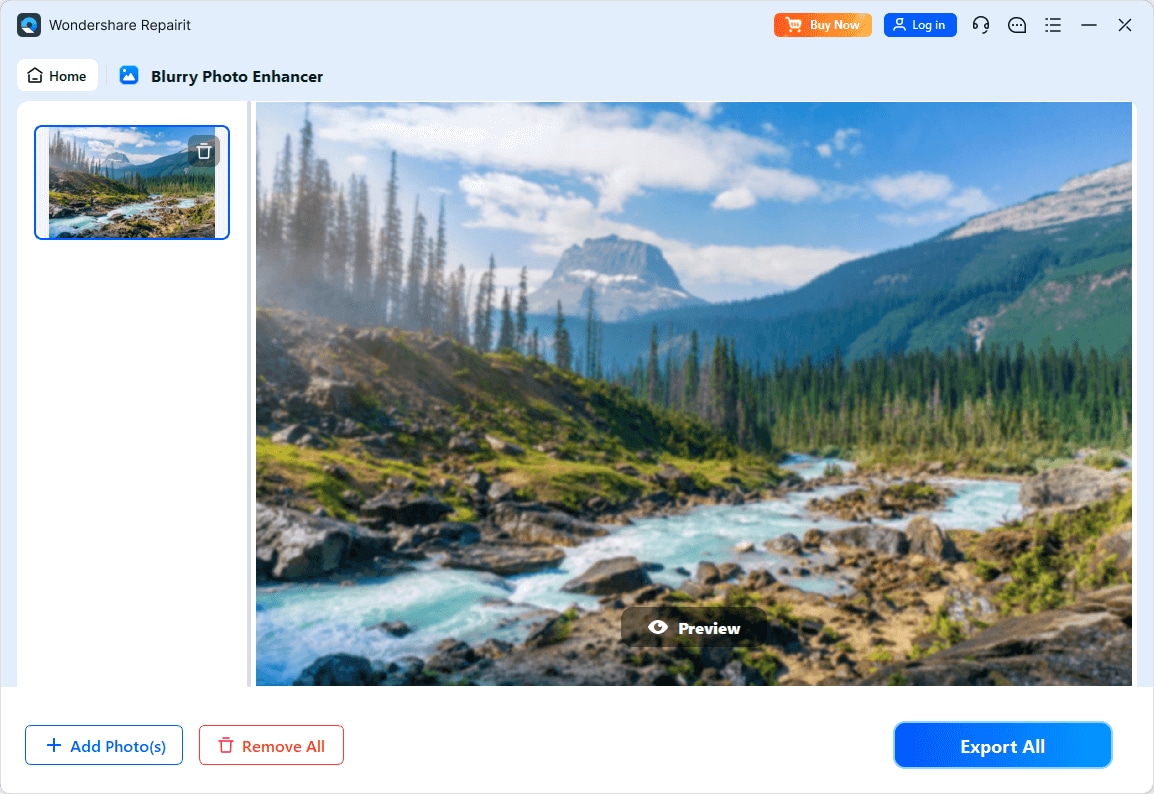
Step 3. Once the tool has finished enhancing your image, download the high-quality, improved version of your photo.
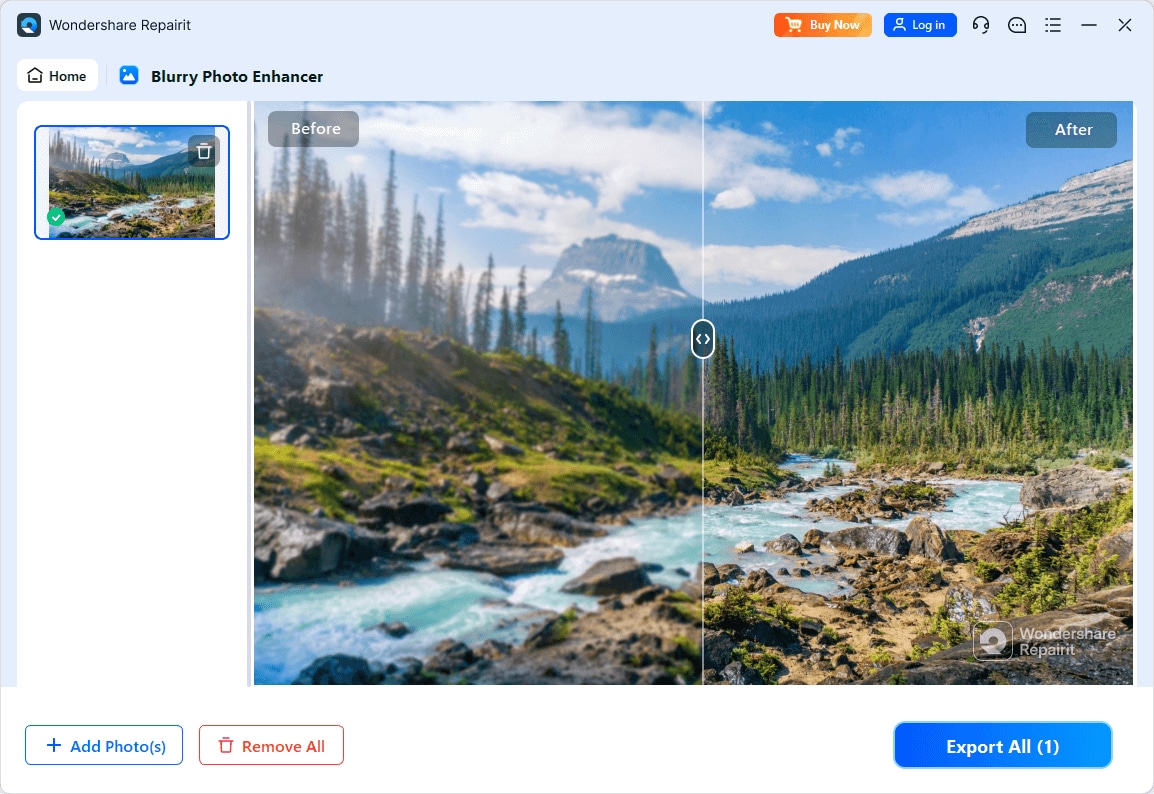
These steps will help you easily enhance your photos and make them look stunning!
Enhance Your Images Now

Part 4: Tips to Use an Image HD Enhancer
Using an image HD enhancer can transform your photos, making them clearer and more vibrant. Here are some helpful tips to get the best results from your HD photo enhancer.
- Start with High-Resolution Photos: For the best results, use the highest resolution photo you have. The clearer the original, the better the enhancement.
- Experiment with Settings: Don't be afraid to play around with the settings. Different photos may need different adjustments to look their best.
- Use Multiple Enhancers: Sometimes using more than one enhancer tool can bring out the best in your photos. Try combining tools to see what works best for you.
- Save Originals: Always keep a copy of the original photo. This way, you can compare the enhanced image with the original and make further adjustments if needed.
- Check the Details: After enhancing, zoom in and check the details of your photo. Make sure everything looks natural and not overly edited.
- Adjust Lighting and Colors: Enhancers often improve sharpness and detail, but don't forget to adjust the lighting and colors to make your photo look more vibrant.
- Learn from Tutorials: Look for online tutorials or guides to get tips and tricks from experienced users. This can help you use your HD image enhancer more effectively.
- Use the Right Tool: Different enhancers have different strengths. Choose the right tool for your specific needs, whether it's reducing noise, sharpening details, or enhancing colors.
- Stay Updated: Make sure you're using the latest version of your enhancer tool. Updates often include improvements that can help you achieve better results.
Conclusion
HD photo enhancers are fantastic tools for making your pictures look their best. Whether you're a professional photographer or just someone who loves taking photos, these tools can help you achieve stunning results. By using the right photo enhancer HD, you can enhance photo to HD quality, making your images clear, sharp, and vibrant.
With so many options available, you can find the perfect HD image enhancer for your needs. Try out different tools like Repairit AI Photo Enhancer, Fotor, Adobe, Picsart, Cutout Pro, Snapedit, and Vance AI to see which one works best for you.
FAQ
-
1. Is there a free HD photo enhancer?
Yes, many tools offer free versions with basic features. For example, Picsart and Snapedit provide free HD photo enhancer options that you can use to improve your images without any cost. While these free versions may have some limitations, they still offer powerful enhancements. -
2. Can I enhance an image to HD quality?
Absolutely! HD image enhancers are designed to improve the quality of your photos, making them look sharp and clear like high-definition images. Tools like Repairit AI Photo Enhancer and Vance AI can effectively enhance photo to HD quality, bringing out the best in your pictures. -
3. What is the best AI HD image enhancer?
One of the best AI-powered HD image enhancers is Repairit AI Photo Enhancer. It uses advanced AI technology to deliver high-quality results effortlessly. Other notable options include Vance AI and Adobe, which also offer powerful AI enhancements for your photos.


 ChatGPT
ChatGPT
 Perplexity
Perplexity
 Google AI Mode
Google AI Mode
 Grok
Grok

