Want those fuzzy photos to be crystal clear, or that teeny image to become a big and beautiful picture? Well, guess what? Now you can do it all absolutely for free, courtesy of some amazing new tech: Free AI image upscalers.
In this article, we will show you six awesome free AI upscaler tools you can try immediately. These nifty programs can help you upscale image AI free, whether you're jazzing up your Instagram posts, making some eye-catching posters, or simply looking to make old family photos look as nice as possible. We walk you through how to use these AI upscaler free tools, share cool tricks for the best results, and answer some common questions.
In this article
Part 1: What is an AI Image Upscaler?
An AI image upscaler is a sophisticated tool that uses artificial intelligence and machine learning techniques to increase the resolution and enhance the quality of digital images. Unlike traditional image resizing methods, which often result in pixelation or loss of detail, AI upscalers analyze the content of an image and intelligently add new pixels to create a larger, sharper version.
These free AI upscaler tools can effectively improve image clarity, reduce noise, and even recreate missing details, making them invaluable for a wide range of applications, from professional photography to casual photo editing.
Part 2.Best Free AI Image Upscaler to Try Right Now
Now, let's dive into our top picks for the best free AI image upscaler tools available today. Each of these options offers unique features and capabilities, allowing you to upscale image AI free without compromising on quality.
Free AI Image Upscaler 1: Repairit AI Photo Enhancer

Repairit AI Photo Enhancer is an easy-to-use and effective tool that is considered one of the top free options for enlarging images using artificial intelligence. This cutting-edge software uses sophisticated AI technology to not only make images larger but also improve their overall quality. Using Repairit, people can quickly turn low-quality photos into clear, high-quality images that are good for many uses.
Key Features:
- AI-powered upscaling up to 4x the original resolution
- Automatic noise reduction and sharpening
- Batch processing for multiple images
- User-friendly interface.
- Supports multiple photo formats including JPG, PNG, and TIFF
Upscale Your Image Now

Free AI Image Upscaler 2: Fotor

Fotor is a flexible website for editing photos that has a powerful tool for making images bigger and better, along with many other features. This free tool is great for people who want a simple way to make their pictures look better without needing to install extra programs. Fotor's technology that uses AI to make images bigger can greatly enhance how the pictures look while keeping the natural look and small details.
Key Features:
- Online platform accessible from any device
- Built-in photo editor for additional enhancements
- One-click AI-powered photo effects
- Cloud storage for processed images
Free AI Image Upscaler 3: ClipDrop

ClipDrop is an innovative AI upscaler free that offers a unique approach to image enhancement. This AI-powered tool not only upscales images but also provides advanced features like background removal and object isolation. ClipDrop's upscaling technology is particularly effective at preserving fine details and textures, making it an excellent choice for photographers and designers.
Key Features:
- Background removal and replacement
- Object isolation and manipulation
- Mobile app for on-the-go upscaling
- Integration with popular design software
Free AI Image Upscaler 4: Img2Go

Img2Go is a comprehensive online toolkit that includes a powerful free AI image upscaler among its many features. This user-friendly platform allows users to quickly upscale their images without the need for any software installation. Img2Go's AI upscaling technology is designed to produce natural-looking results while significantly increasing image resolution.
Key Features:
- Multiple upscaling options (2x, 4x, 8x)
- Batch processing capabilities
- Additional image editing tools (crop, resize, convert)
- Privacy-focused with optional file deletion after processing
Free AI Image Upscaler 5: Zyro

Zyro is primarily known as a website builder, but it also offers a free AI image upscaler tool that's worth considering. This online platform provides a simple yet effective solution for enhancing image quality without the need for complex software. Zyro's AI upscaler is particularly useful for quickly improving images for web use.
Key Features:
- Online upscaling tool with no software installation
- Integrated with Zyro's website builder for seamless workflow
- Supports common image formats
- Basic editing tools available alongside upscaling
Free AI Image Upscaler 6: Image Upscaler

Image Upscaler is a straightforward and efficient online tool dedicated to enhancing image quality through AI technology. This free AI upscaler focuses on simplicity and effectiveness, making it an excellent choice for users who need quick results without any complications. Image Upscaler's AI algorithms are designed to increase image resolution while maintaining natural-looking textures and details.
Key Features:
- Simple, no-frills web interface
- Support for various image formats
- Quick processing times
Part 3: How to Improve Quality? A Step-by-step Guide
Repairit AI Photo Enhancer stands out as one of the best free AI image upscaler tools available, offering a user-friendly experience and impressive results. Repairit supports various image formats, making it a versatile free ai upscaler.
Here's a step-by-step guide to using this free image upscaler AI effectively:
Step 1: Choose "AI Photo Enhancer" and then click the "+Add" button to upload the photo that you want to enhance.

Step 2: Please choose "General Mode" from the three AI models: General Model, Portrait Enhancer, and Old Photo Restoration. Then Click "Start Enhancing" to start the process.
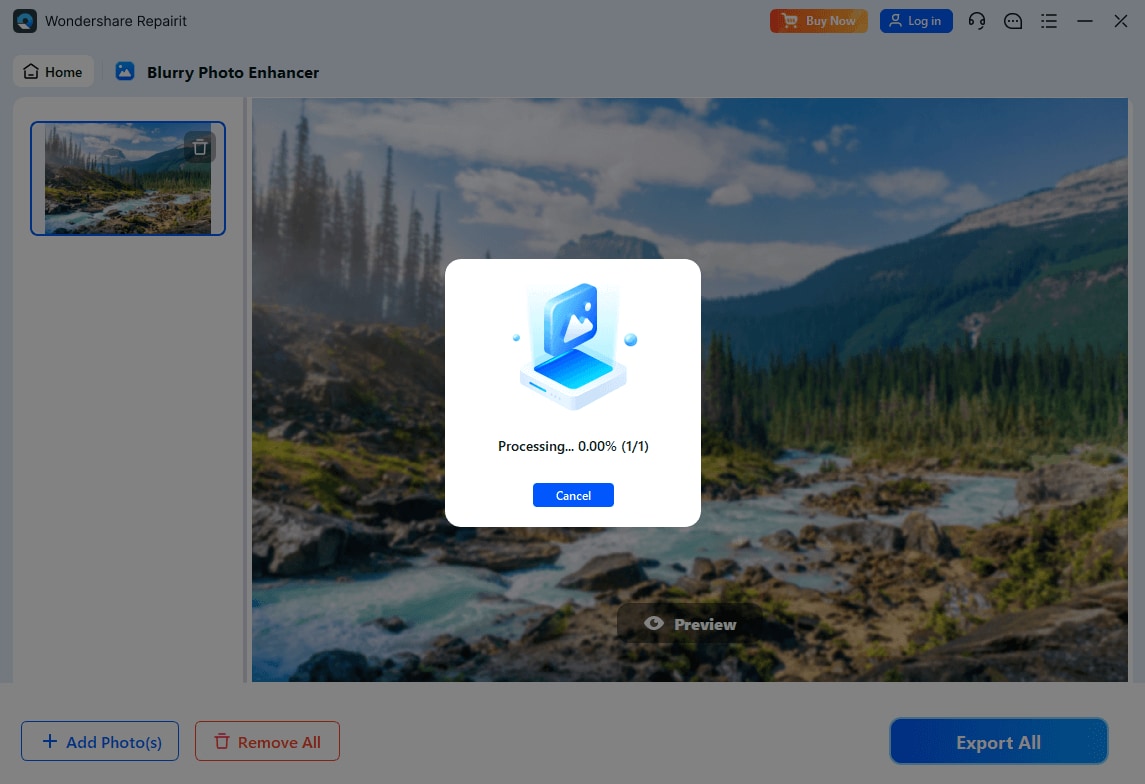
Step 3: Use the preview window to compare the original image with the upscaled version. This helps you gauge the effectiveness of the free AI image upscale process. Once satisfied with the preview, download your enhanced image and enjoy the improved quality.
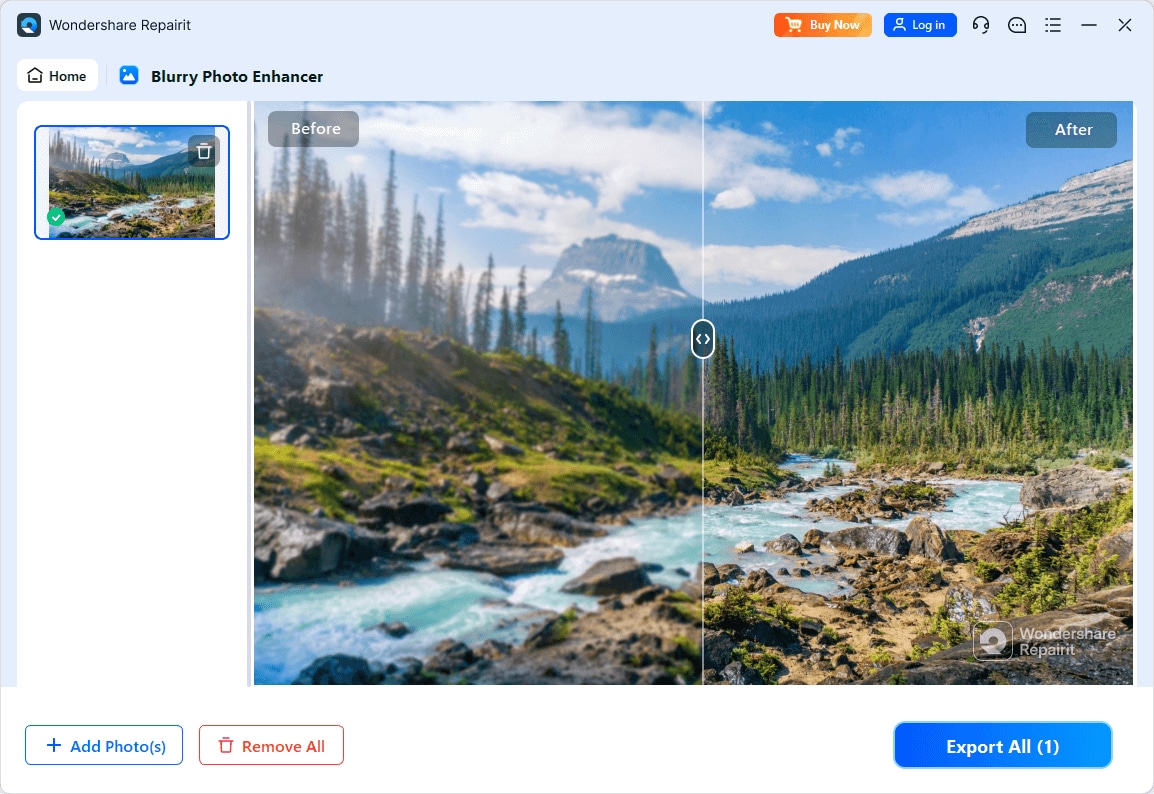
By following these steps, you can effectively use Repairit to upscale image AI free and achieve professional-looking results.
Upscale Your Image Now

Part 4: Tips to Upscale Images without Losing Quality
While using a free AI upscaler can significantly improve your images, there are additional steps you can take to ensure the best possible results.
Here are a few tips to help you upscale images without losing quality:
- Begin with the best possible original: Always start with the image that has the highest resolution available. The higher the quality of the original, the better the final upscaled image will be.
- Choose the right upscaling levels: Don't go overboard with the magnification. Stick to doubling or quadrupling the size for the best mix of increased size and quality retention.
- Reduce noise before upscaling: If your original image has visible noise, use a noise reduction tool before using a free AI image upscaler.
- Sharpen the image after enlarging: After upscaling, use a gentle sharpening filter to improve details without creating unwanted effects.
- Try out different tools: Test various free AI image upscalers to discover the one that suits your images and requirements best.
- Consider the final use: Tailor your upscaling approach based on whether the image will be viewed digitally or printed, as each medium has different requirements.
By following these tips and utilizing the best free AI image upscaler tools, you can significantly improve the quality of your upscaled images.
Conclusion
The world of AI-powered image upscaling has revolutionized the way we enhance and enlarge digital images. With the six best free AI image upscaler tools we've explored.These free AI upscaler solutions offer varying features and capabilities, allowing you to choose the one that best suits your specific needs and preferences.
FAQ
-
Are free AI image upscalers as good as paid ones?
While free AI image upscalers can produce impressive results, paid versions often offer more advanced features, higher upscaling limits, and faster processing. However, for most casual users, free options like the ones discussed in this article are more than sufficient. -
Can I use AI-upscaled images for commercial purposes?
In most cases, yes. However, it's essential to check the terms of service for each free AI upscaler tool, as some may have restrictions on the commercial use of upscaled images. -
How much can I realistically upscale an image without losing quality?
With the best free AI image upscaler tools, you can typically achieve good results with 2x to 4x upscaling. Beyond that, the quality may start to degrade noticeably, even with AI assistance.


 ChatGPT
ChatGPT
 Perplexity
Perplexity
 Google AI Mode
Google AI Mode
 Grok
Grok

