“Hey everyone, I've got this awesome photo from my last vacation, but it's too small to print. Does anyone know of a good AI image enlarger free to use? I'm on a tight budget and can't afford expensive software right now."
If you've been in this situation, you're not alone. Many of us have low-resolution images that fall short of printing or posting on social media or using them professionally. Fortunately, the solution does not always turn out expensive; it's free AI image enlargers.
This guide will give insight into free online image enlarger tools using AI. These mighty tools enlarge images without losing their quality, using artificial intelligence; hence, they are very useful to all users—from casual to professionals. In this post, we will see why you may need an AI photo enlarger online for free, then review some of the best options available on the market, and finally give tips on how to use them.
In this article
Part 1: Role of an AI Image Enlarger Free
Before we delve into specific tools, it's important to understand why you might want to use a free AI image enlarger. Here are some key reasons:
- Improve image quality for printing: Low-resolution images often look pixelated or blurry when printed. An AI image enlarger free can help create sharp, clear prints.
- Enhance social media posts: Many platforms prefer larger images for better display. Using a free online AI image enlarger can help your content stand out.
- Restore old photos: Vintage photographs are often small. An AI photo enlarger online free can breathe new life into these treasured memories.
- Create professional-looking presentations: Large, high-quality images can make your presentations more impactful and professional.
- Save money on stock photos: Instead of purchasing expensive high-resolution stock images, you can enlarge smaller, more affordable options.
- Improve website visuals: Larger, crisp images can enhance your website's appearance and user experience.
Part 2: Top AI Image Enlarger Free to Use
Now that we understand the importance of AI image enlargers, let's explore some of the best free options available online. Each of these tools offers unique features and capabilities, so you can choose the one that best suits your needs.
Free Online AI Image Enlarger#1 Photo AiD

Photo AiD is a powerful and user-friendly AI image enlarger free to use. This tool stands out for its simplicity and effectiveness, making it an excellent choice for both beginners and experienced users. Photo AiD uses advanced AI algorithms to analyze your image and intelligently upscale it while maintaining clarity and sharpness.
Key Features:
- Supports multiple image formats (JPEG, PNG, WebP)
- Offers up to 4x enlargement
- User-friendly interface
- Batch processing available
Enlarge Your Image Now

Free Online AI Image Enlarger#2 Image Larger

Image Larger is another excellent free AI image enlarger that offers a range of enhancement options. This tool not only enlarges your images but also provides additional features to improve overall image quality. Image Larger is particularly useful for those who want more control over the enlargement process.
Key Features:
- Supports various image formats
- Offers up to 8x enlargement
- Allows custom resize settings
- No account creation necessary
Free Online AI Image Enlarger#3 Img2Go

Img2Go is a versatile online platform that includes a robust AI photo enlarger online free. This tool is part of a suite of image editing services, making it a great one-stop shop for various image manipulation needs. Img2Go's AI image enlarger is known for its speed and efficiency.
Key Features:
- Supports a wide range of image formats
- Offers up to 4x enlargement
- Allows bulk image processing
- Offers a user-friendly mobile version
Free Online AI Image Enlarger#4 PicWish

PicWish is a comprehensive AI-powered image editing platform that includes a free online AI image enlarger. This tool is designed to cater to both personal and professional needs, offering a balance of simplicity and advanced features. PicWish's AI technology is particularly good at maintaining image details during enlargement.
Key Features:
- Supports common image formats
- Offers up to 4x enlargement
- Includes background removal and other editing tools
- Offers batch processing capabilities
- Features a clean, intuitive interface
Free Online AI Image Enlarger#5 Fotor

Fotor is a well-known name in the world of online photo editing, and their AI image enlarger free tool is no exception to their high standards. This platform offers a comprehensive suite of editing tools alongside its enlargement feature, making it an excellent choice for users who want to do more than just resize their images.
Key Features:
- Supports multiple image formats
- Offers various enlargement options
- Offers cloud storage for your projects
- Features a mobile app for on-the-go editing
Part 3: How to Enhance Images with Repairit Photo Enhancer
While the free online AI image enlargers we've discussed are excellent tools, sometimes you might need a more comprehensive solution. This is where Repairit Photo Enhancer comes in. Although it's not a free tool, it offers advanced features that make it worth considering for those who frequently work with images.
Why use Repairit Photo Enhancer:
- Advanced AI algorithms for superior enlargement
- Comprehensive photo enhancement tools
- Ability to fix blurry or pixelated images
- Batch processing for multiple images
- User-friendly interface with professional-grade results
Here's how to use Repairit Photo Enhancer:
Step 1: Click the “AI Photo Enhancer” button. Then click on “+Add” to upload the photo you want to enlarge.

Step 2: Once the image is uploaded, please choose "General Mode" and then hit the "Start Enhancing button so that Repairit can start fixing the image to enhance its overall quality.
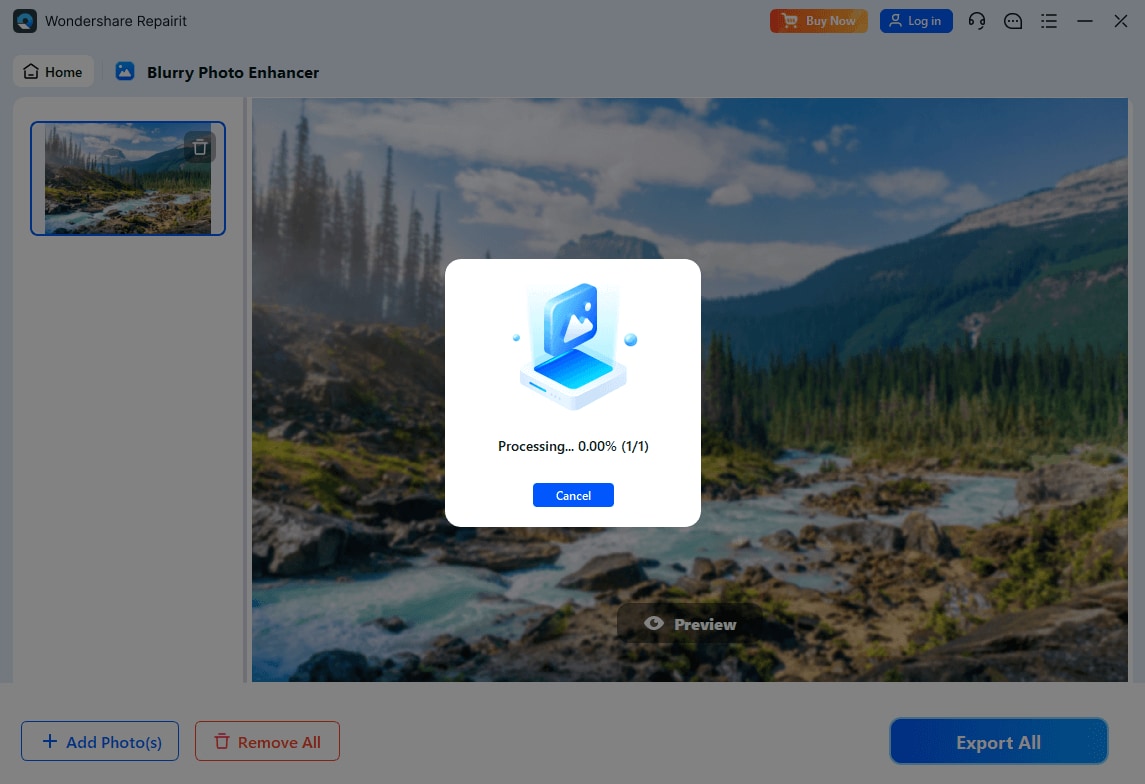
Step 3: You can preview the results before applying. If satisfied, click on "Save All" save your enlarged and enhanced image to your computer.
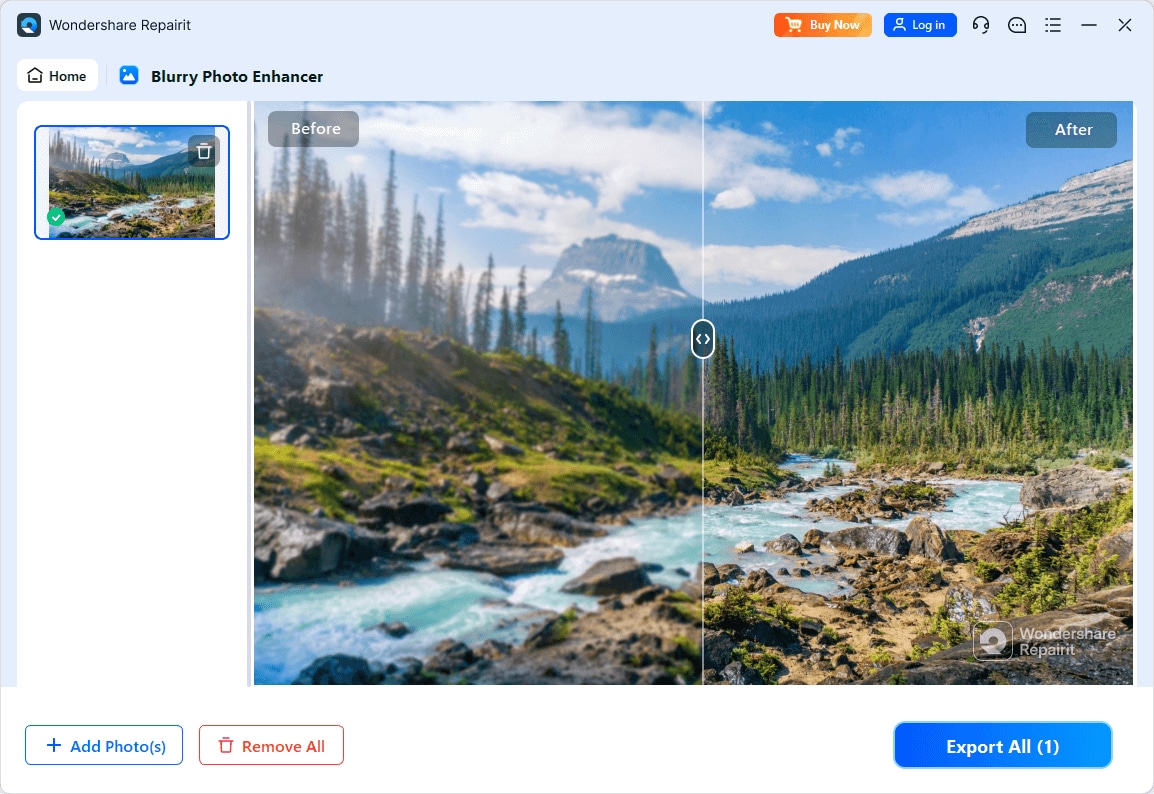
While Repairit isn't a free AI image enlarger, its advanced features make it a valuable tool for those who frequently work with images and require high-quality results.
Upscale Your Image Now

Part 4: Tips to Enlarge Images without Losing Quality
Whether you're using a free online AI image enlarger or a more advanced tool like Repairit, these tips will help you get the best results:
- Start with the highest quality original: The better your starting image, the better your enlarged result will be.
- Use the right format: Save enlarged images in PNG format to maintain quality, especially for graphics or text.
- Apply sharpening after enlargement: A slight sharpening can help bring out details in the enlarged image.
- Experiment with different tools: Each AI image enlarger free tool may produce slightly different results, so try a few to find what works best for your image.
- Combine enlargement with other enhancements: Use additional editing tools to improve contrast, color, and overall image quality after enlarging.
Conclusion
In today's digital age, having access to a reliable AI image enlarger free of charge is invaluable. Whether you're a professional photographer, a social media enthusiast, or simply someone looking to improve personal photos, these free online AI image enlarger tools can help you achieve impressive results. From Photo AiD to Fotor, each of these AI photo enlarger online free options offers unique features to suit different needs.
FAQ
-
Are free AI image enlargers as good as paid software?
While free AI image enlarger tools can produce impressive results, paid software often offers more advanced features and greater control. However, for most everyday uses, free online AI image enlargers are more than sufficient. -
How much can I enlarge an image without losing quality?
Generally, enlarging an image by 2x to 4x using an AI photo enlarger online free will maintain good quality. Beyond that, you may start to notice a decrease in image quality. -
Can I use these free AI image enlargers for commercial purposes?
Most free online AI image enlarger tools allow for personal and commercial use, but it's always best to check the specific terms of service for each platform to be sure.


 ChatGPT
ChatGPT
 Perplexity
Perplexity
 Google AI Mode
Google AI Mode
 Grok
Grok

