Sometimes, an otherwise perfect picture feels too tightly framed, leaving little room for its details to truly stand out. That’s where an image extender comes in, providing your picture with extra space. With the extended photo background online free tools, you can stretch the edges of your image while preserving every detail.
AI magic fills in skies, walls, or landscapes so seamlessly that it’s hard to tell what’s new. This article explores the platforms that stretch images to perfection without requiring any manual efforts.
Table of Contents
Part 1. Why Extend Photo Background Online?
You can take your picture editing skills to another level by using the extending tools. Before learning how to do it, the points below cover the reasons why one might need an image extending platform:
- Improve Photo Composition: AI extends the image online to help balance the main subject within the frame for a cleaner composition. It allows repositioning of elements without cropping or distorting the original image.
- Fit Different Aspect Ratios: Online platforms and print materials often require specific image dimensions that don’t match the original photo’s size. By extending the background, users can easily fit images into formats without cutting out important details.
- Create Space for Text or Graphics: Designers and social media users often need blank space in photos to add titles or promotional messages. Extending the background provides extra room without overlapping or hiding the main subject.
- Restore or Enhance Cropped Images: Sometimes, important parts of a photo get unintentionally cropped or cut off during editing or shooting. Extending the background helps recreate those missing areas with realistic surroundings using AI.
- Achieve Aesthetic or Creative Effects: Photographers and editors use extend image online tools to create artistic visuals or enhance storytelling in images.. This creative control makes even simple images look cinematic, polished, and ready for sharing online.
Part 2. Best Platforms to Extend Photo Background Online Free
Now that we know which scenarios need a background extender, let's see what platforms we can use. The following text features a detailed overview of the top background extending tools:
1. Repairit App [iOS/Android]
The first tool on our list is the Repairit App, which brings its robust image extension features for smartphone users. It offers precise results based on the textual prompt you enter for free. If you have chosen the wrong image, the app features an easy interface to get it replaced. Once your prompt is entered, the app quickly works on your instructions and gets the job done in no time.
When your results are generated, you can review them for improvement in the future. Not only this, Repairit App features several other enhancement options to improve your images. For users who prefer online enhancement, you can also visit Repairit Online and explore its AI extend picture online tool for quick results.
Key Features

Repairit Al Photo Enhancer
Edit Photos with Words, Create Magic with Al

- Text-to-Edit: Describe it, AI repairs, enhances & colorizes instantly.
- Memory Revival: Restore old photos, fix scratches & blur, relive details.
- Creative Freedom: Remove objects & turn ordinary shots into unique stories.
- Universal Recovery: Rescue corrupted photos from 2,000+ devices & RAW formats, all securely processed.
A Complete Guide on Using the Repairit App for Image Extension
The Repairit App is quick and offers an intuitive interface, which can be observed by following the steps to extend image backgrounds as follows:
Step 1. Access the AI Text to Edit Tool
To begin with, access the “Text to Edit” tool using the button on the homepage or tap “+" at the bottom to import the image for extension.
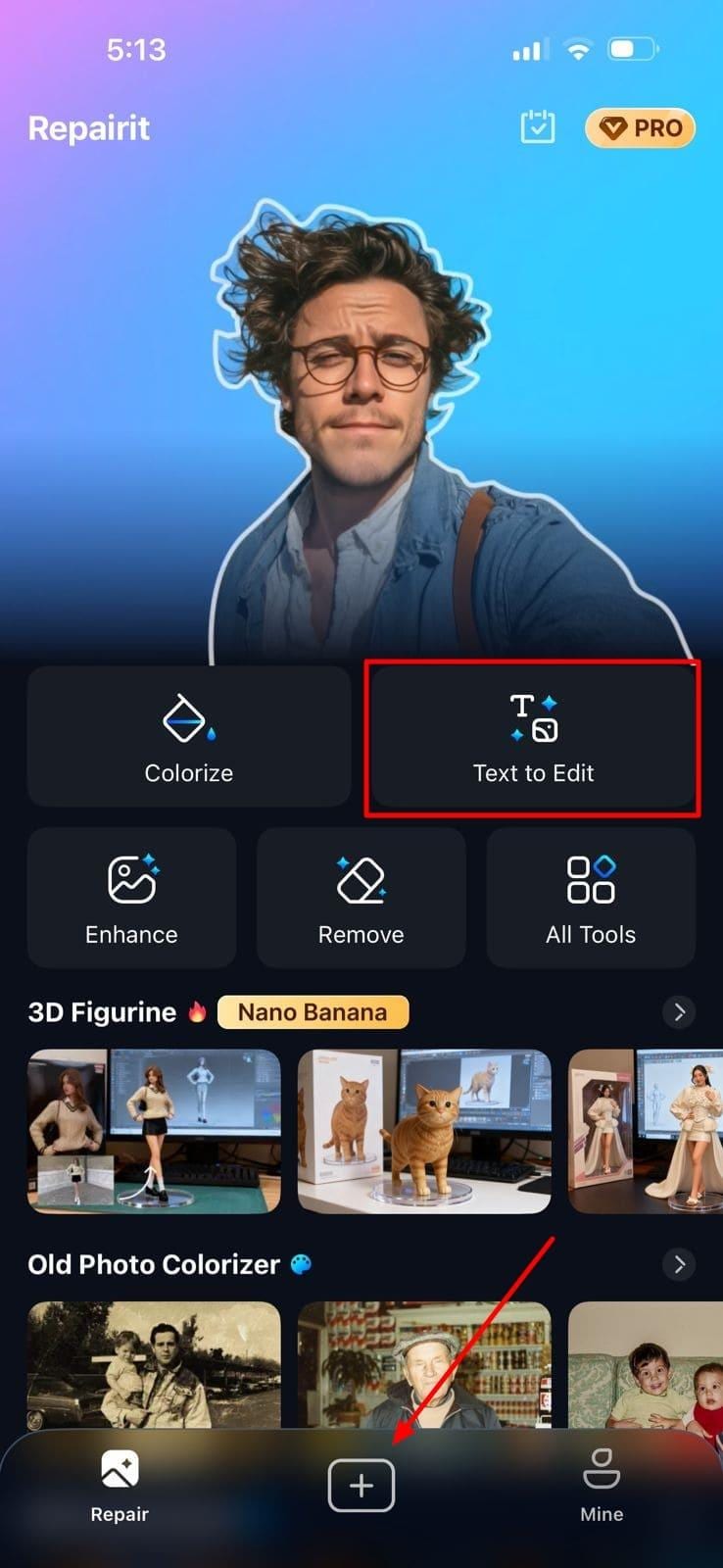
Step 2. Enter the Prompt for Image Expansion
Using the next interface, enter a text prompt instructing the AI for image expansion. Press the “Start Processing” button to start extending the image with AI.
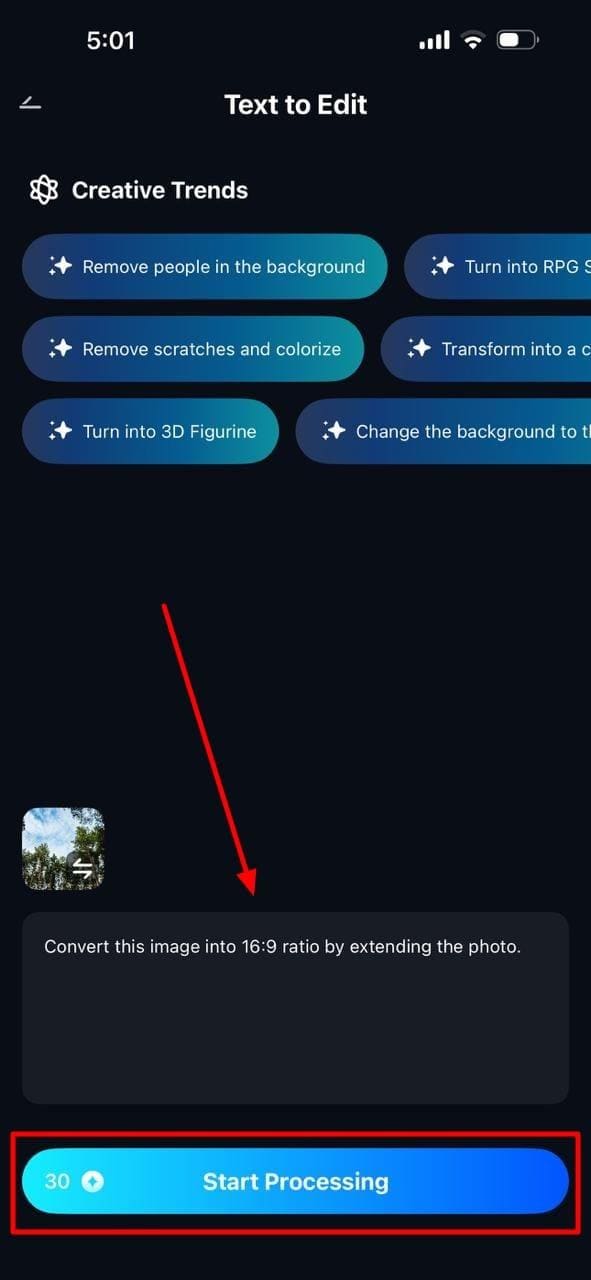
Step 3. Save the Final Image Across the Repairit App
Once the image is processed, preview and select the “Save’ button to download the image to your phone.

2. Pixelcut
Pixelxut gives you the choice of keeping the original aspect ratio or selecting a preset. Besides, users can enter a custom value for precise outcomes. To get the background expansion of your choice, drag and enlarge the sample image. Once the "AI extend image online" results are generated, you can download them with a single click.
A Complete Guide to Using Pixelcut for Image Background Expansion
Step 1. After uploading the image, navigate to the right side and select the “Aspect Ratio” of the image. Now, click the “Generate” button to find the results on the next page.
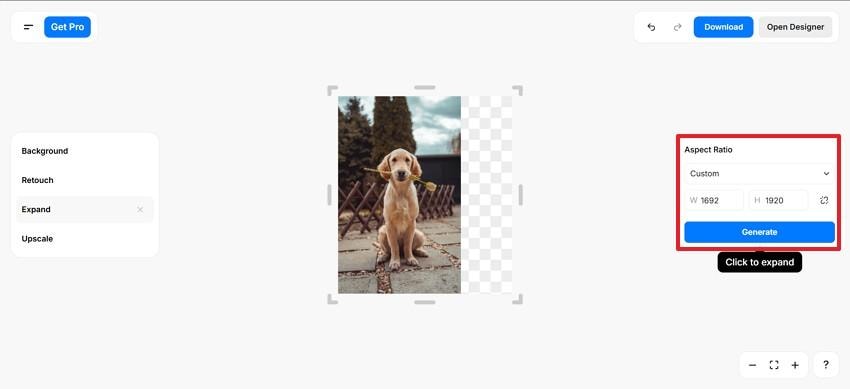
Step 2. Once the image is expanded, select the “Download” button at the top right to save the image.
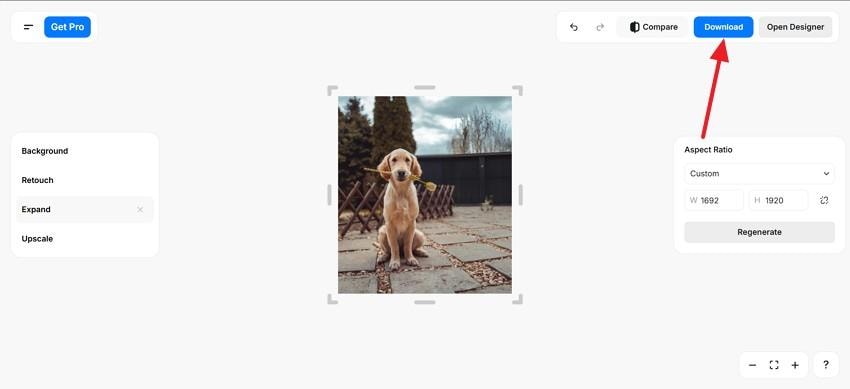
Cons
It only downloads an image in JPG format.
Pixelcut does not expand images more than 2000 pixels.
3. YouCam Online Editor
This online image expansion tool lets you pick the aspect ratio of your choice. Besides suggesting aspect ratios by size, this tool also recommends them based on each social media platform’s specific dimensions. If you do not have an image to extend, you can use the built-in image samples to test the tool. Once you have extended the image online, compare the original image with it for analysis.
Using YouCam Online Editor to Expand Images Online
Instructions. To start the process, upload the image that needs to be extended. Here, select the picture’s aspect ratio from the “Ratio” panel and select “Generate” to see the results.
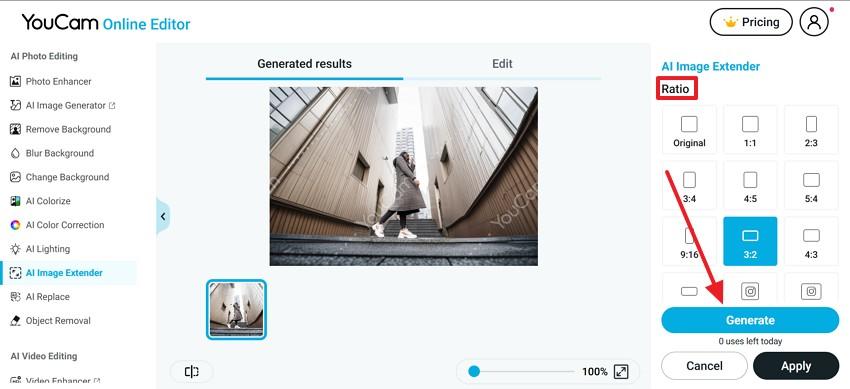
Cons
The image expansion tool requires AI credits for watermark-free results.
Images are extended only via AI-driven outpainting, with no pixel-level manual control.
4. Picsart
Picsart combines prompt-based editing with manual extend picture online features. Users can pick the aspect ratio of their intended social media platform and get the right size. Besides picking the platform-wise image size, it allows entering a custom figure and locking its proportion. In addition to social media platforms, users can generate pictures for a resume and greeting cards as well.
A Walkthrough Guide on Using Picsart to Expand Images
Step 1. First, upload a picture and select the aspect ratio from the left panel or optionally enter a prompt before clicking “Generate.”
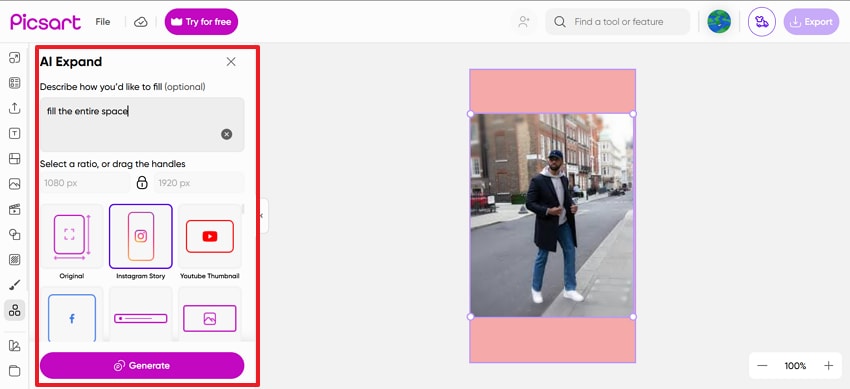
Step 2. As the processed image shows up on the next page, select the “Download” button to save the extended picture.
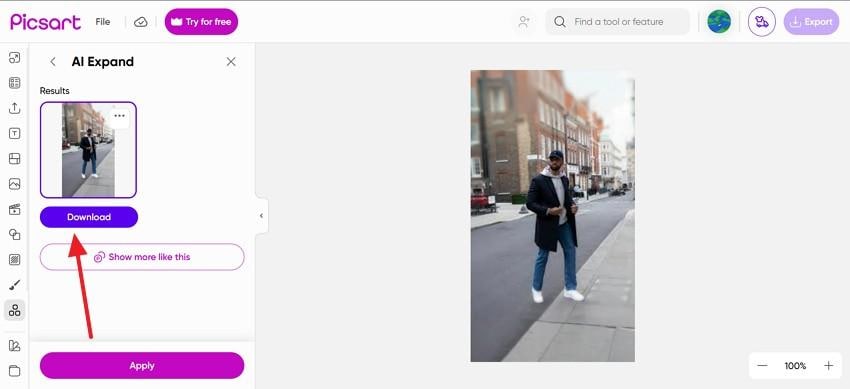
Limitations
Picsart downgrades the image quality after applying expansion.
Tool does not give proper extended results without a prompt.
Cons
Picsart downgrades the image quality after applying expansion.
Tool does not give proper extended results without a prompt.
5. PxBee
This platform helps you see what is beyond the original frame of the uploaded image. PxBee offers two ways for users to apply a generative fill. Besides entering a custom aspect ratio for image expansion, you can use the slider to extend the picture. It also allows adjusting the size of the image by dragging its edges. Once the results are generated, compare them with the original picture using the relevant feature.
A Step-by-Step Manual to Image Expansion Using PxBee
Step 1. After you have uploaded an image on this extend photo background online free, enter the “Custom Ratio” and hit “Generate.”
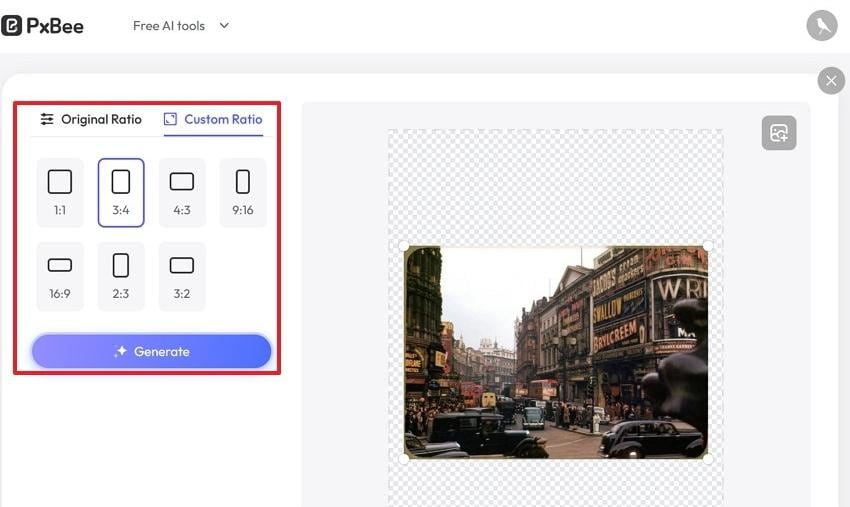
Step 2. As the next page shows your results, select the “Download” option to save the image as a JPG on your device.
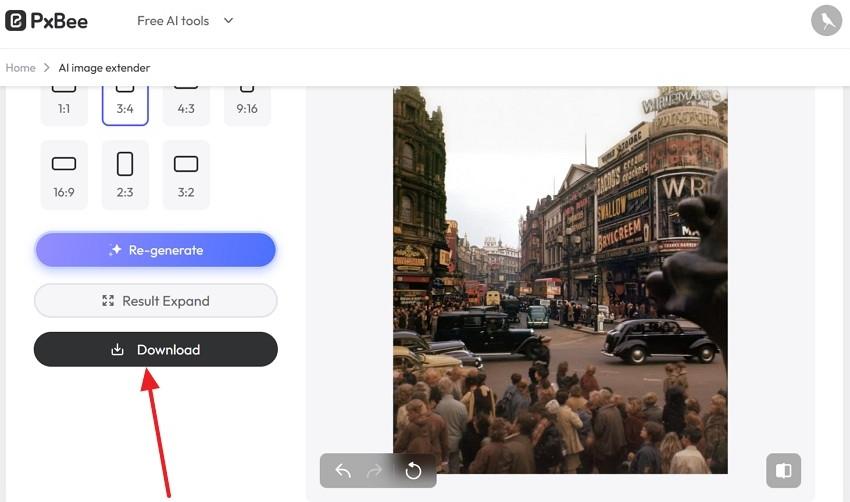
Cons
PxBee has a limited number of aspect ratios of expansion.
The added elements in the expanded images are not proper or accurate.
6. AirBrush
In addition to uploading a picture from your PC, you can fetch images from your mobile phone using a QR code on AirBrush. If you have uploaded the wrong image, AirBrush allows you to replace it without needing to go to the main page. Once the picture is expanded through AI extend image online, users can compare it with the original upload for a clear analysis.
A Complete How-to Guide to Image Expansion Through AirBrush
Step 1. As you’ve uploaded the image, set the aspect ratio or drag the borders for size adjustment. Once the specifications are clear, use the “Generate” button to process the image.
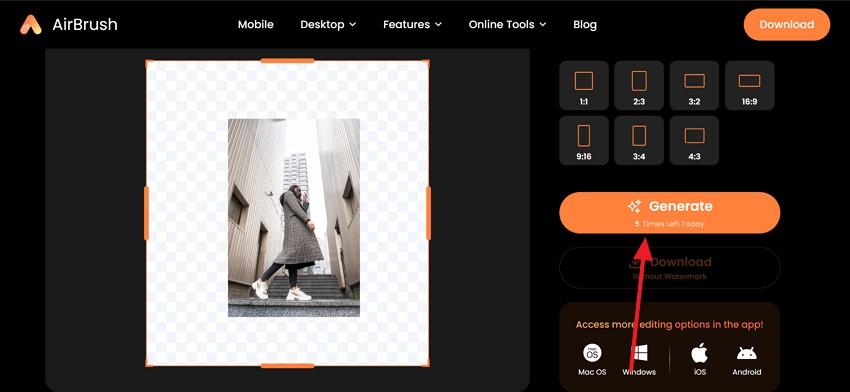
Step 2. With the result displayed, “Download” it using the designated button on the right.
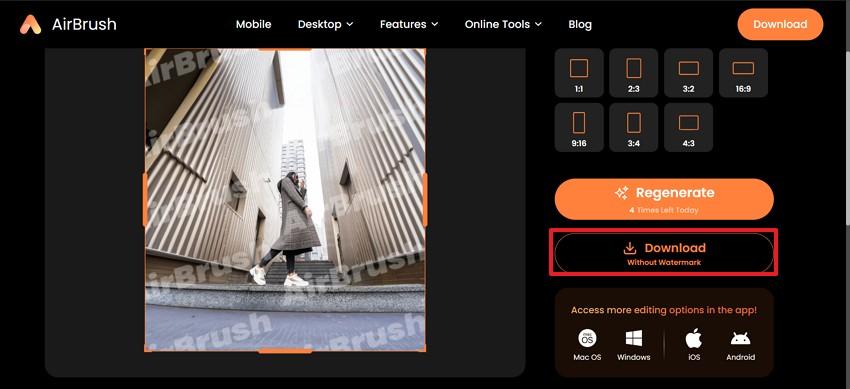
Cons
Does not offer a custom aspect ratio setting within its interface.
Restricts users by allowing 5 free image extension tries in a day.
7. Monica
This online tool uses prompt-based editing and conventional AI to enlarge your pictures. It mainly depends on the manual selection of aspect ratios, but it needs a prompt for producing tailor-made images. Monica allows for a prompt of up to 2000 characters to allow elaborate details. This is a cloud-based tool, where users can access the history to find their previously saved extend image online projects.
A Step-by-Step Demonstration of Using Monica for Image Expansion
Step 1. Once you have uploaded the picture, select the aspect ratio from the left panel and choose “Confirm” to start the process.
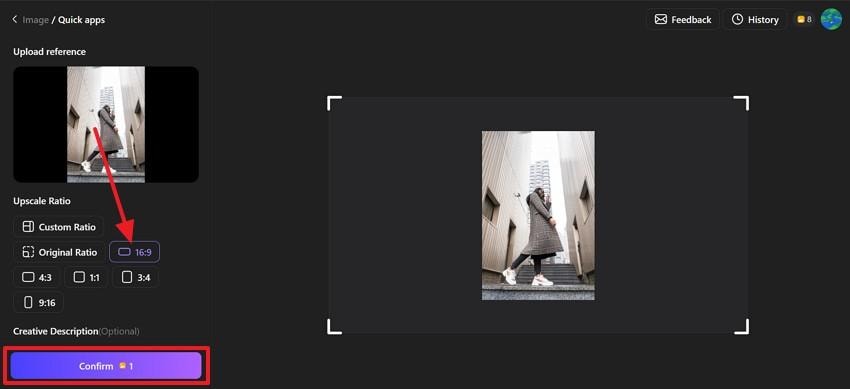
Step 2. As the results are revealed on the next page, “Download” them using the top right of the screen.
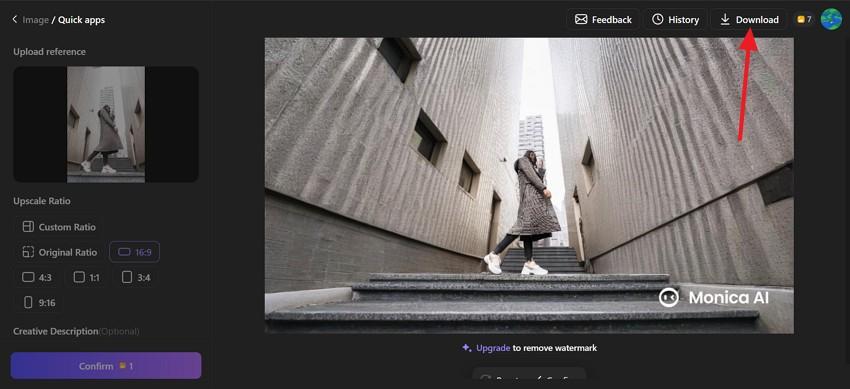
Cons
This website allows images of a maximum size of 10 MB.
You can only upload images of 3 formats on this site.
Conclusion
All in all, AI image expansion helps you extend the image without distorting the pixels. This article explored the 7 best extend photo background online free platforms. Among these online platforms, we studied the Repairit App and how it works to perfection. After exploring the key features of this application, we can conclude that the Repairit App is the most reliable tool from the options above.
Frequently Asked Questions
-
1. What does “Extend Photo Background Online Free” mean?
It means expanding the edges of a photo using an online tool without losing image quality. These tools use AI to fill in matching background details seamlessly. -
2. Why would someone want to extend a photo background?
People extend backgrounds to fix tight framing, improve composition, or fit specific dimensions. It also creates space for text, graphics, or social media layouts. -
3. Which is a good mobile app for iOS that extends image backgrounds?
If you are looking for a reliable iOS application that extends image backgrounds, use the Repairit App. In addition to the iPhone, it also offers functionality for Android devices. -
4. What is better for image expansion: prompt-dependent tools or conventional AI tools?
AI-dependent AI tools are always better than conventional tools. They offer more customization and give users complete control over the results. If you are looking for a prompt-dependent extend photo background online free tool, use the Repairit App.











 ChatGPT
ChatGPT
 Perplexity
Perplexity
 Google AI Mode
Google AI Mode
 Grok
Grok


