Have you ever wished there was free software you could use to turn your favorite images into pencil sketches? Then, your wait is over! Now you don't need to start taking drawing lessons and invest extra time until you understand it. It is because of a photo sketch maker. This photo editing tool examines all your photo's pixels and color gradients. It, then, converts them into something that resembles a drawing. But which are the top photo sketch makers? Are you interested to know? Then read this article discussing the top 5 online to convert an image to a pencil sketch online.

In this article
Part 1: What is a Photo Sketch Maker?
To make your photos even more appealing as sketches, photo sketch maker online adds more eye-catching filters and effects. There is no longer a need to spend hours creating a sketch, then carefully archiving it for later use. Several photo sketch maker tools can quickly do this operation. Although the vast majority of them are free, some do need payment. These tools allow you to crop, rotate, resize, add various effects, and even make collages, enhancing the image's beauty.
So, do you want to know the top 5 photo sketch makers that can convert your picture to a sketch online? YES!! Then, continue reading.
Part 2: Top 5 Photo Sketch Makers to Convert Image to Pencil Sketch?
Turning your images into drawings is an excellent way to give them a polished, artistic feel. It creates the appearance that a talented artist created the image, giving your finished composition a refined sense. Here I am sharing the best photo sketch maker online tools by which you can convert a photo to a drawing within a few minutes.
1. Fotor
A fantastic tool for converting photos into sketches is available in the online photo editor Fotor. With the help of its AI technology, it enables effortless conversion of all your photos into realistic sketches. Upload your images, select the sketch filter, and see them transform into works of art in seconds.
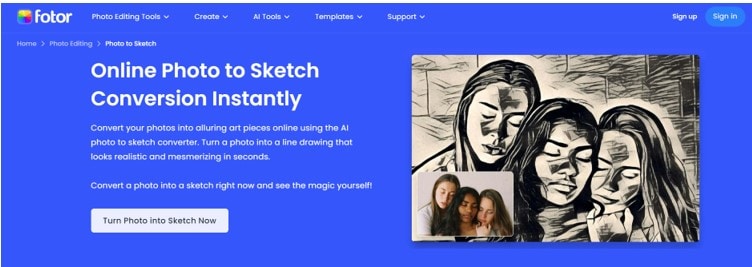
Features of Fotor
- Exclusive 100+ picture effects with Basic HDR Tech.
- 1000+ measurements for design templates.
- Enhanced beauty attributes.
- Simple Portrait Retouching.
- Basic edit changes.
2. Befunky
Befunky is one of the best websites to convert a photo to a sketch online. Its attractiveness is due to several expertly done and amazingly natural drawing effects. The finest aspect of Befunky is the simplicity with which you may create the ideal drawing from various accessible styles with one click.
From conventional pen art to more modern graphic novel effects, there is an effect to help you create the ideal drawing. In addition, you may create a truly unique work of art by blending various color intensities and design styles. Using it is pretty straightforward. Applying the sketch effect after photographing with your camera or uploading images is also an option.
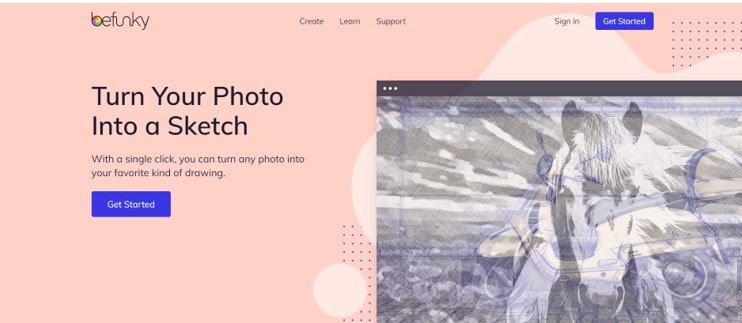
Features of Befunky
- Use the picture editing software's integrated collage builder to create collages quickly.
- Use tools and features created for professional designers to streamline your graphic design workflow.
- Add a unique touch to your photographs by enhancing them with various unusual effects.
- To use in your projects, you may access over 1 million free stock images, including pictures, illustrations, and more.
3. Media.io
You can convert an image to a sketch online with a single click using the free web application Media.io. This online app is accessible on all platforms. Using its user-friendly interface, users can turn any photo into a sketch without applying or needing any prior expertise.
Media.io can transform your appearance into a sketch and a complete picture using deep learning and AI. Thanks to powerful algorithms, it is also possible to interpret images with several portraits.
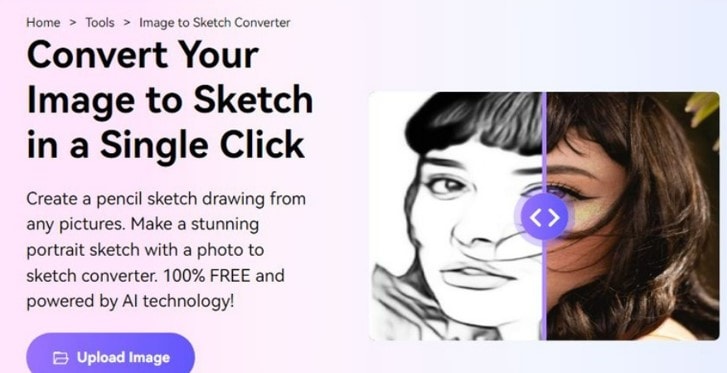
Features of Media.io
- Although artistic photo editing might be complex, Media io's AI technology makes it simple. Users only need to upload a portrait; the program will do the rest.
- Pretty about every photo, selfie, or headshot may be converted with this program.
4. Pencil Sketch Your Photo
The application "Pencil sketch your photo" rapidly converts your photo to a pencil sketch online for free. It costs nothing to use the tool. You may draw anything you like in pencil on your image; there are no restrictions. Uploading the image, modifying the pencil shadow, and selecting "pencil sketch" are the steps to convert a photo into a pencil drawing.
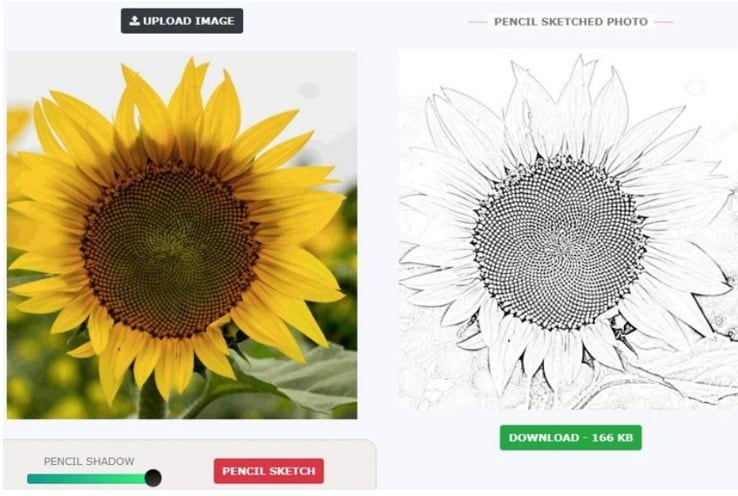
Features of Pencil Sketch Your Photo
- It is a free full version and does not require registration, a trial period, or additional costs.
- With this photo to sketch maker, you may convert your photo to a drawing online without specific knowledge.
5. PhotoFunia
You may quickly draw someone from a photo with the free photo-to-pencil sketch converter Photofunia. Even though it has no other capabilities, this free picture-to-sketch converter operates well enough to be worth a try.
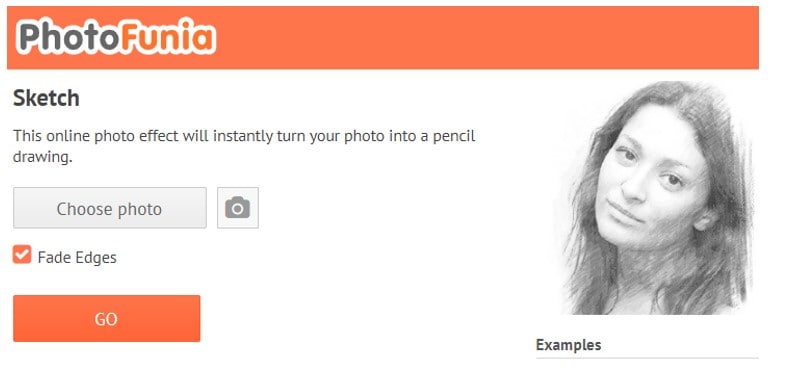
Features of PhotoFunia
- New effects are added to weekly updates.
- User-friendly interface.
- The capacity to upload pictures from a device
- A category of filters for creating shadows, aging photographs, and other things.
- The ability to email, store, or post modified photographs to social media
- An iOS (iPhone, iPod Touch, and iPad) mobile app is available.
Part 3: How to Improve Pencil Sketches: Some Tips
Use these tips to add depth and dimension to your drawing conversions-
1. Remember to enhance
Adding your linework or doodling may enhance the naturalness of a sketch drawing. To add more lines and rough up the design, use any drawing. More of this will make the artwork appear more organic.
2. Incorporate color
A specific color can be added or highlighted by modifying the blending mode of the layers in your drawing. See how the drawing transforms to resemble a colored-pencil sketch by adding an adjustment layer with a particular color.
Conclusion
Your images can be fantastic if you can transform them into drawings. You should be able to convert an image to a pencil sketch online using photo sketch makers. Apart from that, I have also explained the two tips that will help you to improve your pencil sketches.

 ChatGPT
ChatGPT
 Perplexity
Perplexity
 Google AI Mode
Google AI Mode
 Grok
Grok

