Are you a photographer, marketer, or social media content creator who wants clean and aesthetic images? Then, you must click the best picture. But, getting the best isn't always possible because of the unwanted objects in the background.
It would be such a blessing to just get rid of that unwanted background from your image and the final output is clean and professional-looking. That's exactly what a professional bg remover high quality tool will do. With its precision and accuracy, the tool will remove any type of unwanted elements or objects from the background.
The best part? Manual intervention isn't required much. All you need to do is just drag and drop the photos on the respective platform. Once the picture is uploaded, the tool will do its magic in creating the final results. So, let's analyze some of the top tools to remove background with high quality images resolution.
In this article
Why is Image High Quality Important?
High-quality images are extremely important for graphic designers and businesses. The high-resolution pictures without background drives focus only on the subject. This further plays an important role in increasing your business' revenue as more focus will be on your product. This contributes to increasing the credibility of your business.
High quality images have higher concentrations of dots and pixels, which provides better quality and clarity in images. These images offer more details like better contrasts. Low-quality images have less resolution due to fewer dots and pixels, which disrupts the quality of images.

Some of the major reasons why you must remove background with high quality from images are as follows:
- Drives engagement: High-quality images are likely to get more engagement on social media and other platforms than poor-quality images.
- Professional appearance: High-resolution images drive proper attention to detail. This conveys a better sense of professionalism.
- Clarity and detail: High-quality images can be used in printing, which further can be used for marketing materials. Clarity and details in the high-resolution images will contribute to accurate color reproduction.
How to Remove Background with High Quality
You can use different tools to remove background high quality of images. These tools will play an important role in retaining the quality of images.
You can use the tools and follow the steps given below to remove background with high quality:
1.PixelCut
Offering a variety of methods for manual and automatic removal, PixelCut is one of the most reliable tools for background removal. It is one of the best tools for social media marketers who want to create high-resolutions images for the campaigns. It also offers the benefit of other image editing, like adding text, adjusting colors, resizing, and cropping.
Using advanced AI-driven features, PixelCut precisely removes the background. It follows the process of intelligent image resizing. As a result, it can save significant time and effort for the users. Thus, it will create high-resolution, professional images which can be used for different purposes.

Follow the steps mentioned below to background remover high quality using PixelCut.
Step 1: Visit the official website of PixelCut and click on the Background Remover option.

Step 2: On the background remover page, either click on "Upload Image" to add the image or drag and drop the photo whose background is to be removed.

Step 3: Preview the results with the given background options.

Step 4: Finalize the option and download the end result.

2.Cutout Pro
Cutout Pro has an exclusive intelligent AI integration that allows the backgrounds to be removed easily. It creates transparent backgrounds, wherein you can use a wide range of available templates, solid backgrounds, and colors as a replacement. Furthermore, Cutout Pro also offers one-click background removal.
Cutout Pro comes with image retouching and imaging upscaling features. Furthermore, it also offers multiple background removals, such as automatic erase, magic erase, and manual erase. It is hailed as one of the top tools for removing background quality. Using the outputs generated from this can drive better eCommerce sales and make social media ready for content creation.

Features
- No manual editing is required.
- Supports different file formats.
- Easily handle complex cutouts.
- Assists in product images for eCommerce.
- User-friendly interface supporting different image formats.
You can follow the steps given below to remove the background with high-quality images using Cutout Pro:
Step 1: Visit the official website of Cutout Pro.

Step 2: Click on "Upload image" to add the image whose background you want to remove. Let the image process.

Step 3: Preview the results and download the accepted output.

3.Adobe Background Remover
Integrating features and tools from Adobe Photoshop, Adobe Background Remover is a reliable big remover of high quality. It helps in accurately removing the background using a wide range of tools like Background Eraser, Magic Wand, and Quick Selection.
Considering how simple and easy the platform is to use, users can remove the background and maintain transparency or change the background. This is one of the best tools for product photography and graphic design projects. Furthermore, it can also help with digital art creation, maintaining professionalism in the image.

Features
- User data is protected.
- Beginners can learn the basics from the platform.
- Advanced AI automation for saving time and effort.
- Easily removes unwanted objects from a background with a few clicks.
- Transparent background for faster processing.
You can follow the steps given below to remove the background without hampering the quality of images using Adobe Background Remover:
Step 1: Visit the official website or Adobe AI Background Remover.

Step 2: Drag and drop the image or click on "Upload your photo".
Step 3: File uploading will take some time. Preview the results with the removed background. Download the final outputs.

4.Repairit Photo Eraser
Repairit Photo Eraser is one of the easy-to-use tools offering accurate results. Using high-quality AI technology, Repairit Photo Eraser is convenient to use for both new and expert users. Leveraging the power of AI technology, Repairit can get rid of unwanted objects from the background in a few minutes.
Repairit Photo Eraser can deal with intricate details in the image like hair or see-through objects while removing the backgrounds. The tool not only removes background and other objects from the images but also contributes to better image editing features. All of this is done without hampering image resolution.

You can follow the steps given below to remove the background high quality with Repairit Photo Eraser:
Step 1: Install and Launch Repairit Photo Eraser on your system. On the front page, click on the "Add Photo" option.
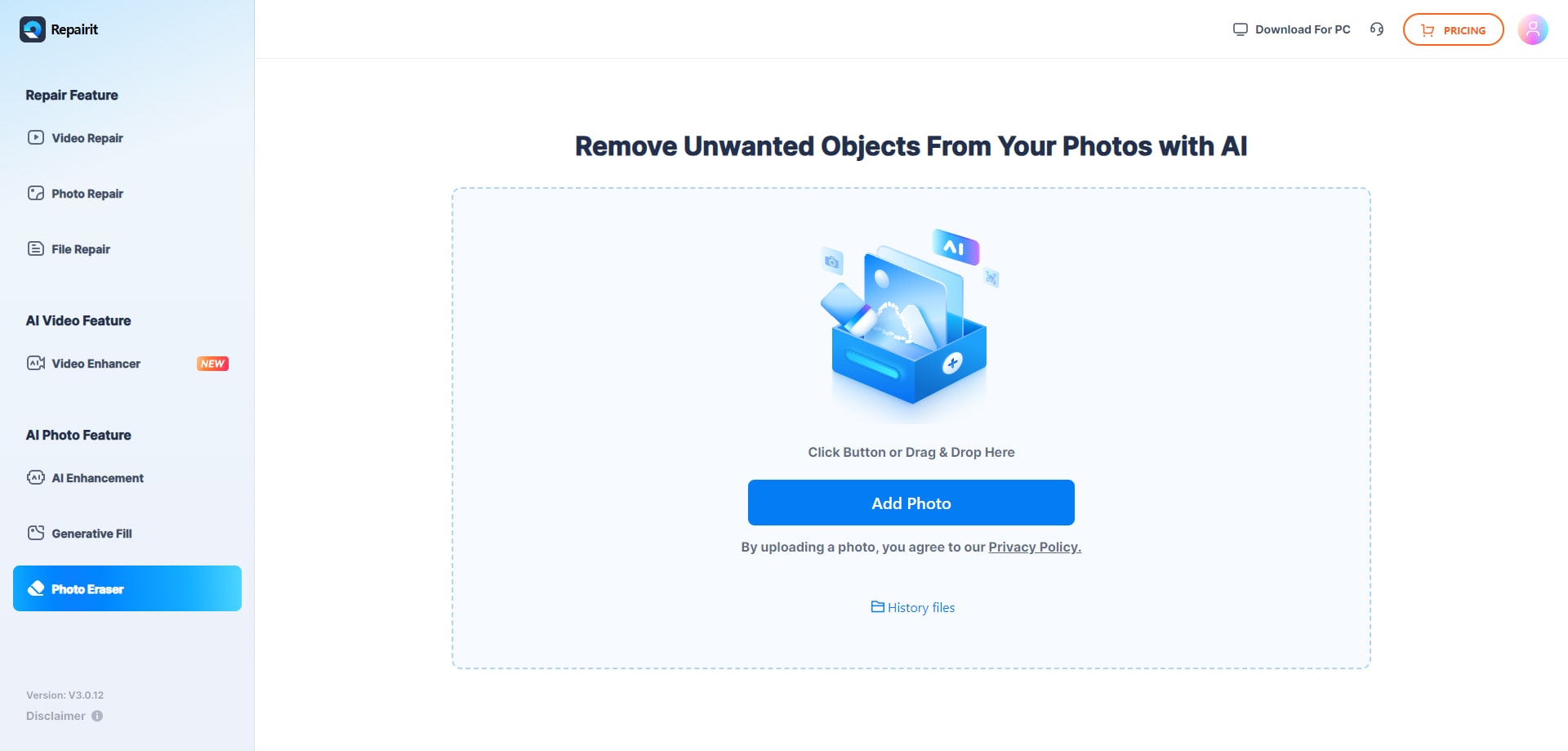
Step 2: Once the image is uploaded, select the object with the brush tool. Either leave the background to be transparent or change it. Initiate the process by clicking on "Start".
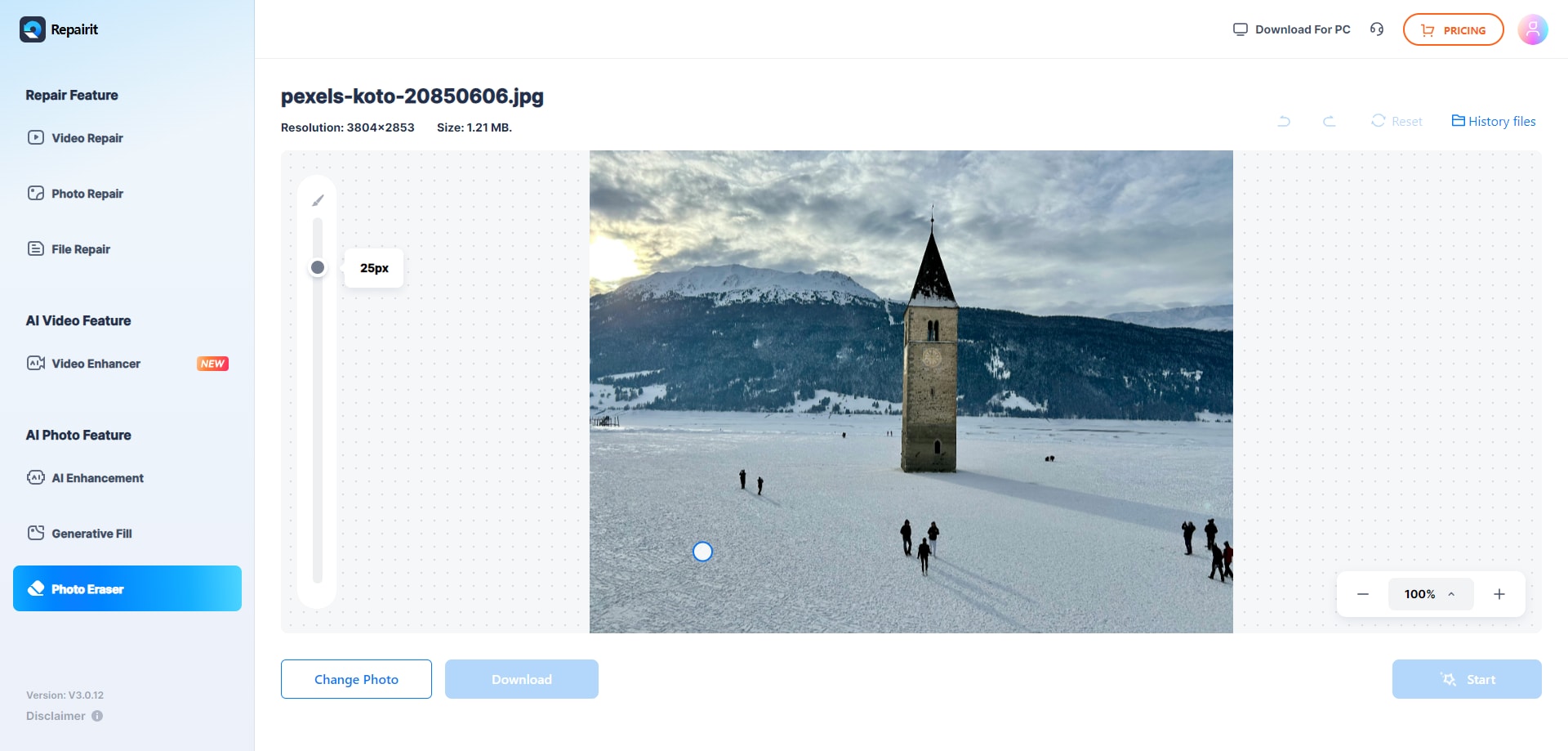
Step 3: Check all the AI-generated results. Preview all the available options and download the edited image in your preferred format.
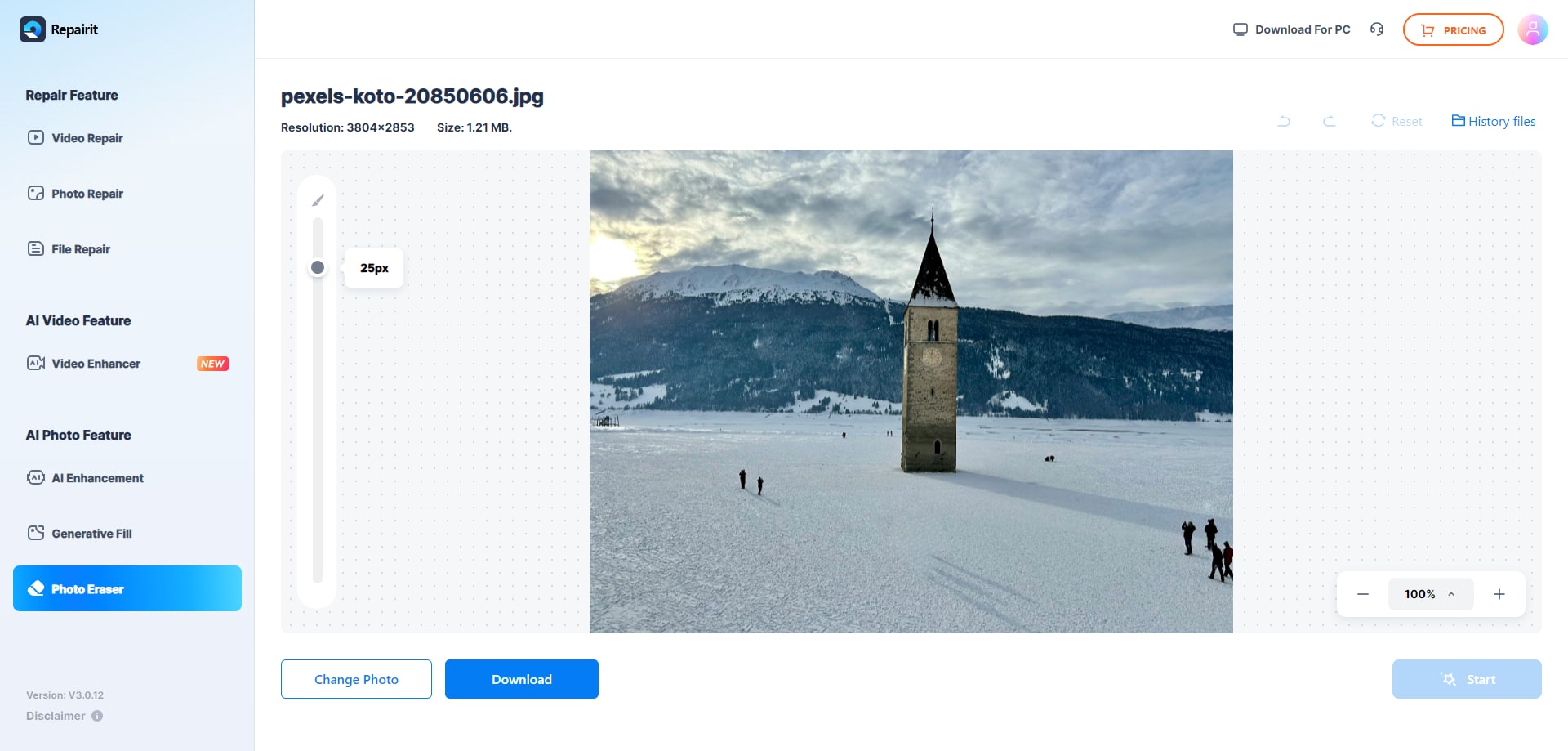
5.Img2Go
If you're in search of flexible web-based background remove high quality that will help to remove background, Img2Go is one of the best choices to make. Using advanced artificial intelligence technology, Img2Go not only seamlessly removes the background but also offers a wide range of image editing options.
Img2Go can play an important role in handling all your image editing requirements. The background remover in Img2Go is integrated with other image editing services. Therefore, everything is mentioned in one place thereby ensuring that you receive better results for the final outputs.

Here the steps to remove background with high quality using Img2Go:
Step 1: Visit the official website of Img2Go.

Step 2: Preview the given results of removed background.

Step 3: Download the final results of the removed background.

Conclusion
When you opt for background remove high quality, selecting the right tool is crucial. With so many options available, it can be overwhelming to decide. That’s why it's important to research and find the one that best suits your business or personal needs.
Some tools are free, while others are paid. Comparing the output quality of each can help you make the right choice. For a reliable option, consider Wondershare Repairit Photo Eraser, which delivers excellent results worth exploring.
FAQ
-
1. How can I remove the background of a picture in high quality free?
You can remove the background with high quality using tools such as Cutout Pro, Adobe Background Remover, and more. These tools will not hamper the quality, thereby maintaining the resolution of the image. -
2. What is the best free AI background remover?
Repairit Photo Eraser is the best free AI background removers. You can install it for free on your system and then start removing the background from the images. -
3. How to bulk remove background for free?
You can upload the bulk pictures on bg remover high quality tool and initiate the process. Since you are uploading images in bulk, the process will take a few minutes.


 ChatGPT
ChatGPT
 Perplexity
Perplexity
 Google AI Mode
Google AI Mode
 Grok
Grok

