Image Upscaling has become an integral part of professionals as well as personal usage to increase the image quality. You can choose from many available image upscaling apps, even with AI technology, to instantly enhance the image resolution. However, what if you need to upscale a large number of images? It will take ages to upscale each image at a time, even if you employ AI tools. Thankfully, there are many efficient batch image upscaler available that can quickly batch-process images to upscale and enhance quality.
If you are looking for an online bulk image upscaler that can enhance your image quality? We have compiled a list of the best online batch image upscaler for your consideration. Read along the article to find out what the parameters are to choose the AI image upscalers to pick the right one from the list.
Fix File Conversion Encoding on Microsoft Word Now

In this article
What is AI Image Upscaling?
An AI image upscaler is a tool for increasing the resolution of a photo using AI technology. It employs artificial intelligence to determine algorithms and improve image resolution. Typically, it accomplishes this by adding additional pixels to the image to improve its quality and clarity.
Its advanced machine-learning algorithms can analyze low-quality images and enhance them by adding pixels. This improves their resolution and quality without losing details or making them excessively sharp. Furthermore, they study a large number of high-resolution photographs, allowing them to develop patterns and methods for reconstructing and upscaling low-resolution images.
For example, if you wish to display an image on a larger, higher-resolution screen or you want to make your image better suited for printing, you will require an AI image upscaler.
How to Choose an Online AI Image Upscaler?
Now that you know what is AI Image Upscaling, it is important to choose the right Image Upscaler among the vast tools available. Although selecting the online AI image upscale mainly, depends on your requirements and preferences, you must also compare various factors.
Here are some of the primary factors you should consider before choosing an online AI Image Upscaler:
#1 Features
Foremost, you must consider whether you only need an online AI image upscaler or a comprehensive photo editing tool with generative AI features. After that, explore the AI upscaling aspects such as:
- Upscaling Range: To what extent can the tool boost image resolution (e.g., 2x, 4x, 8x)
- Editing Options: Check if it provides noise reduction, sharpening, color correction, or other improvement options.
- Bulk Processing: See if it offers batch upscale or improvement features for multiple images simultaneously.
- Settings: Any settings for particular photo kinds such as portraits, landscapes, or effects like HDR, or color adjustment.
#2 Usability
Some online AI image upscalers include a free version or trial that allows you to test the usability of the platform before purchasing. If there is no trial available, read user reviews to address critical questions, such as:
- Is the UI clear and user-friendly?
- Can you effortlessly upload photographs without requiring complicated steps?
- Can you preview the upscaled/enhanced image before downloading it?
- How long does it take to upsize or enhance an image?
#3 Budget
As previously stated, many online AI image upscaler services provide free trials or limited free versions. For the most part, a free online AI image upscaling can be enough, especially if you only need to upscale a few images. However, paid subscriptions often include higher resolution outputs, extra features, and batch processing.
Paid online AI image upscalers are available at different price points, so consider how much you are ready to spend before looking at options. You should also choose whether you want to pay monthly, annually, or all at once.
Best Online Batch Image Upscaler - Ranked
There are many online batch image upscaler websites available if you want to upscale your images in bulk. It can get overwhelming to choose the right one after evaluating so many, depending on your needs. Therefore, after careful examination of various factors, we have compiled eight online AI image upscaler upscale photo cartoons in batch free for you to consider and pick the suitable one.
Here are the best eight online bulk image upscaler that you should know:
1. Repairit AI Photo Enhancer

At the top of the list is the reliable and secure Repairit - AI Photo Enhancer that can upscale your images in batches. You can upload multiple images to the platform and instantly upscale all of them simultaneously using its batch processing feature. It can also help you sharpen blurry images, enhance colors, and improve the overall quality of images.
Key Features:
- You can upload images in bulk and upscale using AI-powered tools.
- The images are upscaled in batches using advanced AI algorithms.
- Enhance portrait images in bulk with AI Portrait Enhancer.
- It optimizes color, sharpens blurry, and reduces noise to enhance image quality.
Price: Free trial, Monthly - $9.99, Annual - $48.99
Here is how to batch upscale images using Repairit Photo Enhancer:
Step 1: Open the web browser on your device and open the “Repairit Photo Enahancer” website. Click on the “AI Enhancement” option from the left sidebar and select the “Add photo” option to bulk upload multiple images before starting the process.
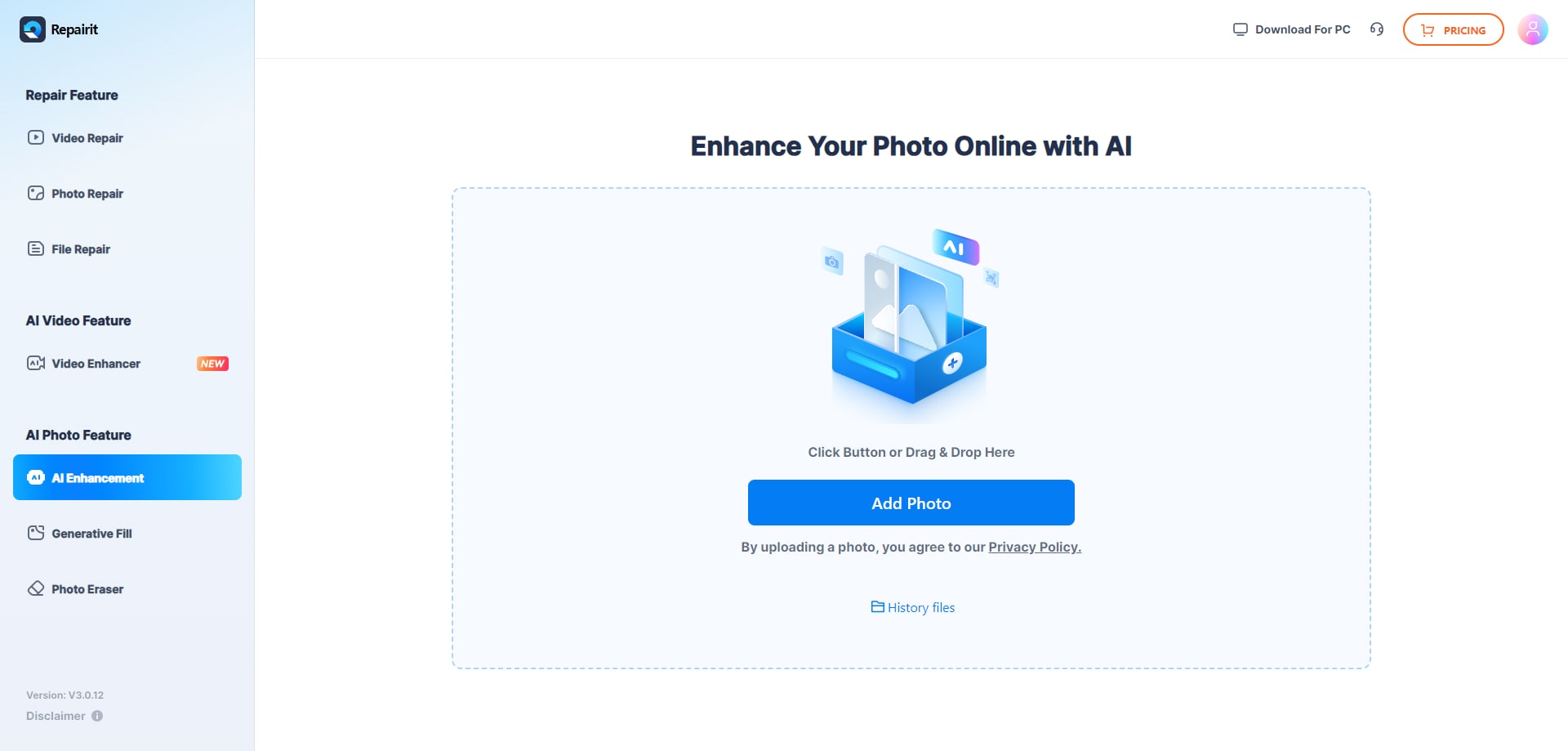
Step 200%: Next, choose your preferred upscaling percentage, such as the “200%” option, and click on the “Start” button to begin batch processing.
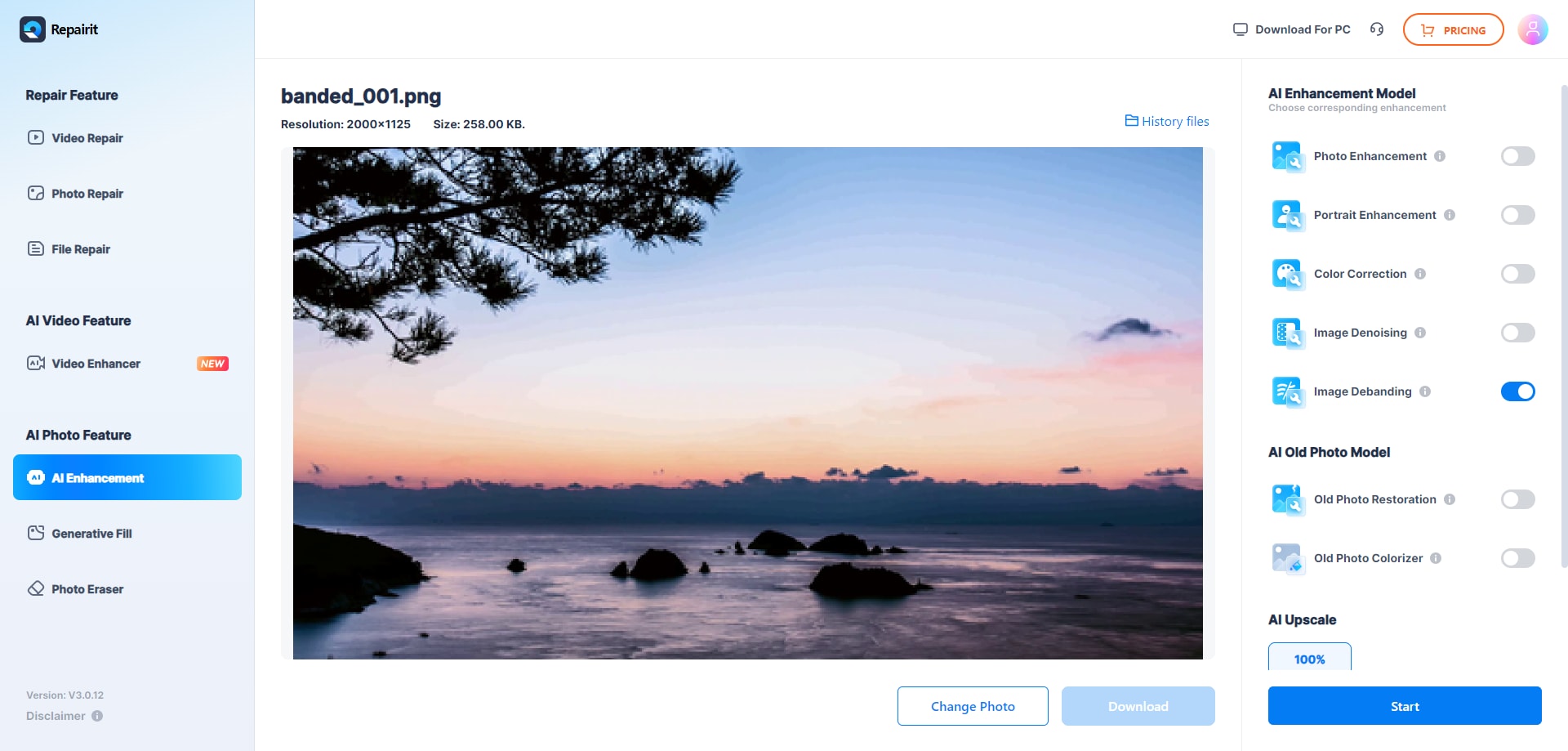
Step 3: After the upscaling process is over, preview each image and click on the “Download” button to save it on your device.

2. StockPhotos Upscaler

Next on the list is the StockPhotos Upscaler, another popular choice for batch upscale images quickly and efficiently. It works by employing self-learning Artificial Intelligence operating on the most powerful GPUs to produce super-fast results that outperform most modern desktop computers. It is capable of automatically increasing the resolution of images by inserting pixels, shapes, structures, and objects between already existing ones.
Key Features:
- It can bulk upscale images up to 800% of the original size.
- Offers three smoothing choices: Balanced, Ironed, DetailPro, and FacePro.
- It supports JPG, PNG, and WebP image file formats.
- You can enhance images in batches by balancing, ironing, and detail upscaling.
Price: Free trial, Standard - $7, Premium - $15.
3. Media.io AI Image Upcaler

Media.io is another online image upscaler on the list, that uses AI technology to improve image resolution and quality. You can effortlessly upscale and enhance images with algorithms, increasing resolution to 4K or HD with a single click. This free online application allows you to enlarge and sharpen small images without sacrificing quality or color.
Key Features:
- Images can be upscaled using AI-based tools on any device without the need to install programs.
- Your images can be quickly upscaled to 4K resolution.
- AI image upscaling increases the pixel level to enhance the overall quality.
Price: Free, Standard - $6.99/month, Premium - 12.99/ month.
4. UpscalePics

UpscalePics is another go-to choice for professionals and amateurs to upscale images for free, including batch upscale images. You edit photos from a single folder or multiple folders into a batch of images for processing simultaneously. Its main advantage is convenience, with a quick and simple interface capable of producing high-quality photos. Its Super Resolution AI uses advanced machine learning to clarify, sharpen, and upscale photos while preserving the original information and qualities. You can also use this platform as an AI image upscaler upscale photo cartoons in batch free.
Key Features:
- It uses powerful convolutional neural networks to upscale and enlarge batch-processing images.
- The platform offers a limitless number of images to upscale.
- It can generate a high-resolution image of 300 DPI for printing.
- Uses on-device upscaling to protect privacy.
Price: Free trial, Plus Subscription - $7/month or $5/year.
5. Pixelcut

Pixelcut is another handy image-upscaling web application that can AI upscale images without sacrificing quality, including in bulk. Furthermore, because of its simple interface, you can easily go around to improve your image resolution without going through complicated methods.
Key Features:
- You can easily upscale 4X image resolution with the AI tool.
- It also supports batch upscaling images to process multiple images at once.
- It can help you raise the image quality to 4K with a single click.
- It provides API for integrating with other applications.
Price: Free
6. Img.Upscaler

Img.Upscaler is another smart AI batch image upscaler that can enhance your images by increasing the resolution while maintaining the original quality. It is integrated with the latest AI and Super-Resolution technology to make the upscaling process faster and more efficient. Using this bulk image upscaler, you can enlarge images in batches and increase their resolution from 200% or up to 400%.
Key Features:
- You can batch-process images to upscale up to 5 at a time.
- Faster upscaling process with AI tools and super-resolution.
- You can enlarge batch images and increase the resolution by 200% or 400%.
- Suppers JPG and PNG images in batch process.
Price: Free plan, Starter plan - $19/year, Premium plan - $39/year, Advanced plan - $69/year.
7. Upscale.media

Among a sea of AI image upscalers, Upscale.media stands out for its basic approach to image upscaling, emphasizing quality results without complicating the process. Its strength is its simplicity, making it an excellent alternative for people who require occasional AI upscaling solutions. Simply submit your photograph to the website, then upscale, preview, and download.
Key Features:
- It offers bulk image upscaling by uploading multiple images in one go.
- It can remove JPEG artifacts and balance sharpness and softness.
- You can choose to upscale by 1x, 2x, or 4x and disable or enable Enhance Quality.
- AI upscaling is super fast, and you can preview results using a magnifying glass or side-by-side comparison.
Price: Free, Subscription - $1.31/credit, PAYG - $11.63.
8. Let’s Enhance.io

Last on the list is Let's Enhance.io, which employs AI technology to upscale your images in a single click. This bulk image upscaler can process multiple images in batch simultaneously to save time and efficiency. It also helps with pixelation and blur, color and lighting, and artifact removal.
Key Features:
- It can upscale up to 20 images instantly using AI tools.
- You can make low-quality images larger, boost resolution, and add detail.
- It also can increase the DPI, delivering clarity to your prints and AI graphics.
- The platform helps enlarge batch images to any size without losing quality.
Price: Free, 100 credits - $9/month, 300 credits - $24/month, 500 credits - $34/month.
How to Batch Upscale Images Using Repairit Photo Enhancer App
For those who want to easily batch upscale all of their images on Windows and Mac platforms, Repairit AI Photo Enhancer is an outstanding solution. It is an easy-to-use app that is widely regarded as one of the best free options for AI-powered image improvement. The advanced tool employs strong AI algorithms to boost image size while simultaneously improving overall quality. It also enables you to quickly turn low-quality photos into clear, high-quality images suitable for many types of purposes.
Some key features of the Repairit AI Photo Enhancer to improve image quality:
- AI-powered upscaling algorithms that enhance up to four times the original resolution.
- It can automatically reduce noise reduction and sharpen the image.
- You can batch processing of multiple images.
- The platform offers a user-friendly interface.
- It supports many photo file formats, including JPG, PNG, and TIFF.
Here are the following steps to image upscaling using the Repairit Ai Photo Enhancer program:
Step 1: Launch the app on your system and select the “More Types Repair” option on the left sidebar. Click on the “AI Photo Enhancer” option under the “AI Enhancer” section on the main screen.
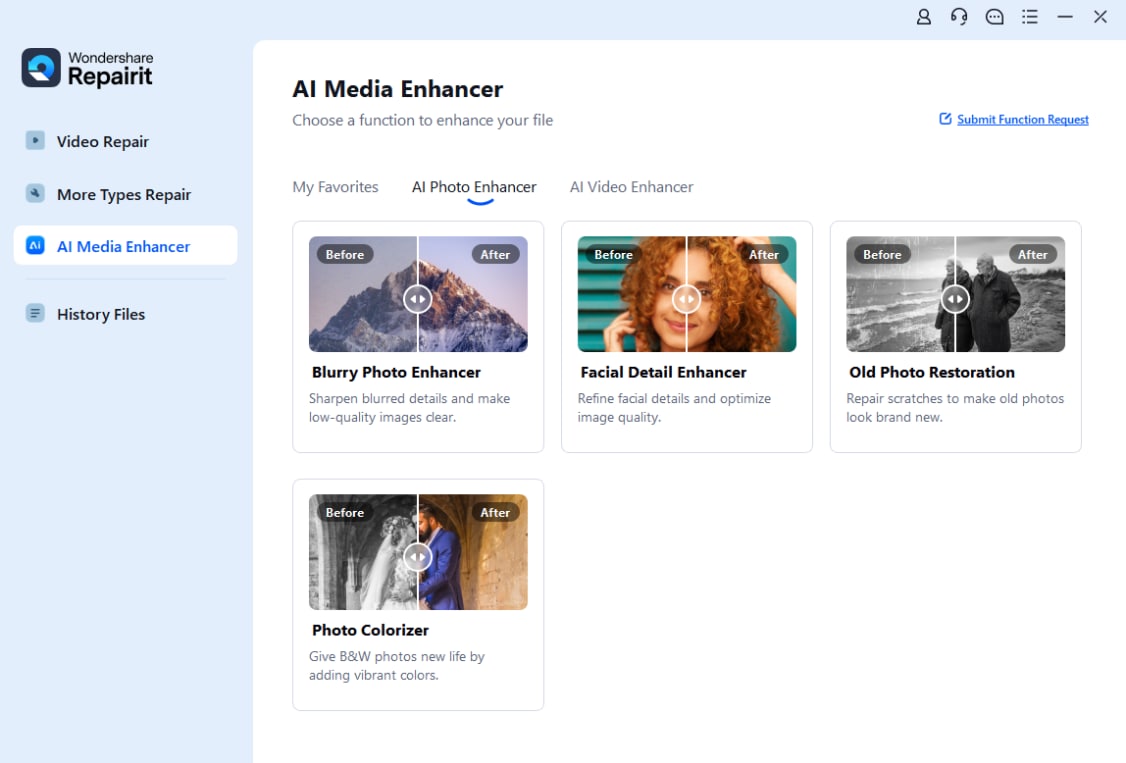
Step 2: On the next screen, click on the “Add” button under the “Import Photos” section to add the image you want to upscale.

Step 3: Next, select your preferred upscaling percentage, such as the “200%” option from the choices under the “Output Resolution” section, and click on the “Start Enhancing” button to begin the process.
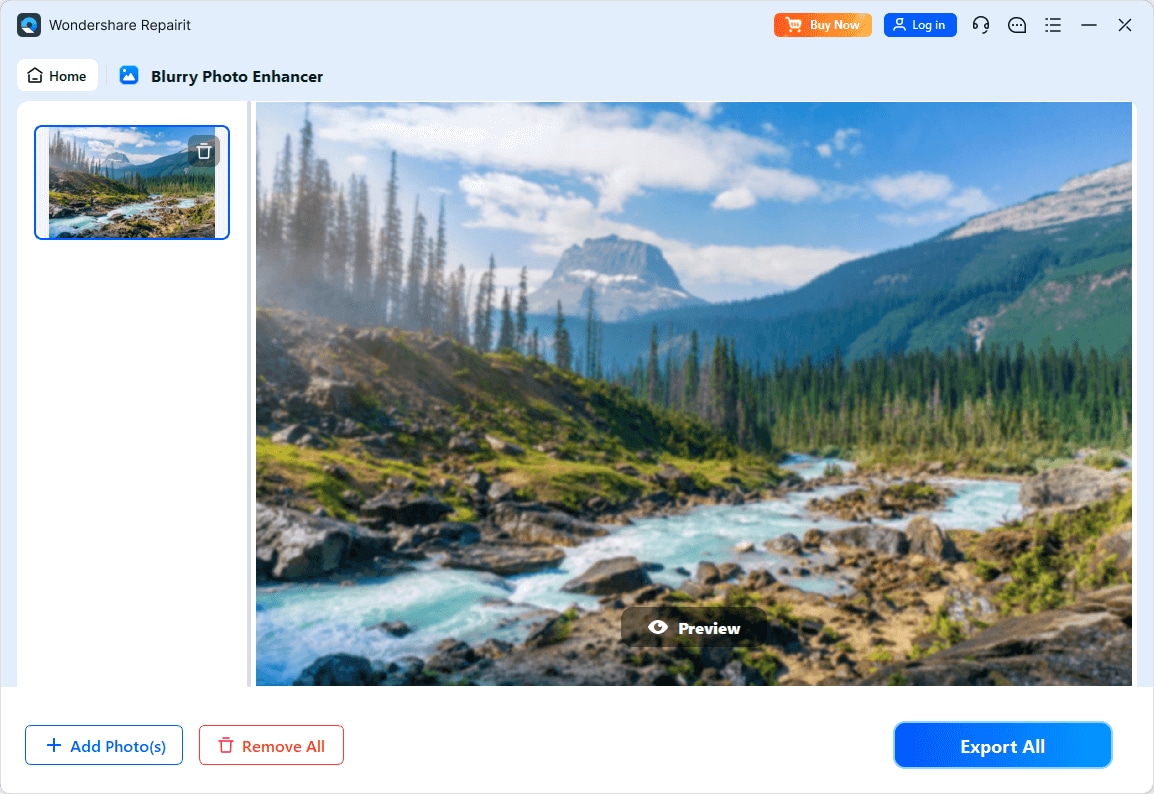
Step 4: After the upscaling process is over, you can preview the upscaled result and click on the “Save All” button to choose the location and save it on your device.
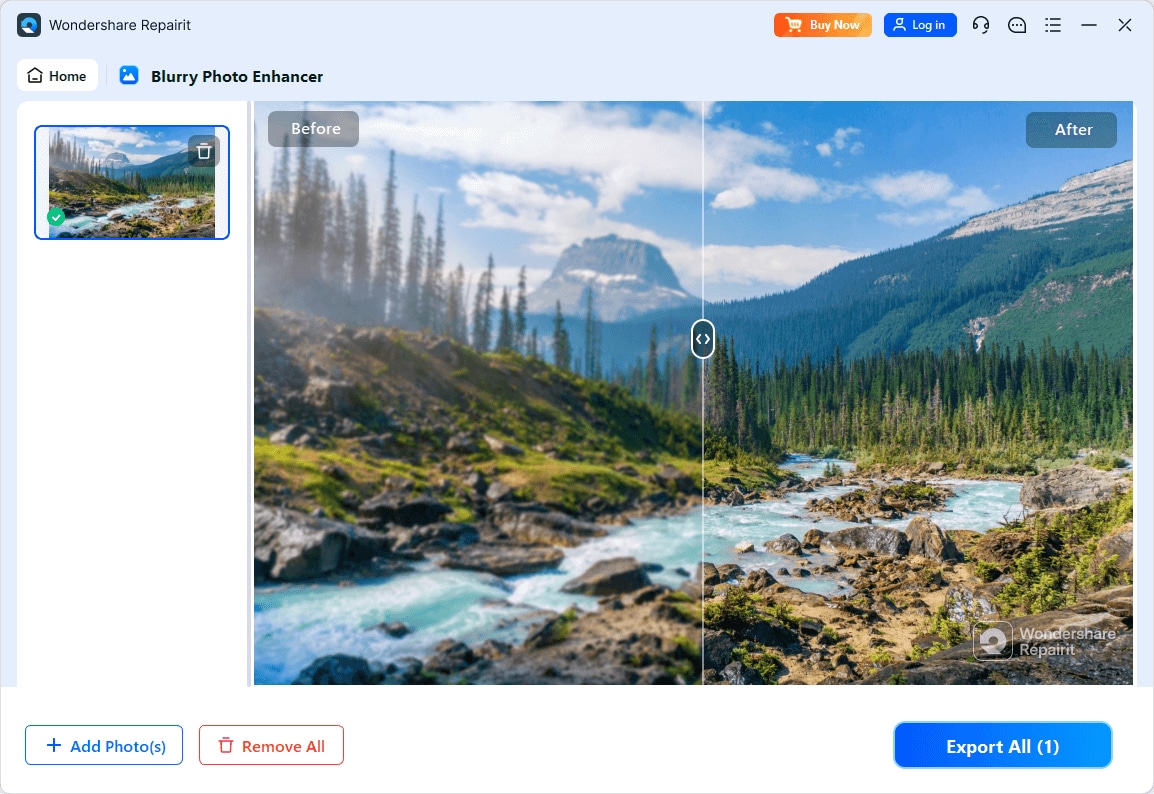
Fix File Conversion Encoding on Microsoft Word Now

Conclusion
While you can easily find online image upscaler that can improve your image resolution to enhance to quality, batch-processing image upscaler are limited. Even so, the free online bulk image upscalers are extremely hard to find. Thankfully, you can batch upscale images using any of the above-given AI batch image upscalers from the list. Choose the right one depending on your preferences and requirements.
FAQ
-
1. What is the best AI tool to enhance image quality?
The best AI tool to enhance your image quality is Repairit Photo Enhancer. It is available for both Windows and Mac platforms, or you can also use it online. The tool employs AI algorithms to efficiently enhance image quality by optimizing color, increasing sharpness, and reducing noise. -
2. What is high-quality upscaling?
While image upscaling is the process of increasing the resolution by adding pixels to enhance image quality. For high-quality upscaling, you need to employ AI technology that increases the pixel density of the image to deliver high resolution. -
3. Can I upscale to 4K?
Yes, you can upscale your image to 4K using AI image upscalers. To do so, you can either use the image upscaler applications or readily available online image upscalers. We highly recommend considering Repairit Photo Enhancer, which is available as a desktop app and online platform.


 ChatGPT
ChatGPT
 Perplexity
Perplexity
 Google AI Mode
Google AI Mode
 Grok
Grok

