In today's digitized world, having clean and professional-looking images is everything. Be it a photographer, an e-commerce seller, or even a graphic designer, anyone. The ability to remove backgrounds from photos in a fast and easy way. It can make all the difference in the quality of your work. That is where free online background removers come in.
A background remover is a tool designed to separate the main subject of the image from its background. That could be super helpful in doing product photos, making profile pictures, or designing eye-catching graphics.
The best part? Most of them are available absolutely free, and you don't even have to create an account. We'll cover the top free online background remover no sign-up choices available today.
In this article
Part 1: Why Use Background Removers?
Before we dive into the specific tools, let's look at why you might want to use a background remover in the first place:
- Clean, professional-looking images: By removing distracting backgrounds, you can make your subject stand out.
- Versatility: Use the subject on different backgrounds for various purposes.
- Time-saving: Automated tools can remove backgrounds much faster than manual editing.
- No advanced skills needed: Many background removers are user-friendly and don't require extensive photo editing knowledge.
- Cost-effective: Free options mean you don't have to invest in expensive software.
- Improved focus: Removing backgrounds helps viewers concentrate on the main subject.
- Consistency: Create a uniform look across multiple images by removing varied backgrounds.
- Enhanced creativity: Experiment with different backgrounds to create unique compositions.
Part 2: Top Free Online Background Remover No Sign Up
Now, let's explore some of the best free online background remover no sign up tools available:
#1 Repairit Photo Eraser

Repairit is a powerful and user-friendly background remover that doesn't require any sign up. This free online background remover no sign up tool uses advanced AI technology to quickly and accurately remove backgrounds from your images.
What sets Repairit apart is its combination of speed and accuracy. The AI algorithms behind this tool have been trained on millions of images. This allows it to handle a wide variety of subjects and backgrounds with impressive precision.
Key Features:
- AI-powered background removal
- User-friendly interface
- Batch processing capability
- High-resolution output
- Multiple output formats
#2 Remove Bg

Remove Bg is another excellent free background remover no sign up option. This tool has gained popularity due to its simplicity and effectiveness in removing backgrounds from various types of images.
One of the standout features of Remove Bg is its intuitive interface. The tool is designed with user-friendliness in mind, allowing even those with minimal photo editing experience to achieve professional-looking results.
Key Features:
- One-click background removal
- Preview mode before downloading
- API access for developers
- Supports transparent backgrounds
#3 Pixian AI

Pixian AI is a cutting-edge free online background remover no sign up tool that leverages artificial intelligence to deliver impressive results. It's particularly good at handling complex images with intricate details.
Pixian AI's sophisticated algorithms can handle everything from wispy hair strands to complex textures, making it a versatile choice for a wide range of image editing needs.
Key Features:
- Fine-tuning options
- Batch processing available
- Multiple background options
#4 Photoroom

Photoroom is a versatile background remover free no sign up tool that offers more than just background removal.
One of the key advantages of Photoroom is its versatility. While many free online background remover no sign up tools focus solely on background removal, Photoroom goes several steps further. After removing the background, users can access a variety of editing features including the ability to add new backgrounds, adjust lighting and colors, apply filters, and even add text or graphics to their images.
Key Features:
- Additional editing tools
- Template library for quick designs
- Supports various file formats
#5 Slazzer

Slazzer is a straightforward and efficient remove background free no sign up tool. It's designed for quick and easy background removal without any complicated steps.
While it may not offer the advanced features or AI-powered precision of some other tools, Slazzer excels at handling straightforward background removal tasks quickly and efficiently. This makes it an ideal choice for users who frequently need to remove backgrounds from simple images
Key Features:
- Simple drag-and-drop interface
- Automatic background detection
- Multiple download options
- Basic touch-up tools
Part 3: How to Remove Background From Photo in Few Clicks?
Among the various options we've discussed, Repairit Photo Eraser stands out as an excellent choice for those looking for a free background remover no sign up tool.
Let's walk through the steps of using Repairit to remove backgrounds from your photos:
Step 1: Go to the Repairit Photo Eraser website and locate the Photo Eraser tool. Click on the “Add Photo” button or drag and drop your image onto the designated area.
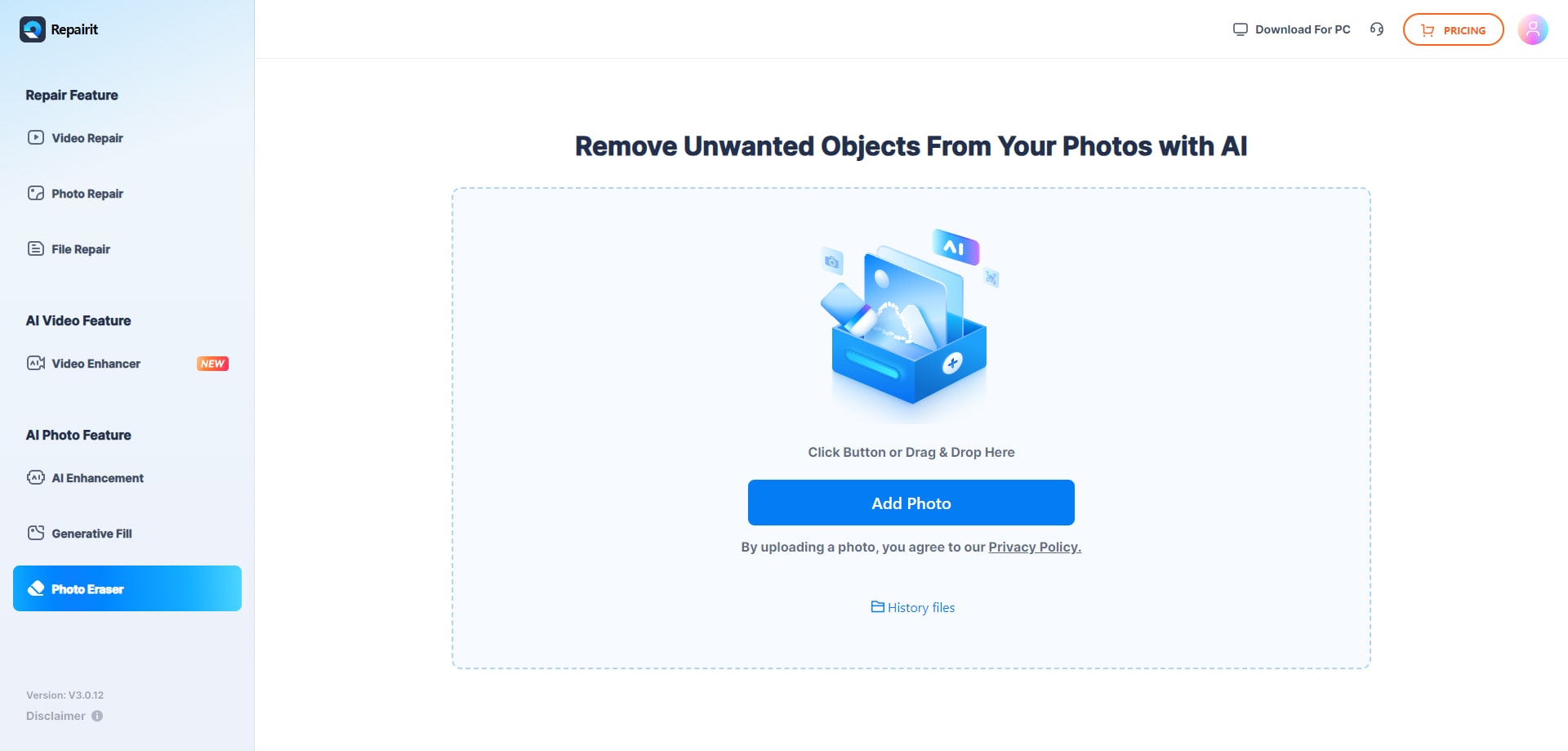
Step 2: The AI will automatically detect and remove the background. This usually takes just a few seconds. Hit the “Start” button.
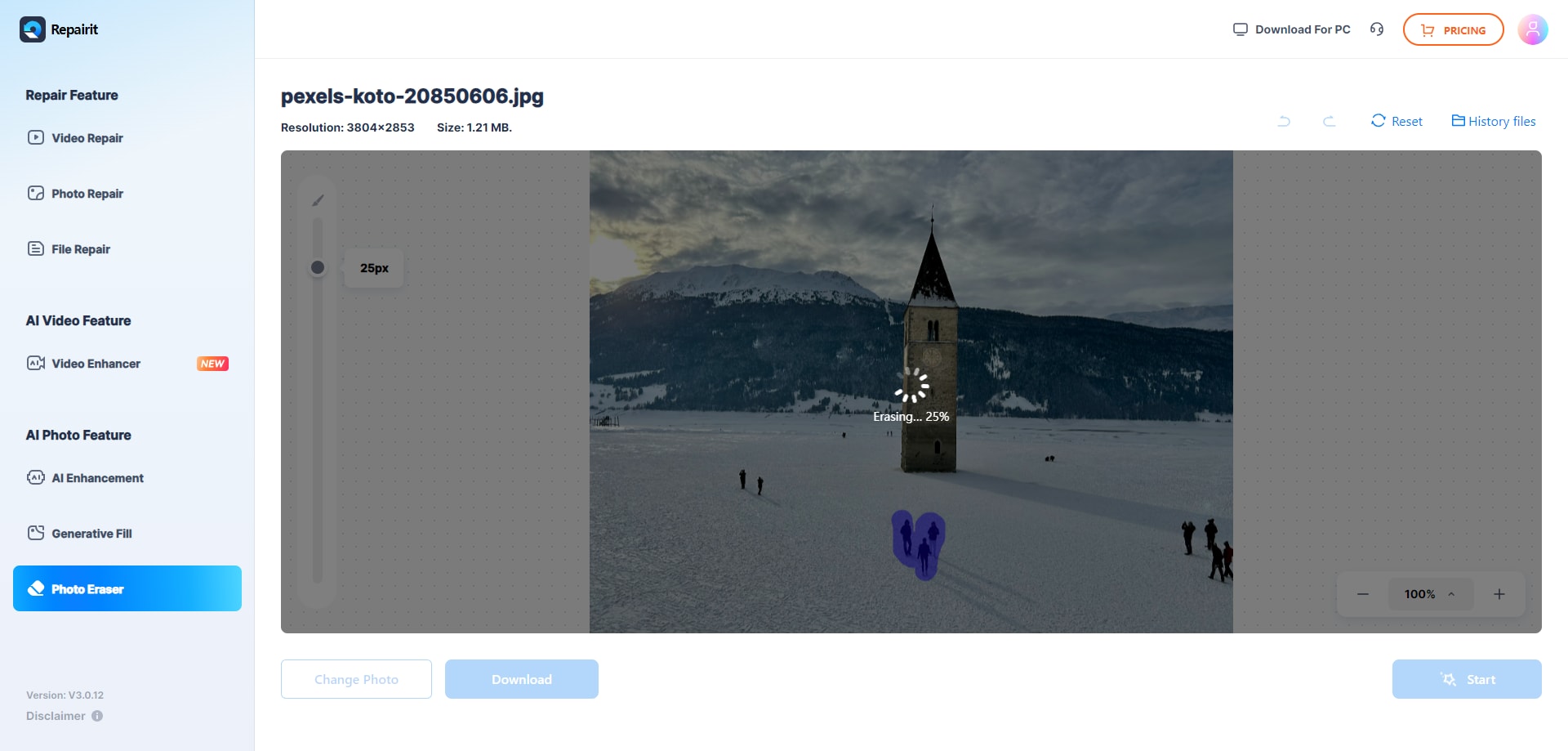
Step 3: Once processed, you'll see a preview of your image with the background removed. If needed, you can use the touch-up tools to refine the result.
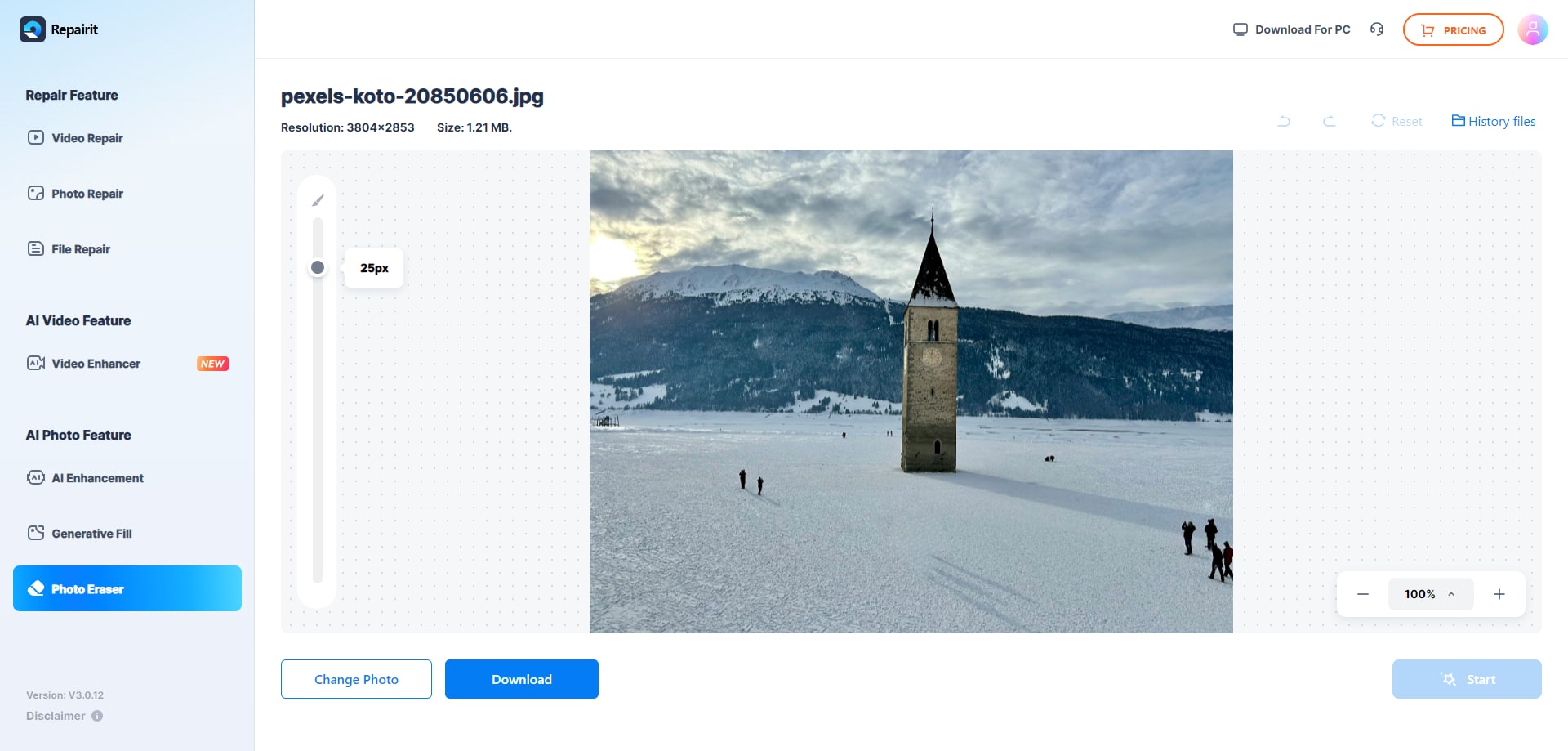
Step 4: Choose your preferred file format and download the image with the background removed.
By following these simple steps, you can quickly and easily remove backgrounds from your photos using Repairit, a top-notch free online background remover no sign up tool.
Part 4: Tips for Effective Background Removal
To get the best results when using a background remover free no sign up tool, keep these tips in mind:
- Start with high-quality images: The better your original image, the better the results will be.
- Ensure good contrast: Images with clear contrast between the subject and background tend to work best.
- Be mindful of complex edges: Hair, fur, and intricate details can be challenging for some tools. Choose a tool that handles these well.
- Use touch-up tools: Many free online background remover no sign up tools offer fine-tuning options. Use these to perfect your results.
- Experiment with different tools: Each background remover may handle certain types of images better than others. Try a few to find what works best for your needs.
- Consider the final use: Think about where and how you'll use the image to determine the best output settings.
- Pay attention to lighting: Good lighting in the original photo can make background removal much easier and more accurate.
- Be patient with complex images: Some photos may require more time and effort to get perfect results.
- Use batch processing when available: If you have multiple images to process, look for tools that offer batch processing to save time.
- Keep the original: Always keep a copy of the original image in case you need to start over or want to try a different tool.
Conclusion
In today's digital age, the ability to quickly and easily remove backgrounds from images is invaluable. Whether you're a professional photographer, an e-commerce entrepreneur, or just someone who likes to edit photos for fun, anything. Take advantage of these free background remover no sign up option. Enhance your images, save time, and achieve professional-looking results without breaking the bank or navigating complicated software.
FAQ
-
Are free online background removers as good as paid ones?
Many free online background removers offer excellent results, especially for basic needs. While paid options may offer more advanced features or higher resolution outputs, free tools like Repairit and Remove Bg can handle most common background removal tasks effectively. The key is to choose the right tool for your specific needs. -
Can I use images with removed backgrounds for commercial purposes?
In most cases, yes. However, it's important to check the terms of service for each specific background remover no sign up tool you use. Some may have restrictions on commercial use, especially for their free versions. Always ensure you have the right to use both the original image and the tool's output for your intended purpose. -
What file formats work best with online background removers?
Most free online background remover no sign up tools work well with common image formats like JPEG, PNG, and sometimes TIFF. For best results, use high-quality images in their original format. Some tools may also support other formats, so check the specifications of your chosen tool if you're working with less common file types.


 ChatGPT
ChatGPT
 Perplexity
Perplexity
 Google AI Mode
Google AI Mode
 Grok
Grok

